As your organization grows, you will likely have knowledge that you wish to impart to your employees. Organizations thus require software that allows them to document their knowledge and provide ongoing training and onboarding for new and existing employees.
Internal documentation platforms can be used for employee training, ensuring they are up to date with your policies and processes. Trainual is one such platform that you can use to document your SOPs, acting as an internal knowledge base or wiki. Capture and organize the knowledge in your business to onboard employees and provide ongoing training.
AI capabilities that write your training for you and industry-proven templates make knowledge capture a breeze. You don’t have to be a great writer to use Trainual. Ensure workplace compliance and track training with Trainual, which enables you to easily see who has completed their training.
Organize your content into Collections based on departments, teams, or locations so that everyone can find your procedures when they need to. Give employees estimates of the time it will take to complete a task with smart Time Estimates on every process, making it more likely that employees will complete their training.
Use Trainual for onboarding to welcome new hires. Embed recordings, GIFs, and videos that make your content more interactive and include information about your founding story, mission, vision and values, and your product or service. Trainual introduces your company for all new hires to get up to speed.
Top 6 Trainual Alternatives
1. Document360 Vs Trainual
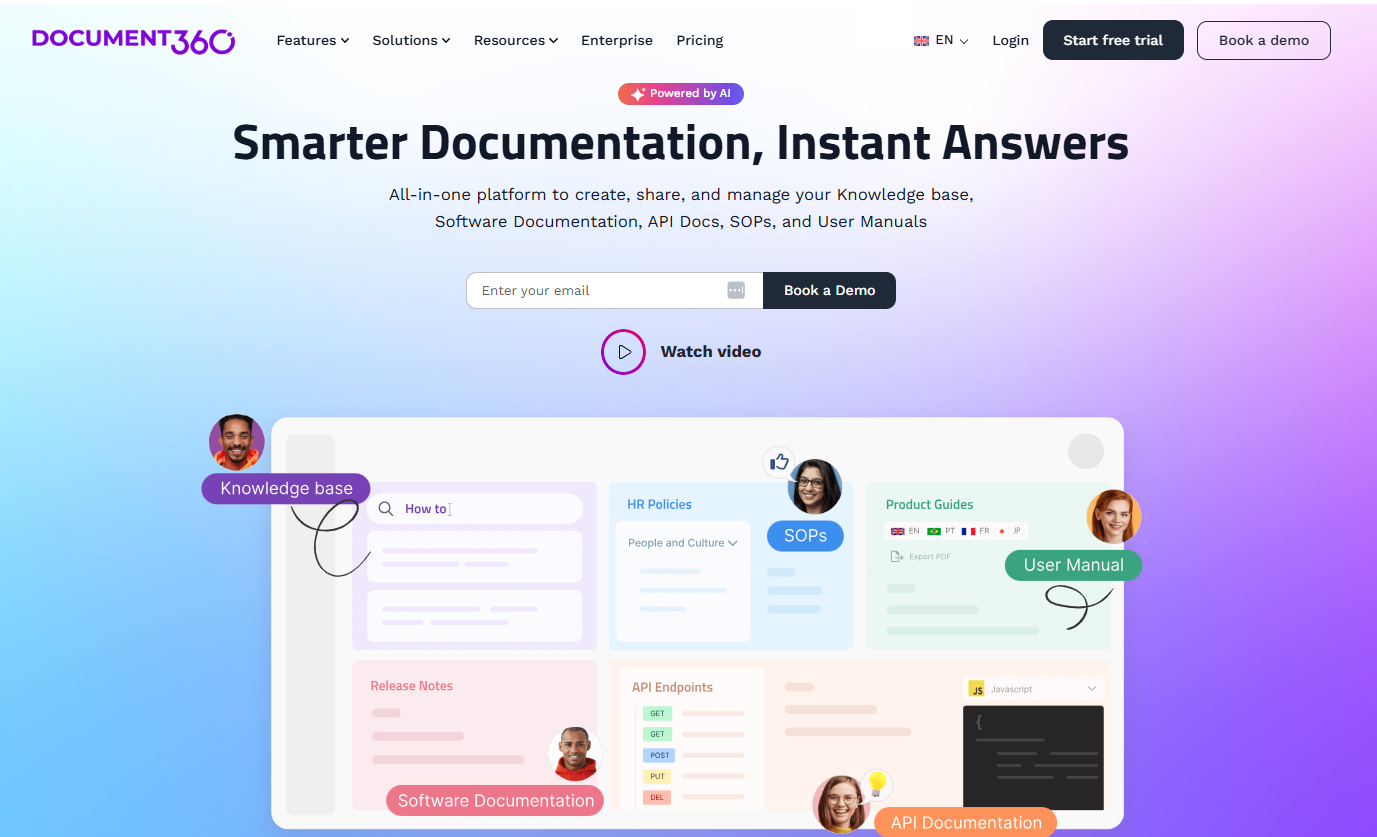
Document360 is an AI-powered knowledge base software that can be used as an employee training platform and you can easily create SOP documentation. Just copy and paste your content from Word or use the import from Word feature which is directly uploaded to Document360.
Document360 can be used for SOPs and training by connecting people, processes, and knowledge to enhance productivity and streamline your business operations. Instantly access SOPs, policies, and training materials, ensuring your team is always equipped with the information they need to excel in their roles.
Employees no longer need to search your whole knowledge base to find SOPs that help them with their work. Ask Eddy is our ChatGPT AI-like search that anyone can use to answer related queries. Eddy also helps you write your SOPs with AI capabilities to produce an outline or turn an outline into a rough draft of an SOP.
Display your SOPs in a searchable knowledge base with categories that enable any employee to find what they need. Access analytics to tell you how employees are using your SOPs and identify missing information. Understand the performance of your SOPs and easily fix non-performing articles.
Add pie charts and flowcharts to your SOP by not creating it manually, you can easily generate it from the content in your article.
User review:
“Very helpful for procedural uploads”
Uploading process documentation is straightforward. Can be copied/pasted from Word in a pinch. Also, we are currently exploring some exciting code block features that may enable us to make our content multimodal.
Source: G2Crowd
Schedule a demo with our Document360 experts to streamline your SOP management today!
Book A Demo
2. Process Street Vs Trainual
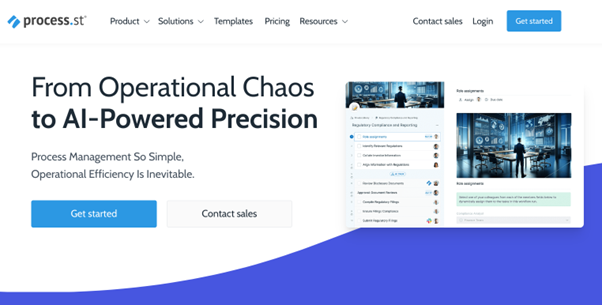
Use Process Street to collaborate on workflows, projects, data, and documentation to ensure compliance and quality. Workflows allow you to create, track, automate, and complete tasks to enable employees to become compliant in any area you document in Process Street. These workflows are AI-powered with automation.
Process Street Pages allow you to manage SOPs by creating an ultimate resource hub for manuals, policies, and established team knowledge. Create customized documents that stay in sync with your brand and grant collaborators access to view your Pages. Process Street provides multiple ways to document your knowledge and workflows that make your organization more efficient.
Use Process Street for employee onboarding, project management, governance, risk, and compliance. Document your processes easily with Process Street and allow employees to access them in the training platform.
User review:
“Has Helped Our Startup Immensely with Processes”
The ability to let non-users access processes has been very helpful. We have used Process Street to create a Finance Resources page for all other employees to submit documents and look up information themselves. Also, they are constantly providing improvements and new features. We use the product every day. Customer support is always very helpful and follows up as needed.
Source: G2Crowd
3. Scribe Vs Trainual
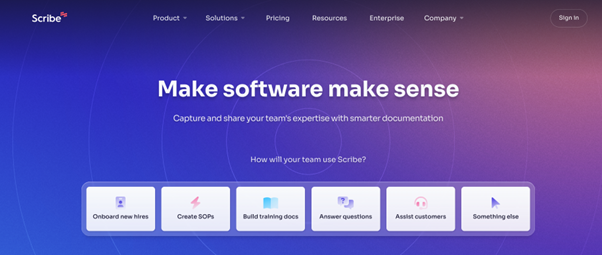
Use Scribe to create step-by-step guides for employee training that allow them to learn new workflows including onboarding new hires, accessing training docs, or viewing SOPs. Scribe works as an extension in your browser that allows you to document processes through screen recording, which you can then edit and share as a link with your colleagues.
It’s also possible to add your Scribe processes to a wiki or knowledge base, or export as a PDF, enabling you to bring all your Scribe guides together. Scribe uses AI to automatically write the guides so no more having to manually write out all your SOPs and processes.
Train teammates on any process by formally documenting a how–to guide with the Scribe recorder. Scribe creates your documents in seconds, allowing you to document SOPs quickly and easily by walking through a process once while Scribe adds the text.
User review:
“Scribe makes documenting for new hires ridiculously effortless”
I love how when I get a question from someone (sometimes daily) about how to do something, I can simply pull up Scribe, start capturing, and then literally do the process one time, and VOILA! A quick review of the screen capture later, and I have something that I can easily share with anyone, every day of the week. I also love the Pages feature, where now, I can have certain Scribes already set up on our team’s Intranet that they can bookmark for when they need it.
Source: G2 Source
4. TalentLMS Vs Trainual
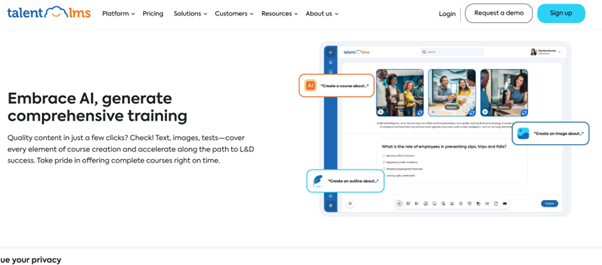
TalentLMS allows you to create online training in just a few clicks and track learner progress so you can see who is completing your courses. Gamify the experience with points, badges, and leaderboards to make learning fun. You can document your SOPs in TalentLMS and allow your employees to learn from your platform as often as they want.
TalentLMS allows you to offer personalized learning during the onboarding process so employees only have to learn what they need to know. Track their progress and send completion surveys so you always know who needs more support. Built-in videoconferencing allows you to schedule introductory calls without leaving the platform.
Employee training is much easier with an intuitive interface taking them through all the content they need to comply with their job. AI LMS helps you generate complete courses without spending days writing. TalentLibrary is TalentLMS’s library of skills training that you can integrate with your training platform to teach employees new skills.
User review:
“Great learning platform”
As an administrator and content creator, I love the ease of accessibility and implementation as well as the simple workflows that are in place to create and add new content to the courses.
My users are loving using TalentLMS, especially Talent+. Since we switched to TalentLMS our L&D program is stronger and we have been able to integrate learning into the daily routines much more easily.
Source: G2 reviews
5. Absorb LMS Vs Trainual
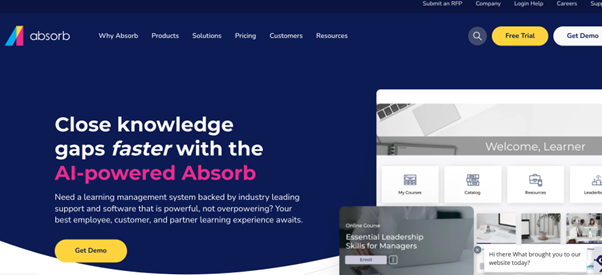
Absorb LMS is a training platform driven by AI, used to train and upskill employees and ensure compliance. You can use Absorb LMS for compliance training, new employee onboarding, and employee development as well as customer education. Absorb LMS streamlines the learning process with learner and course dashboards, scheduled reporting and actionable reports, and a turnkey content library.
Use Absorb LMS to create personalized learning experiences, allowing employees to access the training materials when and where they need them. Import existing courses to get up and running fast with Absorb LMS’s SCORM compliance.
Absorb Learn is a mobile app that enables your employees to learn on the go. Automate tasks like certification renewals and training reminders to ensure your company’s learning stays on track. Absorb LMS is a one-stop-shop for employee training and learning that you can use to fast-track Learning and Development.
User review:
“Great Product, Amazing Support”
What do you like best about Absorb LMS?
The Absorb LMS is so user-friendly and easy to customize for your needs. You get a ton of support while switching over, and you master the system very quickly. The reporting is exceptionally easy and accurate. The customer support is heads and tails above the last LMS we used. You get an answer from your service rep so quickly that you are often able to figure everything out on the same day. They also actively improve the platform based on feedback instead of asking for it and then ignoring it.
Source: G2 Crowd
6. 360Learning Vs Trainual
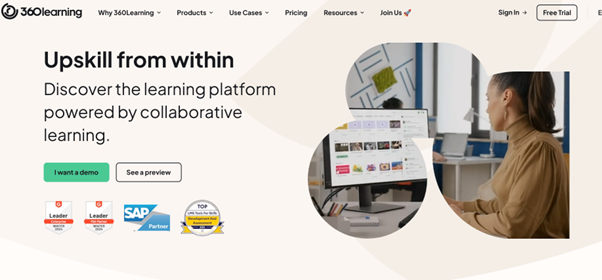
360Learning is an AI-powered training platform that allows you to automate busywork. Easily assign permissions, roles, and groups to learner segments which are managed by designated admins. There are many ways to invite users to register with the platform which doesn’t require an email address, making it easy to sign up for 360Learning.
360Learning makes it simple for course authors to collaborate on courses with a feedback-sharing platform hidden from users. Anyone in your organization can create courses with no coding expertise required, completely democratizing the course creation process. AI-powered authoring speeds up the course creation process with content generation ideas. Or, upload any document and let AI turn it into a complete course.
Automate training and reporting from start to finish with automatic enrollment for learners in your courses. Automate much of the registration process and track course completion, allowing learners to submit feedback and questions as they go.
User review:
“Great experience with 360 Learning in a professional training center”
This e-learning platform can be easily personalized: it is very important for our brand.
Contents are created, modified, and assigned to the right people very quickly. And the follow-up is easy, with many statistics available.
The online training to get started with 360 Learning is highly efficient.
Source: G2 Crowd
Also Read: Top 6 Mintlify Alternatives
Conclusion
Training your employees has never been easier with the range of training platforms available, including both Trainual and Document360. These are the top contenders for training platforms that enable you to share SOP documentation with your users, with a range of features to help with this process. The ability to upload your SOPs and share them with relevant stakeholders is a key feature of training software.
We have a range of solutions, from dedicated SOP software to L&D platforms, that all provide some way for employees to learn within your organization. Trainual and Document360 are dedicated to employee training and SOP documentation, which is why you should consider these solutions for your training needs.





 –
– 

