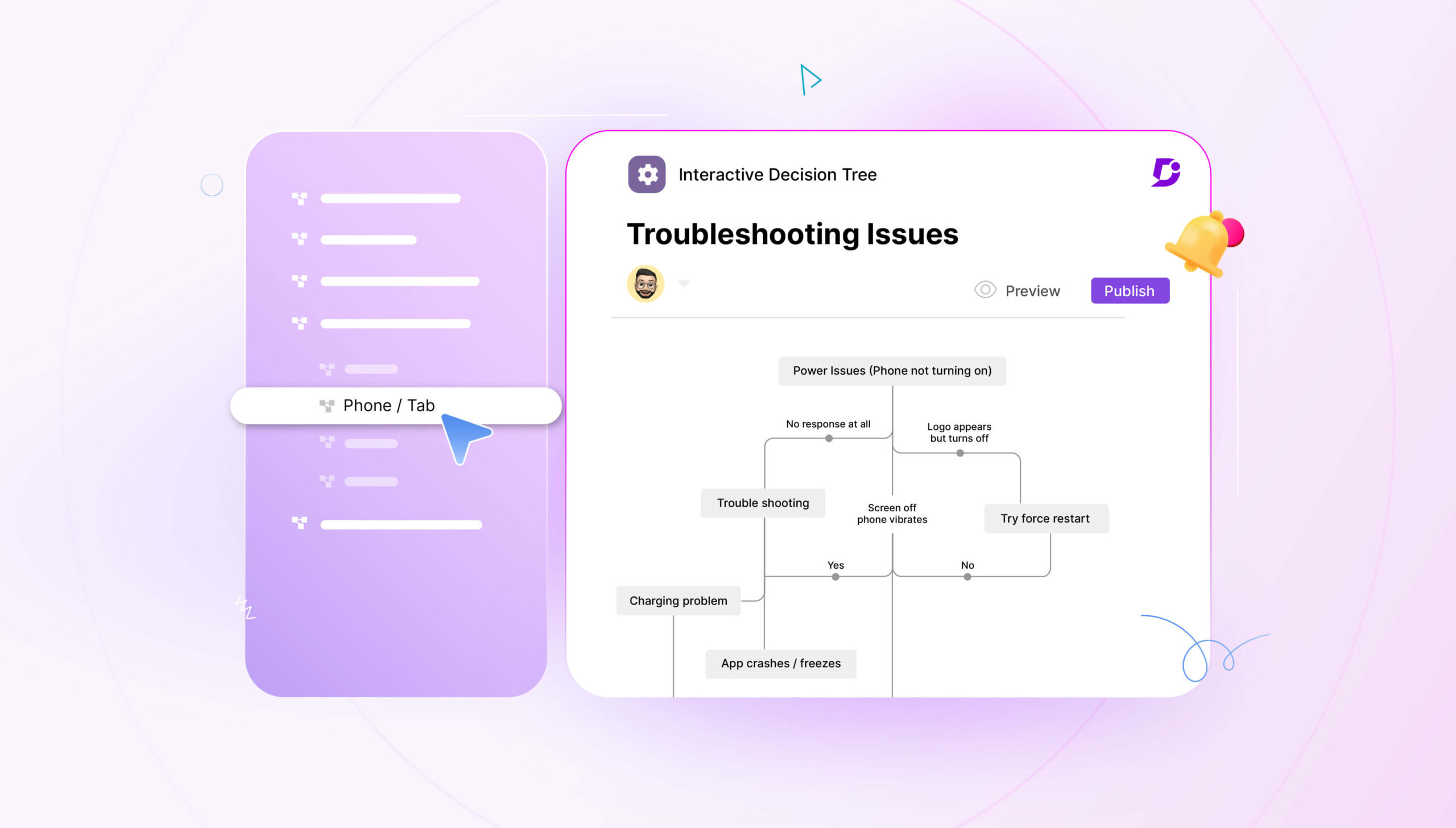Publishing software documentation can be an arduous task, but documentation tools like Mintlify can significantly streamline and speed up this process by providing an online portal for your help docs.
Mintlify is a public-facing knowledge base that publishes documentation for developers, with content written in Markdown. While it looks great out of the box, it comes with extensive customization features so you can match Mintlify to your brand.
Mintlify has a minimalist design so you can focus on content. It comes with dozens of built-in components to help you build stunning documentation in less time. The analytics dashboard shows you which pages are popular and enables you to iterate on each version of your documentation.
Mintlify powers the documentation for more than 4,000 companies, reaching more than 20 million developers a year.

Mintlify features:
- AI-Powered Documentation – use AI to help you craft your help articles, and AI will find the right content for you when you look in search.
- Seamless Codebase Integration – Mintlify integrates with the GitHub API so that your docs are always synced with your GitHub repository.
- Interactive Documentation – the API playground is an interactive environment to make requests and preview an API endpoint, enabling users to interact with your API from within the docs.
- Markdown Support – Mintlify allows you to create docs in Markdown so you can use the language that your developers like best.
- Customizable Themes – customize your Mintlify themes to suit your brand using in-built themes or use JS and CSS.
- GitHub Integration – Mintlify docs are rendered from MDX files and integrated with your code using the GitHub repository.
- Analytics & Engagement Tracking – optimize your documentation based on which pages or search terms are popular.
Top Mintlify Alternatives
1. Document360
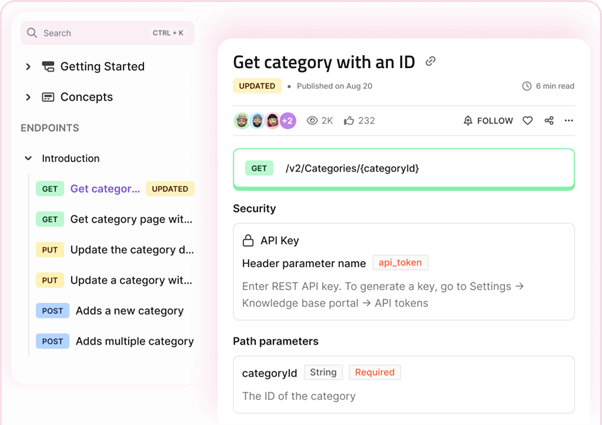
Document360 is an AI-powered knowledge base aimed at teams publishing documentation, and especially developers. It’s easy to create your online documentation portal and customize it for use by your target audience. You can publish your code samples, including API docs and release notes, for quick access by your audience.
Document360 enables you to create clear and detailed technical docs that make your software product simple to understand and improves the customer experience. Write your documentation in Markdown to create clean and professional docs that will impress your users. Use AI assistant Eddy to write your docs by shortening content, making it longer, changing the tone, splitting sentences, and more.
Integrate with a range of other apps including Zendesk, Microsoft Teams, and Hotjar to take Document360 to the next level. Collaborate with your team to review the documentation as you take it through customized workflows, by setting owners and due dates. Prioritize overdue workflow tasks and filter based on workflow status.
You can make your knowledge base public or private, depending on your users’ access permissions. If it’s private, you can require user authentication to view the documentation. Public knowledge bases will be indexed by search, and anyone can see your content.
User review:
“Excellent documentation platform”
Document360 is easy to use and enables us to write new articles quickly. The site allows our customers to find the documentation they are looking for and leave feedback on articles. We have found the ‘eddy’ search bar very useful when trying to find the right information. Our article writers also use the ‘ai writer’ feature which has made our standard of documentation even better. Document360 is always bringing out new features to its platform, and when you raise a feature request, it’s likely it will be in the product in a few months! I enjoy using document360 and would definitely recommend it.
Source: G2
Schedule a demo with one of our experts to take a deeper dive into Document360
Book A Demo
2. ClickHelp

ClickHelp is a documentation tool that streamlines team collaboration and improves content effectiveness. It’s more of a Help Authoring Tool, which allows you to manage multiple types of documentation under one roof, including internal and external guides, multi-version software user manuals, FAQs, knowledge bases, tutorials, and API docs.
Migrate your content from other Help Authoring Tools such as MadCap Flare, RoboHelp, and Confluence to ensure a seamless continuation of your documentation production. ClickHelp is hosted in the cloud and allows you unlimited versioning and detailed auditing.
ClickHelp is designed to allow you to reuse content across projects, with features as snippets, variables, and conditional content. You can host multiple projects in a single portal, which is great for organizations with more than one product.
User review:
“Flexible tool for turning your DOC/PDF documentation into a convenient and beautiful portal”
ClickHelp is an excellent solution when you need to turn a lot of existing documentation into a modern web portal with easy navigation and quick search. If you do not have any special requests for the article’s layout, the import process will allow you to publish documentation on the web quickly. If you want to make a beautiful layout with the insertion of graphics, videos, and interactive elements, ClickHelp is quite flexible.
Source: G2
3. API Hub (formerly Swaggerhub)

API Hub (formerly Swaggerhub) is a documentation portal designed for APIs. It runs on Swagger, Spectral, and Pact. With a visual, code-free form editor and centralized workspaces for multiple APIs, you can create beautiful API documentation that’s accessible even to non-technical users.
Its principle is code-first and design-first, allowing you to collaborate on API designs using the Swagger Editor. This enables you to create APIs that meet organizational and industry standards, using style validators and reusable templates.
API Hub allows you to set roles and permissions for collaborators to ensure consistency across projects. It also integrates tools such as API gateways and source control systems across your API development lifecycle.
User review:
“Great way to document your backend API!”
A swagger is actually an awesome tool to automatically document your API once it is integrated, it provides a great User interface to see the structure and schema of API and executes commands directly!
Source: G2
4. Readme
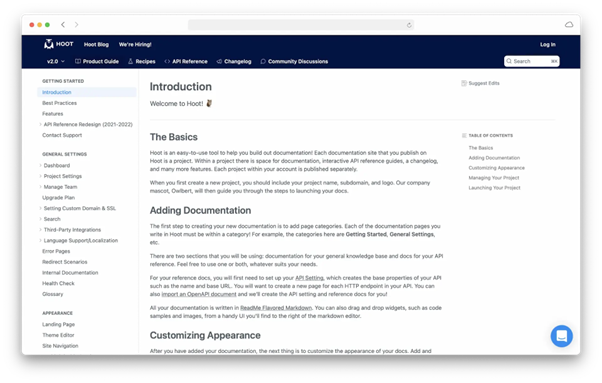
Readme is a documentation tool for developers and is particularly aimed at those who want to create API documentation. You can publish API references, sample code tutorials, and more. Readme is a straightforward tool that doesn’t require any code.
Your API reference and related documentation can be published within the API portal. Since it doesn’t require any code, it’s easy for engineers, PMs, and technical writers to contribute to and make changes to the documentation.
Test the API right from the docs so your target audience can start interacting with your API right away. They can use the API in the API Playground, auto-generating code snippets and obtaining shareable links for every API request.
User review:
“Not just API docs, but a developer’s portal”
If you’re searching for an exceptional API documentation platform, look no further than Readme. This tool has transformed the way we handle API documentation, offering a seamless experience for end-users and developers alike.
Support for custom pages and sections saved us and our customer’s time. We covered FAQ, and our webhooks, as well as wrote guides for some most popular use cases.
Search is great and helps navigate our extensive API and saves time trying to find the endpoint you need.
Source: G2
5. Heretto
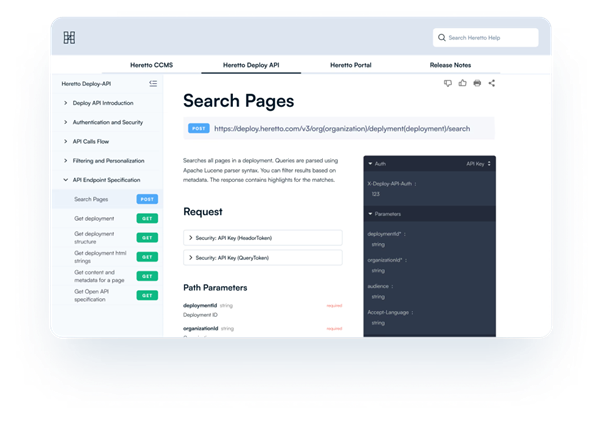
Heretto is a powerful content operations stack that allows information developers to build documentation. It’s a CCMS for creating structured documentation, which allows you to more effectively manage your content that is repeated across different channels and formats. Content can remain consistent whether you’re in charge of software user guides, help manuals, or FAQs.
The intuitive user interface allows developers and non-technical users to work on your help content. Publish to any output format, including HTML5, responsive design, print PDF, ePub, JavaHelp, XHTML, and more.
You publish your dynamic, omnichannel content using a Deploy API. This ensures your content remains consistent across channels. Deploy API allows you to tailor content based on user behavior and preferences so users can receive contextually relevant help content.
User review:
“A powerful content authoring and publishing operations platform”
Heretto is an accessible yet robust and scalable platform for DITA-based component content authoring and publishing. Heretto makes content authoring and team collaboration easy. Heretto’s powerful features can enable growing authoring teams and enterprise-level content organizations to effectively create and manage multiple versioned publications, reuse content, and ultimately single-source content to publish to various customer touchpoints and formats.
Source: G2
6. Archbee

Archbee is a documentation platform that uses AI to help you write and publish documentation. It’s aimed at users seeking to create a range of documentation, from IT to support documentation, but it’s particularly used for documenting APIs.
Use the intuitive editor to collaborate asynchronously in real time. Review and merge changes as APIs are updated, achieving a streamlined workflow for your team. Assign subject matter experts to your content and verify documentation that needs updating. You can use GitHub as your source of truth and make changes in either GitHub or Archbee.
Write Assist’s AI bot enables you to generate documentation from existing documents, API references, and GitHub code files. Use AI to summarize, edit, and change the tone of voice of your content to move faster toward your goal of published documents.
User review:
“Best & feature-rich tool for knowledge base”
I love their powerful dashboard, which allows you to customize and arrange everything in order. I also like the features that enable adding custom codes to the page. I feel this is a compelling function that allows site owners to customize their pages further to look unique or match their brand style.
Source: G2
Conclusion
Mintlify is a popular solution for organizations that want to document APIs and other parts of their software for end users. While Mintlify works well and has many valuable features, consider another solution like Document360, which is aimed at developers and powered by AI.
Document360 enables your development teams to document your software and publish API references, software tutorials, and help guides, all within the Markdown or WYSIWYG editor designed for a powerful content experience.
Documentation is essential for the success of your software product, and that’s why you need to choose the right tool for your projects. Consider Document360 and sign up for a free trial today to see how we can help.




 –
–