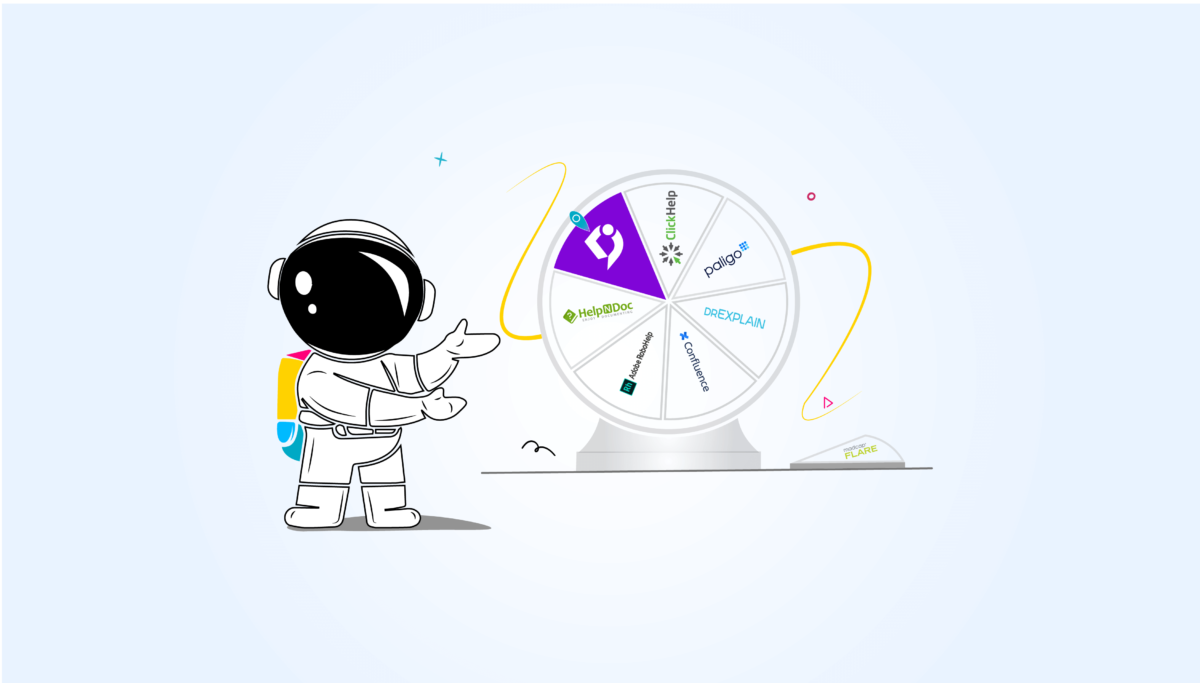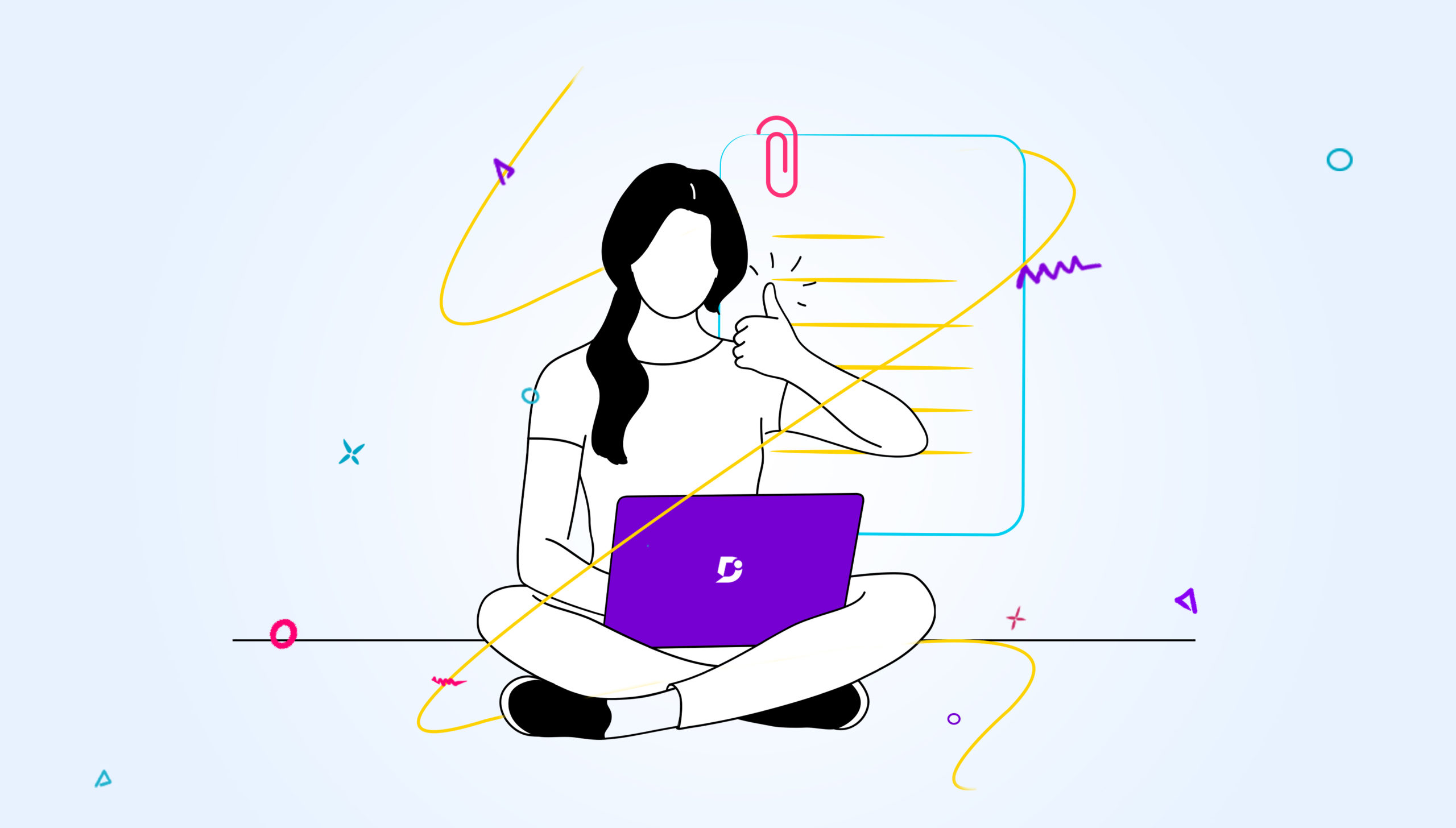Many technical writers and developers are concerned with creating technical documentation for their users. These content creators want to teach customers how to use their product, comply with regulations, and help them seek assistance when they run into trouble.
And when you have a large volume of content to create, you’ll want to seek the assistance of a help authoring tool (HAT).
MadCap Flare is one such solution. Why do users like Flare? Because it has a plethora of useful features that help you single source your content. At the same time, Flare is very complicated and requires an advanced learning curve. For these reasons and more, we’ll discuss the seven best alternatives to Flare in this article.
What is a Help Authoring Tool?
A Help Authoring Tool lets you create, manage and distribute content for the purpose of helping your users. It enables different authors to collaborate on content and distribute it on various mediums. It’s often possible to import previous documentation from other tools and work with it in your new HAT.
HATs make it easy to work with large amounts of content and publish your documents to a professional-looking format.
Some of the basic features that a HAT must offer is:
- Editor for working with text or code
- Analytics for assessing how customers are interacting with your documentation
- Single source authoring for documentation in different formats
- Review process for collaborating on documents
- Capabilities for working with images, video and audio
- Customization to fit your brand
What does MadCap Offer?
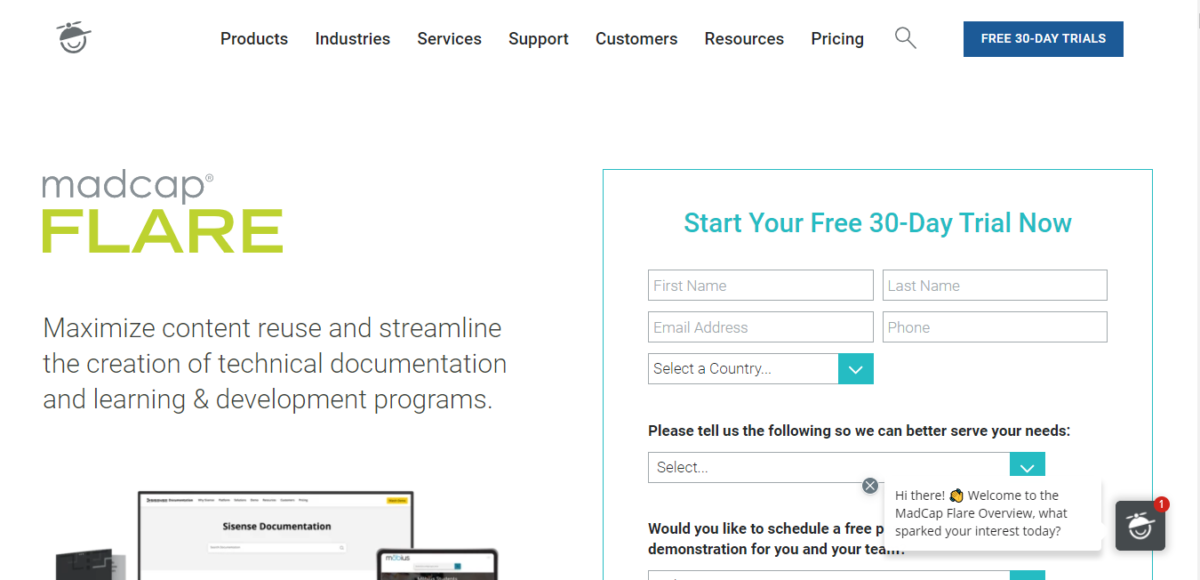
MadCap Flare offers the capabilities to single source your documentation and publish to different formats. Topic-based and micro-content authoring gives creators ultimate control when it comes to managing and distributing their documents. Your problem when using Flare may not be what it can do, but how exactly to utilize its features to best support your documentation efforts.
Content Development
Flare gives you many ways to manipulate your content, allowing you to create technical documentation, application programming interface or API documentation, software documentation, interactive eLearning courses, learning and development programs and much more. The ribbon toolbar mimics Microsoft Word, giving users an interface that they will be familiar with.
Multichannel Publishing
Flare users can create content once, and then publish instantly to a number of different channels. You can update content in a single location and then re-publish to your preferred formats, giving users a consistent experience and minimizing re-work. This feature also allows you to cater your documentation to different audiences, such as beginner and advanced users.
Project Management
With Flare, you can easily manage documentation projects from beginning to end. Flare allows you to keep track of your progress, and lets you see all items relating to your project at a glance. Project templates allow you to create beautiful web and print-based outputs in minutes.
Collaboration
Your team can contribute to and review documentation directly within the cloud. Contributors don’t need access to the whole of MadCap Flare to review documents and get them ready for publication. Flare keeps track of changes made so you can stay up-to-date with different versions of your documentation. Changes can be made simultaneously so you don’t need to worry about version conflicts.
Translation
MadCap Flare gives you the capabilities to translate your documentation into multiple different languages. Flare supports Unicode language characters, double-byte Asian languages and Eastern European languages, as well as bi-directional language authoring and publishing including Hebrew, Arabic and Persian. Integration with MadCap Lingo gives you support for the translation process.
Hosting and Development
With Flare, you can host your documentation on your own servers to give you unparalleled control over the security of your documentation. You can also use MadCap Flare to securely host your web-based documentation without the need for IT resources.
Analytics
MadCap Flare does come with some capabilities for analytics with real-time end-user statistics. It shows you how users interact with and find your content, so you can improve overall content quality. You can run tests before you publish to identify critical technical issues.
XML Editor
The XML editor is the primary editor used for topic-based authoring as well as snippets. Flare does not require you to know anything about XML in order to be able to use it. For example, it allows you to fix broken links without opening the file in Flare.
On-premise and Cloud Application
Flare can either be used on-premise or through the cloud. The cloud version of Flare offers slightly limited features when compared with the on-premise solution. On-premise could be preferable because it doesn’t rely on accessing an internet connection to work with Flare. Bearing in mind Flare deploys your documentation with secure hosting through the cloud.
Preview Option Available for Multiple Outputs
Before you publish to your outputs, Flare gives you the option to preview your content before you deploy to web, print, tablet and mobile. You don’t need to publish your documentation to see what it looks like using the WYSIWYG editor to preview content.
Style Sheet Customization
Flare uses HTML and CSS to customize documentation before it is published. Flare requires in-depth knowledge of CSS in order for users to present their documentation for final publication.
Limitations of MadCap Flare
Despite being a fantastic tool for help authoring, Flare has some significant shortcomings, let’s discuss it.
Limited Search Feature
The search feature in MadCap Flare may be slow, especially when searching large amounts of content. This can be frustrating for users and impact the overall user experience. Also, the search feature in MadCap Flare may not always return complete results, especially when searching for complex phrases or combinations of terms. Another limitation is that MadCap Flare search function may not always behave consistently across different projects or documentation sets, making it difficult for users to understand how the search feature works and how to use it effectively.
No Markdown Editor
Flare doesn’t offer a native Markdown editor which means you can’t create your documentation in the most popular language used by developers.
Home Page Designer
Flare offers limited functionality for customizations from its home page designer, meaning you can’t tailor your documentation for your particular brand. Your Flare documentation sites are likely to look very similar to other users who are taking advantage of Flare.
Feedback Manager
There is no option in Flare to capture feedback from the users of your documentation. You are unable to understand the quality of articles and which are most useful to your end users.
Notifications
In Flare, notifications can be sent to Slack/ Teams. However, Flare has limitations to number of events that can be sent as a notification. Flare notifications offer updates on users, teams and projects. Granular notifications for each activities cannot be set
Redirect Rules
There are no capabilities in Flare to redirect your former pages to new articles in your documentation site. This means your URLs will break if you move to a new location.
Ticket Deflector
Flare can’t tell you how many tickets have been deflected by your knowledge base that would formerly have been directed to your support team. You don’t know which customers have chosen your documentation over submitting a support ticket.
Fairly Steep Learning Curve
Flare requires knowledge of HTML and CSS in order to use its functions. It’s aimed at deeply technical teams and may not be suitable for those who want to produce simple documentation.
Top 7 MadCap Flare Alternatives
Document360
If you want a much simpler alternative to MadCap Flare, then look no further than Document360. Document360 is a help authoring tool that allows you to create documentation in HTML or Markdown to build an engaging knowledge base for your users. Document360 makes it easy to collaborate with other authors and review content to get it ready for production.
Most help authoring tools take days to get up and running. Document360 is functional within minutes and you can create beautiful help sites for your users. Document360 sets itself apart by having a Markdown editor that you can use to create your documentation, alongside the WYSIWYG editor which means both developers and non-technical team members will be comfortable using it.
With Document360, you have the capabilities to analyze your documentation and make sure it is up to scratch. You can find out who your users are and what they require from your documentation. Document360 gives you powerful imports from multiple tools which makes it easy to deploy your new documentation site.
Document360 gives you the opportunity to review who is making changes to your content. You can compare versions of different articles to make sure you’re on top of the latest changes, and revert back to previous versions if necessary. The user groups comes from technical writers, documentation experts to product managers who can work easily and effectively avoiding complexities.
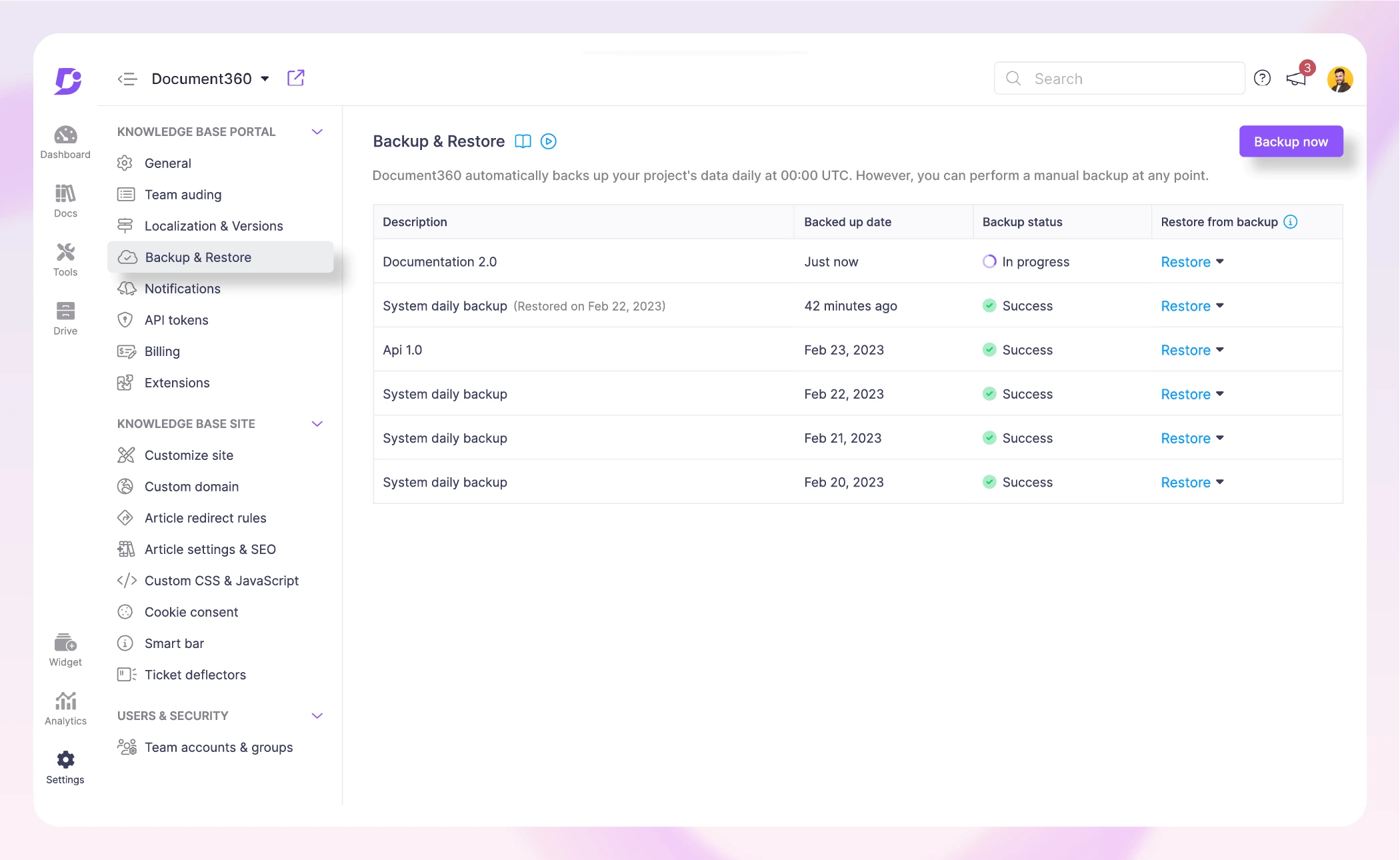
Document360 integrates with many third-party applications and services, making it easy for users to manage their documentation. These integrations allow users to utilize documentation with an external application such as Slack, Microsoft Teams, Intercom, Zapier, Salesforce, Zendesk, Freshdesk, and more. Additionally, you can integrate with any product using JavaScript Snippet.
User’s Opinion
“Document360 – A Single Pane Of Glass for technical writers”
With Document360, I can do everything (writing, collaborative review, publishing, hosting, and so on) I need to publish my user docs; I don’t have to go for any other tools.
- Easy to use. From day one, you can start using.
- They let you design and create a documentation landing page with zero or negligible code.
- Their support team is very supportive.
- You can use both HTML and Markdown.
- You can have both a knowledge base and knowledge assistant.
- The search engine feature is really cool.
- It comes with very useful and powerful analytics.
Source: G2 Crowd
An intuitive technical documentation software to easily add your content and integrate it with any application. Give Document360 a try!
GET STARTED
Adobe RoboHelp
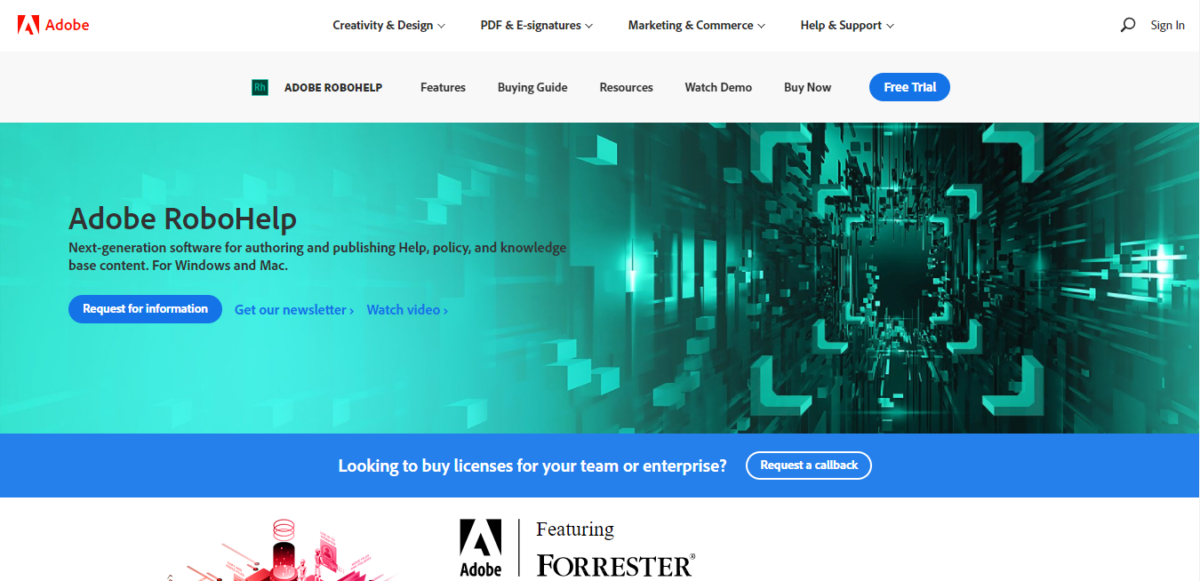
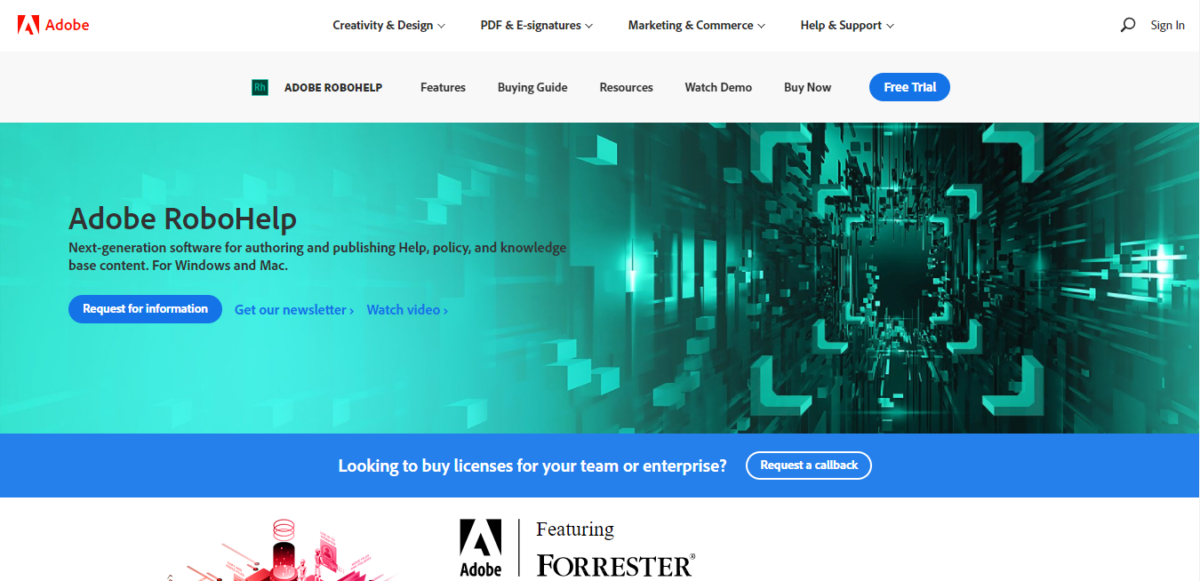
RoboHelp is Adobe’s answer to MadCap Flare, a help authoring tool for technical content that will improve the productivity of your authors and compliance for online help, policy and procedure, knowledge base, and self-service content. With RoboHelp, you will definitely need to know HTML and CSS as this is used for designing all your help content. It enables single-sourcing of content so you can create content once and then reuse it across all your channels. You have the option to create microcontent that will fuel chatbots and claim the featured snippet in search engines.
User’s Opinion
“Great for producing online help”
Converts existing FrameMaker documentation into various online help formats. I use WebHelp (combination of HTML and Java) that runs from within a graphical application. There are a number of other formats supported as well.
Source: G2Crowd
Clickhelp
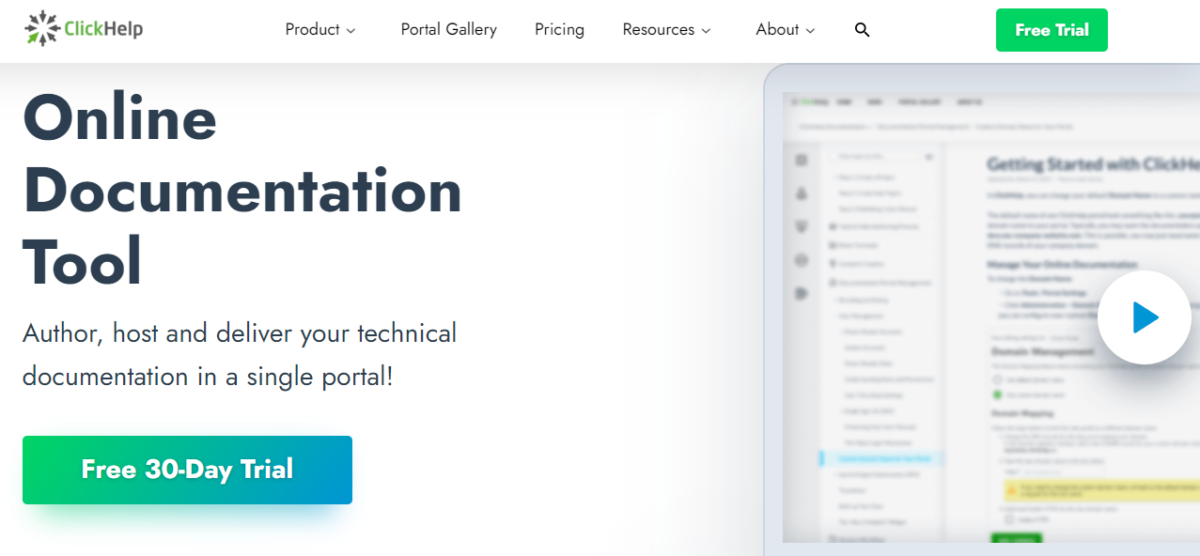
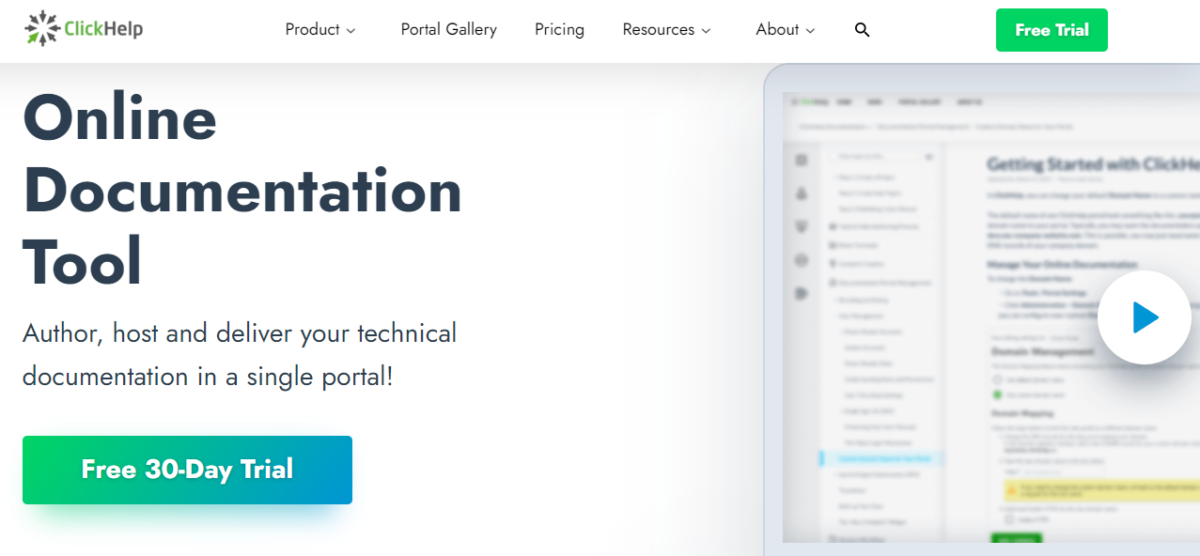
ClickHelp is an good option for companies looking for a new help authoring tool. ClickHelp is an up-to-date cloud-based documentation platform for teams who want to create, host, and maintain online software guides, knowledge bases, context help, and instructions. ClickHelp lets you to collaborate effectively with subject matter experts using the online portal, and publish documentation to a range of web-based outputs. It’s not too complicated to set up and integrates with all your favorite tools such as Google Analytics, Zendesk and YouTube. The users can export content to different file types including CHM, PDF, RTF, or EPUB.
User’s opinion
“A great tool for freelance technical writers”
I’m currently working as a freelance technical writer. And it’s been 3 months that I use ClickHelp’s personal monthly plan for my working needs. What I like the most about the product is its functionality and work of the support team.
Before I made up my mind about using ClickHelp, I took a 30-days trial to try out the product. During the first days of the trial period I was playing with the text editor and exploring the content migration opportunities. I had some questions during the task, so I contacted the support team several times and every time I got a fast and informative response. I enjoyed the potential of the product and my experience with the support team made me feel confident about ClickHelp.
Source: G2 Crowd
Want to discover more tools like Clickhelp? Take a look at this list of Clickhelp alternatives.
Paligo
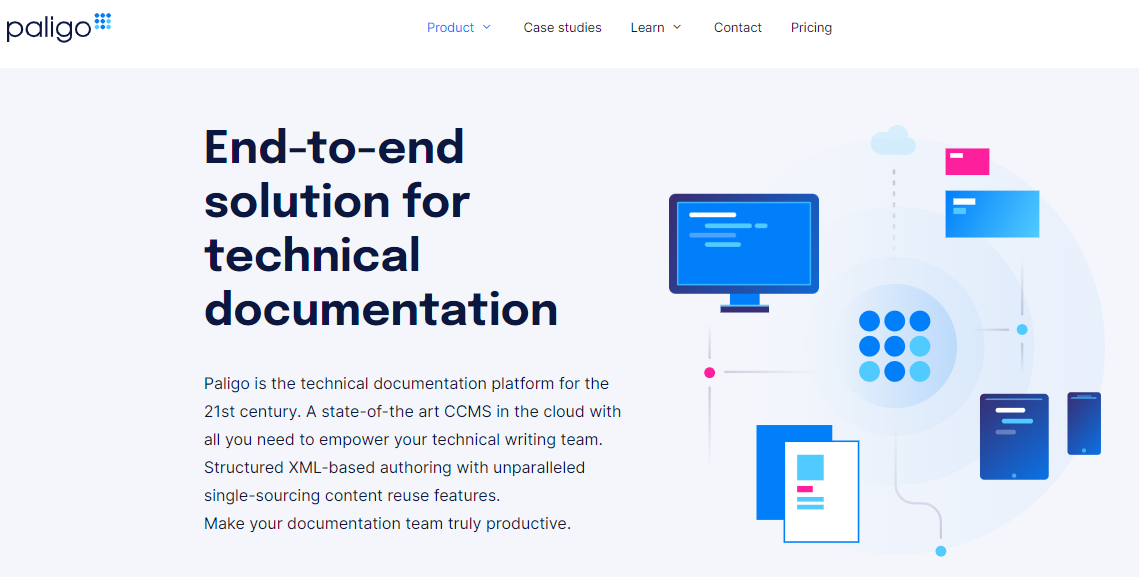
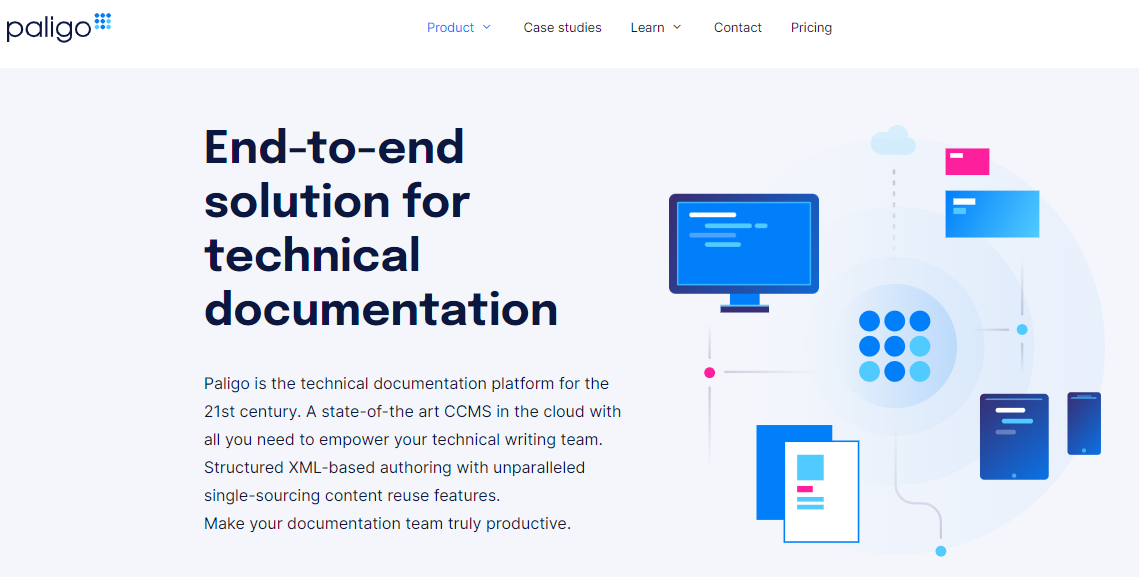
Paligo is a CCMS (Component Content Management System) that enables technical authors to create the next generation of technical content. What stands out about Paligo is its approach to single-sourcing, making it easier than ever to reuse and structure your content for greater productivity and effectiveness. Topic-based authoring means that documentation can be created in ‘components’ that can be easily redistributed across your different outputs – update once, have it reflected everywhere. The focus is on structuring your content to make it easy to return for updates later on.
User’s Opinion
“Robust cloud-based CCMS for new and experienced tech writers”
The best things about Paligo, in my opinion, are the user-friendly UI and authoring flow, the robust content reuse, and the many options for integrations. Most of my experience with structured authoring comes from Madcap Flare, but if you need a structured authoring tool on a SaaS platform, it’s incredibly hard to beat Paligo. It’s clear they’ve thought through the optimal workflow for authoring and prioritized the day-to-day functionality that most writers will frequently use. Without having used the tool at all before, I was up and running in just a few days with a customized site, reused content, and the info architecture I wanted.
Source: G2 Crowd
Dr. Explain
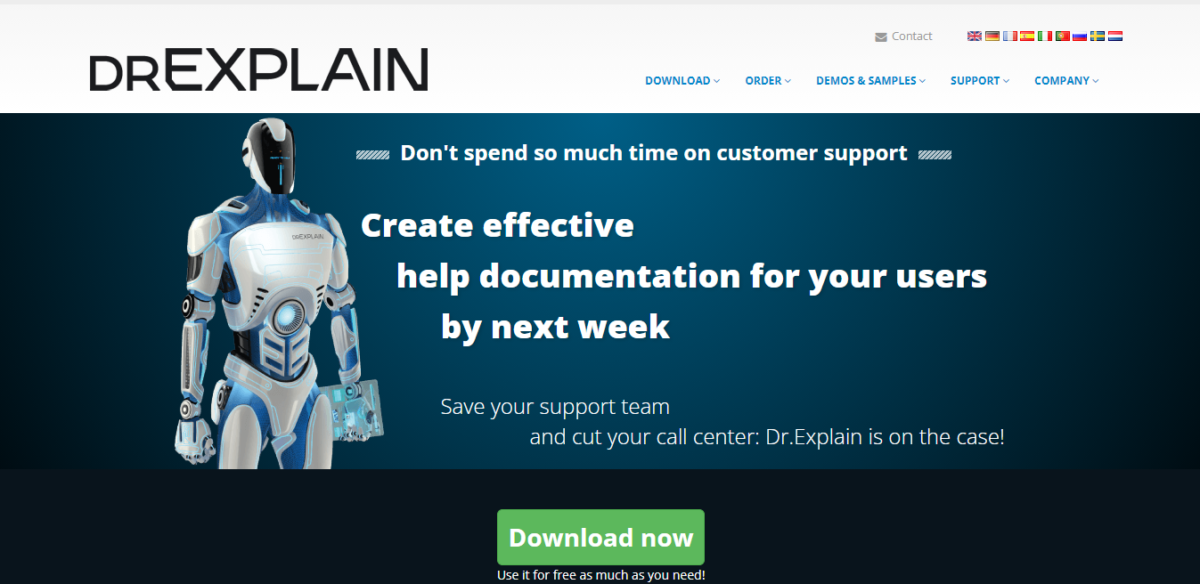
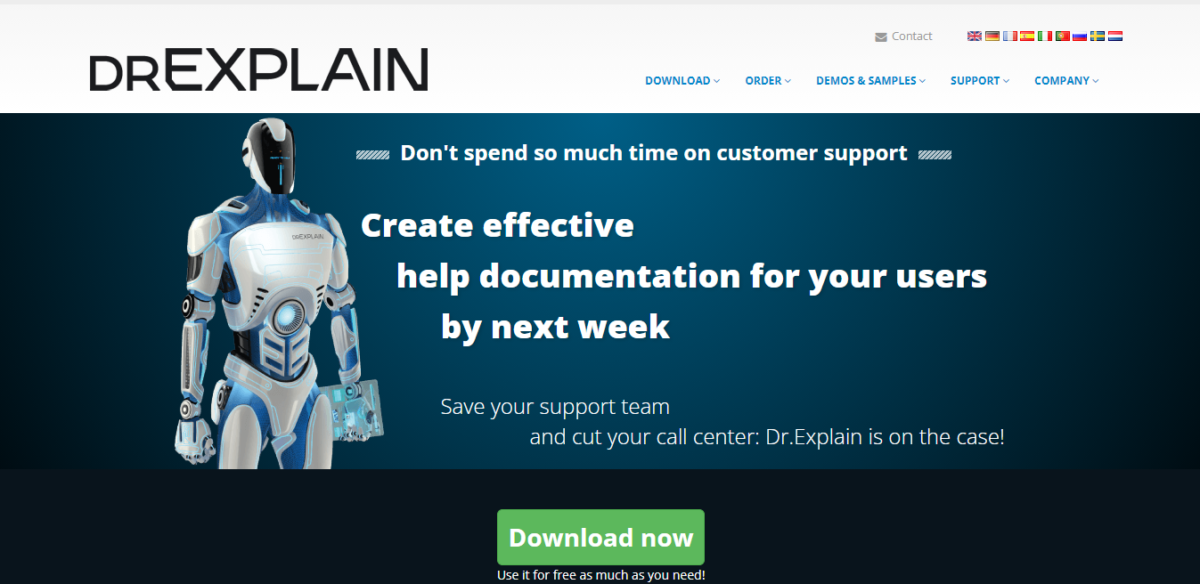
Dr. Explain is focused on user documentation, allowing technical authors and other job roles to create user manuals that will help more customers. You can produce documentation in a variety of formats, from help centers on a desktop to a mobile app. With Dr. Explain, you can automate routine tasks such as creating and annotating screenshots, importing legacy documentation, indexing content, customizing visual styles, and deploying to a server. You can instantly preview your content in online and printable formats, which allows you to see the final result before publication.This tool is popular among small teams and looking for an in expensive solution.
User’s Opinion
“My Help-Authoring Tool of Choice”
Help file production is very fast and high quality. Well-chosen default settings mean that I can get a technical document produced quickly, yet it permits deep access for customizations of document appearance, styles, etc.
One of the exciting aspects of Dr.Explain for me is that it is NOT AT ALL limited to creating Help files, but rather it is generalized toward the tasks that are a part of thoroughly and accurately conveying just about any technical ideas. The team that created this software focused on ease of use in this aspect: taking graphic images and adding call-outs to them, and making it very easy and fast to explain each call out.
Source: G2 Crowd
HelpNDoc
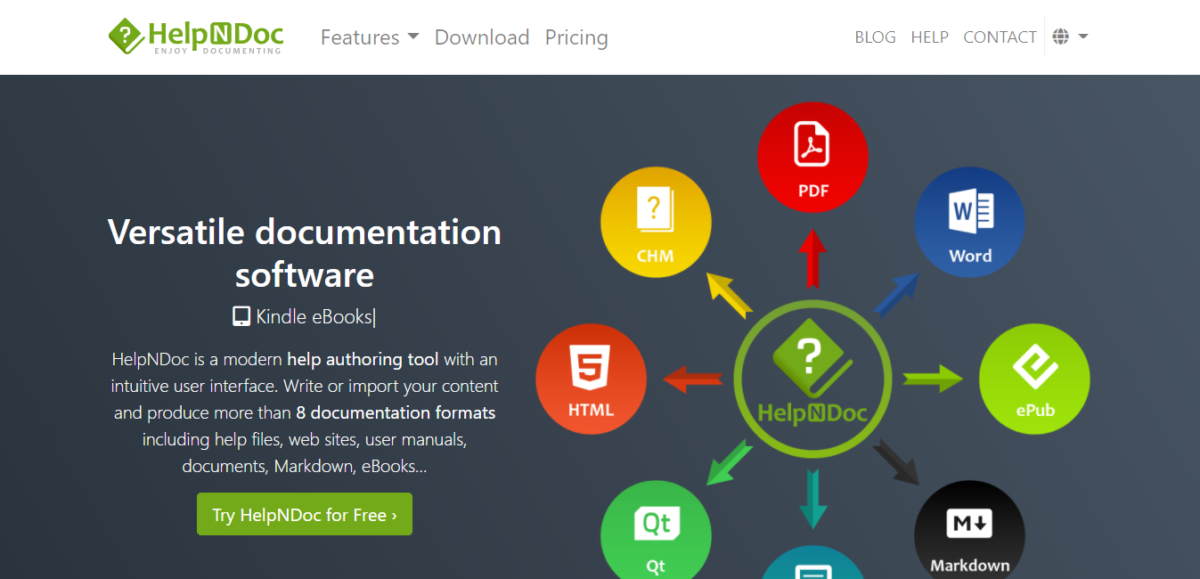
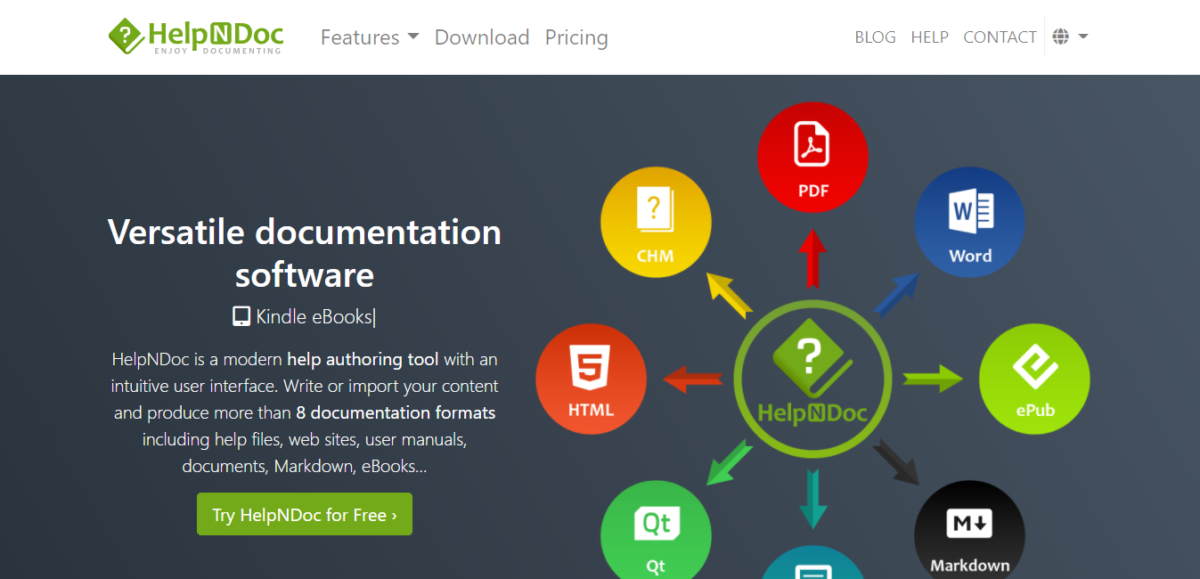
HelpNDoc is a great help authoring tool for technical teams to produce user-friendly documentation in several different formats including ebooks, Markdown, user manuals and help files. Benefit from the advanced table of contents editor, library of media items and powerful tools like live spellcheck. HelpNDoc supports creating responsive HTML websites for hosting online help and manuals. You can generate printable Adobe PDF documents for those who prefer their documentation in an offline format.
User’s Opinion
“Best user-friendly tool for documentation”
HelpNDoc is easy to use tool for authoring online-help documentation. It is so simple to start with that anyone can start working on this software on day one itself. Almost all the features are available in the ribbon itself so there is no hassle of searching for the options. I suggest this tool is apt for single users.
Source: G2 Crowd
Confluence
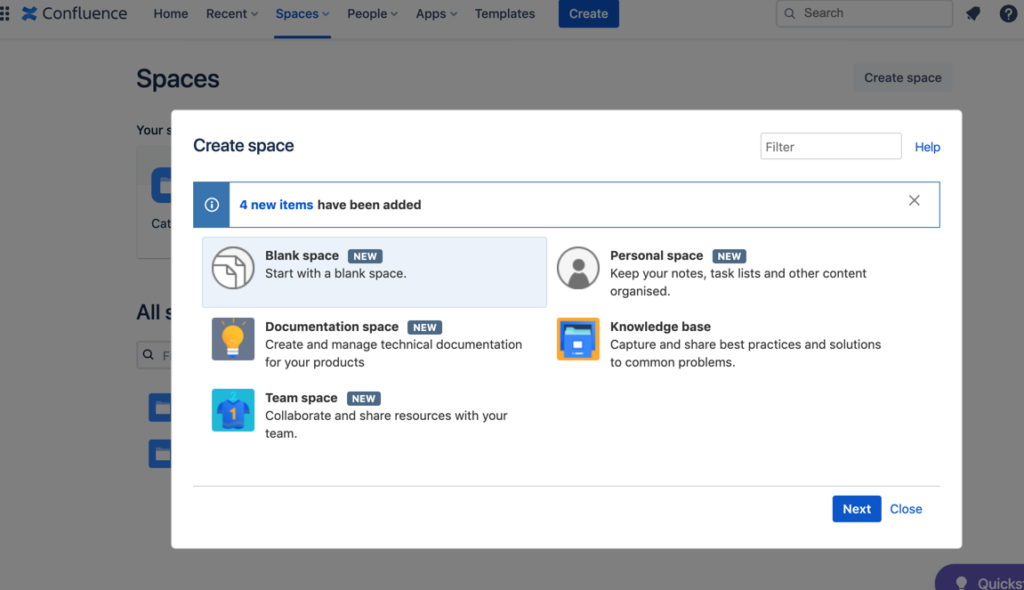
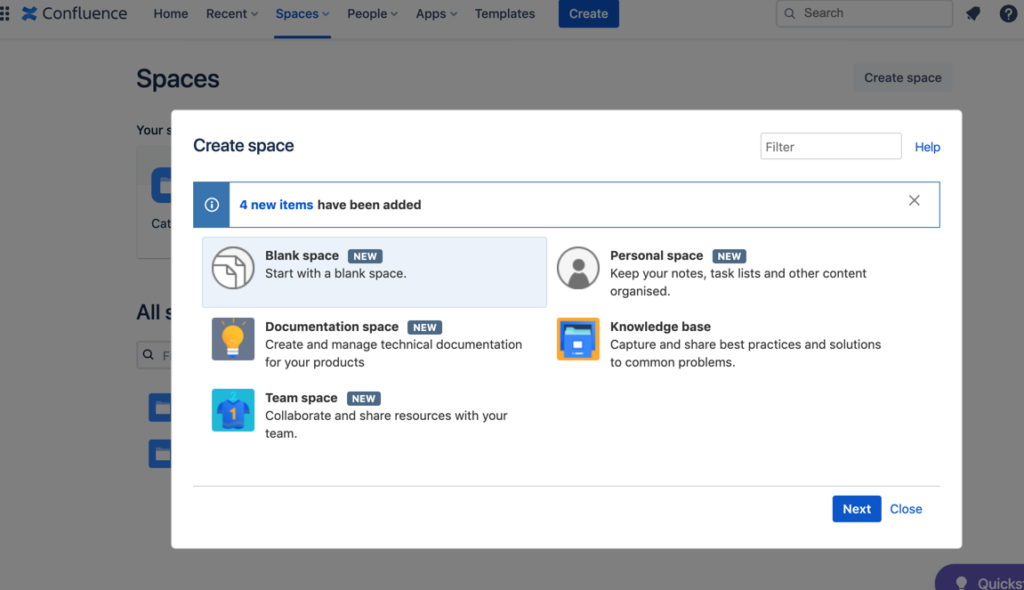
Atlassian’s Confluence is a great tool for creating internal documentation for your team. Content is organized into workspaces and you control who has access to which area of your knowledge base. You can create new spaces to house new collections of documentation and update your team when fresh content is published. You can tag other team members on your pages to help streamline collaboration and make sure developing documentation is a collective process. The power of Confluence lies in its integrations with other top tools such as Trello, Slack and Google Drive.
User’s Opinion
“Great interface and excellent features for managing documentation”
Atlassian Confluence has been used in our business as a project documentation manager. It has features that make everything easier such as its roadmaps, interface design, technology, templates, integrations with third party tools, among others. I like that we can centralize all the documentation, share it with other users and collaborate in a practical way on projects.
Source: G2 Crowd
Evaluate the features and capabilities of Document360 and Confluence side-by-side. Compare now and find the perfect fit.
Schedule a demo with one of our experts to take a deeper dive into Document360
Book A Demo


Wrapping Up
MadCap Flare as a help authoring tool can often be a great choice for large teams with big budgets, and a lot of time to spare for learning a new platform. For teams that want to get off the ground more quickly and want something a bit more streamlined, look no further than Document360.
Document360 is a help authoring tool with all the features you need to create healthy online documentation for your users, with capabilities for collaboration, analytics, feedback, and more. It’s very affordable and quick to set up and learn, so your team can publish an online user guide within minutes rather than weeks or months.
If you’re already using Flare, the Document360 team can help you migrate content from your previous platform for use in Document360. You can take advantage of Document360’s migration experts to help you save existing documentation for your new project.