Documentation is an integral part of every company’s products and services. Without documentation, your users will find it hard to get started and get to know your products and you’ll offer a bad user experience. Sometimes it is a legal requirement to have documentation alongside your product.
Without proper help documentation, your customers will be more unhappy and this will result in more calls to the support team. It’s a well-known fact that most customers prefer to help themselves using customer self-service portal. This avoids waiting time while reaching out to a support agent also improve user satisfaction.
In order to produce the highest standard of user documentation, you need the assistance of a Help Authoring or Documentation Tool. These are vital components of your documentation process because they allow you to create customer self-service content that can be reused across many platforms.
What are Help Authoring Tools?
Help authoring tools are intended to be used by professional technical writers or technical communicators to produce help documentation for users. HATs allow you to create documentation from start to finish using single sourcing, which means creating content once and then reusing it across many platforms.
These are tools that help in writing content such as software documentation, instruction manuals, proposals, reports, posters, visual communication, technical descriptions, product recalls, and white papers.
Tools include the writing, editing, drawing, reviewing, and rewriting phases. They support multiple users in collaborating on the documentation and getting it ready for the end-user. They usually allow you to import content from different sources so you can save time on producing your documentation.
ClickHelp is a Help Authoring Tool with many useful features to help you produce your very own technical content. You can create public or private documentation for your customers or internal users.
Here are some of the key features of ClickHelp:
- Set workflows to produce error-free content.
- Pick your favorite template to create documentation from ClickHelp’s template library.
- Authenticate users with a single and simple log-in system.
- Create and manage a multilingual documentation site.
- Simple migration of your existing content from other systems using a variety of supported formats – MS Word (DOC, DOCX), OpenOffice (ODT), HTML, Web Help, CHM.
- Internal analytics that helps you measure team performance metrics.
- Powerful full-text search that lets users find topics easily.
You can collaborate with other departments to create and review content more efficiently by inviting SMEs, developers, or QA engineers to get involved in a unified documentation workflow. You can control reviewer and author access to your documentation projects using an adjustable system of roles and permissions. You can protect your user guides behind a password with numerous authentication options, including Single Sign-On.
You can tailor the user experience in your help sites with ready UI templates, a number of visual settings, and CSS. You don’t have to be a developer to create winning sites that will engage your readers, but you do need a ready knowledge of HTML and CSS to get the most out of ClickHelp.
User Opinion on Clickhelp
Since we started with ClickHelp in October 2022, I have been impressed with ClickHelp. Their training was fantastic. Our trainer Ian is knowledgeable in all facets of the product. The Customer Service team is quick to respond patiently and pleasantly. ClickHelp is easy to use and intuitive. I am so pleased we chose them for our online documentation needs.
Overall, Clickhelp is a great tool that can help you create technical documentation for your product. Now lets look at the Clickhelp alternatives
7 ClickHelp Alternatives
1.Document360
Document360 enables technical writers to author, publish, maintain, and share all technical documentation, such as release notes, API documentation, change logs, user manuals, and training materials, within a centralized and easy-to-use platform.
You can use it to create private and public documentation, external and internal knowledge bases, or a hybrid knowledge base for your business.
Using the Advanced WYSIWYG editor with enhanced editing and formatting features and the Markdown editor for writing code-heavy documents, you can create customized documents entirely as per your needs.
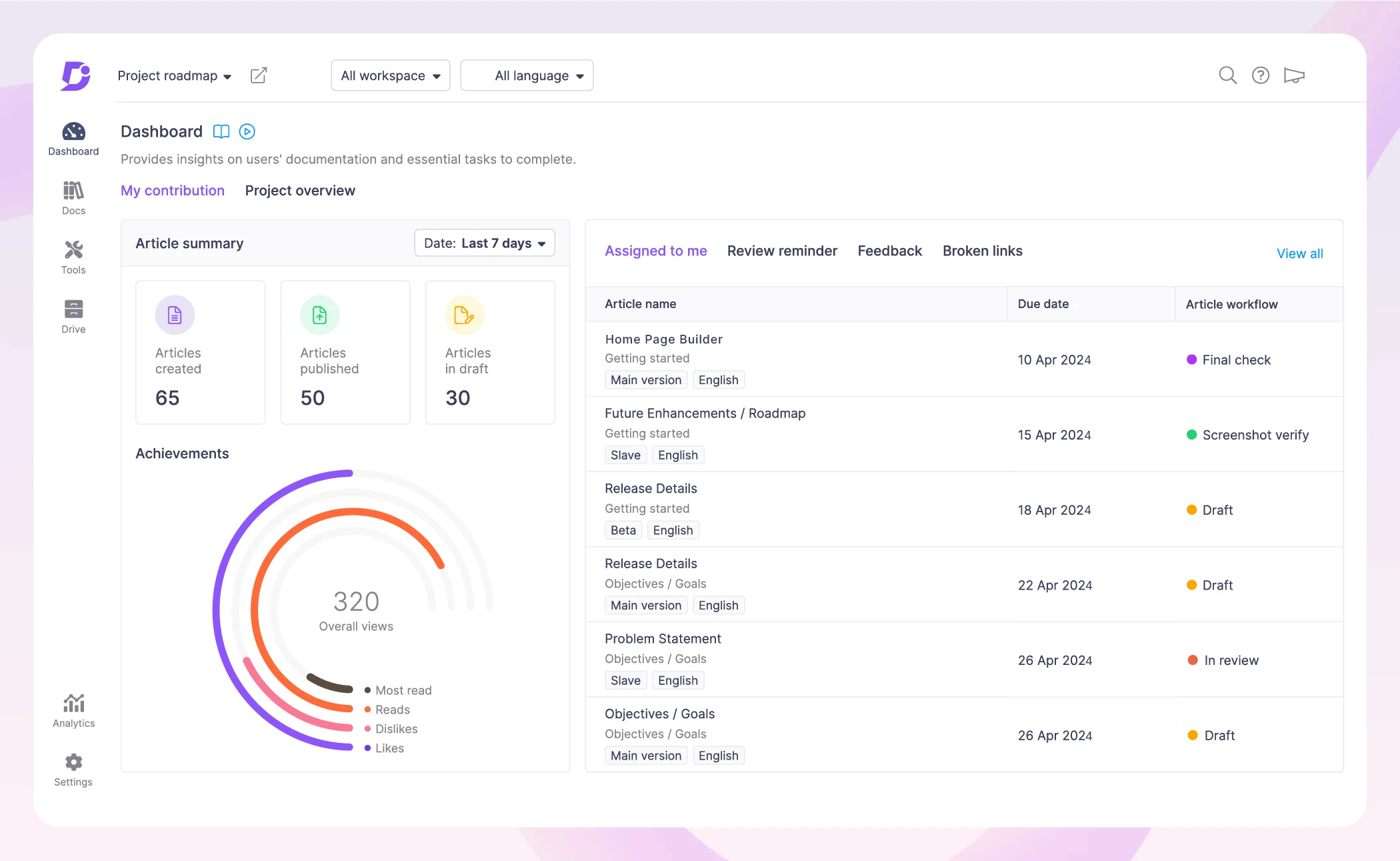
With Document360’s AI writing agent Eddy, you can take document creation to the next level and let the AI do most of the creation for you. You can instantly generate complete articles from prompts or from a video or drop in transcripts. Writers can create a style guide and use the template to draft the output. Also, you can choose whether to use content from only your knowledge base or external sources to outline the article. Eddy will create polished articles with SEO keywords, metadata, and tone tailored to your business, ready to publish within minutes.
Whatever mode you choose, its advanced editing options allow you to insert images and videos into your technical documentation, making it easier to understand. Training and onboarding processes become easier for internal teams and customers.
With the category manager, you can categorize all documents into categories and sub-categories, allowing information to be accessed easily. User and version control features will allow you to keep the document up-to-date and error-free by limiting users and features like version comparison and restoration.
Its AI search assistant can also help users get faster answers by filtering results by tags, metadata, categories, and even suggesting related articles. With Eddy, you can also translate your technical documents into 30+ languages to provide a multilingual experience to your global audience.
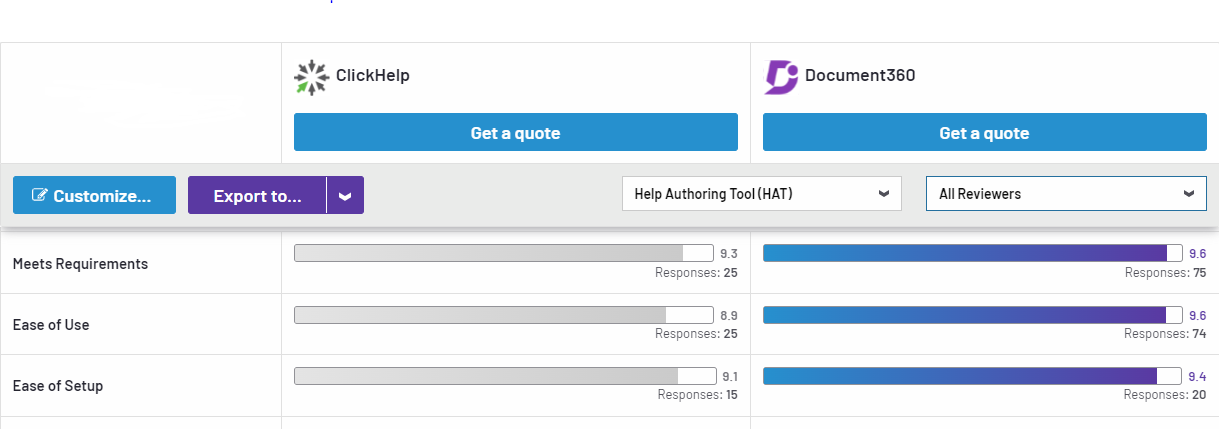
Get started with Document360’s 14-day free trial and explore all its capabilities.
Also Read: ClickHelp Vs Document360
User Opinion on Document360
“Great documentation tool that keeps improving”
Pros:
The documentation tool is easy to use, it has an excellent support team and many functionalities.
Some of the features that I appreciate the most are:
– Groups-based permissions so different types of users see different articles
– SSO
– Documentation assistant embedded in your own webpage
– Mixed documentation (private, public & mixed)
– They keep improving and adding requested features.
Source: G2 Crowd
Documenting, storing, and sharing technical manuals made easy.
Book a Demo
2. Paligo
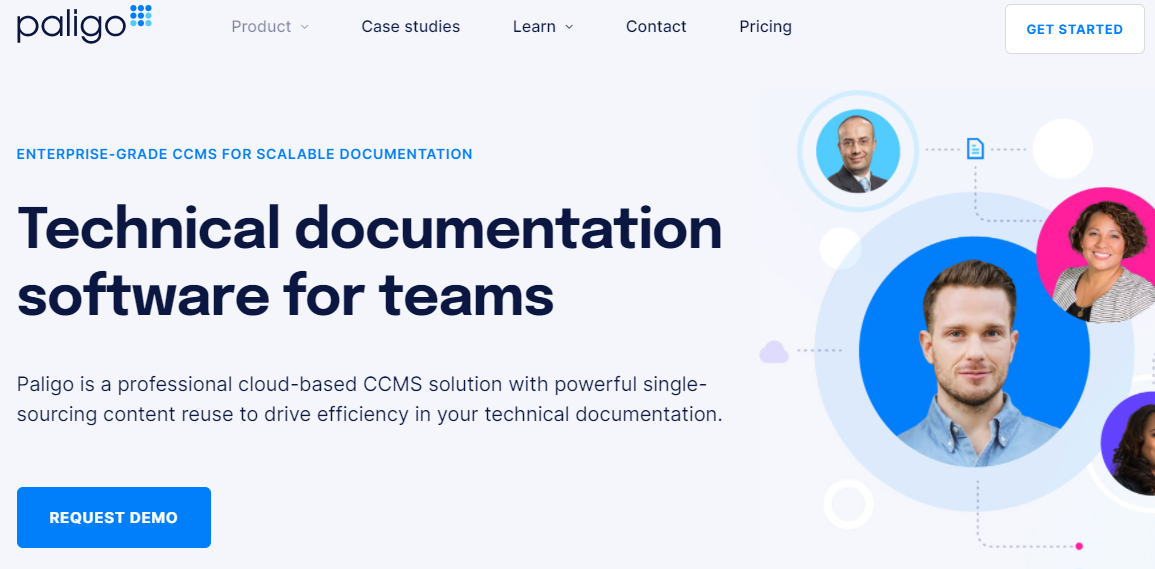
Paligo is a Component Content Management System that focuses on the reuse of content for your technical documentation. It is an end-to-end platform that offers intelligent content and a single source of truth, so you can bring all your technical documentation into one place.
Topic-based authoring and smart content reuse mean you can deliver your documentation in far less time. Paligo makes life easier for technical authors by improving collaboration in the cloud-based CCMS so team members are no longer working in silos.
Reuse your content on a large scale by benefiting from topic-based authoring and smart single-sourcing features such as component reuse, block content reuse, the unique Paligo text fragment reuse, dynamic variables, conditional content, and much more.
Structured authoring enables you to create content that is standardized, correct, and protected for the long term. The user-friendly XML editor enables you to take advantage of content reuse, turning structured authoring into an easy process so you can prioritize creating quality content.
Paligo requires that you contact them for a price quote.
User Opinion on Paligo
“Paligo is intuitive, agile, and a pleasure to use”
Pros:
Unlike most other leading documentation tools, Paligo is cloud-based, so that my PMs can easily review my updates, the translation feature is well-designed for localization, and the whole documentation process has been designed for ease-of-use for a technical writer with easily created variables and painless cross-referencing.
Source:G2 Crowd
3. MadCap Flare
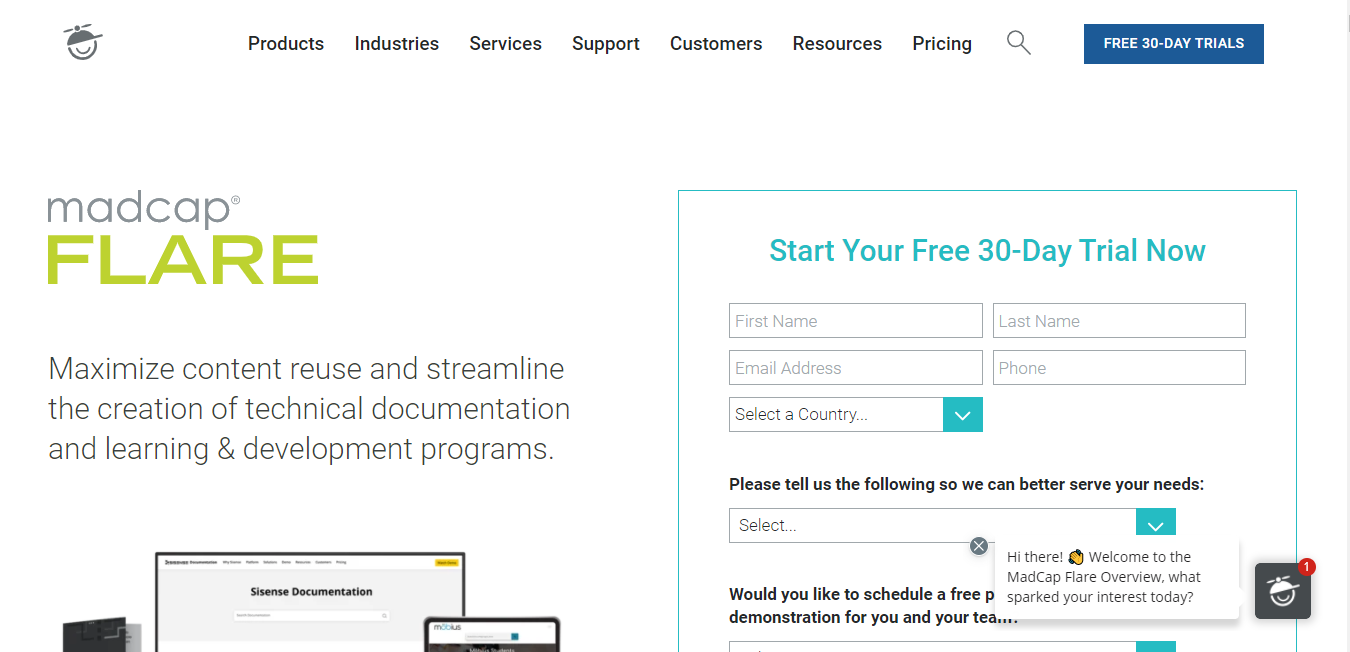
MadCap Flare is a well-known Help Authoring Tool with a robust set of features that will supercharge your technical writing. Though coming with a steep learning curve, Madcap comes with a broad set of capabilities that allow you to single-source your technical content and publish across a variety of platforms.
The software supports the migration of legacy content from a number of different sources, including Microsoft Word and Excel, Atlassian Confluence, Adobe RoboHelp and much more. It’s easy to migrate using Flare’s drag-and-drop workflow.
Flare offers an unparalleled authoring experience with a complete customizable interface that makes it easy to create technical documentation. The ribbon toolbar makes it easy to access, view and customize common tasks that you regularly use in Flare. The content explorer contains all content-related items in your project.
You can collaborate with your subject matter experts through the cloud with a contribution and review process that takes place through the cloud. Multiple SMEs and authors can contribute, make changes and add comments to a single topic at the same time.
Madcap Flare costs $285 per month for the MadCap AMS plan.
Also, check out our article on the best Madcap-flare alternatives
User Opinion on Madcap flare
“Flare is powerful for tech writers”
Pros:
Flare allows tech writers the convenience of reusing content through snippets, variables, and templates. The Analytics tool lets you know if there are broken links or unused topics
Source:G2 Crowd
4. Adobe RoboHelp
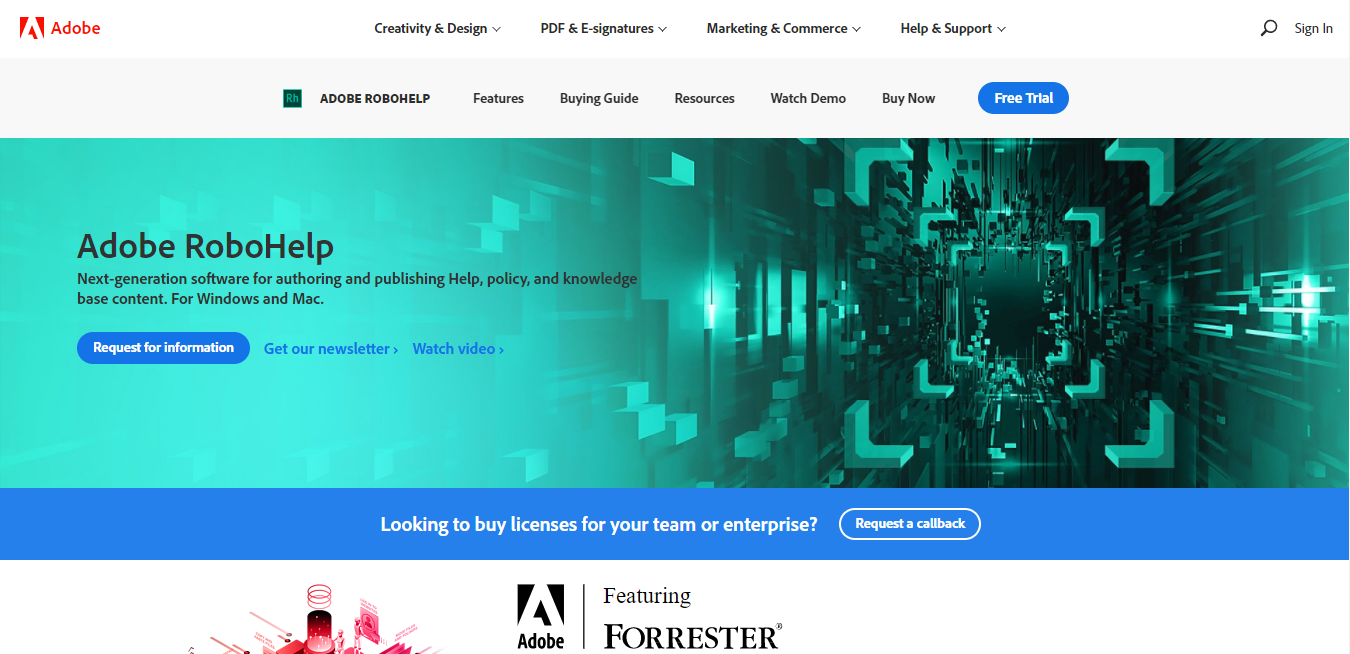
Adobe RoboHelp is a Help Authoring Tool that is hard to learn but the results are well worth it. You can use RoboHelp to generate help content in HTML5 and CSS3, for use across a broad spectrum of common output formats – Frameless Responsive HTML5, PDF, Microsoft Help (CHM), mobile app and more.
Adobe RoboHelp works on Mac and Windows to provide a powerful content authoring experience. It offers intelligent content reuse so you can single source your documentation and make changes once to be reflected everywhere with global snippets. Content can be effortlessly blended from different sources by creating a snippet within an existing snippet.
RoboHelp supports easily importing Microsoft Word files, HTML and Markdown, and seamlessly handles images and styles. Alternatively, you can opt to import the plain content so you can work with the raw data.
You can work together with Subject Matter Experts and reviewers using RoboHelp’s web-based review process, with the ability to import comments as track changes back into a RoboHelp topic or project.
RoboHelp costs $29.99 per month.
User Opinion on Adobe RoboHelp
“Adobe Robohelp for Help generation”
Pros:
RoboHelp is the best tool available in the market for generating Online Help context as well as context-sensitive help.
Source: G2 Crowd
5. HelpNDoc
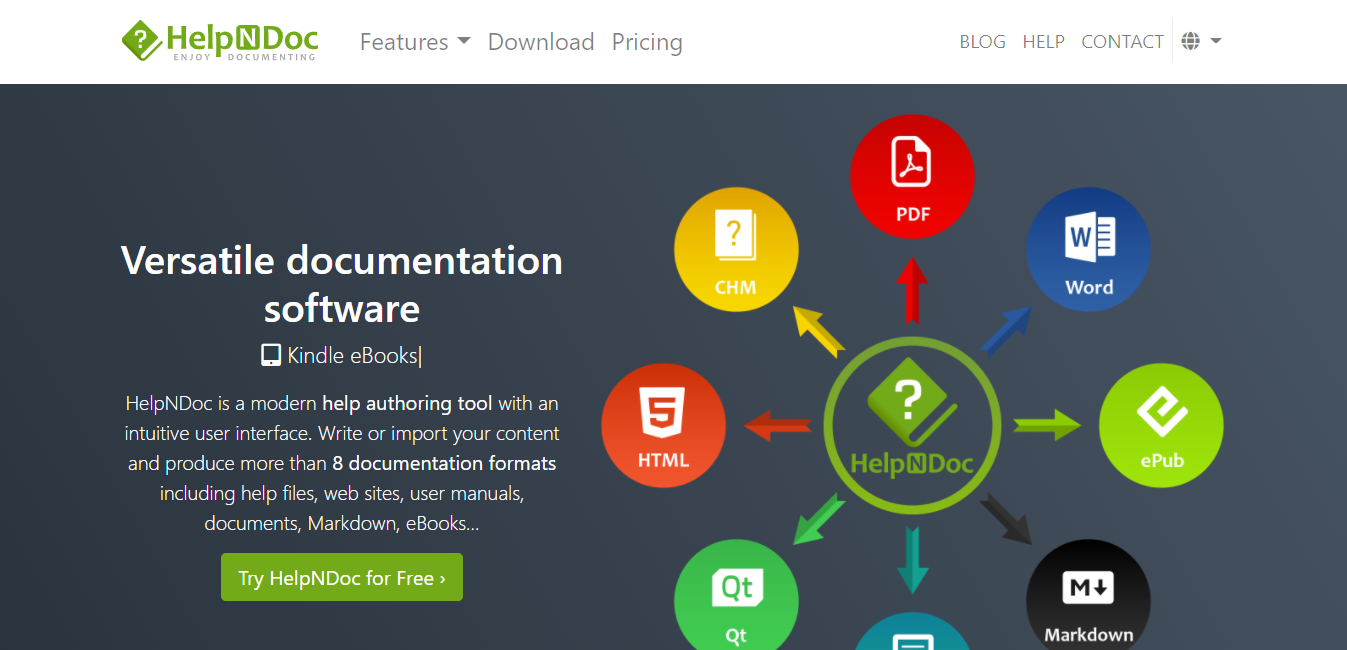
HelpNDoc is a simple Help Authoring Tool that allows you to publish documentation across eight documentation formats including help files, websites, and user manuals. The User Interface looks very like Microsoft Word so if you’re capable of using a word processor then picking up HelpNDoc will be very easy.
The documentation sites are fully responsive to desktop and mobile, so users have a flawless experience no matter what device they are using.
All the essential features required to author exceptional documentation are integrated straight into HelpNDoc: the table of contents editor, WYSIWYG topic editor, keywords editor, and library are just a few of the features that the software offers to streamline the process of writing documentation.
HelpNDoc’s powerful media library system contains all of your media formats such as images, videos, documents, HTML code snippets, and variables, which can be reused across any documentation project. Updating a file once in the media library will change every instance of that file in your documentation.
HelpNDoc costs $320 for the professional license.
User’s opinion on HelpNDoc
“Best User-friendly tool for Documentation”
Pros:
HelpNDoc is an easy-to-use tool for authoring online help documentation. It is so simple to start with that anyone can start working on this software on day one itself. Almost all the features are available in the ribbon itself so there is no hassle of searching for the options. I suggest this tool is apt for single users.
Source:G2Crowd
6. HelpSmith
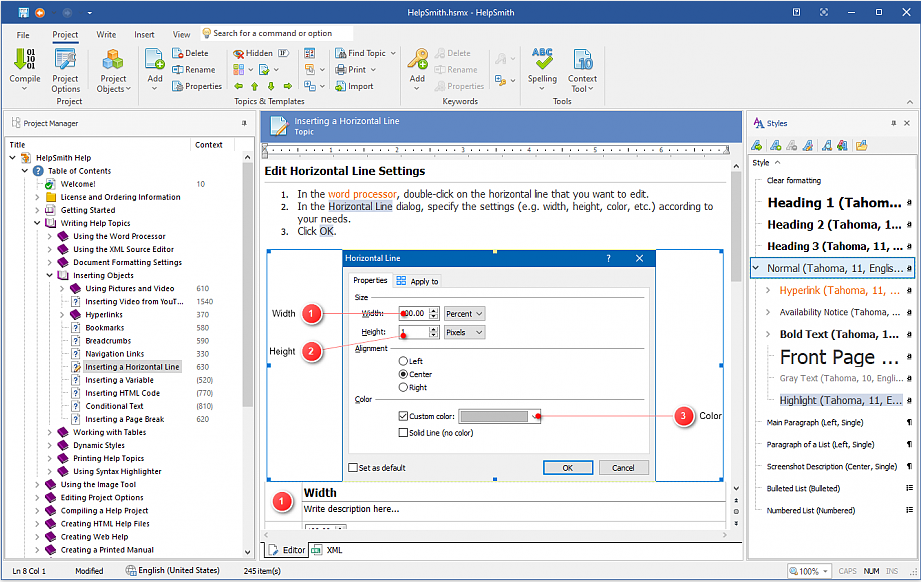
HelpSmith is another Help Authoring Tool that allows you to create a CHM help file, a fully responsive Web Help system compatible with desktop computers and mobile devices, Printed Manual, PDF document, ePub eBook, and Microsoft Word document from a single source help project. All you need to do is write your content once and then export it to your desired format. The writing process is easy using the intuitive editor, which includes a spell checker with a dictionary available for multiple languages.
You can import your existing help files using various formats such as Microsoft Word documents, RTF documents, HTML files, compiled CHM files, text files, and more. It comes with a built-in screenshot tool that allows you to capture screenshots of an entire screen, individual windows, or a selected area within a window which means you don’t have to rely on an external tool.
Build tags allow you to specify when a particular help topic should be included in or excluded from a compilation. You use this when you want to create different versions of the same help file for different audiences using the same source.
HelpSmith costs $199 for the standard plan.
User’s opinion on HelpSmith
“HelpSmith is a great way to produce HTML and Printed Helpfiles”
Pros:
HelpSmith is a simple to use, easy to follow, application for the creation of Help files. I mostly use HTML and printed PDF manuals to record all of the information needed to assist Users of my applications.
Source:G2crowd
7. Dr.Explain
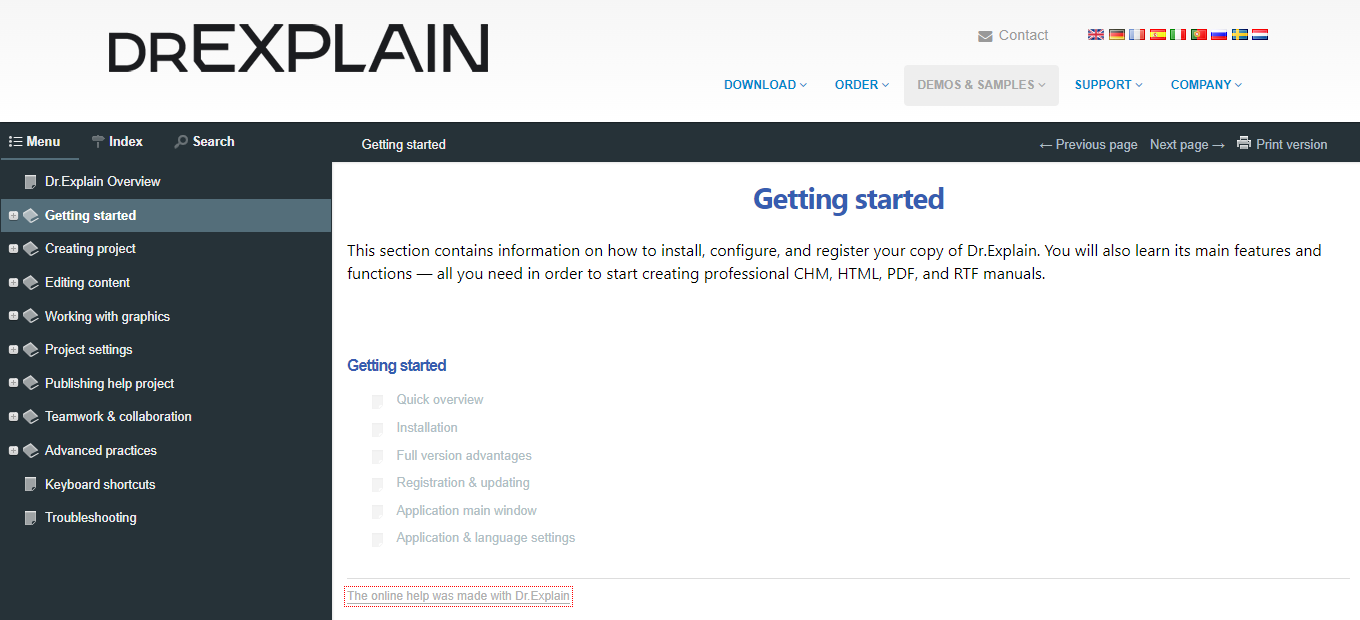
Dr.Explain enables you to produce well-crafted documentation in common formats such as CHM, HTML, PDF, and RTF. One of the principal advantages of using Dr.Explain is the ability to make a help file for your software and then integrate it into your product so users always know where to find the documentation.
The software comes with a built-in screenshot editor so you can capture application windows and automatically add annotations to interface elements. Dr.Explain’s content editor allows you to style your texts with various fonts and weights, insert annotated images and videos, use ordered and disordered lists, and work with macro variables and special objects.
You can manage the structure of your documentation by creating, deleting, moving, and locking or unlocking parts of your project. It has a status system which means you can visually follow the progress of your documentation and indexes allow you to navigate your files.
User’s opinion on Dr.Explain
Pros:
Good callout designer with many options, though sometimes complicated. You can do your own callout sets, like choosing colors and using your own icons, but it takes some practice.
Source: G2 Crowd
Over to You
There are some great Help Authoring Tools out there that will make it easier to create and manage your documentation. You need to consider your requirements such as the type of legacy content you want to import and the various formats that you want to export documentation as.
A tool that might be sufficient today could turn out to be too limited in the future, which means you’ll be shopping around again. Make sure to pick a HAT that can grow with your business.
ClickHelp is not the only Help Authoring Tool on the market, which is why we’ve shown you some ClickHelp alternatives to consider. Document360, for example, is a fantastic option to try if you want to create a stunning help site for your users.
Document360 is recognized as a category leader in help authoring tools by G2. Are you ready to try Document360 now?





 –
– 

