Amplify knowledge base interaction with Segment’s robust data analytics and insights
Link Document360 with Segment for enhanced insights, boosting user experience and engagement.
Capture user behavior seamlessly. Merge Document360 with Segment to unlock a wealth of insights into user interactions, empowering enhanced content and heightened engagement.
App highlights
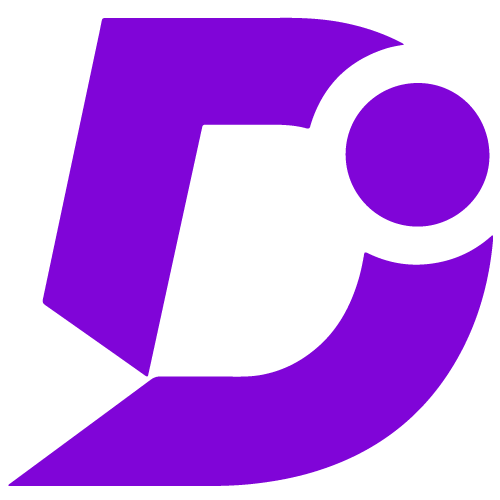

Efficiently collect and integrate user data for Document360.
Price: Free
Publisher: Document360
Category: Analytics
Version: 2.0
Why integrate Document360 with Segment?
- Unified data collection
- Custom data integration
- Real-time data streaming
- Enhanced user insights
- Cross-platform data tracking
Enhanced Content Analytics
Integrate Document360 with Segment to transform your analytics experience. Through Segment, gain direct access to a robust set of user interactions and content engagement data from Document360. This integration offers detailed insights, aids in understanding user behavior patterns, and empowers you to make informed decisions to optimize content based on real-time analytics.
Custom data integration & real-time streaming
Link Document360 to Segment to enable a dynamic flow of real-time user engagement data directly to your Segment dashboard. Capitalize on custom integrations to monitor specific engagement metrics and refine content strategies swiftly. With real-time data at your fingertips, make instant adjustments to enhance the user experience and content effectiveness.
Holistic user insights & reporting
Experience seamless cross-platform data tracking and get a 360-degree view of user interactions with Document360 content via Segment. Benefit from real-time insights, thorough analytics, and tailor-made reports. This collaboration aids in informed, data-driven decision-making processes, ensuring content is always optimized, user engagement is maximized, and the overall effectiveness of your knowledge base is amplified.
Configuration
- Log in to your Document360 portal.
- Go to “Settings” > “Knowledge base site” > “Integrations.”
- Select “Segment” from the list of available integrations.
- Click the “Add” button.
- Enter your Segment ID.
- Click “Add” to complete the process.
For a more elaborate integration setup instructions, check out our handy configuration guide.
