Amplify knowledge base engagement with content insights powered by Google Tag Manager integration.
Link Document360 with Google Tag Manager to merge intuitive content navigation with detailed analytics.
Understand and respond to user behavior effectively. Seamlessly track and analyze user interactions, ensuring your content is always relevant and engaging.
App highlights
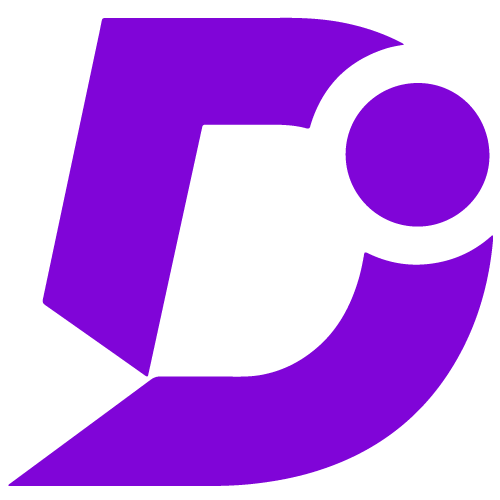

Effortlessly manage tags and tracking for streamlined data collection.
Price: Free
Publisher: Document360
Category: Analytics
Version: 2.0
Why integrate Document360 with Google Tag Manager?
- Efficient tag management
- Streamlined content tracking
- Real-time tag updates
- Enhanced user interaction data
- Custom tag configurations
- Cross-platform tag implementation
Streamlined tag management & content tracking
By integrating Document360 with Google Tag Manager, users can streamline the organization and implementation of tags for precise content tracking within the Google Tag Manager environment. Real-time data on user interactions, popular articles, and behavior analytics from Document360 can be captured and analyzed efficiently through dynamically adapted tags.
Real-time tag updates & custom configurations
Google Tag Manager enables Document360 insights to be enhanced with real-time tag updates and custom configurations. Users can immediately implement and adjust tags to track diverse user engagement metrics. The integration provides a simplified process for tailoring tags to capture specific insights, enriching the analytics available directly within Google Tag Manager.
Cross-platform tag implementations & reporting
Integrating Document360 with Google Tag Manager ensures that tags are consistently implemented across various platforms and devices. Users gain a comprehensive view of engagement and interaction data from Document360, within the Google Tag Manager interface. The combination of real-time tag updates and comprehensive reporting supports the development of data-driven content strategies, enhancing both user engagement and content quality.
Configuration
- Log in to your Document360 portal.
- Go to “Settings” > “Knowledge base site” > “Integrations.”
- Select “Google Tag Manager” from the list of available integrations.
- Click the “Add” button.
- Enter your Google Tag Manager ID.
- Click “Add” to complete the process.
For a more elaborate integration setup instructions, check out our handy installation guide.
