Boost engagement with Commento’s interactive comments on your knowledge base.
Connect Document360 with Commento for private discussions and enhanced user engagement.
Make conversations fluid and responsive. Immerse users in a knowledge base where their privacy is respected, fostering enhanced engagement and interaction.
App highlights
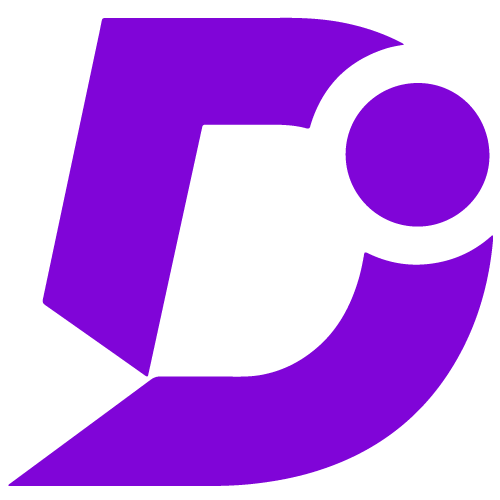

Modernize commenting with a fast, engaging solution for Document360.
Price: Free
Publisher: Document360
Category: Commenting
Version: 2.0
Why integrate Document360 with Comment?
- Modern commenting interface
- Easy integration process
- Improved user engagement
- Bloat-free solution
- Commento analytics
- Seamless comment import
Streamlined commenting integration
Integrate Commento with Document360 for a seamless and contemporary commenting experience. This fast and bloat-free commenting interface can be easily embedded into your Knowledge base site, ensuring an efficient and user-friendly interaction for all knowledge base administrators and users.
Enhanced user engagement and efficiency
Integrate Commento with Document360 to promote user engagement and streamline commenting. Commento’s user-friendly interface fosters discussions, while its bloat-free design ensures a lightweight and responsive commenting system for your knowledge base.
Analytics and smooth data migration
This integration provides access to Commento Analytics, allowing you to track and analyze user comments and engagement on your knowledge base. Additionally, if you were using Disqus for comments, you can seamlessly import existing comments into Commento, ensuring data continuity and a smooth transition.
Configuration
- Log in to your Document360 portal.
- Go to “Settings” > “Knowledge base site” > “Integrations.”
- Select “Commento” from the list of available integrations.
- Click the “Add” button.
- Add a description if needed.
- Click “Add” to complete the process.
For a more elaborate integration setup instructions, check out our handy configuration guide.
