Ready to get new employees onboard? Awesome! That means your business is growing and needs talented people to hit the desired goal.
But you can’t expect newbies to start their work right away without getting any training on:
- Their role
- Your expectations
- Current work process and where you are
- The results you desire
Let’s not forget who they should work with or what attributes will help them gel with your company.
They need training in all aspects. However, training them in every aspect, and that too during multiple hires, can be draining for HRs and team managers.
So, let’s save time and create training documentation! You just have to use the best training documentation software to get started.
What is Training Documentation Software?
Training documentation software enables businesses to create, publish, organize, update, and optimize employee training materials. The software allows users to add images, videos, and GIFs that make the documentation more engaging for employees and simplify their understanding of various processes they must undertake once they join the organization.
The training material added helps organizations streamline employees according to company goals and their roles and responsibilities, leaving no room for questions. The best part is that employees can revisit the training documentation whenever they have doubts.
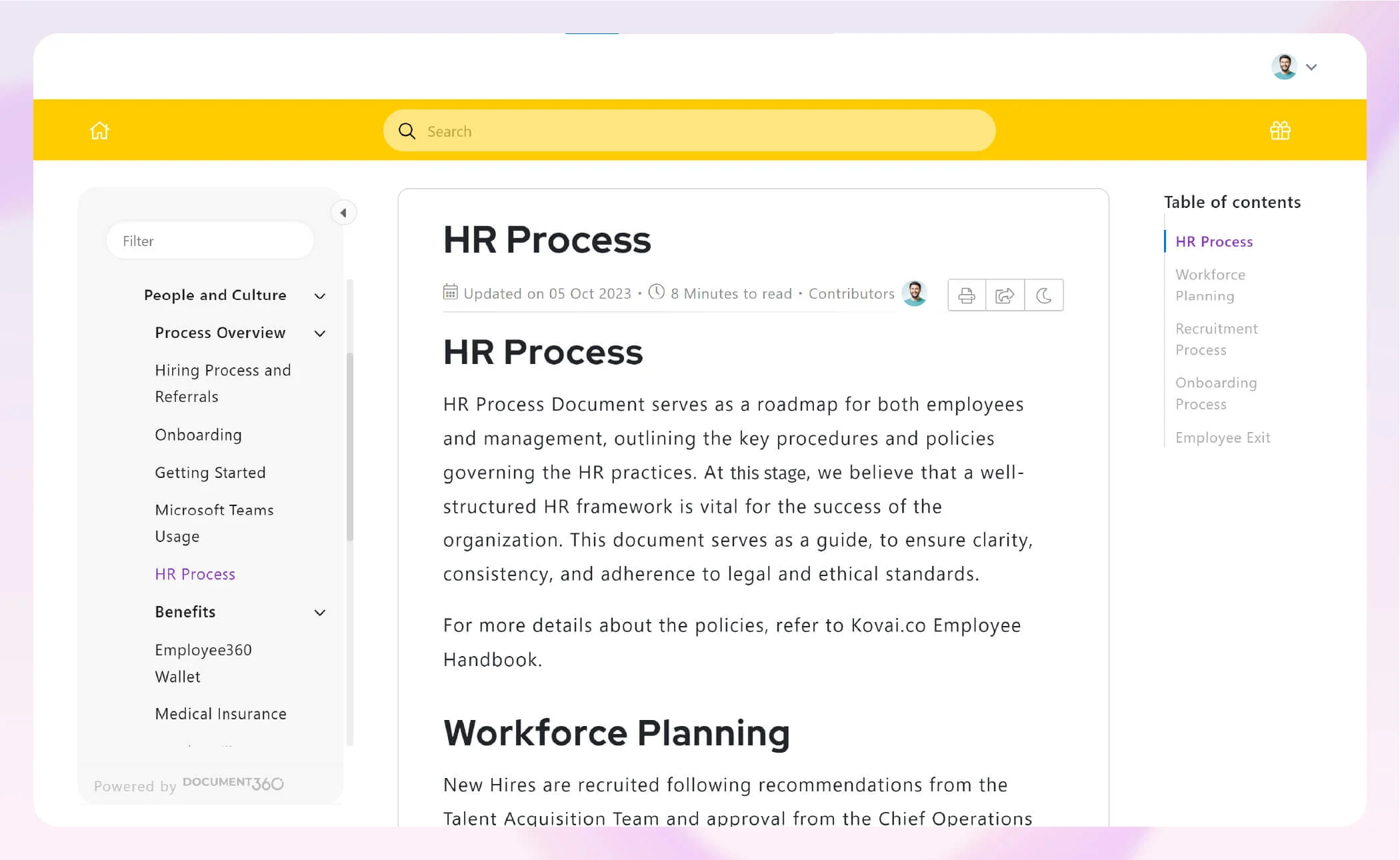
4 Common Types of Training Documentation
Using the same software, you can create four types of training manuals for employees, which include the following:
1. Vendor Training Manual
With this training manual, employees can simultaneously learn about the products they use from various vendors. They can learn how to use their products better and how to meet their compliance standards.
2. Employee Handbook
An employee handbook functions like onboarding documentation for new employees. It allows them to learn about company policies, the existing culture, various procedures and compliances, and the company’s goal.
3. Task Documentation
Task documentation is an instruction manual/ Standard Operating Procedure(SOPs) for employees to complete specific tasks while adhering to product or company compliances. This is a great way to transfer task expertise from one person to another.
4. Project Manuals
Lastly, a project manual or documentation sets a process for completing a project within a deadline. The audiences for project manuals are from stakeholders to managers. It enables you to document all the tools, programs, team members and their roles, and various frameworks that one must use to ensure the successful completion of a project.
3 Important Features You Must Seek in Training Documentation Software
Specific training documentation software may allow you to make all these manuals internally. But that doesn’t mean they all would match your needs. When shortlisting the best for your business, you must set a few feature standards. Here’s what you need to look out for.
Advanced features and functionality
Ensure that your training documentation software has advanced search features that allow you to instantly add more filters to your employees’ searches and help them find the correct information. If this advanced search is backed by AI, even better! And let’s not forget the advanced customization option where you, as a user, can personalize Javascript to add a new function.
Quick adoption
When you go on demo calls and feel the tool is too easy to use that you don’t need hand holding, we’d say don’t hesitate to onboard the tool immediately. Several tools claim to be loaded with excellent features. But the ground reality is that getting a hang of them takes quite some time. What’s worse, you end up reaching out to the support team more often, therefore losing time that can be used to achieve other priority goals. That’s why it would be better to onboard a tool you understand the first time during a demo call and even come with a help center.
Integration with popular tools
If the training manual software does not offer integrations with standard yet popular tools, consider that a red flag. A SaaS vendor must offer integration options to help you add those functionalities and enable you to create the perfect training manual hassle-free. Some of the common integrations include analytics, chatbot, help desk, commenting, CRO tools, and more.
7 Best Training Documentation Tools Compared
With a detailed understanding of the features one must look for when shortlisting their options, it is time to examine some of the best training documentation software solutions below.
Note: These options have been shortlisted based on their features and the most favorable customer reviews online.
1. Document360

Document360 is an AI-powered enterprise training documentation software that helps businesses create, manage, and update documentation in one place. This feature-loaded software allows you to create an advanced information portal in seconds with its simple-to-use Advanced WYSIWYG editor. That means you don’t have to invest in technical resources to create your documentation. You can also find it very useful as it helps you format text, images, videos, and more to create a better user experience.
It even offers an advanced search option backed by its AI-powered Eddy. Document360 is also known for its advanced analytics that enables you to track how employees reacted to the training manual, whether they found it helpful, and what search terms they tried looking for. This gives you a good idea of improving your training documentation for future employees.
Moreover, they help you design your workflows to streamline the creation process of your training documentation. And if you are looking for integrations, Document360 doesn’t disappoint you. It offers more than 120 integration options and a 24/7 migration option, allowing you to switch their tool to better options immediately!
Key Features of Document360:
- AI-powered search helps users find answers instantly.
- Use in-line comments for better collaboration
- Track various article versions with difference viewer
- Perform bulk operations like hide, delete, or move articles in a few clicks
- Use advanced customization options to add your branding to training manuals
- Make your training documents an internal resource with private documentation
- Supports localization of your documentation for a global audience
Pros:
- Open to capturing consumer feedback at all times
- Tracks all article versions simultaneously
- Makes customization easier for users with non-developer background
Pricing:
Get started with Document360’s 14-day free trial and explore all its capabilities.
Interested in AI-powered knowledge base software for creating training documentation? Give Document360 a try!
Get started for free
2. Trainual
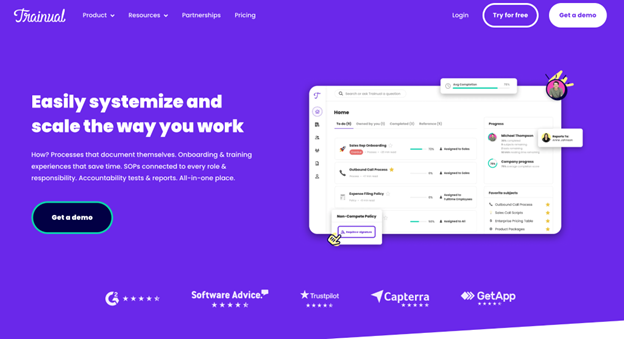
Trainual is one of the best training documentation software solutions because it helps users create an LMS that simplifies employee training efficiently. You can track when employees complete the training materials, therefore getting a clear idea of when they can work in full swing.
Just like other tools in the list, Trainual also offers templates to its users to help them get started on creating training materials without thinking about how to set their initial format. As users, their activity feed is helpful as it gives notifications about the tasks in progress and completed.
Key Features of Trainual:
- Manage team roles with permissions
- Customize the CSS and fonts to match your branding
- Track training module performance with reports
- Create single dashboards to assess the article creation and editing process
- Download Chrome extension or iOS, Android, or desktop apps
Pros:
- Offers AI-assisted testing that helps you improve training module content hassle-free
- Offers valuable templates that are crafted for employee training only
- Roles out regular updates to improve user experience
Pricing:
- Small Plan: $249/month
- Medium Plan: $279/month
- Growth Plan: $419/month
- Custom Plan: Connect with sales
Also Read: Top 6 Trainual Alternatives
3. Scribe
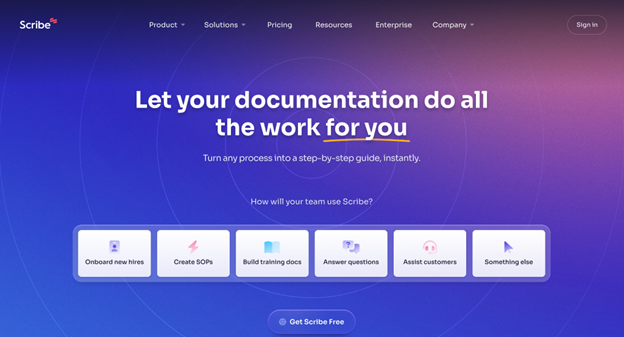
Scribe is primarily a documentation tool that helps its users create step-by-step guides. However, it can also create training documentation quickly. What’s more, it uses its AI capabilities to help its users create training manuals, reducing their work and publishing them instantly.
You can also add your custom branding to your documentation, giving it the look and feel of your brand. If you are adding sensitive information, you can use their redact feature. You can add intelligent blurs for specific categories or screenshots within the content.
Key Features of Scribe:
- Track views and article completion without fail
- Capture comments for articles to update them for better results
- Use their multi-language support to train employees globally in their native language
- Extract useful text from the manual or images right away
- Use their drag-and-drop editor to set the format of your training modules
Pros:
- Billing is super-easy to manage
- Perfectly integrates with other tools and enhances its capabilities
- Captures every process through screen-recordings
Pricing:
- Basic Plan: $0/seat/month
- Pro Team Plan: $12/seat/month
- Pro Personal Plan: $23/seat/month
Schedule a free demo with one of our experts to take a deeper dive into Document360
Book A Demo
4. TalentLMS

TalentLMS offers employees a wholesome, intuitive interface that keeps them engaged from start to finish. This training documentation software offers a simple onboarding and implementation process, making it easier for every employee to start their training modules right away.
Moreover, you can create a training program that can be localized according to your employees’ regions. That’s right. TalentLMS offers a multilingual option to its users, which allows you to provide training material perfect for your global employees. On top of that, you can send out surveys to understand whether your training material is received well by your employees.
Key Features of TalentLMS:
- Add media like images, videos, GIFs when building courses from scratch
- Create interactive courses as per eLearning content standards like SCORM, cmi5 or xAPI
- Add video conferencing or in-person meet-ups for employees to help them clear their doubts with managers
- Give out certification of completion to employees
- Help employees collaborate via discussion forums
Pros:
- Offers a smooth and quick implementation for people with no LMS background
- Helps you upload content in various formats
- Offers a leaderboard to motivate employees to complete their training program
Pricing:
- Starter Plan: $69/month
- Basic Plan: $149/month
- Plus Plan: $279/month
- Premium Plan: $459/month
- Enterprise Plan: Contact sales
5. ISpring Learn

iSpring Learn is one of the smartest employee training solutions available in the SaaS market. It allows you to create documentation that equips new employees to get started with their work right away. You can easily launch an onboarding program and assign it to the new employees. The best part is that these can be modified according to their roles in the organization. In the end, you can also give out certification of completion
Key Features of ISpring Learn:
- Enroll new employees for relevant training
- Receive notifications when employee completes the training
- Create personalized training paths to ensure 360 degree training
- Track real-time insights for their onboarding journey
- Create virtual training modules for remote employees
Pros
- Helps you combine courses of different departments
- Offers quick support 24/7
- Allows users to create learning tracks
Pricing:
- iSpring Suite Plan: $770/author/year
- iSpring Suite Max Plan: $970/author/year
- iSpring Suite Premium Plan: $1,970/author/year
*Note: They have plans for freelancers and the academic community. You can refer to them on their pricing page.
6. SafetyCulture
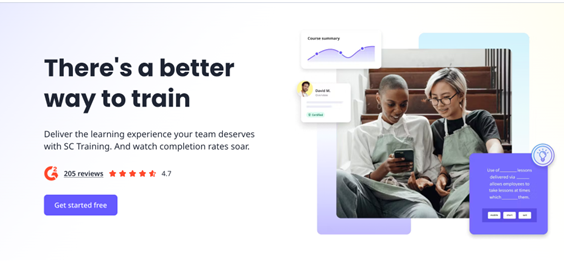
SafetyCulture, formerly known as EdApp, is an online training documentation solution that helps you create and optimize courses in minutes. It offers more than 80+ templates to help you get started with the course creation process. You can even track the performance of your agile training program via reports and make changes to the course based on employee performance.
Key Features of SafetyCulture:
- Create courses in minutes with 80+ templates
- Add branding to existing courses from the library
- Track who writes, publishes, and edits content with admin experience
- Use AI to remove content roadblocks
- Make your courses available on mobile
Pros:
- Simplest for course creation with drag-and-drop functionality
- Offers quick customer support for immediate requests
- Simplifies course editing anytime, anywhere
Pricing:
- Free Plan: $0/10 learners
- Premium Plan: $5/learner/month
- Enterprise Plan: Create custom plan with sales
7. Proprofs
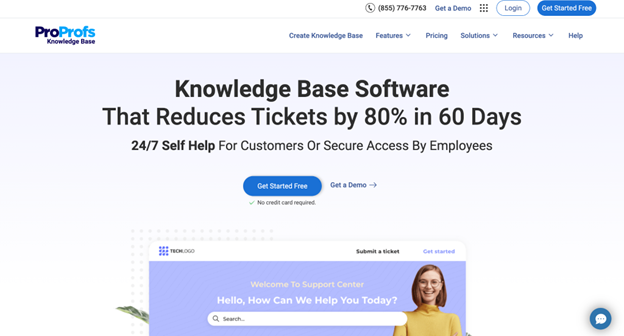
ProProfs Knowledge Base, like others on the list, is one of the most reputed training documentation tools in the SaaS market. It helps you create employee training material via its WYSIWYG editor, which simplifies the creation process. You can also embed multimedia files to make the training material engaging for employees. ProProfs Knowledge Base also offers over 600 fonts and themes, enabling you to efficiently create beautifully designed training manuals.
Key Features of ProProfs Knowledge Base:
- Create courses in more than 70 languages
- Share training modules via the mobile app
- Track poorly rated course materials and make improvements
- Collaborate during creation via comments
- Integrate with popular platforms like LiveChat, Hotjar, Salesforce, Azure, and others
Pros:
- Publishes articles quickly without any bugs
- Offers an intuitive content editor
- Integrates seamlessly with support tools
Pricing:
- Free Plan: $0/author/month
- Business Plan: $79/author/month
Why Do You Need Training Documentation Software
There are three vital reasons why you definitely need training documentation software for your business. These include the following:
Improve product understanding
Training documents help employees learn about your products and services. It proves beneficial when they work on sales, marketing, or even supporting collaterals for your product.
Shorten the learning curve
Rather than making them sit for multiple training sessions; this documentation helps you cover all the aspects and ensure it gets completed within a set deadline.
Create quality training resources in a centralized hub
This documentation can be accessed anytime during the employee journey, helping them find answers faster and relying less on others in the process.
Also Read: What is Technical Documentation Software?
Ready to Choose Your Training Documentation Software?
Training documentation is a hassle if you plan to make them from scratch without the help of any tool. However, choosing a tool doesn’t mean you have the right solution to create your training manuals efficiently. To help you avoid all the hassles, we listed the top 7 solutions that can simplify the creation process of employee training documentation.
We hope you find these options helpful!
Interested in AI-powered knowledge base software for creating training documentation? Give Document360 a try!
Sign up for free
Frequently Asked Questions
-
What are the benefits of using training management software?
You can create your training manuals faster. They are more organized and in one place. They can be edited easily whenever the intent or product changes. Plus, they are easy to share with all the employees in one go.
-
Who creates training manuals?
Managers, HR, and fellow team members create internal training manuals. Support, success, and sales team managers and team members create external manuals.


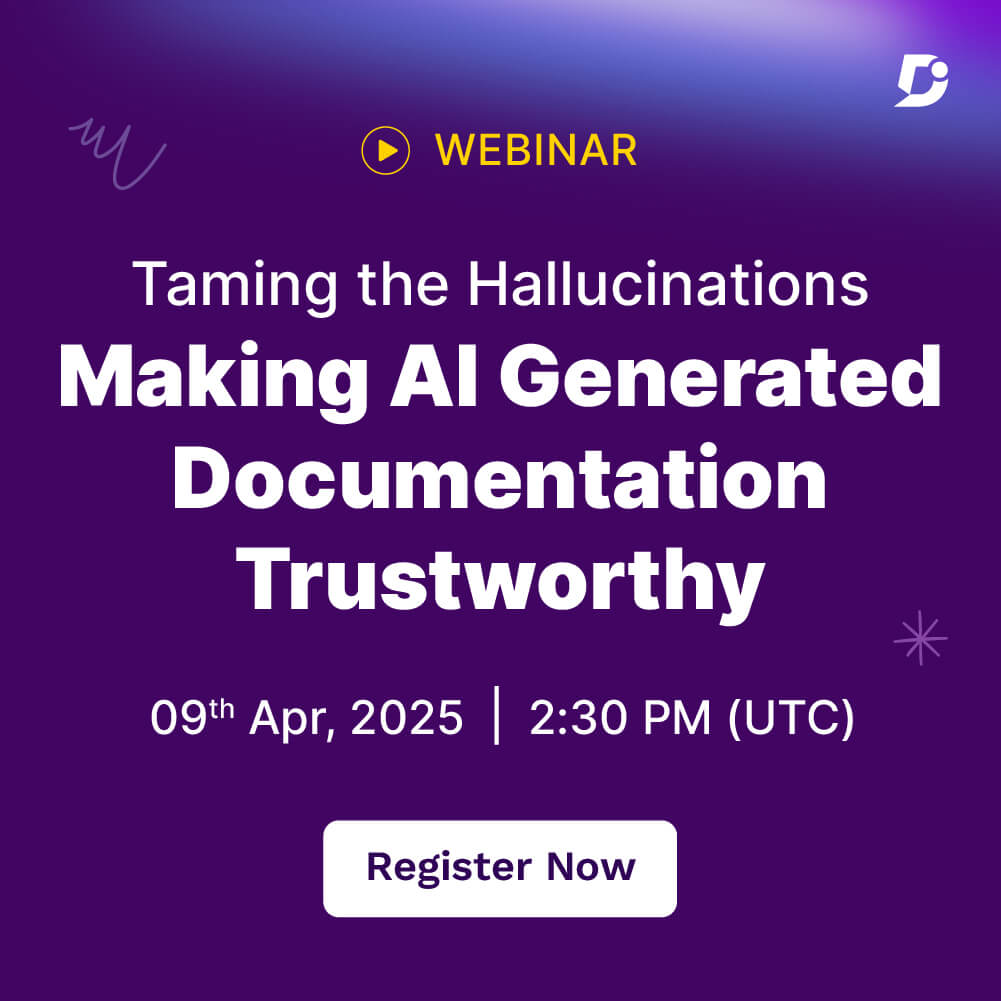
 –
– 

