Want to create a great product manual for your users? Wondering what are the key components you must include in yours and how to create one effectively?
A product manual is the first thing your customers look for when they want to start using a product. But the truth is, that users often find product manuals frustrating and ineffective. Most users do not use product instruction manuals because they find the layout and language difficult and do not use all the product features.
So, paying attention to creating a product manual that your users will love to use can pay you off big time. You can leave a great ‘first impression’ of your brand and set yourself apart in the minds of your users by creating a great product manual.
In this article, I will help you do that and provide you with tools that will make this process easier for you.
Let’s start with an overview of a product manual, its types, and key components.
What is a Product Manual?
A product manual not only contains a brief overview of the product but also all the critical information about it, including but not limited to its:
- Features & Specifications
- Installation and operating instructions
- Troubleshooting tips
- Warranty information, and
- Safety and precautionary measures
A product manual helps the user understand the product better and assists him in using it the way it was meant to be. It also has troubleshooting tips, making it the first point to deflect support tickets and ensuring the user handles the product safely while taking necessary precautions if required.
Because of its utility at multiple levels, a product manual can be a legal requirement in many cases, and depending on the product, it can take different forms.
Types of Product Manuals that Businesses Create
Businesses create a wide variety of manuals for their users to understand their products, onboard them efficiently, and support them during installations, maintenance, and repair.
User Manuals
User guides have two basic differences when compared with product manuals – the target audience and scope. Product manuals may be targeted toward developers or other technical audiences who are responsible for setting up a product, but user manuals are always for the end-users of the product.
User manuals enable the end-user of the product to use it better in simple, non-technical language. The goal is to enable the use of the product, so anything that aids can be included, such as visuals, videos, step-by-step instructions, or anything else. For example, a user manual to help new camera buyers use that camera.
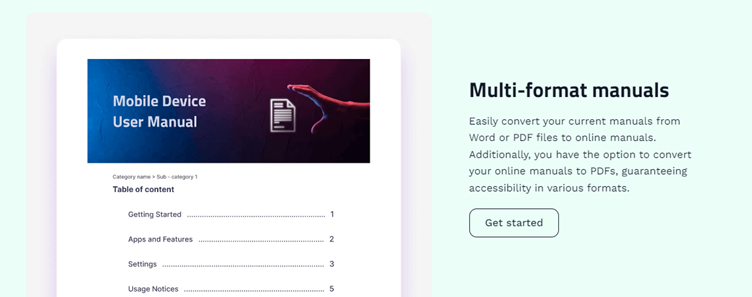
Quick Start Manual
A quick start manual or guide is a concise form of a user manual focused on the user getting the product up and running as quickly and smoothly as possible. It is a short process document and its necessity varies with the kind of product.
Getting started with an online graphic design app such as Canva can be one example. Another can be setting up the adapters to get the wi-fi network.
Quick start guides give users a sense of handling a complex/ vast product, taking away the feeling of overwhelm by giving them a point where they can start.
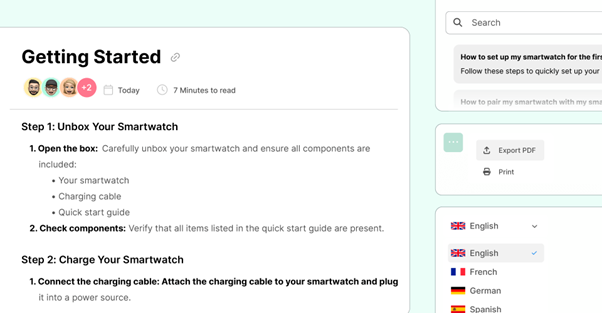
Installation Manuals
An installation manual is more technical than a user manual that specifically helps users install a product or software successfully. It includes step-by-step instructions for the installation.
However, an installation manual is different from an assembly manual, which simply gives instructions on how to put the parts of a product together. An installation manual concerns an already usable product that only needs to be made ready for use, such as installing a solar panel for your house.
Installation manuals are critical for the safe and correct installation of the product.
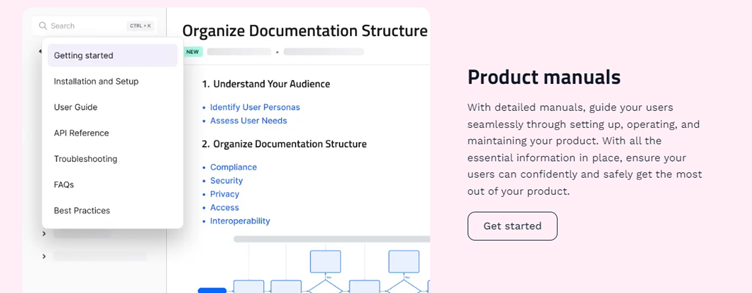
Maintenance Manuals
Some products like home appliances or complex software systems need regular maintenance. Especially if you are giving a warranty on a product, you would want the users to follow a certain protocol so that the warranty can be honored.
For example, a front-load washing machine user is supposed to use a certain kind of detergent, clean the door seal regularly, balance the load, etc. But you cannot expect your users to know all this and do it instinctively, you need to give them clear guidelines on how-to, and hence the maintenance manuals.
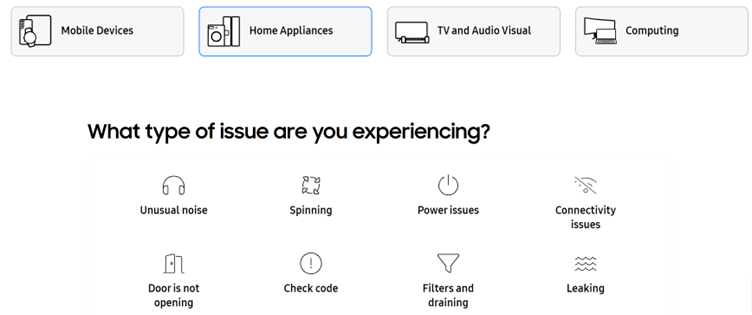
Repair Manuals
A repair manual is also known as a service or a troubleshooting manual (depending on the kind of product), and its main purpose is to resolve any product issues that arise.
They empower your users to resolve issues on their own before they contact you, thereby saving precious time and resources on both ends. These can be more technical than user manuals but are often written in a language simple enough for the end-user to understand.
Troubleshooting manuals can help users diagnose issues, understand potential fixes, and help them make an informed decision about whether they need professional help. Think laptops!
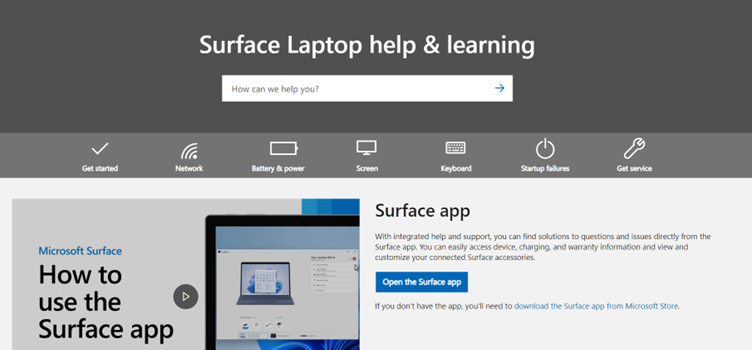
Safety Manuals
A safety manual ensures the proper use of a product and can be a legal requirement in some cases, such as electronic equipment, toys, or chemical equipment.
In other cases, safety manuals can be a matter of choice, for example, a good company provides safety manuals to its employees to make the workplace a safer place.
Whatever the case, safety manuals must be prepared by or under the supervision of subject matter experts. Before publishing, they should be reviewed by a legal expert to avoid compliance issues.
Schedule a demo with one of our experts to take a deeper dive into Document360
Book A Demo
Key components to include in a Product Manual
A good product manual guides the users to navigate their problem to solution. Below are the key components of the product manual
Product Version and Release Information
Including the product version is essential for you to be able to serve your customers the best in case of need. It is an integral part of tracking the inventory as well as the evolution of your product. It also gives your users specific information in terms of what they possess.
Release information encapsulates the new features or improved features of a product and adds to the delight factor of customer experience.
Product Overview and Specifications
This section sets the tone for the rest of your manual and must be written in a welcoming and friendly tone. A product overview is a high-level description of the product – what it is all about, what purpose it serves, and how.
Specific features or its components come under product specifications followed by a brief description. You can also use visuals to make this part more engaging and comprehensive.
You may also briefly introduce the rest of the manual in this section before going into details, or choose to prepare a separate table of contents section to do that.
Proper Operating Instructions
If your product requires assembly or installation, then start with those instructions and make them as easy to follow as possible. Consider using visuals or videos in case of digital products to help customers go through this easily.
If any additional tools are required, include them in this section.
If your product is ready to use, you can start with step-by-step instructions. For complex or very comprehensive products, consider creating a quick start section that guides your users through the process of getting started quickly.
But follow it with detailed information on the basic as well as advanced operation of your product. You must ensure a logical and natural flow of instructions so the users do not feel confused and frustrated.
Making this part engaging and easy can go a long way in users actually using your product manual. Consider including pro tips, best practices, and even visuals, etc.
Troubleshooting Tips
You want your customers to be able to keep using your product and resolve any issues that stand in the way. So, think of all the possible scenarios, involve all the subject matter experts, run tests, and, dig into those use cases. Invest all resources into pre-empting where the customer can get stuck.
This can be your key section to shine in customer satisfaction and set your brand apart. You can do this not only by helping them resolve the issue but by helping them use the product better, so include all aspects.
Again, instead of making it heavily technical, try to make it as easy as possible by using simple language, visual aids, etc.
Warranty Information
Where applicable, the product manual must include detailed warranty terms and conditions. Warranty information also includes contact details including phone numbers and email IDs. You do not want your customers searching for this information separately when they need it.
You should also include a 24×7 helpline or the hours of operation depending on your business type. This information can be found online or in physical form.
Regulatory Labeling
Depending on the product and industry, you must include regulatory labeling in your product manual. Your product instruction manual must comply with relevant policies and regulations, failing which can invite recalls, lawsuits, and financial repercussions.
Regulatory labeling can vary from compliance with certain standards, and disposal instructions, to other regulatory details. Even if you have in-depth knowledge of your market, consider hiring third-party experts to get this section right ensuring 100% compliance.
Safety and Precautionary Measures
This is a critical section for obvious reasons – safety.
As a responsible business, you must include all safety instructions and warnings to prevent any potential mishaps or accidents associated with your product.
Guidelines must also be given around safely operating the product including identifying and avoiding potential safety issues.
To summarize, a well-organized product manual written in alignment with compliance and safety standards is crucial for legal protection and enabling your customers to best use your product.
Quick and Right way to Create Product manuals
We know that our users are not behind a fancy story or introduction, we want to help them quickly. Here are the key steps to follow when writing a product manual.
Step 1: Define the Objectives and Scope
Keeping in mind the different kinds of product manuals we discussed earlier, clearly define your product manual’s main objective. Does it have a specific scope or do you want to create a comprehensive product manual?
For example, are you trying to improve the usage of your product, tackle existing maintenance or troubleshooting issues, or are there new safety measures that need to be updated? Once this is done, you know what type of information needs to be included.
Step 2: Conduct Research for Information Accuracy
Once the objective and scope of your manual are clear, you can start research to include relevant information. Customer profiles must be a compulsory part of this research, as whatever the objective of your manual is, it must speak to your customers in the language they understand.
Conduct in-depth research on all the manual’s components and ensure you have up-to-date information on each to include in your manual.
Step 3: Structure content for Content Accessibility
Structure your content in a logical flow that makes it intuitive and user-friendly. Put yourself into the shoes of your users and think about how they will use and approach the manual.
You can include different teams to give the structure a rich perspective or even involve a third party to get a completely outside perspective.
Step 4: Make use of AI-powered Knowledge Base Software
After you have created the structure, it all comes down to put pen to paper and start creating your product manual. The good news is, the days of putting pen to paper are gone!
Today, advanced AI-powered user manual software is available for this job. Such knowledge-based software allows you to create, manage, store, and share your product manuals seamlessly.
Document360, for example, comes with a state-of-the-art editor for writing content and organizing it using the Category Manager, which allows you to create up to six levels of subcategories. When using the editor, you can choose from the advanced WYSIWYG editor, ideal for designer content, or the Markdown editor, which allows you to write code-heavy content.
The Homepage Builder allows you to add links, change colors, add your brand identity to the manual, and much more.
Document360’s inbuilt AI enables your users to search your content for what they’re looking for, and the site is optimized for reading on any device. You can even integrate Document360 with the apps you are currently using such as Drift, Intercom, and more, to take its capabilities to a new level.
With a knowledge-base software like this, you have full version control and rollback authority. What’s more, is that if you are using an AI-powered user manual software, it can help you make your manual in multiple languages, enabling you to serve audiences globally.
An intuitive knowledge base software to easily add your content and integrate it with any application. Give Document360 a try!
GET STARTED
Step 6: Review and Test
Before publishing the product manual, carefully review it for basic issues like spelling & grammar to more technical issues like safety and compliance.
See if you need to add anything to make it more comprehensive or remove unnecessary sections. You must also test it within a controlled group before publishing it to your customers to make sure any discrepancies are plugged in before release.
Once your manual is out there, a good knowledge-base software also comes with advanced analytics with which you can see how your visitors are interacting with your manual to improve it further.
Why is it Crucial to have Product manuals?
To adhere to the Legal and Safety Implications
For some products, having a product manual is regulatory compliance, like safety manuals. Examples include bunk beds that must come with safety warnings, such as that children under 6 should not use the upper bunk and that guardrails should be used on both sides of the upper bunk.
To meet the Global Standards
Product manuals also help you meet global standards when created in compliance with the regulations and policies of the destination market. Think ISO 20607 standard that provides guidelines for creating instruction manuals that are user-friendly, accessible, and easy to understand.
To Build Customer Trust and Safety
Product manuals make your customers’ lives easy and ensure their safety, thereby establishing trust in your business.
To get a Competitive Advantage
You show your users that you care by providing a comprehensive, engaging, and easy-to-use product manual. Also, it naturally becomes easier for the customers to use your product, giving you a competitive advantage.
Conclusion
I hope that after reading this article, you realize the importance of a product manual and have enough information and confidence to start building one for your customers using advanced technology.

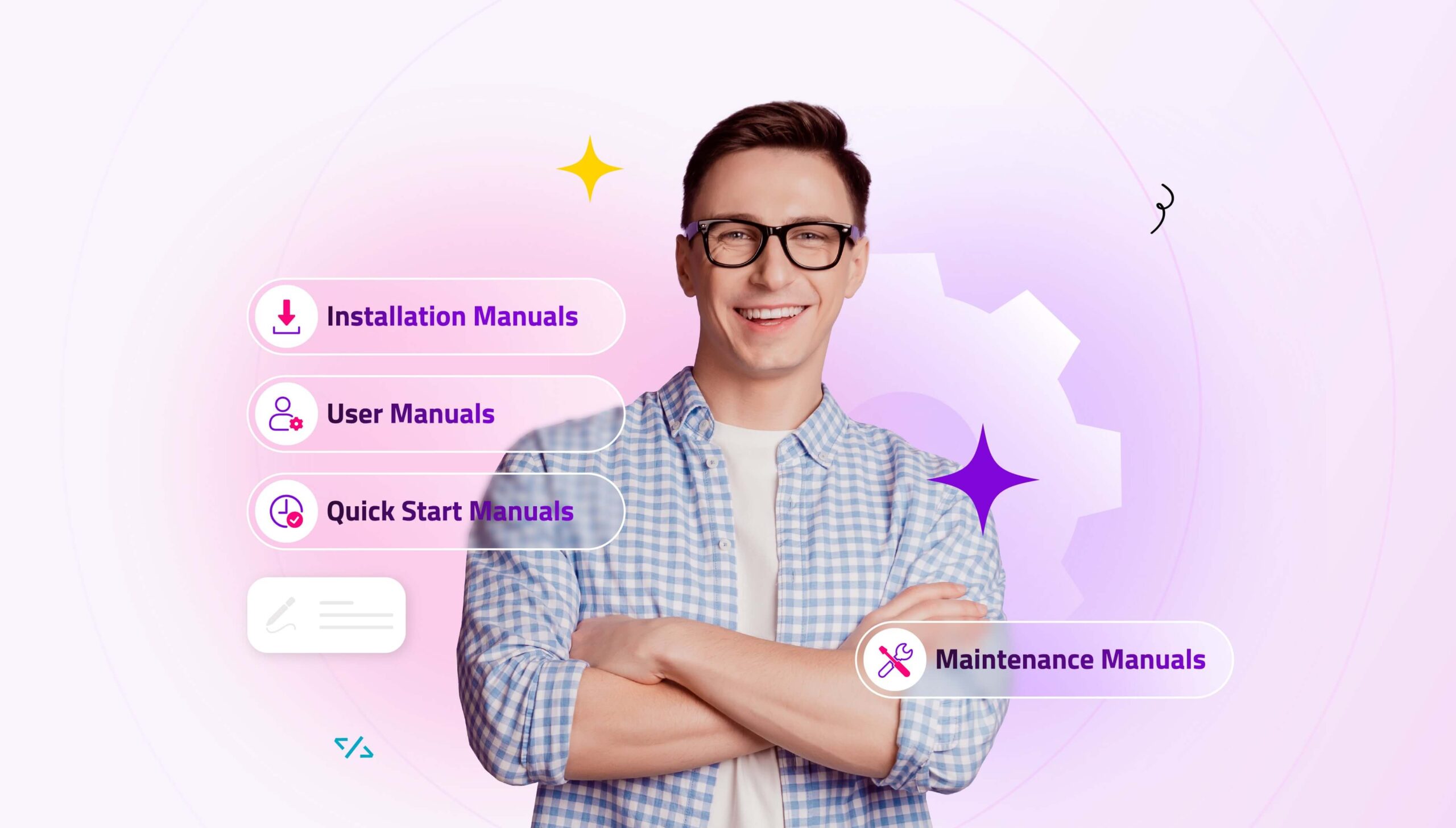



 –
– 

