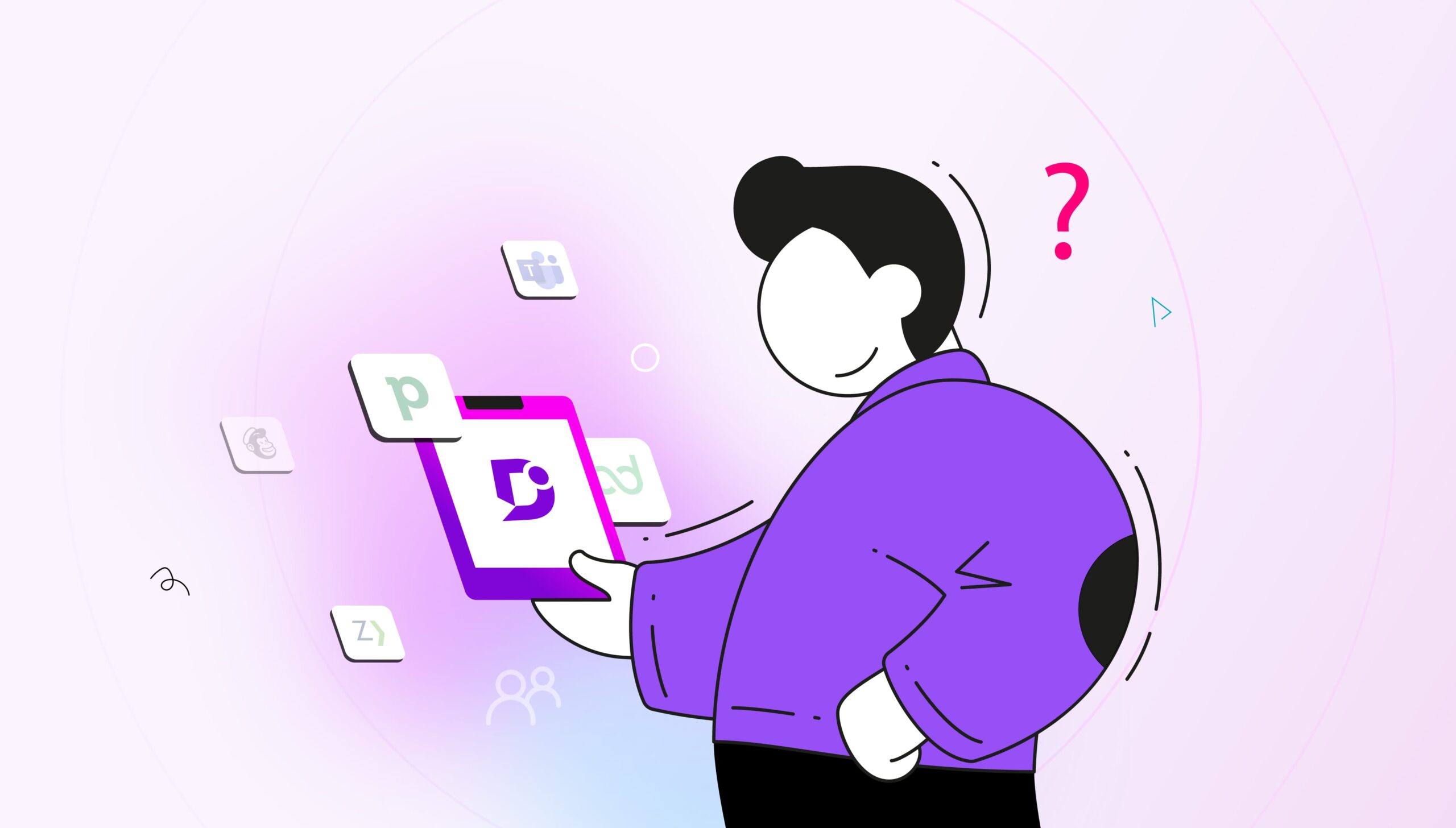Imagine an organization’s operations flowing effectively without everyday trials and tribulations of data, ideas, and information coming from its employees. Sounds impressive, but seems unachievable?
The technology landscape has introduced certain knowledge management tools that help you simplify storing information and use it to the best of the organization’s productivity, improving it by almost 25%, according to a study by McKinsey.
As quoted by Etienne Wenger “Knowledge management will never work until corporations realize it’s not about how you capture knowledge but how you create and leverage it.”
Knowledge management refers to the processes adopted in the organization to streamline the collection of comprehensive data and information from every corner of the organization and use it to win over a go-getting internal structure, improve overall performance, and unlock growth opportunities.
What Are the Top Knowledge Management Tools of 2025?
What are Knowledge Management Tools?
Knowledge management tools that work as silent enablers of corporate brilliance. They enable the capture, storage, and maintenance of a repository of content and data that can further be treated as valuable insights to drive organizational success. The tools efficiently facilitate knowledge sharing accessible to stakeholders and employees.
They are those magical wands of a modern organization that make this story not just about storing data but also about directing the scattered knowledge into one unified source, empowering innovation, and fostering collaboration.
4 Types of Knowledge Management Tools
What knowledge management does for an organization is incredibly remarkable, taking organizational, employee, and project management from zero to a hundred. However, it is important to know what type of knowledge management tool can best help your company and serve its purpose.
There can be various types of tools. One can handle easy storage and organization of content. In contrast, others can master facilitating knowledge sharing and teamwork or serve as one of the best tools for a central repository for all digital knowledge. Certain Knowledge Management Tools can assist with problem-solving and accelerate decision-making processes by 34%, as studied by IDC.
Enlisting 7 essential types of tools that organizations can leverage to optimize their digital content handling and utilization-
1. Knowledge Bases
Serves as a centralized repository where internal as well as external information can be stored, organized, and easily accessible. They answer common questions, troubleshoot problems, and comprehensive documentation. The Knowledge-based tools also entitle self-service, lowering the burden on the support team.
Popular Examples
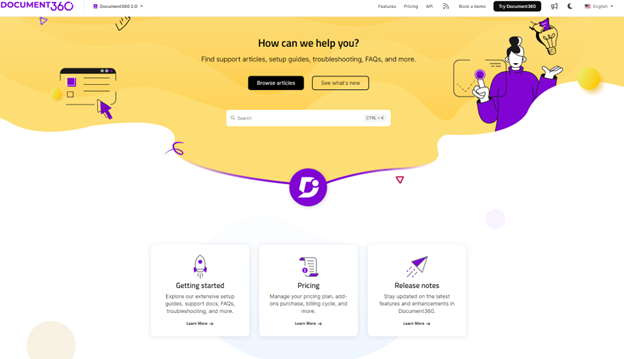
Document360 is a smart AI-powered knowledge base software designed to help businesses create, manage, and share information with employees and customers. With Document360 you can create internal, external, or mixed Knowledge bases. It has robust features that are aimed at simplifying the process of creating a comprehensive knowledge base.
Document360 allows the user to select between Markdown and the advanced WYSIWYG editor to create and format content with simplicity and flexibility. Stored content can be edited and all the versions can be managed and audited. Multiple team members can work on the document simultaneously, encouraging collaboration.
In addition, it has an array of AI features like interactive search, AI writing agent, FAQ generator, Summarizer, AI business glossary generator, and more. Document360 can also integrate with other third-party tools
Check out this video on how to manage your documentations with an AI-Powered Knowledge Base Software
2. Learning Management Systems (LMS)
Learning management systems open the doors for professional development and learning. They enable storing and delivering educational courses and training programs in the form of quizzes, lessons, courses, and other materials. The tools further help track the progress and performance of the learners, whether they are used by a large number of people in the organization.
Popular Examples
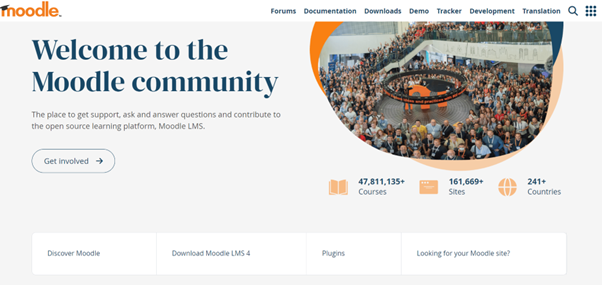
Moodle is an open-source learning management system (LMS) used for creating online courses and educational websites. It offers a flexible, customizable platform with features for course management, interactive activities, quizzes, and forums, making it a popular choice for educators and institutions worldwide to deliver and manage learning content.
3. Document Management Software
The document management software-based knowledge management tool is designed to create, store, and control data and documents across the organization. They ensure easy access to the content while confirming their end-to-end security. The tools offer organization to a great extent, facilitating easy retrieval and seamless team collaboration over documents.
Popular Examples
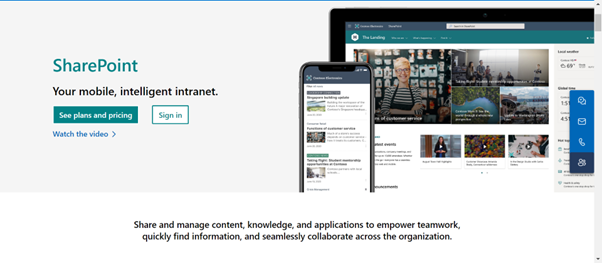
SharePoint is a Microsoft platform for document management and collaboration. It enables organizations to store, organize, share, and access documents securely. With features like version control, metadata tagging, workflow automation, and integration with Microsoft Office, SharePoint enhances team collaboration and streamlines document workflows.
Also Read: Key Differences Between Knowledge and Document Management
4. Content Management System (CMS)
Content Management Systems allow an organization to create, manage, and modify digital content on the company’s intranet. The tools also allow users to publish content on the web without any technical knowledge of building a website from scratch with codes. The CMS tools contain all those basic infrastructure stuff like templates so that one can focus more on the forward-facing structure of managing data over the website.
Popular Examples
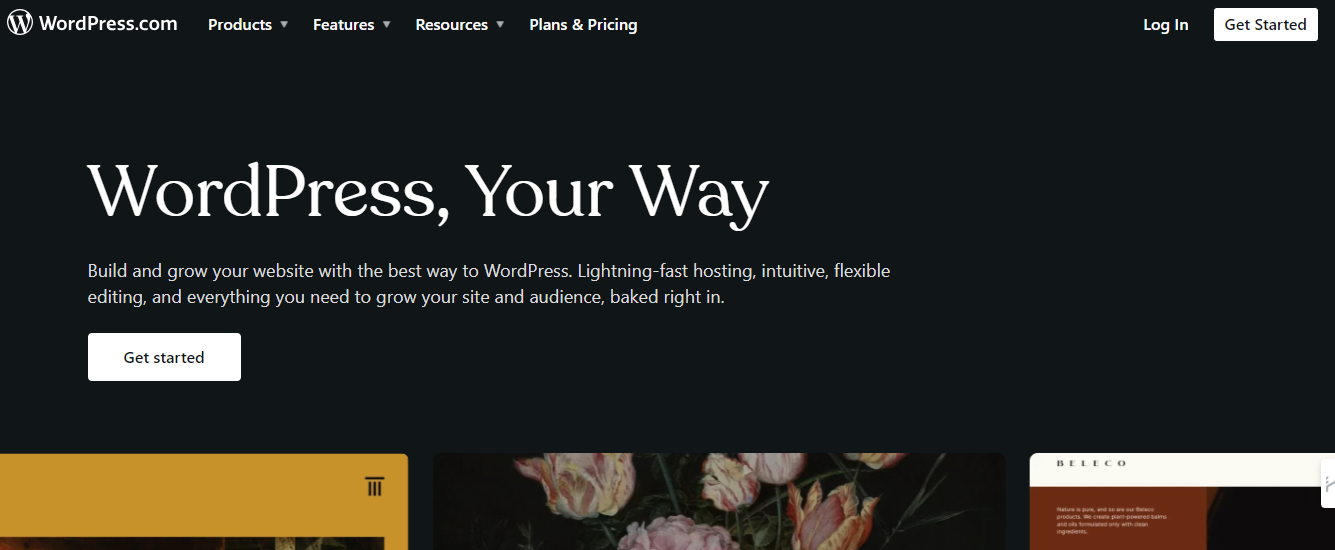
Importance of Knowledge Management Tools
With excellence in technology comes the advancement and convenience in a corporation’s operations. The knowledge management software offers various benefits that can leverage the strength to stay ahead of the curve while concurrently striving to succeed.
List a few key benefits that make the tools indispensable for any contemporary organization.
Centralized Knowledge Repository
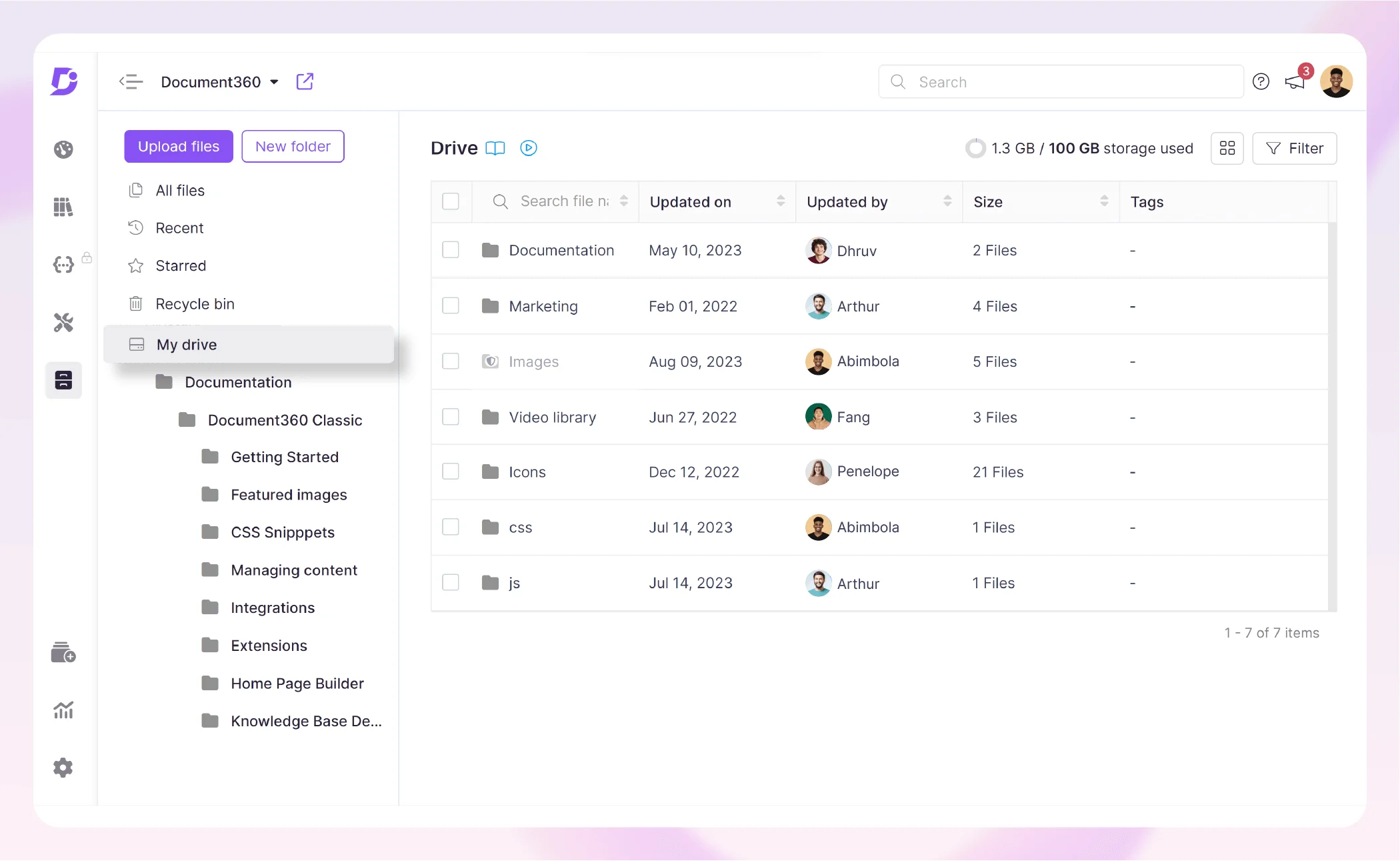
Knowledge management tools help create a library-like centralized repository wherein all the data and documents are collected, organized, and managed. This means no data silos and that each of the organization’s members gets access to the same data, further aiding in
- Time efficiency in searching for the data
- Ensuring access to the most current data
- Maintaining consistency in providing information
Improved Collaboration
Time to target enhanced teamwork like never before with knowledge management software. As much as seamless data sharing has been given importance, teamwork has left no stone unturned in helping organizations stay in the front row when it comes to collaborative work environments. So the tools allow the teams to work together on the documents and share ideas effectively.
- Real-time collaboration, regardless of the location
- Reduced misunderstandings and improved coordination
- Knowledge is built upon collectively.
Innovation and Continuous Improvement
A culture that never lets you settle for anything less. Where there is a free flow of knowledge, innovation thrives. So the knowledge management tools provide a tech-supported infrastructure for capturing ideas and a chance for continuous improvement, encouraging-
- Creative problem-solving and developing new solutions
- Continuous learning with access to a wealth of knowledge
- Organizations need to position themselves to innovate and maintain a competitive edge
Training and Onboarding
Tools that make learning a breeze for the new hires! The knowledge management platforms support easy access to training resources and documentation with its centralized system, entitling new hires to quickly get up to speed and organizations to create an effective onboarding process for them.
- Enhances overall employee experience
- Ensures knowledge retention within the corporation
- Supports continuous skill development and growth
Customer Service and Support
Prioritizing customer satisfaction! With quick access to the same and accurate data across the team, the customer service representatives can answer queries and resolve issues efficiently, ensuring everyone stays on the same page. A well-maintained knowledge base with knowledge management software assists in
- Faster response times with a centralized repository
- Consistent and accurate information every time
- Access to the latest information with continuous updations
Top 5 Knowledge Management Tools
1. Document360
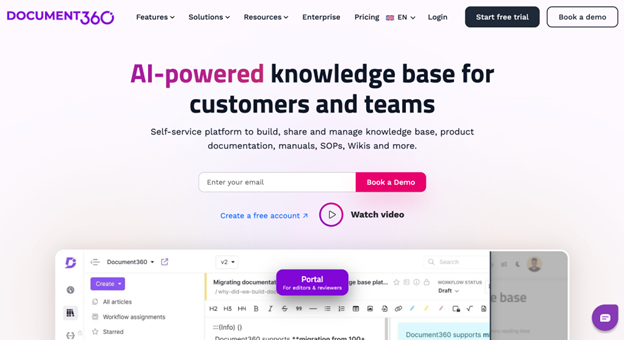
Document360 is a customer-centric knowledge management software designed to help businesses build and manage both internal and external knowledge bases with ease. Whether you’re documenting standard operating procedures, customer self-service knowledge base, onboarding materials, or FAQs, Document360 provides an intuitive platform that empowers content teams and enhances user experience.
With a sleek, user-friendly interface and advanced structuring tools, Document360 simplifies the process of organizing, hosting, and publishing content across your organization. From startups to enterprises, teams find the platform naturally aligned with their documentation workflows.
Why Customers Love Document360?
Document360 is one of the most sought-after tools if you are looking for a comprehensive knowledge-based solution. Your cost of customer services can be significantly reduced by allowing your users to leverage self-help using a knowledge base that offers quick responses to their queries.
Standout Features of Document360
|
Category |
Details |
|
AI Capabilities |
Powered by Eddy, the AI Writing Agent, Document360 enables contributors to generate entire articles from prompts, transcripts, or video. It also auto-generates SEO meta descriptions, suggests tags, enforces tone consistency, and summarizes lengthy content for faster consumption. |
|
For Users |
With intelligent search, structured layouts, and a clean UI, Document360 improves both the end-user and contributor experience—helping users quickly find what they need while enabling teams to deliver content more efficiently. |
|
Pricing |
Document360 offers flexible SaaS pricing plans tailored to your business needs. Add-on features are available à la carte—so you only pay for what you use. |
|
Content Management |
Features like article URL redirects, advanced categorization, and multi-level content nesting make content updates smooth and scalable—even in complex knowledge bases. |
|
User Interface |
With a block editor, Markdown, and HTML support, Document360 gives writers and technical editors the freedom to work the way they prefer—whether writing rich content or developer-facing documentation. |
|
Security |
Document360 ensures data security with features like role-based access control, Single Sign-On (SSO), and SOC2 certification—keeping your knowledge base safe and compliant. |
What Makes Document360 a Top Choice for Organizations:
- AI-powered search and content creation
- Private documentation and secured login access
- Centralized corporate knowledge repository
- Enhanced employee productivity
- Seamless integrations with tools like Zendesk, Microsoft Teams, Intercom, Slack, and more
- Activity dashboards and user analytics for continuous improvement
👉 Let your team write smarter, not harder. Document360’s AI is built to scale your knowledge management.
Explore AI features Start your free trial
2. Stonly
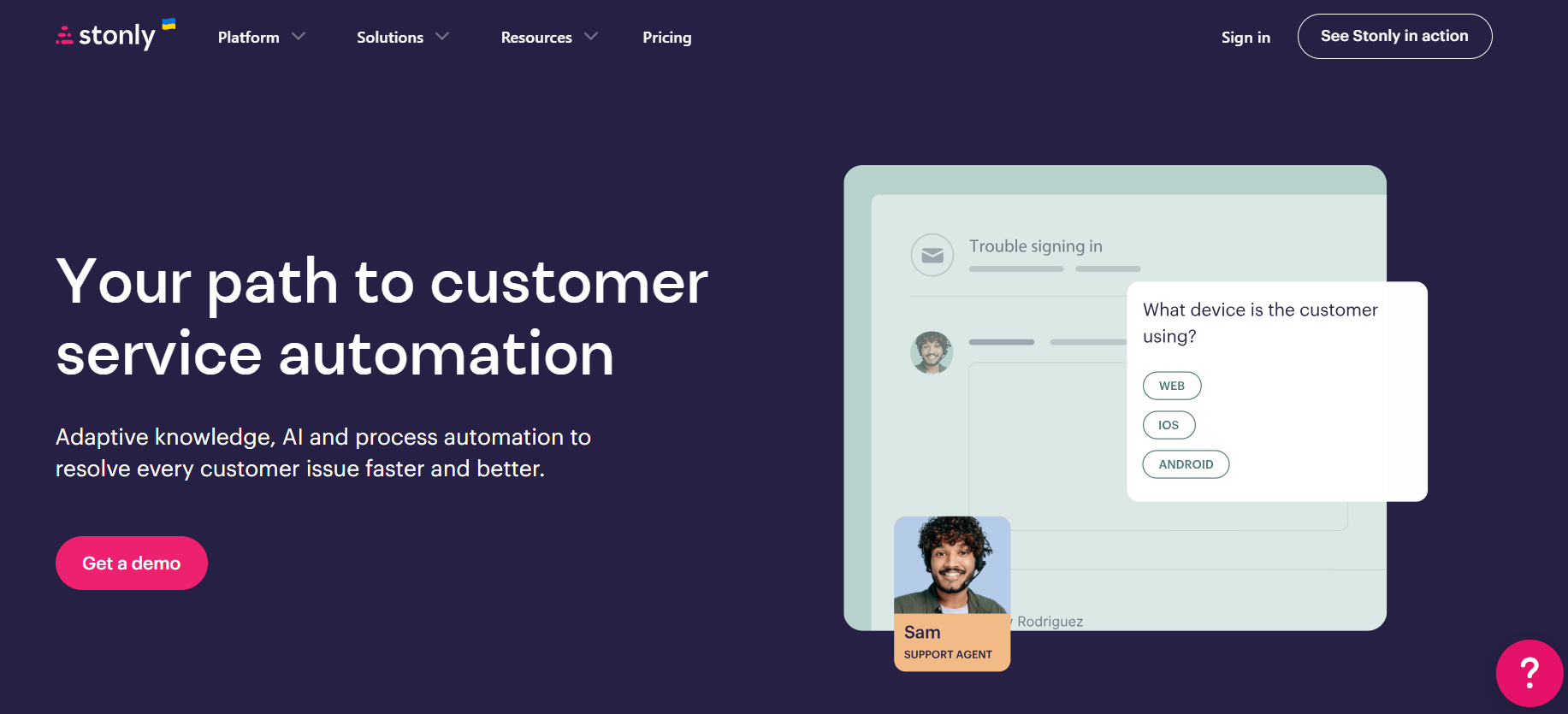
Most knowledge bases are full of lengthy documents that can feel heavy and overwhelming. People end up asking for help, doing things incorrectly, or spending a lot of time trying to figure it out. Stonly’s knowledge management tools empower companies to guide employees and customers through any process with step-by-step guides.
Important sum and substance of Stonly:
- Create content in the right format for each situation
- Add knowledge to any website or software with no code, including help desks
- Use data to tailor content to the reader
- Allow users to provide feedback on your content easily
- Identify knowledge gaps with AI-powered search analysis
3. Knowmax
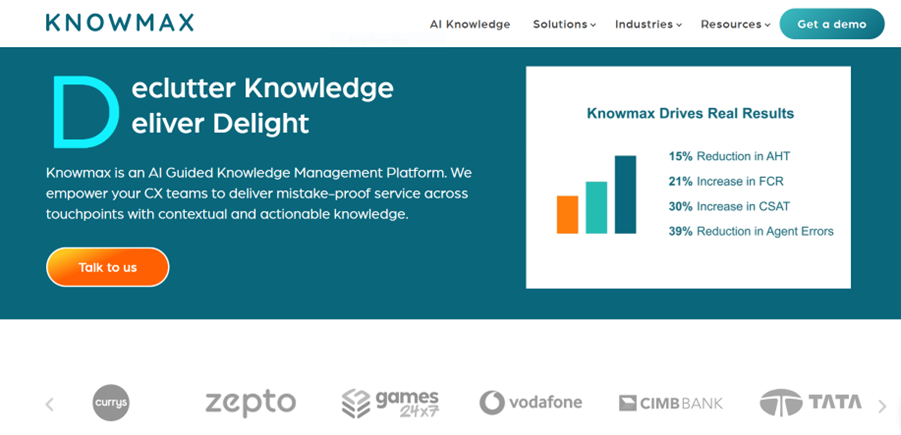
Knowmax is an AI-powered knowledge management platform that enables CX teams to provide error-free service across touchpoints. It allows knowledge authors to create comprehensive self-serve support pages and internal knowledge hubs with dynamic decision trees, articles, FAQs, step-by-step guides with images and videos.
With its robust integrations, it ensures that agents can seamlessly provide consistent support across all customer touchpoints.
Knowmax uses AI to help agents find the right context-based answer instantly. But it goes beyond just search and enables knowledge authors to create, summarize, rephrase, and translate content in 25+ languages in just a click.
Important sum and substance of Knowmax:
- Visual Guides & Decision Trees
- Industry-Specific Solutions
- AI-Powered Software
- Supports 25+ Languages
- Feedback & Advanced Analytics
- Integrations with Salesforce, Zendesk, etc.
- User-friendly Interface
- Built-in LMS for Agent Training
4. Guru
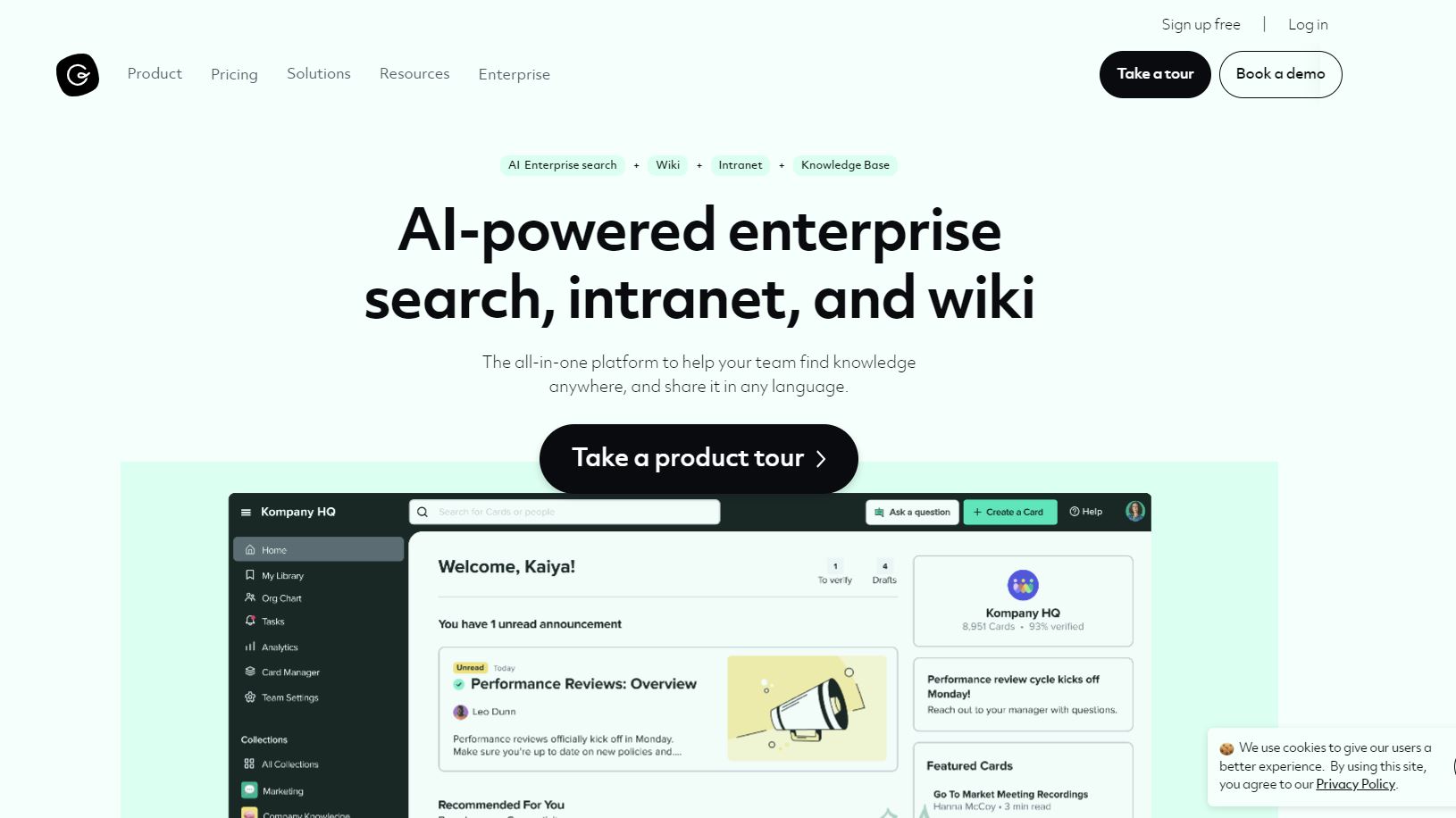
Guru is an AI-driven knowledge management software that is most appropriate for businesses looking to centralize and make all of the company’s knowledge easily accessible to their employees. It improves teamwork and productivity by assisting teams in gathering, organizing, updating, and sharing information more effectively.
Important sum and substance of Guru:
- Integrates through a Browser Extension
- Real-time Information Synchronization
- Verification Feature for Information Accuracy
- User-friendly Interface
- Smart Organization for Knowledge
- User Permission and Personalization
- Deep Insights and Analytics
5. Tettra
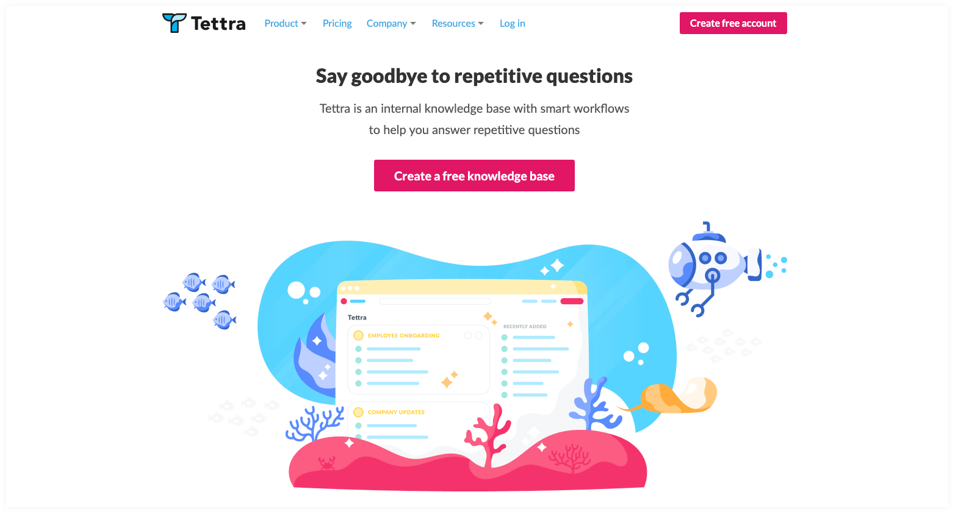
A simple and lightweight Knowledge Management Tool, Tettra is specifically designed for small to medium-sized teams. It captures, organizes, and manages knowledge coming from internal sources and is an ideal tool for growing teams.
Important sum and substance of Tettra:
- Context-driven Search Feature
- Its Simplicity is its Key
- Integrates with Slack, MS Teams, Google Drive, etc
- Q&A Workflow to Capture Questions
- Keeps Content Up-to-date
- Supports Quick Setup
6. Confluence
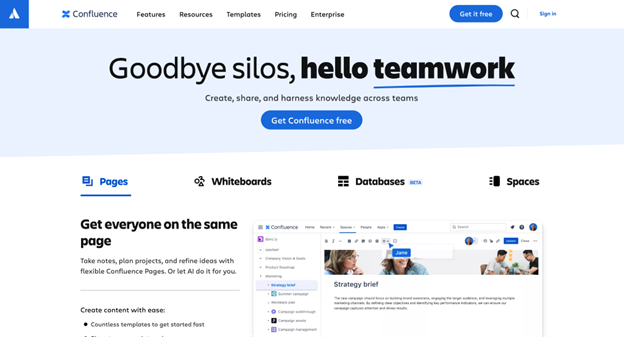
A collaborative workspace that helps teams create, share, and manage content independently. It’s an ideal solution for organizations with a centralized workspace for knowledge management, project management, and team collaboration. An Atlassian product best suits businesses already working with Atlassian products as it seems to integrate with other Atlassian products like Jira.
Important sum and substance of Confluence::
- Open and Collaborative
- Pages and Project Plans
- Third-party Integrations
- Scalable for Small and Large Enterprises
- Highly Customizable
- Real-time Editing and Commenting
- Announcement and Blogs
Conclusion
Implement a stronger and well-established knowledge management tool in your organization that will help you harness the full potential of your information assets. Considering which tool to rely on should be marked out of the long-term benefit it is going to give to the organization, stakeholders, and employees.
Every Knowledge Management Tool has its strengths and weaknesses. You get to pick the one that has robust functionality and is a feature-rich platform with flexible scalability to help you through the years of your organization’s growth and success. However, our vote goes for Document360.





 –
–