Customers in need of help are likely to turn to your knowledge base, as are employees looking up policies and procedures. And a knowledge base can’t be thrown together with any old software – you need a dedicated knowledge base solution to set up your help site and ensure that users can find what they need.
51% of customers prefer technical support through an online knowledge base, and they prefer knowledge bases over all other self-service channels. When you build and deliver a knowledge base, you are giving customers exactly what they want.
That’s why many businesses are seeking a knowledge base solution like Stonly, although there are other good options on the market. Whether Stonly is right for your business depends on your interest in its features, and you might want to consider other alternatives as well.
Stonly is an interactive knowledge base. Instead of forcing users to follow along with static content, Stonly takes them through a step-by-step process that is wholly practical and solutions-focused.
No matter how complex your product or service is, you can use Stonly to teach your users how to troubleshoot problems.
You can use Stonly for various use cases, such as a customer knowledge base, self-serve troubleshooting, and chatbot alternatives. It is even suitable as a support agent decision tree. As long as you want your users to solve problems step-by-step, you’ll likely be able to find a purpose for Stonly.
Stonly offers an innovative way to help customers or employees, allowing them to choose their path toward success instead of following a cookie-cutter approach.
Let’s look at some of it’s features:
Search
Stonly’s powerful search feature helps users find answers in fewer clicks. You can even use Stonly to search for questions and Stonly’s AI feature will generate answers based on your knowledge base.
Custom Design and CSS
Create a knowledge base exactly suited to your needs with custom design and CSS that allows you to adhere to your own branding. Stonly’s knowledge bases are intuitive and clean, with easy-to-use customization tools that don’t require any code.
Knowledge Base Widget
Access your knowledge from anywhere with Stonly’s knowledge base widget that you can embed on your website or app. The widget acts like a miniature version of the knowledge base that users can search and browse to find content that they need.
Segmentation and Targeting
Stonly allows you to use customer data to show them personalized content from your knowledge base so customers always have a targeted experience. When customers first come into contact with your knowledge base they see what they need to see right away.
Versioning
You have access to previous versions of your content, so that means you can track changes and revert back to earlier copies if needed. This feature is essential for collaborating on content and ensuring that you have insight into what changes have been made and by whom.
Analytics
Stonly has analytics that give you insight into your guide usage so you can tell how your customers are behaving. This means you can use the data to improve Stonly and create better documentation for your users.
What users say about Stonly:
I’m really impressed with Stonly’s onboarding wizard tool and its user research capabilities. It’s making my job so much easier and providing valuable insights into our users’ experiences”
Now let’s look at the alternatives
What are the 7 Stonly Knowledge Base Alternatives?
1. Document360
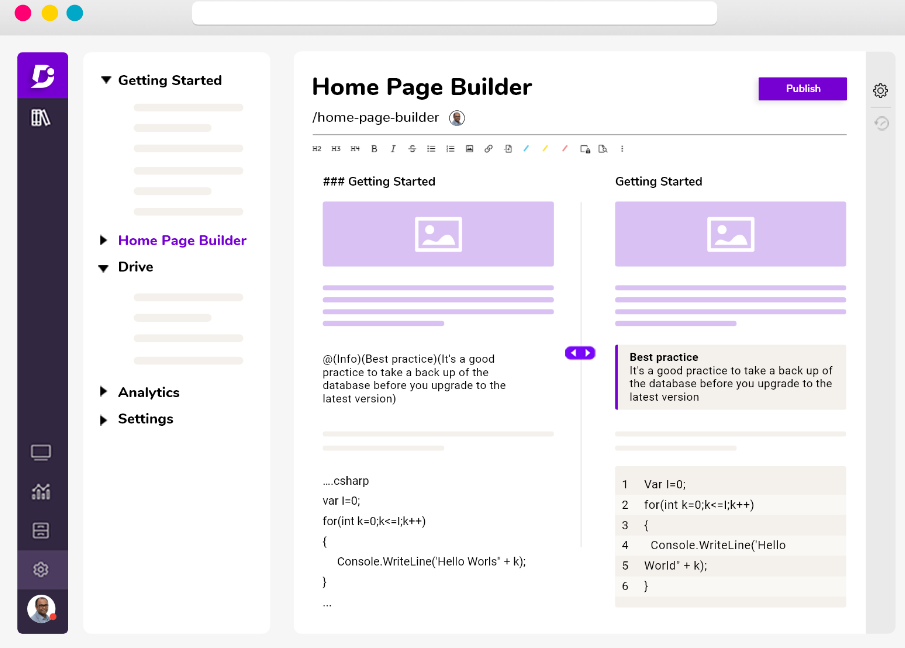
With Document360, you can build an AI-Powered knowledge base that delivers instant help to your customers and also empowers your support agents with comprehensive resources for faster issue resolution. Other than building private and public knowledge bases, you can also build a mixed knowledge base by offering public access to general resources and keeping internal information private.
What sets it apart is its AI writing agent, Eddy, who you can use as your intelligent co-author. Eddy can combine your internal knowledge base with trusted Internet sources to deliver accurate, timely drafts. With just a prompt or a video, Eddy scans your published docs, training guides, and relevant web resources to synthesize information.
It then applies your style guide, your chosen content template, and generates a structured, editor-ready draft. You write your own prompt, and the bigger and more specific your prompt, the better the output.
If you’re looking for a solution that is both easy to work with and extremely powerful, Document360 is an excellent choice.
Document360 features for your knowledge base:
AI search: ChatGPT-like AI search that helps users find answers instantly and accurately.
Customized documentation: Advanced WYSIWYG editor with enhanced editing and formatting features and Markdown editor for writing code-heavy documents – with complete branding and styling flexibility.
Advanced Analytics: Gain a granular understanding of how your users interact with your knowledge base to make informed adjustments accordingly.
It comes with many more valuable features such as document version control, SEO optimization, category management, and more.
User’s opinion
“Very nice tool for knowledgebase”
As a content creator for my company’s knowledge base portal, I have to say that this platform has been an absolute pleasure to work with. The interface is intuitive and user-friendly, which makes it easy to create and publish articles in a timely manner. The editor is robust and offers a wide range of formatting options, which allows me to create visually appealing and engaging content. The portal also provides me with insights into how my articles are performing, which allows me to optimize my content for maximum engagement. Additionally, the support team is always responsive and helpful whenever I have questions or need assistance. Overall, I highly recommend this knowledgebase portal for anyone who wants to create high-quality content quickly and easily.
Source: G2 Crowd
Schedule a demo with one of our experts to take a deeper dive into Document360
Book A Demo
2. Intercom
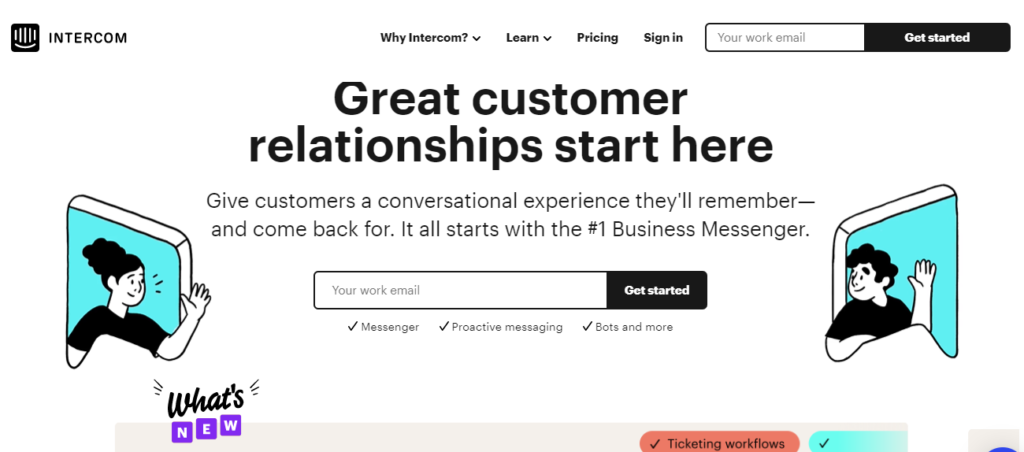
Intercom can be used as a customer self-service platform to enable users to help themselves instead of contacting customer support. The popularity of Intercom means your customer support agents have very likely used it before, and you can also use Intercom to offer many other forms of support such as a chatbot, powered by AI. The advantage of Intercom is covering the entire customer lifecycle, not just support. Intercom Articles is Intercom’s dedicated knowledge base software which allows you to provide self-service to your customers.
User’s opinion
“Great Customer Service Tool!”
Such an easy way for us to respond to customers in a timely manner – like that it tracks the average response time and tells the clients so that they can see how likely they are to get a response soon!
It allows our customers to get an immediate answer to a platform query from anyone in the team, without having to wait for a response from their dedicated client success support.
Source: G2 Crowd
3. Pendo
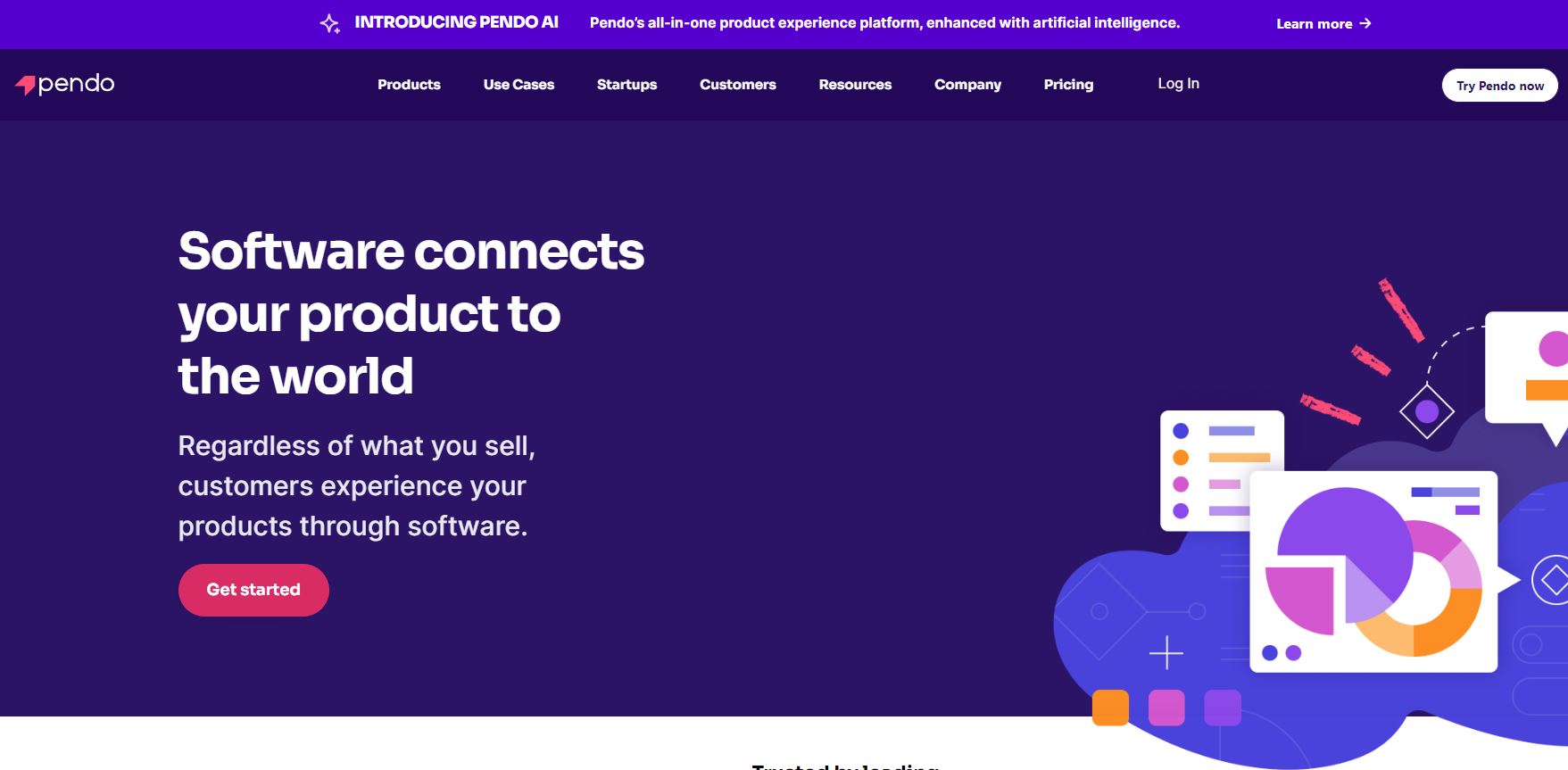
Pendo is a digital product adoption platform which you can use to create the best software experiences for your customers. Pendo can create in-app guides that drive user adoption and increase customer retention. You can scale onboarding and support so more customers can learn how to use your software product. Benefit from product analytics, in-app guides, and feedback collated all in one place to give you a bird’s eye view of your customers.
User’s opinion
“Unlock greater engagement and product adoption with Pendo”
I just love the versatility of Pendo. Its drag-and-drop interface makes it easy to customize my messaging and deliver information that is specific to my audience, while its advanced analytics provide detailed insights into how users engage with our product. With this critical data at my fingertips, I can adjust user flows based on observed behavior or even create content proactively to ensure success at every step of the customer journey. Additionally, by editing HTML/CSS/JS elements within the platform, developing complex tutorials has never been easier! Ultimately, using Pendo saves us time and effort – which translates directly into cost savings – which is why we keep coming back.
Source: G2 Crowd
4. Zendesk Guide
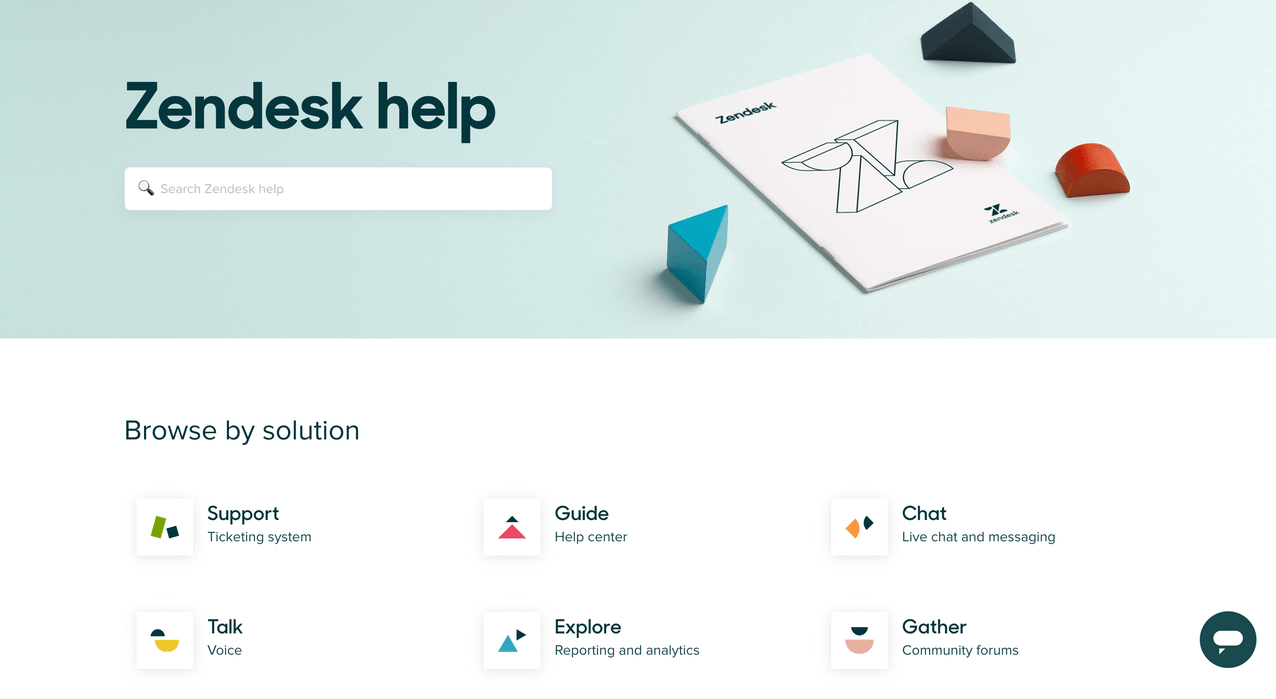
If you’re a user of Zendesk, you might know that Zendesk offers Zendesk Guide which is their own version of a knowledge base. Zendesk Guide integrates fully with their help desk software for a streamlined support experience. It is a complete self-service support solution, letting you provide links to articles that increase the chance of a one-touch ticket resolution. By staying within the Zendesk ecosystem, you could provide a better agent experience.
User’s opinion
“Makes it easy to setup and create a service desk and knowledge base for our customers”
Onboarding customers into the support service desk is seamless and easy. The knowledge base tools are easy to use and customize. This is for you if you are looking for a support ticketing system.
It helps us triage support requests from our customers. It also allows our customers to track their support requests’ status from submission to completion. We also needed a knowledge base that only our enterprise customers could access.
Source: G2 Crowd
5. Zoho Desk
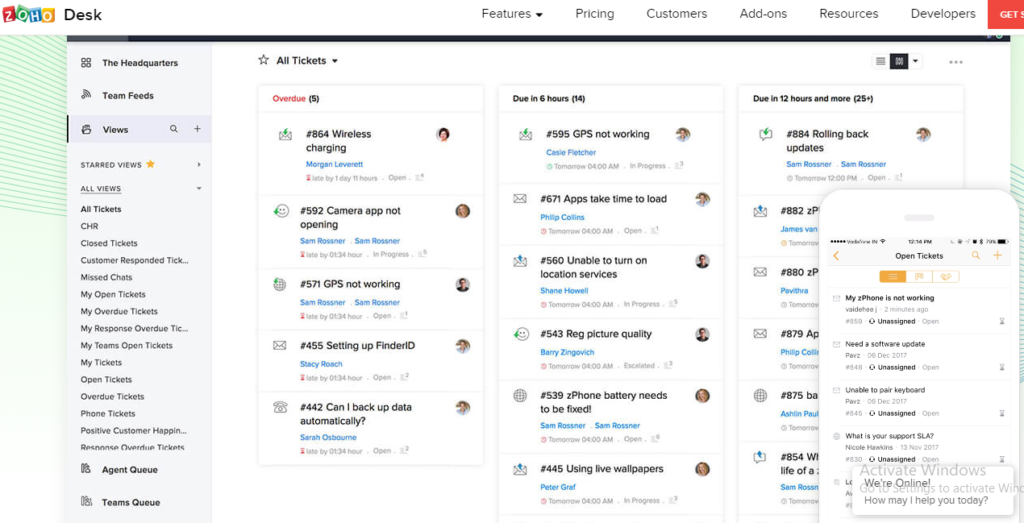
Zoho Desk is an all-in-one customer support tool that integrates with more than 200 of the most popular apps. You can use Zoho Desk to create a knowledge base, deploy a chatbot, or set up a community forum so customers will be fully empowered to help themselves. All of these features offered by Zoho Desk can be accessed through the main dashboard, meaning that you need only use one tool for all your customer support operations.
User’s opinion
“Best Customer Service Management Platform”
We have started using Zoho Desk in the past year, and it has been a great experience. The best part we love about Zoho Desk is that it empowers the customer service agent and organisation to deliver quality customer service using its valuable tools and create a happier customer base. Using Artificial intelligence during customer interaction improves the speed and quality of support.
Zoho Desk is loaded with powerful Analytical and Reporting Tools that help generate a statistics-based analysis for management.
Source: G2 Crowd
6. Guru
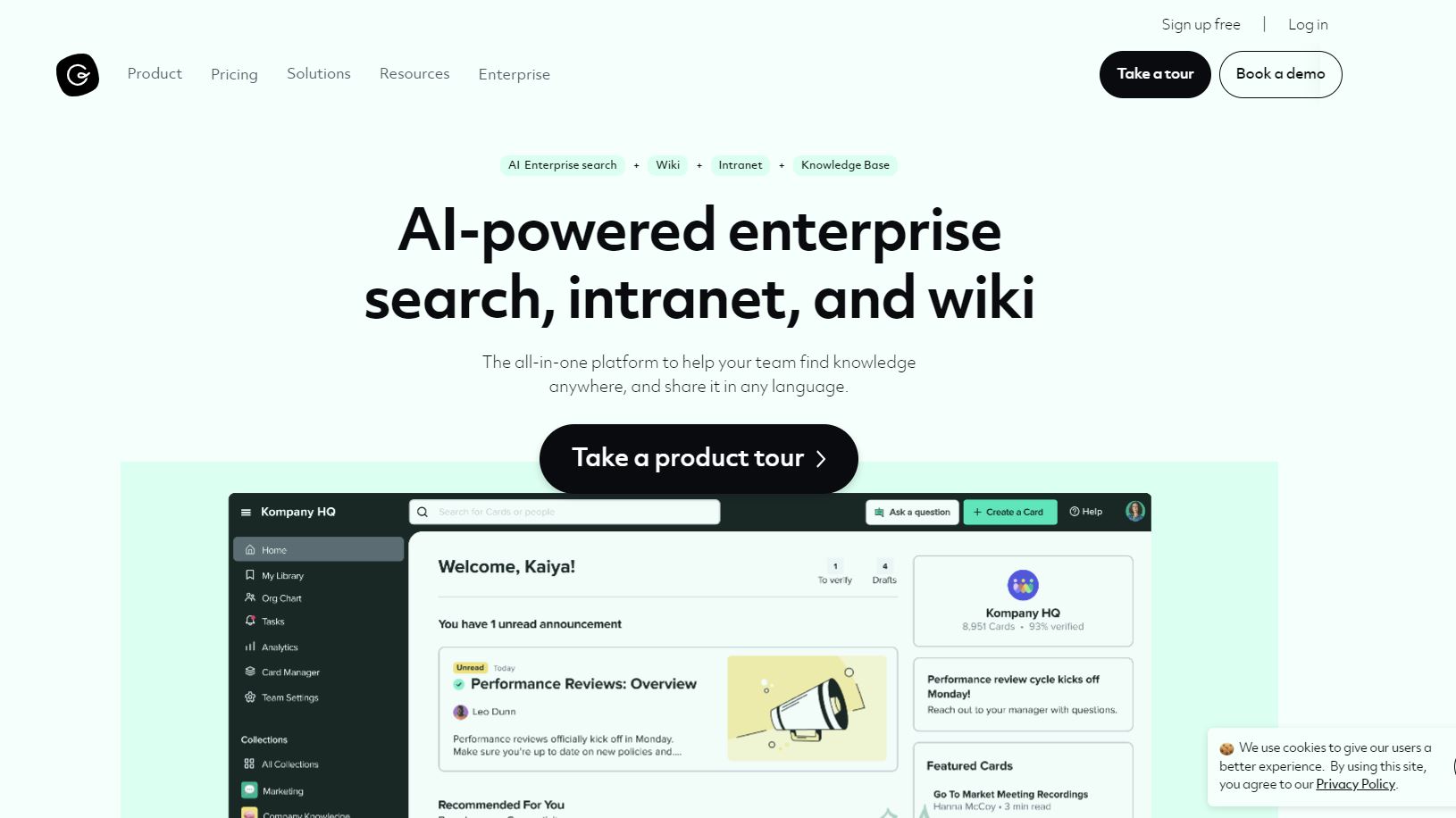
Guru is a knowledge base software that focuses on internal knowledge management. Using boards and cards, Guru helps you organize your information and ensure that knowledge “experts” are curating your content. The software uses AI to help users find the answers they need, which can also be used to create more helpful content more quickly. Guru is a combination of intranet and wiki that focuses on enhancing internal communication for your organization.
User’s Opinion
“Guru is Great for Organizing & Finding Information Quickly”
I’m so glad my organization uses Guru – it’s easy to use, and their interface makes finding useful information a breeze! Guru enables me to be more efficient and frees time I might need to ask my manager or others by organizing information on easily-digestible cards. The cards are placed on relevant boards, making knowledge management a snap and taking the guesswork out of finding information.
Source: G2 Crowd
7. Bloomfire

Teams use Bloomfire for knowledge sharing within the organization by connecting them with the knowledge they are looking for. One use case of Bloomfire is collecting information for customer support agents to help them handle customer tickets better. AI-powered search helps you find any information, even content from videos. Bloomfire is like an interactive internal wiki that you can use to capture and share knowledge that is important to your organization.
User’s Opinion
“Knowledge sharing on Bloomfire”
I am in love with Bloomfire because of its ease of use and the rapid benefits it has brought to my team. Their commitment is admirable, as they’ve gone out of their way to provide us with more than just a platform – rather, their outstanding customer service through personalized consulting and supplemental materials has equipped our organization to maximize this tool’s potential. In addition, I was most impressed with the flexible grouping capabilities that help curate content according to specific needs; coupled with continuous improvement efforts along these lines, ensures sustainability in enhancing organizational knowledge tools like this over time.
Source: G2 crowd
Wrapping Up
Which tool you choose to manage your knowledge may depend on whether you need it for external customer self-service or internal knowledge management. Stonly is suitable for both, since you can use it to create interactive guides that help users troubleshoot and solve common problems, creating a highly personalized experience.
Alternatively, you may consider Document360 as your knowledge base solution. Document360 offers everything you need to author and publish your organization’s key knowledge for internal and external users. Users enjoy using our well-designed knowledge bases and find it easy to self-serve their problems.

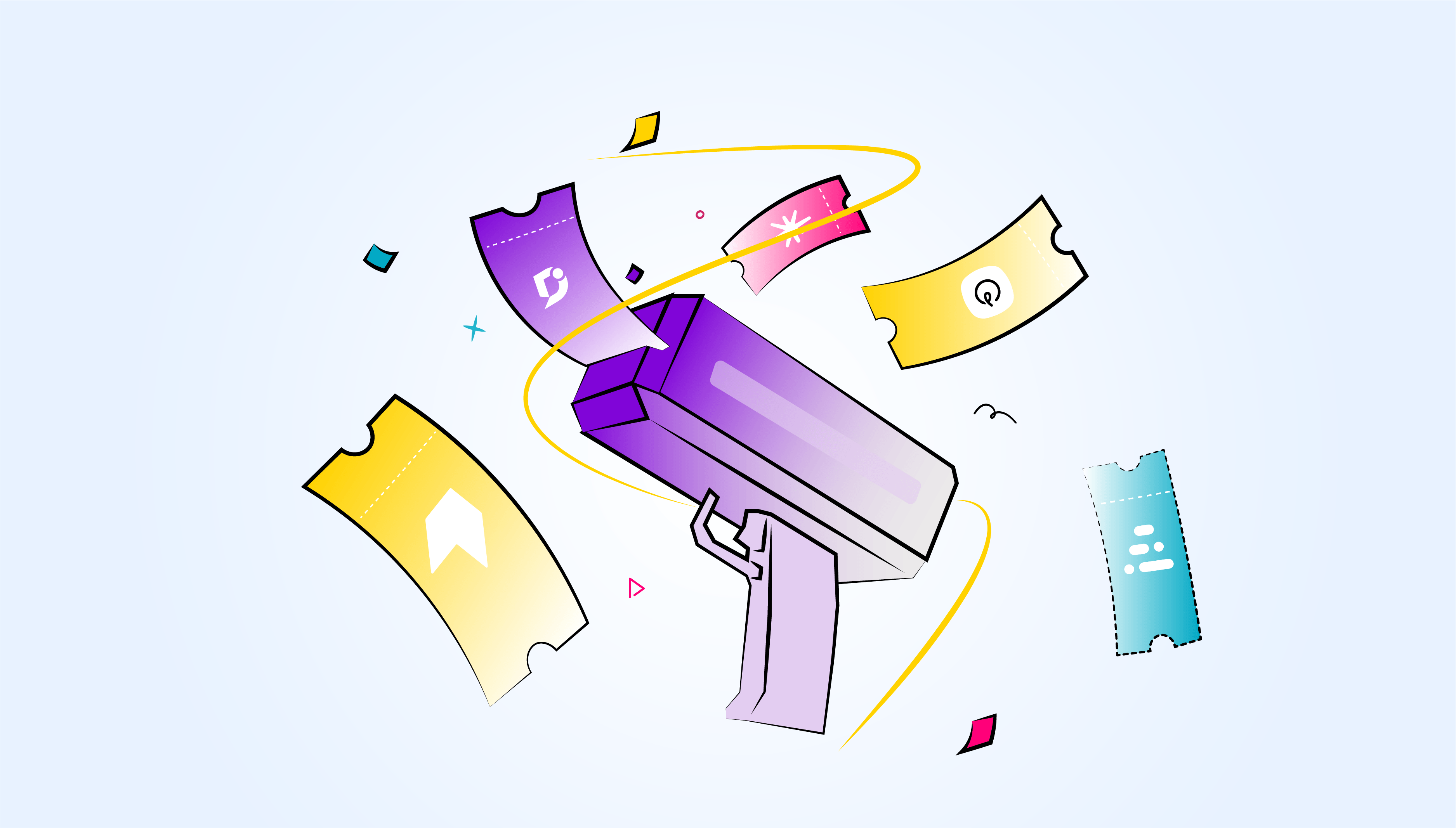



 –
– 

