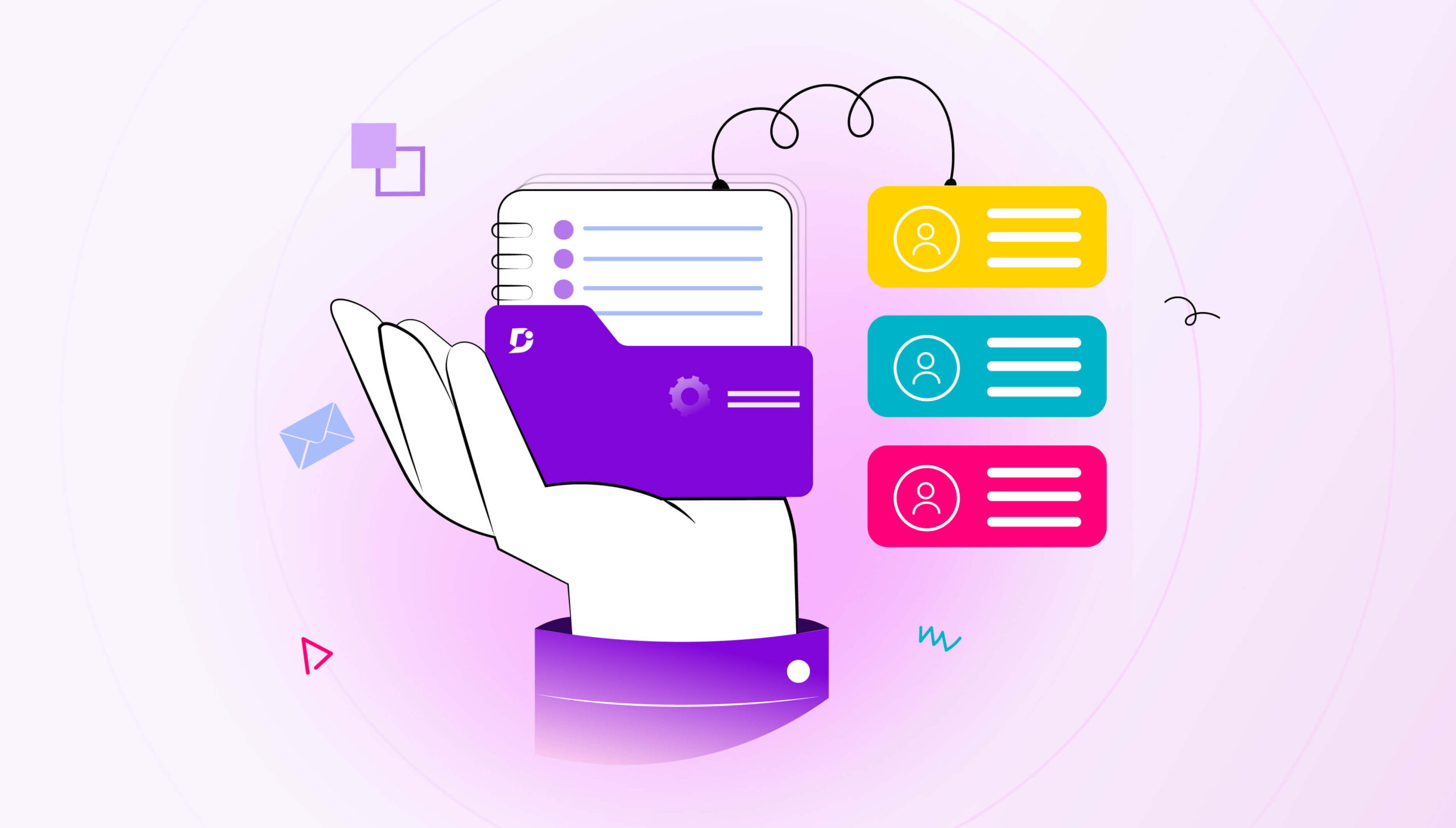Software requirement documentation, otherwise known as Software requirement specifications, is the document on which the software development process stands. Just like behind every artwork, there is a vision, behind a good piece of writing, an outline, an SRD is the framework behind a good piece of software.
Without this framework, the software development process can become directionless and messy. It contains the very purpose behind why the software is being developed and how this will be achieved in detail. This document keeps all stakeholders on the same page and confident about the development process. It is a critical document that helps developers understand what stakeholders want and how they plan to implement it.
So, writing a good SRD is pivotal to software development, and in this article, you will learn everything about it, from what it is, why you cannot do without it, what it contains, and how to write your own.
Let’s get started from the very top!
What is software requirements documentation?
The software requirements document (SRD) is also known as the software requirements specification documentation (SRS document), and both are mostly used as synonyms. However, SRD is more comprehensive as it contains information about user requirements and system software requirements.
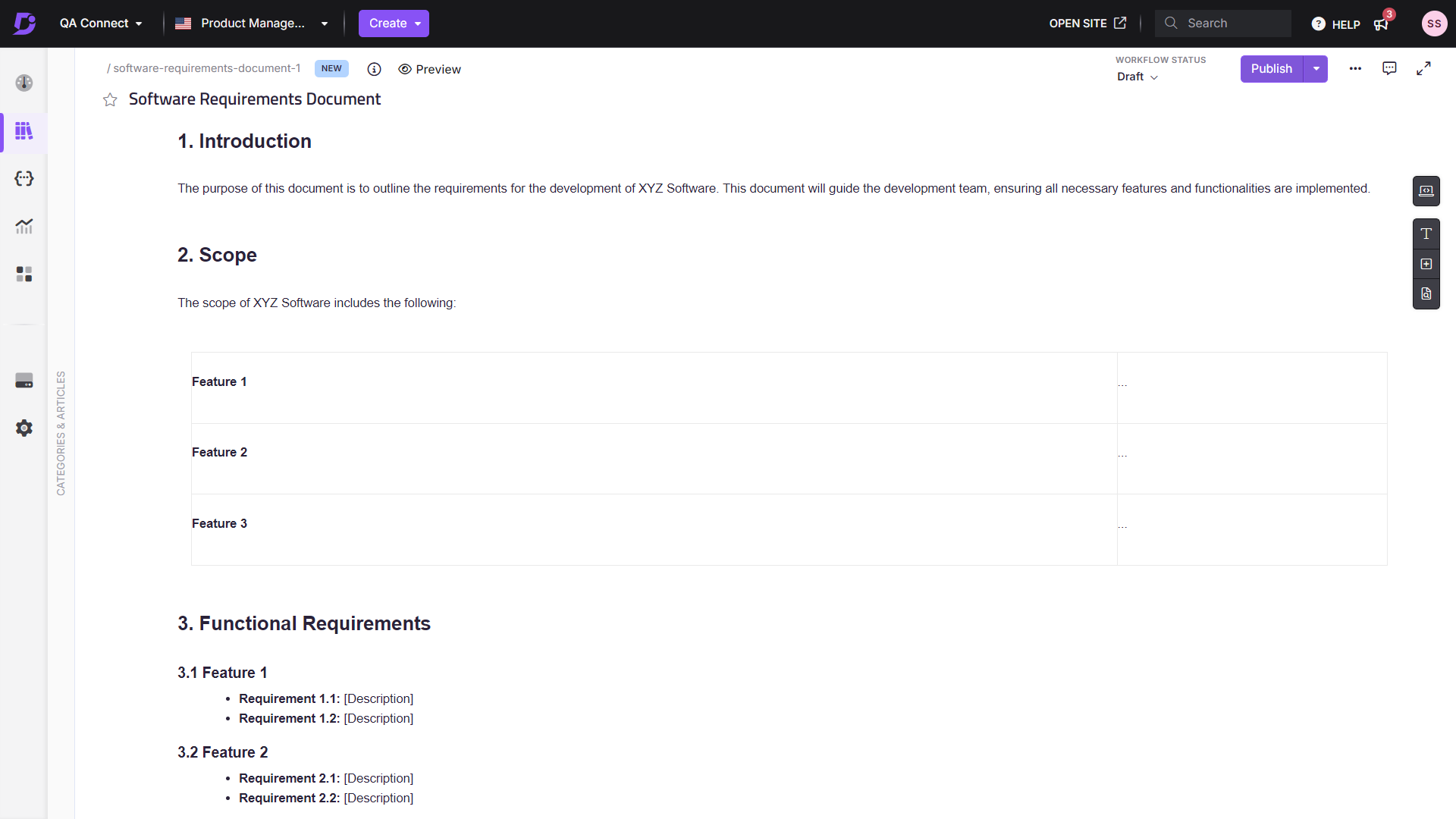
It includes guidelines for how the developers should develop the software in a detailed step-by-step manner and the client/ investor expectations regarding the purpose and outcomes of the finished product. The SRD may include a set of use cases citing user interactions that the software must provide.
It is also used as a written agreement between the clients/ investors and the developers to ensure everyone is on the same page. Now let’s look at why it is important to create an SRS document.
Benefits of SRD
Boosts Stakeholder Confidence
Stakeholders are entities or people who are impacted by the software in development. So, investors, developers, end users, operations and maintenance teams, and company management are all stakeholders in software.
A comprehensive SRD addresses the concerns of all stakeholders, is evaluated, and then is approved by them. This boosts their confidence in the product and becomes written proof that their points of view were taken into consideration in the software development process, ensuring its success within the system.
Allows Clear Communication and Alignment
SRD is an unambiguous document that lays out the complete what and how for all parties involved. It clarifies how they will approach the project and paves the way for clear communication and alignment in the future.
It also minimizes the possibility of any misunderstanding or misalignment between the delivery and the expectation of what the software can do and how it works.
Offers a Blueprint for Software Projects
The SRD is the perfect guide for developing the software.
The SRD provides clear and detailed requirements, helping the software developers better understand the scope of the project.
They understand the specific functionalities software must have and the standards it must meet in performance, security, and scalability. Accordingly, they can give a more accurate estimate of the time and resources required to develop the software.
This helps the client plan their budget effectively and have the right expectations regarding delivery timelines.
A good SRD also helps ensure the developer uses the right technology and programming languages to build the software, ensuring its efficiency and compatibility with the client’s existing systems.
Leads to a Structured Development Process
A detailed SRD is the basis on which the software development team can analyze various requirements throughout the development process. It acts as the foundation for creating your PRD or Product Requirement Document, which includes the product’s functionality, features, purpose, and behavior.
The team gets a clear direction regarding their development approach and the tools and techniques they will use.
The software is designed based on these elements and the user expectations and preferences given in the SRD. Depending on the design, the team can start creating the right user interface for the software.
Then the timelines around all these things and the size of the business are decided and structured software development takes its course.
Acts as a Foundation for Testing and Validation
The software requirements documentation also helps the development team identify potential issues or obstacles in the development process early on, avoiding delays and additional costs later.
Teams can create a detailed test specification document that acts as a blueprint to ensure consistency and efficiency in the automation process, save time, and reduce errors.
It eliminates confusion in the testing phase providing the base for validation for factors such as the objective of running tests, procedures you plan to adopt, and the outcome of each test.
So, now that we know the immense benefits of creating an SRD, let’s see what it should contain to bring maximum efficiency to the process.
What should a software requirements document contain?
Introduction and Purpose
The SRD is a means to an end, so it only makes sense to lead with the purpose of this documentation. The purpose of the document should address questions such as why are you creating it, who can access it, and how they can use it.
So, mention all the stakeholders, internal and external, who will benefit from this document. This can include developers, investors, sales and marketing teams, project managers, and more.
Also, clarify the purpose of the software you are building—what problems it solves, who it is for, how it works, and its role in the business. Include a glossary of technical terms, acronyms, and any other lingo you will use so all parties involved can use it efficiently.
Detailed Functional Requirements
Functional requirements are product features that developers must implement to enable the users to achieve their goals, i.e., function to meet the ends. For example, ‘The system must send a confirmation email whenever an order is placed.’ is a functional requirement.
These need to be precise and exhaustive as they are going to directly or indirectly affect the functioning of your software. Doing a good job at it also means you identify possible errors early in the process, making the project more predictable and resulting in fewer meetings later.
Functional requirements may also be captured as part of PRD or an exclusive functional requirement document (FRD).
Non-functional Specifications
While the functional requirements encapsulate what the system should do, non-functional requirements detail how it will do it and, therefore, must be included in SRD.
So, if the functional requirement was, ‘The system must send a confirmation email whenever an order is placed,’ the non-functional requirement would be, ‘When the payment is complete, the email should go within 2 seconds.’
While it is relatively easier to define and test functional requirements, non-functional requirements are more conceptual and precise at the same time. They also act as constraints on the performance of the functional requirements in all dynamics like security, usability, scalability, etc.
External Interface Requirements
It is important to remember the software in development must work well with other existing tools. So, this becomes a separate topic within functional requirements.
You must include all external interface requirements including:
- User interfaces: Describe the logical characteristics of each interface between the software and the users, such as the buttons.
- Hardware interfaces: Describe the logical and physical characteristics of each interface between the software product and the system’s hardware components, such as the processor.
- Software interfaces: Describe the connections between this product and other specific software components (name and version), such as other development tools.
- Communications interfaces: Describe the requirements associated with any communications functions required by this software, such as e-mail.
Assumptions and Constraints
It is important to consider and include the technical and organizational environment in which the software will be developed. This brings us to assumptions and constraints.
To begin with, you must distinguish between assumptions and constraints because sometimes they can mix up. For the sake of clarity, assumptions are things believed to be true but not yet confirmed, and constraints are limitations or restrictions.
You must have a separate section for each to maintain clarity in the process of software development. It is a great idea to get your teams and stakeholders together and list out all these at the initial stage to avoid issues later.
For example, one team’s failure to finish their work on time constrains the other team’s ability to start work. On the other hand, how your current technology will pan out when used with the software in development is an assumption that should be considered in case of aberrations.
Now that we have discussed what needs to be included, let us look at the most efficient way of including it, i.e., the best practices around creating your SRD.
Also Read: How to Create a Software Design Document
Best Practices to Create SRD
Keep the Document Organized
The SRD can only be as effective as its accessibility and usability. So, even before you start creating the document, it is important to streamline and organize things in that direction.
If your organization doesn’t have a documentation strategy at this point, consider creating one. If people don’t know where the document is stored, they cannot collaborate on it, and there is no central hub for all documentation, your SRD will not be as effective as you had hoped.
A professional SRD should have a consistent format and structure including headings, subheadings, and a table of contents. The table of contents is important to keep the document organized, as it makes it easier for users to quickly find what they are looking for without having to go through the entire document. You can also use things such as bullet points and tables to organize information.
Avoid ambiguity
To avoid ambiguity, you can use one of your existing templates or agree on a new one that makes sense for all stakeholders. Avoid using technical jargon and complex sentences, as the SRS should be easy to read and understand for everyone involved.
Version control is key when trying to avoid ambiguity, as different people will be working on it through the development process and it will be revised more than once. All these versions need to be clear in the system to avoid any waste of resources. For example, your engineering teams should be working on the latest version at any given time, not an old one.
For effective version control, you can apply standardized naming conventions, limit editing access, and maintain a revision history. The best way, however, to ensure version control is to use documentation software. Documentation software can track each user’s changes and edits, let you access a previous version, collect feedback from stakeholders, and much more.
Break down complex information with Visual Aids
Even if you are using templates, keeping the document organized as much as you want, can become text-heavy.
Text-heavy documents can feel overwhelming, and if they are long, people may feel challenged to find the information they are looking for. Using visuals is a great idea to break down this monotony and confusion.
Visual information looks interesting and is easy to place. Mapping out the steps with diagrams like flowcharts and swimlanes minimizes errors by keeping the information precise and clear.
Maintain Requirement Testability
Every requirement needs to be verified through testing to ensure it is implemented effectively. Writing a testable requirement can differ in terms of general or detailed specifications but it can never be a vague idea.
To achieve clarity, you must define the system or component to which the requirement applies. Use unambiguous language, avoid subjective terms such as fast or easy, and specify the expected result of the requirement.
Identify the conditions and constraints and include the method for testing such as inspection, demonstration, walk-through, or testing.
Involve Stakeholders Throughout the Process
Before the team starts developing with the SRD, all stakeholders should go through the document. And don’t stop just there, keep involving the stakeholders even during the process of development by giving them access to look at the revised versions of SRD if any.
If there are stakeholder-specific changes, you can directly inform them to keep everyone on the same page and maximize satisfaction.
Avoid Implementation Constraints
The requirements in your SRD should not dictate the design of the implementation. This means that the document can say what the software should do (functional) and also the steps of how it should do it (non-functional), but it does not recommend how the development team should design it.
The SRD must be free of design details to allow the development team to be adaptable and innovative.
Opting for the right software documentation tool
Now that you know all about what the SRD contains and how to create it to maximize its efficiency, you must think about the best platform to create it on.
Documentation automation tools are a smart choice for such important documentation. Make an informed choice while picking the right documentation tool for your needs considering some key requirements:
- Documentation creating, managing, and sharing capabilities, especially in terms of IT documentation
- Customization capabilities
- Import/export features in connection with other platforms and different formats
- Advanced search capabilities
- Document history and versioning features, etc.
SRD Examples to Follow
Here is an example of Software requirement documentation created in Document360 written for developers to understand the project scope of developing an online portal for applying for e-visas. This conveys stakeholder interests and system requirements for developing the portal, allowing developers to get a bird’s-eye view of the project and a detailed understanding of the expected outcomes.
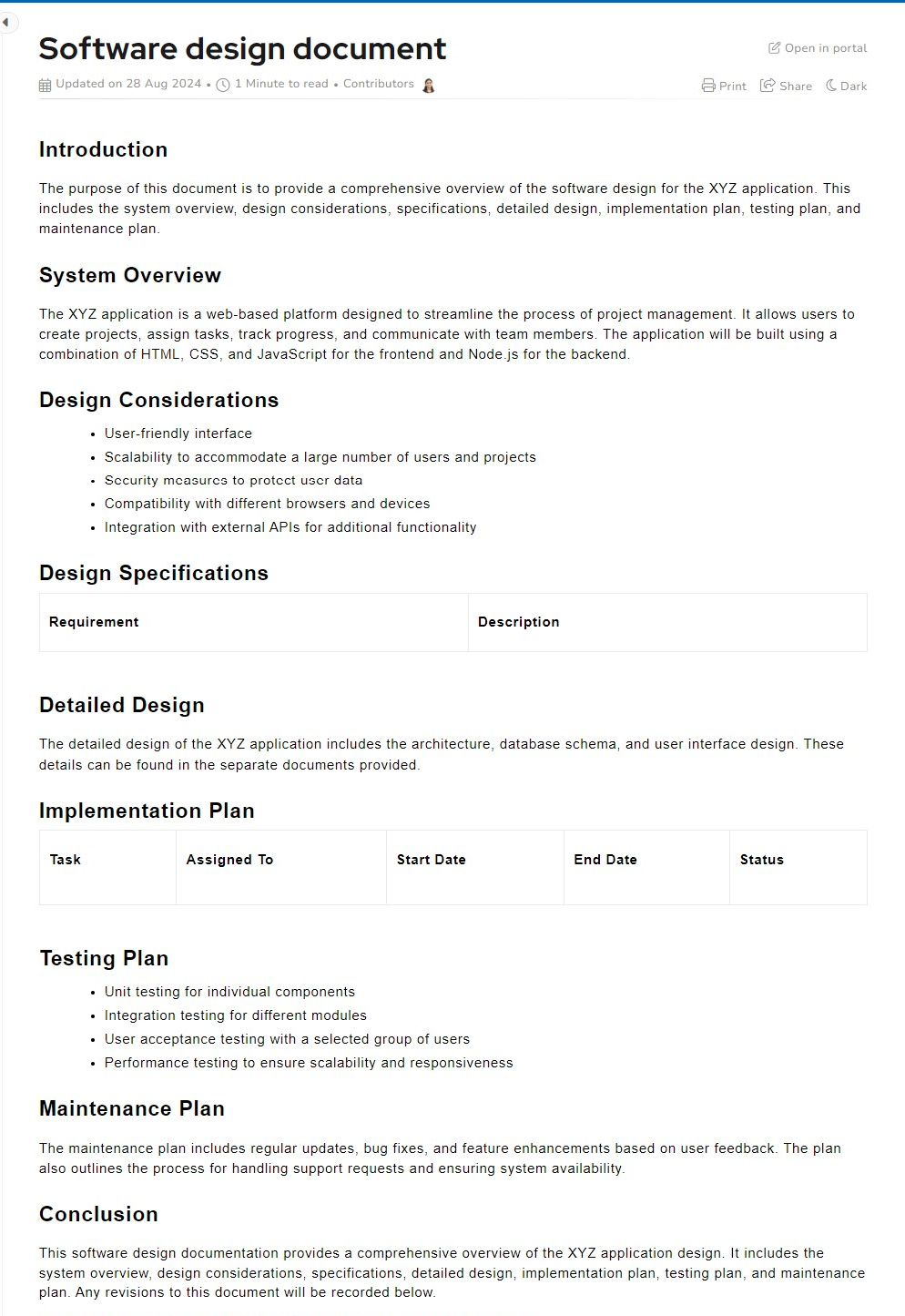
Also Read: Product Requirements Document: Benefits, Tips & Examples
Writing an SRD in Microsoft Word vs Documentation tool
You can write the SRD in Microsoft Word, but it comes with challenges and risks. You will spend hours tweaking templates that fit and battle with the limited design capability of MS Word in terms of customization and design.
Your teams cannot collaborate on it remotely and may spend undue time looking through the document for the necessary information.
Also, it may keep going back and forth in emails and chats and even if you have set strict rules around access, versions can get mixed up.
On the other hand, a good documentation tool like Document360 addresses all these challenges and comes with tons of features such as:
- Readymade, professional-looking templates with advanced customization capabilities
- Document history and version control
- AI-powered search capability
- One central hub to keep all your documents, including SRD, where it can be accessed by all the people who have permission, and more.
I hope that by the end of this article, you will feel confident about writing your software requirement document. Use the right structure and tools, and you are good to go.




 –
–