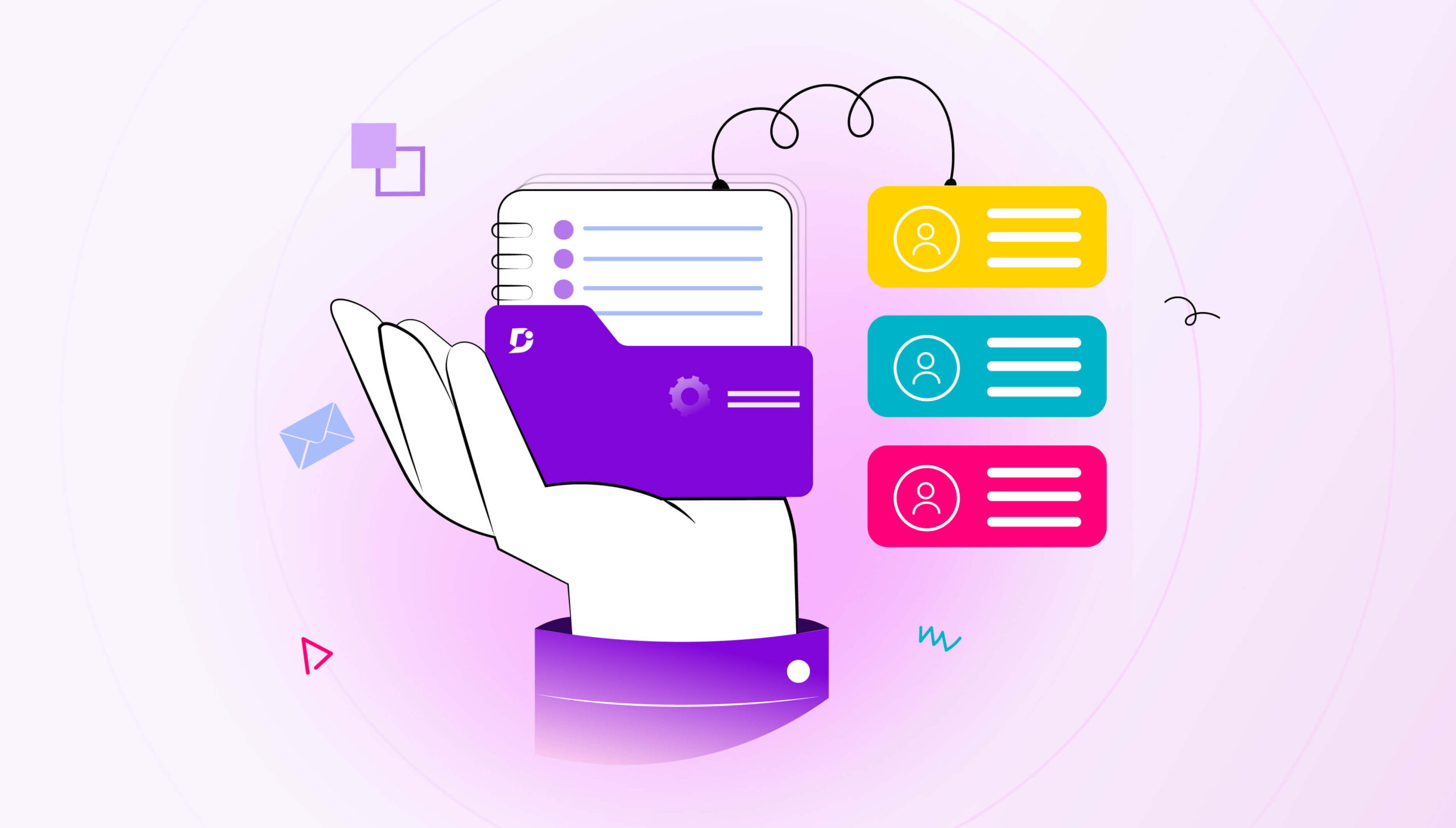Perhaps no field is associated more with documentation than software. As a result, many types of documentation are essential for software development. You might have heard of user documentation and system documentation. Right now, we’re going to focus on the software design document.
The software design document, or SDD, underscores exactly how software is built as a team. More specifically, it’s about team collaboration.
If you were going to construct a building, you wouldn’t just start laying bricks and cement. You’d get together first and decide exactly what you wanted to achieve. Without knowing what the final result will look like, different stakeholders will be unable to code. They can’t develop the software in an effective way, which will result in the desired end product for users.
You may have heard the phrase, “We don’t have time for documentation.” Unfortunately, you’ll waste more time later if you don’t document.
Planning is often not the most exciting part of software development. Still, it’s important to get it right rather than wasting time on a project going nowhere. Documentation is the groundwork that you lay at the beginning of the project. It increases the likelihood of success throughout the software development lifecycle (SDLC).
What are Software Design Documents?
A software design document is created at the beginning of your project. This document includes all the specifications of the software you want to build. You might also call it a technical specification document. Whatever you call it, this document contains information combining the purpose of your new software and your plan for how you will build it. This includes your timeline and goals. Here is an example of documentation created using Document360.
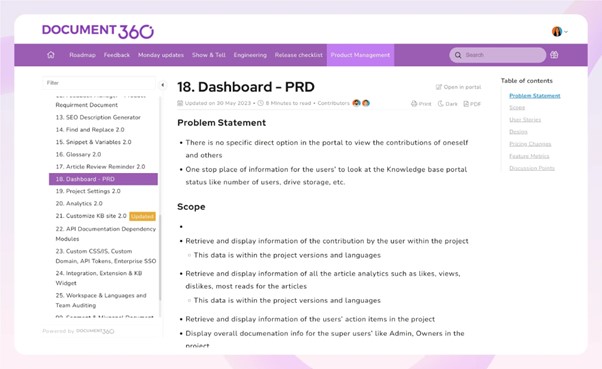
No SDD would be possible without the appropriate documentation software. Enter Document360, which can provide all the functionality you need to write and maintain this document. From version control to workflows, to analytics, everything is included in every Document360 plan. In fact, many teams already use Document360 for their software design documents. Here is a sample template created in Document360.
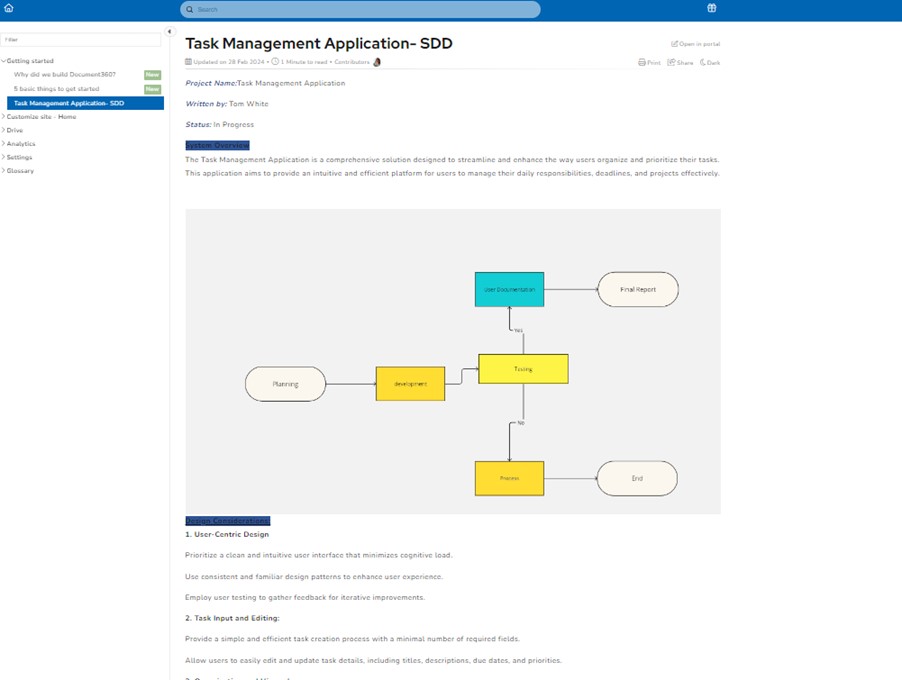
Were you planning to make contributors guess about how to design and develop your software? Instead, make your assumptions and plans explicit. You’ll be more likely to end up with a coherent end product that fulfills expectations.
Your SDD includes:
- Introduction and Stakeholders
- Scope and Context
- Architectural Design
- Detailed Design
- User Interface Design
- Error Handling and Recovery
- Dependencies
Ultimately, each organization, each software development team, and even each individual project will require its own unique SDD. You can create a template, but you should tailor it each time to suit your needs. Adapt your template every time you develop a new software product.
Key Components of a Software Design Document
A software product is a highly interconnected system with many dependent parts. So, when you create your software design document, you need to include the following integral elements in your documentation. This will ensure that it’s complete.
Introduction and Stakeholders
Introduce your new software project and list exactly who will be involved in your team. Undoubtedly, your team will be cross-functional, and you can designate who will be responsible for which aspects of software development. Then, team members know who they can approach with any questions.
System Overview
Describe how the software system works and how you intend it to function. Connect this with your ultimate aims and the benefits for your users. Include the particular specifications of the system that you know you will need.
Scope and Context
Consider the scope and context of your software, which relates to the overall aims of your business. It includes how the software fits into your business’s strategy and why this project is necessary. You’re filling out the “why” of your team’s decision to embark on the project.
Architectural Design
Being explicit about the proposed architectural design of your software is essential for teams that want to build working software. You may be able to cobble something together without a plan, but it won’t be as good if you don’t create this blueprint for your system. Software architecture documentation is essential for functioning systems.
Detailed Design
Include a section on a detailed design of your software so you can delve into a more detailed discussion of your system architecture. You will need to discuss your components and maybe even subcomponents.
User Interface Design
Many software products have a user interface. You’ll need to include instructions and wireframes for your proposed UI. These will contribute to your overall user experience (UX). Planning out how users will move through the interface, discover features, and unlock value is crucial.
Error Handling and Recovery
Include instructions for how the system should handle errors and recover data in the event of an incident. Your document will tell you how to design the system in the most effective way. This will help you avoid errors and risk corrupting the system due to bad coding.
Dependencies
Part of the design process is taking into account dependencies. Include these in the SDD so you can design a system that avoids breaking other components. This avoids system crashes later on and removes the need to face difficult decisions about which features to keep. Don’t slip into dependency hell.
Also Read: Game Design Document: Steps and Best Practices
How to Create a Software Design Document
The intricacies of actually creating a software design document means you’ll need to be aware of the following steps.
Define Scope and Objectives
First, consider the scope and objectives of your document. Your objective is likely to be something like “Create working software that fulfills X function and meets the needs of X customer by X date.” This might be a crude example, but using SMART goals in software development is just as useful as in other areas of business.
Ask yourself: how will you know when you have been successful? What do we want our users to achieve with our software?
Adopt a Standardized Format
If you’re building multiple software products, then adopt a standardized format across your documentation. Use the same layout, include the same elements, and even reuse the same template. This will increase the consistency across your documentation. Make this template available to anyone tasked with the responsibility of creating a document.
Include a High-level Architectural Overview
Describe how the system functions and how functionalities of the system are partitioned. Include how they relate to other subcomponents of the system. Having a broad overview of the architecture will make it easier to make coding decisions later. These decisions will fit better with the design decisions you have made.
Document Design Patterns and Decisions
Include information about the design patterns you have used and why you have made certain decisions. Understanding how you designed your software will enable new developers to come on board more quickly. This will help keep the software in line with your original principles, with an understanding of both your constraints and aims.
Use Diagrams and Visuals Effectively
Your SDD doesn’t just have to be a written document. It can contain diagrams and other visuals to effectively communicate the points you want to make. Being able to visualize the working software is much more powerful than simply reading the same information on the page.
Implement Version Control for the Software Design Document
The right documentation software will allow you to implement version control for your document. You will then be able to keep track of any changes you’ve made. This works much better for teams of developers, technical writers, and other stakeholders collaborating on the SDD.
Encourage Collaboration Among Team Members
Ensure that everyone knows they can contribute to the software design document. With software like Document360, you can easily allow multiple contributors to access a document and restrict access according to your preference. You could allow some team members to review or comment only, depending on how you want to write the document.
Schedule a demo with one of our experts to take a deeper dive into Document360

Provide Cross-References and Hyperlinks
Don’t be afraid to link to other documents that might enrich your audience’s understanding of the information. You don’t want to make your SDD too long. The solution to this problem is to link to further references, such as other technical documentation. You might link to a glossary, for example, or wireframes for your UI.
Validate the Document Against Project Requirements
Many software development teams are part of agencies building software for their clients. This means you need to rigidly stick to client specifications or risk their dissatisfaction. Even if your requirements are internal, validating the document against project requirements means you can check that you have created a document that fulfills the aims you set out to achieve.
Understanding the Significance of Software Design Documents
The pursuit of storing knowledge is essential to human endeavor, and that includes software. Reinventing the wheel during every meeting wastes time. It ultimately results in unsuccessful products. Understanding why you have made particular design decisions is key to making progress. You’ll be able to bring everyone in your team on board.
Companies typically allocate 63% of their software development budget to designing new software. This means that there is a lot of pressure to prevent bad decisions and control costs. Here, documentation can help.
Clear Communication
First of all, it’s about clear communication. SDDs outline expectations right from the very beginning. They ensure that everyone understands the aim and purpose of the software. If anyone has questions, they can consult the document. This also makes it easier to bring new employees on board. Imagine you have clients. Being able to share this document with them eliminates many disputes later down the line.
Guidance for Development Teams
The development team needs guidance when building the software. The SDD helps you envision what successful, working software will look like. You can plan the system architecture in advance to avoid bugs. The document will give insight into whether different parts of your system may clash. This means you can take steps to avoid conflicts.
Cross-Functional Understanding
It can be hard for different functional teams to understand each other. The great thing about the software design document is it keeps everyone on the same page. You store specifications, goals, architecture, timelines, and everything else in one place. You can refer to the document in case of any disagreements. Of course, the SDD can change. Nevertheless, it remains the single source of truth for high-velocity cross-functional teams.
Troubleshooting and Debugging
If you have a problem with your software, it’s easy to refer back to the SDD for insight into what might be wrong. If you know how you intended to design your software, it’s easier to troubleshoot what might have gone awry. You can then take steps to correct it. It will be easier to prioritize developing features of your system if you can recall which parts were essential to the original purpose of your software.
Informed Decision-Making
Decision-making becomes more effective when you have the information you need contained within the SDD. It should be available at all times. Fast decision-making is integral in an environment where you need to develop software at speed and change direction regularly. If you understand the key components of the design, you can make better decisions.
Conclusion
Laying out your intentions at the beginning of a project is a great idea for any situation. It’s especially essential for software development and throughout the product life cycle. You may be working as an in-house engineering team or hiring a group of freelance web developers – either way, they’ll all need instructions on how to proceed. The need for information is not just limited to technical staff. All other stakeholders can benefit from the software design document.
When the team can agree on initial design decisions, this leads to more successful software development. Since 25% of all software development projects fail, usually due to bad project management, documenting design decisions is crucial.
Although software development projects usually move fast, taking the time to document the design decisions you’ve made and share them with stakeholders will save valuable time in the long run. Documentation is always a good idea in software, and your future self will thank you.




 –
–