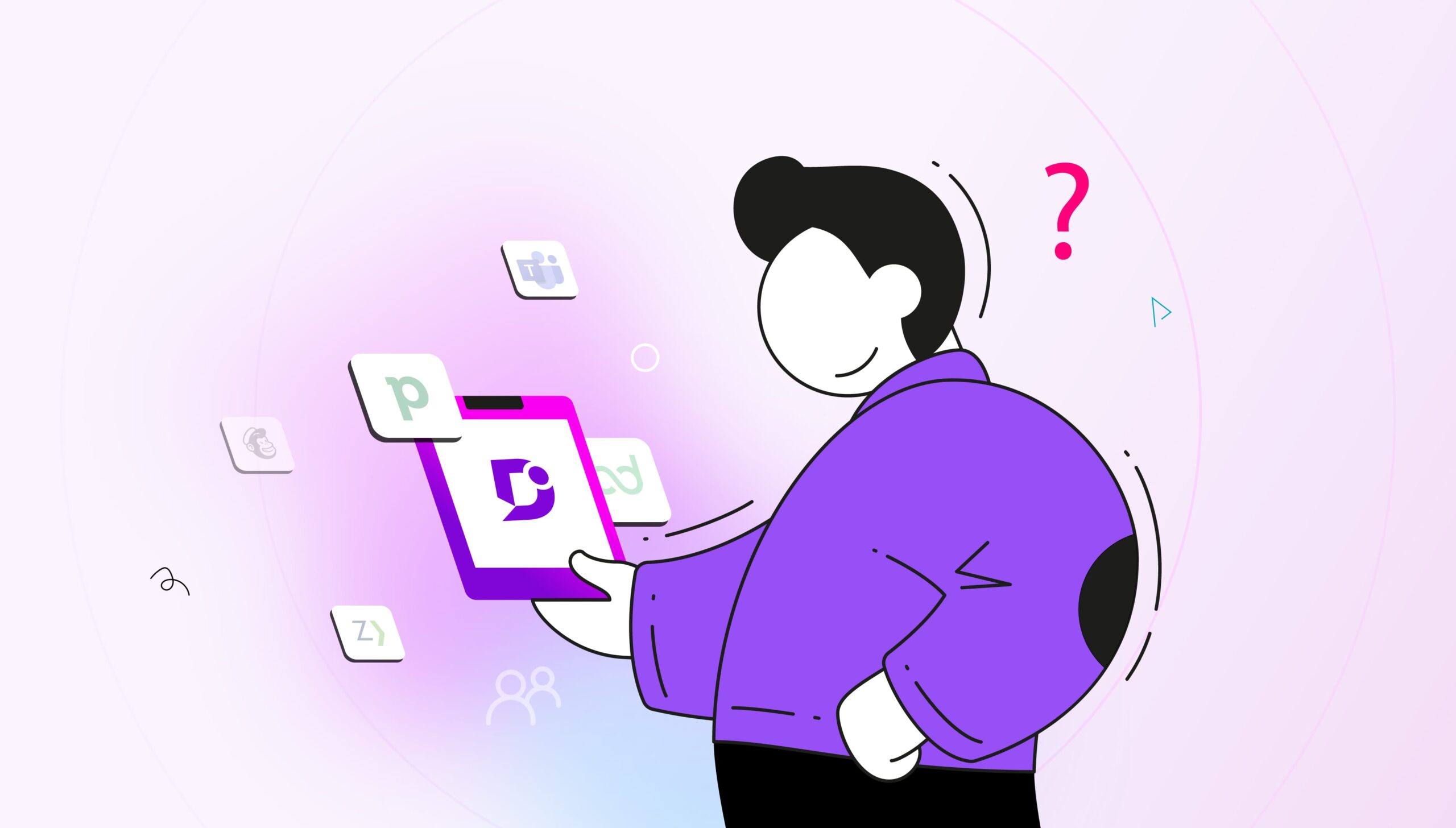Are you considering implementing a knowledge management portal but don’t know where to start? This guide is for you.
This ultimate guide will help you understand the basics of a knowledge management portal (KMP), including its different types, benefits, and visual examples for a clearer explanation. You’ll also learn the various criteria for robust knowledge management and how to evaluate the effectiveness of your KMP.
Without further ado, let’s get started.
What is a knowledge management portal?
A knowledge management portal is a digital platform that houses all the information about a company, including workplace policies, SOPs, employee data, internal documentation, and more.
Establishing a structured knowledge management portal helps every employee from any department to access correct, up-to-date information. Find answers quickly by topic, business type, or service action. Offer consistently high-quality information across the KMS site that any member can locate and share, with everything the company needs in one spot.
The Knowledge management portal, on the other hand, is a secure epicentre that provides customers with support and useful information. Knowledge management portals typically include a knowledge base with categorised information about a company’s products and services, including tutorials, guides, and FAQs. Self-service elements in knowledge management portals can improve the customer experience.
Unlike what you might think, a KMP is more than just a digital tool for storing and sharing knowledge. We will discuss this as we go further into the article.
But first, let’s look at the different types of KMPs.
Types of Knowledge Management Portal
In this section of the article, we will go over all three types of knowledge management portals – Internal, External, & Mixed.
1. Internal knowledge base, aka private knowledge base
As the name implies, an internal knowledge base is like an internal encyclopedia that provides employees with the information they need to do their jobs.
The internal knowledge base contains sensitive information like company policies, work dynamics, internal processes, and so much more. Multiple teams inside a business company could keep their internal knowledge bases tailored to their needs, but the ideal practice is to develop one centralized knowledge base filled with information that spans the company to decrease barriers and promote company goals
For example, here is an excerpt of a private knowledge base for Document360 built for the hiring department:
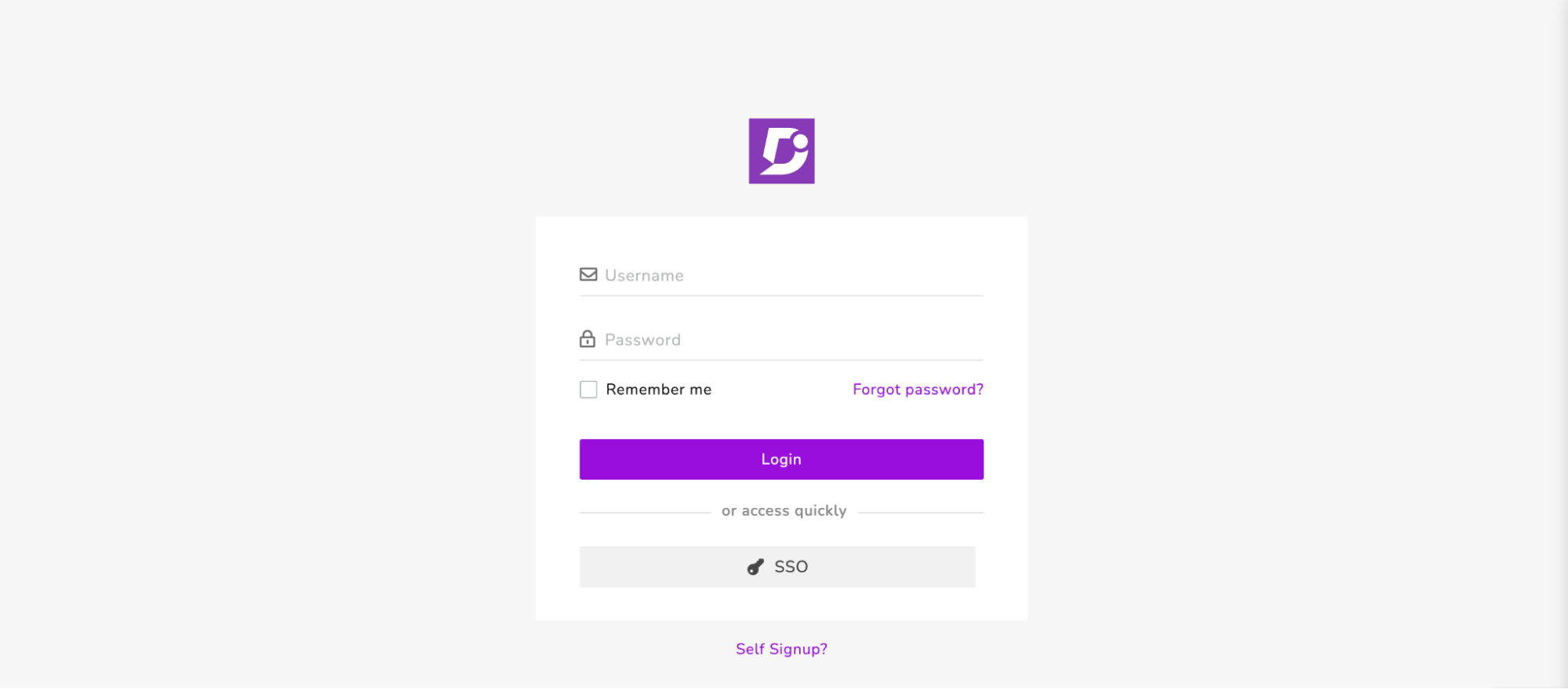
Source: Document360
Only employees who have access can view this private knowledge base.
2. External knowledge base, aka public knowledge base
Unlike the internal knowledge base, an external one is accessible to your employees and customers. It contains valuable information about your product and services that can help customers address any challenges they encounter while using your product/services, more like a self-service help.
An external knowledge base contains information such as:
- Details about your product/service
- Product features and their functions
- Frequently asked questions
- Ordering, shipping details, billing, and so much more
Customers can refer to your external knowledge base to learn about your product and overcome the challenges they encounter while using it. This helps to reduce the need to always speak to a service agent in your company.
A great example of an external knowledge base would be Netfllix’s help center. It contains information about everything a customer needs while using their platform, including payment, plans and account issues.
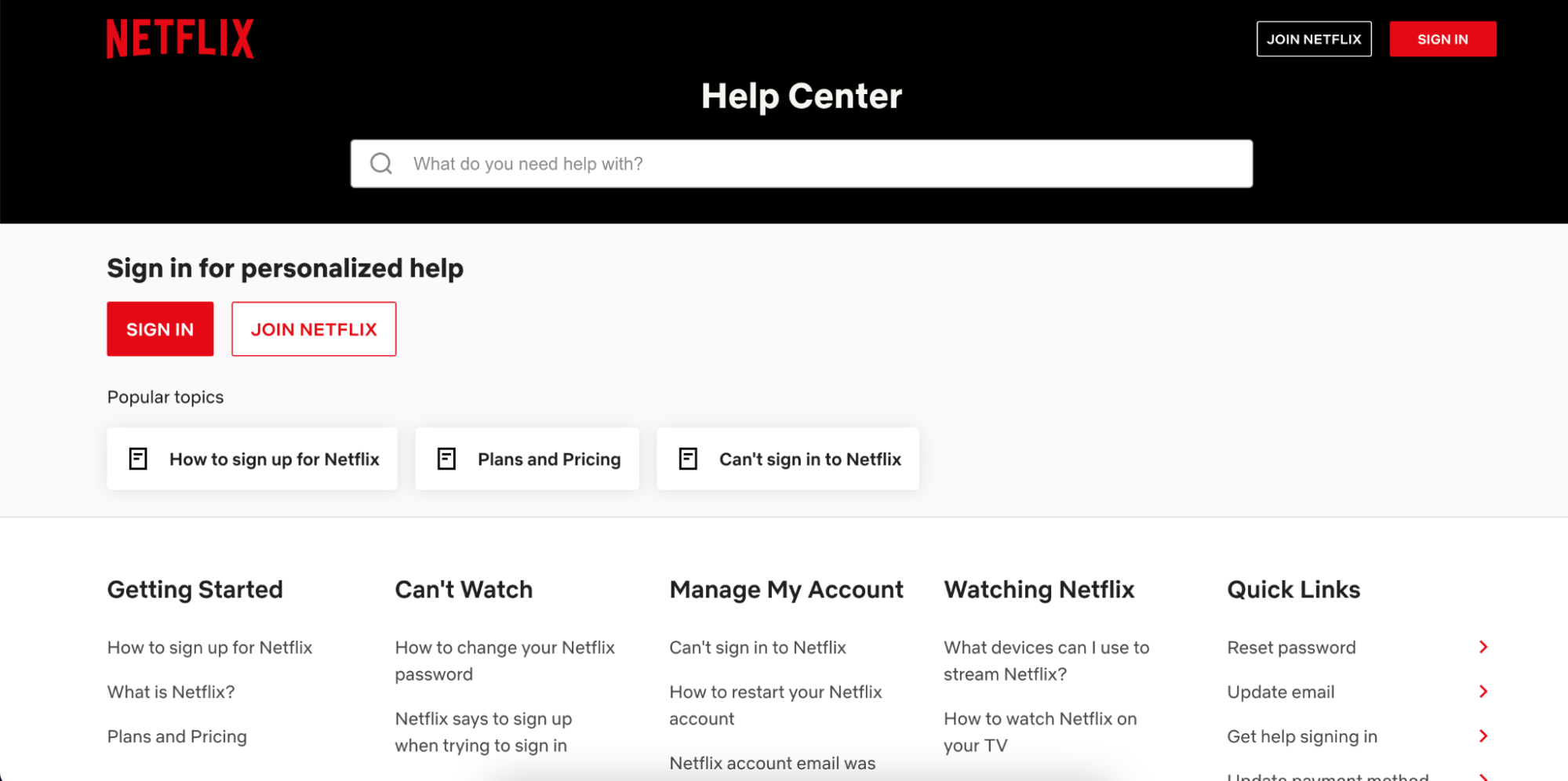
Source: Netflix
3. Mixed knowledge base
Some knowledge bases can function both as internal and external knowledge bases.
A mixed knowledge base is great because it acts as a virtual space for both your employees and customers to access the information they need when they need it.
Document360’s knowledge base comes with a hybrid access setting that allows part of your knowledge base to be public and the other parts to be private access for employees.
Benefits of the knowledge management portal
Let’s look at some of the benefits of having a knowledge management portal for your business:
Support a collaborative work environment
Knowledge management portal promotes a collaborative work environment by providing employees with a platform to share ideas and knowledge. It also helps employees collaborate seamlessly on projects and stay on the same page.
Reduce training cost
Employee training is expensive. According to the 2022 training industry report by Training Magazine, it costs companies an average of $1,207 to train a new employee. The report also shows that it takes about 62.4 working hours to train an employee – that’s more than a week and a half of work hours to train an employee.
One of the benefits of having knowledge management portals is reduced training hours and costs. KMPs minimize training time and costs in several ways:
Your employees can be taught how to use the knowledge base instead of familiarizing themselves with all your products and services (which will cost less time and money).
KMPs guide your employees toward the answers to their questions whenever they stumble on a roadblock, which will save managers time and effort of repeating the same answers.
KMPs reduce re-training time and costs for experienced employees by showing new updates in the company.
Knowledge bases contain employees’ handbooks that are shared with new employees so they can familiarize themselves with company policies and information while learning at their own pace.
Foster self-learning
Knowledge management portals give employees 24/7 access to valuable company information, making self-learning a continuous process. Like most companies, there isn’t enough time and resources to train your employees every time, but that doesn’t mean employee learning should stop. With KMPs, employees can become independent self-learners.
Enhance team efficiency
Rather than creating materials for each department and risking information silos, KMPs provide a platform where all team members in your company can get information and collaborate. This benefit enhances team efficiency by eliminating duplicate tasks and fostering communication and collaboration.
Customer self-service for businesses
Many customers prefer to solve their problems themselves, meaning self-service is their best option. An external knowledge management portal that is easy to search and navigate can help customers solve basic issues by themselves, reducing the volume of your support tickets and increasing your customers knowledge of your product.
An intuitive knowledge management software to easily add your content and integrate it with any application. Give Document360 a try!
Get Started
What should a knowledge management portal include?
We’ve seen some of the benefits of knowledge management portals; now, let’s look at some of the features a robust knowledge management portal should include:
Dynamic search capabilities
An effective KMP should offer dynamic search capabilities that reduce the time your employees and customers spend looking for information.
Take a look at Elementor’s help center powered by Document360:
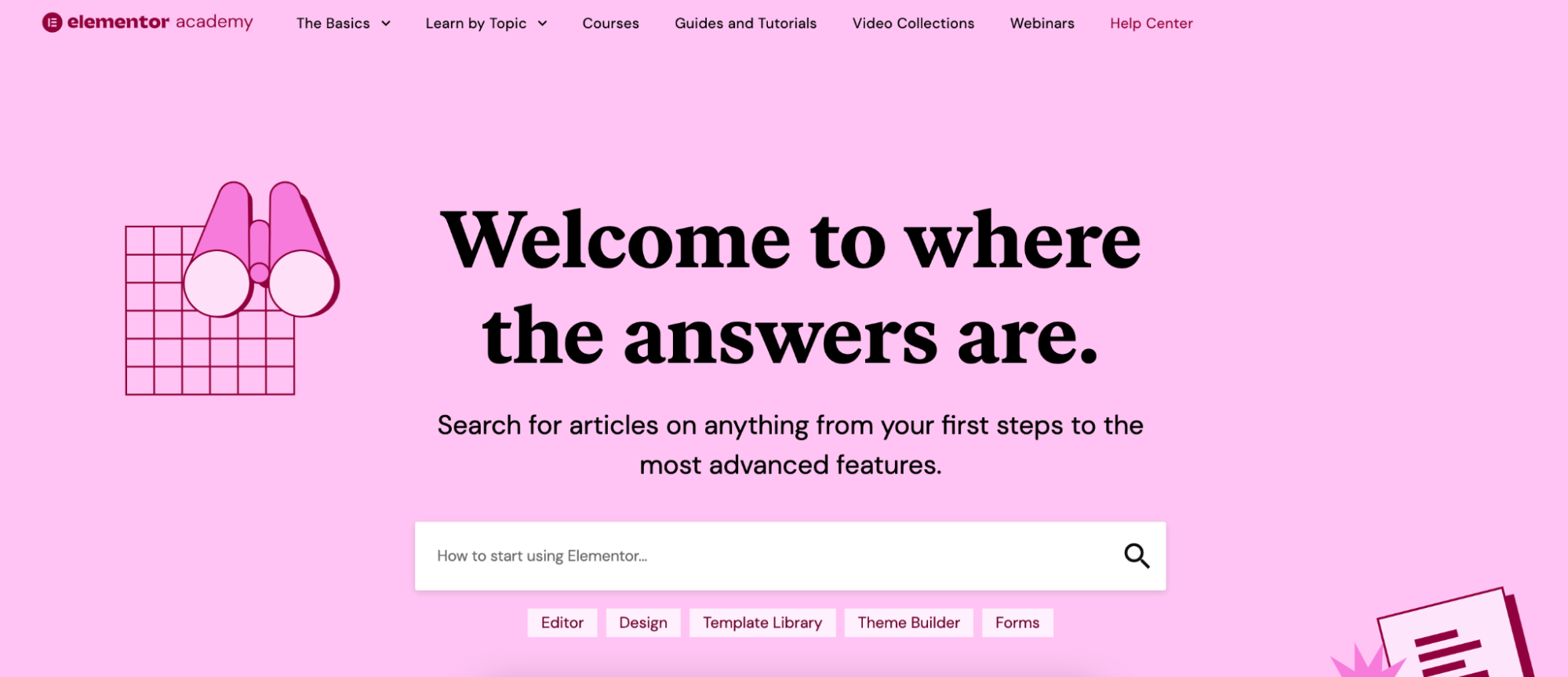
Source: Elementor
Users can use the search bar to search for important information, reducing time to value.
Internal sharing or public sharing
Before choosing a KMP, ensure it doesn’t restrict you to one type of portal. You should be able to create internal knowledge management portals to serve your team as well as external KMPs for customers.
Collaboration features
A robust knowledge management portal must have a collaboration feature. It’s not just about searching for information; your employees should be able to share information and learn from other employees.
Workflow management
A powerful knowledge management system should include options to create, document, monitor, and manage workflows required to help you produce high-quality content for the knowledge portal.
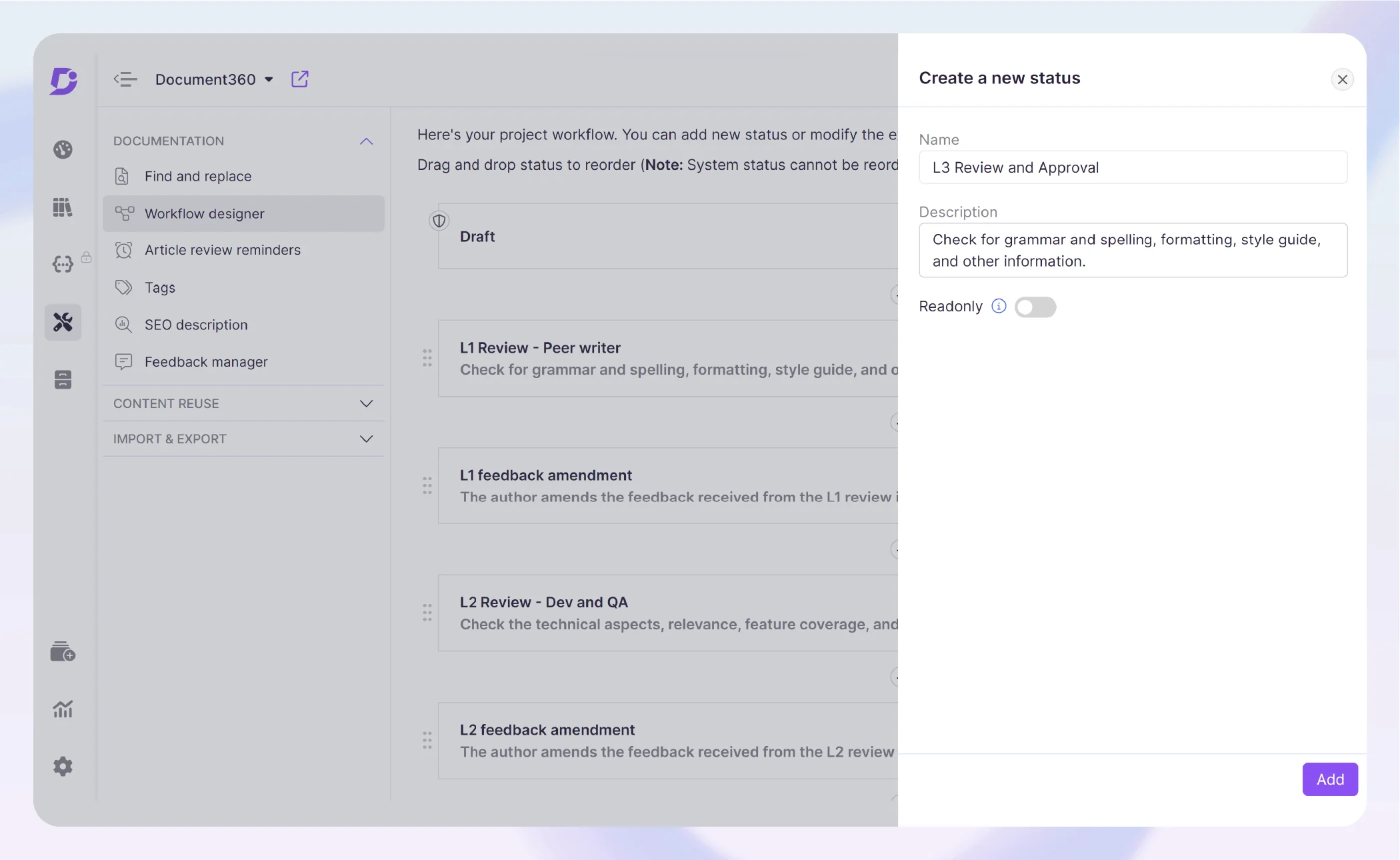
Analytics and Reporting
Another important feature to look out for when choosing a knowledge management portal is analytics and reporting. You should know which knowledge base posts perform better and which need more improvement. You should also be able to see all the search and user analytics, broken links, and author activities.
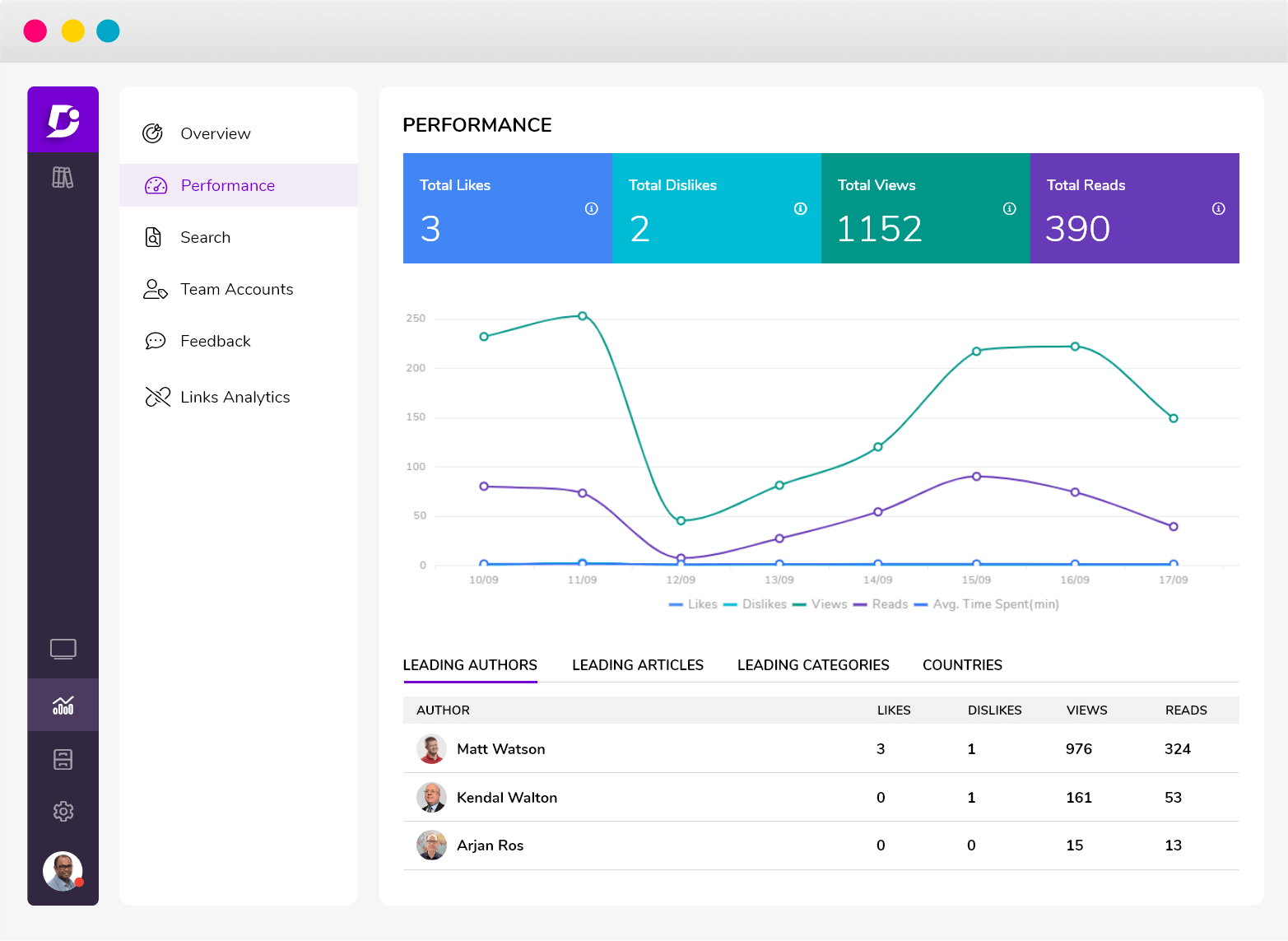
Also, check out our article on Knowledge Management Metrics
Accessibility
Every knowledge management portal must be accessible on every device to help your employees navigate and understand information quickly, regardless of the screen size. In addition, pages should be easy to navigate on every device, and loading time should be as short as possible.
For example, take a look at Whatfix customer support knowledge base:
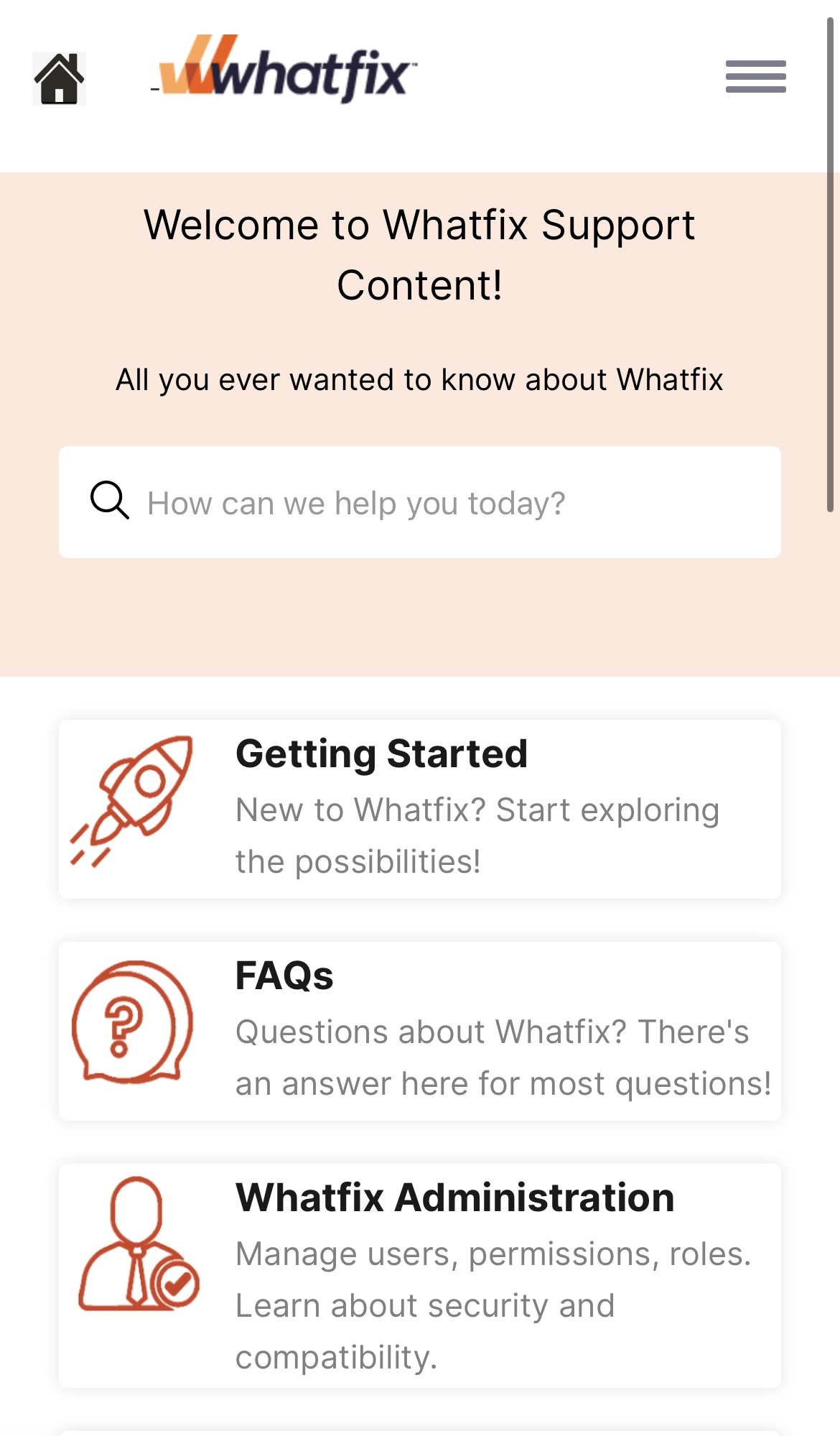
Source: Whatfix
The screenshot above was taken on a mobile device. As you can see, the pages are easy to see and access as they would be on a desktop.
If you are looking for knowledge base software that includes all the features mentioned above and comes at a great price, give Document360 a try. You can sign up for a free 14-day trial with no credit card required.
How to evaluate a knowledge management portal
Usability
Your knowledge management portal’s job continues beyond housing relevant information; you want to ensure that your employees and customers can find and use your information.
If it’s difficult for your employees & customers to navigate and use your knowledge portal, they will stop using it. This overrides all the benefits of a knowledge management portal, which helps employees & customers find the information they need.
One good way to determine the usability of your KMP is to decide whether or not it provides options for interactive or static articles. Stagnant articles are the typical Word document or PDF file. It contains all the important information, but the reader has to go through the stress of scrolling through the entire document to find the needed information.
Interactive articles allow readers to jump to the information they need. If your KMP only provides options for stagnant pieces, its usability is in question.
Functionality
Every knowledge management portal software has different functionalities. And to be honest, not all the functionalities are the same. For instance, Document360 does a great job of providing users with powerful knowledge management portals. These portals come with different functionalities, including:
- In-depth analytics
- Public and private sharing
- The ability to manage several different knowledge management software from one portal (each with its branding and domain)
- Robust security with enterprise SSO, 100% cloud-based architecture, database encryption, SSL, auditing, and much more.
- Localization
- Storage drive
To find out more about Document360’s knowledge management portal, check here.
Accessibility
The location of your knowledge management portal is very important; that’s why it needs to be placed in a place accessible by your customers & employees. Many companies put their knowledge portals on their website or in a dedicated customer support hub. For instance, Upwork housed its knowledge base in a dedicated customer support hub.
Your KMP also needs to be responsive and accessible from any device. If you’re using Document360 for your knowledge base, you don’t need to worry about accessibility, as it happens automatically for all the content.
Efficiency
One of the best ways to evaluate the effectiveness of a knowledge management portal is through team efficiency. A robust knowledge management portal can help the entire company collaborate, increasing each team’s productivity.
KMPs also help managers manage their teams and projects at hand accordingly – from sharing documents, providing employee feedback, aiding communication between different teams, and organizing training sessions; KMPs play a huge part in team efficiency and productivity.
Suppose there are still information silos and a decline in the team’s productivity and efficiency after investing in a knowledge management portal. In that case, there is a problem that needs to be addressed.
How Document360 can help you set up your Knowledge management portal
Document360 is an easy-to-use software designed for creating well-organized knowledge base platforms. The software is trusted by many leading brands such as McDonald’s, Elementor, and Harvard University.
Our knowledge management systems features:
- Easy-to-use interface for making internal and external knowledge bases
- Analytics & reporting
- Easy-to-use markdown editor
- SSL everywhere, 100% cloud-based architecture and auditing
- Dynamic search capabilities
But that’s not all; they can also be tailored to suit your needs. So why wait? Use these systems to make the most of your organization’s knowledge.

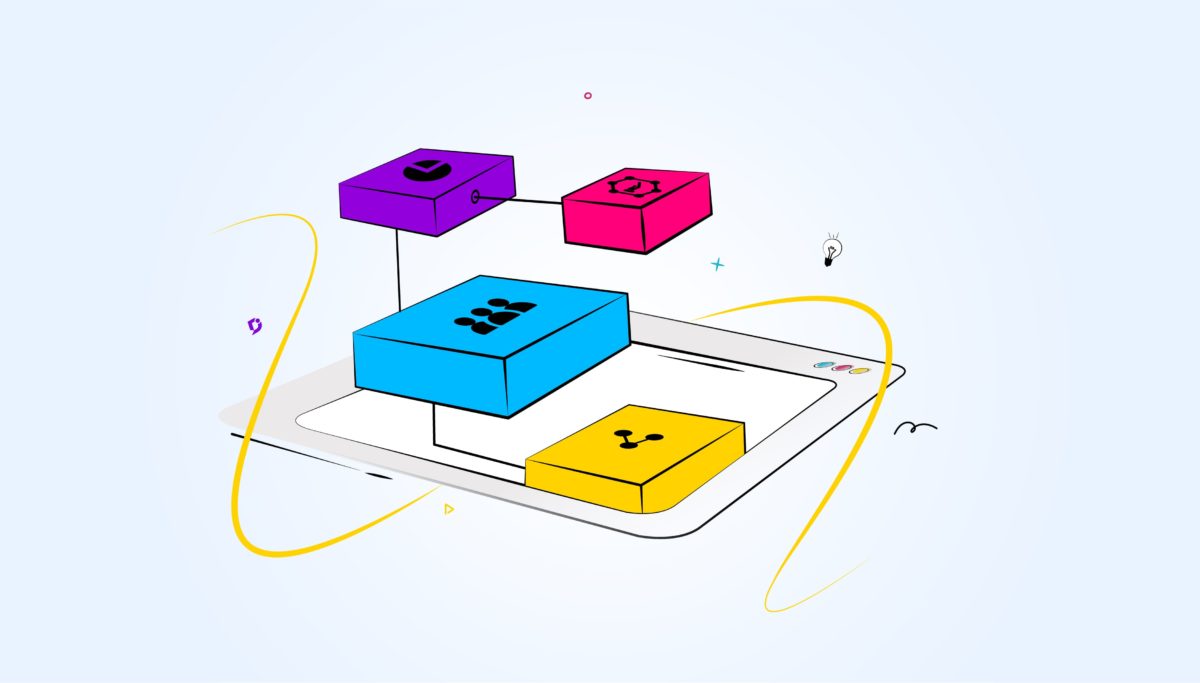

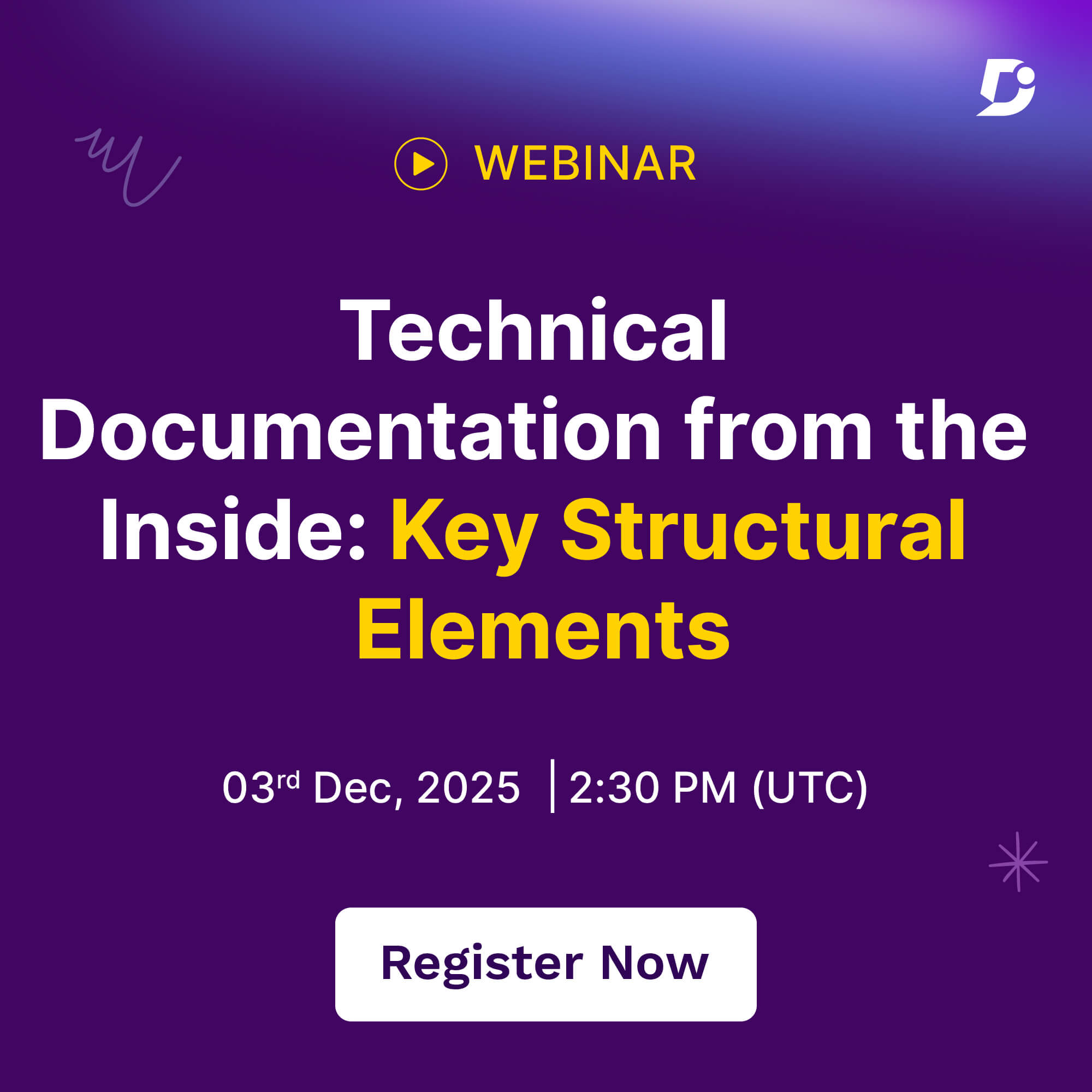

 –
–