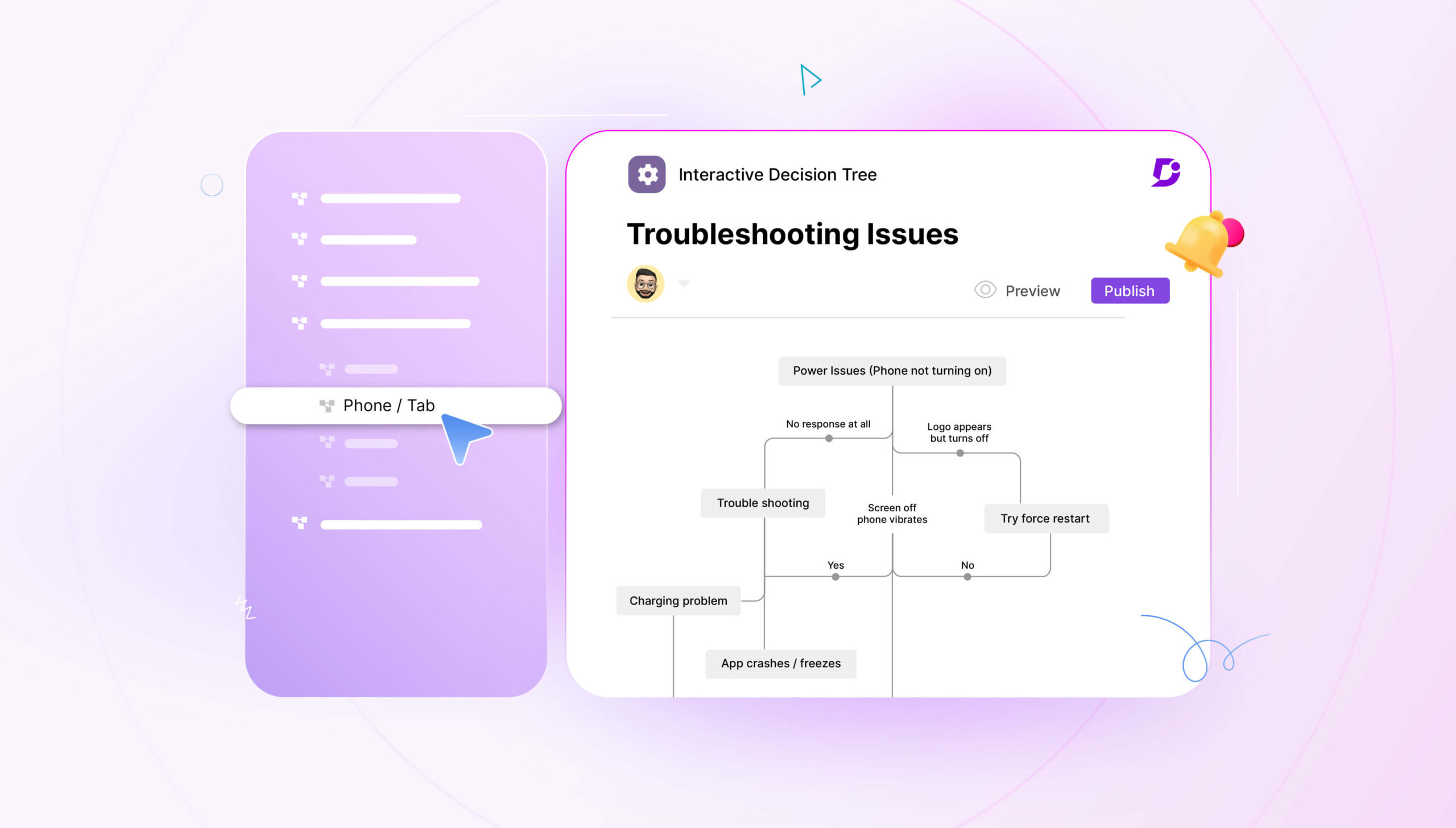Much of the success of documentation depends on the tools you use in the documentation lifecycle. If these tools are complex and hard to learn, this may hamper the speed and success of documenting your products and services, as writers spend more time grappling with technology than writing.
Your team often has different strengths and weaknesses when producing technical documentation. The technical writers using your knowledge base software may have their own expertise and grasp of the English language, but lack the technical knowledge required to use some tools on the market.
That’s why we created Document360. Simple and easy to learn, Document360 allows your writers to focus on documentation. While still powerful and feature-rich, Document360 strips away the complexity to create a streamlined and straightforward authoring process for your writers.
How Document360 Helps Simplify Authoring for Non-technical Staff
While Document360 is incredibly simple, it still retains every single feature you need for the document writing process.
- Easy editor with no coding needed – Users love the Document360 editor, which allows you to create complex documentation products without coding. Anyone can instantly pick up and learn the article editor to start producing beautiful documentation with tables, call-outs, formatting, images, and more.
- Templates for quick article creation – In Document360, you can save templates that help authors create articles. These article templates can be shared among your author team to help standardize the documentation processes and ensure consistency between the different articles, no matter who authors them.
- Instant content preview – As you write your content, you can instantly preview it to see how your documentation will look when it’s published. This streamlines the publication process, as you can quickly identify and fix formatting errors, able to preview the documentation exactly as it would look to your users.
- Drag-and-drop media support – Documentation would be pretty boring without media, and that’s why Document360 allows you to drag-and-drop your media onto any article page, enabling you to quickly display audio, video, and images in your documentation without messing around with uploads.
- Real-time team collaboration – Document360 enables you to create documentation as a team. Its real-time collaboration features allow your authors to view, edit, and make changes to your content at the same time, with the new versions saved and reflected for all contributors.
- Built-in spell check and link checker – When you use Document360 to write your documentation, you can take advantage of the native spell check and broken link checker, saving you time because Document360 edits your work for you.
Real-life Case Studies of how Document360 Helped Improve Product Knowledge
1) Mobileforce
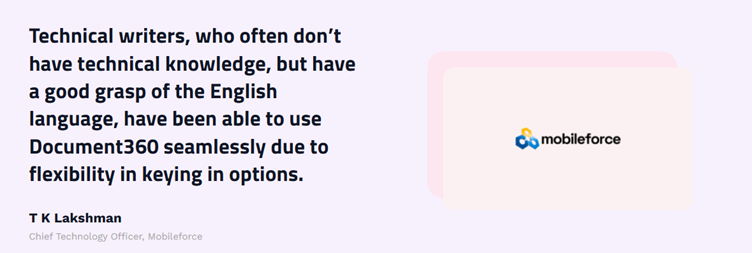
Business Overview: Mobileforce is a multiproduct SaaS company focused on Field Automation to enhance Revenue Operations. Mobileforce’s SaaS products help its customers automate sales quotes, streamline field service operations, and drive more revenue. Mobileforce has several products on offer, including MOBILEFORCE CPQ (empowering sales teams to provide quotes), MOBILEFORCE FSM (creating service tasks and real-time scheduling of appointments), and MOBILEFORCE CONNECTED PORTAL (self-service experience).
Challenges: Mobileforce struggled with a large documentation suite across its software products. It had recruited some non-technical technical writers who were struggling to use the Markdown editor, and it was initially storing the documentation in a large filing system. It wasn’t working: you couldn’t index information and allow users to find it based on search keywords, and there were no easy mechanisms to manage article categories, tag articles by roles, or produce customer-facing documentation.
Solution: The company was looking for a professional documentation platform, the ability to customize Frequently Asked Questions, a search engine, and to limit documentation access by pricing tier. Document360 met these requirements and more. Multiple choices of editors make it easy for authors to produce documentation, Reader groups allow Mobileforce to give access to different sections of the documentation category, and snippets enable you to insert the same information in multiple places.
Key Takeaway: Mobileforce has been particularly transformed by the rich analytics that Document360 offers, allowing them to identify missing articles and create content to fill the gaps. Data gives insight into documentation usage, enabling Mobileforce to analyze knowledge base performance.
2) Smart Ident
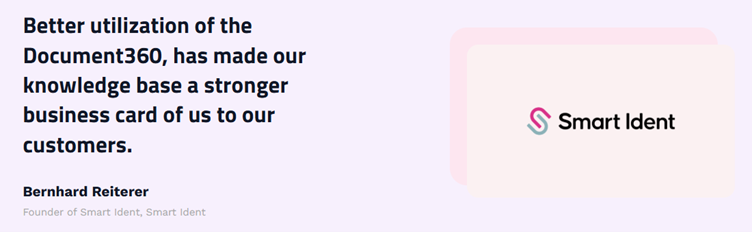
Business Overview: Smart Ident is an Austrian e-platform that handles the complete regulatory processes required to onboard new customers. This includes facial recognition to authenticate users, identification of documents, and qualifying electronic signatures to confirm identity proof. The company is based in multiple industries, including banking, financial, insurance, gambling, telecom, and healthcare industries, besides government bodies.
Challenges: As a highly technical platform, Smart Ident was looking for a tool to help them document their customer-facing user guides. It was using Adobe PDF, but this posed some significant challenges, such as a lack of version control, having to email documentation to customers, and no means of safeguarding the information within the documentation.
Solution: Document360 provided the solution for their documentation needs and offered an extremely simple WYSIWYG editor that automatically formatted documentation pasted into the editor and detected grammatical errors. Non-technical authors found it easy to use, and the features allowed them to collaborate seamlessly on shared documents. Version control enables Smart Ident to track changes and revert to previous versions.
Key Takeaway: For a startup like Smart Ident, Document360 was the ideal solution because it doesn’t require a lot of resources to create and maintain or technically trained people to operate and manage. Its easy navigation also made it popular with customers, ensuring Smart Ident’s customer support team was not overwhelmed. Smart Ident did not have to unnecessarily expand its team to manage customer onboarding as it grew.
3) Infrrd
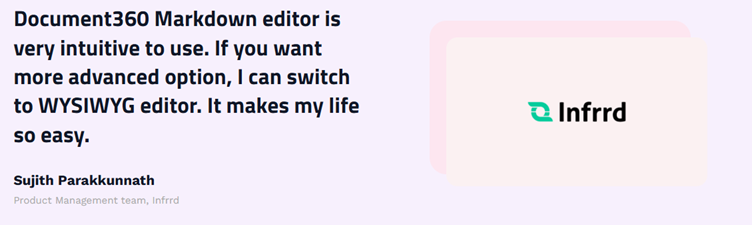
Business Overview: Our next example is Infrrd, an Intelligent Document Processing (IDP) company with a machine learning, AI-powered product that helps companies extract data from complex documents. Working with the Mortgage, Invoice, and Insurance industries, Infrrd has been recognized by Gartner as a leader in its category. Infrrd allows its users to automatically process documents faster with higher levels of accuracy.
Challenges: Infrrd needed a platform for hosting videos, demos, product information guides, API documentation, FAQs, and product release notes. Starting with Confluence and PDFs, Infrrd was looking for a more professional solution and evaluated several solutions in the SaaS market. It needed to help its customers gain better insights into its products and features.
Solution: ultimately, Infrrd chose Document360 to manage its documentation because Document360 matched its business requirements. Infrrd particularly liked the documentation editor for its ease of use in creating Markdown-based documents, and category-level access management to provide documentation access to users based on roles and groups.
Key Takeaway: Document360 is the preferred solution for Infrrd because it continually evolves based on customer needs. Infrrd can create, publish, and manage product documentation based on upcoming product releases, ensuring its users always have access to the relevant information presented in a customized manner using Document360’s Homepage feature builder.
4) Inedo
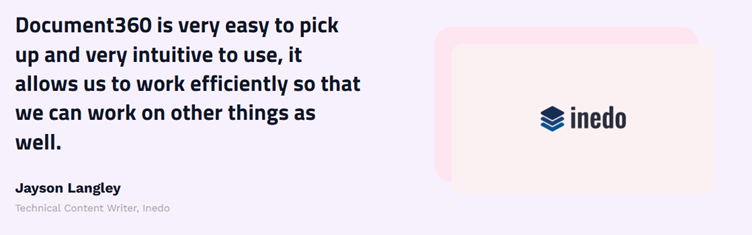
Business Overview: Inedo is a tech company headquartered in Ohio. Its product provides Windows primary DevOps solutions to organizations of any size, enabling customers to maximize developer time, minimize release risk, and empower stakeholders to bring their vision to life faster. Inedo aims to build on the products and processes that its customers are already using.
Challenges: Inedo was using a highly technical system to manage its documentation. Although its documentation needed to be frequently updated, the non-technical staff required hours of training on the system to make simple updates, and the system was not user-friendly or easy to use.
Solution: Document360 was the most favorable alternative for Inedo’s use case. With Document360, it is very easy for Inedo to create articles, edit them, save images, and make changes whenever necessary. All its staff can use Document360 as part of the documentation process to quickly log into the system and make changes whenever they spot an error.
Key Takeaway: With Document360, Inedo has saved so much time, and its easy usability has increased productivity as well. Instead of struggling with documentation, Inedo has much more time to focus on other tasks. The review system is easier and smoother, with the 5-6 team members able to collaborate seamlessly and publish documentation that helps its users.
Conclusion: Empowering Every Team Member to Contribute
Document360 is a highly powerful and yet vastly intuitive knowledge base software that enables users to quickly and easily create helpful documentation for their customers. Although Document360 offers a wealth of features, such as homepage builder, AI authoring and search, and granular analytics, it’s still simple for users to learn the platform and focus on authoring documentation, without struggling with tools.
These four real-life case studies show how Document360 has been helping a range of customers to simplify the documentation process and enable them to build a documentation team of highly productive, non-technical staff.





 –
–