Back in 2018, I used to create technical documents for a rapidly evolving software product as part of my writing internship.
However, constant codebase, design, and architecture changes made it challenging. Keeping up with impromptu requirements without a clear documentation plan was overwhelming.
I have learned the hard way, but I swear while I write this: A solid technical documentation plan is crucial for organizations to maintain uniformity and avoid miscommunication. The good news is that today, AI-powered knowledge base tools like Document360 make this process far more efficient and manageable. For a good reference, check out the technical documentation blog.
In this blog, I’ll walk you through a step-by-step guide to writing effective technical documentation, leveraging modern tools and best practices. If you’re here, you’ve likely decided to implement solid documentation, and I’m here to help you do just that.
Why a Documentation Plan Matters?
The primary goal of technical documentation is to serve as a single source of truth for software programs. But would you engage with a document that’s disorganized or inconsistent? Simply having documentation isn’t enough— it must be well-structured and useful.
A well-thought-out plan helps create a logical flow, making it easy for users to navigate, especially when multiple authors or teams contribute to the content.
“People want to buy directly on their own,” Nierengarten said, “especially if you’re targeting developers.
Suppose a senior developer (a technical person from upper management) is the decision-maker for purchasing a product. In that case, comprehensive technical documentation plays a key role in helping them understand its functionality, compatibility, and value without needing to interact with a sales team.
For instance, without a well-structured plan that includes:
- Clear examples,
- Installation guides,
- Troubleshooting tips,
- API documentation, and
- Integration details,
You risk disengaging the reader. This frustration can lead them to view the product as overly complicated, potentially resulting in them not choosing your product.
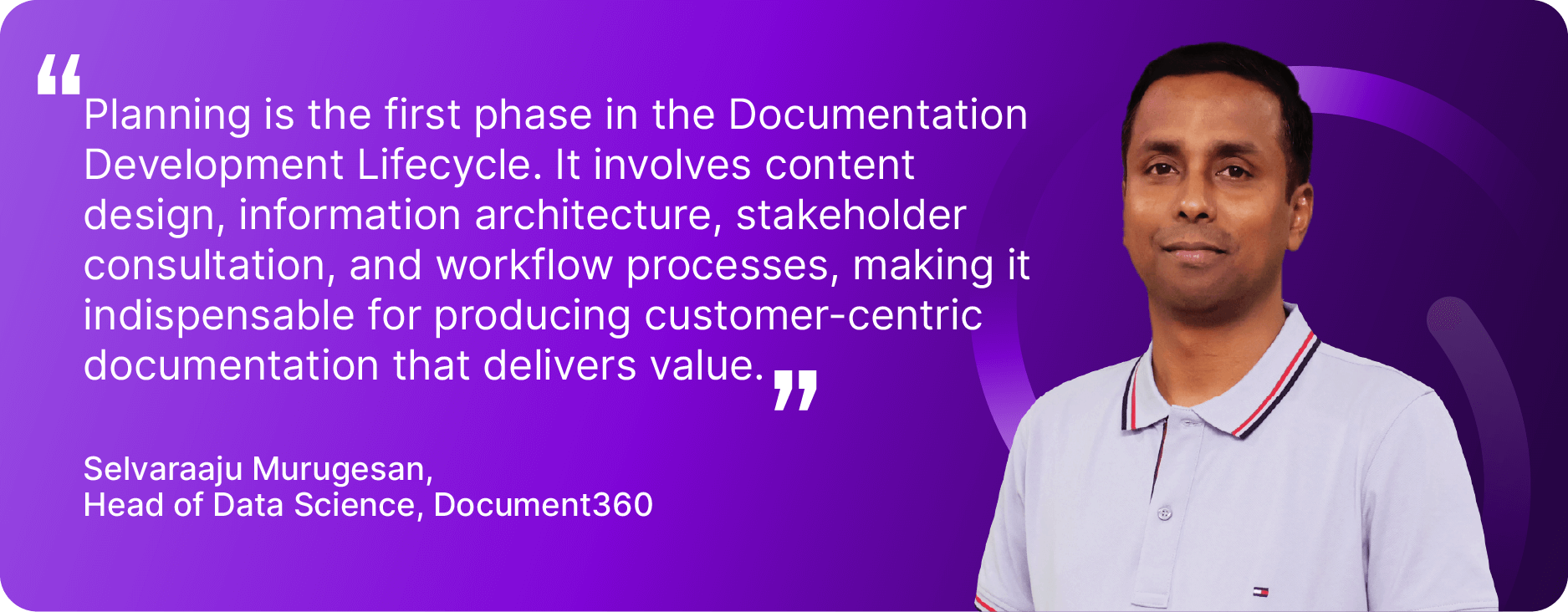
Steps to Write a Documentation Plan
Let’s look at eight in-depth steps to creating a high-quality technical documentation plan.
1. Understand Your Audience
The first step in planning technical documentation is to know your audience. Different documents serve different groups. ( books, online help, HTML, tutorials, wizards, etc.)
However, for SaaS products, the audience can be managers who want to implement the product for their company or team.
Here, the documents have two “parts.”
First are the basics—installing, integrating, connecting with existing infrastructure, etc.
The second expands from these basics and goes more in-depth.
The general assumption for most SaaS businesses is that non-tech people will read the documents. So, if the SaaS supports it, you’ll see documents that cover the extreme basics (with lots of screenshots or demo videos) and the more in-depth technical stuff.
For internal release notes or change logs, keep it concise. Your team needs just the essentials.
For upper management, be detailed. Clearly explain updates and progress, as the stakes are higher.
Consider factors related to your audience:
1. If I’m writing a tech-heavy document, will my readers understand the jargon?
2. When writing an SOP document, should I keep it concise or cover all technical concepts?
3. If my audience is in the awareness stage, should I be salesy or neutral? You certainly don’t want to bug your audience with promotional content.
2. Outline the Documentation Goals
This step comes after you are done planning the final product and what deliverables are needed.
Next, write an outline and plan ( list of topics) for your documentation. Create subtasks (writing, editing, screenshots, graphics) for each topic and assign them to the team responsible for and contributing to it.
Don’t miss access to the product prototype or technical specification with product features. It will help you deliver the right information to customers/clients.
But remember, you’ll only be able to write the outline if you know what the end user has to accomplish with the product. For example, check whether the user needs a standard document like troubleshooting guides, user manuals, etc., or testing documents like test scripts, bug reports, user acceptance testing (UAT) guides, security testing, etc.
Having these documentation goals will help you break down your customer’s exact requirements, and outlining will be narrowed.
💡 What goes into the outline?
Product design documents, marketing plans, business plans, and interface design documents; summary, contact information.
3. Structure the flow of Documentation
Documentation flow is generally done based on two things:
- What the onboarding flow looks like
- What are the hero features of the product?
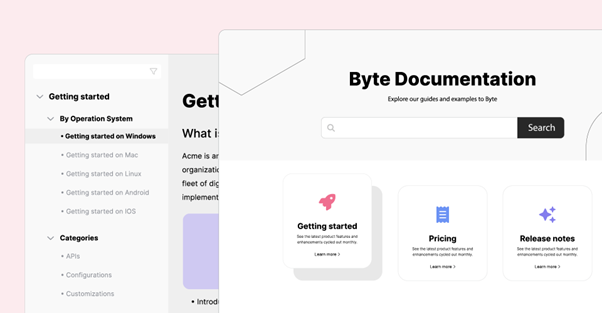
Most businesses will have 3-4 extremely high-value features; the rest will be supporting features.
‘You start by writing and organizing these 3-4 features in order of priority (which one is the most used or most value-generating) OR which feature is used immediately after signing up’, says the technical writer expert Ninad Pathak.
To adapt a writing style, read previous blogs about the product and ask the internal team questions about which top content they follow and like/dislike.
Understand what moves the needle for your targeted audience, then jump into writing.
4. Setting up the Process
Building a process means deciding which tools and resources to incorporate. Writing technical documents requires different types of documents to cover product updates, installation, and other product-related documentation. Choosing the right documentation suitable for the product requirement is part of setting the efficient process.
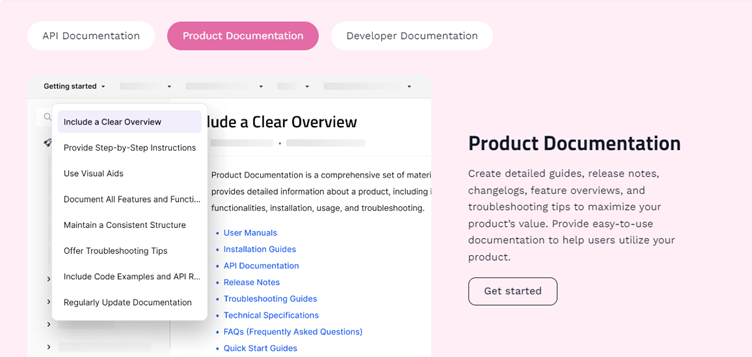
Not just that, workflow design includes the approval processes, expert involvement, setting deadlines, and updating the knowledge base, which comes with technical documentation. This could be an internal repository or external customer-facing tools (e.g., Document360) where end users or support teams can access the latest updates.
💁You can use a single sourcing platform like Document360 to maintain efficiency, consistency, and cost-effectiveness by using one central source to produce various document outputs.
5. Select the Right Template and Voice for Readability
Choosing the right template and tone is key for clear, engaging technical documentation. Templates save time and ensure design consistency, making content professional and easy to follow. Use clean headings, subheadings, bullet points, and white space to improve readability.
For longer documents, include a table of contents or index for easy navigation. Add hyperlinks between sections for smooth online access.
Keep the tone formal yet approachable. Avoid casual language or slang that could confuse readers. Be clear and direct. For example, instead of saying, “Therefore mentioned steps,” simply say, “Follow the steps above.”
Document360 offers templates for user guides, FAQs, and release notes, ensuring consistent, polished content. These templates help any team member effortlessly create professional-grade documentation.
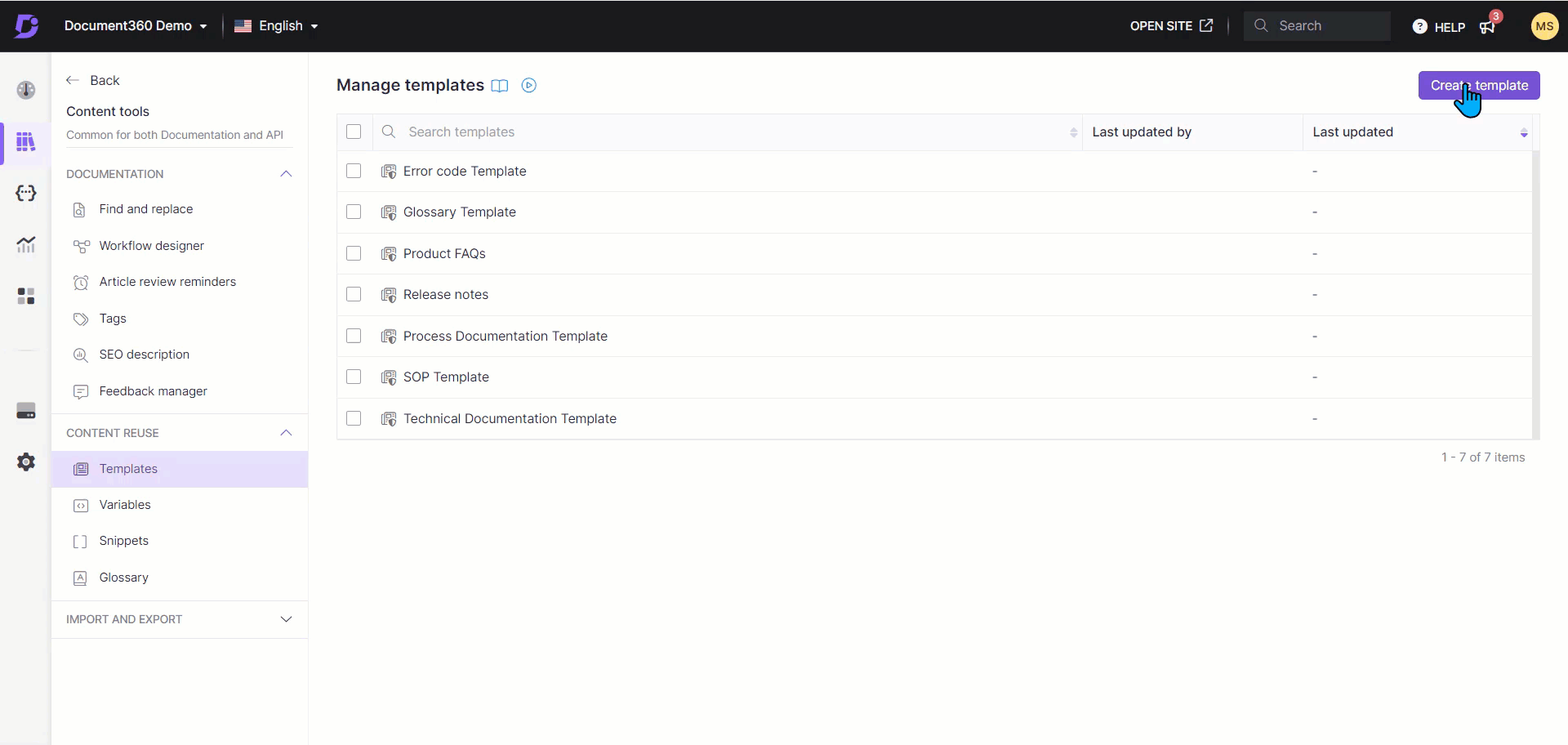
Schedule a demo with one of our experts to take a deeper dive into Document360
Book A Demo
6. Handpick the Right Tools for Documentation
Choose tools that help with overall technical documentation, from drafting, editing, and publishing to other powerful features and high customization capabilities. We recommend Document360; here’s why:
a. Key Features to Consider:
-
Version History
Users can create new versions of articles while maintaining previous versions. Document360 enables comparison between different versions, showing changes either in a code view (highlighting syntax differences) or in a rendered format for easier visual comparison.
-
Flexible Authoring Options
When crafting and publishing articles in Document360, you get:
- To add relevant tags. This ensures your articles are easily discoverable by readers using search keywords, making your content more accessible.
- You get a feature to include a title, slug, and SEO description. It increases your content visibility.
- You can link related articles internally to build a logical flow of information.
- To foster engagement, you can enable comments.
-
High Customizability features
You can customize the color size, width, screen modes, and formatting while creating your technical documentation using the Document360 knowledge base editor. Many customizations are available to make your technical documentation design your way. The editor provides the creative freedom to add videos, edit images, and set the outlook of your documentation as per your branding guidelines.
-
Writing and searching capabilities powered by AI
Technical writing is a tad difficult and requires multiple iterations. With Eddy AI Writer, you can leverage the writing part and focus on the intention to provide maximum value to your readers. You can also simply use the search capabilities; I mean, who likes to search articles in a hustle? Document360 search capabilities are the fastest, and we believe it’s not even worth it if you don’t find the information at the right time. Results are filtered by relevance to the search term, and you get your results at jetspeed.
7. Put All Resources Together
Collect all the available resources you have created for all the departments, like human resources, software documentation, hardware specifications, and others.
Check all the servers you have with storage if you are planning to go live with ready materials.
Plus, most importantly, choose a documentation tool where you will launch all your documentation. Compiling all the scattered drafts, like one draft you need to collect from SMEs, another you need to run through grammar check software, a separate document for screenshots, and other coordination with other graphics heads. It feels like you’re all over the place!
With Document360, you can create your documentation website with a customer domain, with all the features built into one software. You can release versions quickly and keep track of different versions people are working with.
And that’s the only pilot, Document360 also provides access control, markdown basics, an editor, an Advanced WYSIWYG editor, and other amazing writing and editing capabilities.
With a tool like this, you can easily create flawless technical documentation.
8. Review and Refinement of the Plan
After completing information gathering, drafting, and editing, we recommend a marination technique. Unless it’s urgent, avoid publishing on the same day. Let your thoughts set overnight, then review them the next day to ensure the accuracy of every technical detail. Rushing can compromise your credibility. Seek feedback from subject matter experts, as thorough review often takes longer than initial creation.
To manage this process, you can set a review reminder. Flag an article for immediate review or schedule a reminder for a specific date to prevent delays.
▶ Check out our video with Oracle’s Betty Mann on why defining content types makes documentation clearer and more consistent.
Common Challenges in Documentation Planning
Drafting documentation is tricky, but documentation tools can ease it. If your daily task is to create content for technical documents, you must face some issues that slow your process.
I have encountered those challenges by speaking with multiple business owners and technical writers; I have concluded that they can be resolved using documentation software like Document360.
Here are a few of them (I will focus more on solutions than problems).
- One professional admits, “One of the most considerable problems I have encountered is managing time without staying productive.” Balancing thorough content creation with looming deadlines requires skill and strategy. – Kenan Acikelli
- Another problem is keeping information up to date when everything changes so quickly—processes and, of course, product features.
- Consistency becomes an issue with multiple contributors. Andy from Zap Fixers states, “Keeping the style and tone uniform is a challenge with multiple contributors.” Maintaining a uniform style across the documentation requires strong guidelines.
With Document360, you can make your technical documentation process less complicated. The tool aids you with AI features like writing, searching, and editing, which makes you productive in different ways. Another aspect:
- You can create categories, articles, and templates.
- Manage files, team accounts, and readers.
- Set up the Knowledge Base site’s branding, domain, security, and more.
Plus, stay updated on what the team is currently working on and any recently published articles.
There’s so much to do with the tool (it supports multiple features) that I can’t describe here, so I suggest you explore it. It’ll reduce your challenges and give you a clear perspective on creating technical documentation.
Happy Documenting!





 –
– 

