Boost knowledge base engagement with Hotjar’s insightful heatmaps and user analytics.
Connect Document360 with Hotjar for enhanced content insights, improving user experience and engagement.
Visualize user behavior effortlessly. Integrate Document360 with Hotjar to offer an enriched understanding of user interactions, driving content improvement and user engagement.
App highlights
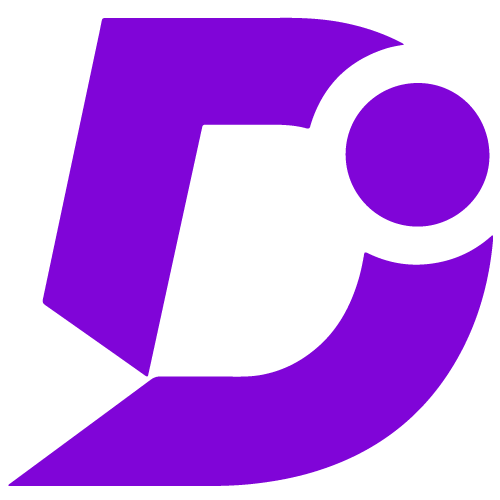

Visualize user interactions and feedback to optimize the knowledge base.
Price: Free
Publisher: Document360
Category: Analytics
Version: 2.0
Why integrate Document360 with Hotjar?
- Visual interaction insights
- Real-time user experience mapping
- Instant access to heatmaps
- Detailed behavior analytics
- Customizable feedback mechanisms
- Consistent cross-device feedback collection
Visual insights and enhanced analytics in Hotjar
The synergy of Document360 and Hotjar offers an enriched platform where users can visualize detailed interaction data and feedback within Hotjar’s intuitive interface. Real-time heatmaps and user behavior analytics provide immediate insights, enabling content providers to identify trends, optimize content, and enhance the overall user journey based on actual user engagement patterns within the Document360 knowledge base.
Custom feedback tools and user insights
Document360 content becomes more insightful when analyzed through Hotjar’s customized feedback tools. Users can gather, visualize, and analyze direct user feedback and interaction patterns, ensuring content optimization is data-driven and user-centric. These insights facilitate continuous improvement, making the Document360 knowledge base a dynamic, evolving resource.
Cross-device feedback and reporting
With the integration, insights derived from Document360 are comprehensively captured and analyzed in Hotjar across a range of devices. This ensures that the user feedback and content interaction data are consistent and holistic. The enriched insights support informed content strategy decisions, driving enhanced user engagement and knowledge base effectiveness.
Configuration
- Log in to your Document360 portal.
- Go to “Settings” > “Knowledge base site” > “Integrations.”
- Select “Hotjar” from the list of available integrations.
- Click the “Add” button.
- Enter your Hotjar ID.
- Click “Add” to complete the process.
For a more elaborate integration setup instructions, check out our handy configuration guide.
