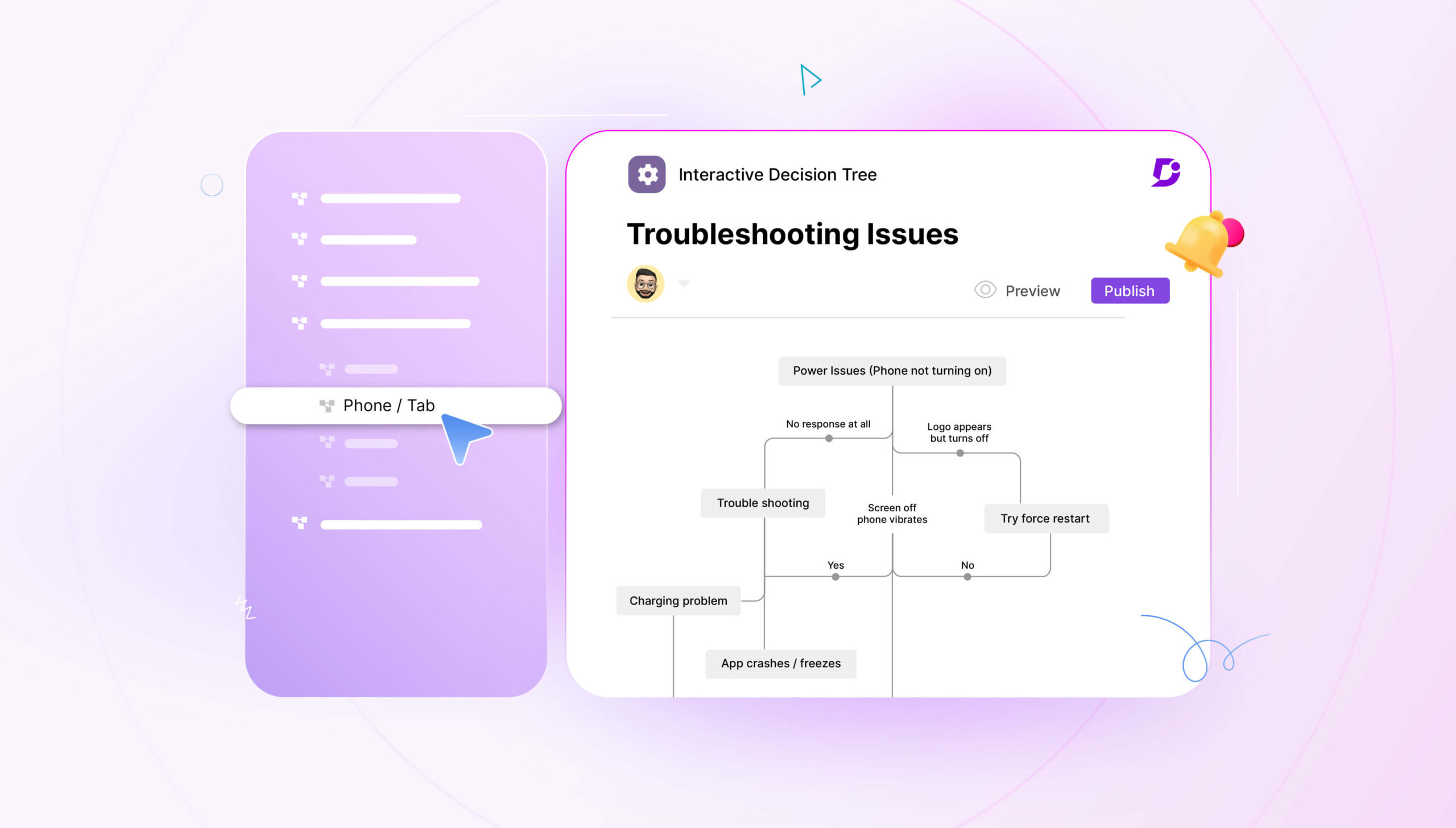Modern businesses are intensely concerned with sharing documents. You might want to collaborate on a project proposal, employee handbook, or a business requirement document. Multiple colleagues need to coordinate on shared documents and you need the right software to make documents freely available. Top solutions in this space include Microsoft SharePoint and Google Docs, which make collaborating on documents a breeze.
Especially when employees are working from home, you need a document collaboration platform to make it easy to work together on documents that are vital to the functioning of the business. Previously businesses would have had to wait until employees were back in the office, but document collaboration platforms make it easy for anyone to work remotely.
When employees are empowered to collaborate on documents, they can get work done faster and move projects forward. Documents enable employees to share ideas and communicate what they are thinking with other members of their team, or even outsiders.
What is a Document Collaboration Platform?
Document collaboration platforms enable teams to work remotely on documents that require multi-person collaboration. Contributors can make real-time edits and comments on documents that require their input such as a Word file, PDF or spreadsheet.
These types of tools don’t require contributors to be in the same room to contribute to a single document. Contributors can log into their device from anywhere in the world and make edits to a document that requires their collaboration.
Contributors making edits to your document can share the file in real-time so that there is no delay in adding updates to your document. Projects can be moved forward at a faster pace and employees work more effectively together.
Microsoft SharePoint VS Google Docs
Microsoft SharePoint
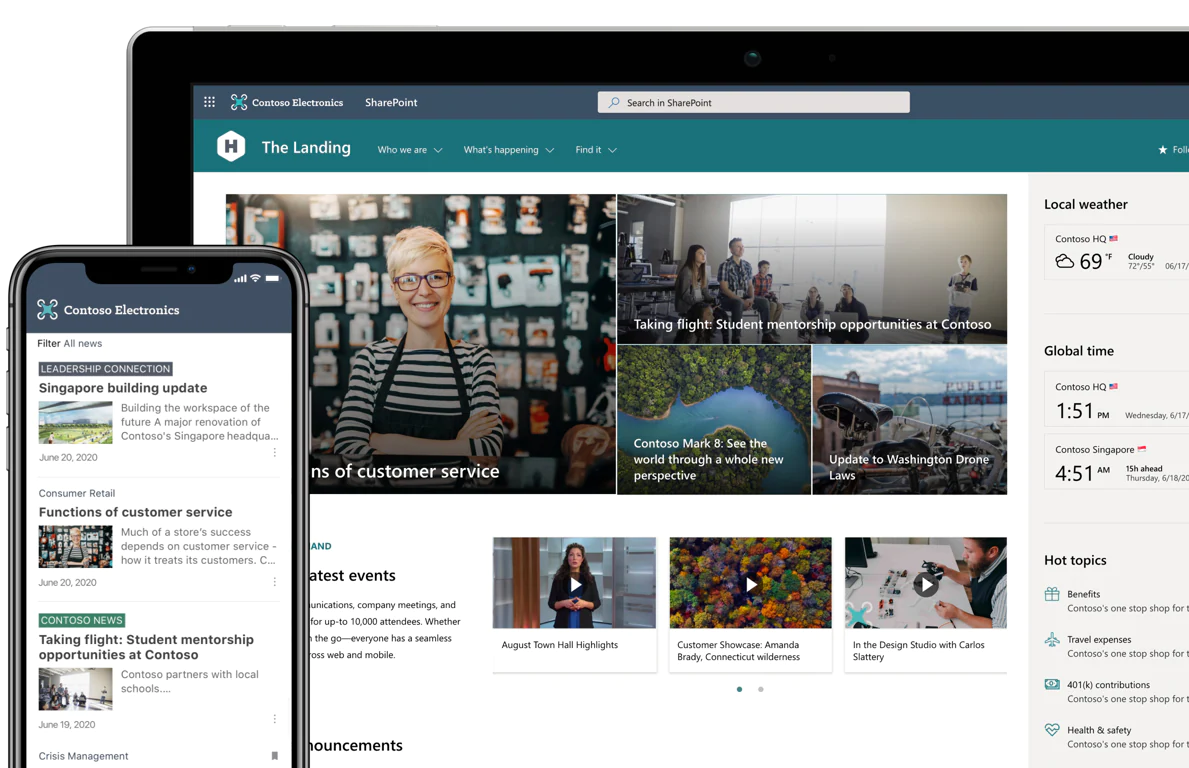
Microsoft SharePoint is a document sharing platform that allows you to build a customized intranet that is secure within your organization. Users can use SharePoint as a secure environment to store, organize, share, and access information from any device, as long as they have access to an internet browser.
Outstanding Features
Microsoft SharePoint is a highly popular tool for sharing documents among team members, prevalent within the business community for its easy-to-use features.
You should know that SharePoint enables teamwork through sharing dynamic and productive team sites for every project team, department, and division. No matter where you are in the company, SharePoint empowers you to share knowledge.
With SharePoint, you can share files, data, news, and resources. SharePoint allows you to customize your own personal site to organize your team’s output. Collaborate easily and securely with team members internally and externally to your organization, no matter what kind of device you are using.
One of the main features of SharePoint is the ability to create websites to share with employees or customers. SharePoint makes it easy to share information no matter who your target audience is.
Pros
- Integrates with the Office 365 suite so you can take advantage of all your favorite apps within one place
- SharePoint also integrates with ERPs and CRMs, meaning you don’t have to switch systems to access important data
- You can customize the system to suit your individual needs, including intranets and collaborative workspaces.
Cons
- Requires a developer to set up and maintain
- Complex to train users, resulting in low user adoption
- High cost to access the system, making it inaccessible for many organizations
- Excessive array of features requiring extensive customization to prioritize the most relevant features
Users opinion about Microsoft Sharepoint
“Enhanced website-based collaboration system to boost productivity”
Microsoft SharePoint has truly evolved since the start of the Covid19 pandemic. It is used as my company’s intranet, with home page and landing pages for all Departments.
The home page is used as a communication site to keep staff informed of staff arrangements and any business changes. Yammer is integrated in the homepage, to serve as an informal virtual water cooler for employees.
Source: G2 Crowd
Also Read: Pros and Cons of SharePoint Knowledge Base Software
Google Docs
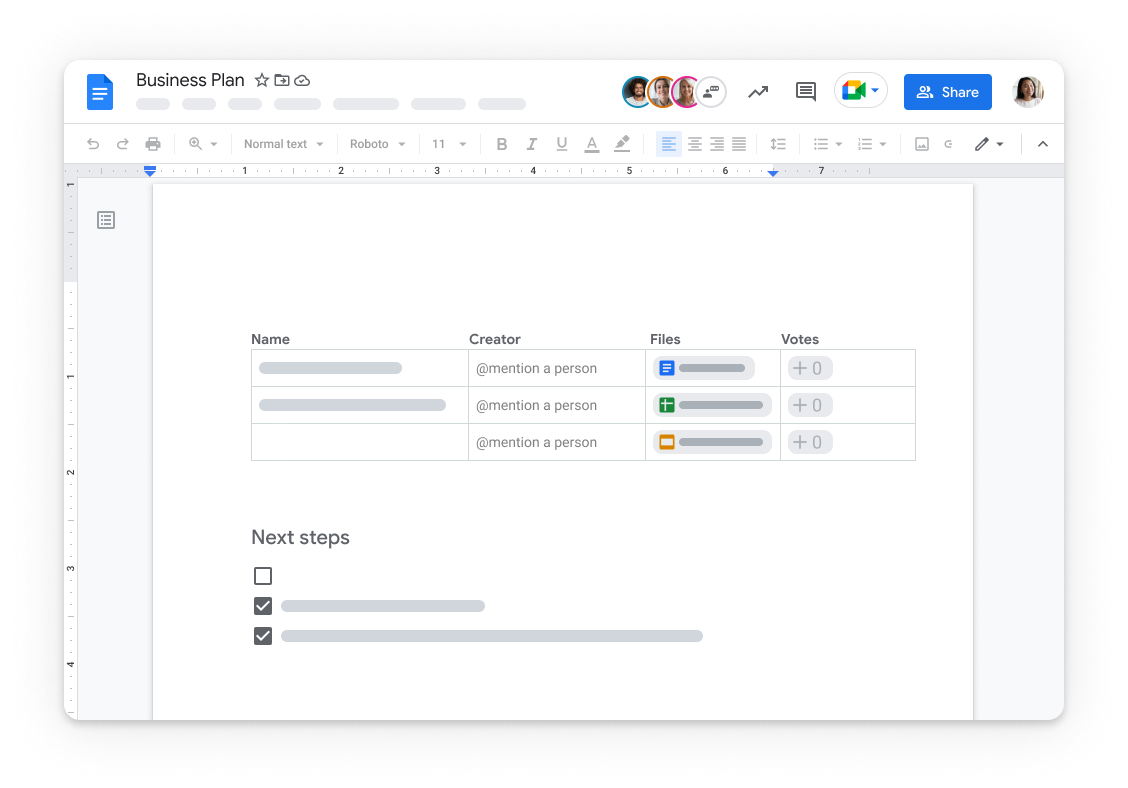
Google Docs for business is accessible through Google Workspace. It offers a real-time editor for document collaboration with simple sharing, and the use of comments, suggestions, and action items to propel your projects forward. Google Docs is a viable alternative to Microsoft SharePoint because it is specifically focused on document creation.
Outstanding Features
Google Docs is notable for using @-mentions to pull pertinent people, files, and events into your online Docs for enhanced collaboration. Anyone can collaborate on a Google doc as long as they have a Google account, with in-depth sharing capabilities to control who has access to which actions.
Google Docs helps you compose your documents with helpful features like Smart Compose, enabling you to write more quickly and minimizing errors, so you can emphasize productive work. It comes built-in with spelling and grammar suggestions, voice typing, and quick document translation so you’re not limited with your documents.
It’s useful to work with Google Docs because it’s likely your employees will be intimately familiar with the interface. The platform is well-supported on mobile and tablet, enabling your employees to work on-the-go, wherever they are.
Pros
- Integrated thoroughly with other Google apps so you don’t have to switch systems to access your data
- Seamlessly edits Microsoft Word files online without converting them to another format
- Keep track of the latest edits in a document and easily revert back to an earlier version if required
Cons
- No password protection feature to offer enhanced security for your documents
- No ability to track user engagement with your documents
- You can’t embed code blocks in your documents, making it impossible to create technical content
Users opinion about Google doc
“One of Best Collaborating tool present in the market”
- Google workspace consists of many Google Collaborating tools, which I like the most.
- It charges a single fee and provides all the working tools in a single place.
- It is cost-effective as compared to other alternatives
- Google Workspace is also integrated with the cloud, which helps Google gain an edge in the market.
Source: G2 crowd
Also Read: 7 Best Google Docs Alternative for 2022
Microsoft Sharepoint Vs Google Docs Comparison table
Microsoft Sharepoint |
Google Docs |
| Cloud-based | Cloud-based |
| No on-premise | On-premise |
| Email/help desk | Email/help desk |
| FAQs/forum | FAQs/forum |
| Phone support | Phone support |
| @mentions | @mentions |
| No activity tracking | Activity tracking |
Help customers help themselves instantly with a Knowledge Base.
Book a Demo
Looking for Another Alternative?
If you’re not satisfied with either SharePoint or Google Docs, why not give Document360 a try? Document360 is the perfect document collaboration tool with all the features you need to move projects forward and create beautiful documentation for your users.
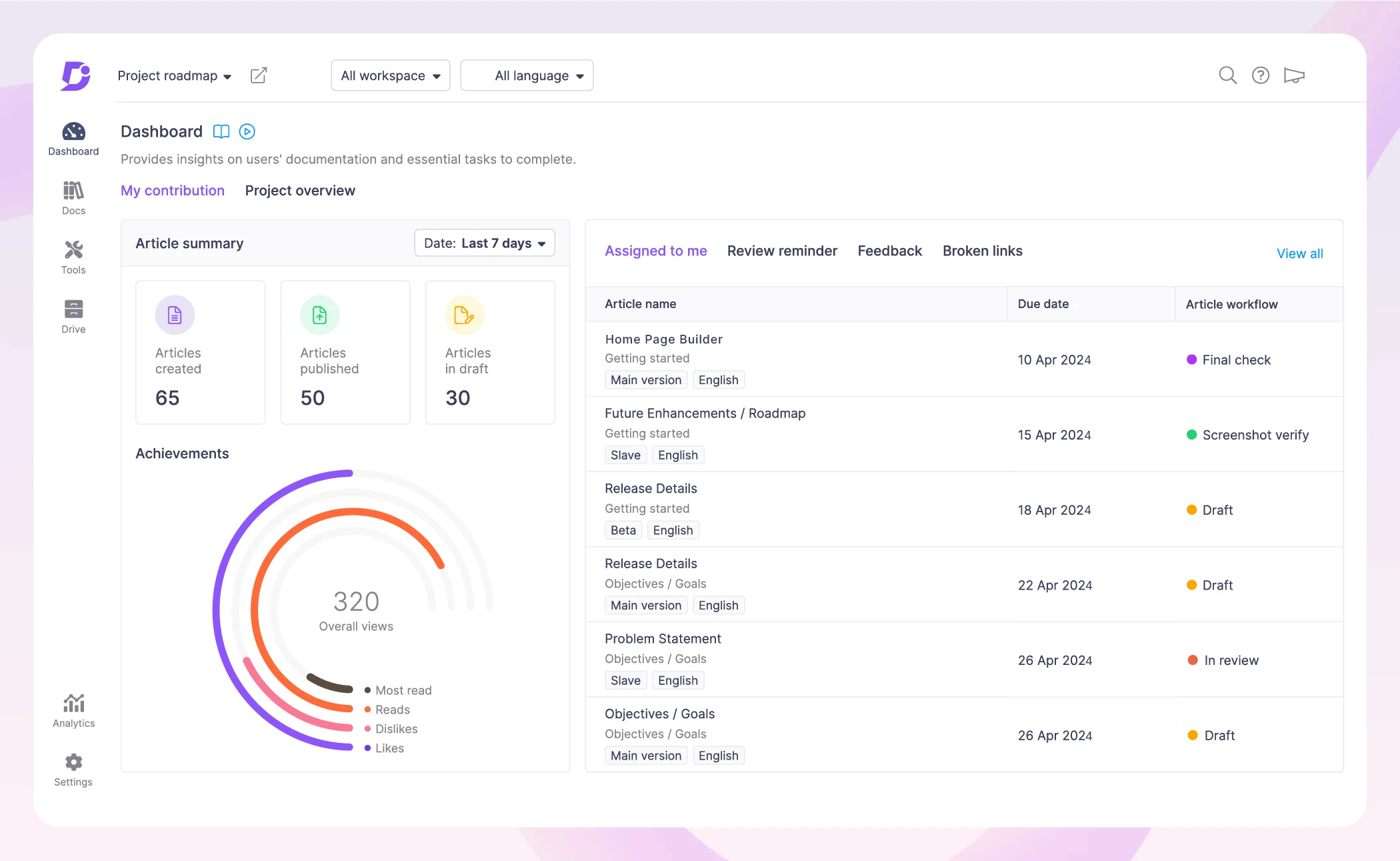
One of the most notable features of Document360 is the ease with which you can set up a customized site for your documents. You have the ability to set up your users as collaborators or editors, and mention other users with Document360’s in-built commenting features.
It’s very important for document creators to understand how their audience is interacting with their content. Document360’s in-built analytics allows you to understand who is reading your articles, whether they are liked or disliked, and more.
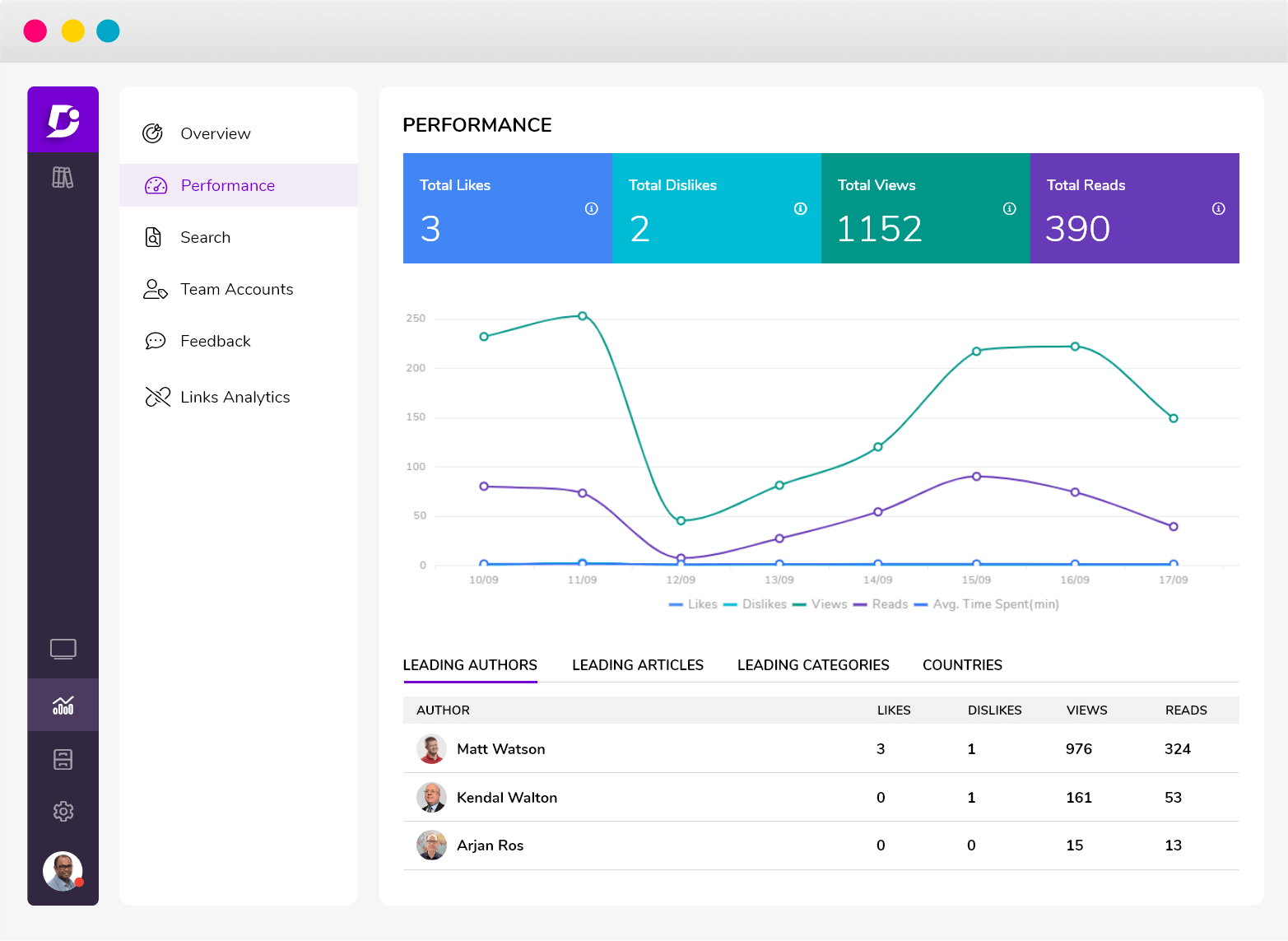
If your team or customer base is distributed around the world, it’s easy to localize your content for different audiences. You can build a multilingual knowledge base with AI machine translation or third-party support for human translation to accommodate a global user base.
The main advantage of Document360 is that your users can collaborate on documents and view them in the WYSIWYG editor, or create content in Markdown. Document360 supports all forms of media, including links, images, and video, so you can create content that is engaging for your audience.
Document360 allows you to create sites either for internal users or external customers. You can customize your sites to your heart’s content, ensuring that your site is on brand and looks consistent with the rest of your company’s assets.
User’s Opinion on Document360
“Easy to use, yet powerful, and the readers love it!”
Document360 is easy to use, yet powerful – think clever tables, video embedding, etc. I love that you can import a word document and that it can then automatically be split up into smaller articles. We are also very happy that Document360 enables us to have multiple KB versions – to align with our software versions. Also, the KB organization is important for us and works very well in Document360 – with categories and multiple layers. Our readers, in turn, are specifically happy with the search functionality and the (automatically generated) tables of content that track where you are in an article.
Source: G2 crowd
Features |
Microsoft SharePoint |
Google Docs |
Document360 |
| Cloud-based | Yes | Yes | Yes |
| Private hosting | Yes | Yes | Yes |
| Versioning | Yes | Yes | Yes |
| Affordability | Enterprise | Enterprise and mid-level | Small, Medium and large enterprises |
| Customization | Possible | Not Much | Fully customizable |
| Search | Intermediate | No search option | Advanced |
| Easy to set up | Requires skilled resource | Easy | Easy |
| Categorization | Nested | Flat/linear | Nested |
| Analytics | Advanced | No | Advanced |
Wrapping Up
No business can operate without tools that support document collaboration. Teams won’t know what each other is working on without the ability to collaborate on documents, supporting updates in real-time and the ability to tag other users. While Microsoft SharePoint and Google Docs might be viable solutions, you really should consider Document360 as your document collaboration tool.
Users love Document360 for its simplicity combined with powerful features that make creating documentation an almost effortless process. Teams can work together to create living documents that display well for the target audience and keep track of revision so no work ever gets lost.

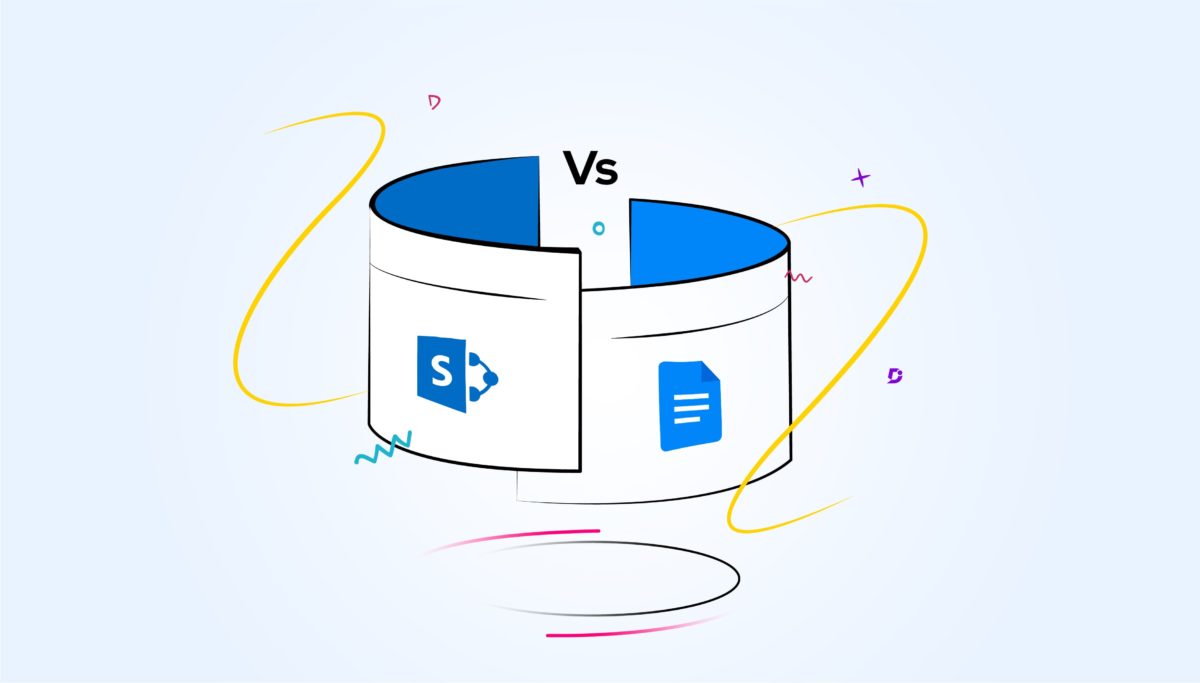


 –
–