Written for humans – read by AI.
With the rapid evolution of AI tools, several industries are realigning the way they interact with technology. Technical writers are no different. The way they write has also leveled up with these cutting-edge AI tools.
Conventionally, technical writers wrote for human audiences. Their focus was on simple and straightforward content that helped users perform the activity easily. However, the way readers interact with content has changed greatly. Now, users prefer asking questions to the AI and getting personalized answers. Considering this shift, technical writers must ensure their content is not just ideal for human readers but for AI as well! While writing for AI, the more details your content has, the better it can answer.
If your knowledge base is not written for AI, these technologies will fail, and the user experience will take a toll. In this article, we’ll discuss practical ways to optimize your knowledge base content for AI and make the most of these new technologies.
Overall, writing for AI is not entirely different from writing for humans. You will have to make a few key tweaks to ensure you are providing the best data for AI. To return accurate, personalized results, AI needs to be able to find the correct information while searching through your entire knowledge base.
Knowledge Base Best Practices for AI
1. Use Clear and Concise Headings
The first and most important best practice you must consider while optimizing your knowledge base for AI is following the standard heading structure. This includes H1, H2, and H3. AI will use these headings to analyze the structure of your articles.
Make the article headings clear and concise, describing exactly what the content is about.
For example, instead of:
- Introduction
Consider using:
- Introduction to Cloud Storage Solutions
Make sure to include keywords for your articles in your headings so that AI can understand them. Keywords tell AI what your overall article and its sections are about.
2. Use a Keyword-Rich Slug
The slug of your article is something like: https://docs.document360.com/docs/sign-up-to-document-360 (the last part after the forward slash). It is the unique part of a URL address that identifies the page you’re on and is a known ranking factor for Google.
Include keywords in the slug of your article for AI to identify. Ideally, your slug makes sense to AI: not an unintelligible string of numbers. It should clearly define the content of the page.
Similar to including keywords in headings, keywords in slugs make your articles easier to read for AI.
3. Keep Short and Focused Paragraphs
Keep your paragraphs short and focused, ideally with only one idea per paragraph. It doesn’t matter if your paragraph is one or two sentences long. This will make your knowledge base articles easier to read for both humans and AI.
Also, keep your sentences short: ideally between 15 and 20 words. Long sentences confuse AI and make it harder to return the right results. This is also beneficial for humans, as it will make your content simpler to understand in general.
Shorter, less wordy content is more effective for AI, and it should get to the point straight away.
4. Use Bullet Points and Numbered Lists
Make sure to break up your content with bullet points and numbered lists. Just like humans, AI can process lists more efficiently, making it more likely to return intelligent results.
Break information into lists whenever possible. For example, use lists to outline the capabilities that your software offers or the steps to troubleshoot a problem. This helps AI understand your ideas more easily.
Don’t make your lists too long. Ideally, they should be between five and seven points; otherwise, the AI may get overwhelmed.
5. Include Descriptive Alt Text for Images
Always use descriptive alt text for images. This is a best practice for writing in a digital format in general. Your CMS should allow you to upload an image and accompany it with a description, which AI will then read and use to understand the image’s content.
Images without alt text are meaningless, leading to a poor experience for users who rely on assistive technologies like screen readers to access your content. Just like screen readers, AI needs the alt text of your image to understand and process the context of the image.
6. Add Links to Existing Articles
Providing clear and descriptive internal links is key to helping AI understand your knowledge base. The anchor text of your link should be descriptive rather than generic.
For example, instead of:
- Click here
Try using:
- Learn more about cloud storage security best practices
This means that AI can understand where your links are leading and provide better context. Link as much as possible to further content to give AI a better idea of how your content relates to each other and enable it to provide better answers to users.
7. Follow SEO best practices
SEO best practices are closely related to AI best practices for your knowledge base. There are several ways you can optimize your knowledge base for SEO, which are covered in this knowledge base SEO article.
For starters:
- Choose the right keywords – use short and long-tail keywords to aim for ranking your knowledge base articles in Google. Use tools like SpyFu to check what terms your competitors are using and rank for them.
- Make it readable – aim for detail, but also write an article that is easy to read. Search engines will reward good readability scores.
- Don’t forget metadata – metadata is a critical SEO element that Google uses to rank your content and includes the title, slug, and meta description. Use your keywords in all these places for better ranking.
- Links with other industry sites – links tell Google where your site is positioned in the industry. It is more powerful if you can execute a link-building strategy with other reputable sites.
Improving your knowledge base site’s SEO also helps AI, as it considers many of the same factors.
8. Use Consistent Terminology
There’s a reason Document360 offers an AI glossary to help organizations standardize their terminology. Using consistent terminology helps AI understand your content and prevents confusion when you use varying terms to refer to the same thing.
Document360’s AI Glossary generator allows organizations to communicate and collaborate by removing ambiguity in their terminology. It helps you to create a complete collection of business terms used in an organization, providing clarity and a shared understanding of ambiguous terms.
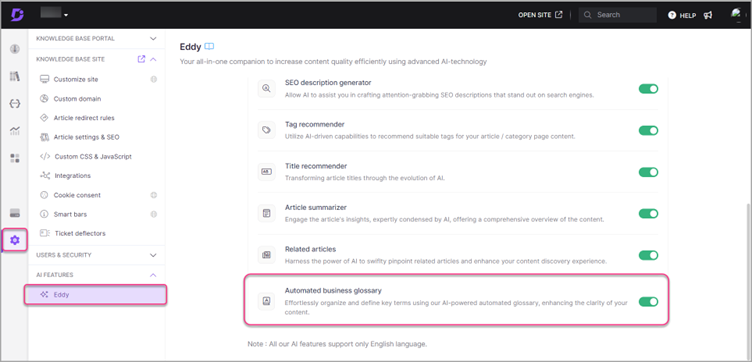
It’s easy to add terms to your glossary and ensure that your terminology is consistent – even across departments.
9. Use a Conversational Tone
Write for AI like you write for humans. A conversational tone is a way of writing that employs everyday speech rather than complex business jargon or business content that sounds robotic. Imagine you are a customer service rep speaking to customers: you’d write just as you expect the customer to speak.
AI performs better with content written in a human-style language: ie, normal language. This means avoiding content that is too complex or heavy with technical terms. You can use AI in your knowledge base to help you strike the right tone, improving your writing easily.
Features like the AI-writer in Document360 also help you improve readability, providing suggestions to make your knowledge base content easier to understand.
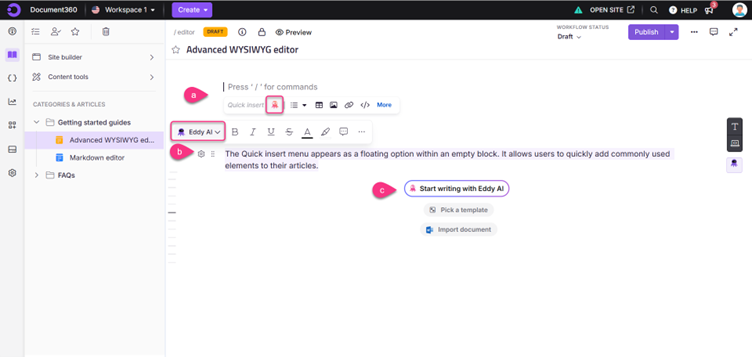
10. Organize Content by Categories
Organize your content into categories to give your knowledge base a logical structure. Choose categories based on the subject of each section, making sure they are intuitive and make sense to readers.
The top categories should be the broadest topics in your knowledge base, and they should become more narrow as you go down.
In Document360, you can use up to six layers of categories and reorganize your content using the drag-and-drop feature.

11. Include FAQs
Each knowledge base article should include a list of frequently asked questions at the bottom. These are questions a user is likely to ask and should contain content that is not covered in the body of your article.
FAQs are a list of further points that AI can consider in relation to your article and help make your content more comprehensive.
Document360’s AI FAQ Generator takes the hassle out of creating and managing FAQs. Whether you’re running a customer support portal, an internal knowledge base, or a product help center, this feature helps you generate relevant, well-structured FAQs in minutes.
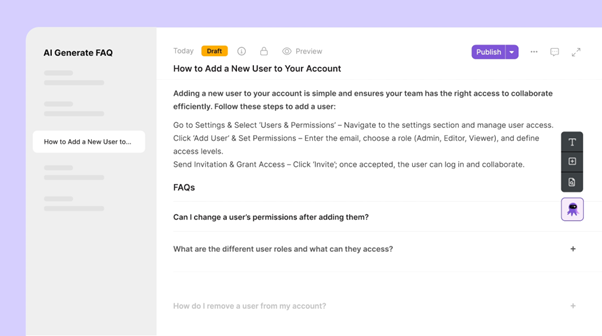
Discover how Document360 AI features can enhance your workflow
How is an AI Knowledge Base Different from a Traditional Knowledge Base?
An AI knowledge base has an edge over traditional knowledge bases because it utilizes AI-based technologies such as Natural Language Processing and Machine Learning to retrieve user answers.
Users don’t have to be as specific when searching the AI knowledge base and can use natural language while the system will understand context and intent. This results in more accurate and relevant search results.
The AI knowledge base will continuously learn from user interactions over time, gradually becoming more intelligent and efficient. An AI knowledge base also works behind the scenes to help technical authors create content and gives insights into knowledge base performance.
Conclusion
Optimizing your knowledge base content for AI results in a better user experience and helps you keep up with the evolving technology. Adjusting the structure, tone, and language of your content helps AI read and make sense of it, leading to greater accuracy and effectiveness.
Bots like Document360’s Eddy AI can read your knowledge base and return results to users in a more conversational tone. This removes the need to search the knowledge base for content manually and creates a powerful user experience.
Making just a few small adjustments to your knowledge base can help you use the AI tools more efficiently and serve your users in a better way.
Frequently Asked Questions
1. Why is optimizing a knowledge base for AI important?
Optimizing a knowledge base for AI is essential because it enables the system to learn, refine, and improve, ultimately providing accurate and intelligible answers to users.
2. Is it necessary to use structured content for AI training?
AI can learn from both structured and unstructured content, but structured content is crucial as it provides a clear and systematic format, leading to more accurate models. This requires well-defined metadata, tags, and categorization.
3. What are the biggest challenges in optimizing a knowledge base for AI?
One of the biggest challenges in optimizing a knowledge base for AI is data quality. Poorly organized data can lead to inefficiencies, and if the dataset is too small, AI-generated responses may be biased.




 –
– 

