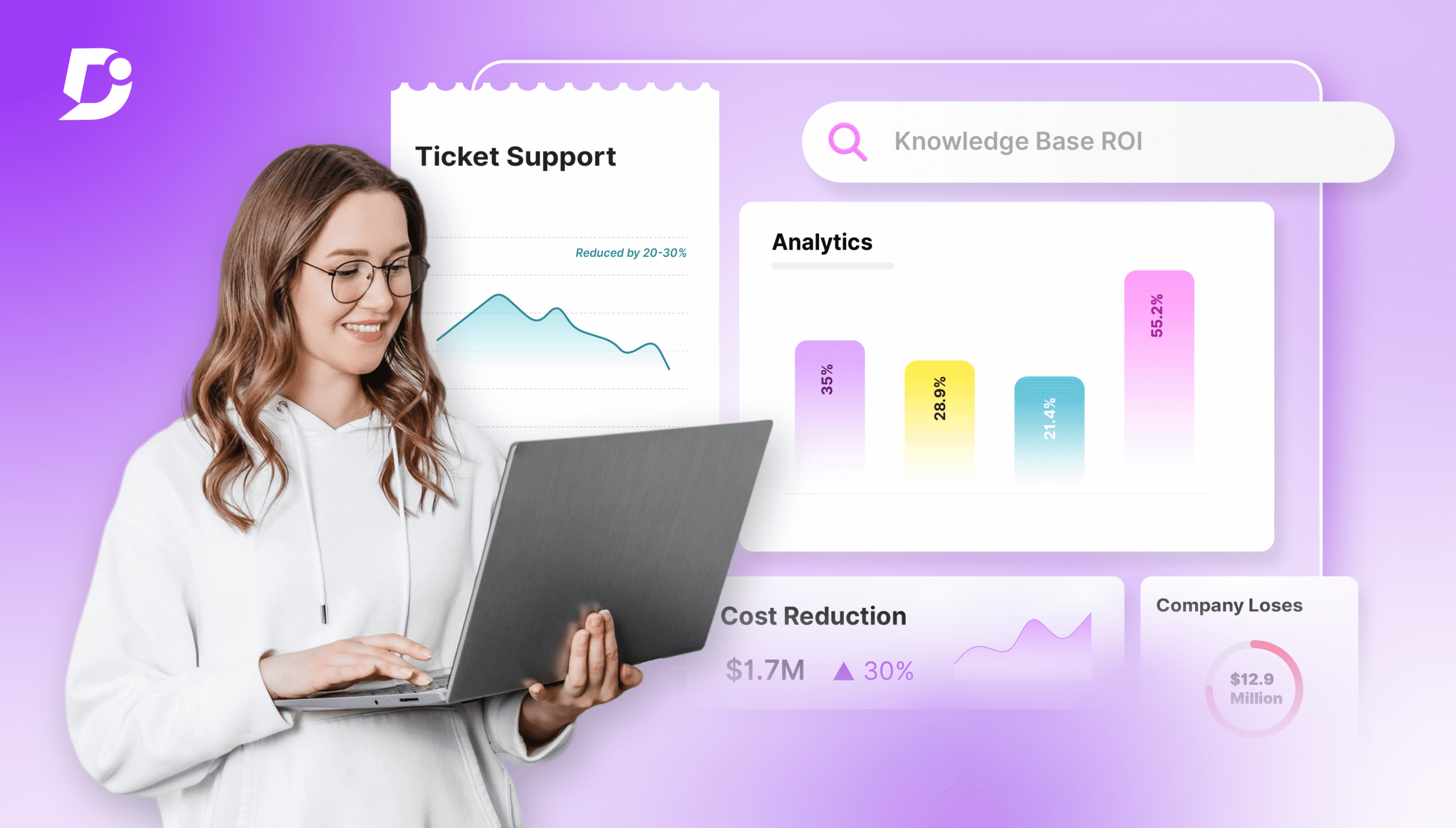In today’s fast-paced world, customers are unwilling to hold on to a phone line for support. While millions of businesses are aiming to provide the best customer service, investing in large call centres can be prohibitively expensive. How do you reduce your support cost? The best way is to empower your customers to use a self-service knowledge base, which lowers customer support costs and enhances customer experience. This is the power of an external knowledge base: an always-available resource where customers can get the answers to frequently asked questions about your product or services.
📝 TL;DR
- An external knowledge base gives customers 24/7 access to product guides, FAQs, tutorials, and troubleshooting help.
- Benefits include reduced support costs, higher customer satisfaction, faster onboarding, and global accessibility.
- Steps: choose a platform (like Document360), create high-quality content, structure it well, integrate with support tools, and update regularly.
- Best practices: improving searchability with AI, encouraging user feedback, using analytics to improve content, and maintaining consistent brand tone and design.
- Case study: Abrigo saw 30% readership growth after switching to Document360.
What is an external knowledge base?
An external knowledge base is a publicly accessible resource that provides customers with comprehensive information about a company’s products and services. The information includes how-to videos, step-by-step guides, FAQs, troubleshooting articles, and other training content.

Example of external knowledge base created using Document360
Why Should you Create an External knowledge base?
One of the many reasons every company needs an external knowledge base is to provide self-service experiences for customers. When businesses offer these self-service options, support costs are reduced. For example, at Document360, we recorded a 36% decrease in customer support tickets after implementing a knowledge base.
A well-updated external knowledge base equips customers with the information they need to transition smoothly from the consideration phase to the action phase.
Speaking of data, external knowledge bases provide marketing & sales teams with customer insights that can be used to create better campaigns and drive sales.
Lastly, building an external knowledge base will allow companies to increase customer satisfaction. When customers can get solutions to their problems without waiting in long queues, it positively impacts how they see your company.
Good to note: Documenting common issues in your internal knowledge base enables your support team to resolve recurring problems. It frees up time to troubleshoot and document new issues as they arise.
Benefits of creating an external knowledge base
Let’s look at the different benefits of creating an external knowledge bases
Improve your customer support team’s productivity
You just launched a new feature and your customer support team is going through the heat with so many inquiries about the feature.
However, instead of hunting for answers every 2 minutes, they find a guide in the knowledge base that they can send to customers. This saves time and lets them focus on complex issues. With the ability to track user interactions, teams can help spot common pain points.
External knowledge bases save the day yet again.
Good to note: Knowledge bases are also training tools for new hires. Providing comprehensive resources accelerates onboarding processes. It ensures that new team members become proficient faster. And it reduces the burden on senior staff members.
Higher customer satisfaction and retention
Have you ever had an issue with a product and needed immediate help? It’s more painful than frustrating.
Just listen to your customer feedback on your support, many will say they did not get timely help though your support team is efficient it is not always positive feedback. Setting up an external knowledge base not only helps your business reduce support costs but also helps to improve customer satisfaction scores. As a result, they become satisfied customers, increasing their likelihood of sticking with your company.
Provides Global accessibility
It’s difficult to provide support globally when relying solely on manual help from your support team. For example, if your support team is in the US and some of your customers are in China, the time zone difference makes it difficult to offer timely assistance.
However, with an external knowledge base, you can deliver support from anywhere. Customers can access your guides and FAQs anytime, anywhere. This means no more waiting for business hours or struggling with language barriers.
Consistent support across time zones and languages demonstrates your commitment to customer satisfaction, earning the trust of a global audience.
Reduces support costs and ticket Volumes
Creating a knowledge base with relevant content will significantly reduce your customer support tickets, saving time and resources. Instead of spending hours answering repetitive questions, your support team can focus on more complex issues that require human intervention.
🎬 Check Out How Document360 Is Shaping the Future of Documentation
How to Set Up an External Knowledge Base
Setting up a well-organized external knowledge base can feel overwhelming. Follow these steps to set up an external knowledge base that provides support and enhances user experience:
1. Choose a suitable platform
Selecting a suitable platform is the first step in setting up an external knowledge base. This determines how well it will serve your customers and your business.
Factors to consider when choosing a platform
Access control and permissions
A good platform allows you to adjust access levels for different users. This ensures that only relevant information is accessible to the right audience. Customer-facing articles are public, while internal guides for support teams stay private. This helps maintain a structured knowledge base without unnecessary complexity.
Brand customization
Think of your knowledge base as an extension of your company’s website – which includes logo, color scheme, styles, and design. This smooth integration ensures a better user experience since there’s no disconnect between your website and knowledge base.
Advanced search features
Have you used a search function that understands exactly what you want? Even when you can’t properly articulate yourself. That’s the beauty of advanced search! Platforms with NLP and ML technology give the most correct results—and relevant ones, too! These technologies learn user behavior and search patterns and improve with time. It is like a smart virtual assistant that provides an immediate response to what you are searching for.
Insights and analytics
With performance analytics, you can track analytics like bounce rates, user feedback, the number of views each article gets, etc.
You can figure out that some articles get more clicks during certain hours. This reflects seasonal trends or events. You can also figure out how to improve products through user feedback.
Moreover, you will be able to detect trends in user activity. For example, users tend to prefer a certain topic. Performance analytics go beyond the general metrics to give you more data. Hence, allowing you to make smart decisions and keep your customers happy.
2. Create quality Customer-Facing content
The second step in setting up an external knowledge base is content production. You need to create high-quality content that addresses your customers’ needs at every stage of their journey with your products or services.
Here are the essential types of content for your knowledge base:
Company information
Go beyond the usual mission statements. Why just list facts when you can tell your story?
Tell engaging stories about your company’s journey. Highlight pivotal moments and challenges overcome. Share insights into your corporate culture. Showcase employee testimonials and community involvement. Share your privacy policy, compliance, and regulatory terms.
Why did the founder decide to start the company? What were the early years like? These personal touches foster a real sense of connection.
Guides, tutorials, and demos
Why stick to boring text?
Let users find interactive video tutorials and demos.
Real-life scenarios and case studies show how your product works, helping customers understand it better and feel confident exploring your offerings.
Ensure Installation guides are presented in simple and readable steps. Use visual aids and problem-solving charts to assist customers effectively.
You can add user-generated content, such as tips contributed by your community members. Customers often find guidance and instructions from fellow users more comforting.
Frequently Asked Questions
Create FAQs based on user feedback and trends. Use chatbots and AI-driven assistants to provide real-time help and personalized recommendations.
At Document360, their AI-driven assistant, Eddy, enables users to interact with it to find answers, design templates, offer suggestions, and receive recommendations for related articles.
Troubleshooting tips
Use AR (Augmented Reality) technology to guide users through troubleshooting processes. You can do this by adding visual guides onto the screen, showing step-by-step instructions that users can easily grasp.
Gamifying the troubleshooting process may seem unconventional, but it can be effective. When solutions are presented as a game, users are more likely to solve problems actively. This approach makes the learning experience enjoyable and rewarding, ultimately leading to greater customer satisfaction and increased loyalty.
Tutorials and How-to Guides
Offer diverse learning content through a variety of tutorials and how-to materials.
Consider all skill levels and provide interactive simulations and virtual labs. These interactive learning tools help users understand how your products work at their own pace.
Glossaries
Turn your good ol’ glossaries into sites that include audio guides and infographics. Collaborate with experts to ensure content is comprehensive and up-to-date. By making the glossary a learning aid rather than just a dictionary, it becomes more engaging for users.
Updates and announcements

At Document360, we have Release Notes, in which we share updates about our software with our customers.
Your software business should also have something similar, a place where you share news and updates about new features, events, and more.
3. Structure your knowledge base for easy navigation
Arrange documents hierarchically with main points and subtopics to help users locate information faster and streamline the search process.
Use descriptive titles to ensure clarity. Also, consider implementing an advanced search function to allow users to scan for details easily. You can also employ visual aids or sitemaps to guide users through the content further.
4. Integrate the knowledge base in the workflow
Ensure the knowledge base fits into your team’s and customers’ daily workflows. This helps your support team and customers find answers without disrupting their workflow
Embed the knowledge base into your customer support platform, website, and product interfaces. Include a service widget or chatbot on your website where customers can directly ask questions and get immediate assistance.
5. Regularly update the content and improvise
Outdated information can be more harmful than no information at all. Regular updates ensure that users have access to the latest solutions and guidelines.
Your content is due for an update when:
- There’s a new product update. If a new feature is added, update the “Getting Started Guide” and create a new FAQ entry.
- User feedback indicates a need for clarification. Encourage users to suggest topics they find confusing. Then, use the feedback to guide your updates
Conduct regular reviews every few months to maintain content quality. Set up a system for collecting feedback from users and your support team. Use performance analytics to identify which articles users frequently access and those that need improvement.
Assign a dedicated team to manage and update content regularly.
Best Tools to Create an External Knowledge Base
Are you looking for the best tools to create an external knowledge base? Here are four that you should consider.
Document360

Document360 is used for all internal, external and mixed knowledge bases, designed to empower customers and employees to find answers independently and effortlessly.
It’s an easy-to-use platform that allows you to create content in Markdown or the WYSIWYG editor. You can set up an online self-service knowledge base within minutes, even without technical expertise.
Document360 includes an AI-powered assistant, Eddy, which helps users quickly find answers and prompts without extensive searching.
Eddy also aids in content authoring, enhancing your content quality for clearer information delivery to your audience.
Document360 integrates seamlessly with other customer support channels like Zendesk, Slack, Freshdesk, Intercom, Drift, and many more
Additional features include category management, custom domain mapping, private documentation, performance analytics, and many more.
- Free Trial Period: 14 days
Document360 offers a comprehensive suite of features to support your external knowledge base needs effectively. You can pick a package and add more add-on features that might be of interest. This way you need to pay for the unwanted features. Thus, making pricing more sensible.
Zendesk

Zendesk is a versatile external knowledge base tool that facilitates customer support through a ticketing system, live chat, and help desk functionalities.
It integrates with other customer support solutions and CRMs, enabling smooth data flow between different communication channels.
Zendesk prioritizes customer service excellence. It focuses on external knowledge bases as a strategy for positive customer engagement. It caters to companies of all sizes, supporting the needs of new startups, rapidly growing businesses, and established enterprises looking to expand further.
- Free Trial Period: 14 days
Helpscout

Helpscout provides customers with an easy and effective way to build a knowledge base. It is very simple and easy to use, which makes it a good fit for small to medium enterprises.
Helpscout enables you to embed a help widget, “Beacon” directly on your webpage. This allows users to access information from the knowledge base without leaving your site, enhancing customer support efficiency and easing your team’s workload by automating responses to common issues.
Freshdesk
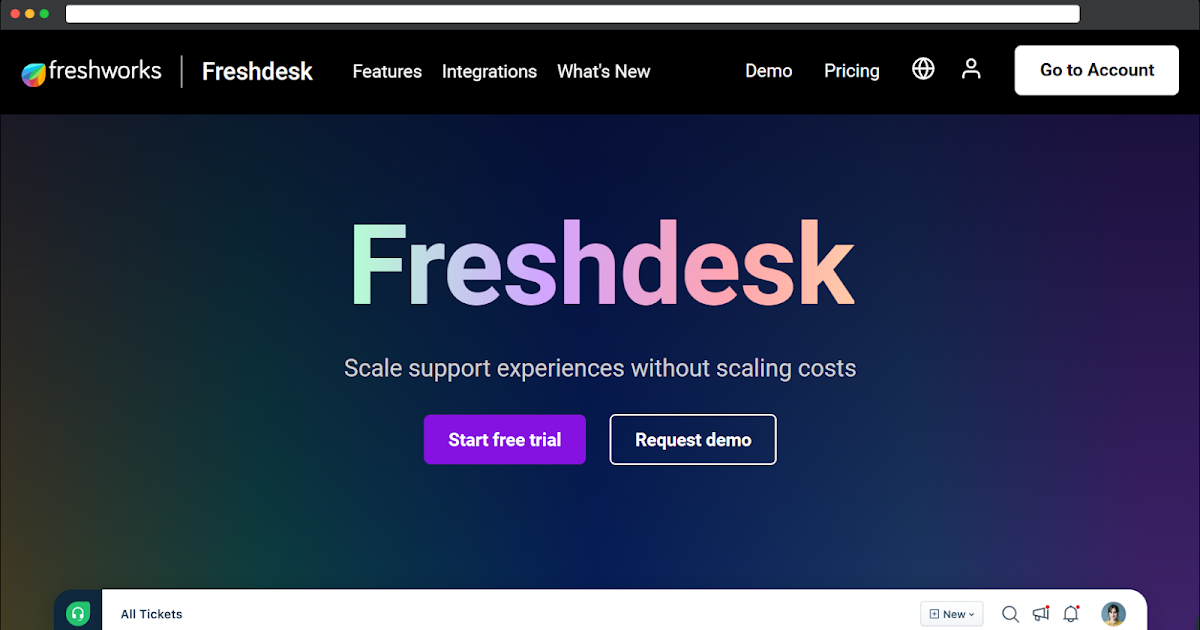
Freshdesk includes a robust knowledge base as part of its comprehensive customer support suite. It features customizable templates and powerful search capabilities, allowing users to organize content effectively using categories and folders for streamlined navigation.
Freshdesk’s knowledge base integrates with its ticket system which makes it possible for support agents to add articles to customer tickets. This integration provides customers with consistent and accurate information.
Best Practices for Maintaining an External Knowledge Base
Here are the best practices to maintain an external knowledge base
Improving searchability with Artificial Intelligence
Natural language processing allows AI to understand and answer long and conversational questions. And, this makes information easier to find and results in more relevant results.
For example, if a user searches for ‘reset password’, AI can display all relevant articles and guides related to resetting passwords.
Another advantage of AI is that it can provide personalized search results. It personalizes the information based on the user profile and history. Thus improving satisfaction and efficiency. AI is always improving based on feedback and user behavior, making searches better over time.
Encourage User Feedback
It is important to encourage your users to leave feedback on the content they read on your knowledge base so you can have an idea of what’s working and what’s not.
Also, feedback enables faster content revision. If users report outdated or missing information, it is easier and faster to fix it. This ensures that your knowledge is always up-to-date and useful.
Asking for feedback also creates this sense of community and belonging. When users see their recommendations implemented, they are more likely to become advocates and contribute further.
Continuously Improve External Knowledge Base with Analytics
Use analytics to improve your knowledge base by gaining insights into customer engagement and content performance.
Behavioral data reveal which articles are most read and where users encounter search difficulties, providing valuable insights into user needs and challenges. Analytics also shows the effectiveness of content—guides with longer engagement indicate higher value, while articles with high bounce rates need to be checked.
Maintain the Brand Personality
You need to incorporate your brand personality in your knowledge base. Use the same brand’s tone, style, font and color across all content to maintain consistency.
Brand consistency is a powerful means to cement brand image and develop brand ethos.
External knowledge base Examples
Now, let’s look at some knowledge base examples to visualize what we’ve been discussing
1. Document360
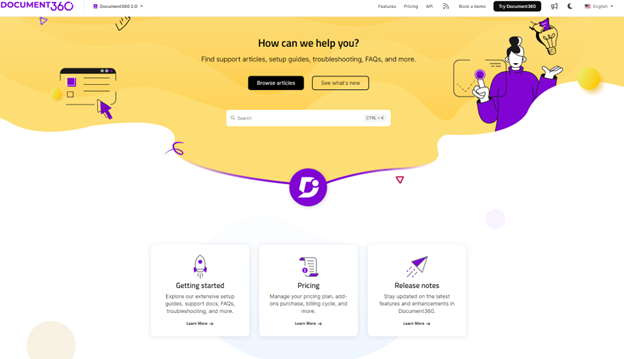
Document360’s Knowledge base stays a good example to refer to when it comes to setting up a knowledge base. As soon as you land on it, you’re greeted with different options based on your needs. This takes away the burden of searching and allows users to get straight to the point.
One of the main reasons why you love Document360’s knowledge base (apart from the clean UI) is because it is simply best-organized content that makes navigation super easy even for first-time visitors.
- New customers?? Go to Getting Started.
- Existing customers but want to check on new updates? Go to release notes.
- Have a doubt about plan upgrades and pricing? Go to Pricing
Additionally, the article is segregated based on the category to help you explore new features and troubleshooting solutions.
It’s refreshing to see a company that cares so much about its audience.
2. HubSpot

HubSpot is such a great example of what a knowledge base should look like.
It is highly structured, making it easy to find exactly what you’re looking for. They also have a community where users can actually communicate and assist each other.
If the goal is to provide self-service and reduce support tickets, why not go all out? So let’s say a customer doesn’t find what they need on the knowledge base, they can always go to the community and ask other users for help.
Not to mention, they also have the popular HubSpot academy, where users can learn inbound marketing and how to use HubSpot tools and software to support their marketing efforts.
It’s a 10/10.
External Knowledge Base Case Studies
Now, let’s look at how Document360 has helped brands like yours
30% Increase in Readership – Abrigo
Abrigo offers compliance, credit risk, and lending services, catering to banks, credit unions, trusts, and other financial institutions. They faced several issues:
- PDF files were too large, around 600-700 pages.
- Consumers had difficulty locating the information they needed.
- Editing PDFs was not easy.
- It was almost impossible to download large files with slow internet access.
- The documentation team had no metrics or feedback from customers about their use of information.
To address these challenges, Abrigo adopted Document360 as their knowledge base platform. And they focused on three main areas:
Solution:
- They upgraded their search function so it became simple for people to find necessary data without wasting time on irrelevant information.
- They organized their information into coherent sections (topics and subtopics), making it easy for users to navigate the site.
- They introduced a feedback system, allowing users to leave comments on the content, enabling continuous improvement.
Results:

Within six months, readership increased by 30%. Customers could now access and apply the information quickly, leading to higher satisfaction levels. Support tickets decreased as customers found it easier to get answers to their inquiries.
Document360 helped transform Abrigo’s knowledge base into a solid resource, benefiting both its customers and support team. We can do the same for you!
Build an external knowledge base with Document360
Document360 can make your customer support and user experience even more seamless. Our user-friendly product allows us to create and maintain a well-structured external knowledge base with ease.
Ready to get started and transform like Abrigo? Book a demo today!




 –
–