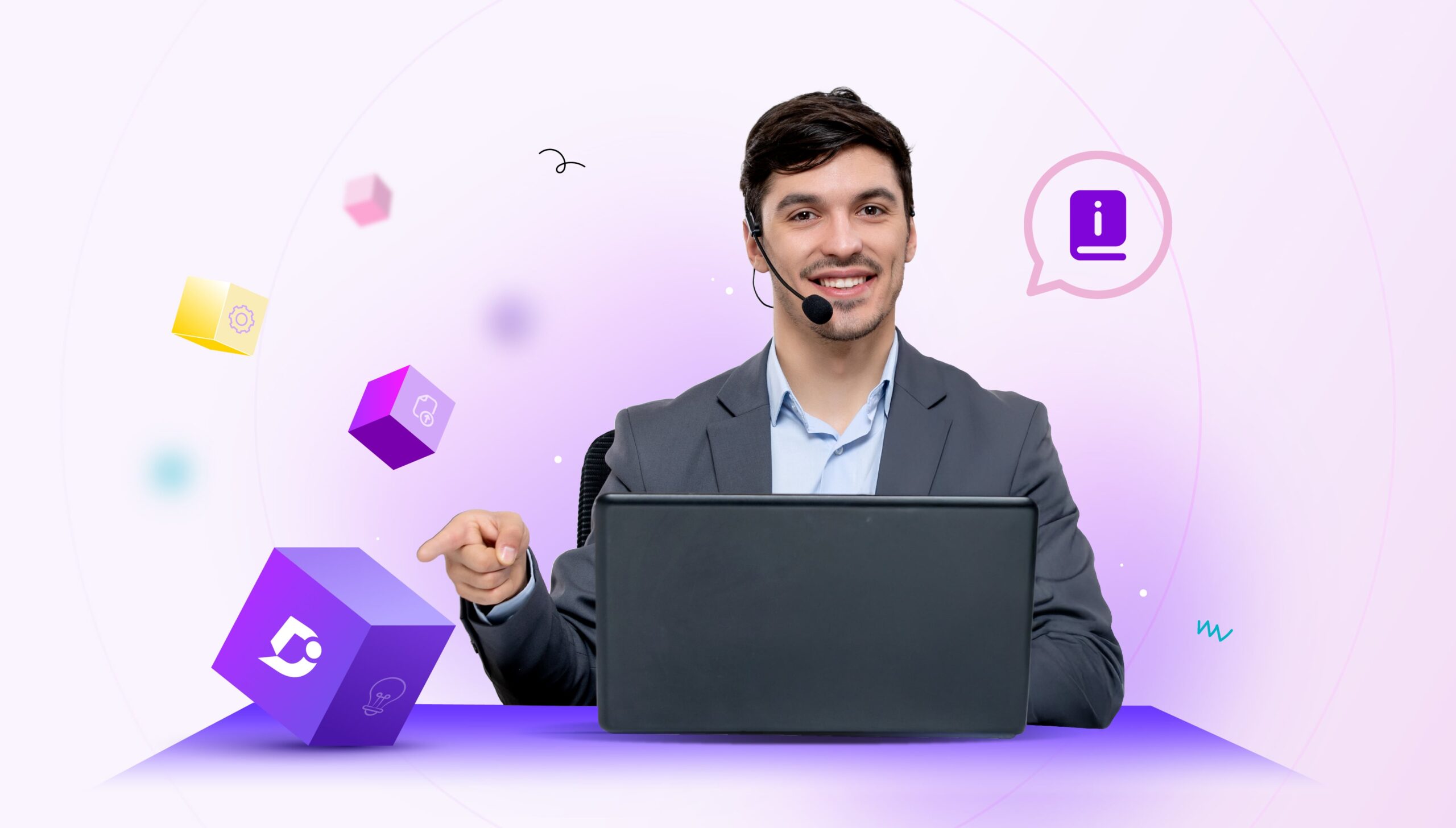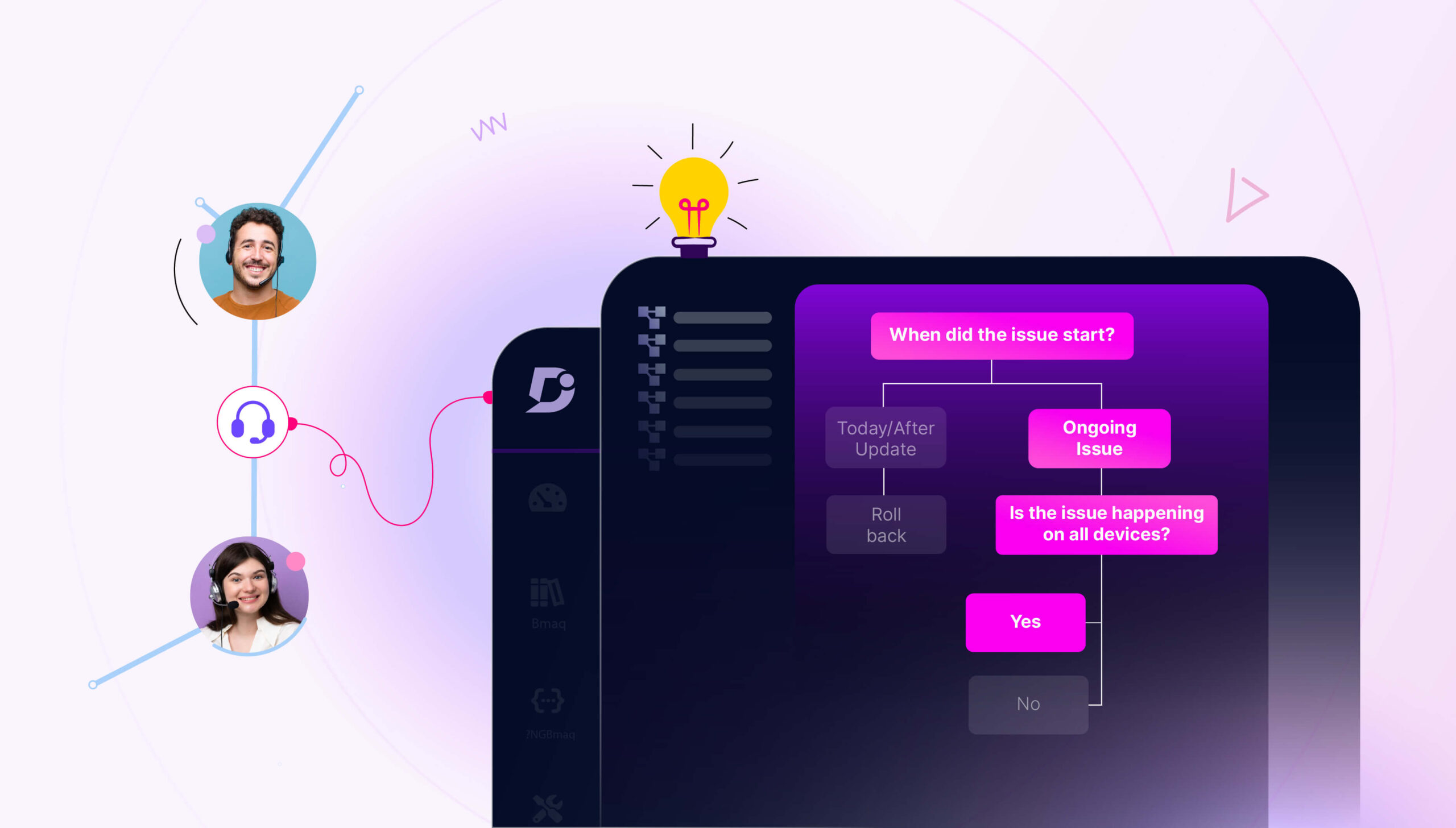According to the Harvard Business Review, 81% of all consumers – across sectors – seek to resolve difficulties on their own before contacting a live agent.
Today’s customers want faster responses; they do not want to wait in queue for information. They may not even need your customer service representative to respond formally to inquiries. All they want is a faster and more reliable self-service solution. You must pay attention to their expectations as a business; all you need to do is keep them satisfied by growing your omnichannel customer support, one of which is customer self-service.
What is customer self-service?
Customer self-service is an approach to solver customer issues where customers can find their own solutions. Rather than working with a company or product’s customer service representatives, customers can use the self-service portal to research and troubleshoot issues themselves. Besides troubleshooting, self-service can also be used for installations and onboarding. Self-service is a crucial arm of any company’s customer service because it can provide customers with 24 x 7 readily available support.
Why is customer self-service important for your business?
The core of any product or company’s success is happy customers. Happy customers stay with you longer, providing recurring revenues for years together, thus making you profitable. However, with intense competition across industries, customers have become extremely demanding.
Most customers want answers now! Not tomorrow or an hour later. The longer it takes for you to respond, the more frustrated they become. This is one reason self-service is becoming customers’ first choice.
78% of customers prefer self-service over physically calling or emailing a customer service representative. An efficient self-service system helps customers find information quickly, reducing the calls and emails your support team receives.
Customer self-support helps you scale your business while keeping your team lean.
Benefits of customer self-service
Customers prefer self-service options because they feel independent while using your product. They start having more confidence in your brand and product if they can resolve issues on their own. From a company point of view too, there are several benefits of investing in self-service options. Here are a few of them.
Reduces business cost on customer support:
With an excellent self-service channel, you can reduce the quantum of routine queries going to your customer support representatives, thus reducing customer support costs. It’s estimated that every live telephone interaction costs companies between $7 to $13.
Faster Resolution for Customers:
24×7 customer support and quick response to queries help customers derive value from your product without interruptions. Most customers, especially Gen Z, prefer looking for answers rather than calling or emailing a customer care representative. They feel that searching online and finding solutions is quicker and makes them feel more empowered.
24×7 consistent customer support
Self-service is a way to provide support consistently throughout the day. For example, when you provide FAQs, help pages to use various features or create a chatbot, these are available all day. People can find the relevant question or pages when they face a block somewhere, even if it’s in the middle of the night and your customer support team functions only during fixed hours. This ensures that they will require human support only as a last resort.
Improved Customer Retention
Customers want to feel more empowered rather than depending on others to get their products or service to work. They want to sort out their own doubts rather than wait for a call back from a contact customer support agent. A well-created self-service achieves the above, creating a positive experience for the customer. A happy customer is not likely to leave and will likely recommend your product to new customers too.
Increased Customer Satisfaction
When customers can resolve their issues quickly and get their product working or create value immediately, they feel more confident about the product. This also prevents situations where customers try multiple avenues to reach you, including calling your customer support helpline, emailing your customer support system or searching for a solution on Quora. The longer it takes to reach you, the more frustrated and angrier they become.
Higher and Quicker Sales
Many companies now realize that their customer self-service system can be used as an effective marketing tool. A customer who realizes he can access extremely quick help and support 24×7 starts trusting your product while researching and comparing multiple vendors. This leads to better and quicker conversion of leads into sales.
An intuitive knowledge base software to easily add your content and integrate it with any application. Give Document360 a try!
GET STARTED
How to offer Customer Self Service
Customer self-service can be offered in multiple ways like an AI-powered chatbot, FAQs, user guides and manuals or just a help section within your website and app. Below are a few customer self-service examples.
Building an FAQ page
Whether you’re a retailer or any company, an FAQ page is a must-have to help customers find answers to basic questions quickly. It is important that these answers are worded in a neat, simple and concise manner. For an FAQ section to be effective, it must be structured properly—category-wise and subcategorized issue-wise.
The biggest task in creating an FAQ page is finding what topics to cover to make it a good resource. One way to start is to list frequently asked questions your support center receives and answer them.
To ensure the best customer experience, providing links to knowledge base articles and customer support could also be considered.
Customer knowledge base
An online customer service knowledge base is a tool where you can combine all the resources a customer may need to use or troubleshoot your product. This can include FAQs, how-to guides, step-by-step procedures explained with images, video tutorials, technical documentation, and other articles regarding your product.
However, the key differentiator between an effective knowledge base and an ineffective one, is how quickly and easily it provides the exact information the customer is looking for. The knowledge base has to be organized in a user-friendly format with categorizations and equipped with a strong search engine to achieve this. The content must also be easy to read, without much of technical jargon.
How to Videos
Videos are excellent self-service tools. It offers an easy way for customers to learn about your product or service. While interactive videos can give customers a complete support experience in one, even simple how-to videos can be very effective for product installations, using every feature, troubleshooting a problem, and handling a particular bug, among others.
68% of users prefer to watch a video that explains how to solve the problem instead of reaching out to a support team when they are having difficulty with an app or product.
Public Forum or Community
A community forum can also help customers feel part of a larger group. It creates a sense of belonging, which helps build brand loyalty and encourages continuous sign-ups and referrals.
You can also encourage your customers to post their doubts, questions, and requests regularly, and also answer questions from other customers.
AI-Powered Chat
You can train an AI-powered chatbot to answer frequently asked questions. The chatbot can bring up relevant information regarding articles, help pages, and an FAQ page covering the issue. The bot can also be used as a marketing and branding tool. However, a chatbot is a step before your customer care representative. This helps customer care representatives can focus only on support tickets that really need a human touch. focus only on support tickets that really need a human touch.
Also read: How an AI-Powered Knowledge Base Helps Customer Support
Three best customer self service platforms
We give you a list of a few versatile customer service tools that suit your every need.
Document360
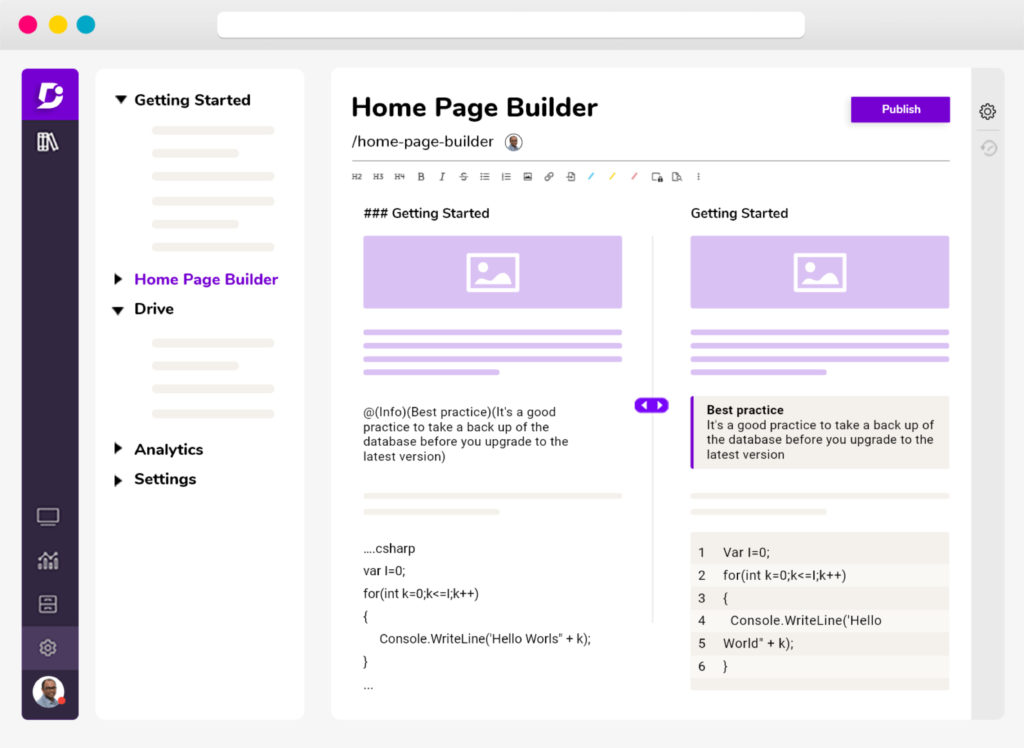
Document360 is a knowledge base software, which is highly suitable for internal and public knowledge bases. It is an easy-to-use platform that allows you to author content using either Markdown, Block or the WYSIWYG editor. It also allows you to add images and videos to the article, making it more interactive. You can also customize your homepage according to your brand guidelines, making it appear like an extension of your website.
This enables you to create a beautiful knowledge base site within minutes that will be visually appealing to your users. It’s simple to drag and drop content among different categories and to group content up to six levels deep. It also has an AI-powered search engine that enables users to navigate the content and find the information they want within seconds.
It is also a popular choice among authors because it allows content contributors to be assigned different permissions and roles, and they can flag articles for peer review. It also offers integrations with Zendesk, Freshdesk, Microsoft Teams, Slack, Chrome and many more.
Find out how Document360 can help you to reduce support tickets!
Book A Demo
Helpscout
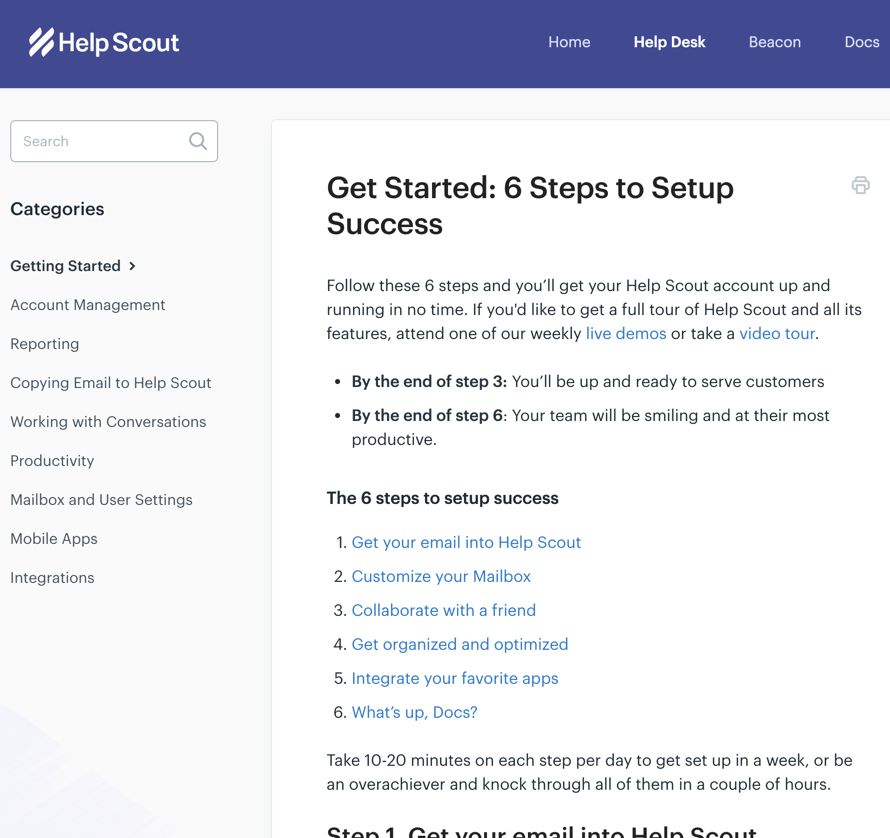
Help Scout is a useful combination of help desk and knowledge base software. Help Scout is a comprehensive customer service platform with a knowledge base software. Helpscout Docs is a flexible, easy-to-use knowledge-base software that lets you create neat, appealing articles through multiple formatting options in HTML and WYSIWYG.
They also have a chat style widget—Beacon, which can be embedded on any page of your site or app so visitors can have direct access to the knowledge base library without having to move away from the page they are on.
Docs is also built for SEO, making creating content that ranks highly in Google’s search engine easy for your customers to find the answers they need wherever they look. Docs also integrate with their shared inbox, so agents can share links to knowledge base content directly in customer email conversations without needing to do any copying and pasting.
Service Now
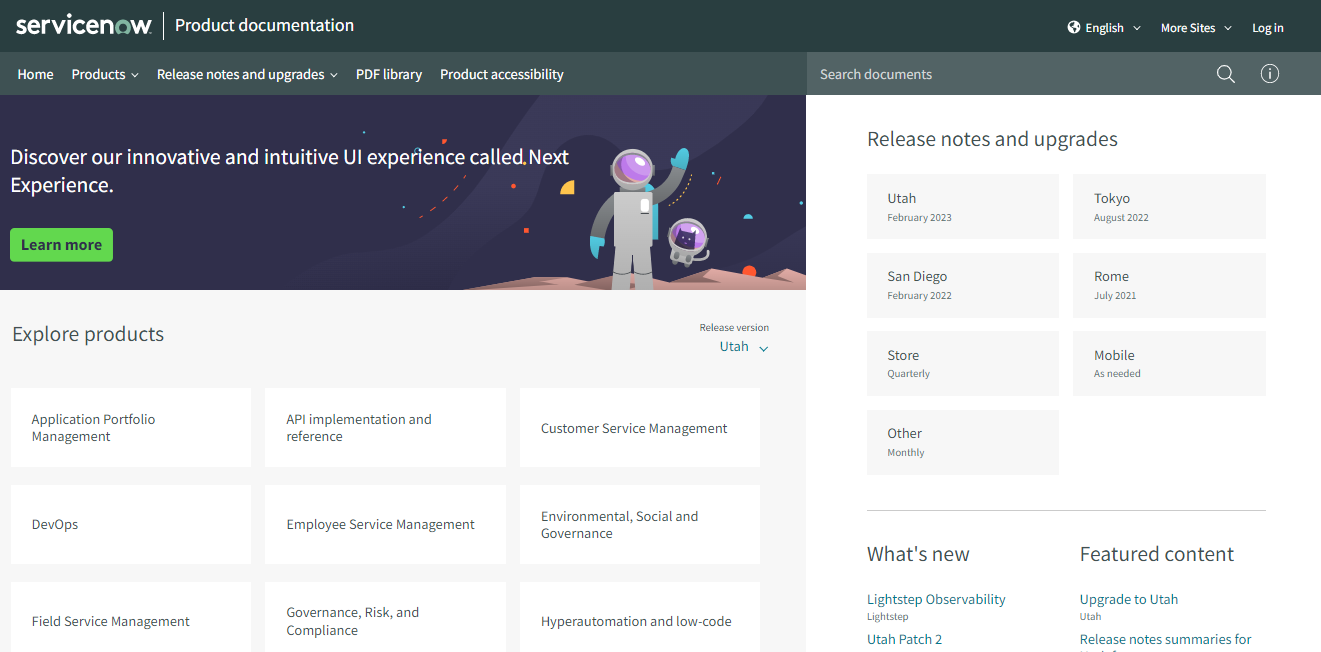
ServiceNow offers three different versions of its knowledge base system
- One for customer service management
- One for IT support enhancement
- One for HR and other internal operations
ServiceNow’s KB focuses heavily on real-time knowledge harvesting. As new data or information becomes available, knowledge managers and other team members can immediately use it to enhance their knowledge and improve their operations.
Their features include Machine learning powered reporting and analytics which helps you identify knowledge gaps, which in turns helps you improve the knowledge documentation.
Also Read: Top 10 GenAI Tools for Customer Service You Must Explore
Customer Self-service best practices
How can you ensure your customers enjoy a pleasant self-service experience? We guide you through some of the best practices you can adopt.
Multi-channel support
For large brands its crucial to provide customers with multiple communication options to get the support they need. Ideally, companies need to have an FAQ section, which leads to a knowledge base with more detailed information for those who want it. Again, the knowledge base should lead to a live chat with a customer care executive or a phone call if the articles have not resolved the customer’s issue.
Other options are live chats on mediums like WhatsApp or Telegram or social media.
Make it easy to access
Make customer support easy to access for your customers. One way is to make a live chat option or chatbot pop-up on every page of your website that customers browse through or at least once they reach the help section. The help section should also display a link to the knowledge base site for customers seeking more detailed information.
Another way would be to create a help widget on the corner of your app or website. If clicked on, it shows relevant FAQs based on the topic they are reading on. The chat option should lead to the knowledge base and a phone call based on the customer’s issue.
Also, ensure your content is search engine optimized so Google picks it up if a customer searches for specific information.
Keeping knowledge bases up to date
It is important to ensure your self-service knowledge base is up to date. This includes updating articles when you improve a product or documenting the rollout of a new feature as soon as possible. In fact, it is new features for which most people turn to the internet for help. This is when it is crucial that you create new blog posts on the same and link it to the relevant knowledge base articles so people can access a detailed guide.
It is also important to keep checking articles for broken links, videos or images not opening or not being available etc.
Audit and Analyse the effectiveness
Create a set of metrics to audit the effectiveness of self-service to understand how it achieves its purpose. This can include the number of users visiting your help pages, FAQ sections and logging on to your chatbots or the online knowledge base. Keep tabs on the number of phone calls, emails or live chats your customer support team has to handle. If your self-service system is effective, all the above communication has to start seeing either a reduction in numbers or changes in the queries received.
Personalization
Choose a self-service system that you can personalize with your brand guidelines like logo, color themes, font, categorization, and extent of tabs. This includes your FAQ section, the homepage of your knowledge base, and the character you attach to your chatbot. This makes customers feel like they are still on your website or on a website managed by the company, which helps them maintain their trust in the brand.
Guide Conversation
Design your self-service system so that it eventually guides conversations to a customer support executive. For example, create a chatbot or a pop-up which invites customers to drop a “hi” or click on it for more information. The chatbot should be trained well enough to put up frequently asked questions and answer them, and then offer the option of a live chat or phone call if the customer still requires help.
Set up ticket deflection
Design your customer self-service system so that customers can find answers even when your agents are offline. This can be done with a chatbot trained well enough to find and share relevant links from your online knowledge base. Constantly checking and replying to feedback received on the knowledge base is another effective way to deflect tickets.
Also Read: Revolutionizing Customer Support with AI-Based Self-Service Portal
▶ Check out our video to learn how Contextual AI Assistance reduces tickets by surfacing the right content instantly
Conclusion
A customer self-service portal is important for any product or brand, but an effective solution is even more important. Nothing is more frustrating than a self-service portal that does not help you get the answers you need or the solutions you seek. To provide the above, you must understand your customers and the pain points they face through feedback and surveys. Also setting up a self-service portal is not a one-time job, but a constantly evolving factor that you keep improvising on.
Also Read: Key Self-Service Stats Emphasizing Its Importance
Frequently Asked Questions
-
What is customer self-service?
Customer self-service is a process where customers solve their problems without any external help from an agent. It allows troubleshooting, installations, and onboarding without relying on customer service reps. Accessible support enhances customer service effectiveness.
-
What is a real example of customer self-service?
A real example of customer self-service is an online knowledge base or FAQ section on a company’s website, allowing customers to access and find answers to their questions independently. This empowers customers to resolve their queries quickly and efficiently, reducing the need for direct support.
-
How to implement customer self-service options on their website or app?
Implementing customer self-service on a website or app involves creating a comprehensive knowledge base/FAQ, intuitive search, interactive tutorials, chatbots, support tickets, and continuous improvement based on feedback.
-
How can I measure the success of my customer self-service?
To measure the success of customer self-service, track metrics such as reduced support tickets, increased engagement, shorter resolution times, higher customer satisfaction, and feedback analysis. Regularly analyze data to identify areas for improvement and optimize the self-service experience.
-
Tools that can help me with customer self-service
Popular tools for customer self-service include Document360 for knowledge base creation, Zendesk for support ticket management, Intercom for chatbot solutions, and Discourse for community forums. These tools offer comprehensive features to enhance self-service.




 –
–