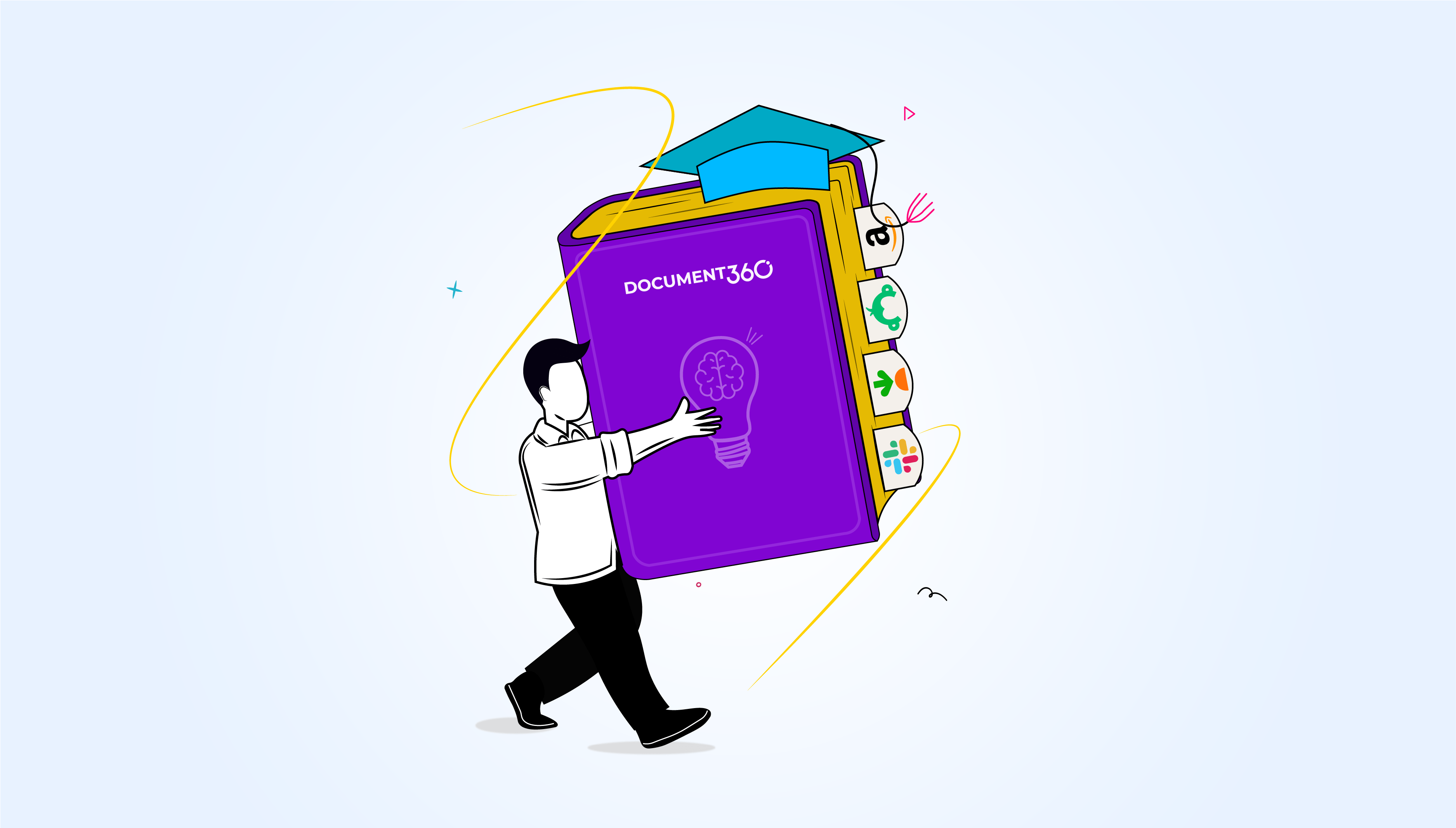In SaaS businesses, data distributed across multiple systems, databases, and software tools can cause problems and inefficiencies. Say in project management, having a single source of truth for project plans, task assignments, and progress tracking ensures that all team members are aligned on project status and timelines. Also, having a single source of truth is crucial for maintaining data integrity, ensuring data consistency, and minimizing errors and discrepancies.
A Single Source of Truth (SSoT) centralizes data, ensures consistency, and enhances customer relationships. This article provides valuable insights on creating an SSoT to streamline operations, improve customer satisfaction, and foster long-term success. Stay informed and take action now!
What is a Single Source of Truth?
A Single Source of Truth (SSoT) is a comprehensive data store or warehouse that integrates information from various systems. It is the primary and most reliable source, widely accepted and used as the ultimate reference point within an organization. By serving as the authoritative reference point, an SSoT aims to promote alignment, streamline operations, and enable better insights and outcomes for the organization.
Single Source of Truth is a concept that eliminates data fragmentation, ensures data consistency and accuracy, and empowers efficient decision-making across teams and departments.
Workplace SSOT: Why should you have one?
An SSoT acts as a central hub for data, consolidating information from various sources and ensuring everyone has access to accurate data. In their survey, Experian found that 88% of companies believe that having a single source of truth for customer data improves overall data accuracy and reliability. It facilitates informed decision-making, promotes collaboration, and provides teams with reliable information.
SaaS helpdesk and customer support platforms benefit from implementing a Workplace SSOT as it enables efficient management of customer support tickets, customer data, and knowledge bases. Support teams can access relevant customer information, streamline workflows, and deliver personalized and consistent customer service.
Benefits of SSOT
A Single Source of Truth (SSoT) implementation in the workplace brings the advantage of enhanced data accuracy and reliability. Through centralized and standardized data management, organizations can optimize workflows, facilitate informed decision-making, and foster seamless collaboration among teams. Other benefits are:
Breaks down data silos
A data silo refers to a situation in which a specific department within an organization possesses and manages data that is not readily accessible or shared with other groups within the same organization. It creates barriers and limitations for other teams to access and utilize the data efficiently. Hence, it leads to limited collaboration and a fragmented view of the organization’s data.
For example, a Saas company’s marketing and sales departments use separate systems to manage customer data and track sales. The lack of integration creates a data silo, hindering collaboration and preventing a complete view of customer behavior. To break down the data silos, Single Source of Truth integrates the CRM and sales systems, creating a shared database.
It allows marketing and sales to access real-time data, collaborate effectively, make data-driven decisions, and gain a comprehensive view of customer behavior. The SSOT optimizes business processes and fosters collaboration.
Reduces Duplication of Data
Data duplication in SaaS businesses can cause inefficiencies and confusion due to manual entry errors, integration challenges, migration issues, and poor data management.
A Single Source of Truth (SSoT) approach prevents data duplication in SaaS businesses. SSoT employs data validation and de-duplication algorithms to identify and remove duplicate records. For example, in an e-commerce platform, SSoT validates customer information, and merges duplicate entries to maintain accurate data.
On platforms like Monday.com, SSoT enforces predefined fields and validation rules for project details, reducing duplicate entries. In financial databases, strict access controls and audits are implemented to prevent duplicates and ensure data integrity. Automated data integration in e-commerce websites synchronizes product details, minimizing Duplication and manual updates for consistent information across systems.
Achieves greater productivity
SSoT centralizes data sources, eliminating the need for time-consuming reconciliation efforts and ensuring consistent and reliable information throughout the organization. As a result, employees can redirect their efforts towards more productive tasks, leading to enhanced overall productivity and better organizational outcomes.
SSoT provides additional advantages. It fosters data consistency as a reliable and up-to-date repository, enabling real-time updates and seamless user collaboration. This streamlined workflow promotes efficient reporting and analytics, resulting in greater productivity, improved project outcomes, and heightened customer satisfaction.
Promotes transparency
SSoT enhances transparency in SaaS businesses by providing a unified and consistent data view. It ensures accurate and consistent customer information across departments, promoting collaboration and a unified customer experience. SSoT enables data traceability, i.e., tracking the journey of customer data from initial acquisition through various touchpoints, such as sales interactions, customer support tickets, and marketing campaigns.
It also controls access and permissions and enhances collaboration and communication. These transparency benefits foster an open and accountable data environment, improving operations in SaaS businesses.
Empowers Users with Trusted Information
SSoT is a central hub for dependable information, resolving common user challenges. It eliminates data inconsistencies by offering a unified view, streamlines data access, and enhances data quality through governance. It supports effective collaboration. Consequently, it enables users to make knowledgeable choices and accomplish their objectives with enhanced effectiveness. For example, SSoT enabled real-time insights, which is crucial in Amazon’s dynamic e-commerce environment. Teams had immediate access to up-to-date information on product availability and shipping status. It empowered them to adapt strategies and respond to customer needs swiftly.
Schedule a demo with one of our experts to take a deeper dive into Document360
Book A Demo
Steps to create SSOT
A step-by-step approach to SSoT is essential in breaking data silos, streamlining operations, and facilitating informed decision-making. By adhering to this framework, businesses can emphasize critical areas that enhance efficiency and boost productivity. The first step is:
1. Identify the data sources
Identifying data sources is valuable for understanding and documenting the various systems, databases, applications, and files containing relevant business data. Creating a comprehensive list requires conducting a thorough inventory of data from both internal and external sources. The goal is to create a checklist that outlines the data types, locations, owners, and any relevant metadata associated with each source.
How do you then identify data sources?
- Determine the specific data needed and the reasons behind it.
- Then, collaborate with teams and individuals to identify the locations of the data.
- And examine existing documents to gather information on data sources.
- Conduct data profiling for sample data analysis to gain insights into its characteristics.
- Compile a comprehensive list of potential data locations.
- Check the accuracy and reliability of the identified data sources.
- Evaluate ownership, security, and compliance aspects of the data
- Identify which data sources are essential and should be included in the SSoT.
Identifying and documenting data sources establishes the groundwork for creating a robust SSoT that integrates data from diverse systems, ensuring consistency, accuracy, and ease of access. This foundation enables businesses to enhance data management and decision-making processes.
2. Select technology and tool
After identifying data sources, the next step in creating an SSoT involves selecting suitable technology and tools to manage and integrate these sources. It includes choosing software, platforms, and systems for Knowledge sharing, data integration, storage, and management. Examples of devices include Workflow Automation, API Management, and ETL tools. Hence, the selection should align with specific business needs, existing infrastructure, and integration requirements.
Here are some common SSOT tools and technologies:
Relational Databases:
Relational database management systems (RDBMS) like MySQL, PostgreSQL, and Microsoft SQL Server are often used to create a centralized data repository where data can be stored, accessed, and updated securely.
Enterprise Resource Planning (ERP) Systems:
ERP software such as SAP, Oracle ERP, and Microsoft Dynamics centralizes data related to finance, HR, supply chain, and other business functions, serving as an SSOT for enterprise-wide data.
Customer Relationship Management (CRM) Systems:
CRM software such as Salesforce and HubSpot CRM centralize customer data and interactions, serving as an SSOT for customer information.
Knowledge Management Platforms:
Knowledge management systems like Document360 is used to centralize internal documentation and knowledge, ensuring that employees access a single source of truth for information.
Cloud Storage and Collaboration Tools:
Cloud-based tools like Microsoft OneDrive, Google Drive, and Dropbox can serve as an SSOT for document storage and collaboration, especially when integrated with version control features.
3. Define a data schema
A data schema is a blueprint or framework that defines data structure, organization, and relationships within a database or data integration system. Defining a data schema after identifying data sources and selecting technologies and tools ensures a structured and consistent approach. It provides data integration, data management and accessibility within the organization.
Here are simplified tips to enhance the effectiveness of your data schema when creating an SSoT:
- Define separate tables for main entities.
- Use normalization to eliminate redundancy.
- Assign primary keys and establish relationships.
- Define constraints for data quality and integrity.
- Index frequently used columns for better query performance.
- Design for scalability.
- Document schema thoroughly.
- Involve stakeholders for insights.
- Use consistent naming conventions.
- Regularly review and update the schema
4. Design the workflow and responsibilities
Once a data schema is firmly established, establishing an organized workflow with clear responsibilities is next. It optimizes data management, ensuring consistent updates and data integrity in an SSoT. It involves sequencing steps like data entry, transformation, integration, validation, and synchronization.
And also, assigning specific individuals or teams enhances accountability and efficiency. This streamlined approach improves efficiency, accuracy, and reliability by providing explicit guidance, accountability, and quality assurance measures for SSoT data management.
5. Access Control and Security
To create a secure SSoT, organizations must implement comprehensive access control and security measures. It includes defining user roles and permissions, implementing user authentication, and employing encryption techniques for data protection. Data security measures include encryption for data protection, firewalls and intrusion detection systems for defense against threats, and regular updates to address vulnerabilities and prevent exploits.
6. Keep the data updated
Keeping the data updated is the next step in creating an SSoT. It is like maintaining an organization’s lifeblood. It’s not just a task; it preserves data integrity, drives informed decision-making, ensures compliance, and boosts operational efficiency and effectiveness.
To keep the data updated in an SSoT:
- Assign responsibility for data updates.
- Implement checks to identify and fix errors or inconsistencies.
- Establish methods for consistent data synchronization across systems.
- Track and document changes to the SSoT’s data organization.
- Regularly review and clean up outdated or erroneous information.
- Following these steps ensures accurate and up-to-date data in the SSoT.
7. Provide Training for new users
- It is essential to take the following steps when training users to ensure effective SSoT creation.
- Organizations should develop tailored training programs for different user types,
- Create user-friendly guides and conduct interactive sessions,
- Customize Training based on user roles and responsibilities,
- Provide ongoing support through help desks and FAQs, and
- Gather user feedback to improve training materials continuously.
By implementing these steps, organizations can empower users to effectively utilize the SSoT, leading to improved data management and decision-making processes.
8. Replicate SSoT across the workplace
With replication, separate versions of the SSoT in different departments will lead to data inconsistency, errors, and hindered collaboration. Replicating the SSoT ensures consistent data, seamless collaboration, real-time access, and business continuity. It provides redundancy, allowing continued operation and business continuity in case of failures or disasters.
An intuitive knowledge base software to easily add your content and integrate it with any application. Give Document360 a try!
GET STARTED
Single source of truth examples
Here are some examples of how companies can use SSoT:
Product Information in Software Development
A software development company preparing for a significant product release relies on a centralized SSoT for product information. This SSoT houses comprehensive documentation, including user manuals, installation guides, and API documentation. The technical writing team diligently updates the SSoT, ensuring accuracy and consistency across all documentation.
Simultaneously, the marketing team leverages the SSoT to access up-to-date product descriptions and feature highlights for their promotional efforts. By maintaining a centralized SSoT, the company ensures that all internal and external stakeholders have seamless access to reliable and current documentation. This streamlines communication, minimizes confusion, and fosters a unified understanding of the product throughout the organization.
Master Data in Enterprise Resource Planning (ERP) Systems
Master Data is the foundational data shared across an organization, including customer, product, employee, and vendor data, that remains relatively stable over time. ERP systems are integrated software solutions that manage multiple business processes and enable information flow and coordination across departments.
In organizations using an ERP system for managing operations like manufacturing, sales, and procurement, a centralized repository of Master Data is crucial.
This repository holds essential information about products, customers, suppliers, and employees, serving as the core for various departments. For instance, the manufacturing department relies on product master data to maintain consistent production processes, the sales department uses it for personalized services, and the procurement department depends on it for informed decisions.
SSoT within the ERP system ensures real-time access to accurate data, enhancing efficiency and reducing discrepancies. It allows people in the organization to access the latest information from a single, reliable source, minimizing errors and Duplication of effort. Ultimately, this leads to more informed decision-making and streamlined operations.
Customer Information in Customer Relationship Management
In a software company’s CRM system, adopting an SSOT approach for customer information ensures data accuracy and consistency. Maintaining comprehensive and up-to-date customer details allows various departments to access a unified data source for personalized interactions and efficient support services. It leads to improved customer engagement, informed decision-making, personalized sales approaches, prompt issue resolution, and effective targeted marketing campaigns.
Regulatory compliance
A SaaS company offering a cloud-based trading platform can use an SSoT for regulatory compliance. It enhances data security with encryption and access controls, tracks trading activities with audit logs, and simplifies compliance reporting with stored documentation. SSoT allows streamlined compliance monitoring, ensuring regulatory adherence, safeguarding customer information, and maintaining market integrity. It builds trust among clients and stakeholders while mitigating risks.
Build your SSoT with Document360
Unlock the power of a Single Source of Truth (SSoT) with Document360, the ultimate solution for centralized knowledge management. Picture a dynamic team where valuable information for critical business processes is scattered and difficult to locate.
With Document360, you can consolidate all your business process documentation in one accessible place, providing seamless access for every team member.
By establishing an SSoT, Document360 restores confidence in the accuracy and availability of documentation, eliminating duplicate efforts and wasted time. Imagine a scenario where a team member needs to grasp a new process or cover for a colleague quickly. Document360 empowers them with a comprehensive repository of documented procedures, ensuring smooth transitions and uninterrupted workflow.
Discover the transformative capabilities of Document360 in unifying knowledge, fostering collaboration, and optimizing operational efficiency across your organization.
Wrapping up
The guide to creating a Single Source of Truth empowers businesses to create a centralized repository of information, ensuring that all team members have access to accurate and up-to-date knowledge. Also, it promotes consistency, eliminates confusion, and drives better decision-making. With Document360, you can get one set up quickly. Book a demo today!
An intuitive knowledge base software to easily add your content and integrate it with any application. Give Document360 a try!
GET STARTED

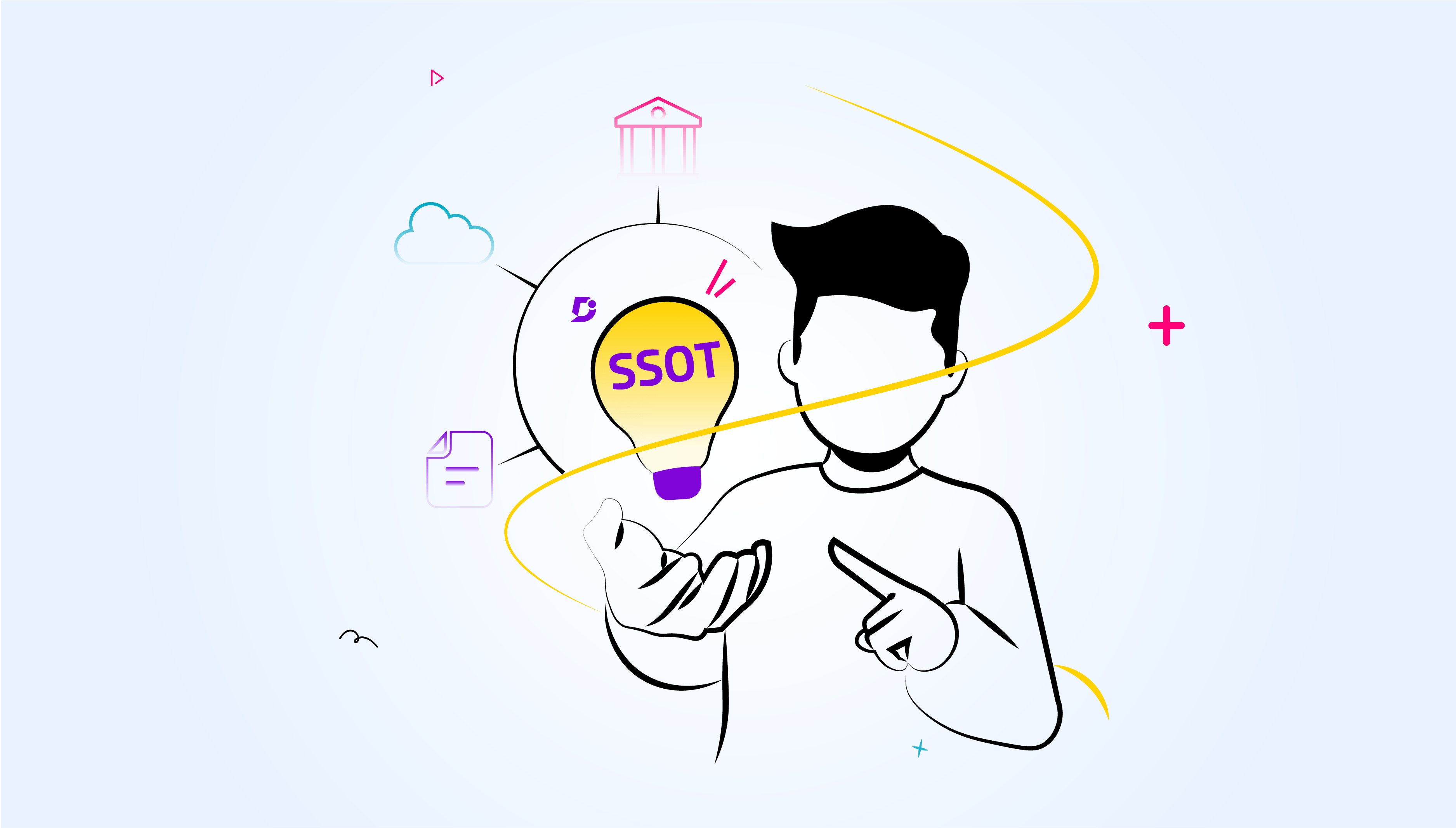

 –
–