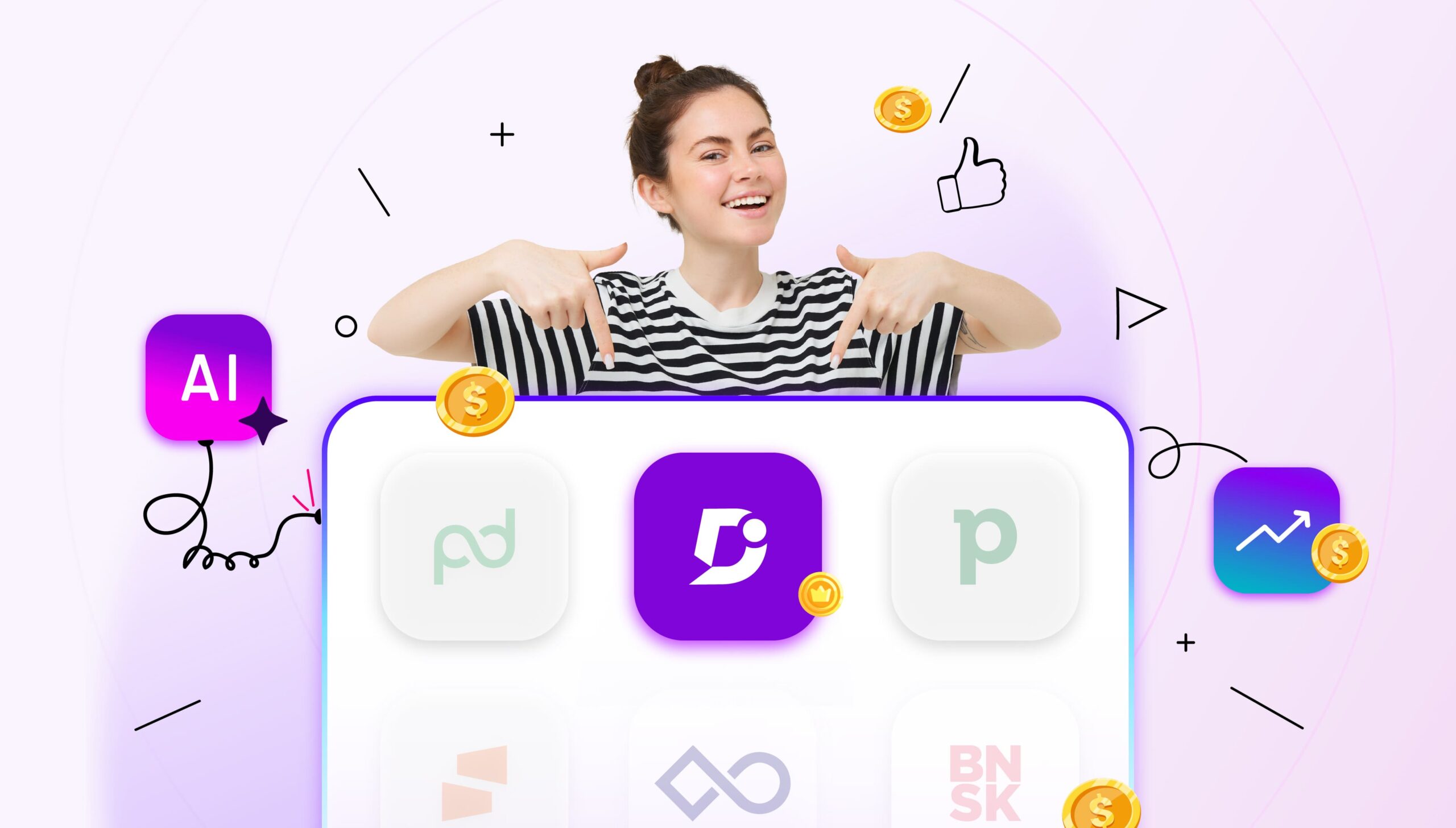The High Stakes of Consistency
Imagine this situation: you are reading two separate articles from the same knowledge base. One article has a friendly tone, has well-structured paragraphs with bullet points, and follows a proper structure. The other article has long paragraphs with winding sentences, steps written as paragraphs, and there is no flow to the overall structure. As a reader, this makes you wonder, “Do these two articles belong to the same knowledge base?”.
If your knowledge base articles have an inconsistent tone, terminology, or structure, it could confuse your readers, reducing their trust in your documentation. This becomes an even bigger problem when you have multiple writers, each with their writing style.
Documentation teams follow existing style guides or create one of their own to mitigate this problem. But these style guides are often forgotten in some folder, only touched during audits or when onboarding new writers to the team. And with teams now utilizing AI tools for their documentation, what happens to your brand’s tone and voice?
Document360’s Style guide module solves all these problems! It incorporates your style guide directly into the AI content generation process. This allows your team to create content with a consistent tone and voice, even when multiple writers are involved.
📝 TL;DR: One-Minute Brief
- It is a challenge to maintain a consistent tone, structure, and style across documentation, especially with a large team and the increase in AI-generated content.
- Conventional style guides are often overlooked, which leads to inconsistencies that confuse readers and reduce trust in documentation.
- Document360’s Style guide module, used with the AI writing agent, solves this by incorporating your writing guidelines directly into the content generation process.
- It ensures every draft generated by the AI writing agent follows your organization’s tone, formatting, and SEO preferences.
- This saves time, reduces edits, and improves the overall content quality.
Bringing Consistency Into Your AI Workflow
Document360’s Style guide module isn’t just a reference file hidden in your “Resources” folder. It is a part of your writing process. When your team uses the AI writing agent to generate the first draft of an article, they can choose either a predefined style guide provided by Document360 or a custom style guide tailored to match the tone and voice of your brand. This ensures that your content adheres to a standard set of guidelines from the very first draft.
Your writers no longer have to manually edit the content to adjust the tone, ensure it follows a proper hierarchy, or completely rework the structure of the article. The selected style guide sets the expectations, and Eddy AI follows them. Whether you want your article to follow a formal, instructional tone, with consistent terminology, and FAQs at the end of the article, or follow a friendly tone, with short sentences, and specific SEO metadata, the style guide module applies those rules automatically during content generation.
While this is a simple addition to your documentation workflow, the results are powerful. Instead of hoping your writers follow the style guide, Document360 incorporates it into your workflow. This makes consistency the default, not an option.

Benefits of Embracing a Style Guide for AI-Generated Content
Using the Style guide module is not just about making sure your content follows a certain set of rules and guidelines. It also allows you to produce high-quality content at a large scale with minimal effort. Below are some of the benefits of integrating the Style Guide module in your documentation workflow:
- Consistent tone and voice: Irrespective of the writer, whenever your team uses the AI writing agent, the content will reflect your brand/organization’s tone, voice, and formatting preferences.
- Less time spent on editing: Since the AI writing agent follows the selected style guide, the first draft already follows your documentation standards. All you need to do is refine the content. This reduces the amount of editing and the number of reviews.
- Faster onboarding of new writers: New writers don’t need to spend a long time familiarizing themselves completely with the style guide. They can rely on the Style guide module to guide Eddy AI while drafting content and get started quickly.
- Support for multiple documentation styles: You can create separate style guides for different content types (knowledge base content, user manuals, troubleshooting guides, documents for internal stakeholders). You can just select the appropriate style guide while generating content.
- Better SEO and metadata consistency: The style guide can define rules for SEO metadata titles, descriptions, and tags. Eddy AI will automatically apply them uniformly across all your content.
- Maintain consistency as AI-generated content evolves: As AI is standardized for content generation, the style guide ensures that your documentation maintains brand consistency with minimal manual effort.
Best Practices for Using the Style Guide Module Effectively
To get the most out of Document360’s Style guide module, follow the best practices below:
- Collaborate when defining the style guide: Remember that the style guide you create will be used consistently throughout your content by all your writers. Involve the writers, editors, and reviewers when defining the style guide. This ensures the tone, formatting rules, and terminology reflect real-life scenarios and takes into consideration the team’s preferences as well.
- Use the AI-generated content as a starting point: Remind writers to treat it as a helpful first draft. Encourage them to review the content, validate and refine it to ensure accuracy, while keeping the tone and voice consistent.
- Review and update the style guides regularly: As your brand evolves, the voice and tone may also change. Revisit the style guide periodically to ensure it remains up to date. Outdated terminology can lead to inconsistency if not addressed.
- Create multiple style guides strategically: In Document360, you can create multiple style guides to suit your needs. Utilize the additional style guides strategically. If your team creates content for multiple audiences, create dedicated style guides for each of them. For example, maintain separate style guides for knowledge base content, internal documentation, and troubleshooting guides. Writers can then apply the appropriate style guide while generating content.
Conclusion: Make Consistency Your Default
Maintaining consistency across your documentation is no longer optional. It is essential. When readers see a consistent tone and voice across your brand’s documentation, it builds trust and reflects the professionalism of your organization. But with the increasing trend in the use of AI for content generation, maintaining consistency is becoming much more difficult.
Document360’s Style guide module helps you solve this by integrating your writing standards directly into your documentation workflow. This helps your team of writers save time on editing and reviewing their content, allowing more time to produce additional content.
By combining your style guide with Eddy AI’s capabilities, your style guide becomes a practical tool used by your team every day, rather than a dusty file in a forgotten folder.
Ready to bring consistency and efficiency to your documentation? Try Document360’s AI writing agent with the Style guide module and see how easy it is to create content that aligns with your brand from the very first draft.





 –
–