Augment customer support with Olark’s real-time chat and Document360’s informational articles.
Connect Document360 with Olark for an enriched support experience, offering immediate article suggestions.
By integrating Olark with Document360, support agents benefit from on-the-spot article references, boosting customer satisfaction.
App highlights
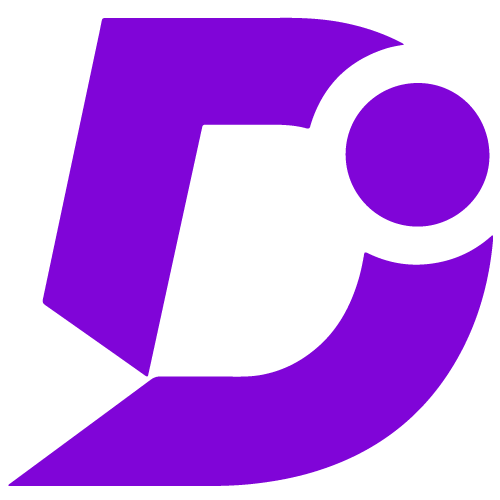

Elevate user engagement and responsiveness with Olark live chat.
Price: Free
Publisher: Document360
Category: Chat
Version: 2.0
Why integrate Document360 with Olark?
- Efficient customer communication
- Special features
- Easy integration
- Streamlined customer support
- Visitor Insights
- Real-Time Communication
Efficient customer communication & special features
The Document360-Olark integration combines live chat with special features such as Visitor Cobrowsing PowerUp, Visitor geolocation, and Transcripts. This enhances customer communication and allows customization of the live chat experience.
Easy integration & streamlined customer support
The Document360-Olark integration offers a simple setup process. Access the Integration setup panel in Document360, select Olark, and enter the Olark ID from your Olark Account dashboard URL. This streamlined integration enhances customer support with a lightweight, customizable chatbox and built-in automation rules, improving your website’s user experience.
Visitor insights & real-time communication
The Document360-Olark integration provides valuable visitor insights, including behavior, location, and interactions. This data helps you tailor support and content to user needs effectively. Additionally, real-time communication between users and support teams enhances response times and user satisfaction on your website.
Configuration
- Log in to your Document360 portal.
- Go to “Settings” > “Knowledge base site” > “Integrations.”
- Select “Olark” from the list of available integrations.
- Click the “Add” button.
- Enter your Olark ID or credentials.
- Click “Add” to complete the process.
For a more elaborate integration setup instructions, check out our handy configuration guide.
