Boost support with LiveChat and Document360 integration for instant messaging and knowledge access.
Link Document360 with LiveChat for quick article access, improving support and satisfaction.
Enable seamless support by integrating LiveChat with Document360, providing real-time article suggestions for quicker issue resolution.
App highlights
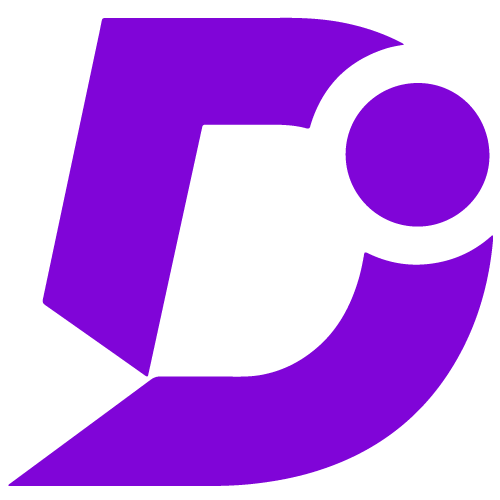

Boost support with real-time interactions in the knowledge base.
Price: Free
Publisher: Document360
Category: Chat
Version: 2.0
Why integrate Document360 with Amplitude?
- Streamlined knowledge access
- Real-time customer engagement
- Cost-efficient support
- Seamless Integration
- LiveChat ID Integration
- Automated Support
Enhanced Real-Time Engagement
The Document360 integration with LiveChat, powered by AI, empowers real-time customer engagement. It enables instant online assistance, promptly addressing user queries, ultimately resulting in a higher level of user satisfaction.
Cost-Efficiency and Streamlined Support
LiveChat’s remarkable efficiency allows a single agent to handle multiple customer inquiries simultaneously. This approach reduces support costs while ensuring consistently high satisfaction levels. This cost-effective method optimizes your customer support operations efficiently.
Effortless Integration and Automated Support
Document360 offers effortless integration with LiveChat, utilizing the LiveChat ID for a hassle-free setup. Moreover, you have the option to implement chatbots that can pre-screen conversations, swiftly addressing common user queries. This automation not only improves user satisfaction but also streamlines your support operations effectively.
Configuration
- Log in to your Document360 portal.
- Go to “Settings” > “Knowledge base site” > “Integrations.”
- Select “LiveChat” from the list of available integrations.
- Click the “Add” button.
- Enter your LiveChat API key or credentials.
- Click “Add” to complete the process.
For a more elaborate integration setup instructions, check out our handy configuration guide.
