Enhance your knowledge base with FullStory’s insights, offering detailed user experience analytics.
Link Document360 with FullStory for in-depth analytics of your knowledge base’s user engagement.
Visualize and understand user interactions seamlessly. Instant access to pertinent knowledge, enhancing user satisfaction and engagement.
App highlights
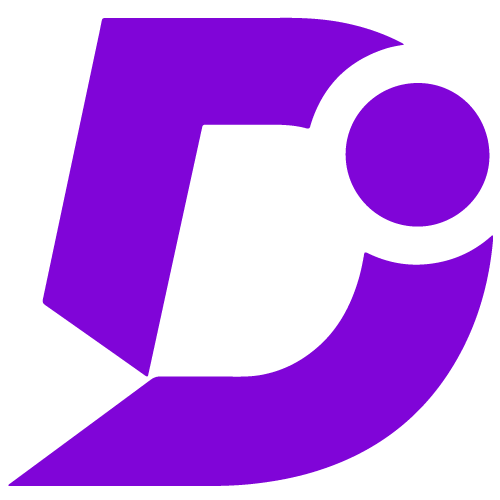
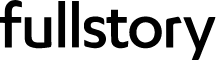
Holistic view of user experiences, enriching knowledge base interactions.
Price: Free
Publisher: Document360
Category: Analytics
Version: 2.0
Why integrate Document360 with FullStory?
- Detailed user interaction playback
- Real-time session insights
- Enhanced content engagement tracking
- Advanced behavior analytics
- Customized event configuration
- Cross-platform user journey analysis
Seamless integration for deeper insights
Integrate FullStory seamlessly with Document360 to unlock comprehensive insights into user interactions and content engagement. Experience real-time session insights, playback of user interactions, and behavior analytics directly within the FullStory. This integration empowers you to make immediate content enhancements for an optimized user experience.
User interaction playback & custom events
Leverage FullStory’s user interaction playback and custom event configuration within Document360. Gain detailed insights into how users interact with articles, identify high-engagement content, and track user behaviors. Customize event configurations to focus on specific metrics, providing an in-depth understanding of user interaction patterns.
Cross-platform user journey analysis
With FullStory’s cross-platform user journey analysis integrated into Document360, you can comprehensively track and analyze user interactions across various devices and platforms. Real-time insights and customized reports support data-driven content strategies, enhancing content quality, user engagement, and overall knowledge base effectiveness, all grounded in actionable analytics.
Configuration
- Log in to your Document360 portal.
- Go to “Settings” > “Knowledge base site” > “Integrations.”
- Select “FullStory” from the list of available integrations.
- Click the “Add” button.
- Enter your FullStory ID.
- Click “Add” to complete the process.
For a more elaborate integration setup instructions, check out our handy configuration guide.
