Enhance support with FreshChat’s messaging and Document360’s knowledge integration.
Link Document360 with FreshChat for instant article access, boosting support quality and efficiency.
Integrate and empower support agents to pull up Document360 articles within FreshChat, ensuring quick and accurate responses.
App highlights
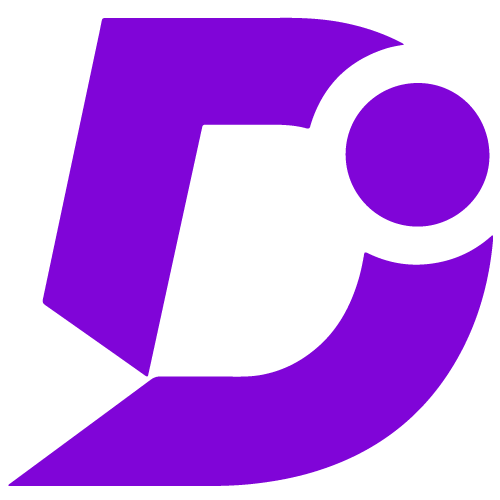

Modernize user engagement and communication in the knowledge base.
Price: Free
Publisher: Document360
Category: Chat
Version: 2.0
Why integrate Document360 with Freschat?
- Modern customer engagement
- AI-powered chatbox
- Integration capabilities
- Unified inbox
- Self-service with AI bots
- Streamlined support
Modern customer engagement
Freshchat is a modern messaging tool that empowers sales and customer engagement teams to effectively communicate with website visitors. This integration ensures businesses stay updated with the latest customer engagement trends, enhancing their ability to connect with users seamlessly.
AI-powered chatbox and self-service
Freshchat offers an AI-powered chatbox that enhances user interactions and support. Additionally, businesses can leverage AI bots within Freshchat to provide self-service options to customers. These bots deliver instant responses to common queries, reducing response times and improving overall user experiences.
Unified inbox and streamlined support
Freshchat provides a unified inbox for managing messages from different communication platforms, preventing any customer inquiries from being missed. Moreover, the integration with Document360’s knowledge base simplifies customer support operations. Support agents can access relevant documentation and knowledge resources directly within Freshchat, ensuring accurate and efficient support to users. This streamlining of support operations enhances user satisfaction and support efficiency.
Configuration
- Log in to your Document360 portal.
- Go to “Settings” > “Knowledge base site” > “Integrations.”
- Select “FreshChat” from the list of available integrations.
- Click the “Add” button.
- Enter your FreshChat API key or credentials.
- Click “Add” to complete the process.
For a more elaborate integration setup instructions, check out our handy configuration guide.
