Every company’s reputation relies on its customers.
If the world’s beaten a path to your door but you end up doing a bad job dealing with customers, word is going to get out and you’ll lose sales no matter how good your mousetrap is.
Just as much as marketing relies on the relationship with prospects, the customer service branch of your company needs to rely on its relationship with existing customers. Believe it or not, companies compete on this front just about as much as they compete on the merits of their products!
In recent years, a new tool has come into play in the arsenal of customer service teams everywhere. That’s the customer service knowledge base, also known as an externally-facing knowledge base.
By now, in 2020, it’s outgrown its early quirks and moved into the spotlight as a tool that can make the difference between a positive and a negative customer service experience.
What is a Customer Service Knowledge Base?
A customer service knowledge base is a centralized repository of information and resources designed to assist both customer service representatives and customers by providing detailed information like user guides, troubleshooting guides, and FAQs of a product.
It covers everything about your product and how to use it. From the initial setup process to advanced power user techniques, there are no limits in size. It is similar in principle to a wiki. It’s a collection of articles arranged into a hierarchy, much like how an encyclopedia might be broken up by subject or geographical area.
An editor or team of editors is in charge of handling the design, layout, and structure of the pages and the categories so that users can drill down and quickly find all of the information they might need on a specific topic.
Generally, most companies choose to fully integrate their knowledge bases with their main websites. That means the URL, page title, and even the overall design will fit seamlessly into your website’s design theme, and there won’t be any way to tell that you didn’t code it from scratch on your own servers.
Even easier than a good structure, though, is search. Knowledge bases are known as being somewhat similar to search engines, in that you put in a query and get back the articles related to that query. However, these search bars are fine-tuned specifically for help-related searches.
As you put in a query, you’ll instantly see the articles that match up, even arranged by order of probable relevance after the very first word. A lot of engineering goes into the search bar specifically, because that’s what your customers are going to use as their very first point of contact.
Once they find the article title matches what they want to know (for example: “how to make a date appear on the auto-generated reports”), the goal is that they can learn how to do the task as soon as possible. The articles are brief and to the point, and after reading there’s even a quick rating they can complete to let you all know how hard it was to follow the instructions.
That all sounds fine and dandy for the customer, but what’s in it for you?
Why a Customer Service Knowledge Base is Important?
First and foremost, a customer service knowledge base is designed to help you cut down on your customer service costs.
Think about it – people like helping themselves. They’re not necessarily interested in waiting for a long time in a phone service queue, or in trying not to fall asleep while waiting for a text chat support rep to finish typing. If there’s a single place where they can access high-quality support, then you no longer have to pay for any live people to work as your full-time instant customer service team.
Even if you’re offshoring phone support to a place with lower wages, you’re still looking at a monthly savings of a couple thousand dollars by going with a knowledge base over an actual phone team.
And when a decision like that makes your customers happier because they found their answers quicker, it’s a win-win for everyone involved.
You also end up with a stronger sense of authority cultivated in your own company in the online community.
When you Google a tech support question, you’re probably going to find answers from Quora, StackOverflow, Tom’s Hardware, and so on. Only rarely do you come up with actual usable tech support answers from the software maker’s own website – but when you do, it’s a great feeling, right?
Finally, the people writing the software are taking responsibility for supporting it directly!
Of course, you’re seeing this more and more with the rise of knowledge bases. Having this kind of information right there on the website looks sleek and professional, and allows your users to have increased faith that you’ll be the company to look to for answers.
All this extra content on your own domain, with the appropriate traffic going to it, is of course going to have a side benefit: increasing your search engine rankings.
Companies spend a lot of time and energy fine-tuning their websites and creating interesting content to publish all in the hopes of getting a few more clicks and bumping up a few more slots on the search engine ranking totem pole.
The addition of a knowledge base is sure to drive that up by quite a bit.
And perhaps you’ve already noticed, but when you search for a general tech support question, you’ll often find results from people with similar products. That means that if you have a knowledge base well-optimized for SEO, your software solutions are going to appear when people search for problems they’re having with your competitors.
When they come across your website, you now have an opportunity to impress them and clinch another sale.
Sound like a dream? Keep reading and find out how to make your customer service knowledge base the best it can be.
Also, check out how creating knowledge base helps in reducing customer support tickets:
Seven Steps to Building and Keeping a Top-Quality Customer Service Knowledge Base
If you follow these seven principles, your knowledge base will be ranked up there with the best of them.
1. Know Your Audience
Starting out with documentation requires great understanding of your audience. A great way to do this is to create a “buyer persona” that breaks down all basic characteristics of your audience.
As HubSpot puts it: “A buyer persona is a semi-fictional representation of your ideal customer based on market research and real data about your existing customers.”
Here is a simple example of a buyer persona from HubSpot: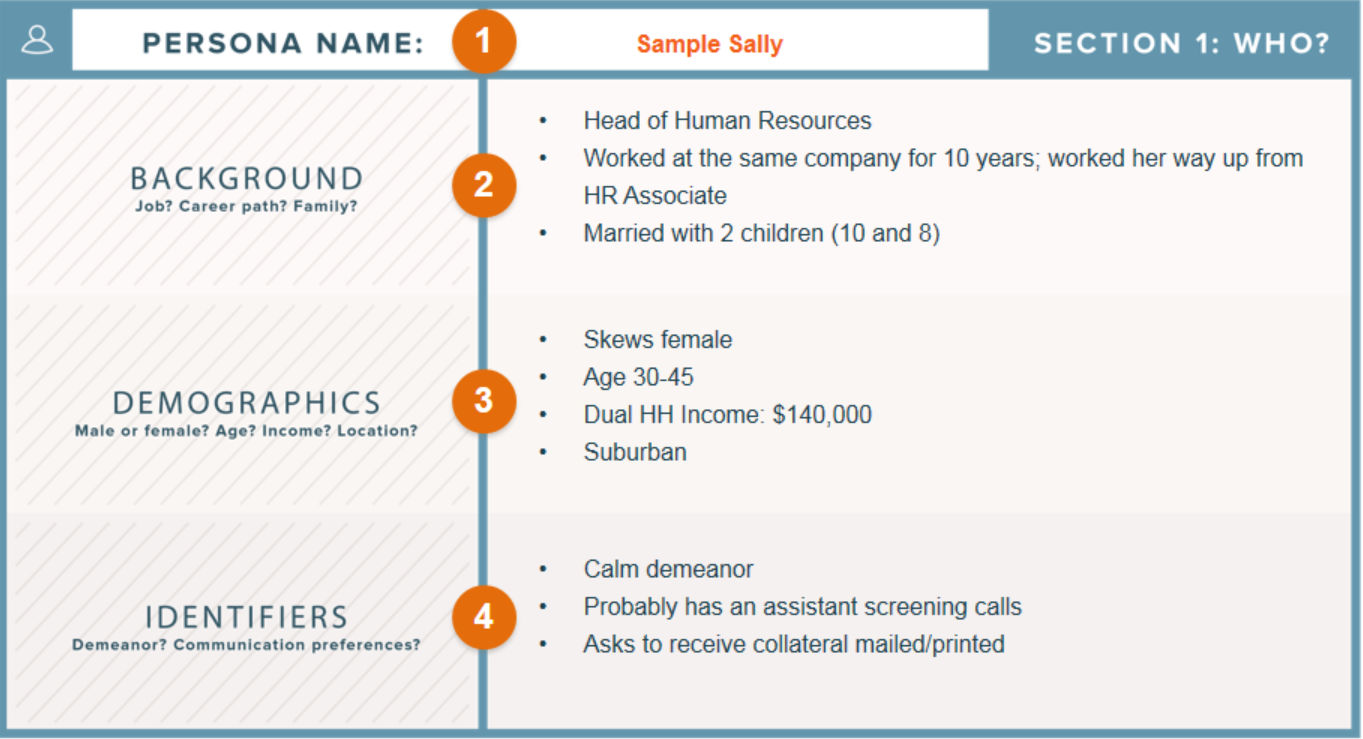
Creating a buyer persona enables you to nail down the levels of technicality and language inyour copy, which makes it easier for your audience to read your documentation.
For example, if your audience could potentially be non-native English speakers, instead of writing “Head up to the “File” menu and look for the “Save As” button” you would just write “Go to the “File” menu and select “Save As.” That way the verbs are immediately understandable at first glance.
2. Use Diverse Voices
A lot of people rely on a single copywriter or technical writer to work on the whole knowledge base project. This is great when you have someone who really knows their way around the keyboard and can write clear and consistent knowledge base articles, but can actually be a drawback when it comes to fully representing everything that your customers need.
As an example, someone manning the phones at the tech support desk might have a very different idea of what constitutes important customer service information than someone testing out the UI.
The knowledge base might seem like a relatively minor part of your overall operations, but remember, almost all of your customers are going to interact with it once or twice in some capacity. That makes it extremely valuable to get right.
Because it’s an awful feeling if a customer takes the time to do exactly what they should and use the knowledge base to pull up information about the issue they’re having – and then just not find anything. It’s back to Quora for them, and what could have been a satisfying (or at least not negative) customer service experience turns into just another statistic.
In fact, knowledge base platforms like Document360 show you this number. You can easily pull a report of which queries were bounces (meaning the user didn’t click on any of the results) and which queries returned zero results in the first place. These, it goes without saying, should be your first priorities when expanding your knowledge base.
You’ll never be able to totally predict what every customer wants, so don’t take this too hard when it inevitably happens. But what you can do is make your best effort to involve people at all levels of the company and every department, asking them for their feedback on what they think the most important article topics to include might be.
People are going to overlap in their opinions, but you might be surprised at what kind of blind spots some people have. And you don’t have to wait to get everybody’s opinion until after the knowledge base is complete.
3. Delete Mercilessly
Just as the best advice for writing metaphorical language into your knowledge base is “don’t do it,” it turns out that that advice is good for most everything in your articles.
Shorter articles tend to be better.
Your readers will get through them faster, because let’s admit it, everyone just skims help articles anyway. With a minimal amount of information there in the first place, your readers are more likely to read every word and follow your instructions correctly without skipping over anything and becoming frustrated when it doesn’t work.
This is of course the end goal for your customers, and you may not even realize how much it was happening with longer and more convoluted instructions.
You might even try holding yourself to a strict word count when you write. After you finish writing your first draft, see if you can get by with 80% of the existing word count. Chances are, if you really go over it all with a fine-toothed comb, you’ll be able to find places to cut things out and shorten up your sentences.
One great way to cut down on words is to add pictures. Any modern knowledge base software will let you add in photos directly inside the article, which can greatly speed up the process of following any steps you’ve got outlined. Just remember to update them if you change the user interface at all!
However, this advice to minimize doesn’t apply to articles themselves. You should always create a new article when you start mentioning a new subject. This is the best way to get the search function to pick up all the tags and article contents successfully.
4. Listen to Feedback
At the bottom of each article is a series of smiley faces or a thumbs up / down icon to let the user express whether they liked the article or not. On many platforms, like Document360, there’s even place to add a brief comment about what they didn’t like.
This is absolute gold for learning what to improve about your customer service platform. Imagine having this kind of ability in the days of paper manuals!
Naturally, you should take this kind of direct feedback to heart immediately and make whatever changes are necessary right away.
But there’s another, more subtle way to get feedback about which of your articles are doing better than others. That’s in the form of the metrics appearing on the backend dashboard.
This will tell you what articles are the most and the least visited, and where the visits are coming from (for example from the web, from other links in the knowledge base, or from the search bar). And you already know you can see which search queries are dead and which ones are alive.
It’s up to you to figure out how to adjust your knowledge base to deal with these metrics, as different companies are going to have different levels of traffic and different conclusions to draw from these data points.
5. Always Check for Updates
This doesn’t refer to your knowledge base software itself, which updates automatically without you having to do anything, but to your content.
When you make an improvement to your product or roll out a new feature, you’ll naturally want to have documentation for it up at the earliest point possible. New features are where people most often turn to the Internet for help – plus you can link to your knowledge base articles directly from your update blog post. Remember those SEO rankings!
This integration isn’t that hard of a feat to pull off, but it’s the kind of thing you should be aware of because it can slip under the radar much easier than you think when you’re all getting set up for a new launch.
These updates might not break things, but that can actually be even more insidious. Over time as your articles stay un-updated for longer and longer, users will notice reference to buttons that don’t exist or that have different names, and that will slowly reduce confidence in your support documentation.
It’s a good idea to try to perform a full knowledge base audit every couple of quarters in a fast-moving development environment. That means going through every article, checking every link, every screenshot, and every video to make sure that nothing’s been overlooked and left to degrade.
In a new feature just released in 2020, Document360 allows you to set reminders for regular updates or possible one-time future updates for any article. When the time runs out, you’ll get a Slack or email notification telling you to check that article for relevance.
6. Enrich Your Content
You’ve already seen in this article a couple of times that you’ll have the ability to add photos and videos to your articles to help your users follow along – after all, a picture is worth a thousand words.
Why explain exactly where the button is when you can just throw up a screenshot with a big red circle?
You’ll have a moderate amount of file storage space, as well. It’s not meant to be a file server for your product itself, but you can definitely post up some documents like forms that your customers should download and fill out. Naturally, you’ll have these on your main website as well, but if your help page makes reference to a specific file that the user needs, you’ll make a great impression by having it right there in front of them.
One other thing we haven’t talked about quite so much yet is links.
You can create references to other help desk articles inside each article, as you’d expect, and these are extremely useful for guiding users through complex, multi-stage tasks. Remember, it’s best to create a new article for each self-contained topic that someone might search for, but you can tag and link together articles in sequence if need be.
This is yet another thing that can help boost SEO, as each time you get good link referrals from one page to another, you prove that your website is tightly connected with useful content.
The best part is that these links update automatically without you having to do anything when you shuffle around categories. If you move your “Signing In” section from the “Login Screen” category to the “Getting Started” category, all of your links will be automatically preserved.
7. Use the Best Tool for Job
There are what seem like hundreds of knowledge base solutions out there for you to explore. Each of them, though, offers relatively similar features.
Most of them are cloud-based, but there are a couple of self-hosted options. The advantage with self-hosting, of course, is that you have total control over the entire data flow and you can sometimes get a good product with a lower price than a hosted solution. However, the downside is that you’re also locked into supporting everything yourself, and you’ve got to be responsible for all your uptime.
If you’re using a CRM, it’s entirely possible that they’re bundling a knowledge base in with it. Many of these are used by tons of businesses for their convenience and integration, and that may be the way you want to go. However, by choosing a tool designed from scratch to be an excellent knowledge base, you’ll put your trust in a company whose focus is on providing an unparalleled knowledge base experience.
Conclusion
For that reason, we recommend Document360. It’s a knowledge base built by people who recognize the need for a new solution in the field, a solution with innovative techniques done right.
Document360 has all of the features mentioned in this article so far, plus much more. You’ll find a full Markdown editor, a high-quality backup and version control system, and integration with the most common team collaboration tools just for starters.
Suppose you’ve got a multi-tiered product and want only some customers to have access to all tiers – that’s a snap with access levels built right into your article management console. You can even turn your whole knowledge base around into an internal knowledge base for your staff’s eyes only, useful for internal procedures or a live company handbook.
The documentation possibilities are endless. Now that you’re armed with the knowledge of how best to take advantage of them, sign up today with Document360 and see how your customer service can be transformed!

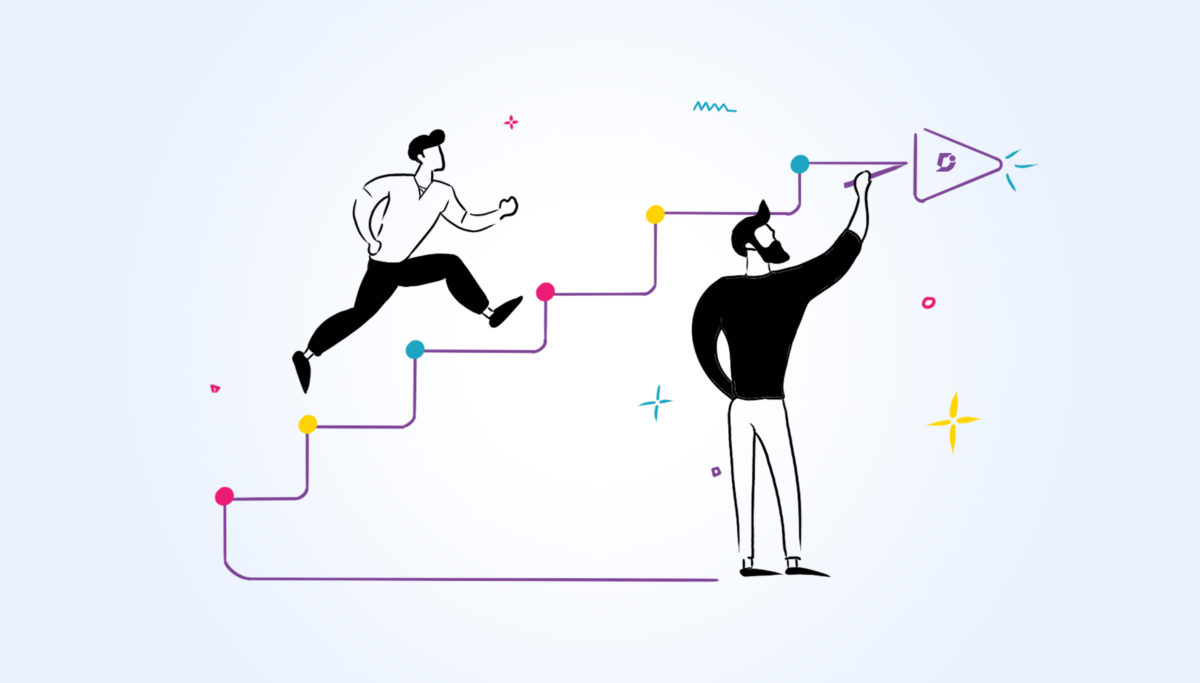
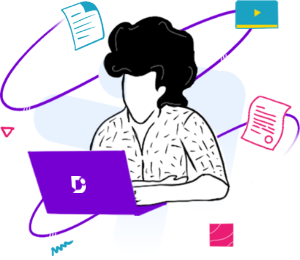


 –
– 

