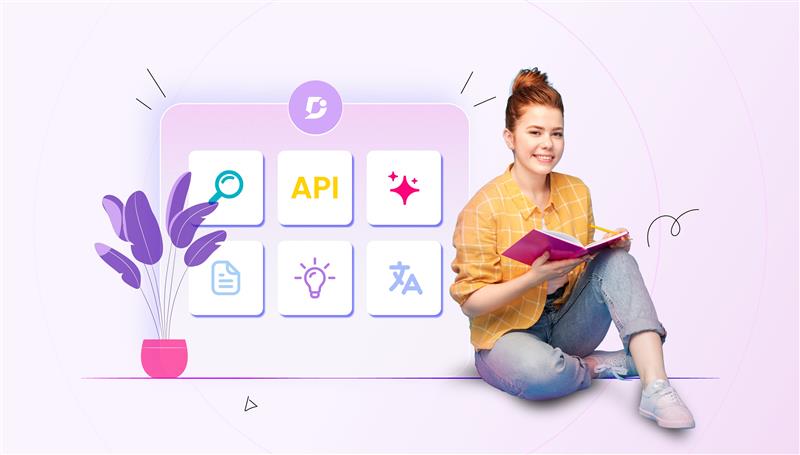Organizing content in a huge knowledge base could be a daunting task. If the knowledge base has grown organically without proper taxonomy, then it adds another layer of complexity to organizing content. Many organizations spend lots of effort and time modernizing their knowledge base using the old paradigm of organizing content with the complex structure of categories and multiple layers of sub-categories.
Industry best practices are limiting sub-categories to 7 levels, and the optimal is about 3 sub-categories within a category. The modern way of organizing content inside the knowledge base is to add tags to each article so that relevant content can be grouped logically.
An intuitive knowledge base software to easily add your content and integrate it with any application. Give Document360 a try!
GET STARTED
Tags in content management
Adding tags to articles makes it easier to organize content in a logical style. It makes it easier for content creators and readers to access the right set of articles.
In Document360, you can add tags to articles very easily using our intuitive interface. Through the article settings page, tags can be added.
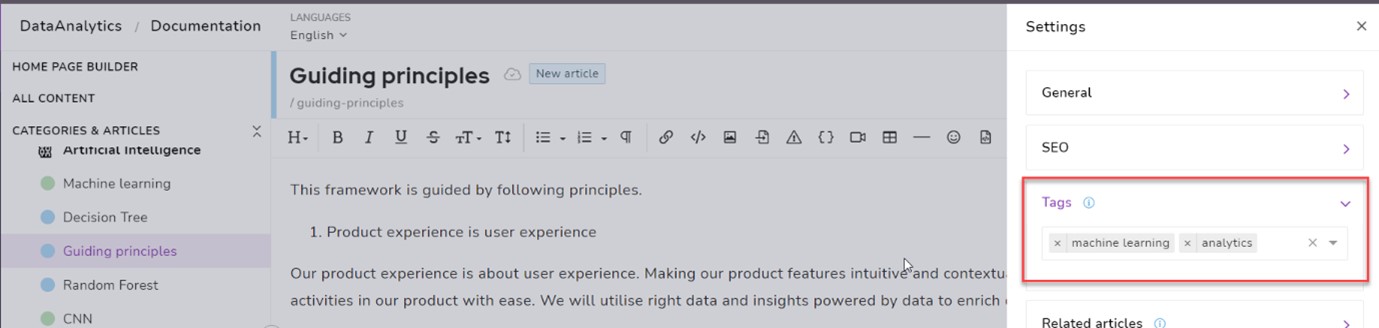
Once a tag is added to an article, it is universally accessible within the same project. Other articles can also make use of the same tags.
In addition to adding tags, files can also be attached with tags. This makes retrieving files and other artifacts associated with a particular tag easy. This feature is very helpful in organizing content around tags rather than the traditional rigid hierarchy structure.
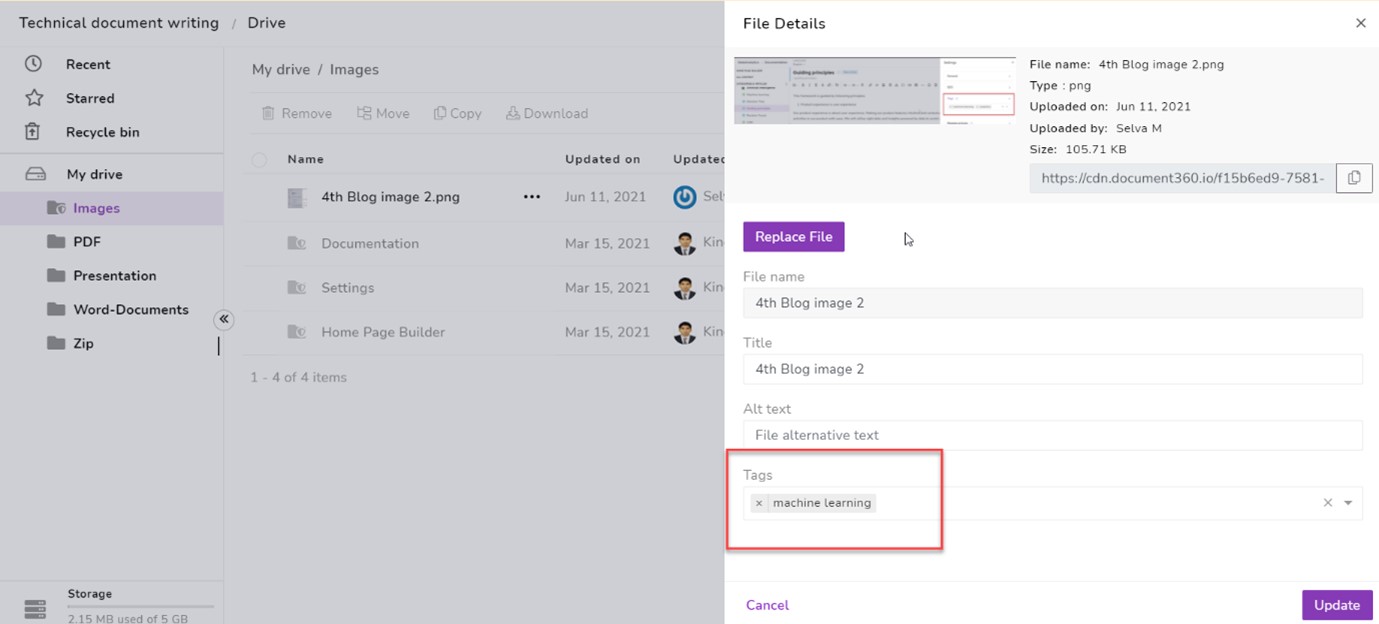
Document360 provides rich features to manage knowledge base articles at scale. The bulk operations feature also enables to add tags to multiple tags in one go!
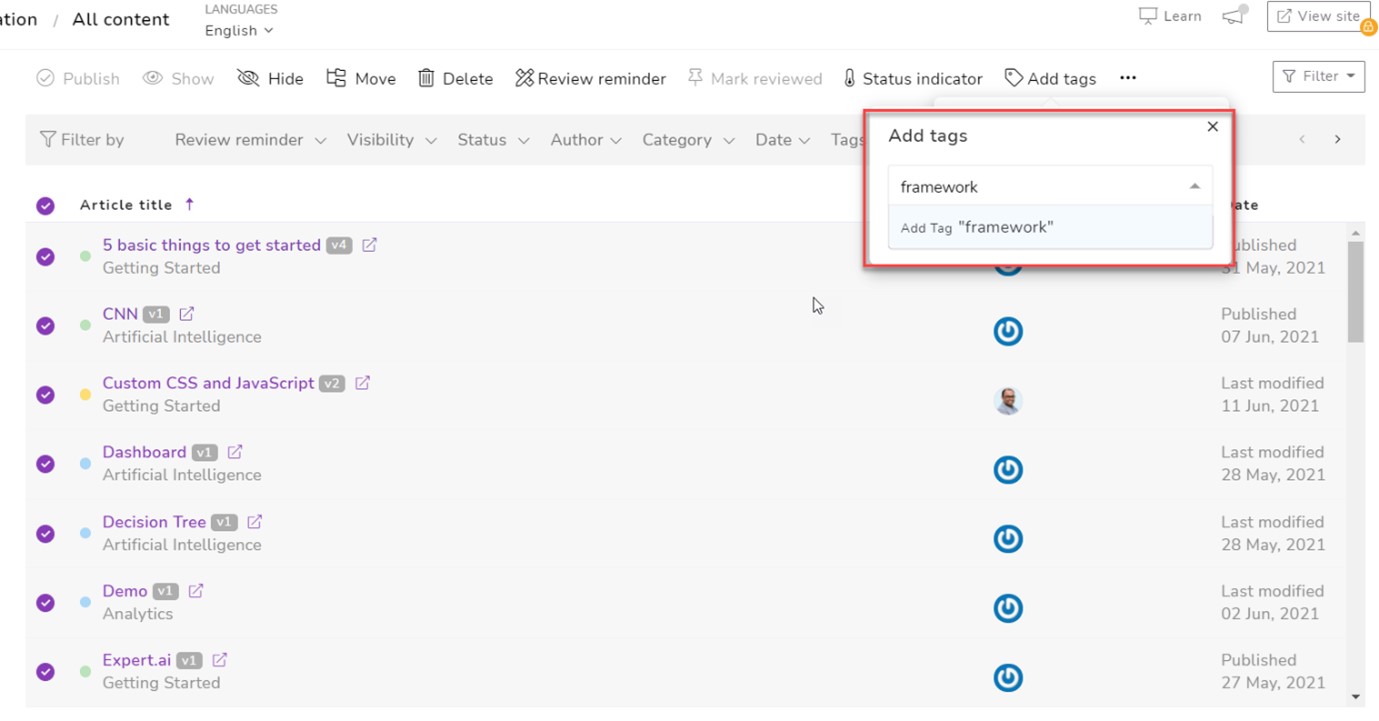
After “tags” are applied to many articles, it is easier to see the tags.
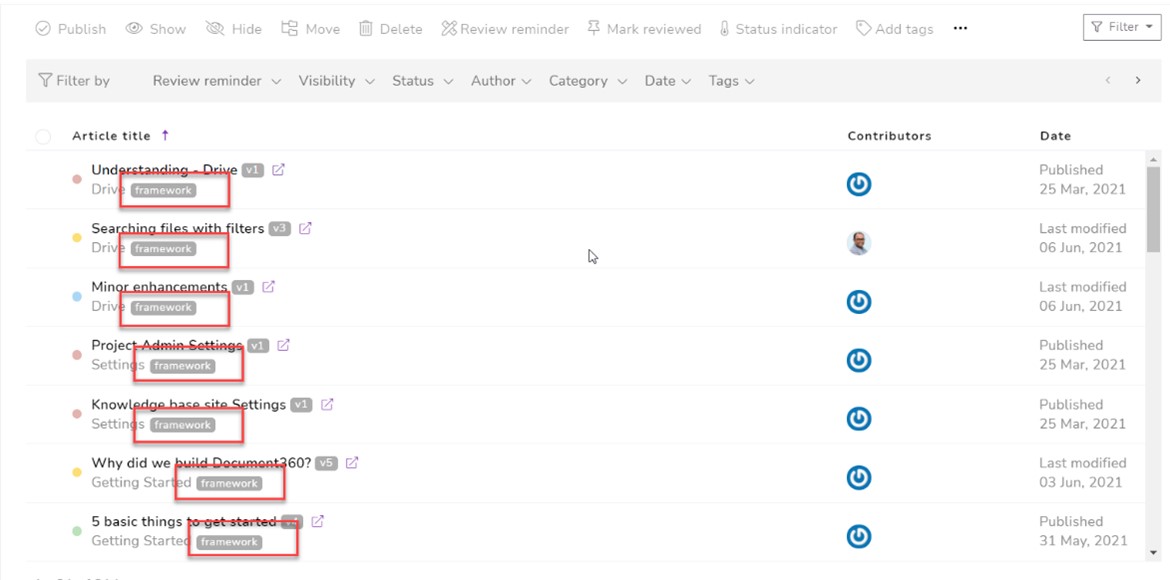
Document360 also provides a tag manager to manage tags at scale. Tags can be edited, modified, or deleted. All the articles, categories, and files associated with each tag are listed, making managing them easy.
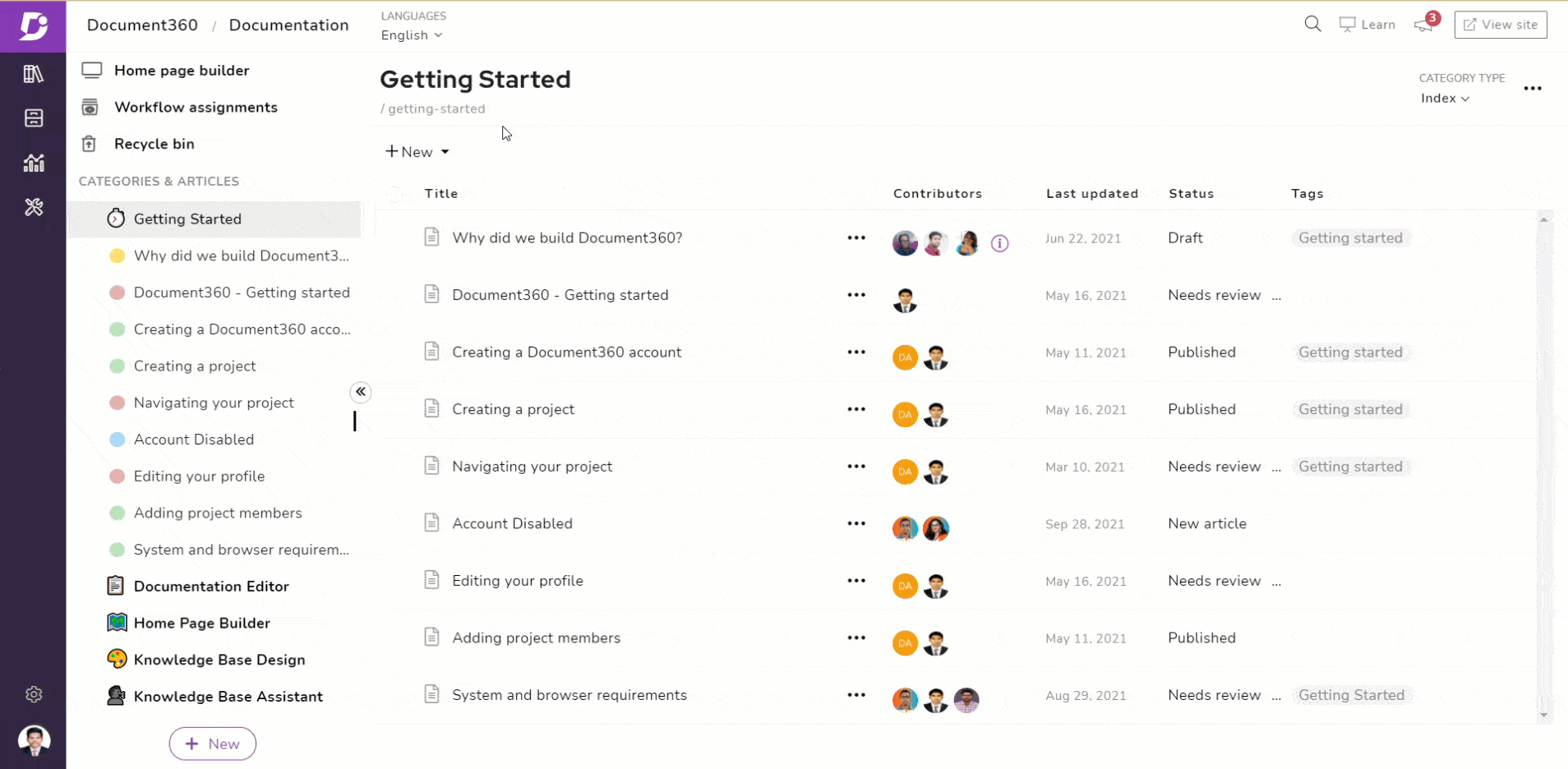
There is a plethora of flexible options inside Document360 to manage tags. This aids in structuring content inside the knowledge base. This makes organizing content at scale a piece of cake!
Tags in content discovery
Tags play a vital role in helping “Google” like search engines crawl your knowledge base content and index them efficiently. This helps search engines to bring relevant articles when the content consumer type in a keyword in the search engine.
Featuring tags along the knowledge base article also educates the readers by which they can read all articles relating to a specific tag. This maximizes engagement with your knowledge base, leaving good impression about your knowledge base.
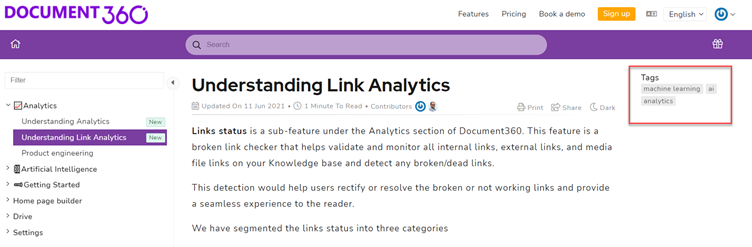
Closing remarks
Tags play an indispensable role in organizing content and knowledge discovery. Thus, it is very important for knowledge base owners/admins to add relevant tags to articles. An organization can also prepare a list of tags based on their business domain, policies, and framework; these can be used appropriately inside the knowledge base. Content creators can be trained to use appropriate “tags” for the right business context. This leads to better quality “tags” being added that enrich knowledge base contents.
Document360 provides rich features to manage tags across your knowledge base. Let’s explore and use them in your current projects!
An intuitive knowledge base software to easily add your content and integrate it with any application. Give Document360 a try!
Get Started




 –
–