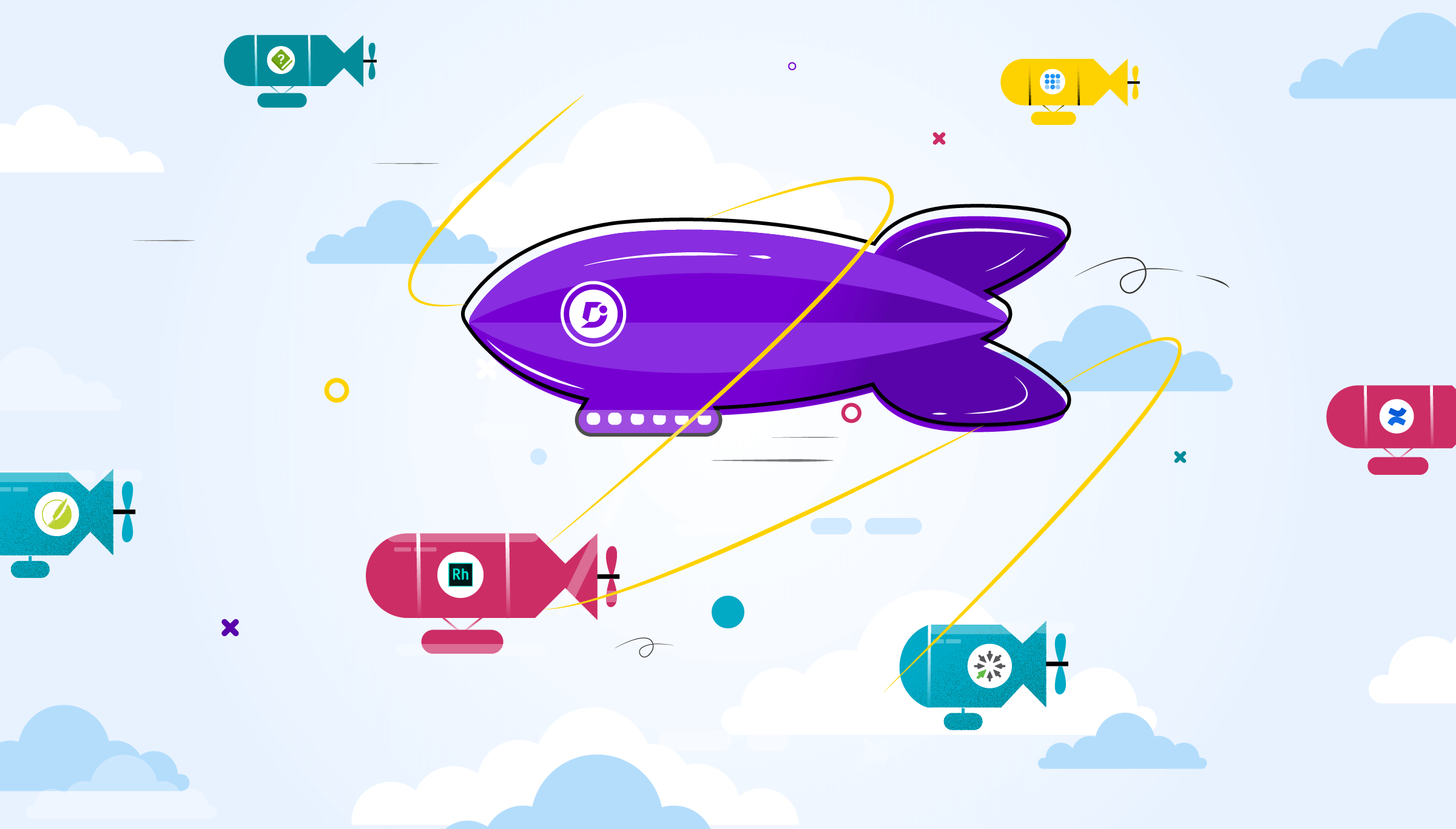Documentation is an integral part of the product lifecycle. Those who write it occupy a special place in product development. But important things are not always easy to do, and that’s why you must always follow a step-by-step process for writing documentation in the technical writing process.
AI is also a tool that can enhance the capabilities of the technical writer. You don’t have to do it all on your own. While your intelligence, skills, and knowledge can never be replaced, AI speeds up the process of technical writing to help you produce more and better-quality documentation.
Don’t miss a step, or you may find yourself in the technical writing black hole. You’ll have confused users struggling to use your products, leading to higher rates of churn as self-service levels are compromised. Some things will always be a given, such as hiring highly-trained, knowledgeable technical writers who are capable of producing the documentation you need, and the willingness of other departments to cooperate with technical writing and coordinate the right results.
📝 TL;DR:
- The intricacies of the technical writing process are best navigated through a series of logical steps and powered by the assistance of AI.
- From planning to drafting to reviewing, use this step-by-step framework to guide your technical writing process.
The 7 Key Stages of the Technical Writing Process
Audience & Purpose Analysis
First, understand the purpose of your technical writing and your target audience. There may be diversity among your users, in which case, create broad categories of users who are getting to grips with your product and require specialized documentation. The purpose of your documentation could be to educate, support, upsell, or any number of reasons to engage audiences with your documentation. Technical writing can be an essential part of marketing, product development, and support, with fingers in many pies as other departments increasingly recognize the importance of technical writing and documentation.
Research & Information Gathering
Don’t neglect this next phase of researching your documentation. There may already be many resources within your organization that can contribute to documentation, which means you don’t have to do as much work. Researching the product to understand the required documentation is also an essential part of the technical writing process. You may already have documentation in place that needs an update.
Structuring & Outlining
Producing a skeleton of your new documentation for your product is an integral part of the technical writing process. Writing lots of words just isn’t enough when it comes to documentation: you need a structure to help you decide what to write and where it goes. You wouldn’t write a novel without producing an outline, and documentation also requires careful planning before ever writing a word. The outline and structure also help multiple technical writers to work together, filling in the blanks and seamlessly operating as a team.
Drafting the Content
Now here comes the exciting part: writing your documentation. The effort you put into your first two phases pays off in drafting the content because you’ll know exactly what you want to write, who it’s for, and where each piece of content sits within the overall structure. Your highly trained technical writers will be responsible for creating helpful and useful technical content that supports your users throughout their experience with your product, engagingly, and that clearly illustrates how to operate your product.
Review & Revision
Once the content has been written, the review and revision stage takes place. You can use a fresh pair of eyes to review your content, check it for accuracy, and ensure it accurately reflects the product. Technical writers often work closely with subject matter experts to produce content that properly explains technical products, turning their expertise into something customers can use. Documentation is a product of many hands, all collaborating to create a polished final version that best reflects your brand and organizational objectives.
Editing & Proofreading
When the content hits the editing and proofreading stage, your editors are looking for grammatical errors and typos that threaten the professionalism of your documentation. Your documentation might be good, but it has to pass the proofreading test, where your professional editors use their eye for detail to spot elements that need correcting.
Publishing & Maintenance
Finally, you get to publish your documentation in a public or private knowledge base to make your content available to your users. Your documentation should be easily accessible and easy to maintain, as you’ll no doubt have changes to your content in the coming weeks and months. It should be as simple as visiting a website for users to access your content, using a tool like Document360 to host and edit your documentation without difficulty.
How AI Writing Agents Enhance Each Stage
Prewriting: Idea generation, outlines (via AI tools like Eddy AI)
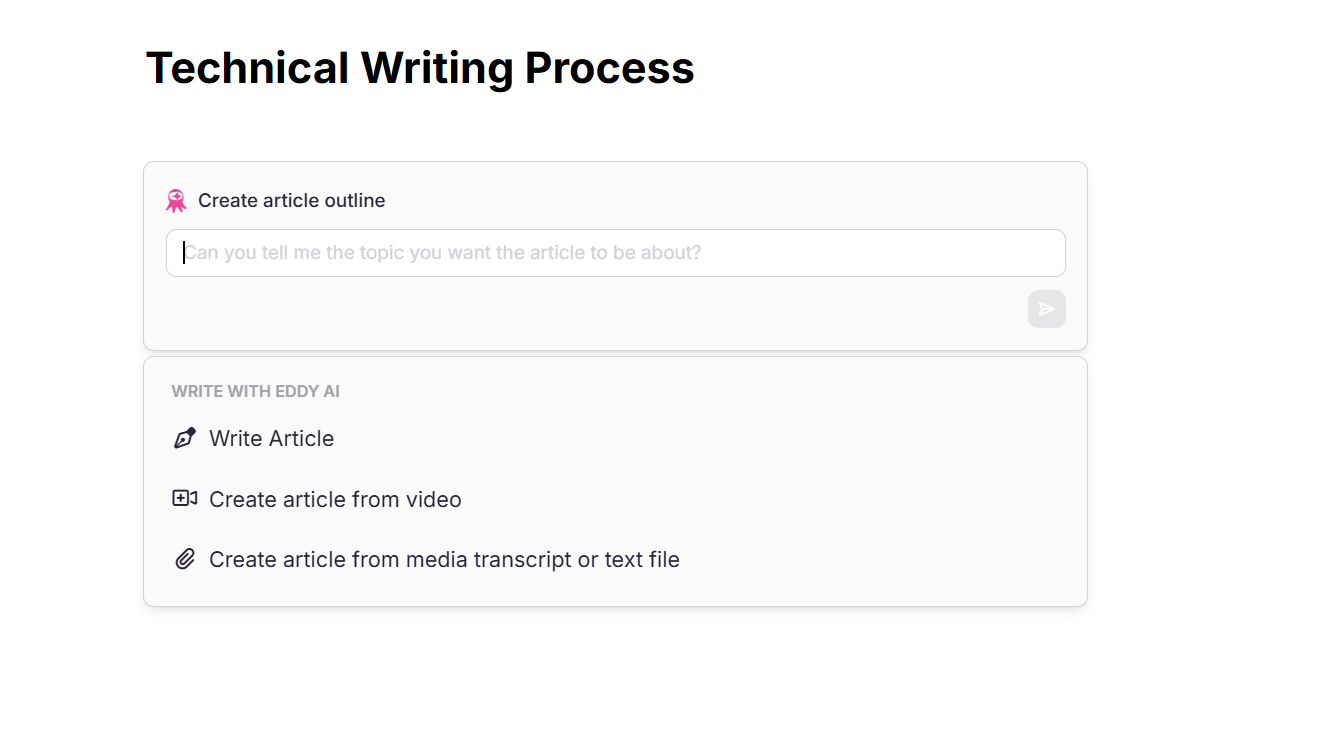
AI has powerful potential in the prewriting stage, when the terror of the blank page stops even the most seasoned technical writer in their tracks. AI tools can generate ideas for your documentation, which you can then use as inspiration for creating a plan that includes ideas that you would never have thought of yourself. You don’t have to do all the heavy-lifting yourself with AI to lend a hand.
Research: Summarizing documents and interviews
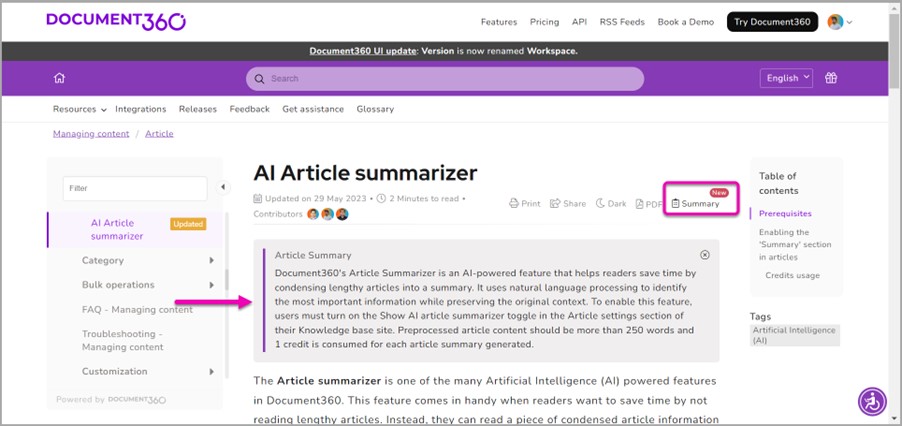
It can be tough sorting through all the documents and interviews yourself, with hours of reading that take you away from the critical task of writing the documentation. Use AI to summarize documents in a format that you can easily read, allowing you to make the decision of which documents to read in full without wondering whether there is something important that you missed.
Structuring: Auto-generating outlines, tables

AI can also be your friend when it comes to the structure of your documentation: you can ask AI to write you an outline that matches what you want to write, and all in seconds. AI can use just a few prompts to provide an intelligent response that matches your intentions for documentation, saving you a significant amount of effort.
Drafting: Producing first drafts, rephrasing, and simplifying

Here’s where you can actually use your technical writing skills to their fullest and even help them along with AI. Technical writing is a complex process, and AI is like your assistant writer that helps you create the finished product with less time spent on drafting and redrafting. Your expertise is still essential because you will only be using AI as an assistant, saving time on the heavy lifting and allowing you to focus on the comprehensiveness and accuracy of the content.
Revision: Grammar correction, tone consistency (Grammarly, Eddy AI)

Save time on tedious proofreading processes by using AI tools designed to spot mistakes in your work. Some of these, like Eddy AI, are even built into the knowledge base software, so you can revise documentation where you work.
🎙️Insights on Structured Technical Writing Process with Luke Bayler, Google
Master the technical writing process from planning to publishing. Streamline every step with Document360.
GET STARTED
Best Practices for Effective Technical Writing
Always put the reader first
While it’s essential to pay attention to organizational objectives, the reader of your documentation should always come first. If something is confusing for the user, take it out or improve it. This is where knowing your reader comes in, as it’s so crucial to remind yourself that everything you’re doing is for the benefit of the customer who buys your products.
Maintain consistency in terminology and style
Many technical writers could be involved in the technical writing process, as well as AI tools, so it can be hard to control terminology and style with all these contributors. Use a style guide to maintain consistency and ensure that your documentation always sounds like it’s written with one voice.
Use visuals to simplify complex ideas
Documentation is not all about writing. Bring your content to life with visuals that break down what you want your users to know in an easy-to-understand way. Visuals can be tables, images, or videos – anything that appeals to the diverse learners out there who want more than just text. The right knowledge base software offers support for visuals with an extensive file manager for organizing your files.
Apply accessibility principles for a diverse audience
Remember that not everyone in your audience base has the exact accessibility needs. Correctly labeling your images is just one way to cater to a diverse audience using screen readers. Ensuring that your documentation has a high enough contrast is another way to welcome a broad base of users with accessibility requirements.
Treat documentation as a “living” resource, update regularly
Your documentation is never truly done. Revisit periodically to check that documentation accurately reflects your product and remove content that is no longer needed. Periodic reviews every few months are the ideal schedule to review your documentation and ensure it continues to meet the needs of your users.
Common Mistakes to Avoid
Overloading content with jargon
Content should be easy to read and easy to absorb. It’s a mistake to use too much jargon that only makes sense to people working in your company while remaining a mystery to your users. Use simple language to keep your documentation accessible, and include a glossary to translate any necessary terms that may be unclear to your customers.
Skipping user testing
Always user test your documentation to ensure it makes sense in the real world. Customers appreciate documentation that has been tested to determine its effectiveness, rather than just reflecting the business’s assumptions. Gather groups of real users to test your documentation before you release it.
Neglecting content updates after product changes
Hopefully, your product is constantly evolving, and so should your documentation. Documentation should always keep pace with the latest iteration of your product, with new documentation accompanying every new release. With the help of AI, there’s no excuse not to update your documentation.
Final Thoughts: Why Process-Driven Writing Wins Every Time
Every stage of the technical writing process is crucial in creating the best documentation possible for your users. From audience and purpose analysis to research and information gathering, make sure you invest in the planning part of your documentation. Then, structuring, outlining, and drafting the content is the part where your writing skills come into play. Making sure your documentation meets the proper standards with review and revision, editing, and proofreading is crucial. Finally, publishing and maintenance ensure your documentation always stays relevant.
The benefits of following a structured workflow are improved accuracy, consistency, and user satisfaction. Incorporating the benefits of AI will undoubtedly take your documentation to the next level as you follow this process with the help of technology.
Remember: it’s all about your users. Everything you do in the technical writing process is to produce a better end product for them. Take a breath every few steps and remind yourself: why are we doing this, and how does it help our users?

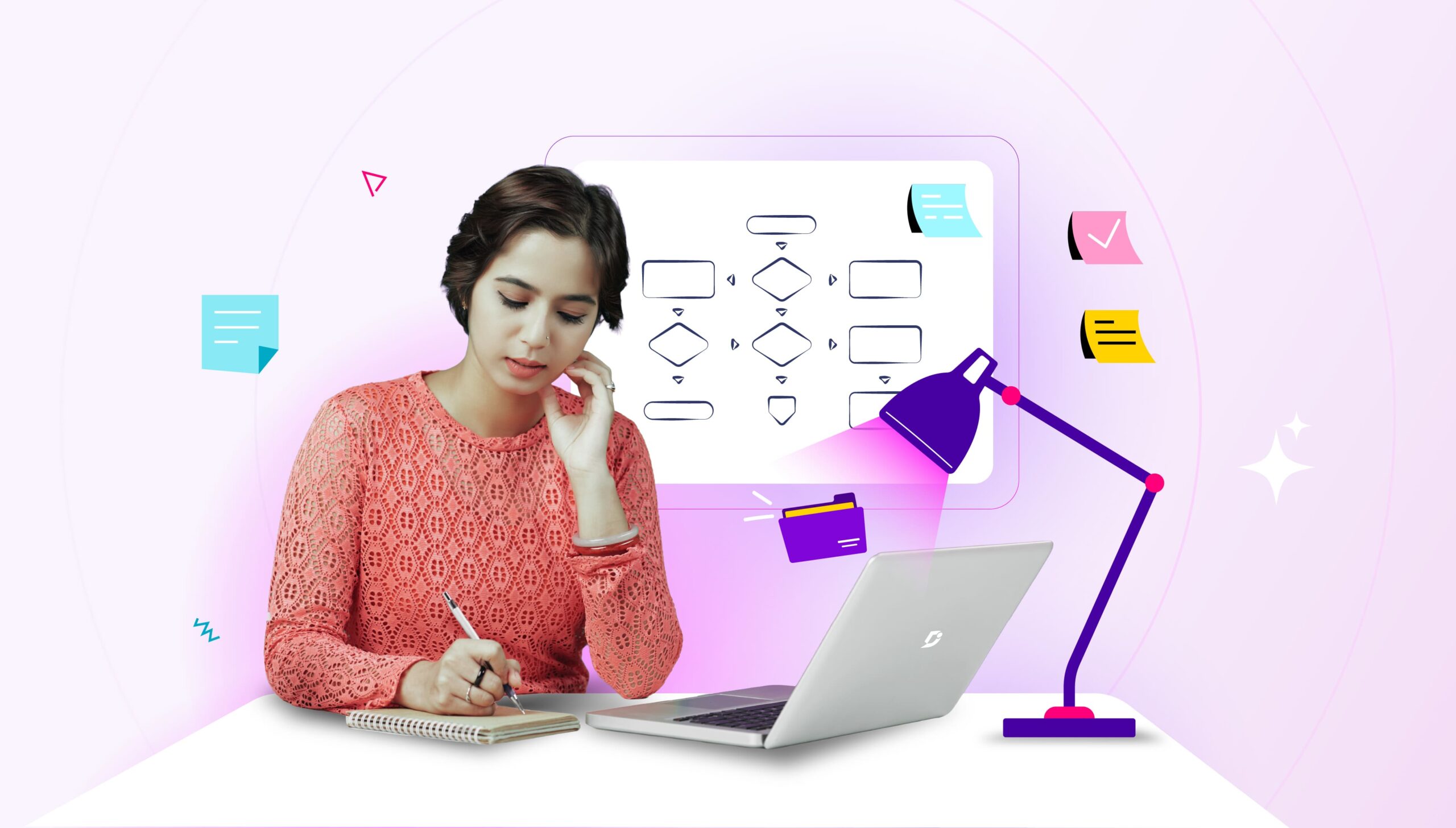


 –
–