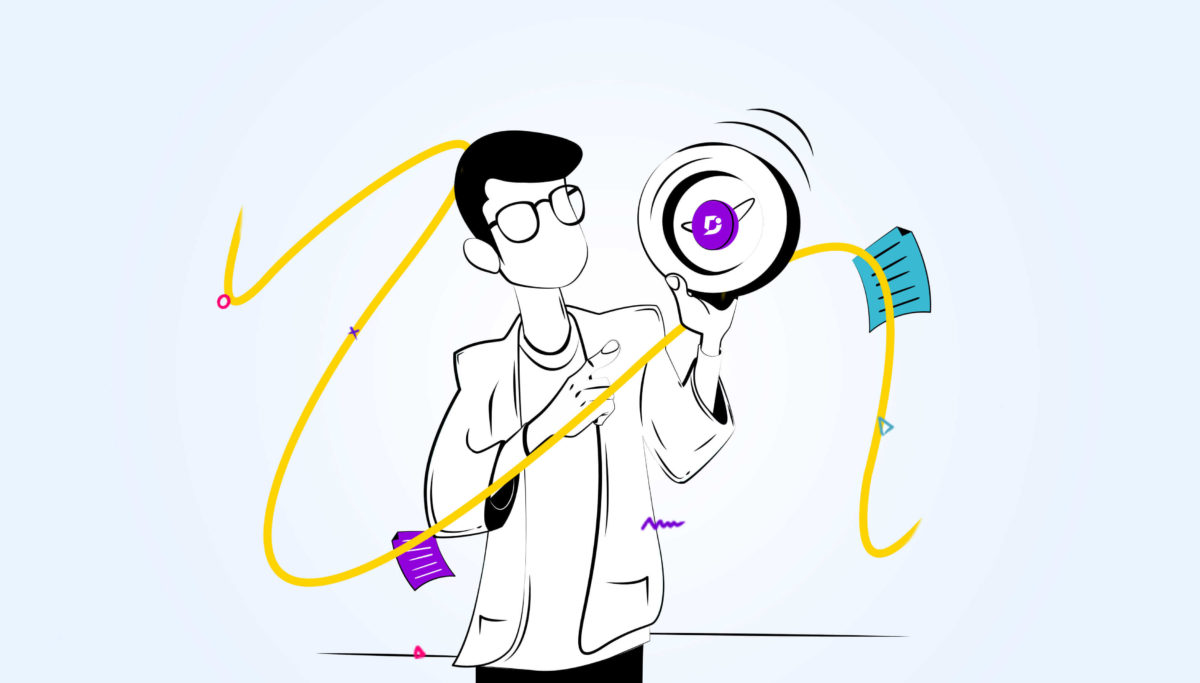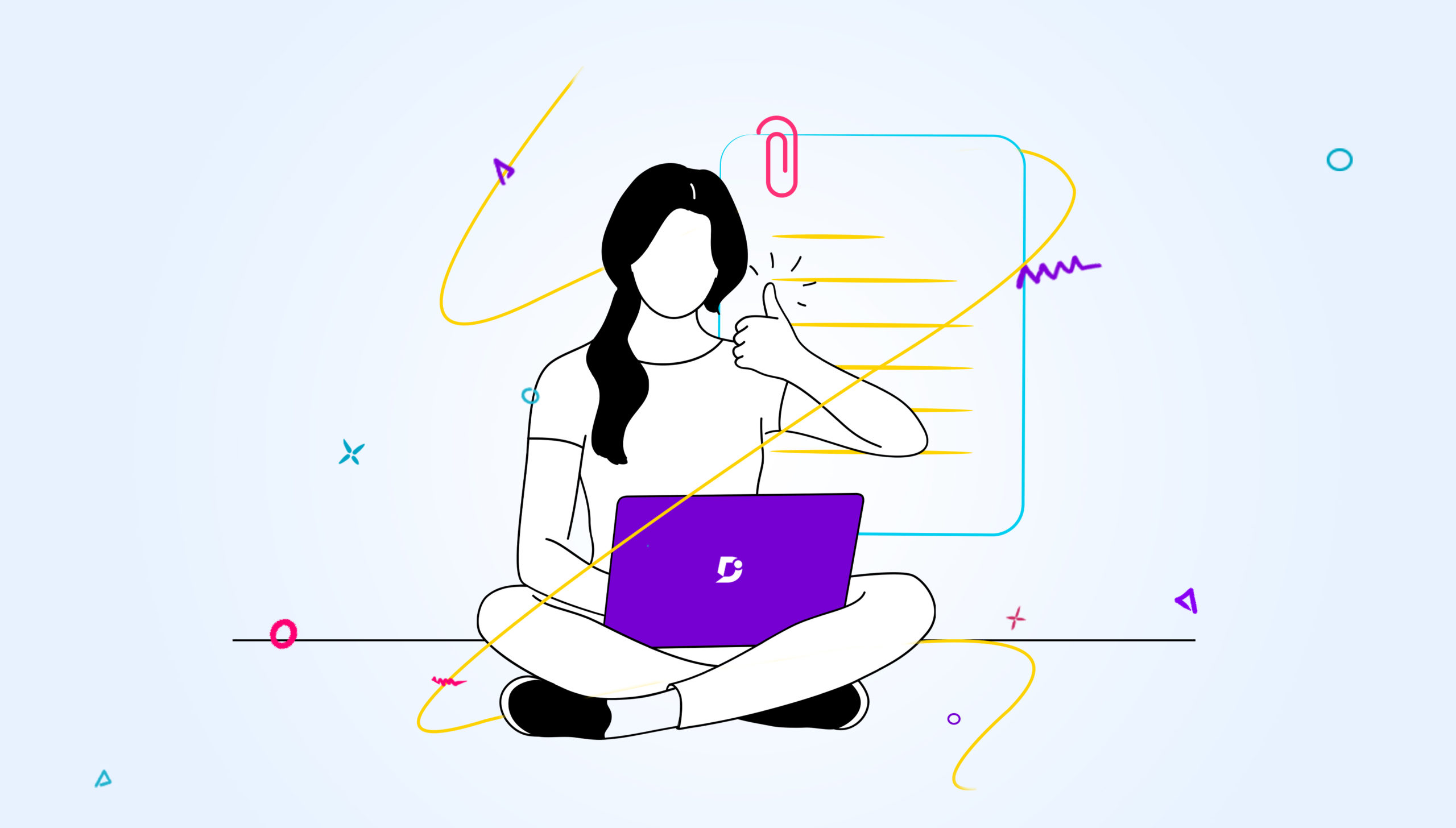Documentation has been the backbone of any product or service for over a century. It is what users refer to when they use your product, application, website, or other software services. But in this modern age, as most of the help or support documentation is being migrated from traditional to digital form, the need for efficiency is clearer than ever. Also, the concept of ‘Self-serve’ is becoming more practical and relevant compared to the traditional support methods.
How you present information digitally will determine your product or service’s usability and issue resolution by users. User-friendly documentation will also help them get back to using your product more quickly if they need to reference it later.
To ensure that your documentation is adequate and up to date, you should consider it a lifecycle process. This blog post will discuss the document lifecycle and how you can apply these principles to your organization.
Table of Contents
- What is the Document Lifecycle?
- Define: Before Writing a Single Word of Documentation
- Research: Knowing Your Audience and Product Before Writing
- Draft: Start Writing the Document Based on Research
- Review: Have People Use the Documentation You’ve Written
- Retreat: Realize What Didn’t Work and Takeaway
What is the Document Lifecycle?
A document lifecycle is a strategic approach to managing documentation throughout an organization. It is essential to think about the lifecycle of documentation because it is a two-way street. On one end, you have product and content owners who own the process of creating documentation. On the other end, you have the audience, the people who will be using your product. Without both sides being considered, your documentation can be ineffective and outdated, costing you money and user engagement.
The lifecycle of documentation is not a single, one-time event. It is an ongoing process that begins with a product’s first line of code and ends with that product’s retirement.
There are multiple stages throughout the process when you should be thinking about documentation. If you keep these stages in mind and have an effective plan for managing documentation, you’ll have a product that’s easy to use and helpful for your customers.
Stages of the document lifecycle can vary from 4 to as high as 10, depending on the traditional or modern approach.
Schedule a demo with one of our experts to take a deeper dive into Document360
Book A Demo
Traditional document lifecycle
The traditional approach to document lifecycle management starts with
Creation → Approval → Storage → Distribution → Archival/Retention → Destruction/Obsolescence
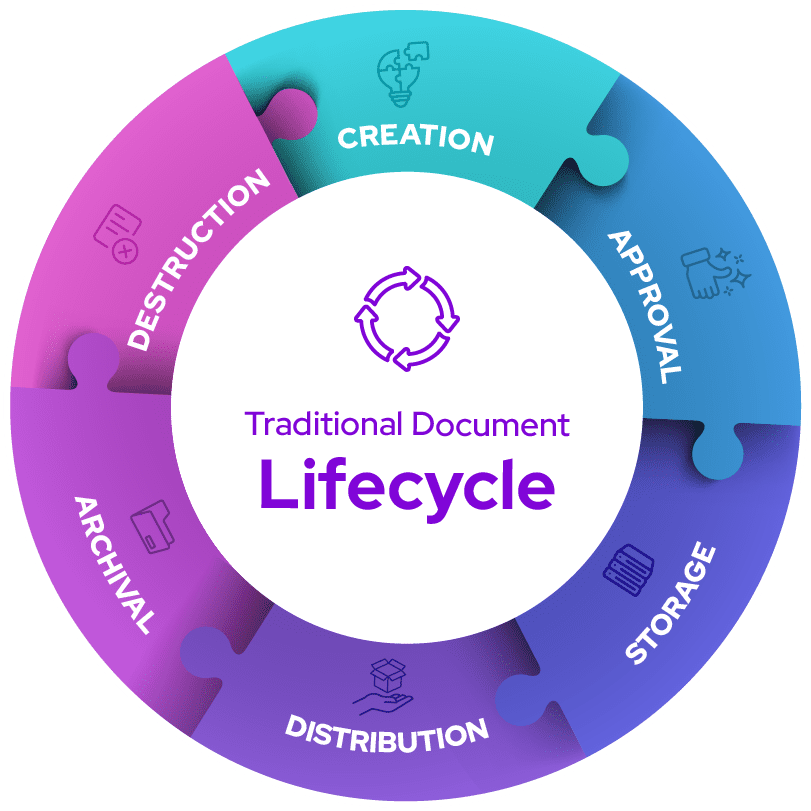
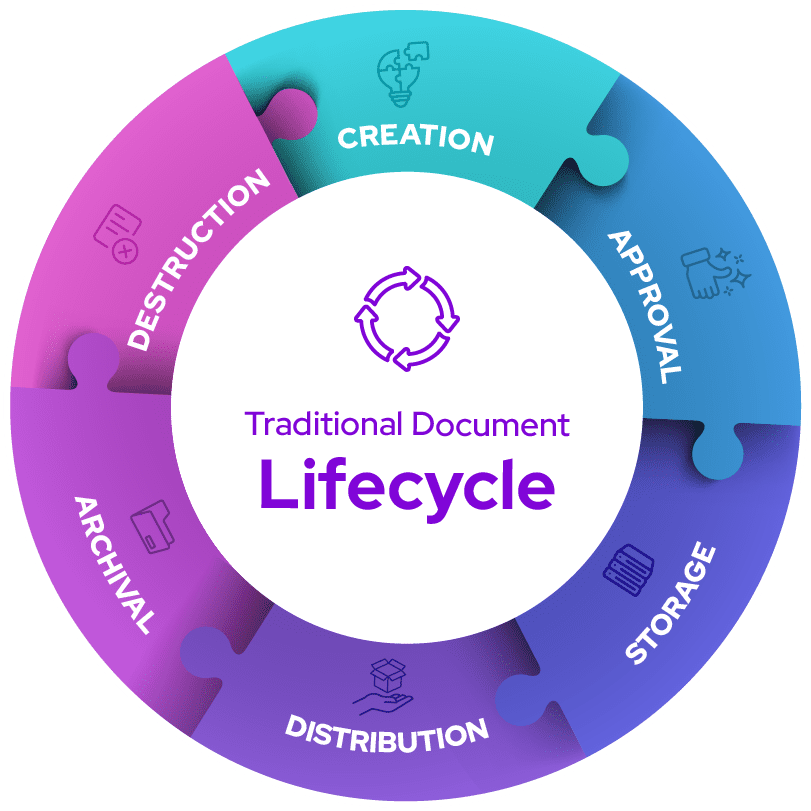
Modern document lifecycle
The modern approach considers using knowledge management tools like Document360 and other knowledge base providers for your documentation. Using these platforms would automate processes like storage, distribution, and retention.
This digital knowledge management approach would narrow down the stages of the document lifecycle.
Define → Research → Draft → Review → Retreat
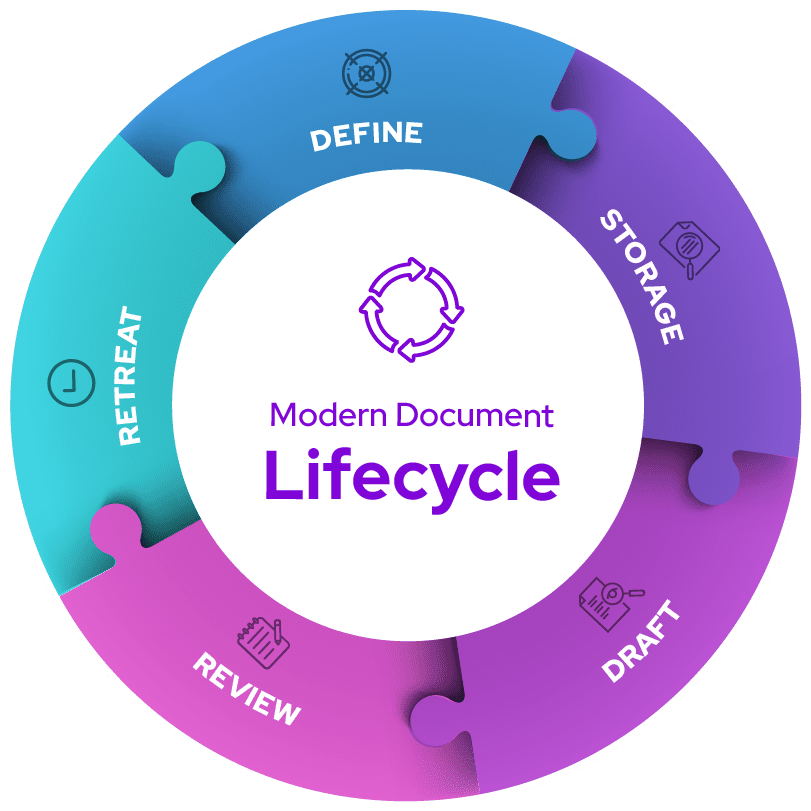
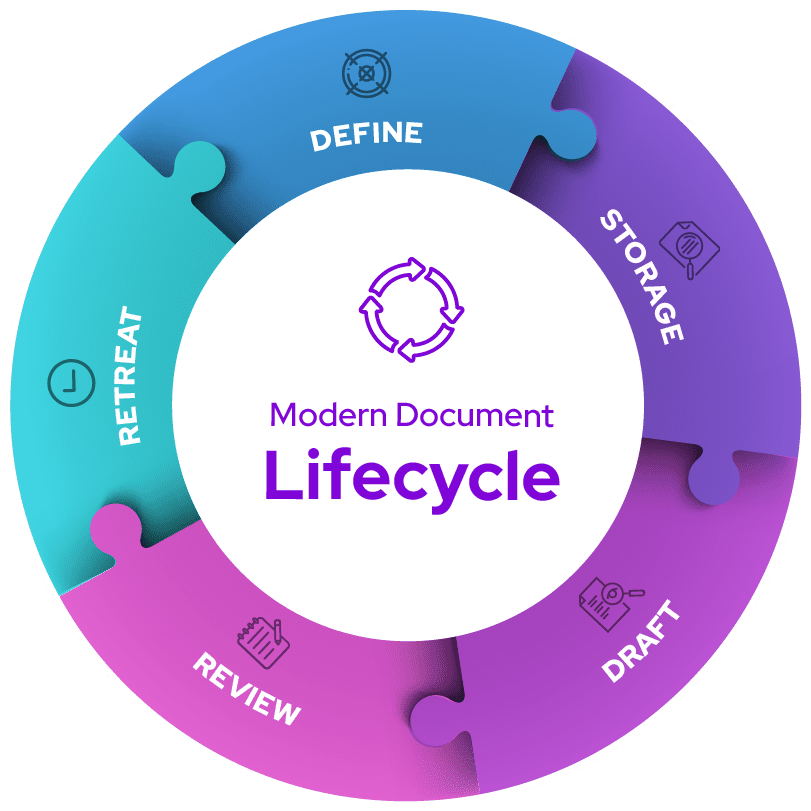
Define: Before Writing a Single Word of Documentation
The first stage of the document lifecycle is defining. During this stage, product and content owners will sit down with their team to discuss the following aspects
- Necessity: What is the purpose of your document?
- Audience: Who is reading your documentation?
- Product: What type of information will you need to include?
- Content Strategy: How are you going to organize and present information?
- Format: What type of format are you going to use?
- Writing style: What tone will your documentation take?
- Tools: Will you use a specific program to create your documentation?
- Workflow: How will your team collaborate and manage documentation?
- Metrics: What key performance metrics will you be using to measure the effectiveness of your documentation?
- Approval Process: How will the documentation be approved, and who will be responsible for it?
- Communication: How will you communicate changes to the documentation? –
In the above set of questions, the term ‘you’ and ‘your’ refers to the personnel in charge of the documentation. This can be a technical writer, product owner, editor, or other organization-specific roles. The same conditions apply throughout this blog piece.
Most of the time, all the requisites mentioned above are already defined, and you must adhere to the principles set.
Check out How Document360 helped Whatfix streamline its documentation process:
Research: Knowing Your Audience and Product Before Writing
The next stage in the document lifecycle is research. This is where you should get as much information as possible about the product you’ll be documenting and the people using it. This will allow you to determine what information you need to include and which you don’t need.
During this stage, you want to target your audience with the help of research. It would be best if you were getting as much information about them as possible. You should be asking questions like Who is your audience? What are their pain points? Where do they currently go for solutions?
The research you conduct during this stage will inform the rest of the lifecycle and allow you to create better documentation.
Draft: Start Writing the Document Based on Research
The third stage of the document lifecycle is drafting. This is where you take everything you learned in your research phase and use it to create the actual documentation. This is a critical stage in the documentation lifecycle because it is where you decide what information to include and how to present it.
The information you decide to include will determine whether your documentation is effective. Make sure to keep your audience in mind as you draft your documentation.
During this stage, you want to ensure your documentation focuses on your audience’s needs.
- What is the core concept of your product or service?
- What are the information audiences need?
- What tone is most effective for the document?
- What format is best for your audience?
- What tools will you use to create your documentation?
- What are the supporting image/video/audio artifacts needed?
Once all the requisites are reached, the actual writing of the content starts. This is where the document’s core focus lies and where the writer would spend most of their time.
Though an old-school writer may disagree, there is an abundance of writing assistant tools available; some even use Artificial intelligence to aid writing. We leave this to the writer’s discretion or the organization’s practices.
An intuitive knowledge base software to easily add your content and integrate it with any application. Give Document360 a try!
GET STARTED


Review: Have People Use the Documentation You’ve Written
The fourth stage of the document lifecycle is review. This is where your team will review the documentation they’ve written to ensure it is accurate and helpful. This review can be done internally or with a small pilot group.
As you review your documentation, consider:
- What needs fixing?
- What needs to be changed?
- What could be added?
- What doesn’t need to be there?
- Is the intended context delivered?
- Are the supporting artifacts like media and attachments relevant?
You want to ensure you get the most feedback for your documentation during this stage. You want to look for ways to make it more effective and valuable for your audience. A fresh pair of eyes on your content always helps.
The review stage can involve other personnel who are subject matter experts in the aspects you are documenting, editors, peer writers, or any other relevant personnel.
For example, here at Document360, we follow a thorough 360-degree review of the documentation using our Workflow architecture.
Draft – Reviewed by the document author and a peer writer
L1 review – Reviewed by the Senior technical document writer
L2 review – Reviewed by an Engineer on the technical accuracy
L3 review – Reviewed by the Editor
L4 review – Reviewed for SEO
Publish – All the feedback from each of the reviews is amended, and the article is published
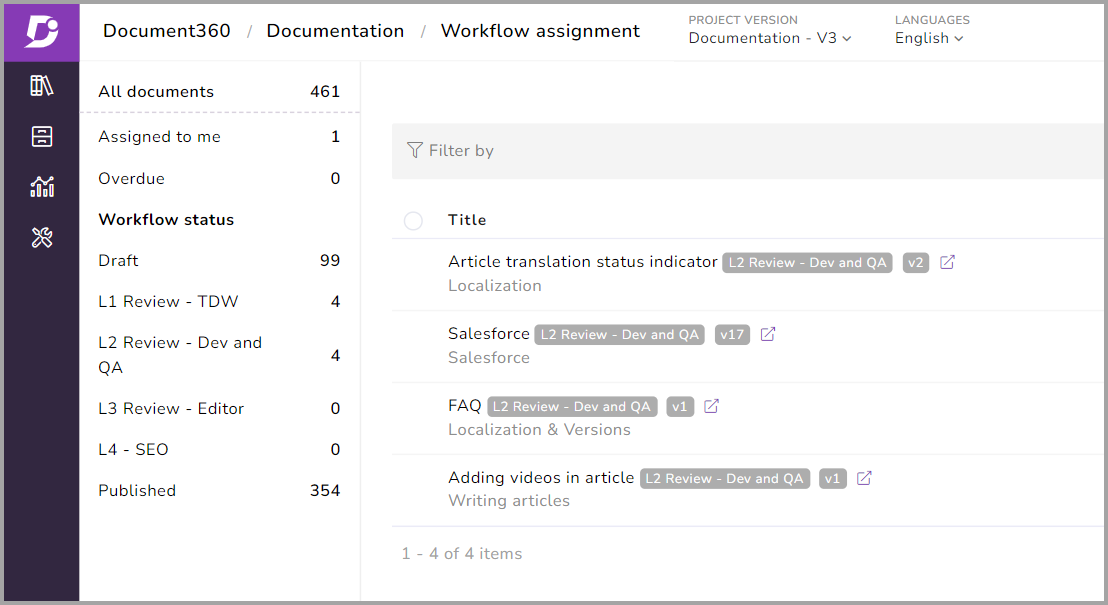
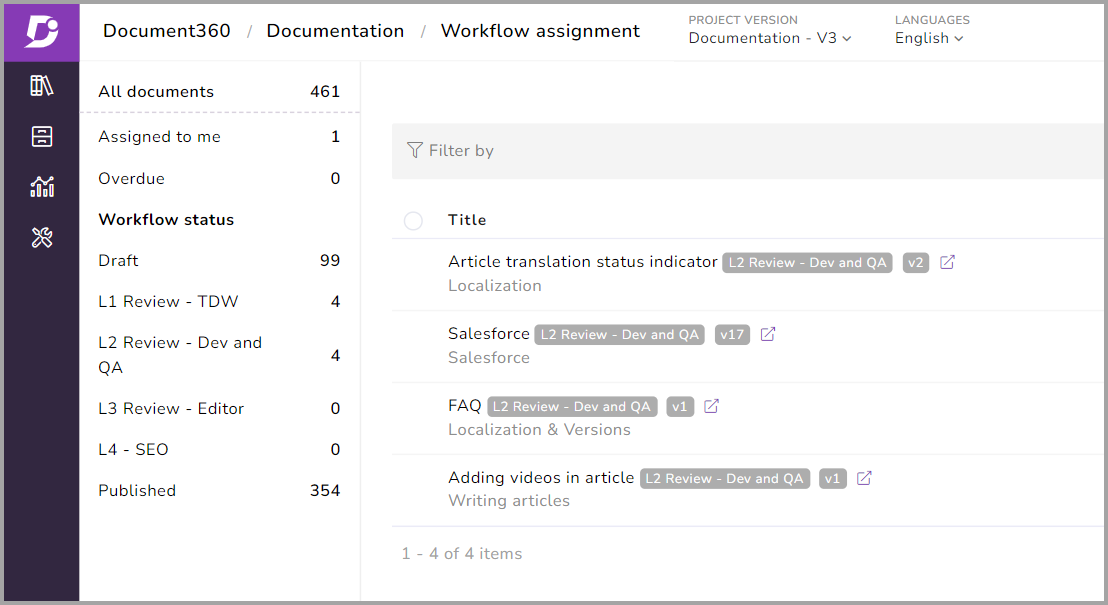
These reviews allow us to make the documentation optimal and efficient for our customers. You can read an in-depth piece on creating a document workflow for your knowledge base. Read this blog →
Retreat: Realize What Didn’t Work and Takeaway
The last stage of the document lifecycle is retreat. The work does not end after you publish your product documentation.
As it is a cycle, the document should be subject to constant look-back by the author.
This is where you will take a step back, look at what you have done with your documentation, and make sure it is something you are proud to show your customers. You might want to reflect on the entire document lifecycle and examine what worked and didn’t.
During this stage, you want to look at your documentation and ensure it is up to your standards. You also want to make sure it is helping your customers solve their problems. If it is, keep doing what you are doing. If it isn’t, use that as an opportunity to make some changes.
For example, here at Document360, we have a feedback section at the bottom of the article where the reader can upvote or downvote that article and add a comment mentioning what is missing in the document. The technical document writer is notified of the feedback, assesses the feedback, and the article comment is addressed.
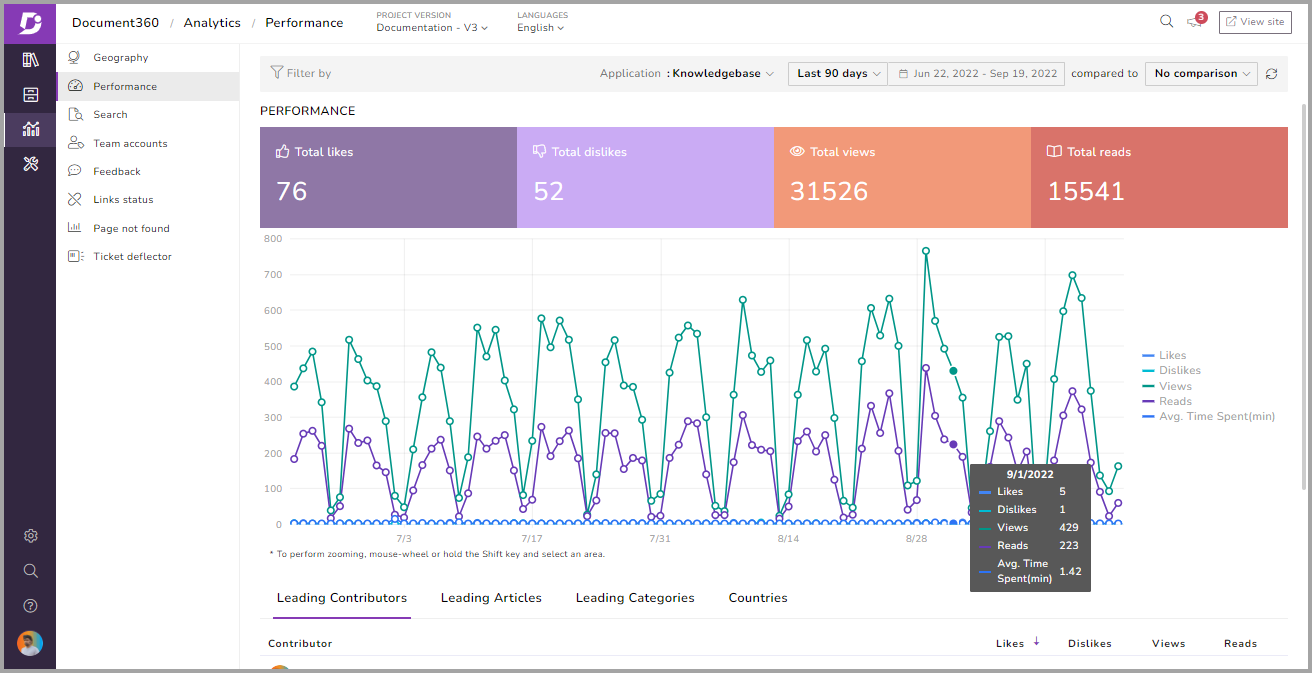
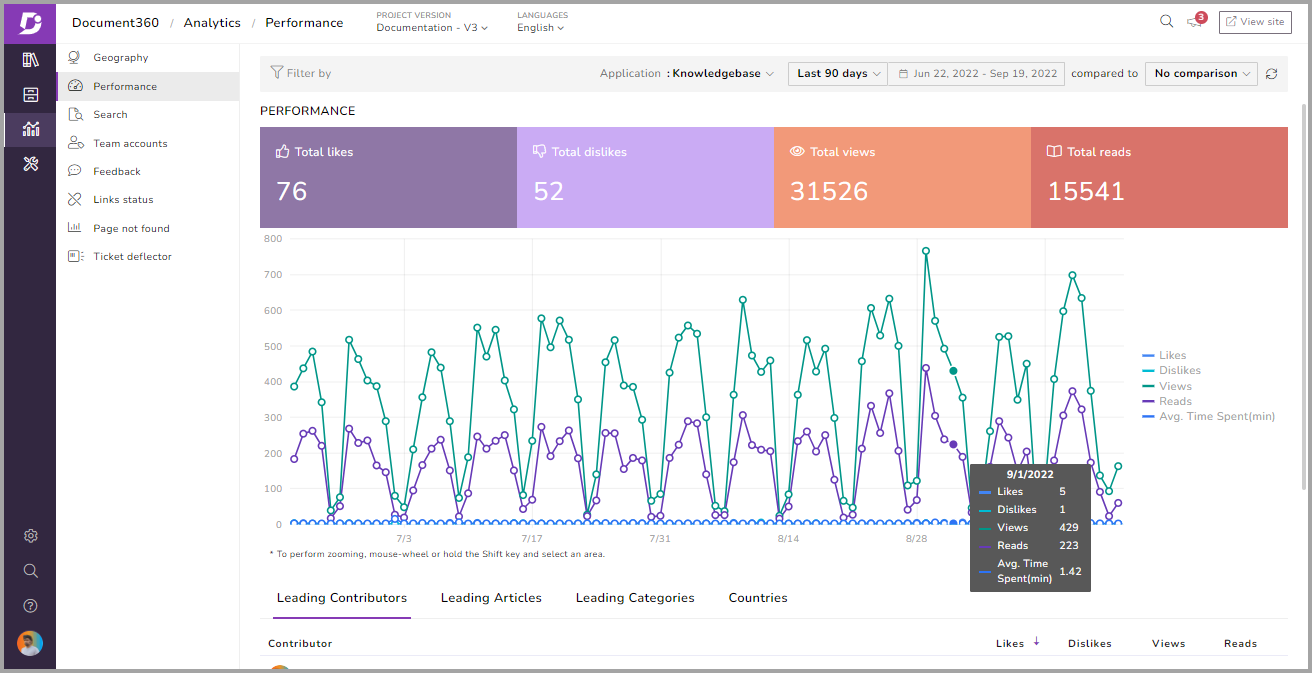
The built-in Analytics feature of Document360 comes in very handy at this point.
- We use the Geography data to understand which region of the world our readers are spread across and what potential or growing regions we need to cater our documentation towards.
- We use the Performance data such as likes, dislikes, views, and reads to understand how an article and overall knowledge base performs. For example, if the number of likes to dislike ratio is negative, the article fails to connect with the reader. We revisit the article and make the necessary changes. Also, this helps us understand the popular and unpopular articles among our readers.
- We use the Search data to understand what readers are looking for in the documentation, and the no-result search data helps us understand the documentation gaps.
- We use the Team accounts section to understand the contributions of team members and how their content is performing.
- We use the Links status data to ensure we have no broken links in our articles.
This stage of the document lifecycle ensures that your documentation is not outdated or inaccurate, complicated to understand, and has missing or broken links. If all the mentioned criteria are addressed, the document lifecycle has completed one complete rotation of phases.
The cycle is complete, and the document is back at square one, ready for any future updates.
Also, check out our article on How to Test the Usability of Technical Documents