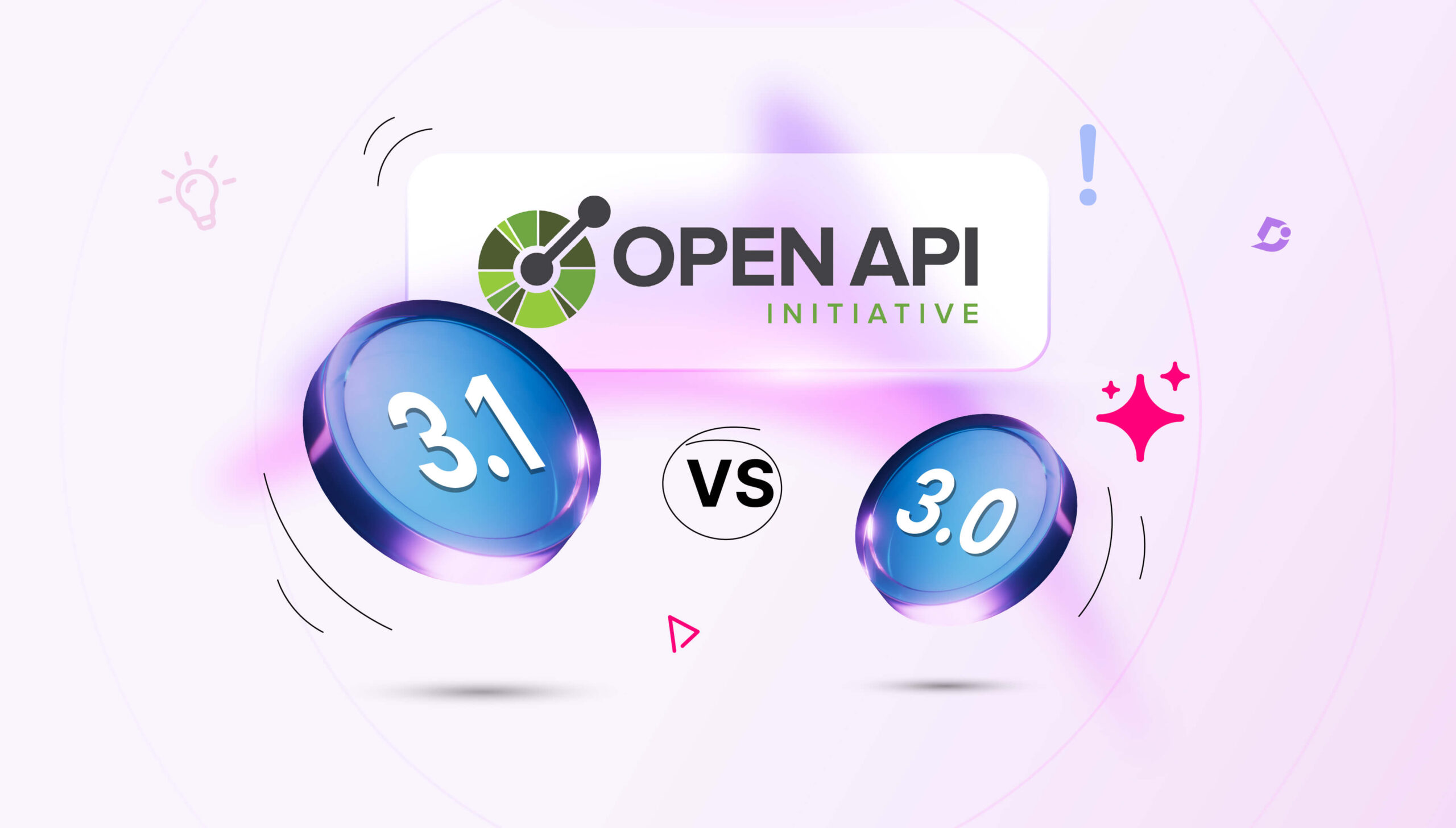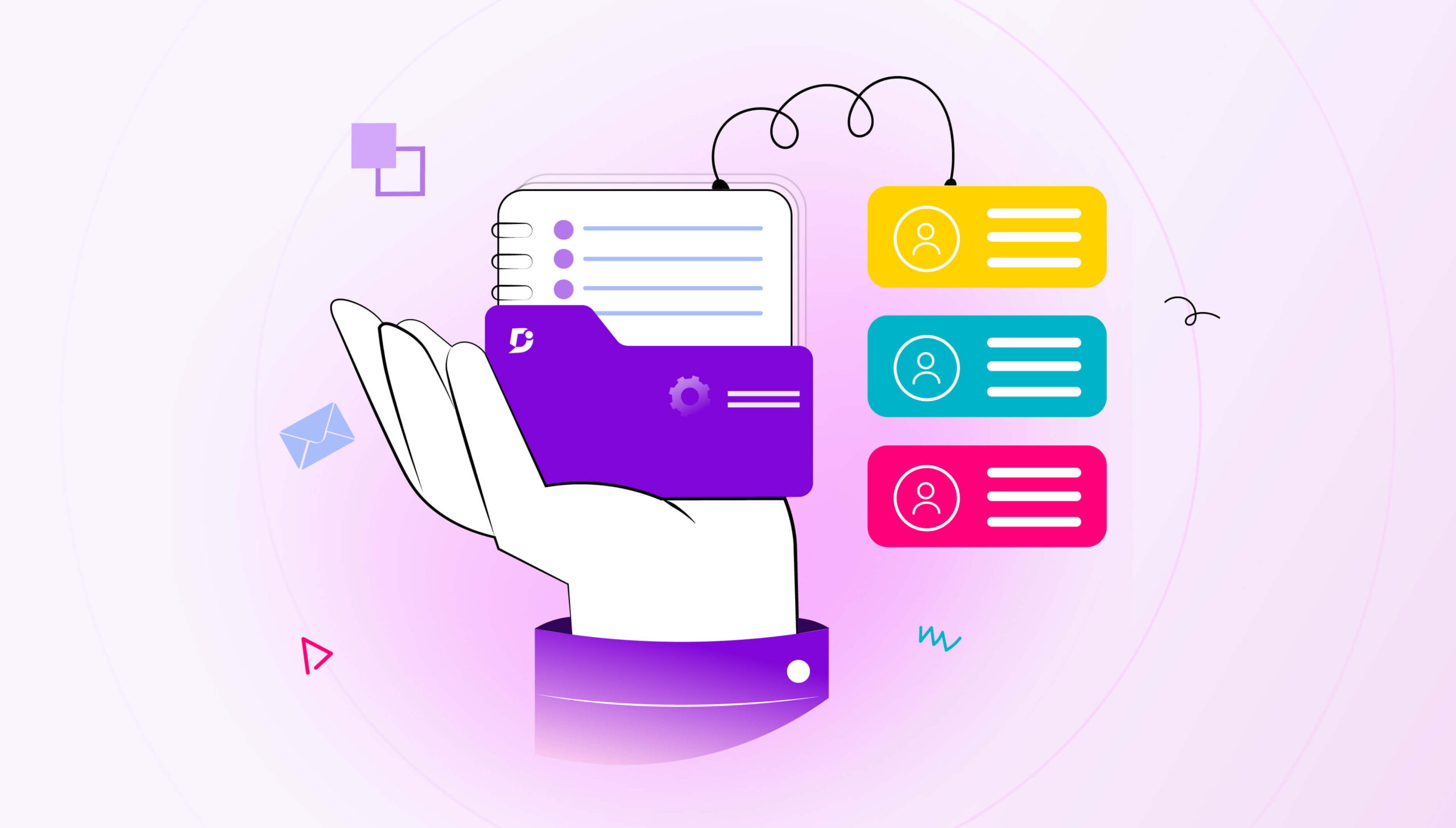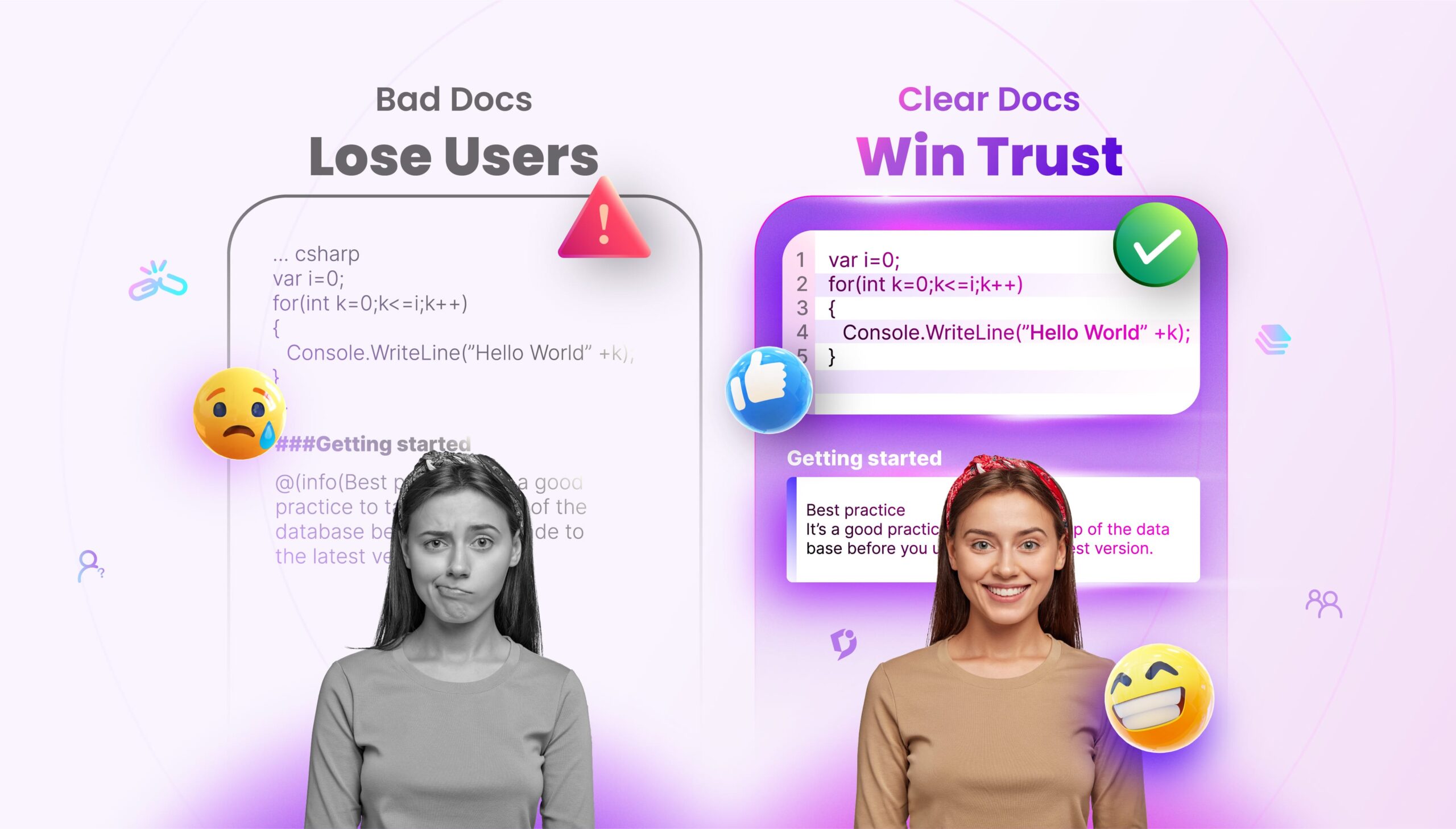Developer documentation helps people understand how to use a software product. It usually includes API references, SDK guides, authentication instructions, setup steps, code samples, and other resources that support development and integration.
But it often doesn’t get the attention it needs. If the documentation is confusing or outdated, developers get stuck, lose time, or stop using the product. Good documentation makes it easy to get started, lowers support requests, and helps more people use the product.
In this blog, we’ll go over some common mistakes in developer documentation and how to avoid them.
Before we explore each one in detail, here’s a quick look at the most common mistakes teams make when writing developer documentation:
📝 TL;DR: One-Minute Brief
- No clear structure or consistent format
- Outdated or inaccurate information
- Overuse of jargon or assumptions about prior knowledge
- Missing or poor-quality code samples
- Lack of use cases or real-world context
- No setup or environment guidance
- No details on error handling or edge cases
- Unclear authentication or authorization steps
- No versioning or changelog
- No way for developers to share feedback
Addressing these issues can help teams create documentation that is easier to follow, more reliable, and more helpful for developers at every stage.
Lack of Clear Structure
When documentation isn’t well-structured, it is difficult for developers to find what they need. If there’s no clear flow, proper headings, or a table of contents, things feel messy and confusing.
The State of Docs 2025 report found that 77% of teams don’t formally organize their documentation. This leads to mixed formats and scattered content.
A clear structure with consistent headings and subheadings helps developers scan and find answers faster.
Tools like Document360 enable you to create templates, establish standard article formats, and manage a table of contents. This makes it easier to keep your documentation organized, even as it grows.

Outdated or Inaccurate Information
When documentation doesn’t match the current state of the product, it can cause confusion, mistakes, and failed integrations. This often happens when API references, functions, or code samples are out of date.
Many teams say that keeping documentation updated is one of their biggest challenges. If developers follow old instructions, they may spend hours fixing problems caused by the documentation instead of spending that time fixing their own code.
Accurate documentation builds trust. It should change as the product changes. Updating the knowledge base with every release helps avoid confusion.
Tools like Document360 support this with features like article statuses, versioning, role-based access, and scheduled publishing. These help teams manage updates in step with product changes.
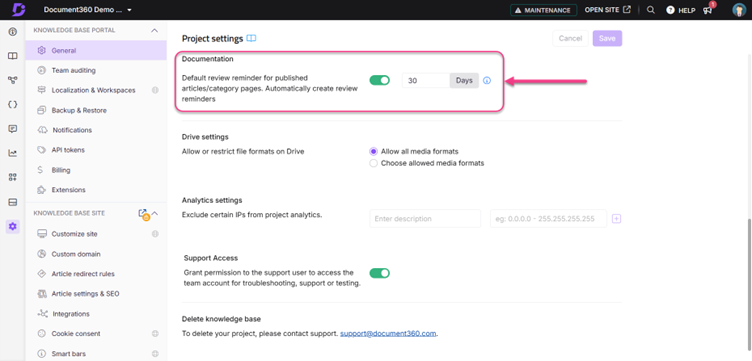
Overuse of Jargon or Assumptions
Some developer guides expect readers to know a lot already. They often use technical terms without explaining them or skipping steps that seem obvious to experts. This can make the content hard to follow, especially for new developers.
When documentation includes unclear terms, undefined acronyms, or vague instructions like “just configure the settings,” it can leave readers confused. Even experienced developers may struggle if the guide assumes everyone has the same level of expertise.
To make documentation easier to understand, use simple language. Explain important terms or link to helpful resources. This makes the content more welcoming to developers at all levels.
With Document360, you can create glossary terms and link to definitions across your documentation. This helps reduce confusion and keeps everything clear.
Missing or Poor Code Samples
Developers often learn best through examples. When documentation doesn’t include code samples, or when the samples are unclear or broken, it can slow them down.
Some documentation explains how an API works, but doesn’t show how to use it. Without sample requests and responses, developers are left guessing. A “quick start” guide is often the first thing a developer sees. If even that doesn’t work or shows errors, it sets a poor first impression and can make developers lose trust in the documentation.
Good documentation includes real, working code samples. These should be clear, complete, and easy to copy and run. When possible, provide examples in more than one programming language to help a wider range of developers.

Lack of Use Cases or Contextual Examples
The previous section covered the importance of including code samples. This one focuses on why those samples need context, showing when and why a developer might use them.
If documentation only describes individual functions or endpoints, it can feel disconnected from real problems. Developers are left guessing how to use the code in actual workflows.
Good documentation includes examples based on real situations. It explains typical use cases, shows step-by-step how things fit together, and helps developers understand how the product works in practice.
No Setup or Environment Guidance
Some documentation jumps straight into usage without first explaining how to get started. If developers do not know what tools, permissions, or settings are needed, they may face issues before they can even begin.
When setup steps are missing, it can confuse dependencies, API keys, access scopes, or supported platforms. This is especially frustrating when the product assumes these things are already in place.
Good documentation begins with the basics. It lists all prerequisites, explains how to set up the environment, and helps developers check that everything is ready before they continue.
Ignoring Error Handling and Edge Cases
Many pieces of documentation only cover the ideal case, where everything works as expected. But in real-world use, things often go wrong. If the documentation does not explain how to handle errors or unusual scenarios, developers are left to figure it out on their own.
This includes missing details about error codes, response formats, rate limits, and known limitations. Without this information, even a working integration can break when something unexpected happens.
Good documentation helps developers prepare for these situations. It lists possible errors, explains what they mean, and suggests how to respond. It also covers edge cases and situations where the feature might not behave as expected.
Missing Authentication or Authorization Details
Setting up the environment is only part of the process. Developers also need to know how to access the product securely. This is where authentication becomes important.
For example, when working with an API, developers need clear steps to get API keys, add them to requests, and understand what permissions are required. If these steps are missing or unclear, developers can get stuck before they even make their first call. Many guides skip this part or assume the reader already knows what to do.
Good documentation explains the full authentication process. It shows where to find credentials, how to include them in requests, and what to check when things go wrong. Common issues like expired tokens or missing permissions should be explained with simple examples.
No Versioning or Changelog
As a product evolves, developers need to know what has changed and whether the documentation they are reading matches the version they are using.
Not everyone upgrades right away. Some developers may still be using older APIs or SDKs due to compatibility needs, testing cycles, or business requirements. If the documentation only covers the latest version, those using earlier versions are left guessing or depending on outdated information.
Good documentation clearly shows which version it applies to. It also provides a changelog or release notes that explain what is new, what has changed, and what is no longer supported. This helps developers understand version differences and avoid confusion or errors during upgrades.
No Feedback Mechanism
If developers cannot share feedback, documentation teams may miss important issues. When a page is unclear, outdated, or incomplete, and there is no way to report it, the problem might go unnoticed.
A simple feedback option, such as a thumbs-up or thumbs-down button, a comment box, or a “Was this page helpful?” prompt, helps teams understand what needs improvement. It also shows that feedback is welcome and valued.
Tools like Document360 support this by offering built-in feedback features. These include article feedback, “No search results” feedback, and a centralized feedback manager. These tools allow teams to track and act on input without using external systems.
Good documentation makes it easy to give feedback. Teams that review and respond to it can improve content faster and reduce support tickets.
How to Avoid These Mistakes
Writing great developer documentation takes planning, empathy, and consistency. Here are some simple ways to avoid the common issues discussed above:
- Use a clear structure: Follow a consistent format with clear headings, templates, and content types like tutorials, FAQs, and references.
- Keep documentation up to date: Review and update content regularly, especially after product changes or new releases.
- Avoid assumptions: Explain key terms, skip the jargon, and make it easy for beginners to follow.
- Include examples and use cases: Add working code samples and show how the product fits into real-world workflows.
- Document errors and authentication: Cover common errors, edge cases, and explain how to authenticate step by step.
- Track changes across versions: Use changelogs or release notes to highlight what has changed and link updates in the documentation.
- Collect and act on feedback: Make it easy for developers to leave feedback and use it to improve the documentation.
- Build a documentation culture: Treat documentation as a shared responsibility and a core part of the development process.
Tools like Document360 support many of these practices. They offer features for structured writing, version control, feedback collection, and more.
Check out our video with Google’s Senior Technical Writer, Erin Rovelstad, as she shares tips on prioritizing critical docs, staying flexible, and growing as a technical writer!
Treat Docs Like Code – Because They Are Just as Critical
Creating developer-first documentation is not a one-time task. It is an ongoing process. By avoiding common mistakes and focusing on clarity, accuracy, and relevance, you can improve the overall developer experience.
Documentation is not just a support tool. It is a core part of your product and should be maintained with the same care as your code. This includes keeping it up to date, reviewing it often, and giving developers an easy way to share feedback.
Good documentation does more than explain how a product works. It helps developers get started quickly and work more efficiently. In a competitive environment, that can be the difference between adoption and abandonment.
Treat your documentation as a strategic asset. When it is clear, complete, and reliable, it builds trust. That trust leads to better developer engagement and stronger product adoption.
Want to see how Document360 supports developer documentation at scale? Explore our platform.

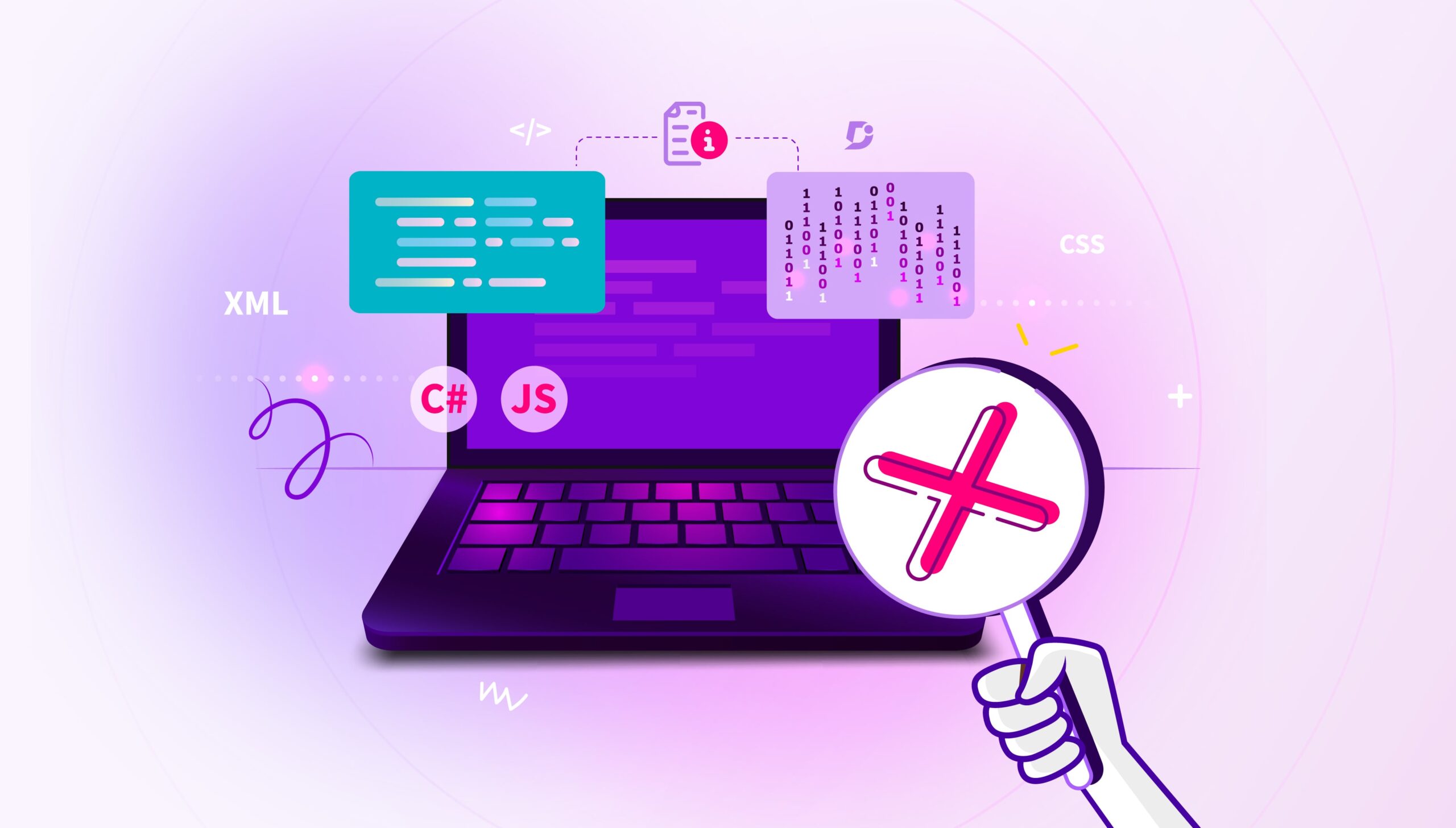



 –
–