Documenting the potential consequences of decisions is an important part of employee training and customer education. When you have more than one option, understanding the potential outcomes can aid with better decision-making by simplifying complex decisions into a step-by-step process.
Decision trees help users complete tasks or resolve issues. Documenting decision trees is more than just creating flowcharts, although this is a great first step. Dedicated software is available to aid in the creation of interactive decision trees, of which Document360 is one of the best. Alongside your regular documentation, you can create decision trees to guide users through complex tasks and actions.
Leaving the task of making decisions up to users’ discretion can result in inconsistent outcomes and confusion. That’s why many organizations utilize interactive decision trees to break down important processes and help users absorb information in this very specific format.
What Is an Interactive Decision Tree?
An interactive decision tree is a visual tool for decision-making, including the root node, which is the starting point for the decision-making process, and various branches that represent the possible decisions that could be made on the information available.
As you go down the decision tree, the branches become more granular and the choices more specific, eventually resulting in an end state which symbolises the final result of a decision. As a user interacts with the decision tree, more options are revealed, allowing them to make various choices that ultimately show the outcome of their decisions.
Making more complex decision trees interactive is crucial because then you can hide possible outcomes until the user makes the relevant choice. The decision tree is less overwhelming and helps the user keep focus. That’s where Document360 steps in: it’s a knowledge base software offering interactive decision trees alongside regular documentation, vastly improving user education abilities.
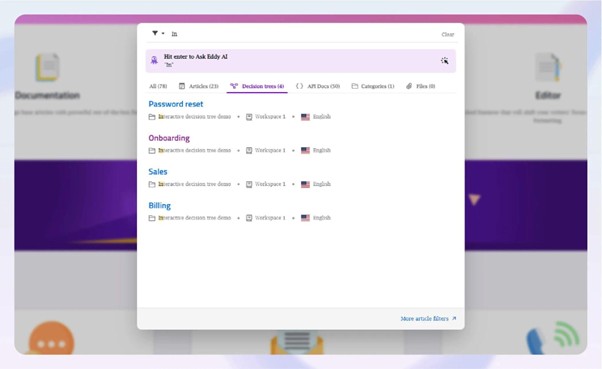
Benefits of Using an Interactive Decision Tree
- Breaking down complex tasks – by enabling users to see the logic behind the decision, the decision tree simplifies complex tasks for easier digestion and shows the decision-making process as a step-by-step diagram. This is much easier to grasp than a standard written analysis of how to approach a task or concept.
- Keep users engaged with visuals – using visual representations of decisions engages users who want to learn in an image-based style. Using what is basically a flowchart, revealed step-by-step, engages users in the decision-making process and helps them ultimately come to a more thorough understanding of the concept.
- Faster troubleshooting and support – rather than expecting support staff to tackle every issue, interactive decision trees can offer faster troubleshooting for users by providing documentation that can be accessed anytime, anywhere with the right device. You can document the solution to common problems with interactive decision trees and offer faster support.
- Versatile use across documentation types – customize your interactive decision trees for onboarding, tutorials, or technical documentation, or any other type of documentation you’re using to educate users on your products, services, or processes. Interactive decision trees can be applied in many use cases.
- Works on all devices – interactive decision trees are optimized for all screen sizes, enabling users to access them on any device with an internet connection. Users are not restricted when using interactive decision trees, and they are just as accessible as other types of documentation.
How to Create and Manage an Interactive Decision Tree
- Start from blank or templates – your interactive decision tree software should offer the option to create your decision tree from scratch, or if you’re looking for a shortcut, you can design your tree based on templates loaded into the system. Creating your decision tree relies on a thorough understanding of the process you want to document, and being able to create a root node that represents the initial starting point of your decision.
- Add steps with content and actions – the whole point of a decision tree is to add steps representing the various options that users can choose from, usually offering a choice of two options at each stage, each leading to a specific outcome.
- Use categories for organization – each of your decision trees should be organized into particular categories to help users who are searching the documentation for answers. Categories that are too broad will overwhelm users, while narrow categories are additional complexity that can be removed.
- Drag and drop to build flows – your software should offer the ability to drag and drop to build flows, enabling you to easily create even the most complex decision trees with a few clicks.
- Manage access, SEO, and versions – managing these elements means you can control who has access to the decision tree, enable search engines to crawl the documentation and return it in search results, and keep track of old and new versions of your decision trees for compliance and security purposes.
Real-World Use Cases and Applications
- Onboarding workflows for new users – enable users to learn more about your product, service, or company with interactive decision trees, using visuals to make learning your processes easier and more intuitive. Many organizations use decision trees to improve the onboarding process and make learning more interactive than simply supplying static documentation.
- Troubleshooting guides with branching logic – When users encounter common obstacles and problems with your products, you can offer troubleshooting guides that simplify the process of getting to the root of the issue. Numerous options using branching logic allow users to work through the issue and identify the solution for their particular problem.
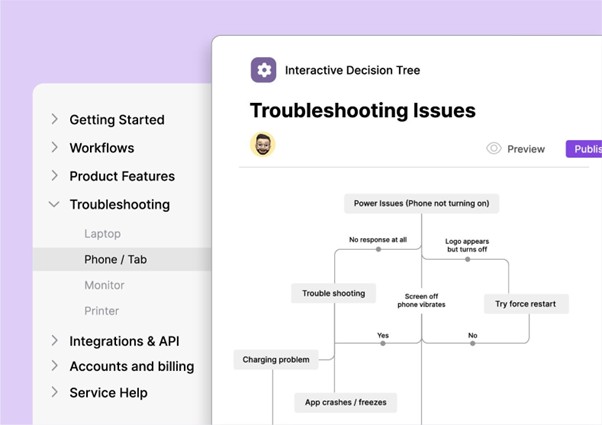
- Step-based product tutorials – break down the process of learning how to use your product with dropdowns or checklists to help users consider alternative scenarios. Make product adoption much more intuitive with interactive decision trees that guide users through the steps of learning your product.
- Internal team process standardization – When multiple team members are working on the same process, it can be helpful to create an interactive decision tree guide to help them learn how to do it. Decision trees can also be very helpful if you want to document a process for escalating a difficult customer.
Making Interactive Decision Trees a Must-Have in Your Knowledge Base
You can use the interactive decision tree feature if you are on the Enterprise plan for Document360. Along with all the other great capabilities like AI-assisted documentation, support for APIs, and workflows for authoring, create highly customizable and flexible interactive decision trees either from scratch or using one of Document360’s useful templates.
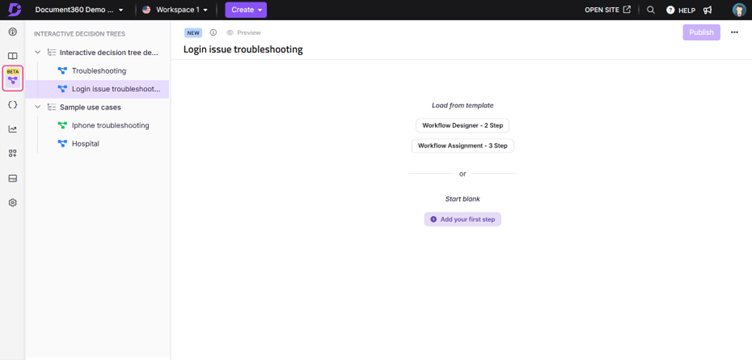
Some of the biggest benefits of using Document360’s interactive decision trees are:
- Easily create and categorize a new interactive decision tree from the header menu in Document360.
- Add your first steps to select the layout of your content and add the details of your step, deciding whether to design your decision tree as text-first, visuals with supporting text, or a combination of both.
- Quickly add any media to your decision tree, including images and video, which will be stored in Document360’s Drive.
- Choose from multiple types of actions for your decision tree, including buttons, radio choices, or dropdown choices to take users to the next step of the tree.
- Use the drag-and-drop functionality in the visual editor to link one step to another.
It’s easy to create attractive, helpful and highly usable interactive decision trees in Document360, which can accompany all of your regular documentation to help educate your users. Take your users on a journey that enables them to learn more about your products, services and processes and embrace them in a highly customizable learning experience.
Conclusion
Interactive decision trees are a powerful way to teach your users complex tasks or processes that require multiple steps and choices to reach the right conclusion.
In contrast to using static decision trees, interactive decision trees conceal the complexity of the system and show users only their chosen path. That’s why you need highly targeted software like Document360 to help you create your interactive decision trees and host them in your knowledge base.
You can create all of your interactive decision trees in Document360 and keep them alongside your other documentation for easy access. Teams of authors can work on your decision trees and optimize them for all of your users in your target audience.
Use interactive decision trees as part of your wider knowledge management strategy to disseminate information and teach your users important tasks and processes.

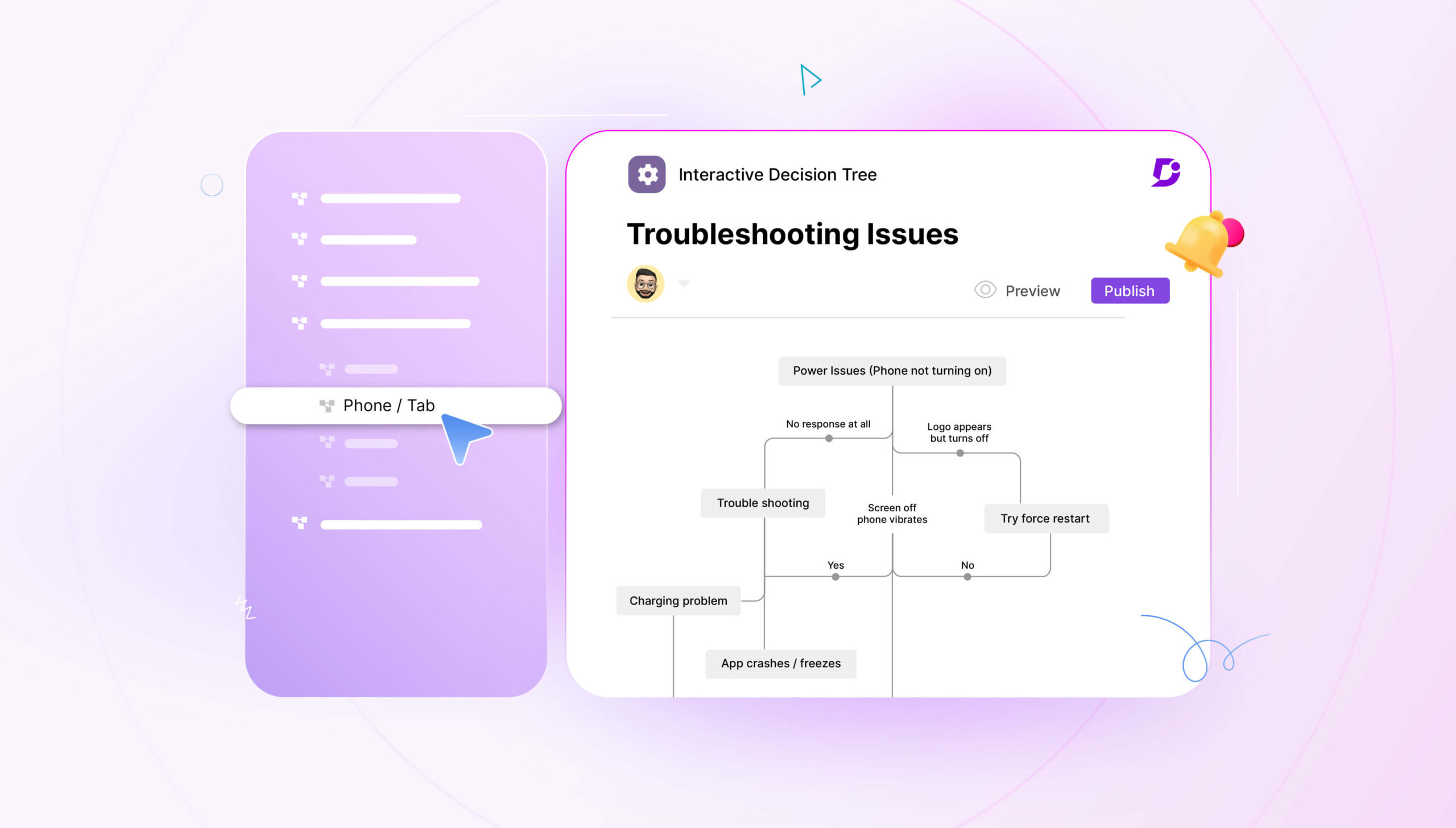

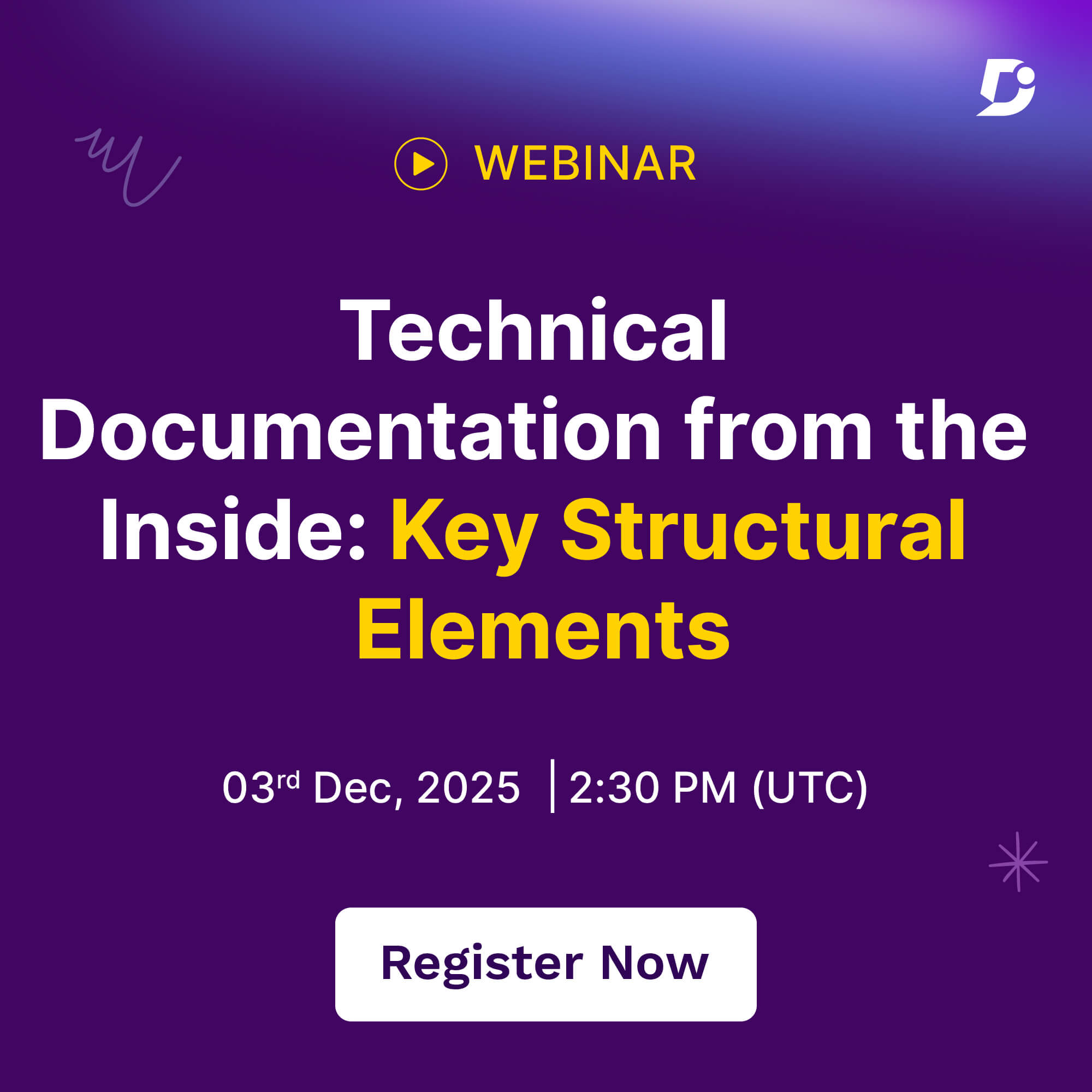

 –
– 

