A huge part of SaaS onboarding is educating your users. Educating them on how to use your products and the value they can get from them. Unfortunately, for new users, learning new products isn’t always intuitive.
Teaching users as they go: that’s the dream of any SaaS product. Instead of static content that draws the user away from your product, imagine that documentation and tutorials are embedded within your product.
Embedding instructions into your product becomes much easier when you don’t have to do it yourself. And accompanying a comprehensive knowledge base, interactive user guides mean your users have very little cause to complain when onboarding, and also adopting new features as you release them.
Holding your users’ hands while they learn the value your software can provide is the right approach for any company that wants to increase user engagement, product adoption, and cut churn.
📝 TL;DR
Most users learn best while doing. Keep them inside your software with an interactive user guide, and demonstrate precisely what to do as you guide them through your product.
- Create interactive user guides, as they will benefit both users and companies.
- Choose the type of interactive user guide that best suits your product.
- Follow best practices and pay attention to Do’s and Don’ts when it comes to designing interactive guides.
- Learn from others when designing your guide: there are already some great examples out there.
- Interactive user guides are step-by-step embedded tutorials that demystify the complexities of your product.
What Is an Interactive User Guide?
An interactive user guide is documentation that is embedded directly within your product, being revealed systematically as the user navigates through your software. It uses step-by-step instructions and interactive elements such as tooltips, buttons, and text boxes to engage users in the process of learning your system.
Interactive user guides don’t lock your users into a particular path but rather provide helpful hints that show your users the way towards product success. Unless you want to code the guide yourself, there is targeted software available, such as Document360, that enables you to create your guide with just a few clicks.
Interactive user guides are the difference between product abandonment and product adoption. They guide your user through specific actions that enable them to realize more value, without the intervention of customer support or customer success.
Why You Should Create Interactive User Guides
- Enhance Engagement and Product Adoption – when customers understand what your product does, they feel more engaged and are more likely to adopt your product. A customer who feels lost, on the other hand, is more likely to cancel their subscription and look for a substitute product that offers easier onboarding.
- Reduce Support Load and Improve Retention – fewer questions for customer support is always a good thing. While you might want to hear from customers in serious cases, basic questions about the product can be deflected with more time saved for complex issues. Customers whom you have helped feel more loyal and show improved retention rates.
- Personalize Learning Experiences – interactive guides work according to the user’s preferences and aren’t a one-size-fits-all. Users can adapt the guide to their personal learning needs and learn how to use your product at their own pace. Guides reveal themselves as users explore the product and prompt users based on past behavior.
- Improve Conversion and Feature Adoption – customers are more likely to convert and adopt new features. Customers, therefore, get more out of your product, which they can learn about as you release new iterations and offer even more value to customers.
Types of Interactive User Guides:
Walkthrough Guides
Walkthrough guides are a prevalent type of guide embedded in your product, allowing your users to understand features using techniques such as tooltips, step-by-step guides, or video walkthroughs.
- Step-by-step guide generators – these tools create structured walkthroughs that break down complex processes into clear, sequential steps tailored to your workflow. There’s no need to jump between multiple applications to build a guide. Often enhanced with visuals, they help users navigate onboarding flows, product features, or troubleshooting tasks with ease. For streamlined creation of such guides, explore solutions like Document360’s Floik AI.
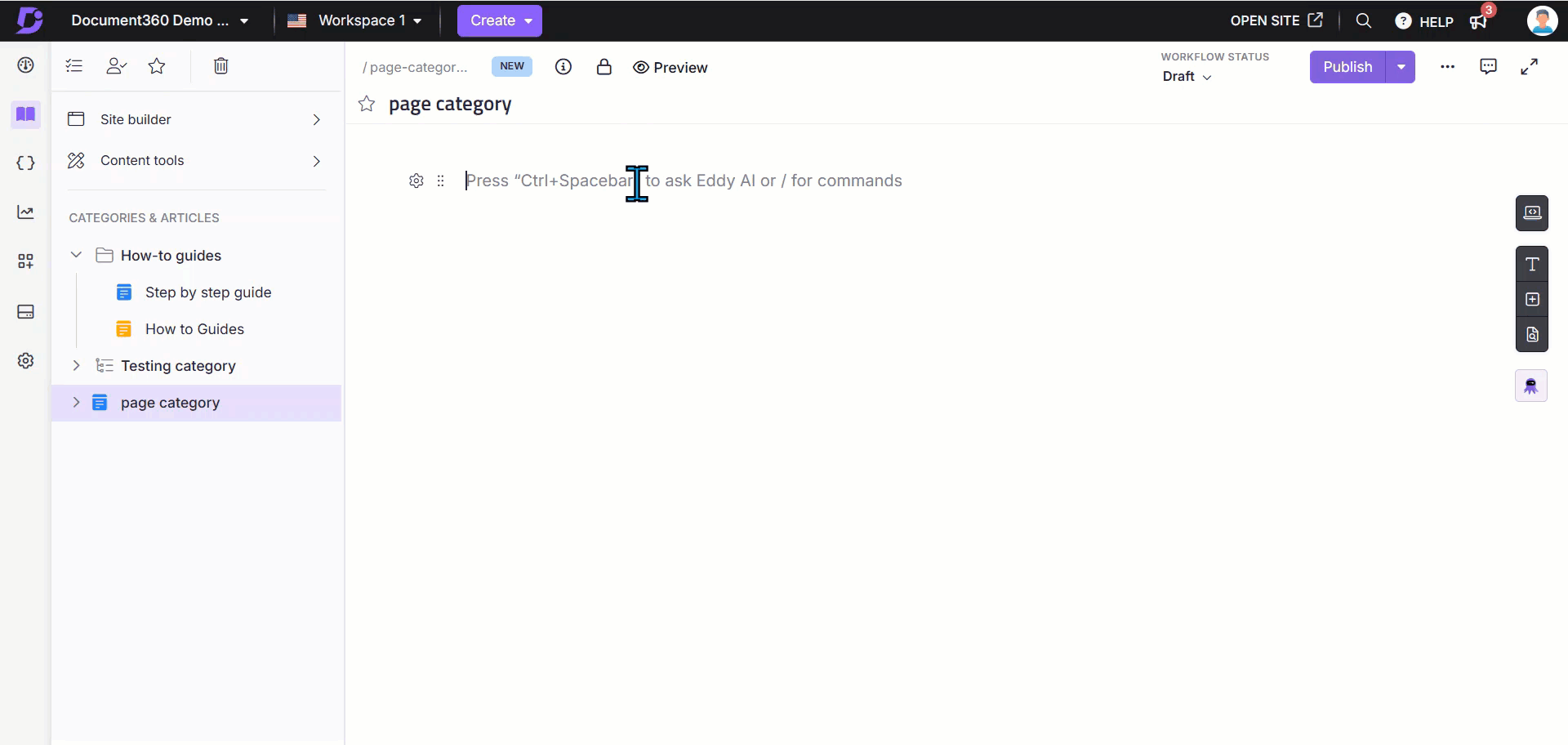
- Interactive demo – these are dynamic, hands-on experiences that let users explore your product’s features in a guided, clickable environment. Unlike static tutorials, interactive demos allow users to engage directly with simulated workflows, making them ideal for showcasing value during onboarding, sales, or feature adoption. Tools like Document360’s Floik AI can help you build these immersive demos quickly and effectively.
Example: How to Create an Interactive Demo With Document360’s Floik AI
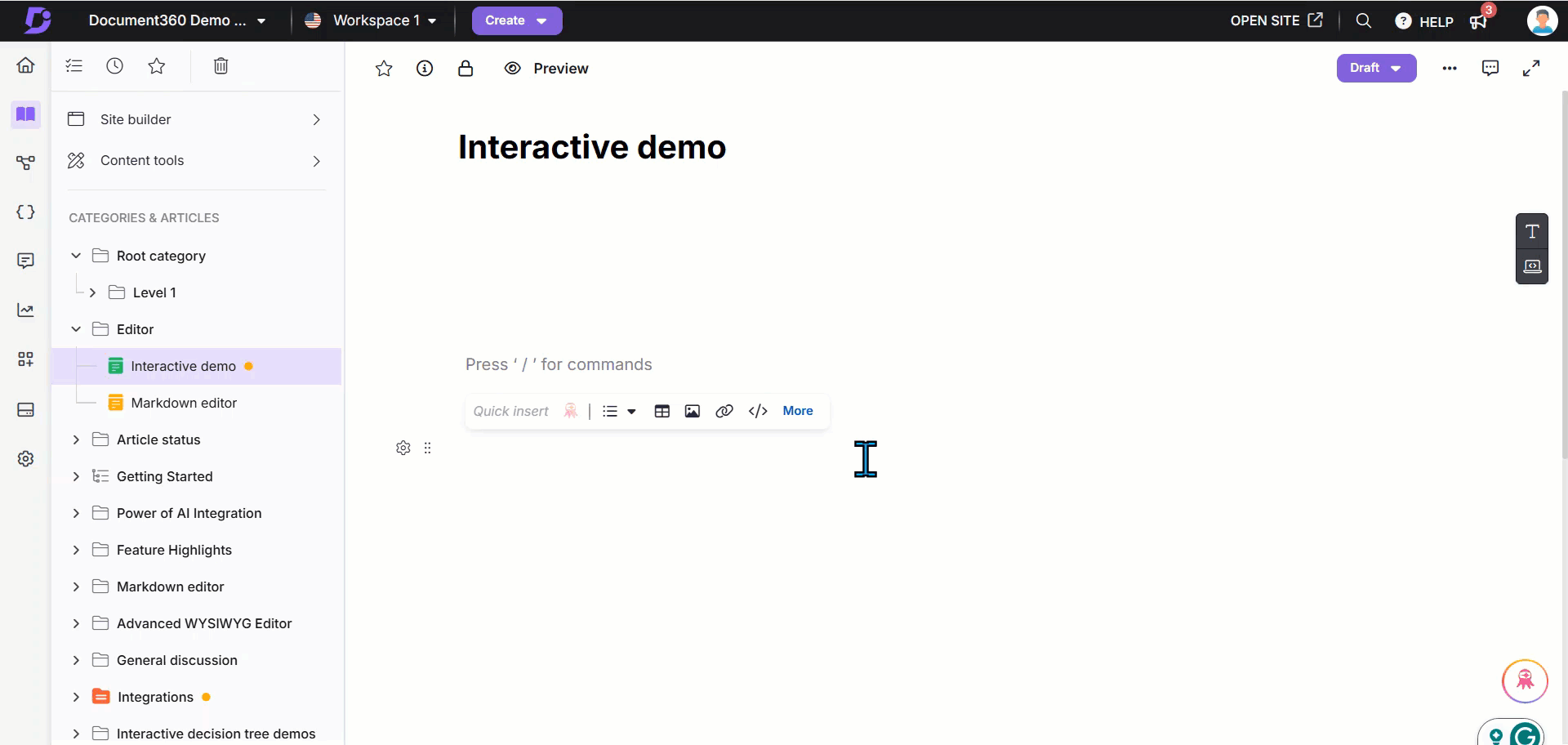
- Video embedded guides – video embedded guides use videos to teach users how the different functions of your software work. These videos are short and each contains only a single instruction, keeping up the pace and ensuring users aren’t stuck watching long videos when they could be using your software. Tools like Document360 allow you to directly record your screen and make the recording available as a video for users.
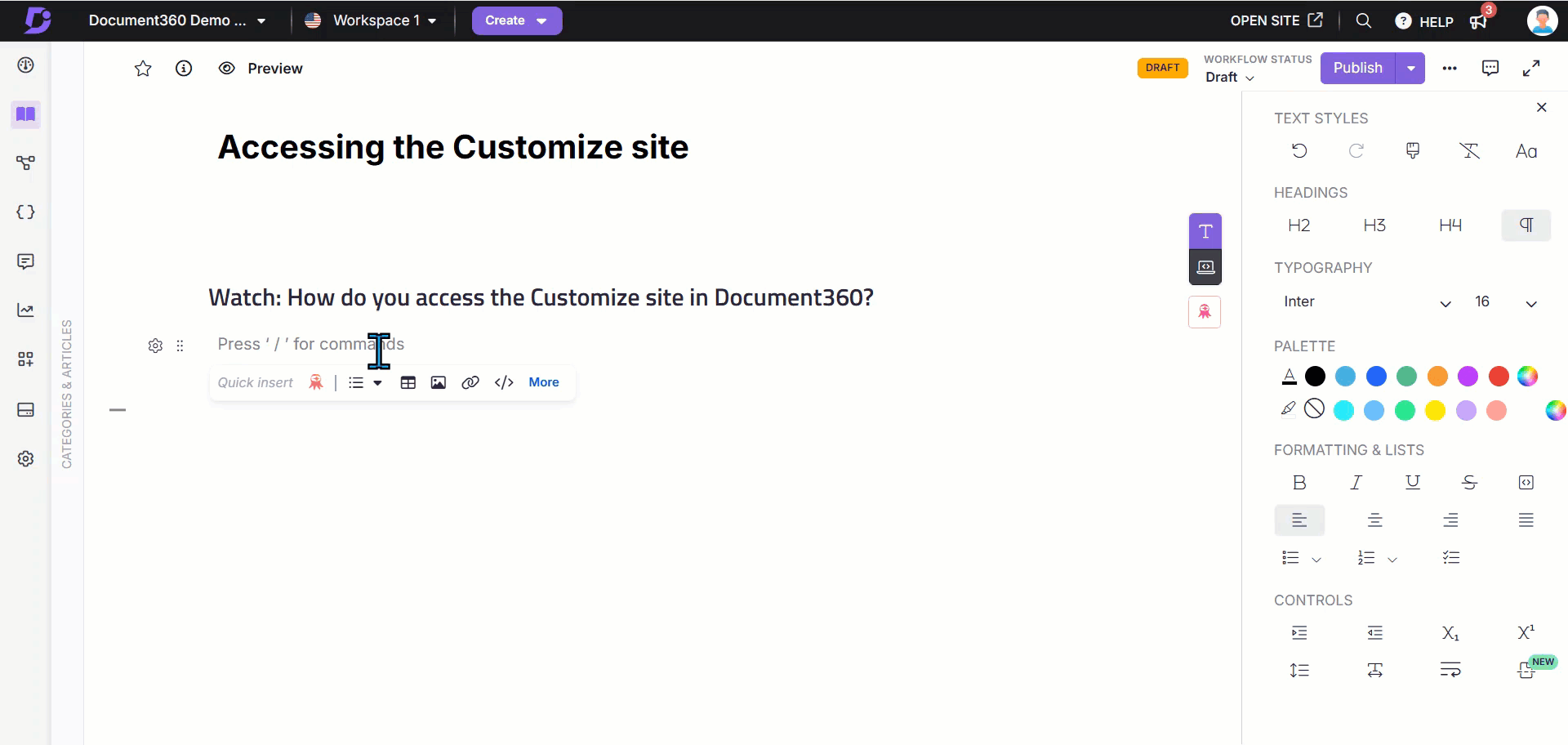
Chatbot Assisted Guides
- AI Assistant Chatbot – chatbots can accompany users on their journey with your product, providing AI-generated assistance that is contextually relevant based on where users are with your product. Drawing on your knowledge base and FAQs, chatbots can provide immediate assistance to your users alongside your product, eliminating the need to navigate to a support channel.
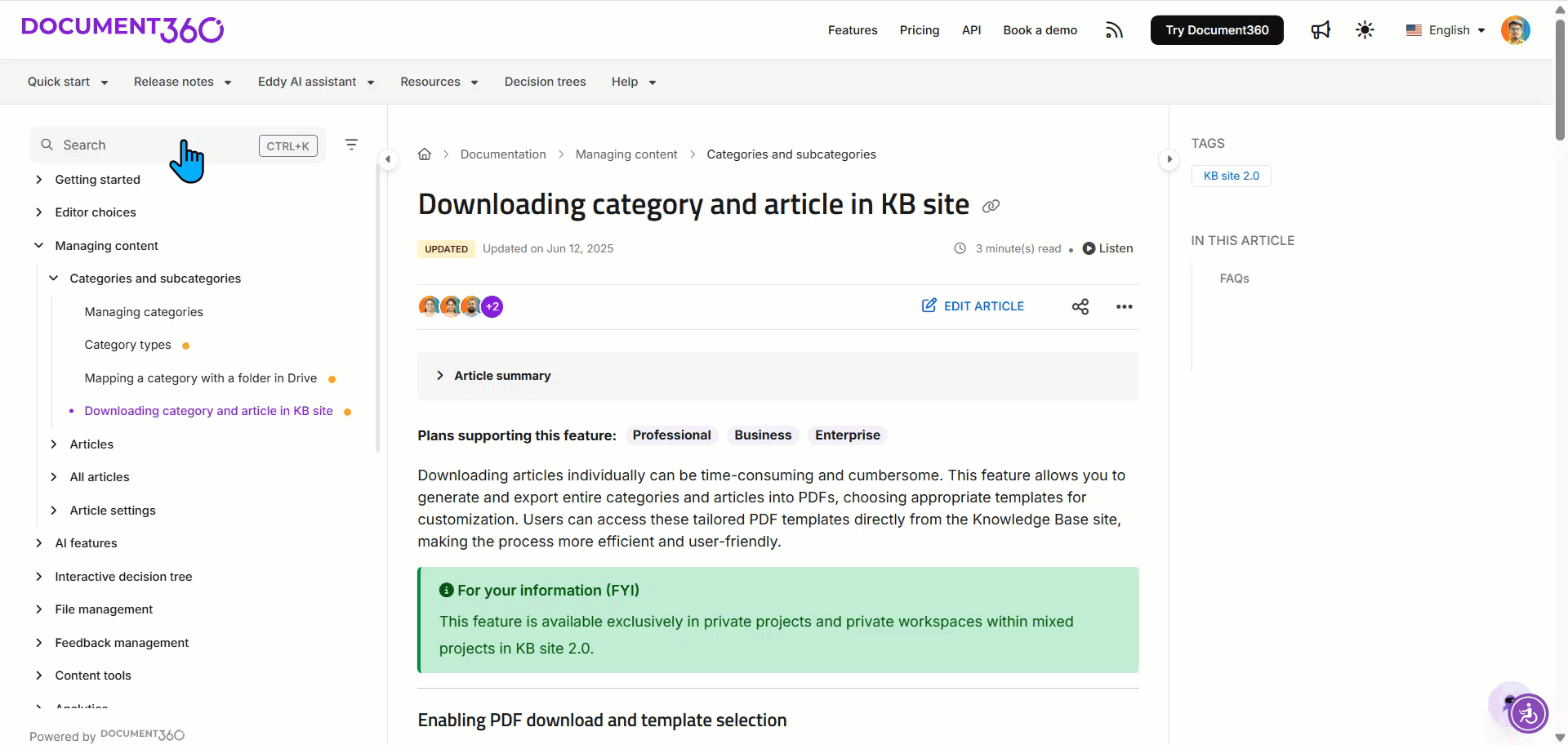
Embedded Interactive Decision Tree
Users can go through multiple-choice options that help them understand how to use the different features of the software. This type of walkthrough is completely different because users are actually changing the outcome of the decision tree based on the choices they make, which offers a much deeper level of learning, as users can come back to the decision tree multiple times.
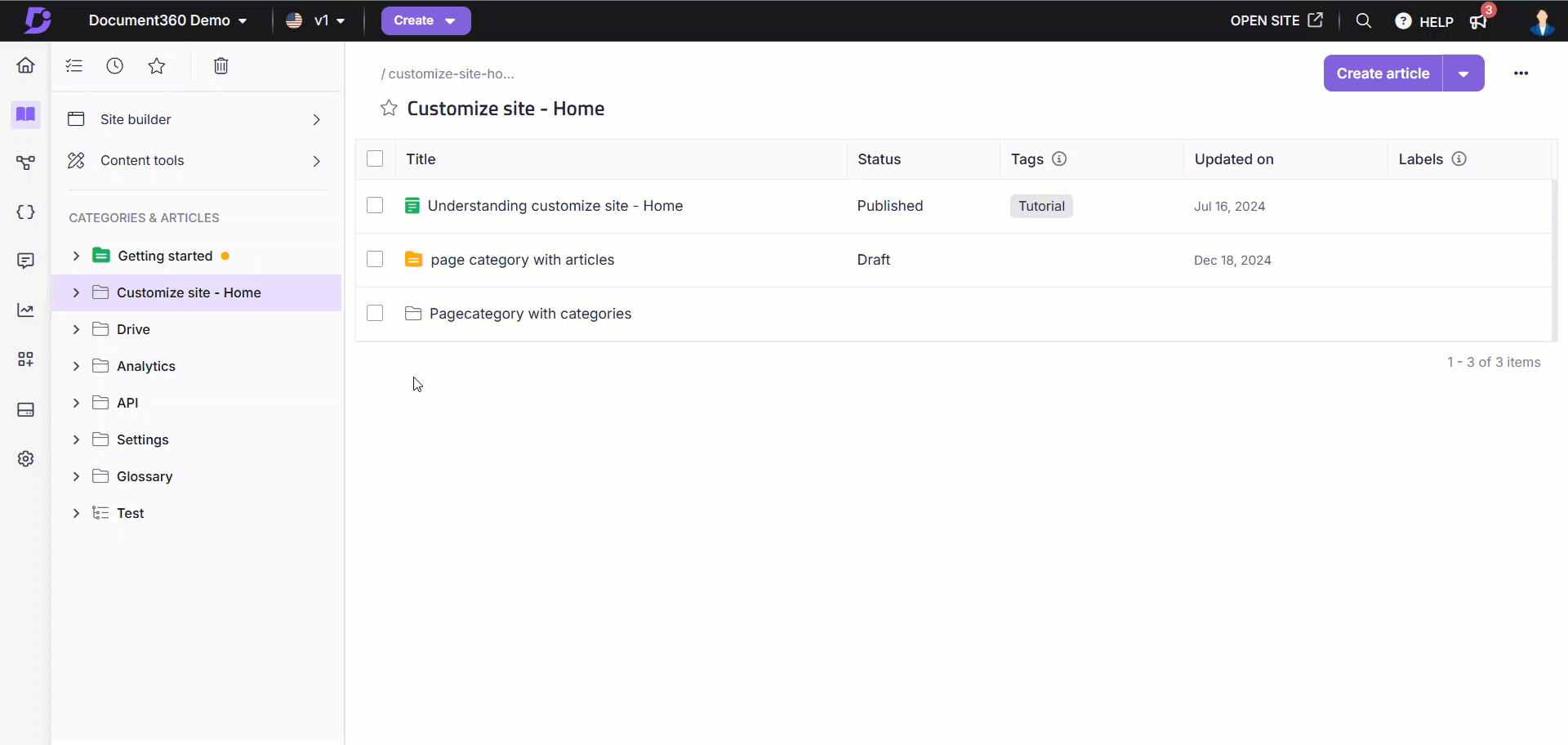
Best Practices for Designing Effective Interactive Guides
- Keep Users Inside the Product – the whole point of the interactive user guide is to keep users inside your product instead of heading off towards whatever support channel you have provided for users in case they get stuck. The interactive guide should be so immersive and guide users so completely that they feel no need to approach a support channel. Simply navigating through the software is enough to teach users what they need to know and ensure that they realize value from your product from Day One.
- Simplify the Learning Flow – well-intentioned documentation can sometimes confuse users by providing them with too much information. The best interactive user guides will simplify the learning flow by providing only as much information as necessary, teaching users how to perform both basic and complex tasks with your software without necessarily needing to know the Whys and the Hows.
- Make It Accessible and Inclusive – users shouldn’t have to hunt for the interactive user guide. It should be one of the first things they see when they log into your software, although ensure that you allow users to dismiss the guide if they don’t need it. The guide should be both available and optional, aimed at users who need the most help and representing as much of your user base as possible.
- Offer Contextual Support Options – sometimes your users will need more support than an interactive user guide can provide. If you know there are sticky points in your software (that could potentially benefit from a redesign), in the meantime, offer them more contextual support to get them back on track with your software. Links to customer support can be helpful here, as much as we would like users to stay in the software.
- Leverage Real-Time Personalization – each customer is unique and can benefit from real-time personalization that adapts the interactive user guide to each situation. Ensure that each user can benefit from a personalized version of the guide rather than assuming every user follows the same path through your product. Options allow users to learn in their own way without being constricted by your company’s ideas about the “one true path” of product onboarding.
- Gather Feedback Continuously – Implementing an interactive user guide is easy, but tailoring one to meet the needs of your user base is difficult. If you gather continuous feedback from your users about their use of the guide, you can develop iterations that are more successful than Version One, even if your first effort was better than no interactive guide at all.
Onboard users faster and boost product adoption with interactive guides on Document360
GET STARTED
Do’s and Don’ts of Interactive Guides
Do’s
- Create Guides In Your Company’s Brand and Tone – just like all documentation, your interactive guide represents your company to your audience. As such, make sure that you use a content style guide to show contributors how to construct an interactive guide in keeping with the brand and tone.
- Lead Users Towards Your Aha! Moment – there will come a time when users will realize the first value with the product, which we can also call the “Aha” moment. Make sure users are always directed to this point in your interactive guide.
- Show, Don’t Tell – one of the biggest reasons that companies choose an interactive user guide is so that users can learn as they go. The idea behind an interactive guide is to immerse users in the experience of using your product, meaning you are showing what to do, rather than telling what to do, as you would in static documentation.
Don’ts
- Don’t Overwhelm Users – interactive user guides are about providing granular snippets of help as users move through the product, always keeping in mind the user’s journey and flow. Overwhelming interactive guides will have users clicking away and potentially failing to adopt your software.
- Assume Expertise About Your Product – it’s entirely possible to segment your users according to their level of expertise with your product, but make sure you don’t assume a level of ability that is totally alien to your users. Interactive guides should be understandable by users with only the most basic understanding of your product.
- Lock Users Into the Interactive Guide – interactive user guides should be entirely optional, rather than forcing users to complete steps that they aren’t interested in. Some users like to explore your product in a non-linear way, and that’s okay – just keep the interactive guide there for if and when they need it.
Real-World Examples
Video interactive guide
Use videos to engage your users with your product and teach them about all the different features.
Step-by-step walkthrough guide
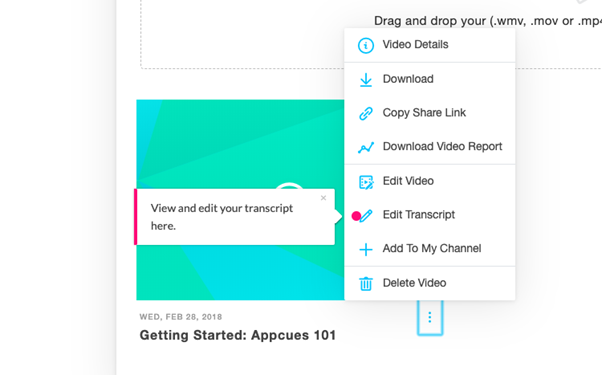
Guide users smoothly through the step-by-step process of using your app with instructions that pop up as they navigate through your UI.
Conclusion
Interactive user guides are a powerful way to engage users and funnel them towards moments of clarity during the early stages of using your product or a new feature. These guides are a way of helping countless numbers of users through onboarding without requiring expensive support interactions or risking churn when users find your product too difficult.
They should take into account different types of users and keep the learning process simple. Interactive user guides take your users step-by-step through your product and guide them seamlessly towards that Aha! Moment and beyond, encourage retention and earn loyalty through personalized learning experiences.
Simplify product adoption by teaching your users step-by-step how to get the most out of your software. Choose software that integrates seamlessly with your app and allows you to create detailed guides that are representative of your brand’s style and tone. Build immersive experiences for your users that have them excited to learn your software and see what it can do.


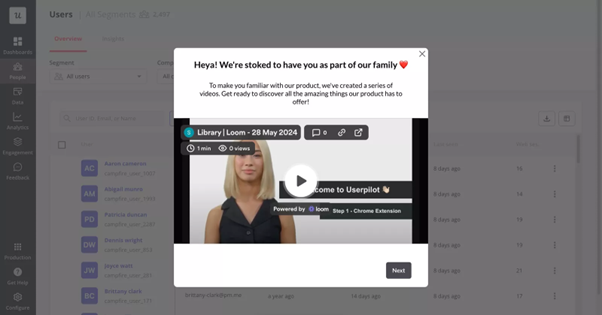



 –
– 

