Picture this: It is a Monday morning, and you are preparing for a week of deadlines, meetings, and documentation. As a technical writer, your day starts with a flurry of content updates, user feedback, and notifications. You spend several hours drafting articles. But after all that work, you find out that users struggle to navigate through the vast knowledge base you have created. Sound familiar? You are not alone.
In this fast-moving world with the rapid evolution of technology, looking for information should never feel like finding a needle in a haystack. We understand how crucial it is for both content creators and end users to access information as quickly and easily as possible. That is why Document360 is excited to present to you our latest features released in October 2024, custom-made to address the challenges you face and power up your documentation experience with the help of AI and more. The month of October 2024 is custom-made to address the challenges you face and power up your documentation experience with the help of AI and more. Let us explore the innovative features developed to revolutionize the way you create and engage with content.
Conditional content for personalized reader experience
Let’s consider, Tom, a project manager, who needs tailored information from a knowledge base based on his role. It is very frustrating for him when he has to read generic content that does not cater to his specific needs. In such scenarios, the Conditional Content feature comes to your rescue.
Not every reader needs the same information, just like Tom. If the same static content is delivered to all readers, irrespective of their location, device, or role, it may result in poor user experience and diminished engagement. The new Conditional Content feature built into the Advanced WYSIWYG editor of Document360 will help address this issue. This functionality allows writers to define blocks of content that should be displayed to specific readers depending on certain predefined conditions: location, reader group, device type, IP address, and so on. Users can modify the content visibility settings without having to resort to complex coding skills with customizable conditional logic.
From here on, Tom only sees the information that is relevant to him. This level of personalization not only keeps the readers engaged but also makes it easier for you to manage content. This feature allows you to edit conditional content blocks, create customized documentation, and streamline content to improve your product support. Say goodbye to the traditional one-size-fits-all documentation. Now, you can create extremely personalized experiences that speak to your audience directly.
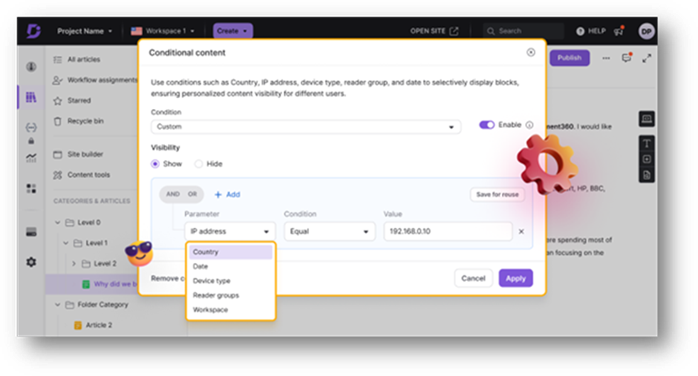
Conversational Eddy AI in widgets for user engagement
Imagine a user named Sarah, who is searching for answers about a complicated product feature in your documentation. However, she doesn’t know what keywords to type in the search bar. As she searches through page after page of articles, she comes up empty-handed and frustrated. Content needs to be easy to find and intuitive. Static search functions, however, have their limits. This pressure translates to a challenge for the writers. Conversational Eddy AI steps in as a game changer, built right into Document360’s widgets to solve this challenge. Users can now interact with Eddy AI in the widget and find their answers without the need to navigate to another page or application. Eddy AI is not another ordinary chatbot. It is a conversational assistant that understands natural language to whom you can ask any question relevant to your knowledge base.
Sarah can now simply ask her question in the widget within your product and Eddy AI will not just fetch the relevant articles but also take her through the information like a trusted friend. If Sarah asks, “How do I configure my account?” Eddy will direct her to the appropriate section and give a contextual response based on her inquiry. Eddy makes navigating complex topics much easier, leading to happier, more engaged users. As a writer, you do not have to anticipate every possible user query anymore. Eddy will fill those gaps, and ensure your users always find the information they need as fast as possible.
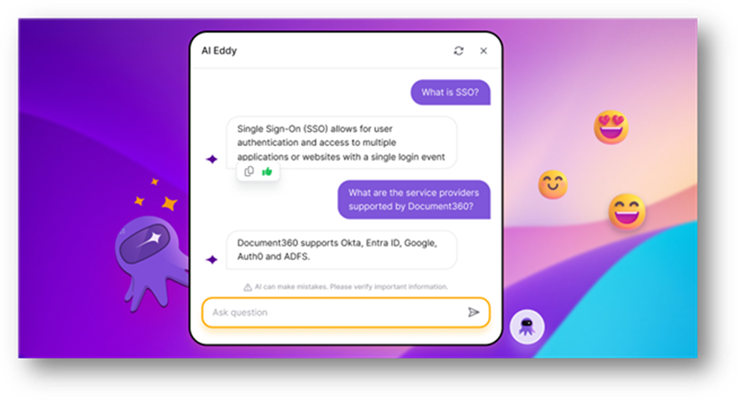
AI chart generator for data visualization
Now, let us talk about Mark, a technical writer who often spends several hours designing charts that effectively convey information. He dreads the daunting task of presenting complex information visually. Building data visualizations from scratch certainly requires a lot of time and effort. When working with intricate metrics or information, presenting data clearly and professionally consistently is crucial. Document360’s AI Chart Generator resolves this issue making Mark’s work simpler.
Mark selects and converts his content into polished, professional charts on his article with just a few clicks. He does not have to battle with design software or struggle to make the complex metrics visually appealing. With this feature, he can easily create flow charts and pie charts to improve the clarity and consistency of this documentation. Document360 enhances the flexibility of content creation allowing seamless conversion of text into tables and tables into charts. This feature not only saves time but also elevates the quality of your reports. With the stress of data visualization removed from his plate, Mark can now focus on crafting compelling narratives around the data, making his documentation more informative and engaging to his readers.
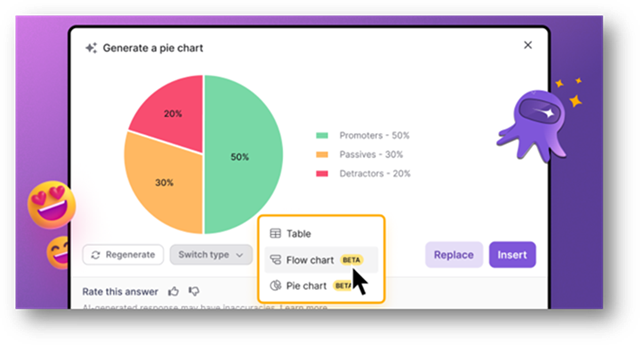
Text-to-voice conversion for an accessible knowledge base site
Let us move to Lisa, one of the readers who has trouble staying focused on long articles. She often wishes she could listen to content while she is cooking or commuting. Now, with the new Listen feature, Lisa can enjoy the knowledge base content in a way that works better with her busy lifestyle, turning what used to be a chore into something she looks forward to.
Technical documentation is a crucial resource that needs to be catered to a huge audience. However, each individual has a unique way of engaging with content. Using the Text to Voice feature, your readers can directly listen to the articles from the knowledge base site. As writers, you no longer have to worry about recording and uploading your content’s audio versions. This feature offers a more inclusive content experience for those with visual impairment and those who prefer audio content. In addition, this feature supports multiple languages, which would make your documentation serve a global audience.
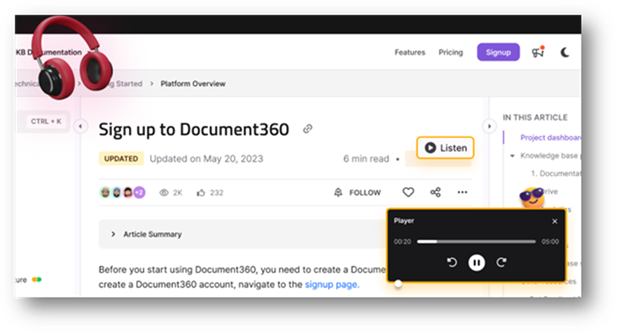
Wrapping up
These new features in Document360 solve real-world problems faced by writers as well as other users. From AI-powered capabilities like conversational Eddy AI in your widgets, or tools that provide personalization and accessibility such as conditional content and text-to-voice conversion, these updates empower you and your teams to create smarter, functional, and more dynamic documentation. With the automation of complex tasks, creation of personalized content, and improvement in search and accessibility, Document360 continues to push the boundaries of what is possible in documentation, making your job easier and your users’ experience better.
We hope you will join us on this journey, as we continue to evolve and further enrich our platform with more cool features. With Document360, you are not just adopting new features; you are embracing a future where documentation meets the requirements of every user, every time. Stay tuned for more exciting updates and new features as we work hand in hand to redefine all that is possible in documentation!
Watch this video to see our product in action and discover how it simplifies knowledge management and enhances customer experiences




 –
– 

