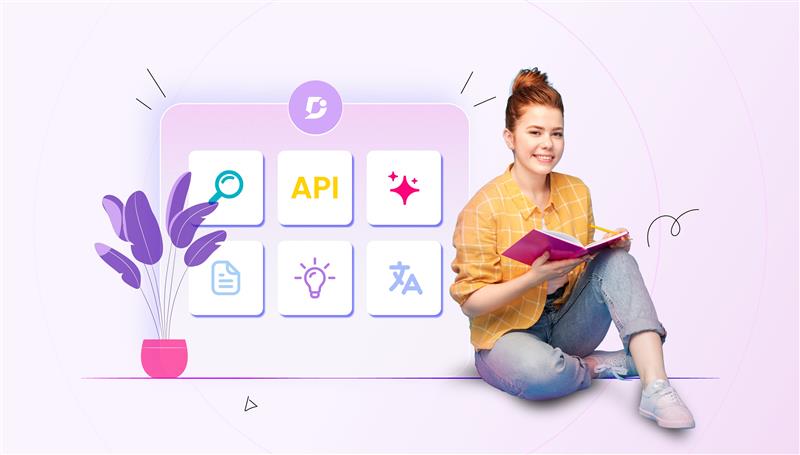Hello Document360 fam! With every release, Document360 continues to evolve, making your knowledge base ready for the future. This time, we’re back again with yet another fantastic round of feature updates custom-made for you! We have dedicated all our efforts to enhancing user experience, streamlining workflows, and introducing more flexibility in content management. We have many cool features like offline documentation, inline comment enhancements, and more in store for you. We can’t wait to share them with you. Let’s dive in!
Offline documentation for secure & mission-critical needs
We have all been in a situation where we needed to access important documentation but were stuck with no internet connection! Especially in critical environments like research labs, oil rigs, or hospitals, reliable access to documentation can make all the difference. A blank browser screen or an error message in these scenarios is not only inconvenient, but it can also be disastrous. Whether you’re working on a remote site, sharing product manuals at an event, or providing documentation to a customer in a restricted environment, we’ve got you covered.
With Document360’s offline documentation feature, you can now export your knowledge base into a portable WebHelp package. This will provide you with a fully functional offline version of your documentation site, complete with a structured table of contents, intuitive navigation, and built-in search capabilities. Be it device manuals, procedural documentation, or standard guidelines, internet availability will never be a barrier again! Your content retains its familiar look and feel, providing you with the complete KB experience even without an internet connection.

Enhanced comment management for smoother collaboration
We have been following up on your feedback and making some tweaks to the comment functionality. We know a lot of you were worried that those inline comments would get wiped off each time you published an article. We are listening, and our engineers have come up with a solution. Worry no more! All those insightful inline comments will now be retained even after publishing the article. I can almost hear you breathe a sigh of relief!
Not just that, previously, only the person who assigned the feedback could resolve it. With the latest improvement, multiple users can resolve comments avoiding bottlenecks or delays in your documentation workflow. To make the process even smoother, we made some enhancements with which you can resolve all comments in an article with a single click.

Better user management for admin control
You can now manage team accounts and readers with more control, flexibility, and efficiency. User accounts can now be deactivated and reactivated within your Document360 knowledge base. Previously, you had to make difficult decisions between deleting inactive users and losing valuable information about their contributions or keeping them cluttering your project. This new feature solves that problem for you.
It gives admins and owners greater control over user access while ensuring that valuable historical data, such as analytics and contributions, remain intact. You do not have to delete users and lose critical insights permanently; deactivation allows for temporary access suspension without disrupting previous records and analytics.
Another important advantage of this update is that deactivating a team account frees up a slot in the allotted team account limit, making it immediately available for reassignment. This is especially useful for organizations with evolving teams. If a user who was previously deactivated needs access again, reactivating their account restores their permissions instantly, without the need to reconfigure it manually.
Deactivated team accounts can be retained and even converted into reader roles if needed, offering a smooth transition for users whose level of access changes over time. This enhancement solves a long-standing challenge for admins who previously had to choose between keeping inactive users or permanently removing them, risking the loss of historical contributions. Now, user management is not just more flexible but also more strategic, enabling organizations to optimize their team accounts effectively.

Smarter domain management for reader self-registration
We have also introduced an enhanced domain self-registration experience, making domain management more intuitive and efficient. With a revamped UI and powerful new features, you can now streamline access control, providing a smoother registration process for your readers. Advanced filtering and sorting options make it easier to find specific domains, while bulk operations significantly reduce the time required for large-scale domain management. The updated interface presents domains in a structured table format, allowing you to view and manage entries.
Are you handling tens, hundreds, or even thousands of domains? You can now effortlessly add multiple domains at once or import and export domain lists without the hassle of manually entering them one by one. The more granular allow/block controls provide precise access management for multiple domains, ensuring that only authorized readers can self-register. Also, the search bar now helps you to locate domains and reader groups instantly, further optimizing the management process.

Improved AI performance, smarter search, and analytics
Often, support agents juggle dozens of tickets every day. Each ticket demands a human touch, precision, clarity, and speed. It is tedious and time-consuming to manually search the entire knowledge base to identify that one helpful link while responding to customer tickets. To make this information easier for you, we have integrated Eddy AI into the Zendesk extension. Now, instead of spending valuable minutes hunting for the right response, Eddy AI instantly suggests relevant articles based on the context of the ticket. It will also provide AI-powered replies, elevating customer experience and interactions to the next level.
And we didn’t stop there. The extension now comes with an improved UI, an intuitive reply to pane, which helps you navigate AI-powered features effortlessly. With this update, support teams can focus on delivering customers with a fast, accurate, and smoother experience. Admins can monitor AI usage, recommend content updates, and map AI suggestions with your customers’ requirements
We have also improved Eddy AI analytics to give you better insights with new options in the filters that allow you to view search queries categorized as answered and unanswered topics. This means you can now identify gaps in your content more quickly, help AI generate more relevant answers, ensuring your knowledge base truly satisfies the requirements of the users.
Not just that, your readers now don’t have time to scroll endlessly through the category tree looking for an article. In addition to the existing search capability, with the new filter option, users can instantly locate articles and categories by name.

Our API is now enhanced to support OAS 3.1.0
Great news for all the developers and API enthusiasts out there! OpenAPI Specification (OAS) 3.1.0 support has been added to API documentation, making it powerful, adaptable, and ready for the future. This makes designing, documenting and consuming APIs even easier via seamless interoperability with JSON Schema, allowing users to more easily reuse the components throughout diverse API specs. This results in better interoperability, more structured documentation, and reduced complexity for maintaining API definitions.
To ensure better compliance with rapidly changing security standards, security definitions are refined to support modern authentication methods. Developers can now define the APIs with improved schema handling, greater precision, and more accurate mocks, security validations, and test environments, minimizing the inconsistencies while making integrations smoother.
This update also improves support for webhooks, enabling real-time, event-driven interactions for more dynamic API workflows. With this upgrade, your API documentation is extensive, accurate, and developer-friendly, offering a better experience for both API consumers and providers.

Unpublish articles – A minor yet significant feature
Have you ever been in a situation where you published an article but had to take it offline? Until now, you have had two ways to do this: delete and hide. We understand it can be frustrating to remove valuable content just because it’s not needed at the moment.
With Document360’s latest update, you can now unpublish articles while keeping them safely stored in your portal. This means you no longer have to delete or hide your articles to make content temporarily unavailable. Instead, you can unpublish an article, and it will be hidden from your knowledge base. However, it will remain accessible for use anytime in the future. Unlike Hide, which retains the original publishing date and status when restored, Unpublish gives you a clean slate. When you want to return it, just republish the article, and the article will reflect the newly published date.
This update simplifies the management of time-sensitive information and phased releases while equipping teams with better control over the content.
These powerful new features help in making your documentation smarter, your workflows more efficient, and collaboration smoother than ever. It provides continuous access to your knowledge base, and the AI-powered enhancements take search and support to the next level.
We look forward to hearing what you think about them! Try these updates and tell us how they’re improving your workflow. Your feedback allows us to refine existing features and innovate new ones. So, please drop a note, and let’s co-create the future of documentation!
What’s your favorite update? Dive in and let us know!




 –
–