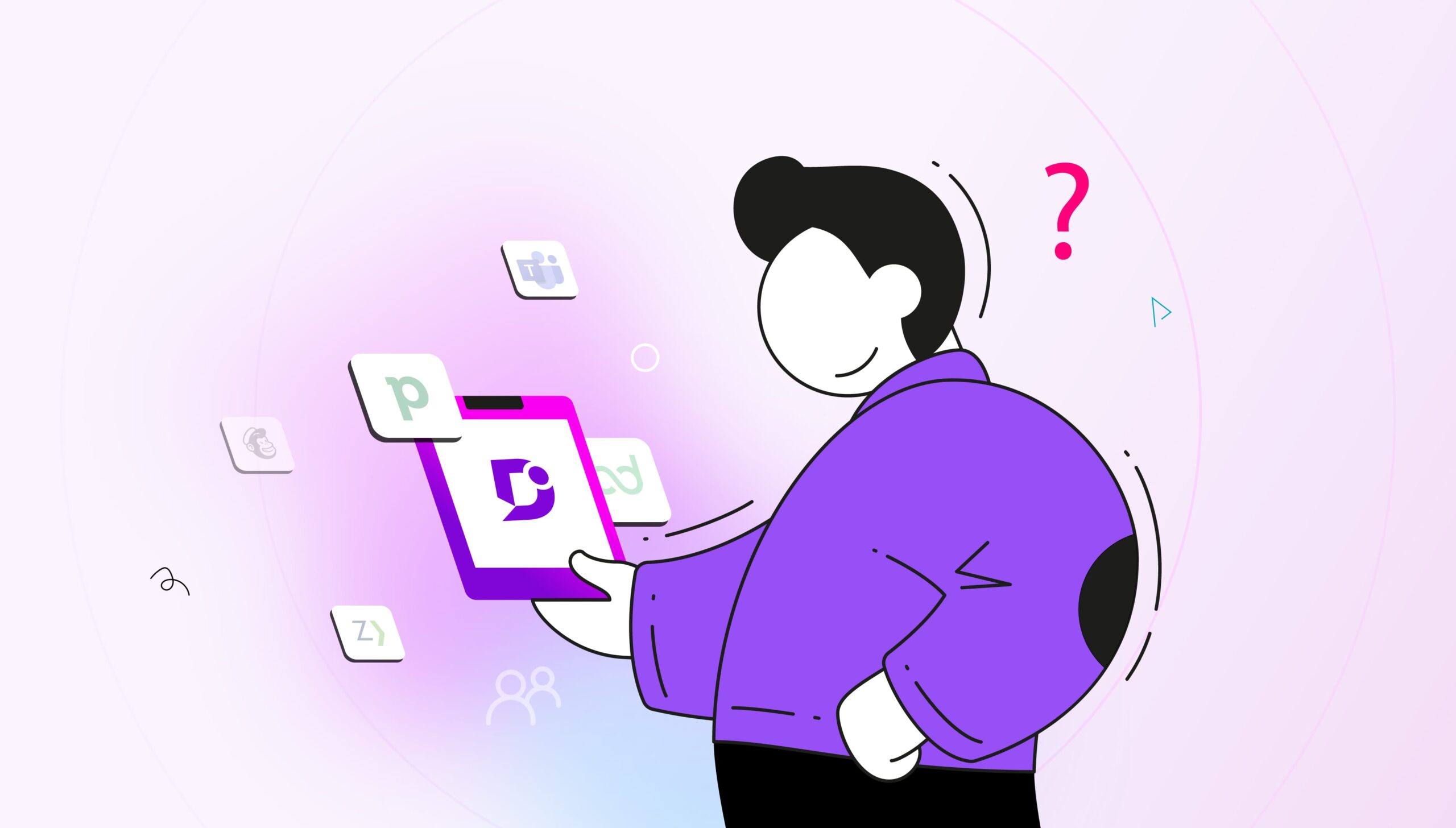“It is a long-standing debate. Which one is better – knowledge management vs document management?”
We’ve all heard these statements when discussing knowledge management and document management. They are often confused, but let’s not forget that both serve different purposes.
Imagine you’re a project manager, and you have the following two tasks to work on:
- Store the latest project plan
- Capture lessons learned from team discussions
Which system would you use for each task?
Document Management helps you capture, organize, and track files like PDFs, Word documents, and digital images. Knowledge management helps you focus on capturing, organizing, and sharing tacit and explicit information across the organization.
In a nutshell, both approaches enhance productivity while serving different purposes.
But before we conclude about both approaches, let’s dive deeper to understand the differences between knowledge management and document management below. We will explore what both concepts stand for, the benefits they drive for businesses, detailed comparisons, and the tools that fit perfectly in each case.
What is Knowledge Management?
Knowledge management (KM) is the process of capturing, organizing, and distributing collective team wisdom among employees to improve organizational performance and innovation. It not only helps you store crucial information but also enables you to make it more accessible for all.
A great example of knowledge management is creating an internal wiki. When implemented in an organization, users can:
- Document common/recurring challenges at work
- Record the best practices to overcome the existing work challenges
- Build a repository for employees to find answers to common concerns
With a knowledge management system in place, you ensure quick problem resolution and the distribution of information among all employees.
What is Document Management?
Document management (DM) is the process of capturing, storing, and tracking information via electronic documents like PDFs, Word Documents, spreadsheets, and more. This process also focuses on the organization, storage, and version control of documents that exist within an organization. With a document management system, you can:
- Streamline important documents like procedural documents, policies, and more in one place
- Ensure proper storage of data, avoiding the risk of losing it
- Share documents with selected people and collaborate on them during their creation and revision process
- Improve searchability and help employees find the right information in seconds
Moreover, implementing a document management system will ensure that all employees have access to more up-to-date information, avoid the risk of errors due to outdated information, and improve work efficiency.
Also Read: Impact Of Documentation On The Release Management Process
Benefits of Knowledge Management and Document Management
With a better understanding of knowledge management and document management, let’s explore the benefits both bring to an organization. Let’s start with knowledge management below.
Benefits of Knowledge Management: Driving Innovation and Decision-Making
Knowledge management can offer a lot of benefits to your organization if implemented the right way. Some of them include:
- Improving the onboarding process for new employees based on the knowledge collected from previous or existing employees.
- Enhancing customer support and service department’s performance by helping them answer questions faster from an existing directory of frequently asked questions.
- Developing a culture of continuous learning among employees who can refer to all the documented information from other employees and update their experiences in the same place.
But in addition to these, one gains two crucial benefits from knowledge management: innovation and decision-making.
With knowledge management systems, you can ensure that everyone can access the ideas of different teams. This cross-pollination of ideas allows others to share their takes on the idea and promote innovation of new products and services.
Knowledge management also streamlines the decision-making process for employees and managers. With access to team knowledge, one can easily identify roadblocks and possible ways to overcome them, simplifying the process for everyone at work.
Benefits of Document Management: Streamlining Workflows and Ensuring Accuracy
Just like knowledge management, document management brings in tons of benefits, some of which include:
- Improved organization of official documents like work policies, product documentation, and more, making it easy to retrieve and manage them in one place.
- Enhanced document security due to strict access to sensitive information and protection against data loss.
- Increased productivity as it enables employees to find the right information without spending hours looking for it.
- Improved collaboration among teams that can share information and work on the documents in real time.
However, the core benefits of document management are its ability to streamline workflows and ensure information accuracy.
With document management systems, you can create workflows to ensure their completion within a deadline. It will allow you to automate approvals, reviews, edits, and more processes.
Moreover, document management systems can enhance information accuracy. Since every document is collated in one place, everyone can access the same information. This also reduces information discrepancies and enables employees to resolve their doubts and arrive at decisions faster.
Core Differences: Knowledge Management VS Document Management
Now that we understand the benefits of both approaches, it is time to explore the ongoing debate ‘knowledge management vs. document management’ below. In this section, we aim to understand how they differ based on various criteria.
User Access:
Knowledge management systems offer users private access to information. That means you can create an intranet knowledge base that can be accessed by employees with the same IP addresses or who have login credentials.
On the other hand, document management systems can also be accessed by people outside the organization. Let’s say you created product documentation explaining how the product works. Your support teams can access this to answer queries faster and customers who use your products and wish to resolve their doubts.
Scope:
The scope of both systems is also different. Knowledge management systems help you manage insights such as best practices, lessons learned, expert knowledge, customer insights, market trends, problem-solving techniques, skill gaps, cross-functional perspectives, and more.
Document management is known for collecting, storing, improving, and managing existing documents in one place.
Approach:
Here, KM leans more towards a knowledge-centric approach that captures information from teams and various processes and brings it together for everyone to make informative decisions. However, document management is more about document-centric information.
Application:
The core functionalities of knowledge management in terms of application are knowledge storing and sharing to drive innovation and improve decision-making. However, document management focuses more on collaboration, document organization, and data storage.
Content-Type:
This crucial criterion helps you understand the difference between KM and DM. KM focuses on capturing tacit (easily documented and articulated information that can be shared) and explicit (personal knowledge of employees collected while working on different projects that includes their biases) information, whereas DM captures explicit information only.
Goal:
Knowledge management systems’ primary goal is to help their users innovate products based on the information captured by employees during various processes. On the other hand, document management systems allow users to increase their efficiency by helping them store and access information from one source, therefore reducing the time they spend finding the information.
Measurement of Success:
Various metrics can be tracked to understand the success of both systems. For KM, you can track metrics like knowledge utilized and user feedback to determine whether users found the information useful. But with document management, you can track metrics like time spent retrieving a document, document accuracy, compliance rates, user adoption rate, user satisfaction, and others.
Content Lifecycle:
For the content lifecycle, you will see KM and DM are completely different. KM covers dynamic content subject to change based on hits and errors from employees for every process they document in the knowledge base. Whereas DM is known for its static content lifecycle. The content remains the same across all documents in this system and is only subject to change in case product upgrades or company policies change due to an incident.
We’ve collated this information in a table to help you understand the differences between KM and DM below. This table will enable you to understand which approach is best suited for your business needs.
|
Features |
Knowledge Management |
Document Management |
|
Scope |
Managing insights |
Managing documents |
|
Approach |
Knowledge centric |
Document Centric |
|
Application |
Knowledge capturing, organizing, and sharing |
Collaboration, organizing, storage |
|
Content-Type |
Tacit and Explicit |
Explicit |
|
Goal |
Innovation, knowledge sharing |
efficiency |
|
Measurement of Success |
Knowledge utilized, user feedback |
Retrieval times, document accuracy, compliance rates |
In a nutshell, knowledge management systems are perfect for businesses who wish to create internal wikis or FAQs that employees can refer to in case they are unsure about a work process and add their information for others to check out as a solution to a problem. However, the document management system is the perfect solution for those who wish to collate all their procedural information documented in various formats to be stored in one place for everyone’s reference.
Based on this difference, you must look for software solutions best suited for each use case.
Best Tools for Knowledge Management and Document Management
We have successfully covered the difference between knowledge and document management and understood which works best for which business needs. But now it is time to see a tool under each approach to help you understand how they can be executed at your workplace.
Document360 – Knowledge Management System
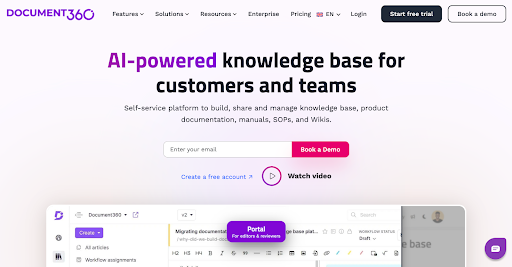
Document360 is a knowledge management system that allows you to create internal wikis. These wikis enable businesses to help employees capture their knowledge in one place and use it when they have doubts about a process. The system’s rich editor ensures that the content added to this platform is presentable for all employees.
With Document360, you can access an AI-powered search option, Eddy, that helps employees search for any topic in seconds and resolve their doubts faster. You can also use their article lifecycle option to track all the changes made on the wiki article and understand when employees added different approaches to resolve a challenge.
That’s not all. Document360 also allows its users to embed images and videos in the articles. You can add tutorial videos or even GIFs to show the completion of a process that assists employees in resolving a problem and working towards enhancing the product idea and innovation process. With Document360, you can easily collaborate with multiple users in real time, share peer insights, and collect feedback from users. Analytics helps you to get strong insights on user search, knowledge base performances, broken links, and more.
In addition to these features, you can also secure the data via team roles, private documentation, data backup and storage, IP restriction, and more. This way, you won’t lose all the data collected and collated from employees and even use it to train future employees of the organization.
Schedule a demo with one of our experts to take a deeper dive into Document360
Book A Demo
DocuWare – Document Management System
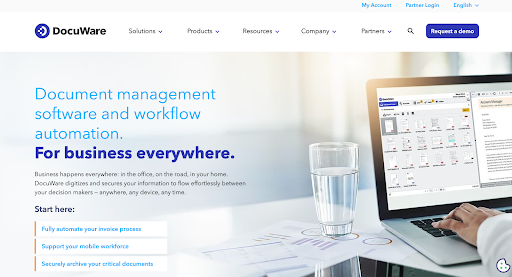
DocuWare is a document management solution that enables businesses to secure critical organizational documents and streamline workflows via automation. This solution provider claims to help its users digitize, secure, and work with business documents. It is the perfect solution for businesses that work in remote setups or are distributed globally.
DocuWare helps you centralize documents spread across various platforms or sources and brings them to one platform where everyone can access them. Moreover, this DM system is known for its AI-powered intelligent indexing, which enables users to index content in seconds.
Under digital editing functionality, you can also add stamps to original documents to ensure that you have the copyright to your content. You also get access to DocuWare’s intuitive drag-and-drop interface, which helps you automate workflows. What’s more, you can also search through archived content and link it to other key programs at your work.
Knowledge Management VS. Document Management – Which to Choose?
Choosing between knowledge management and document management systems can be challenging for WP companies that have used the two approaches interchangeably for quite some time. However, the two are quite different and fit different documentation needs.
To help you understand what they are and how they differentiate, we worked extensively on this guide to help you choose the right approach for your business.
We hope this helps!




 –
–