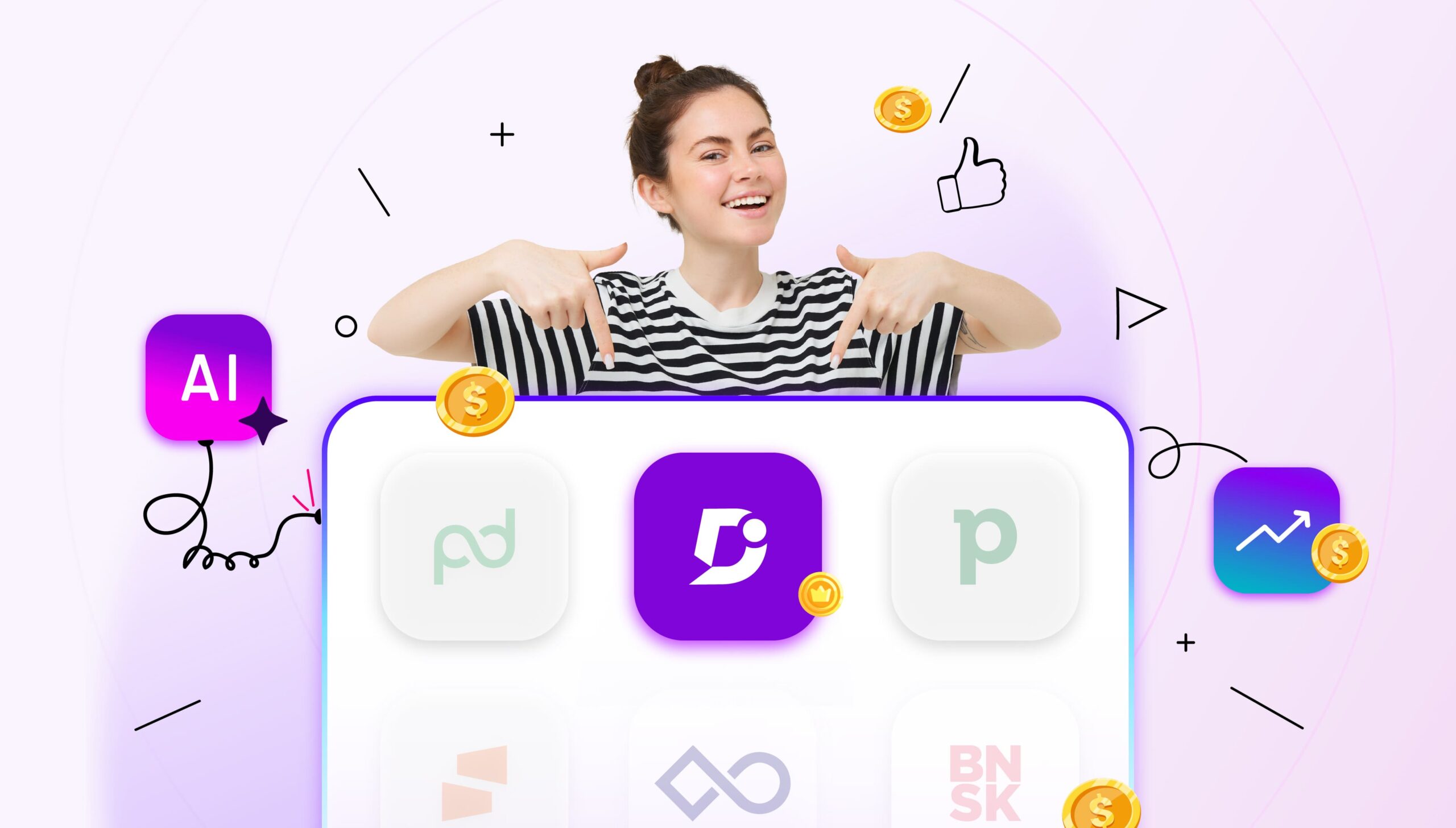Technical writing with GenAI has made the writer’s community positively giddy.
AI content written has become part of everyone’s content diet.
If you are responsible for producing technical content in your team, don’t start with ChatGPT (flagged as the go-to AI tool). It’ll provide you with uninspired, less technical content, and generic content that will never resonate with your product’s technical specifications.
Instead, use the AI technical writing tool stack we’ve compiled for you. (You can still use ChatGPT, but we’ve got better options.)
We meant here that relying on a single AI tool might not cover a wider net. You need more in each documentation phase to explain the product’s complexity to even a non-technical audience.
Technical writing requires deep product understanding, attention to detail, and visual communication. Using the right AI tool for technical writing will pay off. It can streamline processes and improve the quality of documentation.
If you’re in a technical content-based role, you have multiple jobs on your desk, like
- create API documentation,
- process documentation,
- screen captures,
- image manipulation, and more.
Getting the right tools for technical writing makes it easy for writers to micromanage.
In this article, we’ll discuss the best technical writing tools and a few techniques for creating quality and engaging content.
We also share creative ways to leverage AI tools and upgrade your technical skills.
How Can AI Help Technical Writers?
Ever since ChatGPT has taken over our daily routine tasks, multiple AI writing tools have been in the limelight. Before AI adoption, we didn’t have that much of a significant impact on our lives.
But now, it is much more than quality content.
Artificial intelligence (AI) in technical writing produces more productive articles and reduces manual repeated work. AI in technical writing can help with AI-suggested content improvements, can help you translate and rewrite, and lets you create desired user manuals and documentation using effective AI prompts.
You can perform actions using AI writers by simply adding AI extensions like Eddy AI input. You can give prompts to make sentences longer, split sentences, change tone, and many others.
For a user-friendly experience in writing a technical knowledge base, using versatile AI editors cuts down on your double efforts. Most of the time, when you use common AI tools, technical writing becomes tricky. You need rich formatting and extensive formatting toolbars to write custom codes in the article.
But somehow, there are a few limitations with other AI tools for technical writing. Hence, we have compiled popular AI tools for technical writers based on our expertise. With these tools, you can make your content look even more engaging and converting.
Popular AI tools for Technical writers
In this section, we’ve listed seven popular tools for technical writing that every writer should have a hand in to write creative, consistent content. Content doesn’t matter if it doesn’t convert. Using AI tools improves your readability sentence structures and adds valuable points that you couldn’t even think of.
Here, these AI tools flash in. Read about them below; we’re sure after you’re done reading this piece, you’ll try a few of the tools & will thank us for your recommendation. We don’t want to be biased here, but our vote goes to Eddy AI. Rest you check for yourselves.
1. Document360’s Eddy AI
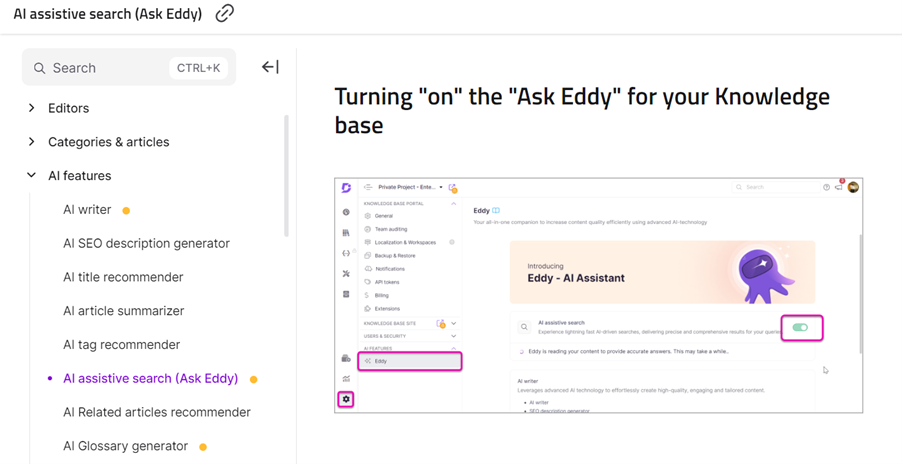
Document360 is a technical writing tool that has advanced AI features to make technical content creation a breeze. Document360’s Eddy AI content suite helps users to instantly generate complete articles from prompts or a video, or drop-in transcripts. Writers can create a style guide or an existing template to draft the output and choose whether to use content from only their knowledge base or external sources to outline the article. In your style guide, you can include a prompt to generate SEO metadata, FAQs, and tags for all the articles. Eddy AI will follow your style guide and create an article as per your needs in seconds. With Eddy AI, you can also make the text longer or shorter, creating outlines, changing tone, text to pie chart, text to table, and more.
The Ask Eddy Assistive search feature seamlessly integrates with the knowledge base site, offering smart search, more relevant answers in a consumable format, and suggesting prompts for users.
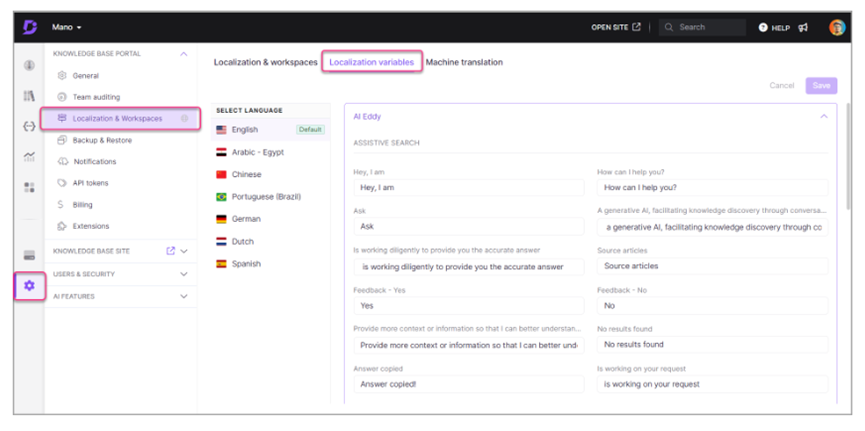
With Eddy AI article writer, you can create
- content structure and tweak the content,
- suggest titles to choose from,
- generate meta descriptions using an SEO description generator,
- generate automatic summaries, and
- suggest related articles and titles.
Key features:
| AI Writing Agent |
Generate complete articles from prompts, video, or drop in a transcript. It auto-generates structure, metadata, SEO descriptions, and applies tone/style rules using a predefined style guide. |
|
AI SEO Meta Tags Generator |
Generate the article meta description and suggest titles to choose. |
|
AI tag recommender |
This AI feature suggests relevant tags for your article or category page content. |
|
Variables in Document360 |
Reusable elements that help maintain consistency, easily updated information across various documentation sections, which automatically reflects throughout the entire documentation |
|
Article review reminder |
Ensure accurate information is delivered to customers and internal teams. These reminders alert project members when an article is ready for review, keeping it up to date. |
|
AI Glossary generator |
This feature uses artificial intelligence to automatically create glossaries by scanning the content. |
| AI FAQ Generator |
Generate FAQs for your article in seconds |
|
AI Assistive Search |
This AI assistant provides contextual responses to reader queries and prompts. It helps users avoid searching through multiple articles by offering conversational answers drawn from their existing knowledge base. |
|
Free Templates |
Document360 provides free pre-designed article templates for creating user guides, FAQs, release notes, and custom documents. |
|
AI Article Summarizer |
Document360 features an AI-powered Article Summarizer that condenses lengthy articles making it easy for readers. |
Semantic rules enhance content readability and search engine optimization. AI also helps maintain consistency by managing technical writers’ business glossary terms.
Overall, Document360’s Eddy AI is a must-have for technical writers in this AI era. You get it all. From content essential features to optimizing content, jargon-free context, descriptive headings, glossary terms, and much more.
Let your team write smarter, not harder. Document360’s AI scales your knowledge base.
Learn how Start your free trial
2. Grammarly (Grammar Check)
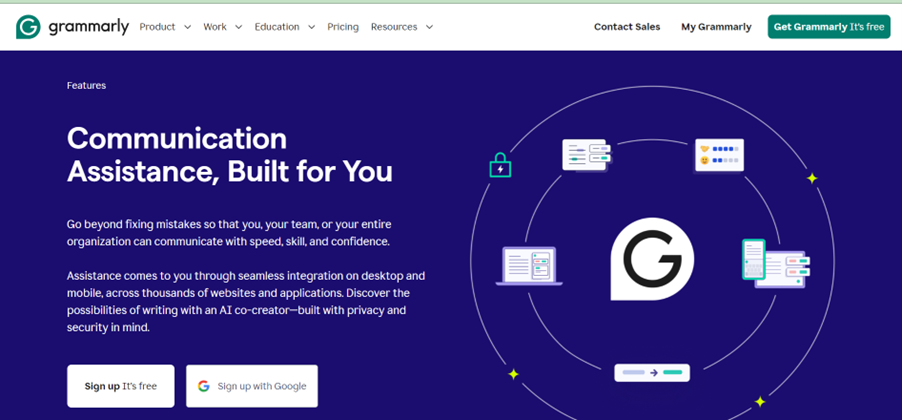
Grammarly uptights your writing and removes errors by finding grammatical mistakes, spelling errors, and typos. You can leverage Grammarly AI writing features to improve your technical writing assignments. You can customize Grammarly per your writing style and write clearly and concisely without losing the context. Add your technical jargon in the Grammarly dictionary so that grammar doesn’t flag it as an error whenever you use it in the draft.
Trust me, saves a lot of time.
Key Features:
|
Code Block Feature |
Code blocks in Grammarly can help you format and display code snippets in technical writing |
|
Free Online Text-Editor |
Free extension for Chrome, Firefox, and Safari browsers. |
|
Check Plagiarism |
Grammarly has an internal logic that automatically classifies the content as copied from the internet. |
|
Rewrite Spell Errors |
Check spelling, typos, weird sentence structures, and grammar mistakes, and suggest a rewrite for readability. |
3. Claude AI (AI writing assistant)
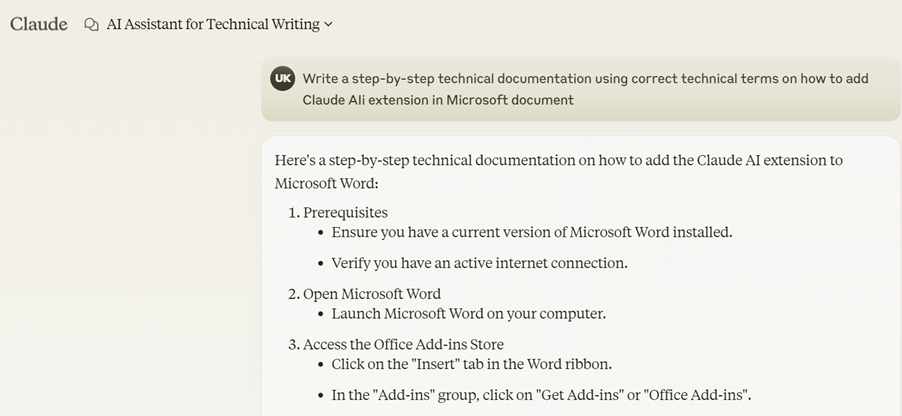
Claude is an AI generative tool from Anthropic that claims to write content close to the human way possible. Rather than generating repetitive, robotic, and inaccurate content, it creates content that attracts readers’ attention.
Key features:
|
Research and information synthesis |
Analyze and summarize large amounts of technical information on a wide range of topics. |
|
Writing assistance |
Help draft, edit, and refine technical documents, articles, manuals, and other content |
|
Code Understanding |
Explain and comment on code snippets for technical documentation.
|
|
Formatting |
Suggest appropriate document structures and help with formatting for readability.
|
To enhance a writer’s capabilities, technical writers can engage in a dialogue, use the right prompts, ask questions, request drafts or edits, and provide feedback to refine the output.
4. Canva (Illustrations)
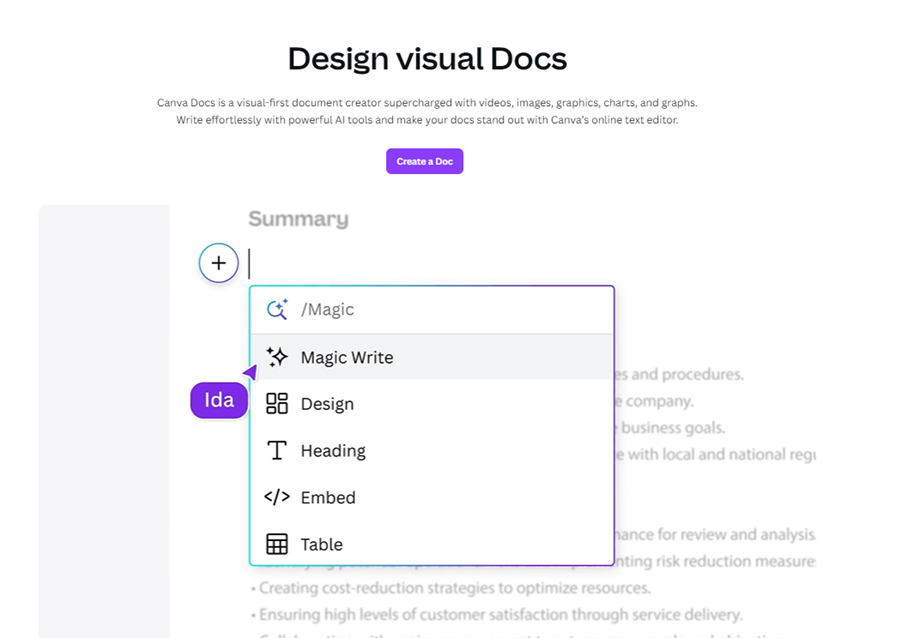
Technical writing is more visual than text. Canva is a golden tool for technical writing that can be added to your tech stack. Canva is an end-to-end AI-powered visual communication and collaboration platform. It empowers technical writers to create their designs ( no sweat!) and support complex processes using descriptive images.
Canva is best used for screenshots, drawing images, explanatory charts, marked images (with arrows, text, and highlighter), banners for blogs, merging multiple images into one, and short walkthrough videos to simplify complicated writing.
91% of people prefer visual content to educate them. Technical writing is enhanced using a variety of images to support each context. Hence, if you’re looking for Illustrations to provide visual breaks in dense technical content, Canva is a great tool to create and build.
Key features:
- Magic Write—While designing images, the Canva Magic Write feature helps you write correct spellings and provides auto-suggestions to ensure your designs are error-free and ideas keep flowing.
- Document Editor–Canva offers docs to add multimedia, a drag-and-drop editor, and data visualization tools like checklists, graphs, and charts.
5. Perplexity AI (Research and Information gathering)
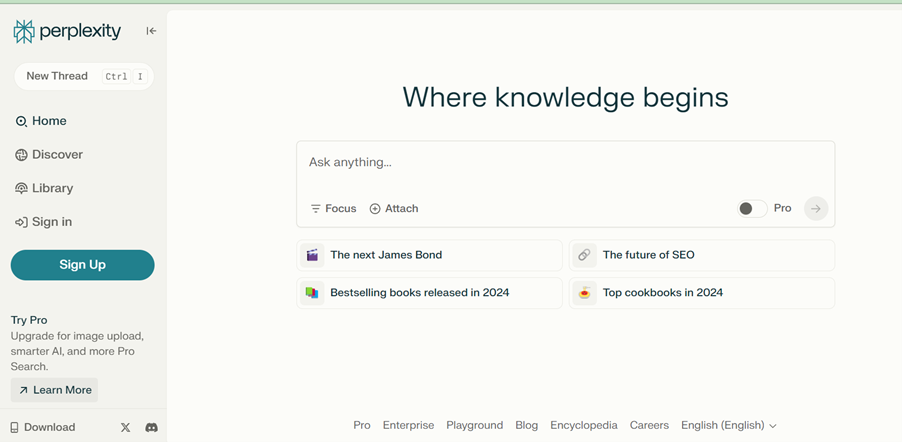
Perplexity AI is yet another AI tool that helps writers perform quality research and collect data by answering questions and follow-ups.
Key features:
- AI-Powered Research and Reporting: A new feature called Pages was launched. It can help writers create a summary report based on their search actions. A solid report can be exported using the search trails and presented in the best visual form.
- Enhanced Efficiency in Information Gathering: It sifts through large databases and summarizes findings, allowing technical writers to gather relevant information quickly. This is particularly useful for tasks that require synthesizing large amounts of data into concise, understandable formats.
6. CopyScape (Plagiarism detection software)
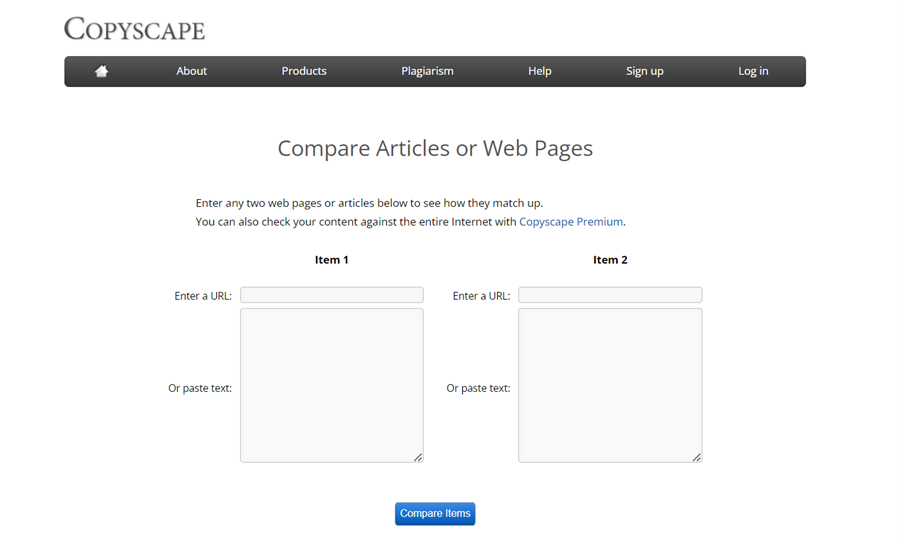
It would be a big shame for writers to write plagiarised content (highly non-professional). But it’s not always what it looks like. Even after giving it all, some content materials are flagged as plagiarised because they sound inspired. To cope with that, adding an AI tool that helps to eliminate or detect plagiarised content in your kit is essential. You can re-write with a unique point of view and remove the spin-off content for good.
There are many other tools like Smallseotools, Copyleaks, and others, but we heavily rely on CopyScape. Technical writers can
Key features:
- Comprehensive plagiarism detection: CopyScape uses advanced algorithms to scan the entire web and compare your content against billions of web pages, ensuring thorough plagiarism detection.
- Build Comparison: You can enter any two web pages or articles to see how they match up. What are the similarities, and how can they be improved
7. ScaleNut (SEO Optimization)
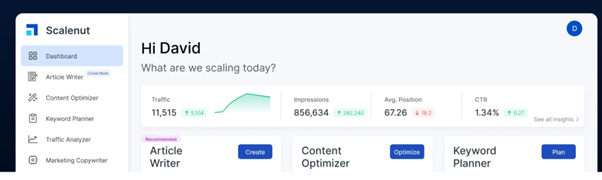
Scalenut is an AI-powered SEO tool that helps businesses increase their organic search results. For technical writers, SEO is as important as writing valuable content. Web pages must be indexed in search results to drive traffic to the website.
Scalenut is free and can be integrated with marketing apps. It is for SEO strategists, content creators, and agencies.
Technical SEO is as important as writing effective content. Scalenut offers comprehensive topic research capabilities. It analyzes top-ranking content and provides insights on keywords, headings, and questions to cover. It also helps technical writers create topic clusters and choose topics to write about. This way, you can target the topics that help the targeted audience find your website content quickly and easily.
Key features:
- Cruise mode
- AI SEO Editor
- 40+ AI commands
- Unlimited tones
- Real-time SEO score
- Optimize existing article
Final Thoughts
In a world flooded with AI content, building trust with your audience is important. No matter how many AI tools you use for writing, your writing must meet the standards of your service quality ( no average content ). Trust will make your readers gravitate to your content for authenticity.
Leveraging AI content requires unique processes. Conduct original research, understand your customer profile, analyze AI-generated data from your own sources, and speak with your internal team, such as customer support product managers who face customers every day. Focus on the problem first and bridge towards solutions with your writings.





 –
–