
May 30, 2025 • Janeera
With the evolution of technology, the way users interact with knowledge management systems …

Apr 28, 2025 • Janeera
Hello Document360 fam! A refreshing set of spring features is now here just …

Apr 1, 2025 • Janeera
Hello Document360 fam! With every release, Document360 continues to evolve, making your knowledge …

Mar 3, 2025 • Janeera
Hello, Document360 community! The Document360 team is back again with yet another round …

Jan 22, 2025 • Selvaraaju Murugesan
As organizations are harnessing the power of GenAI, we introduced Eddy, our AI …
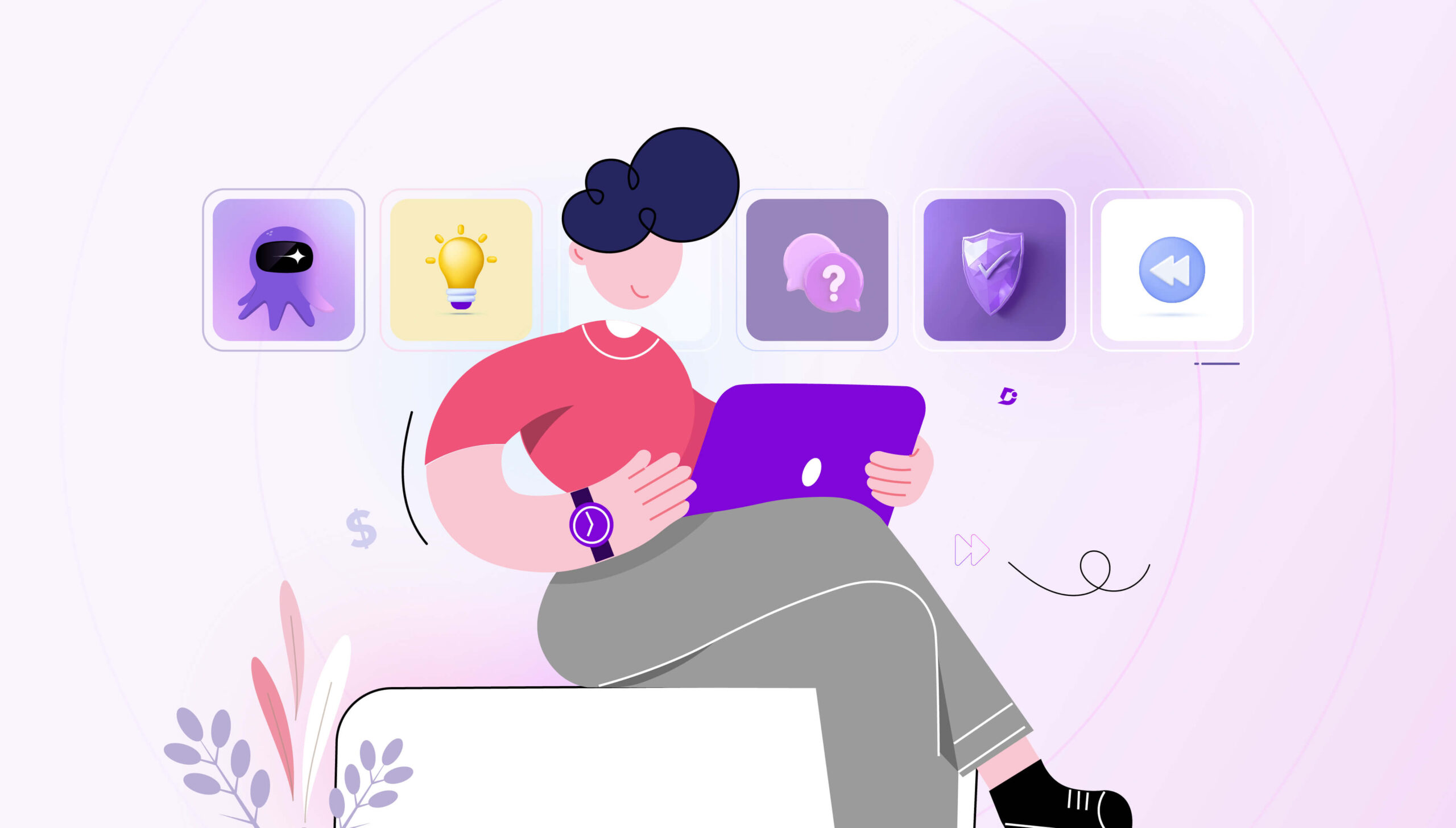
Jan 9, 2025 • Pratiksha Ramkumar
Yes! 2024 was an exhilarating year for us at Document360. It marked significant …

Jan 2, 2025 • Janeera
Hello Document360 family! We are excited to share awesome updates. Yes, as said, …

Nov 29, 2024 • Janeera
In this dynamically transforming digital ecosystem, we can observe significant changes in the …
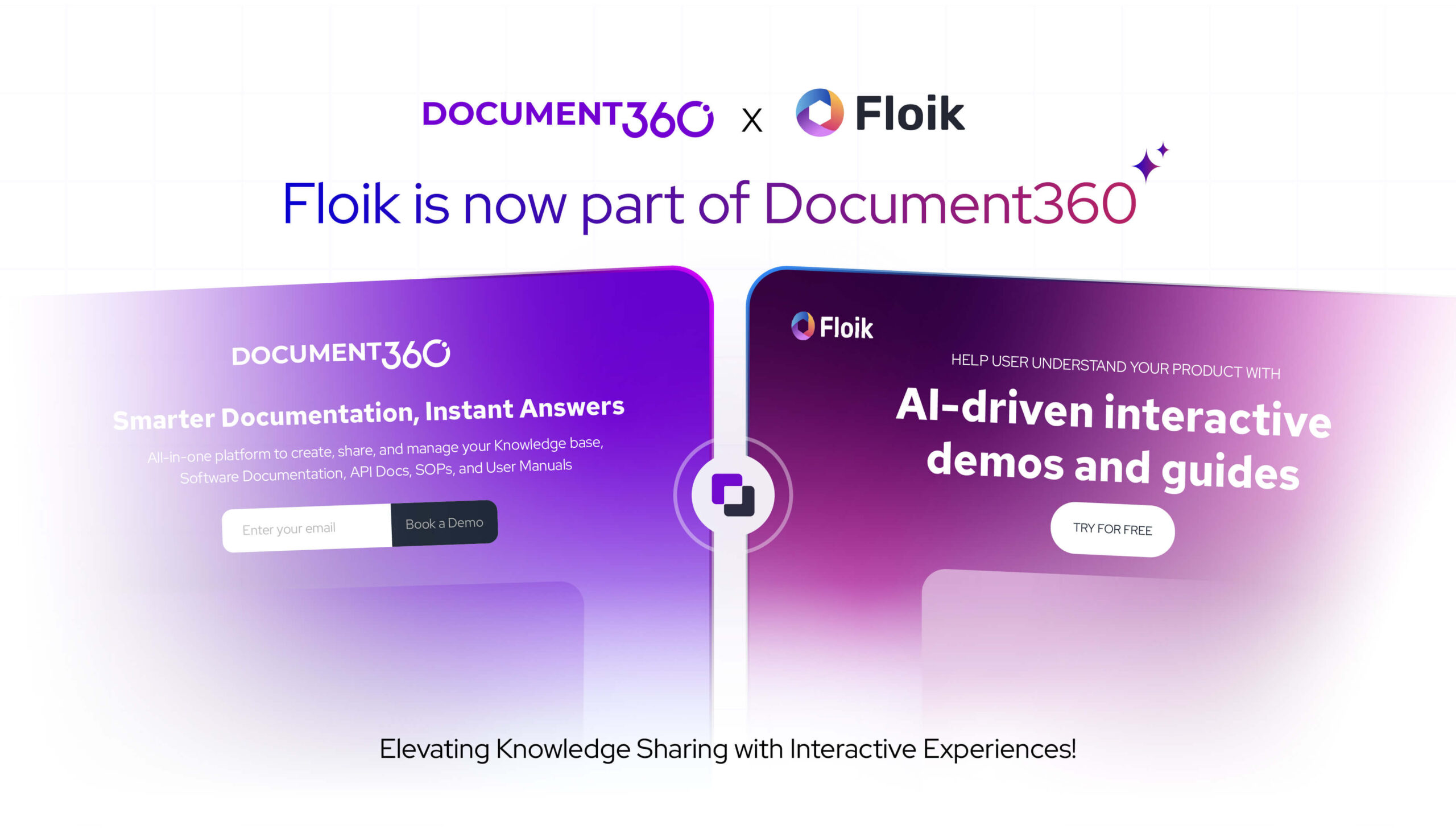
Nov 18, 2024 • Pradeepa somasundaram
Document360 is excited to announce that the acquisition of Floik represents a significant …
