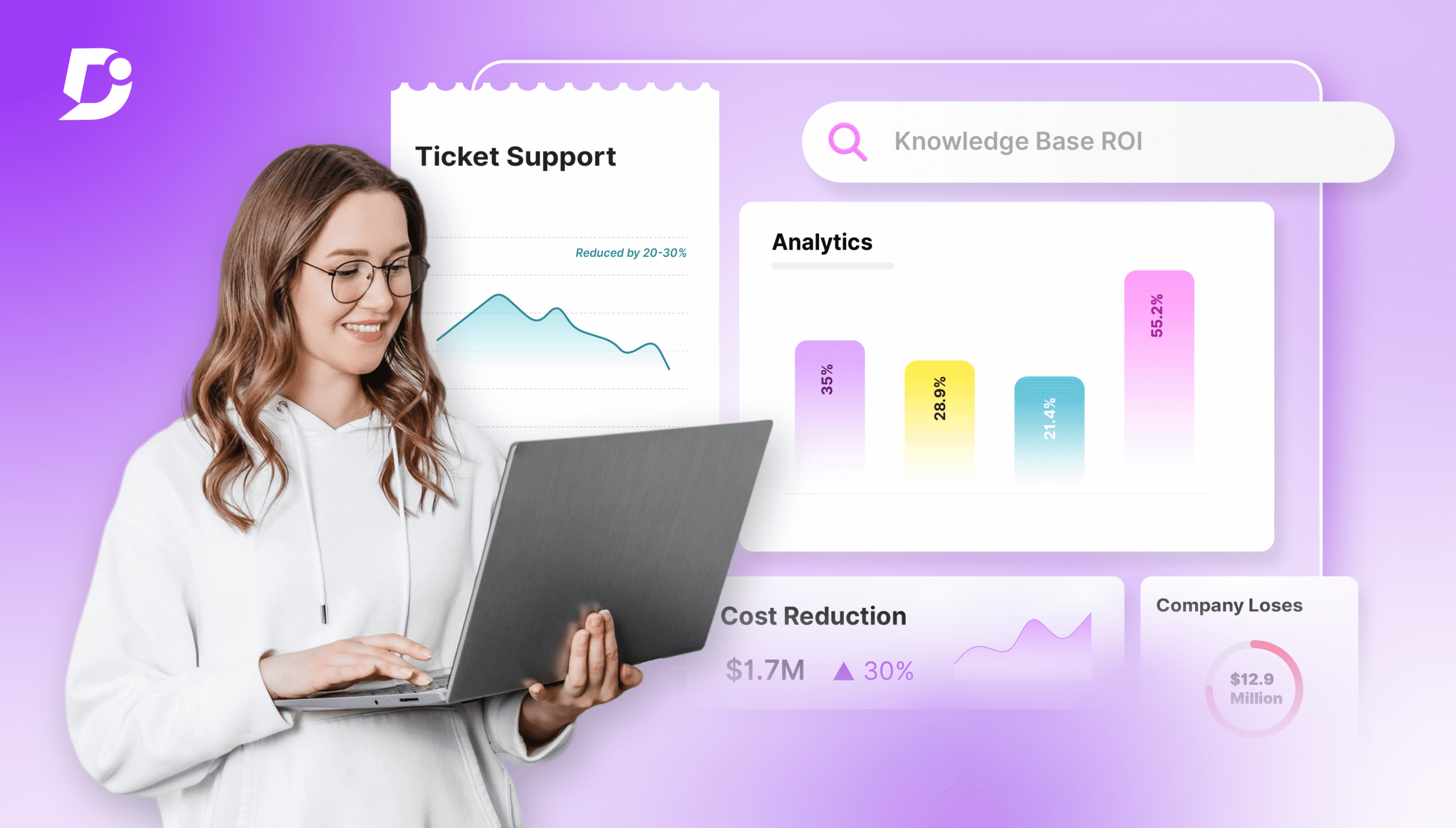To put it in simple words, A self-service knowledge base is nothing but A well-prepared document that can assist hundreds of prospects at a time, a magnificent endeavor that no human can pull off.
And the good news is that with a remarkable self-service knowledge base, you can give your customers exactly what they need. You can carefully plan the positioning of the knowledge base at the right place on your website. To help your customers locate the answers to their queries, you can add a theme to your knowledge base and group similar articles. Besides, having a search bar will help them to find solutions quickly.
With a self-service knowledge base, you can eliminate the need for human intervention – like chat support, service desk calls, long waiting hours, missing SLAs, etc. – for queries that you are frequently bumped with.
Interestingly, Microsoft unveiled that “sixty-six per cent of customers check out self-service first before engaging with a customer support agent.”
And this is welcomed by the Millennials, especially. After all, your customers know that talking to an agent via call or chat support will involve waiting time to explain the issue. In case the first level is not able to support, then they will be transferred or asked to call back, meaning extra waiting time.
📝 TL;DR
7 Steps to Creating a Self-Service Knowledge Base
- Find the Purpose
- Build a Clear Structure
- Zero in on a Theme
- Keep Writing Simple
- Keep Within Reach
- Welcome Feedback
- Update Religiously
Key elements that define a valuable knowledge base
After you have learned how a self-service knowledge base will support your business, employees, and customers, let’s consider the features that define a useful knowledge base. It is the only way to make sure your end-users get what they want in the absence of a human.
Your material should be:
Extensive: Your customers are searching your website for something, so make sure you have answers to all of their possible queries. What may seem trivial to you could be something they are looking for, so do not omit anything that will give a result.
Approachable: Ensure your knowledge base is easily accessible on your website – be it with a link in the appropriate places or a chatbot that pops up.
Easy to find: No one wants to read long paragraphs. Cut to the chase with solutions and give your customers a quick resolution.
Comprehensible: Remember who is going to read your knowledge base – your mostly non-technical customers. Your self-service knowledge base content should be simple and understood on the top level at least.
Valid: Your document should be accurate and complete as it is the only source that would solve a problem for your customer in your absence. Schedule regular checks to be done on the content and ensure your document stays up-to-date after every service or product change.
Inspiration to choose topics for your knowledge base
To start building your knowledge base, you must know your topics. A self-service knowledge base should provide answers to common problems.
Understand that
Your customers are the source of ideas for your knowledge base topics.
To save time on providing the same answer for a hundred times, you could
– Ascertain the repeated problems your end users are facing;
– Create documents that would help to self-service those problems;
Inspo #1: Pick ideas from emails
Your emails will help you discover new topics for your knowledge base.
Every time a customer sends you an email with a service query, remember to tag it and move the email to the respective folder. Eventually, you will build your source, and you can pick the most popular topics first.
For example, let us consider your customers can create an account on their own. Whenever you get a question about creating an account, tag it. Later, you will be able to see how many questions’ you get and if it justifies preparing a material.
Inspo #2: Pick from the search bar queries
Every customer is unique, and so will their search methods.
So, every word that your customer types in the search bar will be a potential topic idea for you.
With your Google Analytics tool, you can discover what your customers are looking for on your website by selecting.
Behaviour >> Site Search >> Search Terms
P.S. Remember to link the searches to your Google Analytics.
Apply enough logical permutations to understand all the possible problems in that query and create materials.
Inspo #3: Pick from search engines
To reach your website, your end-users will probably have some search queries. Find that out.
It could be your next potential topic.
You can discover those queries using your Google Analytics tool by selecting
Acquisition >> Search Console >> Pick Queries
Tada! You will find a list of statements that end-users used to reach your website.
A fun fact: Google Search scratches its brain 500 million times a day. So what do you reckon?
Inspo #4: Pick from Tickets and Chat Bots
If you have a ticketing system or chatbots for your website, you can use them to decide your topics for the knowledge base.
Pick the most popular topics first and start building your materials. Instead of having to answer the same question over and over again, you can simply send the link to the document in the next ticket or the chat.
Additionally, you can identify the keywords for common queries and automate the entire process.
Inspo #5: Pick from your Team Members
Set up meetings with your customer-facing team members. It could be your customer support agents or sales team, and you can include the development team as well.
Ask for their suggestions, – for example, your sales executive could have faced a new question from his customer that your product doesn’t have. Here, you are getting a new opportunity to contemplate the request and widen the scope of your product.
Inspo #6: Pick from your intuition
As someone who has been with the product from start to finish, you and your team can rely on your intuition. You can remove the product owner’s cap and build the ability to look at the product from a layman’s perspective.
So every time you release an update, ask yourself and the team if it could become a topic for your knowledge base.
Schedule a demo with one of our experts to create a self-service knowledge base with Document360!
Book A Demo
An ultimate guide to creating your self-service Knowledge Base
Here is a 7-step guide to help you create your knowledge base:
1. Find out the purpose.
It is the primary step before attempting any creation: to discover its purpose.
Start scouting answers for what your knowledge base will be about. Is it to give information about your product and services for your customers? Will it serve both existing and new customers? Is it only for internal employees? Or will you create a knowledge base for employees and customers?
Understand the reason for creating a self-service knowledge base and list the surface-level goals that you are aiming to achieve.
For example, you may want to consider
- a detailed, step-by-step guide on the product setup, basic troubleshooting, and resolving password issues, checkout troubles, etc.,
- provide product assistance for common issues,
- explain product specifications, use cases, and features,
- mention various pricing plans and terms.
The result is you get to decide what and how your knowledge base should be – mostly focused on your customer.
2. Build a structure that is comprehensible for your customers
After you have discovered the purpose and the topics for your knowledge base, you must decide its structure, i.e. how to categorize information and make reading easy for your customers.
You can do that by creating different materials for every significant product and service, categorizing them, inserting a search query bar, and establishing a link between articles.
For example, if your product requires your customer to create an account and set up a payment to use it, then you must attach a link to the related payment guide in the “create an account” knowledge base.
The easy way out is to identify the top-level categories and divide them into subcategories.
You can also look at FAQs for ideas. Start by preparing materials from the most basic to complex questions.
3. Zero in on a theme
If you begin your article with an introduction, ensure to maintain the same concept throughout. And here is where design plays the lead. Derive on a theme – color, text format, writing style like introduction, steps to follow, conclusion, suitable links, etc.
Remember that your knowledge base material should make sense to your customers. Include basic-level search queries and provide all possible tags to them.
For example, let us consider you have a category about ‘Email Integrations’ and your primary search query is “How to set up an email?”. In this case, your customer doesn’t need to type the same statement, although it is simple. Your customers might just type keywords like “Gmail, Microsoft Outlook” etc.
So, research your audience more and use that researched information to build a theme that will help your customers get what they want out of the knowledge base.
4. Keep your writing simple
Writing will either make or break your knowledge base. And we mean it. No customer would want to read a piece of uninformative, blunt information. Your writing must keep them engaged, well-informed about the product and should encourage them to take action.
Here are some tips that you can follow for effective writing:
- Keep your titles informative: Your title should exactly tell what problem it will solve for your customer. You can use straight-forward words like “How to create an account?” instead of “Get started with [product X].” In this case, “Get started with [product X]” will leave your customer guessing more about the product than the former title which exactly says what problem it will solve for them.
- Brevity: Keep your writing brief and address your reader. And you will be able to achieve brevity only when you have understood the product clearly. So start with asking yourself about what you are going to tell your audience and write in an active voice (talk to your reader!).
Avoid jargon and complicated technical terms unless there is no way out.
- Use visuals: Showing has more impact than telling. Add appropriate visuals like a GIF, screenshot, etc. pointing to specific places. Alternatively, you can also add tutorial videos in technical documents.
- Edit, Proofread: Edit ruthlessly and proofread several times. You can get extra eyes to read what you have written and look for ways to simplify it if need be. Remember that it is always easy to overlook the simplest of things.
5. Keep within reach
Here, you must decide
- How will you position your knowledge base?
- How easy will it be for your customers to find them?
- How will you link it on different pages of the website?
- What representation methods will you follow?
- How will you differentiate and format your knowledge base from the website content?
- SEO (Search Engine Optimization)
Most of these questions should have answers when you are in Step #2. In this step, all you need to focus on is positioning and differentiating between the 2 contents – website and knowledge base.
Additionally, you can add your self-service knowledge base in marketing, sales, pricing, blog sections of your website. It will help in conversion also. While the main purpose of your knowledge base is to provide answers, it has a higher chance of adding value too.
So invest dedicated time in preparing a knowledge base just like you would build any other content. And spread your materials everywhere.
6. Welcome feedback
Make sure to run your knowledge base through the relevant department and be open to their feedback. They may help you with new information.
And, include a feedback option for your customer. It will tell you if your content really solved its purpose for your customer. Acting on that feedback will save you frowns in the future.
7. Update religiously
Once you have finished your documents, you cannot take it for granted. Like every other feature on the website that needs a regular checkup, your knowledge base also needs one.
With every product update, you must immediately run a content update on your knowledge base. If you leave it dormant, eventually your customers will notice it and regard it as useless.
And it extends to investing in an intuitive knowledge base software.
Now that you know the steps involved in creating a self-service knowledge base material, you will be successful in your endeavor when you have invested in the best knowledge base software.
Look for a knowledge base software that easily helps you to
- present different documentation views,
- automate formatting,
- customize categories,
- build your brand,
- keep your documentation safe with backups, and lots more.
And most importantly, the knowledge base software should be self-serviceable.
The Bottom Line
If you want to provide the most scalable form of help to your customers while being efficient with your resources, a self-service knowledge base is an absolute.
Although knowledge bases cannot replace the effectiveness of human support, it happens to be a viable option for providing quick, easy support for common issues. The effectiveness of it lies in how easy you make it for your customers to find and use one.
And this is where Document360 can be at your service.
It is a knowledge-based software that helps your business serve and delight your customers. Once you have set up your account, you can create, organize, and publish help articles. We will help you engage and create effortless customer interactions for your business.
Your customers want experience. Give it to them.
And, this is exactly what we help you achieve with Document 360 – an unforgettable experience.




 –
–