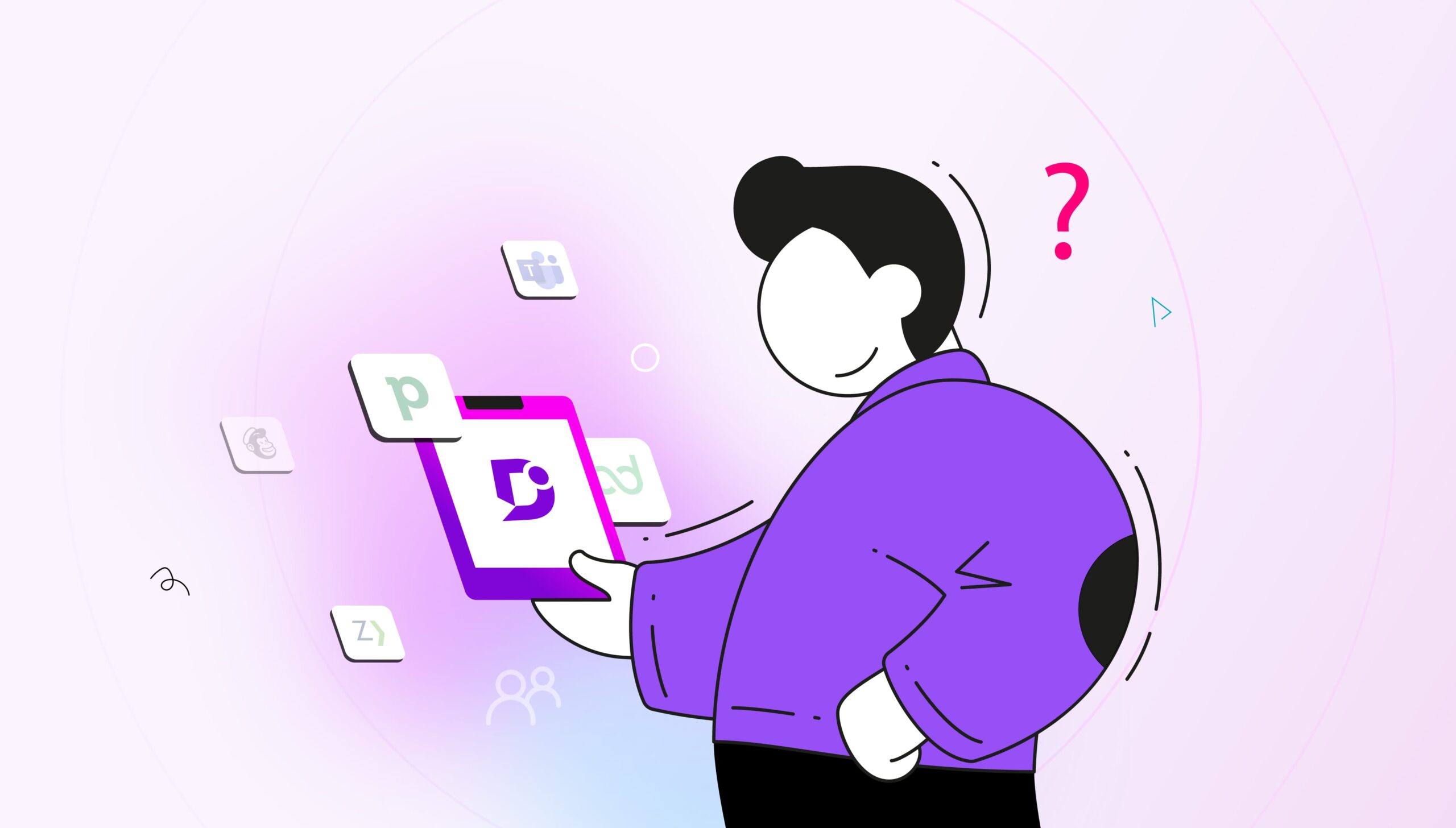The COVID-19 pandemic has had a significant impact on businesses worldwide, and it has forced many companies to reevaluate their approach to knowledge management. Many businesses seeking to improve their Knowledge Management adopt a KM platform that they can use to serve content to their users. The KM platform works by having a subset of users upload helpful content and then the rest of the business uses that content to improve their daily work.
However, what happens when you want to measure the effectiveness of your Knowledge Management software? After all, it’s likely that the senior leaders who approved your initiative will want to see the hard data regarding Knowledge Management success. And if you are to improve your Knowledge Management efforts, you’ll want to measure effectiveness over time.
This is where Knowledge Management metrics can come in really helpful. You can use these metrics to demonstrate success and keep track of performance. They give you insight into platform usage data such as contributions over time and interactions with certain articles. You’ll be able to see whether you need to make changes to your KM platform and be able to demonstrate ROI to senior stakeholders.
Is Adopting Knowledge Management Adequate?
It’s not enough to simply adopt a Knowledge Management platform and hope that it works. You might be full of hope regarding the success of your new system but it’s the metrics that will tell you whether you’re on track. When you monitor activity in your KM platform, you’ll be able to detect when that activity falls and be able to intervene.
Senior leaders need to be convinced of the value of your Knowledge Management platform in order to keep devoting resources to it. After all, the maintenance of the system certainly takes time away from other tasks, so you have to be able to prove the value of the portal in order to keep investing in it.
Users that engage with your knowledge management portal need to have the system continually updated for the optimum user experience. For example, if you have lots of failed searches, you’ll know that some of your content is lacking. Tracking metrics for your KM platform is essential if you want to keep improving it for your users.
Interested in Document360 Knowledge base? Schedule a demo with one of our experts
Book A Demo
7 Knowledge Management Metrics to Keep an Eye on
Now, we’ll get straight on to the seven Knowledge Management metrics that you need to track to get the most out of your KM platform.
1. Search Analytics
First of all, you’ll want to consider the search analytics inside your Knowledge Management platform. These are the searches that your users are making within the system to locate relevant knowledge. This metric will be able to tell you what kind of content your users are interested in and whether you are missing critical articles.
You can use this metric to enhance the business by keeping an eye on terms that are being searched very frequently. If you have an article that answers the query, you can potentially create a more permanent solution for the problem that your employees are having. If the query is resulting in a failed search, you can create content for this search term.
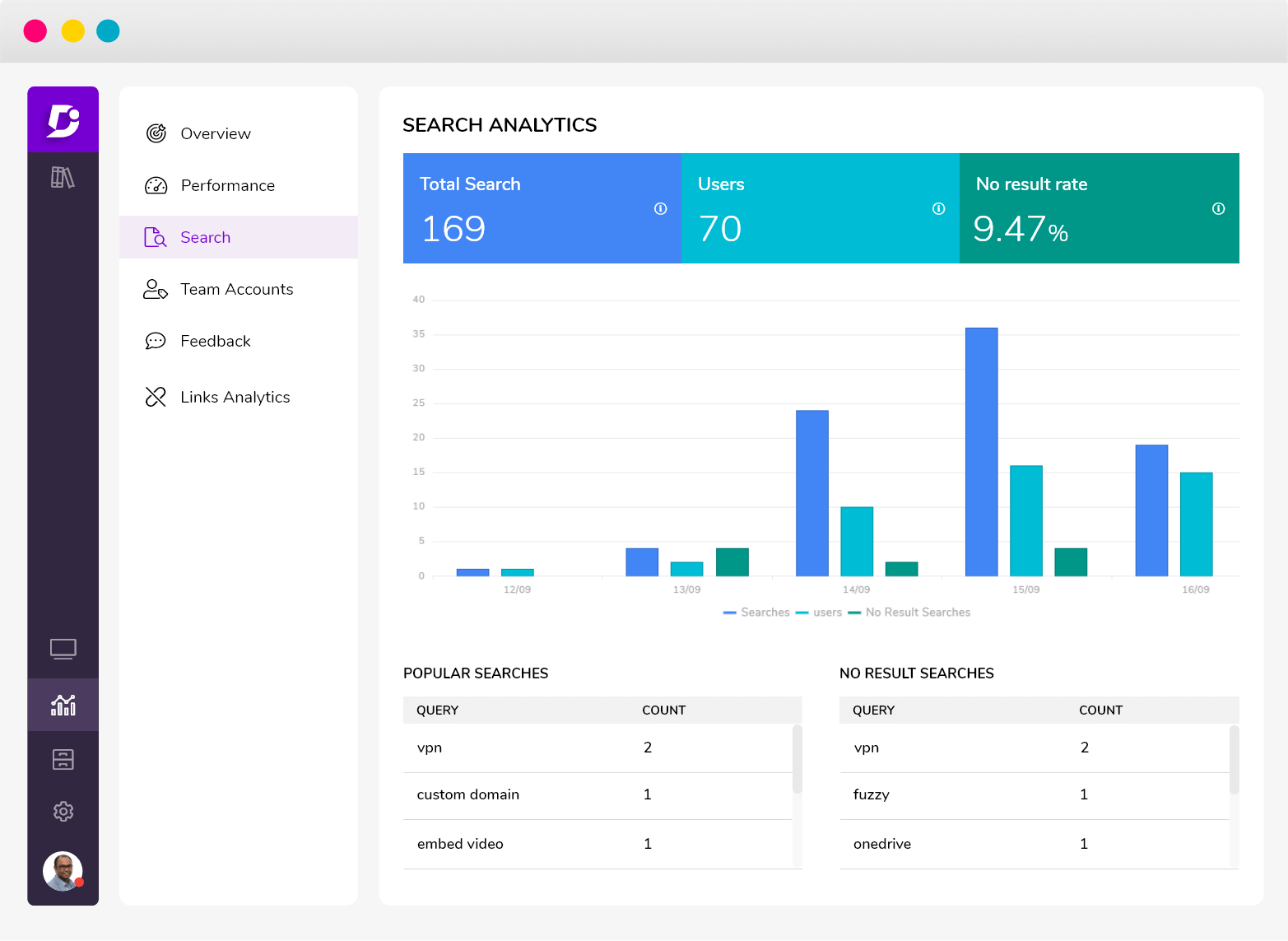
Search analytics will tell you whether your Knowledge Management platform is effective for your users. You’ll be able to lift the curtain on what employees are actually seeking out from your portal and provide them with content that answers their needs.
2. Analyze Contributions
Now, your Knowledge Management platform will only be useful if a core subset of your users is making contributions to the knowledge. Without regular submissions, your Knowledge Management platform will wither away and become redundant. The nature of your business is always changing and this should be reflected in the content.
You can use this Knowledge Management metric to show senior stakeholders that your KM platform is active. You can demonstrate that users are actively engaging and contributing their knowledge to your overall knowledge repository.
When you can see the users who are contributing to your KM platform, you’ll know that the system is growing and thriving. You can use this as evidence of a knowledge-sharing culture that enables your business to operate much more effectively.
3. User Engagements
Your Knowledge Management platform is pointless if your users aren’t engaging with your content. You can keep track of article views, questions asked, time spent on page, how often an article is shared to measure this important Knowledge Management metric. When users are engaged with your content, you know that the KM platform is successful and that it is meeting user needs.
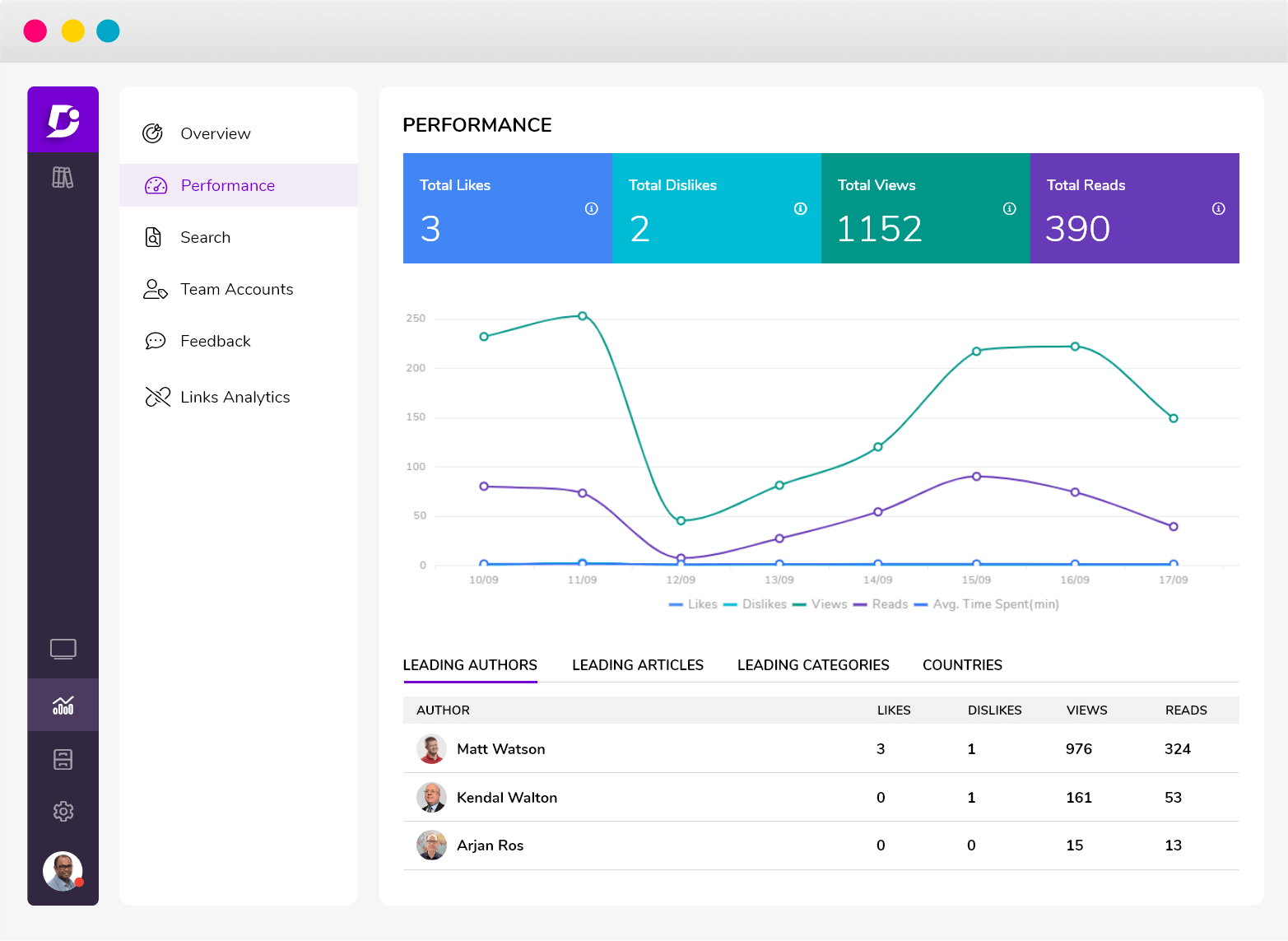
You can use this metric to show stakeholders that your Knowledge Management portal is providing a positive user experience and enhancing your employees’ access to knowledge. When your KM platform is getting regular interaction you know that it has been a sound investment and is providing ROI.
When user engagement rises or falls you can use this as an indicator of a fluctuating need for knowledge. If users are increasing their interactions with articles, there might be problems within the business that could be addressed.
4. Frequency of Login
Frequency of logins from your users tells you how often your Knowledge Management platform is being used. If users hardly ever log in, this could indicate a lack of awareness of the tool and thus a low level of adoption.
Senior stakeholders will want to know that your KM platform is being used if they are to continue allocating budget to your project. Frequency of login tells you how active users are, who may be accessing the system to either contribute or find knowledge.
If the frequency of logins is falling then you might want to invest in some employee education with regards to the Knowledge Management platform. You’ll want to ensure that there is timely and relevant content to entice employees back to the system and assure them that the KM platform should be their first port of call for questions.
5. User Feedback
This next Knowledge Management metric tells you how users feel about your KM platform. You can track comments and ratings on particular articles that tell you whether users found the content useful. The best measure of the effectiveness of a KM platform is feedback from the users themselves, who are the ultimate deciders of whether the platform meets their needs.
If you get negative feedback on your Knowledge Management platform you can use this insight to make improvements and enhance the quality of your content. If one person submits a comment, it is likely that others have the same problem but simply haven’t taken the time to inform you.
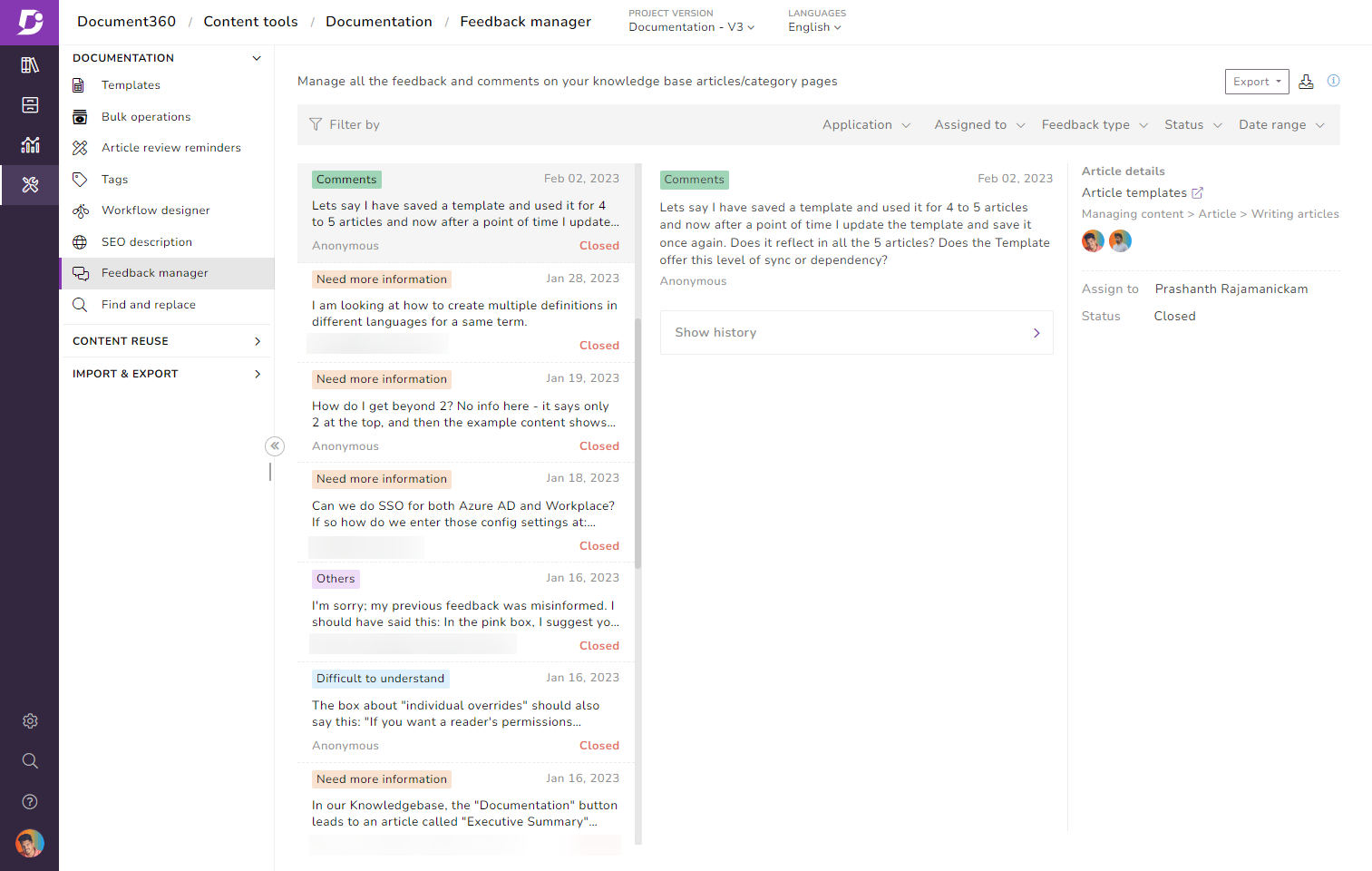
Regularly tracking user feedback is a vital component of developing a healthy Knowledge Management platform that continues to grow alongside your team. Feedback can tell you whether you are on course and if the platform matches the requirements of the business.
6. Number of Articles Updated
Stale content is a sure sign of the death of your Knowledge Management platform. That’s one reason why this metric is so important, because you want to track how many articles are being updated every day, week or month. Your subject matter experts should be on hand to update your articles every time someone flags that the content needs attention.
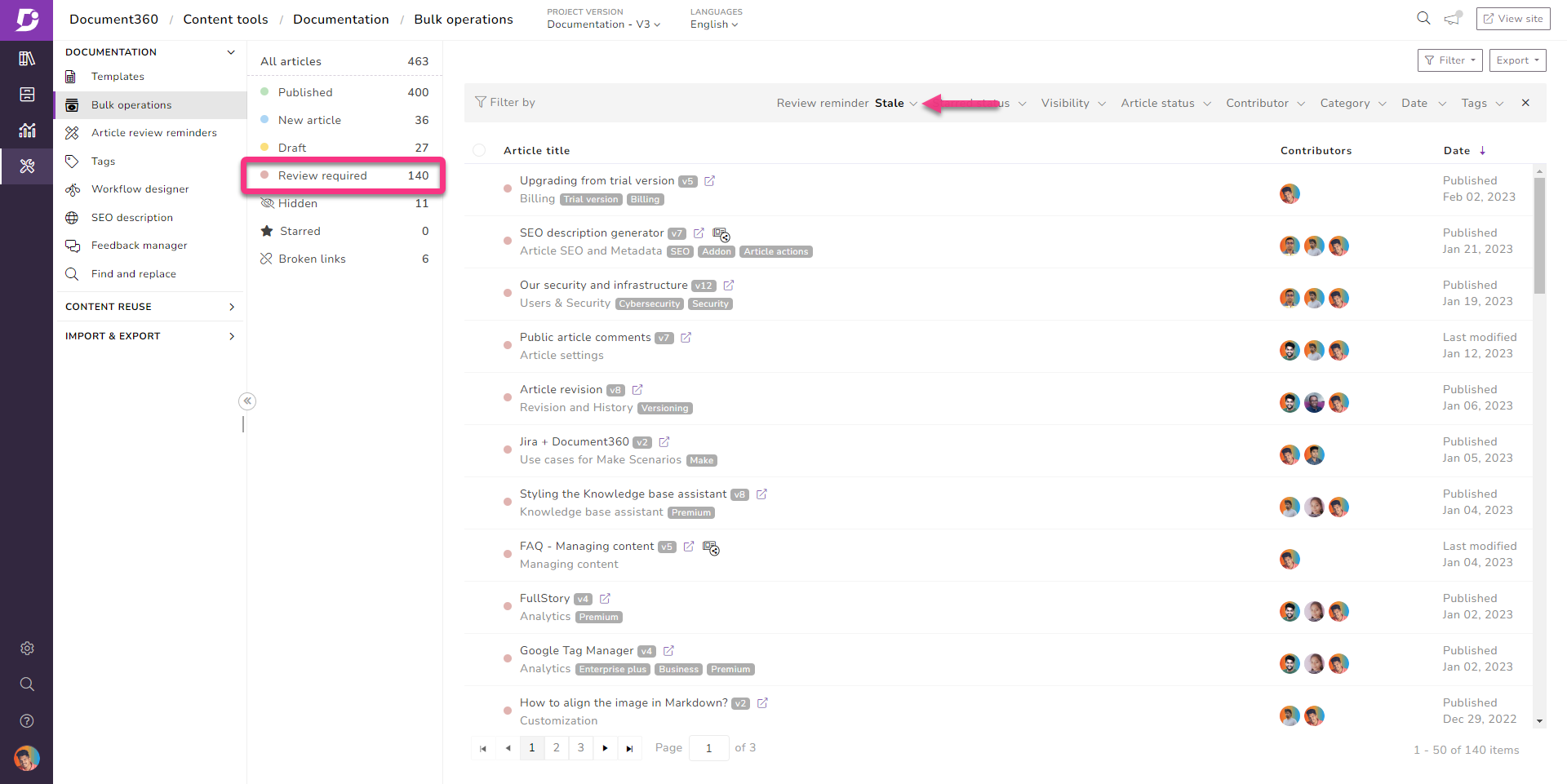
It’s a simple fact that articles become out-of-date very quickly, so you need to use this metric as part of a review process that tells you when an article needs to be attended to. Updating articles frequently is a sign that your SMEs are engaged and committed to developing your Knowledge Management platform to meet the needs of your users.
Articles should always be updated for freshness, and reviewed every six months to a year. In this way, your content becomes more trusted by employees who know that articles are continually being revised.
7. Response time to add the requested information
It’s a positive scenario for your Knowledge Management platform when users request new information from your subject matter experts. This metric measures how long it takes your contributors to get back to someone who is asking a question and captures content timeliness.
This metric tells you how responsive your KM platform is to the changing needs of your users. It’s unlikely that you will have answered every possible question with your content so you need to be alert when users identify information that is missing from your repository.
If SMEs are taking too long to get back to users, it might be time to consider updating your workflows to ensure that employees receive a response in a timely manner. A single article created can potentially deflect many similar queries that would otherwise be directed to a person on your team.
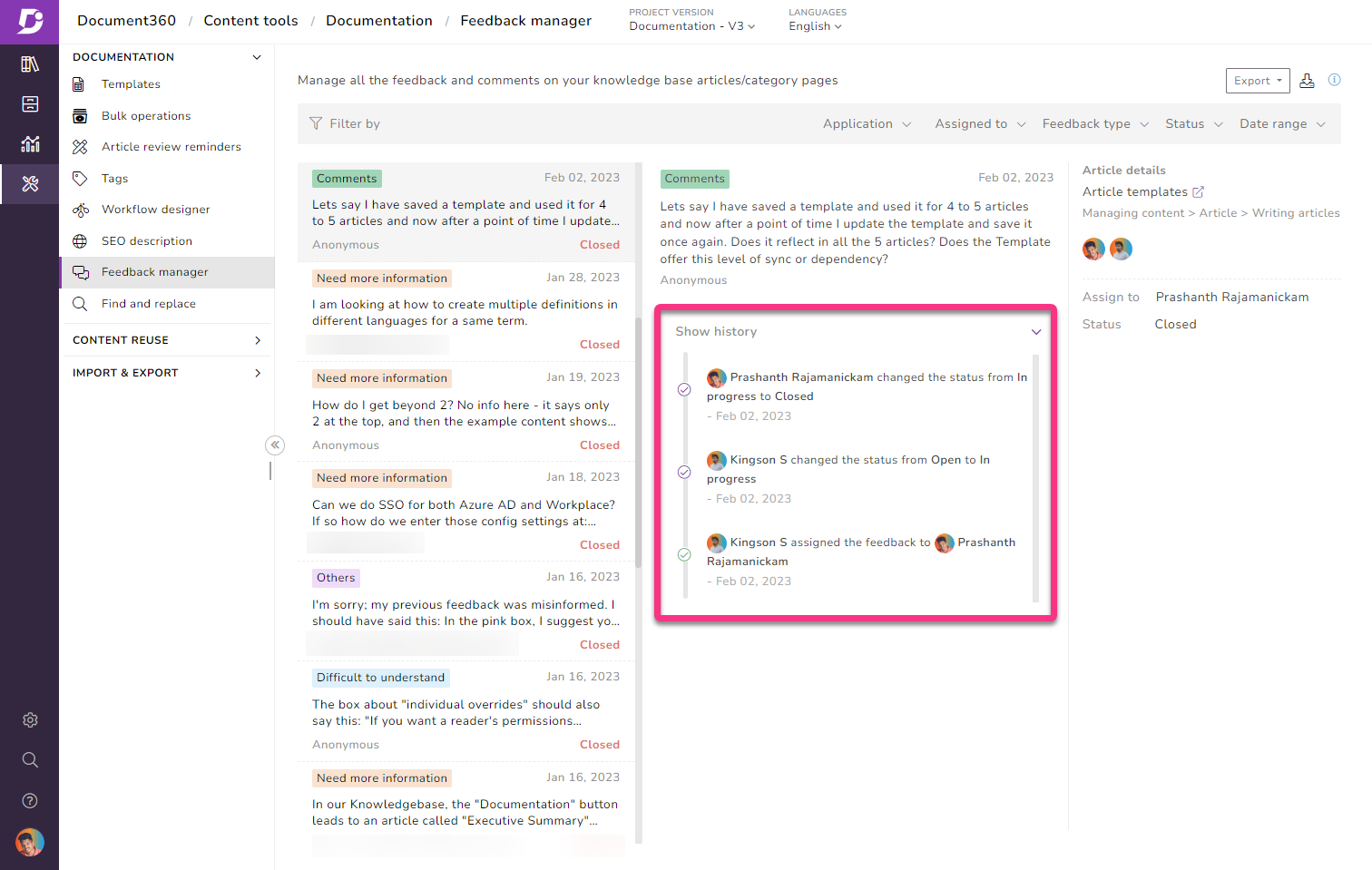
An intuitive knowledge management software to easily add your content and integrate it with any application. Give Document360 a try!
GET STARTED
Optimize Knowledge Management Using Success Metrics
Now, we’ve going to look at some of the practices you can use to optimize your Knowledge Management platform.
Observe and Evaluate the Effectiveness of Search Results
Your search results are one of the most important parts of your Knowledge Management platform. If users can’t find what they need, then they’ll come to consider the platform unreliable. That’s why you need to evaluate the effectiveness of search results, to ensure that articles returned most closely match the search term that has been entered.
Make the Knowledge Base Accessible
If you are to have any hope of employees actually using your Knowledge Management platform, you’ll need to make sure it is accessible to everyone, keeping user engagement high. Link to your platform from somewhere prominent that users are likely to see, and adopt a user interface that supports all different types of learning styles.
Use a Knowledge Base to Train Your Workforce
You can use your knowledge base to keep employees abreast of all the policies and procedures required from them to do their jobs. Relevant information can be stored in the platform and made available to employees as and when they need it. This will save you so much time and effort that would otherwise be needed to train your workforce.
Designate a Knowledge Manager/ Administrator
A Knowledge Management platform will only thrive if you nominate a specific person to be responsible for its success and tracking key metrics. A Knowledge Manager or Administrator is the perfect person to be in charge of your knowledge base and drive the platform in the right direction. They are accountable for the effectiveness of the KM platform and ensuring that employees are properly engaging with the system.
Strict Workflow for Article Review and Publication
We’ve already mentioned that a Knowledge Management portal can only work if there are contributions to the system. You’ll need to design a strict workflow for article review and publication to ensure a steady stream of new content into the platform. If several people aren’t involved in the review process, then you risk adding content that is of poor quality and doesn’t serve the needs of your users.
Placing NLP-based Search to Use
Make use of Natural Language Processing in search to help users find content based on the actual language they use in everyday speech. This type of search helps the search engine understand the intent behind what the user is looking for so they can access more relevant results. A powerful search is one of the best ways to ensure knowledge base adoption.
Foster Knowledge Sharing Culture
Employees must be encouraged to share their knowledge and develop a knowledge sharing culture, which will keep your Knowledge Management metrics healthy. When employees have the right values and principles, the Knowledge Management platform becomes a useful tool to support them in their goals. It’s the people, processes and technology that makes KM successful.
Refresh and Update Stale Articles
Articles must be regularly flagged for review if you want to ensure that they remain relevant for your users. Articles that are out-of-date cannot provide employees with the information needed to do their jobs and will turn users away from your Knowledge Management platform.
Add New Articles Based on Search Analytics
Knowledge Management metrics will tell you when your search analytics are returning no results for a search query. That means you can pay attention to this data to find ideas for new articles for your knowledge base. Keeping your content fresh and matching your search terms is the best way to ensure your Knowledge Management platform remains relevant.
Are You Ready?
If you’re ready to implement Knowledge Management metrics, you’ll want to consider a powerful platform like Document360. Document360 helps you track knowledge base performance using some of the key metrics we have mentioned in this article.
- Analytics – advanced analytics in Document360 allows you to track search, team performance, demographic analysis, and missing link analytics so you will be able to understand knowledge base usage.
- User feedback collection – never be in the dark again about what users think of your KM platform with the ability to collect feedback, including comments and ratings.
- Reminder notifications – notifications remind you when to update particular articles when they are getting stale, so you don’t have to manually track every article for review.
With Document360, you can understand whether your Knowledge Management initiative has been successful and identify areas to make changes. Users of Document360 report that they like the platform’s ease of use and ability to track the performance which at the same time enables them to create robust documentation for their businesses.
Wrapping Up
If you want to measure the effectiveness of your KM platform, you’ll want to keep an eye on the seven key Knowledge Management metrics mentioned in this article. This will help you to effectively prove the value of your knowledge base and the ROI of the time and budget spent on implementing the project.
As soon as you adopt a Knowledge Management solution, start tracking these Knowledge Management metrics to identify changes over time. Share the results with core members of your team, to get everyone invested in the success of your Knowledge Management platform.
A comprehensive solution like Document360 will enable you to create a KM portal that can serve the needs of your user base. It will grow and expand with your team to help you offer the best Knowledge Management imaginable.

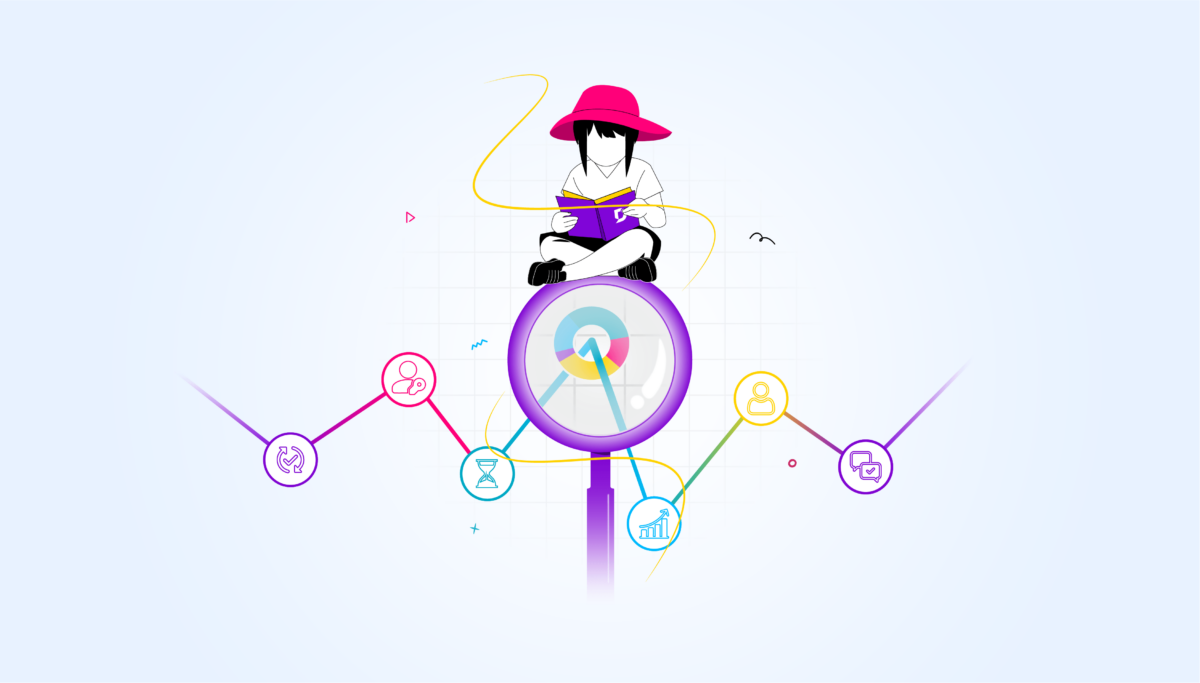

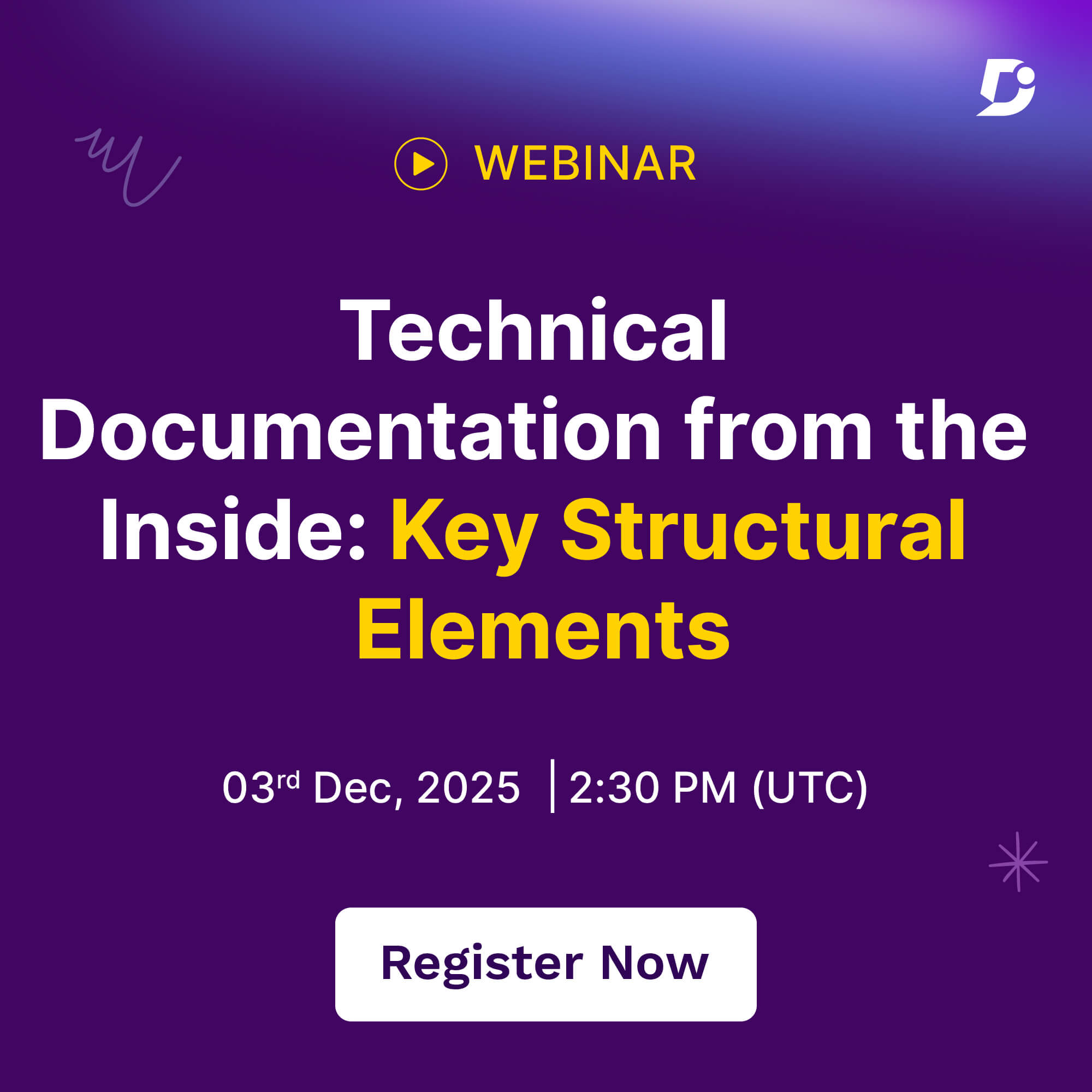

 –
–