Document360’s latest feature addition – Analytics ensures that you gain an accurate and deep understanding of your knowledge Base.
What are the key metrics that could help you elevate your knowledge Base to the next level?
Learn in this video how to decipher the Analytics metrics within your Knowledge Base in Document360.
Why is Analytics required in a Knowledge Base?
Knowledge Base analytics give you valuable insights on what questions your customers have about your product or business. It can help make your knowledge Base more efficient.
Creating and publishing articles are just the start of the journey to help customers on their way to self-serving documentation.
To help optimize that process, you need to constantly revise your documentation as per your customer needs.
Analytics help you discover
- What people are searching for?
- Where they come from?
- How they use your Knowledge Base?
- Which articles are not liked by the user?
When you have public documentation or client facing, with these metrics you can tell what content resonates with your audience and what they are looking for in terms of information.
Document360’s Analytics Feature
In Document360, Analytics could be accessed using the shortcut icon on the project in the Dashboard or clicking on the Left-Hand Side Menu – Analytics Icon.
Three main sections exist as explained below in Detail.
- Overview
- Performance
- Search
Analytics Overview
The Analytics Overview screen shows the different countries where your documentation audience lies.
Outlining popular countries, a number of visits per country and a summary of how many likes, dislikes and total views.
These metrics could be very useful to identify your key demographic and understand what areas you might have to focus on.
The graphs are visually easy to understand and gain a better understanding of your documentation trends.
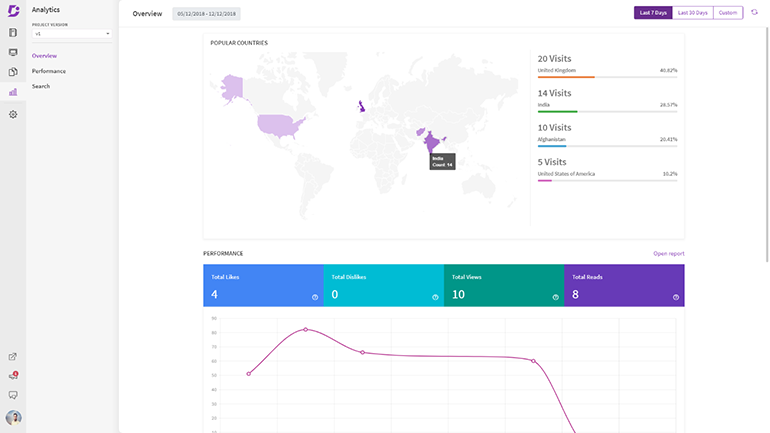
Figure 1: Analytics Overview Dashboard
There is a View Report option in the Overview Dashboard, which allows you to open the other two detailed dashboards.
Document360 has two major categories for Analytics
- Performance Analytics
- Search Analytics
Performance Analytics
Performance Analytics help you to visualize your data to better understand your articles and authors and drive continual improvement.
The main metrics are as shown
A Graph on article Likes & Dislikes
A colour coded Graph which could be customized according to specific date ranges to see the likes and dislikes across the documentation
Table of Likes, Dislikes, Views & Reads.
- Leading Authors
Shows you which Authors articles are most read.
- Leading Articles
Shows you the popular articles again.
- Leading Categories
Shows you leading Categories and the sum of all the parameters for articles under them.
- Countries
Shows the list of Countries and the views per country.
These graphs and metrics could also be customized to show the performance data for a specific date range as well.
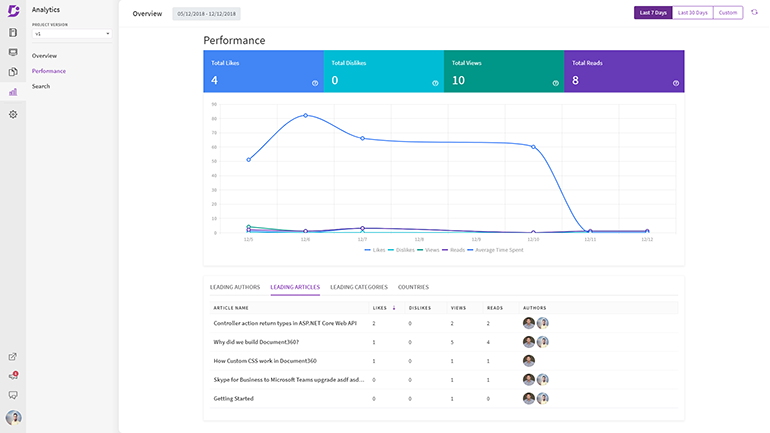
Figure 2.1: Performance Analytics
Search Analytics
Search Analytics help determine the content being searched for and viewed as well as help you find missing articles.
Learning about ‘search’ also helps you understand which topics are popular and how your users think.
It helps provide answers to some of these questions
- Which keywords are most often searched?
- Which keywords have no search results?
The Main metrics provided are
- Popular Searches
- No Result Searches
Thus, the search analytics metrics reveal what articles generate the most interest by tracking which Knowledge Base articles receive the most traction from your customers.
These graphs and metrics could also be customized to show the search data for a specific date range as well.
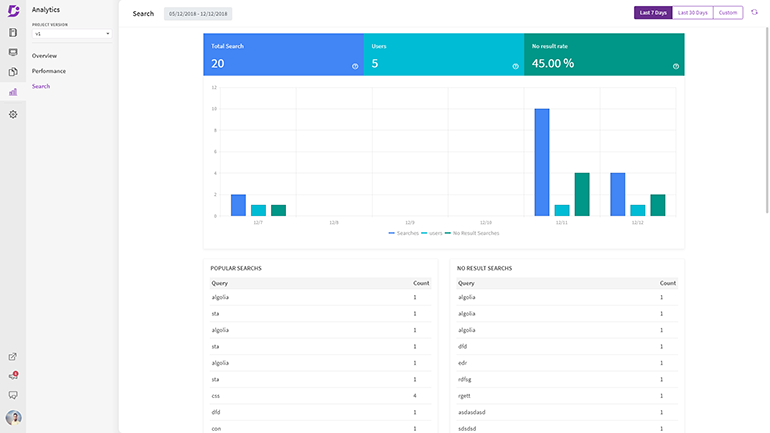
Figure 2.2 Search Analytics in Document360
Check out Document360 today and make sure you analyze your articles correctly using analytics and help the customer by improving your Knowledge Base.

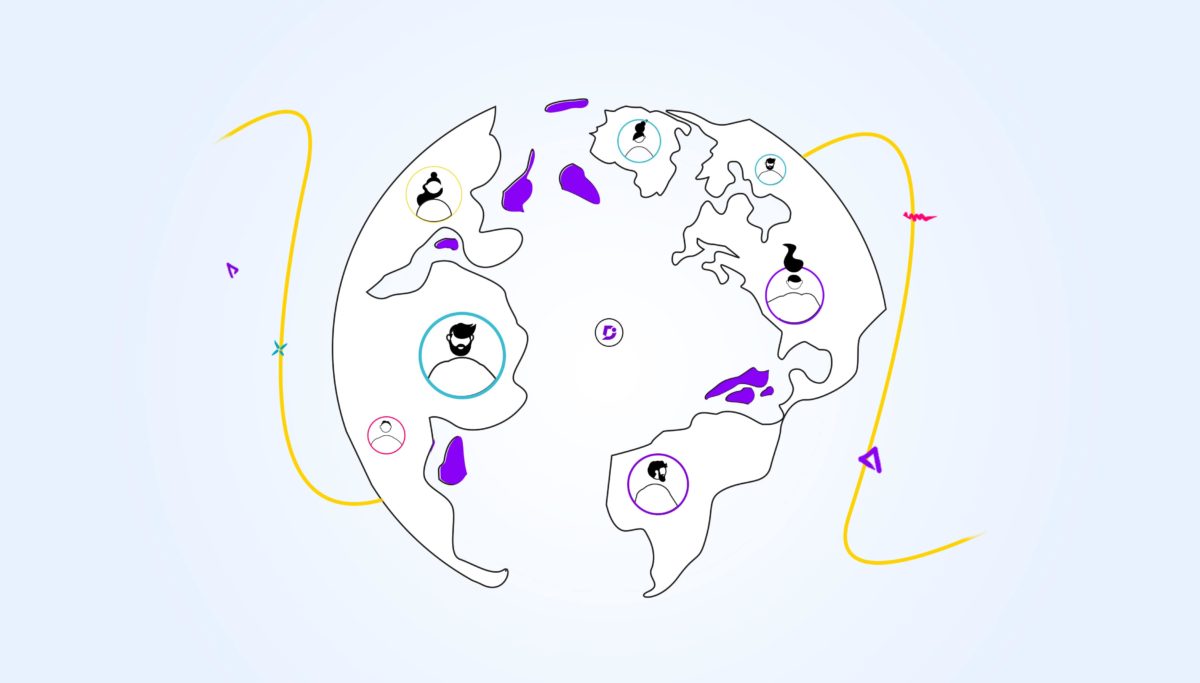


 –
– 

