Navigating documentation can be a little like falling down the rabbit hole. In Alice in Wonderland, the heroine follows a white rabbit into a wonderful world where flowers sing, walruses talk, and everything is upside down.
Does documentation ever feel like this to you?
If the answer is yes, then you might be considering topic–based authoring.
What is Topic-Based Authoring?
Topic-based authoring involves writing content in multiple chapters or paragraphs rather than considering your documentation as a book that users would read through in a linear fashion. You decide which pieces of information are important and reusable, then save them as topics in your documentation system.
This documentation system could be a tool such as Document360, which supports topic-based authoring.
Topic-based authoring is:
“Rather than writing a “book” as one long document, you write a bunch of small chunks of information – “topics” – that can be strung together to create that “book”. Why do this?” – Neil Perlin, Documentation expert
The approach is simple. Think of each piece of content on the level of a title, image, sentence, or paragraph, and you understand topic-based authoring.
Some examples of topic-based authoring tools are Document360, Madcap Flare, Author-IT, and many more.
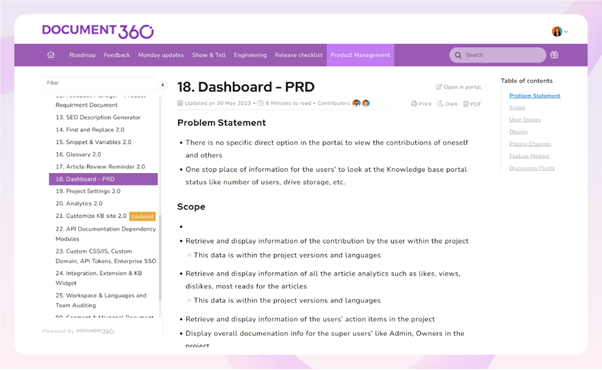
Image: Document360 in action
Why is Topic-Based Authoring Important?
Quick updates reflect across all documents:
When you update your topics, the changes are reflected in any place your “component” is used across the system. This means you spend less time changing details every time you ship a new version of your product.
Reduced editing time and effort in documentation:
As mentioned, editors are under less pressure to catch mistakes and erase outdated content because you are updating once, publishing once.
Reduced risk of inconsistencies:
If you have brand names or an internal glossary, topic-based authoring tools allow you to save terms and reuse them across the business knowledge base.
Increased content flexibility and reusability:
Reusing content means that you are adaptable when it comes to publishing your content across multiple platforms. For example, you could create a .ePub or HTML file that would contain the same text and images.
Better collaboration among SMEs and non-technical writers: the right topic-based authoring software will enable users with varied skill sets to collaborate effectively within the same platform, increasing engagement and adoption.
6 Tips for Topic-Based Authoring
With Document360 topic-based authoring software, creating documentation doesn’t have to be a riddle. The interface is straightforward and offers three different types of editors for your needs. It also integrates the latest in AI technology to supercharge building documents that resonate with your users and search engines.
Read on for instructions on successfully implementing topic-based authoring within your organization or team.
1. Find your audience
Identifying target audiences and their information needs: Like any other communication professionals, technical authors need to identify their target audience before they even begin to choose a platform for documentation.
2. Develop a content strategy to maximize content reuse
Writing self-contained topics: make sure each topic is self-explanatory and can be arranged like building blocks with other topics.
Maintaining continuity through hyperlinks: link your topics together with internal links so users can discover more information.
3. Writing in plain and accessible language
If you’ve ever experimented with popular SaaS tools like Grammarly or Hemingway, you’ll know that AI has come a long way in accelerating the process of human creativity. Although AI can be super useful in adapting your content, nothing beats levelling up your technical writing skills to connect with humans.
4. Assign clear and descriptive names to topics
Each topic within the database must be clearly named, or risk falling into a maze of confusion. Like Alice in Wonderland, you’ll end up chasing the white rabbit and be distracted by the Mad Hatter if you don’t use proper naming conventions, tags, and metadata.
5. Focus on a single task or concept for each topic
Each topic should be self-contained so that it is clearly defined and cannot be assigned for multiple use cases. This means picking something like a “footer” and having this as a topic that you can reuse across multiple content outputs.
6. Utilize content structures to break down topics
Content structure in topic-based authoring is how you arrange your topics independently of each other. You can think of it like Information Architecture for your modules, so technical writers using the system can understand how each piece interlocks. Structuring your content helps teams of authors to collaborate with your software.
Interested in Document360 for Topic Authoring? Schedule a demo with one of our experts
Book A Demo
Selecting the right TBA software
Factors to consider when choosing Topic-Based Authoring software:
- Collaboration Features – features such as version control, inline comments, and authorship means that multiple team members can access the software. They can work on the same piece of content or topic without running into conflicts.
- Coding requirements – you need to think about whether your users will need development skills when using your new topic-based authoring software. An advanced and complex tool will need more training and technical expertise than an out-of-the box knowledge base that simply works right away.
- Translation and localization capabilities – audiences for SaaS these days are typically global. Although an AI-powered platform can do a lot of the heavy lifting for translation, you’ll still need experienced technical writing to polish your content and adapt to local dialects and customers.
- Multi-format publishing – whether it’s an ebook, printed manual, or HTML website, your topic-based authoring software should help you publish in different formats. Multichannel publishing is where topics really shine and save you a lot of repetition when duplicating content for similar products.
- Ability to import pre-existing content—If you have existing documentation in other tools, such as MS Word or another knowledge base, make sure your new solution can import it in bulk. You should be able to obtain assistance from the support team.
- Seamless Navigation—Information Architecture and powerful search are key factors when choosing topic-based authoring tools. Users must be able to find the right content quickly and discover related topics.
Document360 for Topic-based Authoring
Document360 can help you master topic-based authoring through its user-friendly interface. It’s not too hard to imagine that Document360 was built for documentation. The software allows you to author content in modules.
To be clear, Document360 is a topic-authoring tool powered by Artificial Intelligence. Our AI bot Eddy will help you author component-based content that is reusable by huge teams composed of a mixture of technical and non-development staff.
Document360 offers a simple interface without compromising quality and robust features. Features include AI search, markdown and WYSIWYG editor, category manager, version control, and third-party integrations. One more highlight is the Snippet feature, which saves time for authors who reuse a text, paragraph, table, or image multiple times.
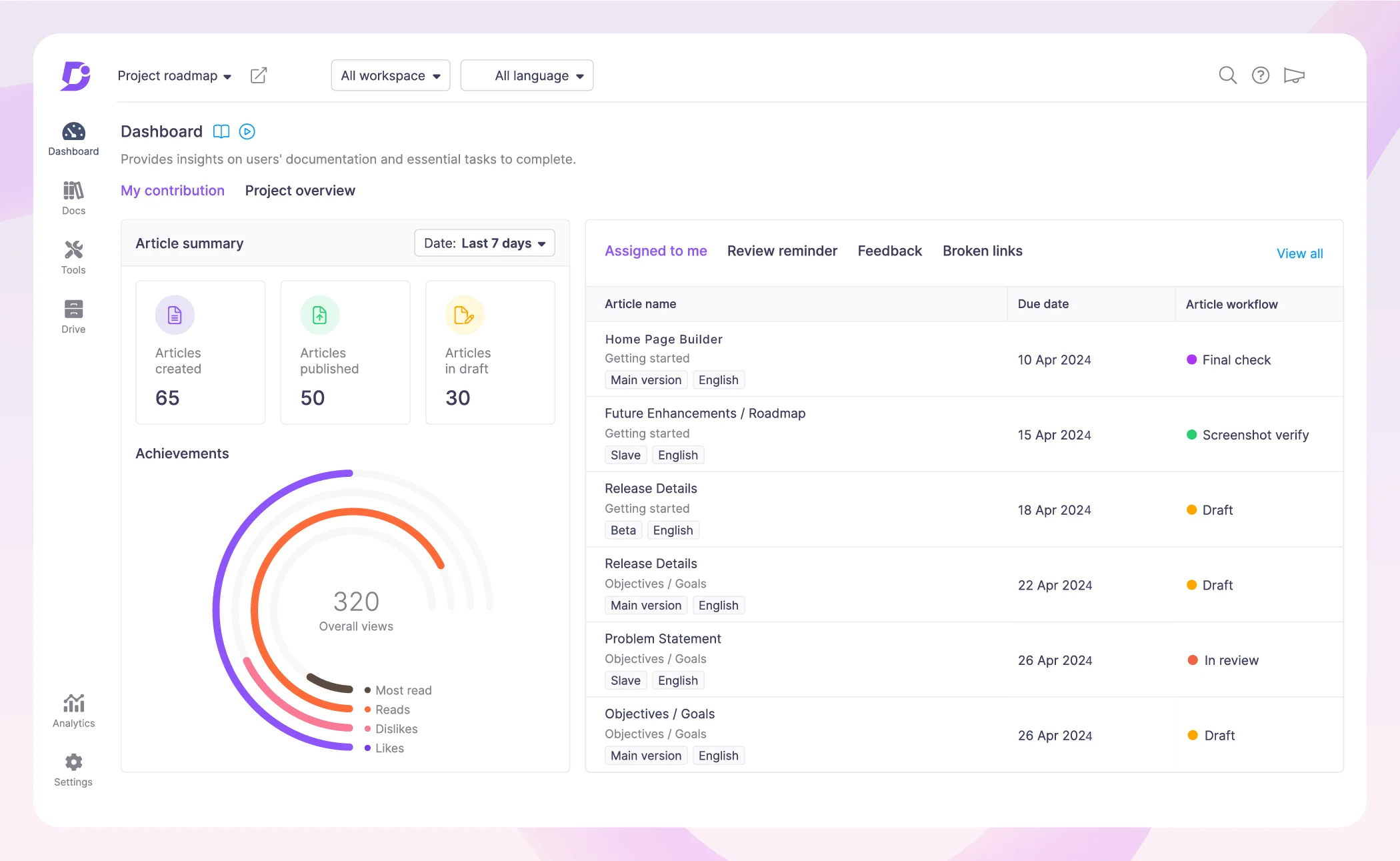
Document360 is at the cutting-edge of customer-centric technical content with a global portfolio of companies. Whether you’re a startup, mid-size business or enterprise, Document360 is a toolbox for your technical writers and support staff.
Conclusion
Document360 is the ideal tool for technical writers interested in migrating to a topic-based model. It offers flexibility in pricing and number of seats. You’re in good hands when you choose a knowledge-base platform that supports topics.
Whether you are a developer, technical writer, product manager, or team leader, Document360 has something for you.





 –
– 

