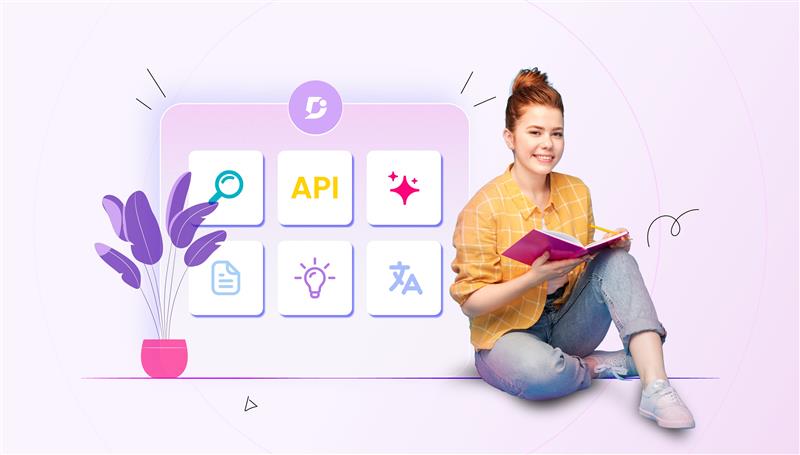One of the major goals for customer engagement is to personalize your message to website visitors. Be it alerts, or discounts or notifying them of coupon codes, we need to make sure that the message reaches our customers and your customers also get to consume the content they came for. How do we do this that too on our knowledge base FAQ pages or documentation? We need a place to highlight a special message on top of your website namely, the smart bars.
What is a smart bar?
Smart bar is a term used to describe a fixed navigation bar on a webpage that remains visible and in the same position as the user scrolls down and browses the site. Smart bars allow you to display a banner/bar of info messages overlaying the knowledge base at site level, project level, language level based on certain conditions. Here is an elaborate setup guide for you to refer.
How & where you can use a Smart Bar in your Knowledge Base
- Notify the discounts and offer coupon code
- Promote an upcoming event
- Make an Announcement
- Alert customers for any change in services
1. Notify the discounts and offer coupon codes
The smart bar feature works wonders when it comes to placing offers on the table. Smart bars highlight the message on the top or bottom of your page and the best part is people get to read the content or FAQ s on the website which they have come for.
Smart bars neither interfere with the main content nor intrude like pop-ups. Plus, if you offer a coupon code via a smart bar, that feels unique and exclusive to that visitor.
Another bonus of adding discount code on your smart bar? It is possible to monitor the effectiveness of the smart bar based on the number of discount codes that are used and the sales made during the time period. Tracking such metrics is useful to determine how successful your marketing campaigns are and where you are seeing the greatest traction.
Be it a Black Friday or Christmas sale notify your customers when the discount expires to set the right expectations and indicate a sense of urgency. You can also underline in case you offer free shipping for a limited time period.
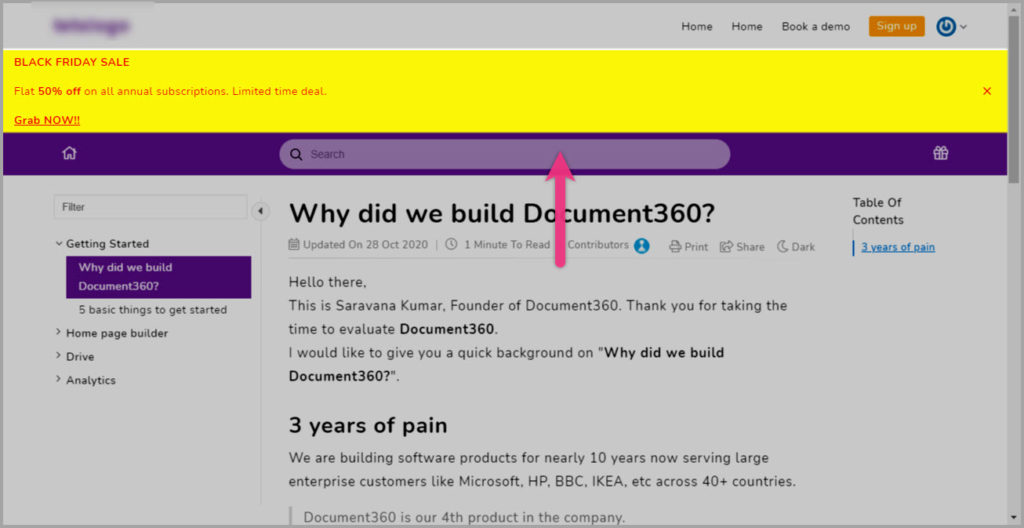
2. Promote an upcoming event
If you are planning to host an event, webinar, or a live workshop the smart bar is a great place to grab more signups and entice interested people to register. Visitors to your site will see that you are pushing an upcoming event, and they will instantly be eager to learn more.
Do not forget to tell them when the event is or when registration closes to set the right expectations and increase the urgency.
Learn how to get more people to register for your next event with this awesome article by HubSpot.
3. Make an announcement
The smart bar does not necessarily have to be a mechanism for converting your website visitors. Your current marketing goals might be to foster better relationships with your customers or to establish and deepen your brand voice.
Additionally, it is a place to communicate directly with your audience in a quick, effective way. Make an announcement related to your brand, so visitors feel “updated” on what’s been going on with you.
For example, if you are launching a new feature:

It is simple and straightforward, emphasizing engagement through the brand voice.
Another use of the smart bar is to apologize. Technical glitches are inevitably bound to happen. You do not want to leave your customers wondering baffled and when your website will be functional again.
Customers will appreciate hearing from your brand, especially if they felt they were “wronged” by you in the past. The alert bar is a great opportunity to insert your brand voice and “wow” the customer with your service.
Other awesome announcements to use in the smart bar:
- Product/feature launch
- Invitation to a customer engagement community via Facebook, Slack or LinkedIn
- New podcast episode, video upload, or blog article
- COVID alerts
- Any news can be a smart-bar news!
Are you drafting the right CTAs? See the 7 characteristics of effective CTAs on Forbes.
4. Alert your customers regarding any change in services
If you are not planning to service customers for a few days due to the pandemic or other reasons, the best way is to make use of your smart bar and overlay your knowledge base so that everyone gets to read the message and accesses your content. Unlike push notifications, they are not lost in the crowd if people do not opt for your notifications.
Having knowledge management platforms such as Document360 lets you notify your customers for important updates, messages, or alerts through the smart bar in just a few clicks.

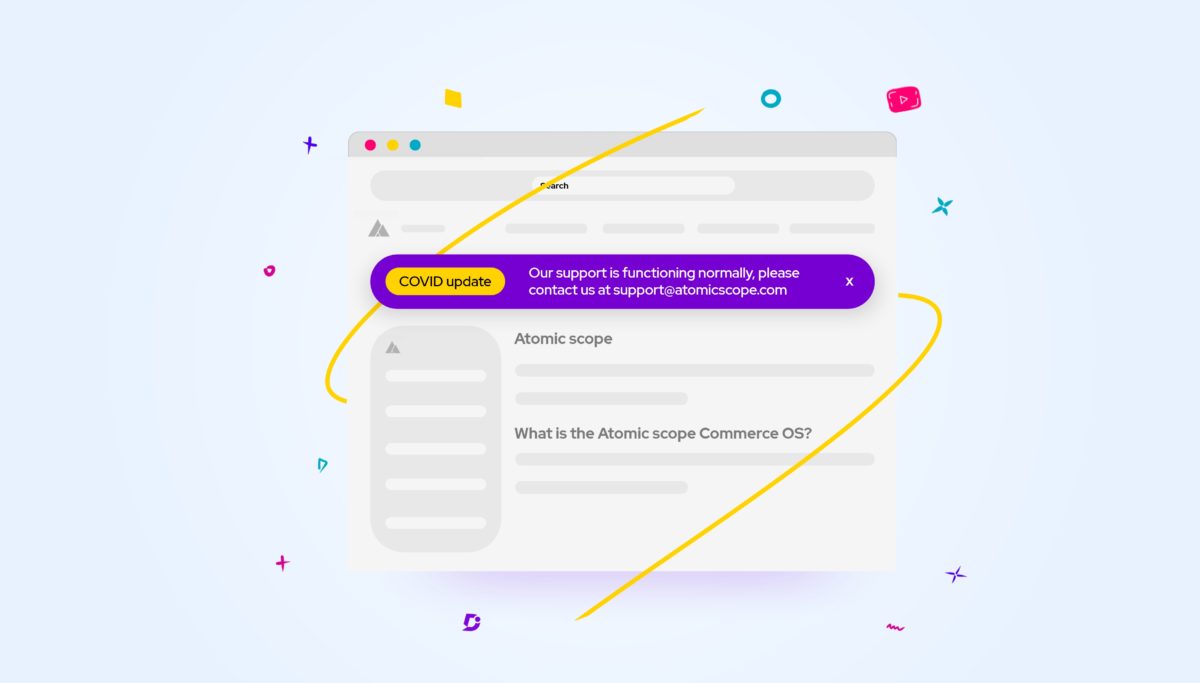



 –
–