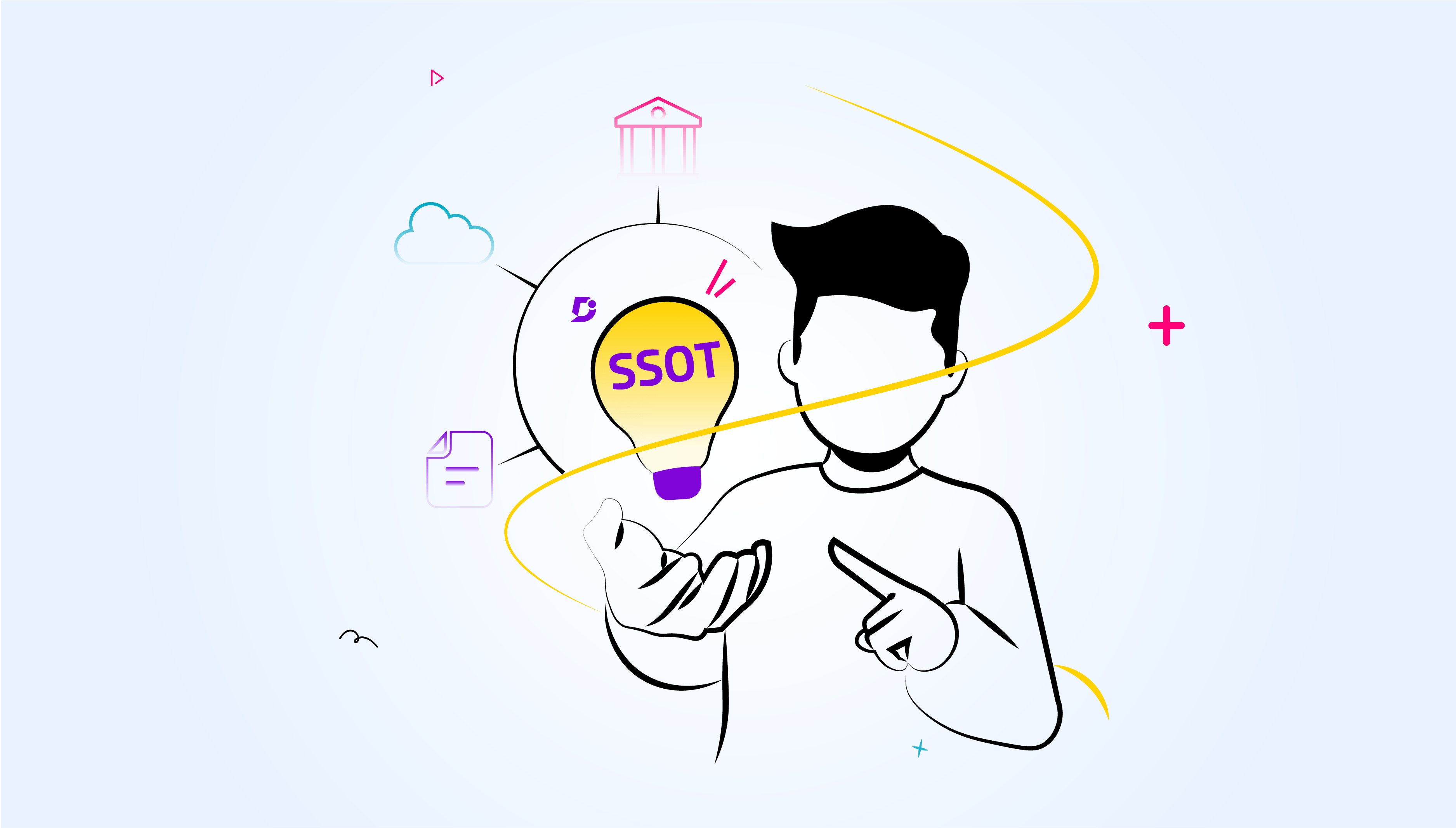When it comes to running a profitable SAAS business, or any business for that matter, it’s essential customer support costs are regularly monitored, evaluated, and controlled.
Now this may sound obvious, but it’s amazing how many businesses spend unrestricted without consideration, operating on the assumption they will find the money from the customer. The reality is, it’s not that easy, particularly in the SAAS field.
The SAAS model is wonderful, it extracts maximum value from customers over an extended period and keeps them engaged longer than ever too. Win/win, right? Wrong. Unfortunately, while good for long-term ambitions, in the short-term, cash flow can be extremely difficult to manage – and this often complicates SAAS growth. Even though customer lifetime spending is higher under the SAAS model, if the cost of servicing those customers causes cash flow challenges that then go on to hinder growth, in the end, it may be detrimental to long-term success.
‘The margin of a SAAS business is often slim and something as simple as support costs can turn a small profit into a somewhat substantial loss.’
The margin of a SAAS business is often slim and something as simple as support costs can turn a small profit into a somewhat substantial loss. With this in mind, it’s important to think about just how you manage your SAAS customer support costs and deliver a service that helps your customers when they need it most, without breaking the bank.
Let’s take a look at a few scalable opportunities you can embrace in your SAAS business to maximize customer satisfaction, without sacrificing your profit margin.
Embrace Automation Opportunities
Many SAAS customer support costs come from the manual approach most companies take to servicing their customers. There’s often a lack of automation resources available to support teams so they’re forced to deliver custom messages for every query and provide individual solutions too. It doesn’t have to be this way. With the help of a few tools, your support teams could be empowered to do more with less and deliver better and faster customer support.
For example, if you armed your team with a support-focused chatbot, they could automate the early stages of support and provide pre-approved answers. The chatbot could be used as a qualifier to determine if human support is even needed. This would be particularly useful in instances where customers are asking the same questions again and again. If there are 2 or 3 regular queries that are taking your support team’s valuable time, then a chatbot could provide the information without the need for their input. This kind of basic automation incurs a small up-front cost but delivers significant value over a prolonged period and can be easily tweaked to optimize ROI.
Alternatively, if your support team had a knowledge base at their disposal, the chatbot could quickly and easily point customers in the right direction with the information they’re looking for. This again would reduce the need for input from a human operative. Simple efficiency gains like these can make a massive difference and radically reduce support costs in your business.
Develop omnichannel capabilities in your support function
When it comes to delivering support to your customers, efficiency is key to managing both the cost and the quality delivered. But to achieve a good level of productivity, your support team needs the tools to do the job. This means they need a system that doesn’t require repetitive processes across channels or make access to essential customer information difficult. Unfortunately, the majority of support functions suffer from these exact problems, no system in place tracks customer activity from email, through to telephone and live chat.
This creates an ecosystem where customers are forced to repeat their needs every time they engage with a new channel, not only that, but they are then required to explain previous engagements and provide context. This not only wastes both involved parties’ time but also delivers an extremely poor customer experience. In fact, repetition like this makes your company look disorganized, or worse, uninterested in customer problems altogether.
‘With omnichannel capabilities, you’d be able to monitor and manage customer requirements across multiple channels and ensure the quality of service delivered is consistent.’
With omnichannel capabilities, you’d be able to monitor and manage customer requirements across multiple channels and ensure the quality of service delivered is consistent. On top of that, you’d be able to track customer query progress and identify any repeat contacts who may be experiencing an unsatisfying customer experience or are potentially wasting your team’s time with menial grievances.
By embracing omnichannel capabilities across your support function, you radically improve the quality of the customer experience delivered, reduce the time it takes to rectify customer challenges, and integrate the communication process between your company and the customer into a single streamlined conversation.
Consider using a knowledge management system
With a knowledge management system, you’ll be able to streamline the support you deliver by offering a system that can be referenced by your support team.
If designed for internal use, your support team will be able to quickly search for information and relay that back to your customers, when it’s required. This improves efficiency and the quality of support delivered, in addition, by using reference materials, it’s harder for information to get lost in translation when relayed to the customer.
Alternatively, if you decide to use a knowledge management system externally, your support team can guide customers to the right location so they can find the answers for themselves. On top of that, if customers are aware they can access an information system that has the answers they require, they’re less likely to need to contact customer support channels. This limits the number of calls your teams have to manage and reduces the resources required to deliver a good level of customer satisfaction.
Standardize the answers you provide to common queries
Identifying opportunities for standardization in your support offering can significantly reduce the resources you need to deliver high-quality of support to your customers. Instead of delivering bespoke answers to common questions, you can create a list of pre-prepared answers, written by your experts that provide a standardized answer your support operatives can quickly reference when asked common questions. This not only reduces the time they need to deliver good quality customer support, but it also helps them to multi-task and service more than one customer at a time.
By standardizing the answers your support team provide, you also ensure consistency across your support function and avoid any risk of the answer getting lost in translation, either because your operative wasn’t quite sure or didn’t understand the nature of the query.
How to manage your SAAS Customer Support Costs Summary
- Develop omnichannel capabilities across your business
- Consider using helpdesk software
- Embrace automation opportunities
- Standardize the answers you provide to common queries
Managing your SAAS customer support costs is essential to maximizing your margins and with the right actions, you can offer the same level of high-quality service your customers expect, while reducing the cost it takes to deliver. With the right approach, infrastructure and attitude your support team can provide your customers with a better support experience for less. It really is that simple.
5 Ways to Reduce SAAS Customer Support Costs
It’s no secret that delivering good SAAS customer support, it costs money, at times, a lot of money. Here we take a look at the best ways to reduce your SAAS customer support costs, without sacrificing the quality of the service you’re delivering.
Automate, Automate, Automate!
We live in a world where automation is more realistic and affordable than ever, so it makes sense to take full advantage. In many cases, particularly in the world of SAAS, support functions get so bogged down in answering the same every day questions, that they often struggle to provide the high-quality support desired when a major challenge arises. Yes, automation can streamline and simplify the processes involved in your support function and yes, it can reduce inefficiencies by removing unnecessary manual tasks, but, when automation’s full potential is truly unlocked, it can do so much more…
Automated Query Qualification
Automation offers a great opportunity to qualify customer queries before they reach a human operative and this can significantly reduce the time required to deliver the key information your customers need. Take your live chat function, with a few automated questions sitting in front of it, you could automatically determine if the query requires human involvement and have pre-approved answers ready to automatically display in the event a common query appears. This kind of automated qualification process is easy to implement and can radically reduce the yields your support team have to manage.
Automated Customer Engagement Answers
Put simply, automated answers are predefined answers to common questions that regularly arise and can be accessed by your sales team.
Rather than typing out bespoke answers for each query, your operatives can instead spend their time looking for the best pre-defined answers and respond accordingly. This is not only easier to manage when involved in multiple conversations at once, but also reduces the change of error, both in the information provided and the language used. With predefined answers, there’s no risk of miscommunication, spelling mistakes or misunderstandings. The optimal answer is provided every time and this consistency helps all involved.
Equip your support team with the tools to do the job
Deciding on which tools are best for your support team can be tough, but it’s often the most basic offerings that deliver the greatest value. For example, a searchable knowledge base like Document360 gives your support teams access to the information they need quickly and efficiently. With a resource as simple and useful as this at their fingertips, they can quickly respond to basic and complex queries without significant logistical challenges. The easier you make it for your teams to provide high-quality customer support, the better your customer experience will be. It really is that simple.
Regularly review your support team’s performance
It may be obvious, but one of the best ways of reducing your SAAS customer support costs is through performance monitoring and management. Understanding what you do well and where your weaknesses are is critical to making good decisions and improving your support offering. If your teams are struggling in a particular area, then you want to know about it, sooner rather than later!
Conclusion
Good management of your SAAS customer support costs is critical to maximizing your business profit and allowing you to deliver a high-quality support offering without breaking the bank. By minimizing support costs at every opportunity, you can reallocate your support budget to improve areas of weakness, enhancing your overall offering and your customer satisfaction.
Also Read: Proven Strategies to Reduce Training Costs
An intuitive knowledge base software to easily add your content and integrate it with any application. Give Document360 a try!
GET STARTED



 –
–