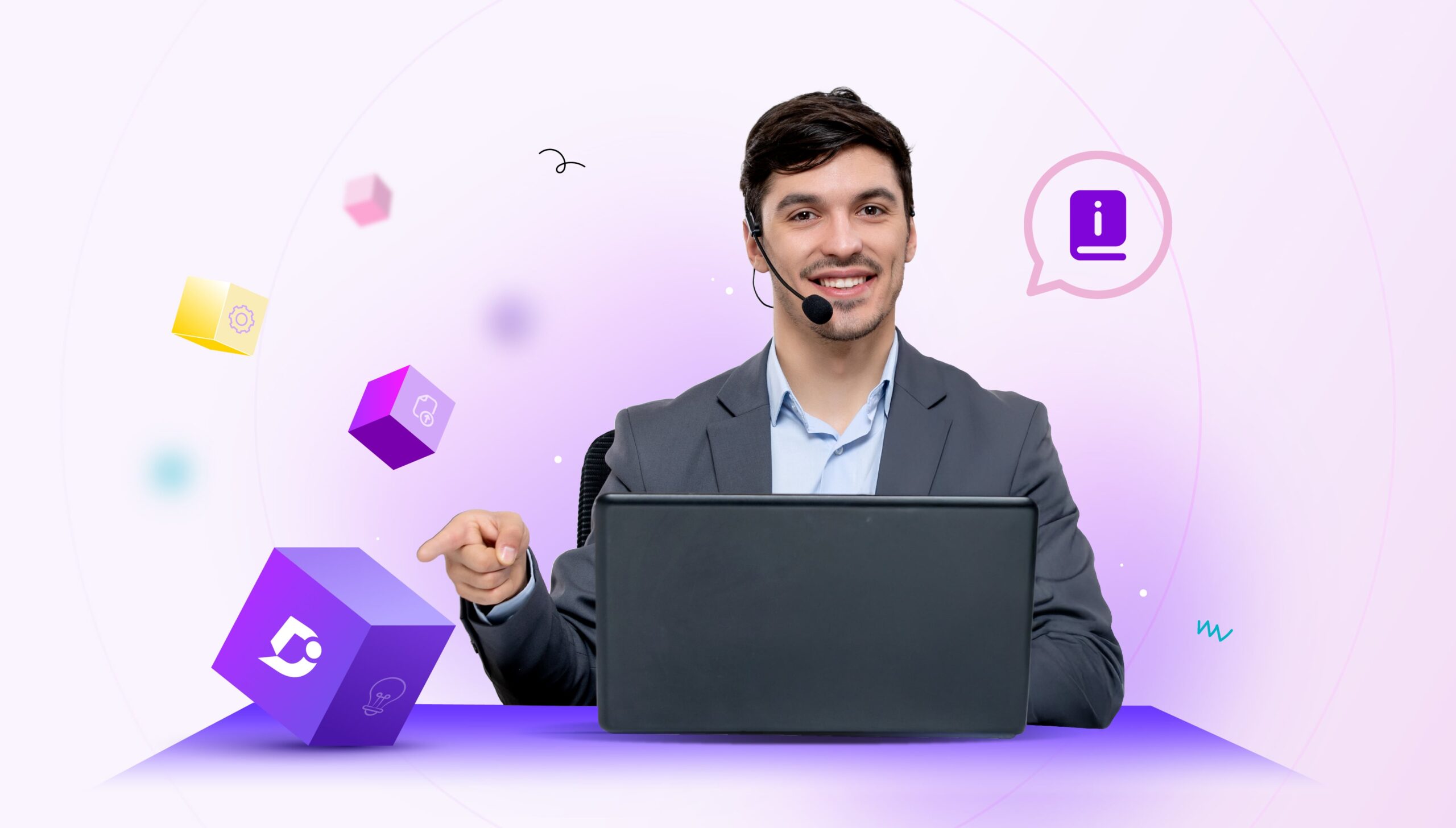Life would be a lot easier if all customers spoke the same language, but unfortunately, it doesn’t work like that. In practice, customers speak a variety of languages depending on factors like their culture or region. And even more importantly, you need to provide support to your customers in their preferred language, which frequently comes in the form of a self-service knowledge base.
Products that need documentation should be localized for their target audience. This means businesses need to use high-quality translations to provide multilingual documentation that can appeal to a broad range of users. Showing this kind of care and consideration for a multilingual customer base wins you new business and reinforces the loyalty of existing customers.
Thus, perhaps the default language of your documentation is English, but valued customers have the option to switch to an alternative language if they prefer. Not only is the documentation in an alternative language, but the presentation of the knowledge base may also change depending on your target audience.
We’ll explore the benefits of multilingual documentation and how to create it for your business.
Benefits of Localizing Documentation
Makes information accessible to a broader audience
If you have your documentation available in more languages, your information is more accessible to a broader audience who might be interested in your products. If documentation is easy to access, this improves the usability of products and creates a better user experience for those who are interested in learning more. Localizing documentation makes your products available to a wider customer pool.
Market Expansion and Global Reach
You can expand your market and global reach if you can appeal to customers who don’t speak your primary language. 40% of customers won’t buy in a store that isn’t in their native language, which means you are severely limiting your customer base if you don’t offer multilingual support. Multilingual documentation results in higher profits as the result of a wider market, since customers using your translated documentation are more likely to purchase.
Reduced Support Costs
When customers can’t access documentation in the language they speak, they are forced to contact your support team, which results in higher costs for the contact center. When more customers are submitting tickets with questions about your product, this requires more manpower to serve these customers and resolve their problems. As a result, multilingual documentation reduces support costs by deflecting many self-service queries.
Increased Product Adoption and Retention
When customers have support available in their native tongue, this results in higher product adoption and retention because they understand how to use your products. If a customer knows that help is on hand, they are more likely to keep returning to your products even if there are problems. Thus, readily available support empowers users of your product to persevere and incorporate it into their lives.
Positive Brand Perception
70% of customers say they feel more loyal to companies that provide support in their native language. Customers appreciate it when you communicate with them in their preferred way and are more likely to offer their repeat custom due to their positive perception of your brand. Multilingual documentation shows appreciation for a global customer base instead of forcing customers to use an unfamiliar language.
Schedule a demo with one of our experts to take a deeper dive into Document360
Book A Demo
Types of Translation Memory Tools
Automated Translation Memory Systems
Automated translation memory systems are databases that use intelligent search and storage mechanisms to enable the translator to access previously translated technical terms or phrases. They save time for translators because they mean that particular terms do not need to be re-translated since they are suggested for reuse.
Computer-Assisted Translation (CAT) Tools
Computer-assisted translation tools are software that assists human translators in transferring the meaning of text between languages more efficiently. It is used as a mode to submit, edit, manage, and store multilingual content in a single interface. The CAT tool does not translate for you but merely provides a system for translators to work with.
Content Management Systems for Translating Documentation
Some content management systems (CMS) are optimized for translating documentation for different audiences. CMSs are systems for managing and publishing content on a website and can have features in place to help businesses easily localize their content, such as support for different characters and formats.
Steps to Create Multilingual Documentation
Identify Target Languages
First of all, you need to identify the target languages you want to translate your documentation into, which will hopefully be representative of the largest customer segments that you want to appeal to. The effort involved in translation and localization is not worth it if only a few of your customers speak in that language, so you’ll want to weigh up the costs and benefits of particular languages. Choose languages that are widely spoken by your target audience and represent benefits for your business.
Content Evaluation and Prioritization
To minimize the effort involved in localizing your content, conduct an evaluation of your most important content and prioritize your chosen articles. This content will likely be your most-viewed content that customers spend the most time using when seeking help for your product. Choosing the most popular content will give you the most gains for the least amount of effort, and your customers will really appreciate it.
Translation and Localization
You then need to use the appropriate translators or software to translate and localize your content ready for a global audience. We’ve already touched on some of the different tools you’ll need, but it’s likely that you’ll need to employ some skilled professional technical writers to help you translate your documentation. Even a top tool like Crowdin (which integrates with Document360) requires that you use expert translators to help you translate your content, and we’ll explore this integration later.
Create a Multilingual Style Guide
When you have multiple translators working on your documentation, creating a multilingual style guide is key to ensuring consistency and quality. Your style guide will contain rules and policies for how your documentation is to be presented and formatted, as well as conventions for naming and other elements. When translators adhere to the style guide, multiple authors can speak with one voice, and your documentation becomes significantly more professional.
Implement Translation Management System (TMS)
A Translation Management System will help you keep track of large volumes of content for your translation project, allowing you to manage your translation assets at scale. Adopting the right system can be key for collaborating with the translators of your desired language, and supporting their efforts through AI and machine learning. Undertaking an in-depth documentation translation project requires the right tools to be successful.
Review and Quality Assurance
Once you have the appropriate content for your translation and localization project, review what you already have and undergo quality assurance to check that it meets the highest standards. Soliciting the opinion of someone objective who speaks the language is necessary when you are translating your documentation to check if it makes sense to the end user. Just like with any other documentation, your translated articles should be reviewed to see if they achieve the desired results.
Formatting and Design Considerations
It’s possible that your translated and localized content will need to be formatted and designed based on the needs of your user base. For example, documentation written in Chinese will need to be formatted very differently from documentation written in Russian. It’s not quite as simple as translating the content, then copying and pasting it into your knowledge base. Go through a process of checking that your text is rendering correctly and is supported by the appropriate images.
Maintain Translation Memory
As a database that stores “segments” of your translated text, translation memory must be maintained in order to aid your human translators. Translation memory means your translators don’t have to translate the same segments again when they are working with content in a particular language. It makes your localization processes more consistent and allows you to reuse previous translations, saving translators time and effort when working with each language.
Update and Maintain Multilingual Documentation
Just like you would with documentation in your primary language, update and maintain your multilingual documentation for quality and effectiveness. If you release new products, ensure your knowledge base is updated with translated documentation so your entire user base can seek self-service help if needed. Regularly review your documentation to check it is relevant and still serving a purpose, eliminating outdated articles as necessary.
User Feedback and Localization Iterations
Finally, take into account vital feedback from your users and gain insight into how they feel about the state of your translated document. Your documentation needs to make sense to native speakers and be easily applied in troubleshooting scenarios. Customer feedback is the true test of whether your localized translations are effective and monitoring fluctuations in customer tickets can be a good way to tell if your documentation is working well.
Check out our video on Multilingual AskEddy to get instant answers in multiple languages!
How can Document360 Help you with Multilingual Documentation?
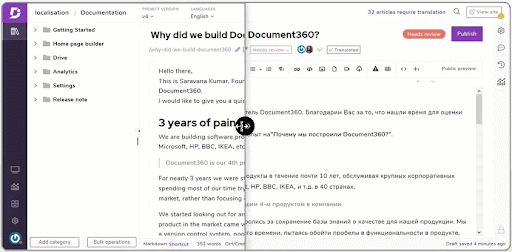
When you use Document360, we help you to translate your documentation into multiple languages in a number of ways. Document360 has been specifically designed to support a multilingual knowledge base and makes it easy to localize your documentation for users in different regions and cultures.
Once you have created your knowledge base in your original language in Document360, you navigate to Settings > Project admin > Localization and versions. The default language English is displayed, but you can select the Edit icon to be able to choose the preferred language that you want to translate to.
When you select your new language, such as Spanish, you select the update and your recently added language is available alongside English. You’ll find when you navigate back to the documentation a dropdown is available that shows Spanish. At this point, the documentation has not been translated yet, so you would see Need translation as a status.
Then, you would move on to a number of ways to translate your existing content into the desired language.
Schedule a demo with one of our experts to take a deeper dive into Document360
Book A Demo
Manual translation
You can use an in-house translator, freelancer, or agency to translate your documentation into your desired language. If you’re really stuck, you can turn to Google Translate to translate your content into the target language.
However, you translate your documentation, take the translated text and copy/paste it into the editor in Document360. You will then mark the article as Translated, and the translated text will be available in the dropdown from then on under Spanish when you navigate to the Reader view.
AI-powered machine translation
Next, Document360 offers options for AI-powered machine translation if you are subscribed to either our Enterprise tier or higher plans. You can automatically translate your documentation from the source language to the target language with the click of a button.
If you are using the WYSIWYG editor, you will see the machine translate button available and under which it will tell you how many characters you have left. If you’re working in Spanish, you can find this by opening up the Spanish version of the article and selecting the Need translation status.
It takes mere seconds for Document360’s machine translation tool to translate your content into Spanish.
Crowdin
A popular mode of translation in Document360 is our integration with Crowdin, which is a powerful platform for localization management. It’s important to remember that you need to have an account with Crowdin before you can take advantage of its integration with Document360. Once you’ve created your account, you can configure Document360 with Crowdin using access tokens/API keys.
The big advantage of Crowdin is you can use it to manage your translated documentation, so, for example when you make changes to articles you can push them to Crowdin, which will keep them updated. Crowdin allows you to use a mixture of machine and human translators to translate your content for your users.
Keeping content in sync is one of the keyways that Crowdin enables you to manage your translations.
Also Read: Documentation Plan: Everything You Should Know
Over to you
Translating and localizing your user documentation is essential for businesses that want to operate globally. Widening your customer base while maintaining a high-quality customer experience can be achieved through localization, giving customers the help they expect in their native or preferred language. Businesses miss a big opportunity if they don’t localize their documentation.
When you use a tool like Document360, creating a multilingual knowledge base becomes easier. You can use integrations with Crowdin to help manage large volumes of translations and keep every page in sync. Combine the strengths of both human and machine translators to create content that will delight your users. Ensure your documentation never gets out of control with automatic updates.
It’s not just about marketing to customers in their preferred language – it’s also about supporting them after the sale. Not only do these benefit customers, but your support team is relieved of some of their burdens as you help deflect tickets with translated documentation. Customers appreciate businesses that connect with them on their level and reward you with their business.

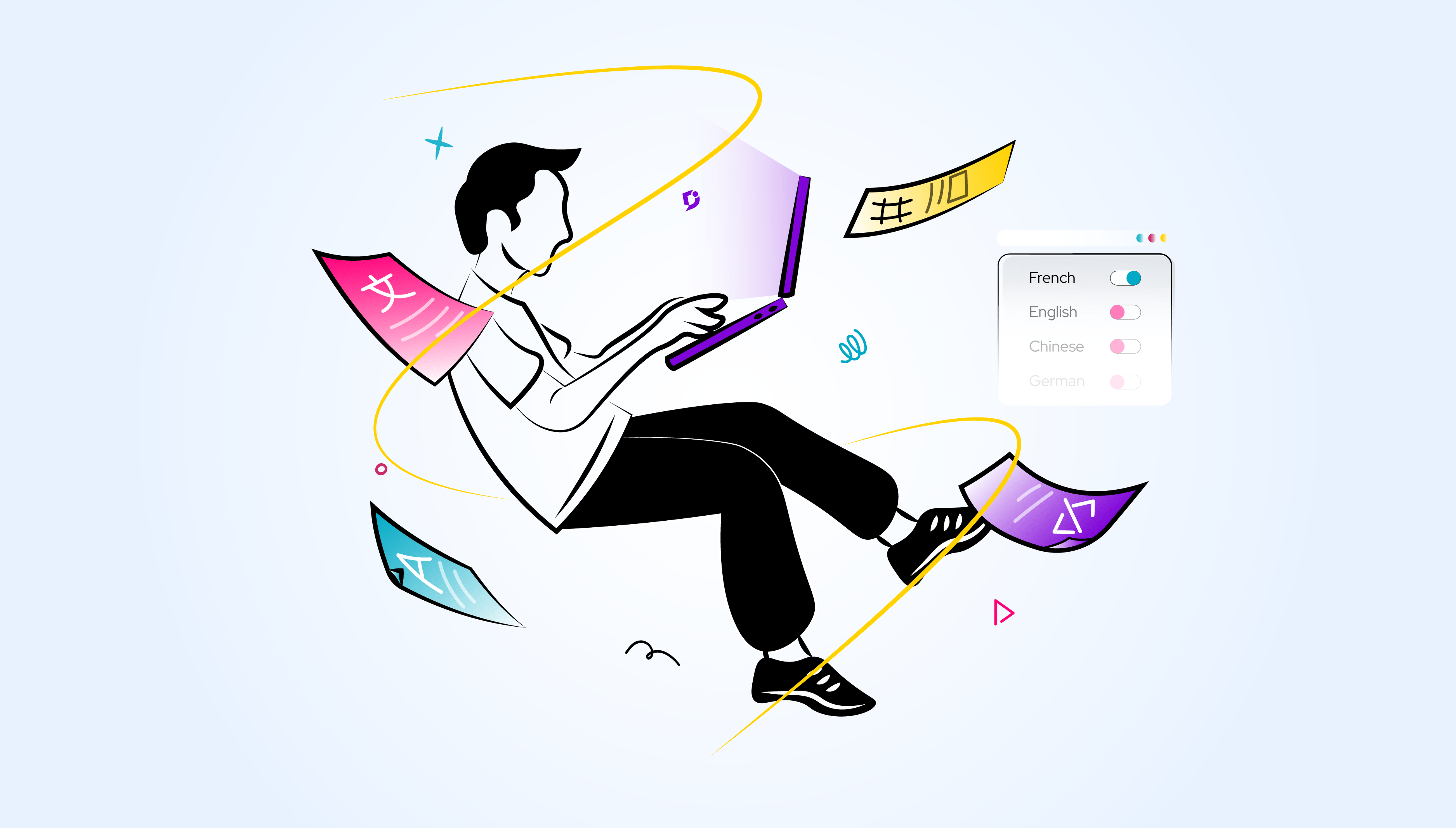


 –
–