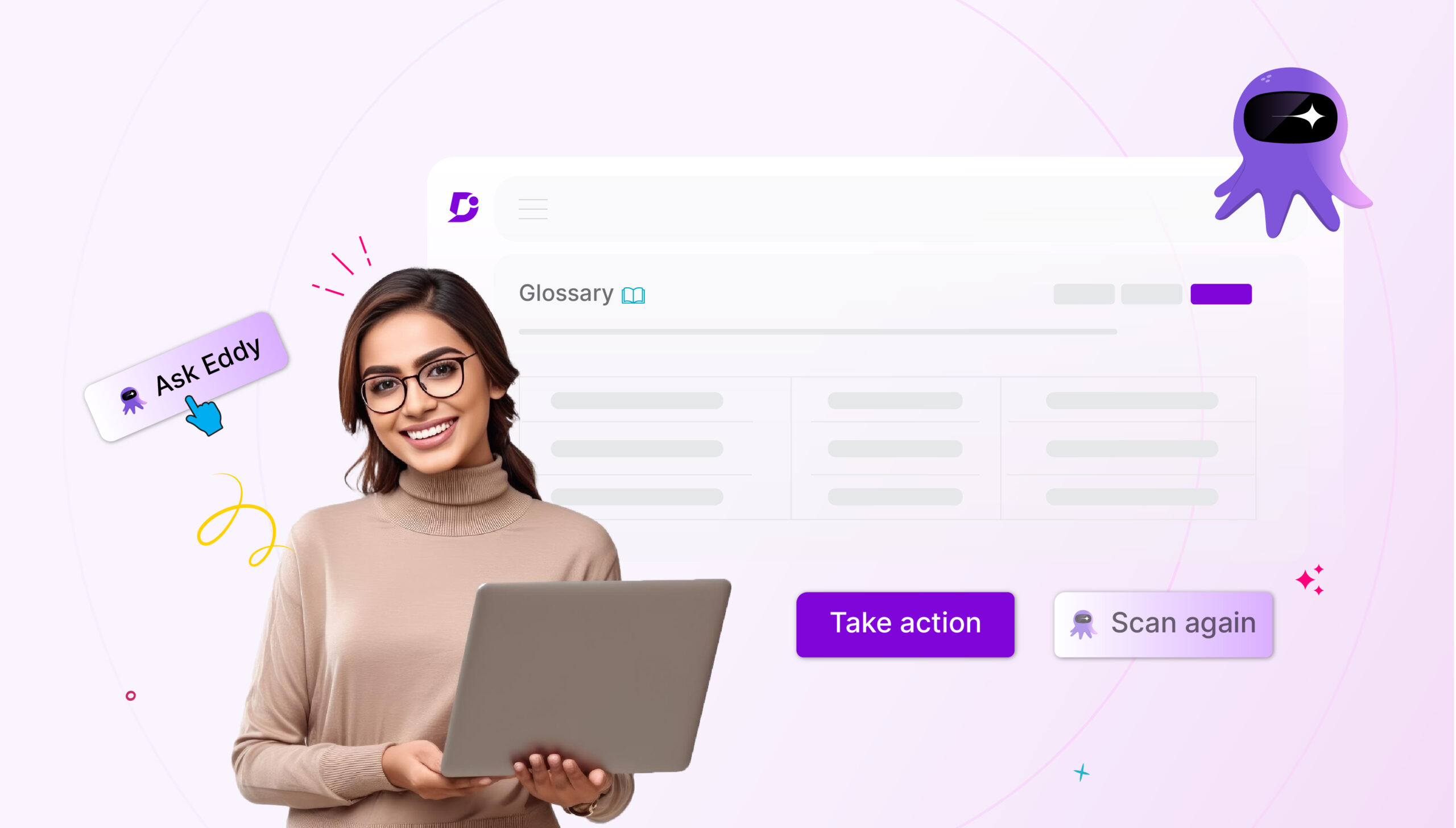
Transforming Glossary Management with AI – Eddy
Apr 10, 2024 • Thiruthani Ravichandran
In the knowledge base platforms, the glossary serves as an important component. This …
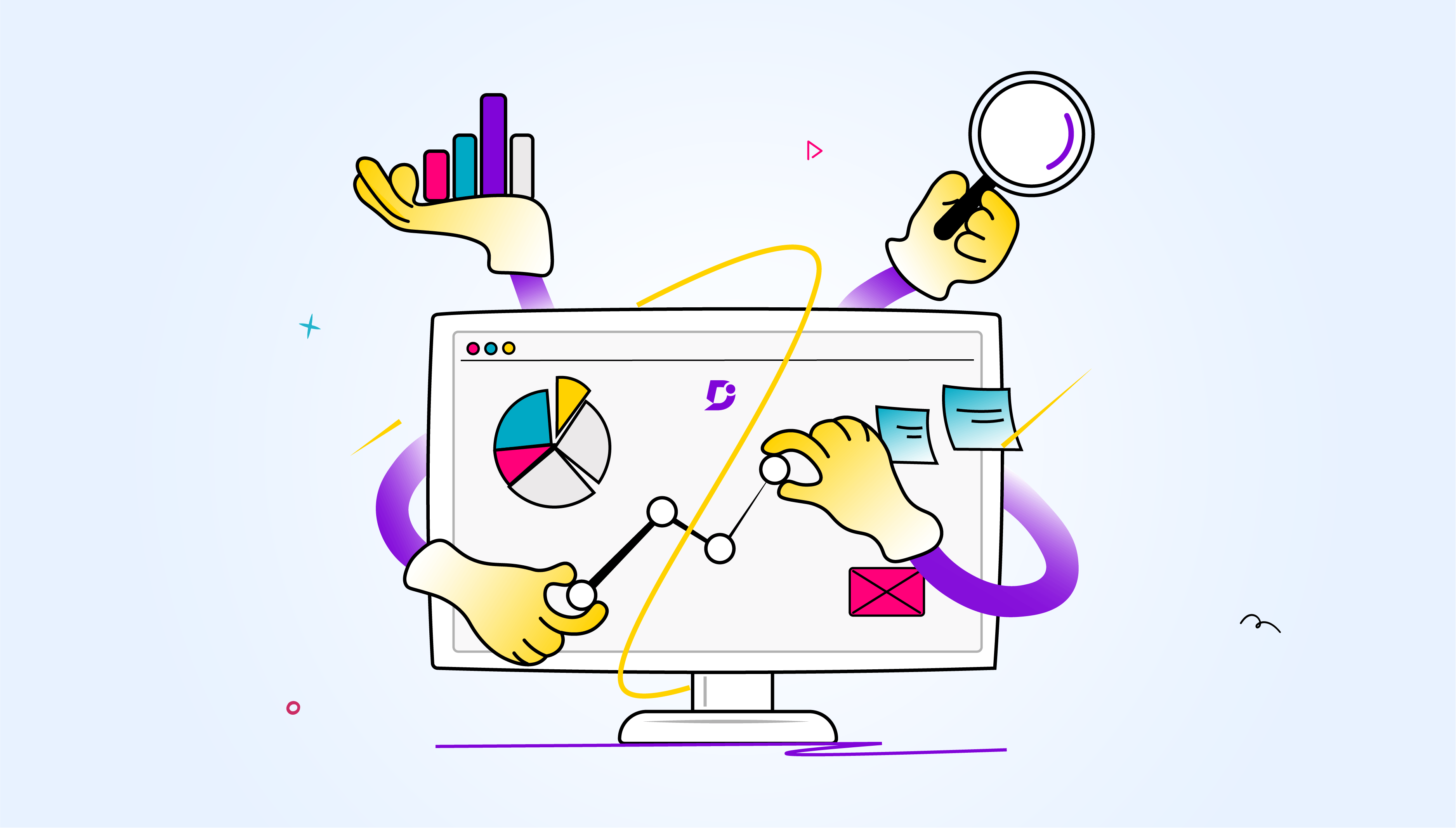
2023 in Review: A Year of Transformation to AI
Jan 5, 2024 • Pratiksha Ramkumar
When 2023 began, we aimed to give the product a fresh look to …
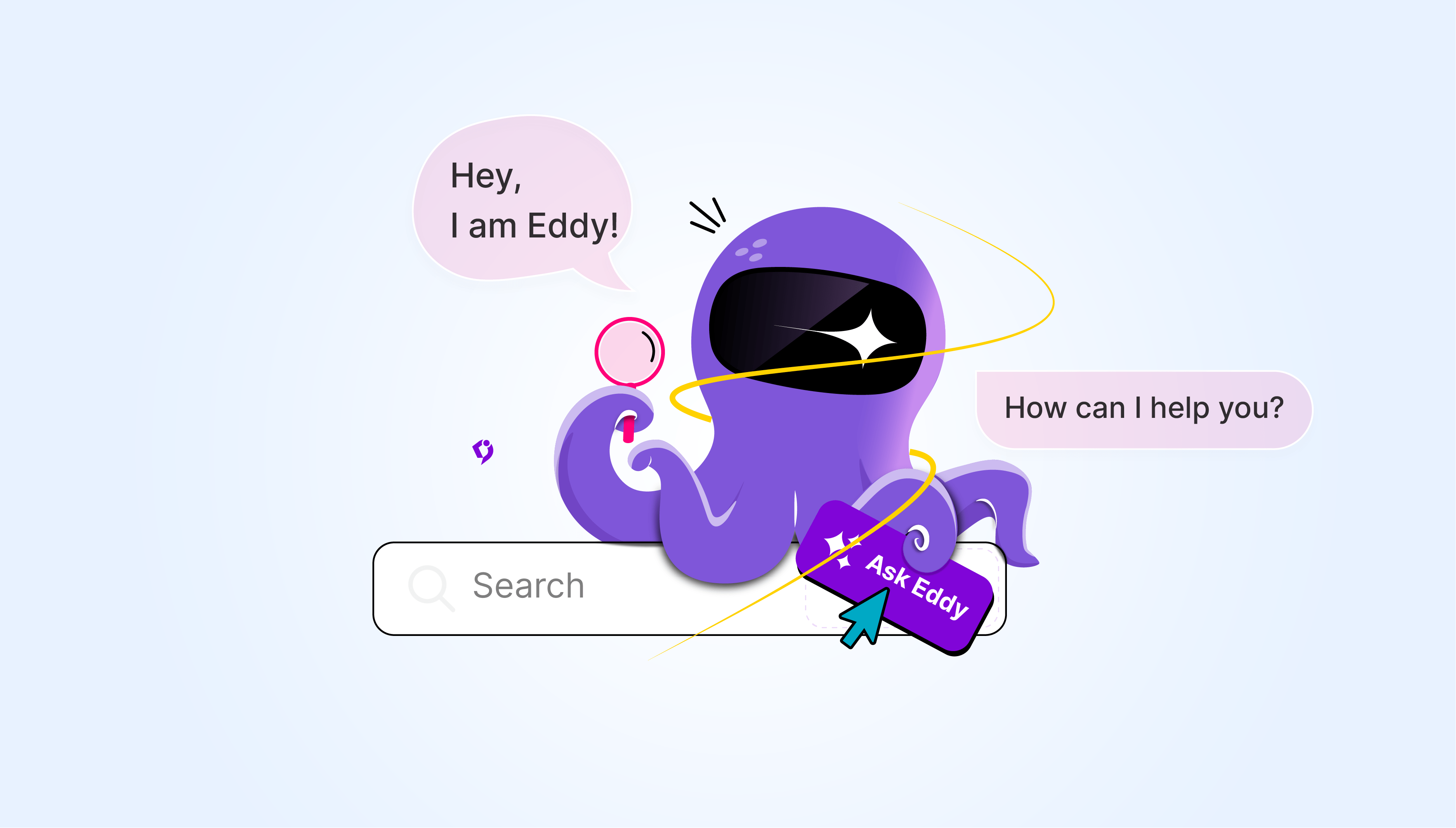
Beyond Basic Search: Leveraging AI for Enhanced Knowledge Na...
Nov 28, 2023 • Thiruthani Ravichandran
AI is an accelerating phenomenon from a technological perspective that inevitably arrived, and …
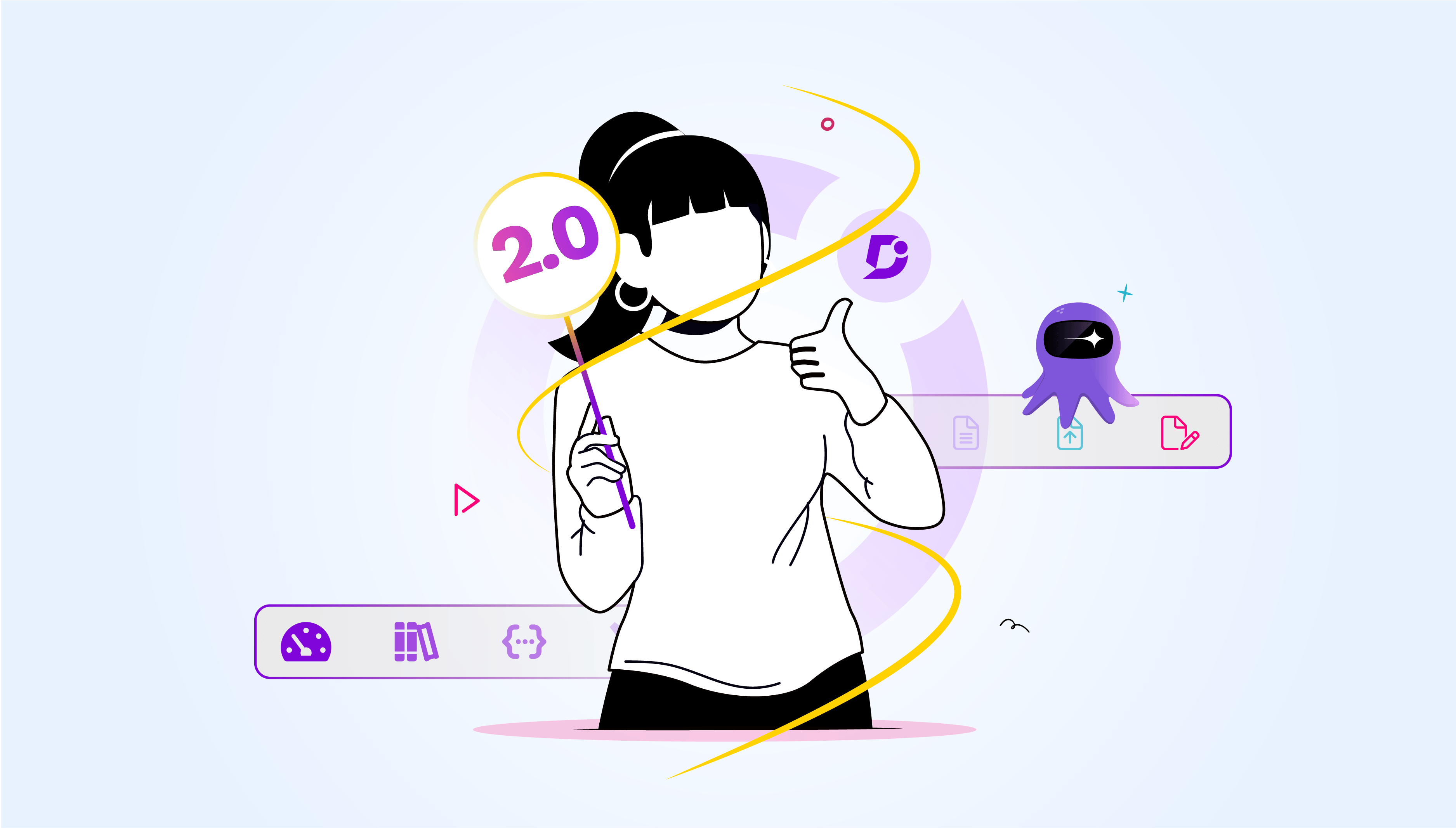
Document360 2.0: Transforming your Knowledge Experience
Nov 3, 2023 • Mohamed Shakheen
Exploring the enhanced features and user-centric innovations in Document360 2.0 The upgrade to …
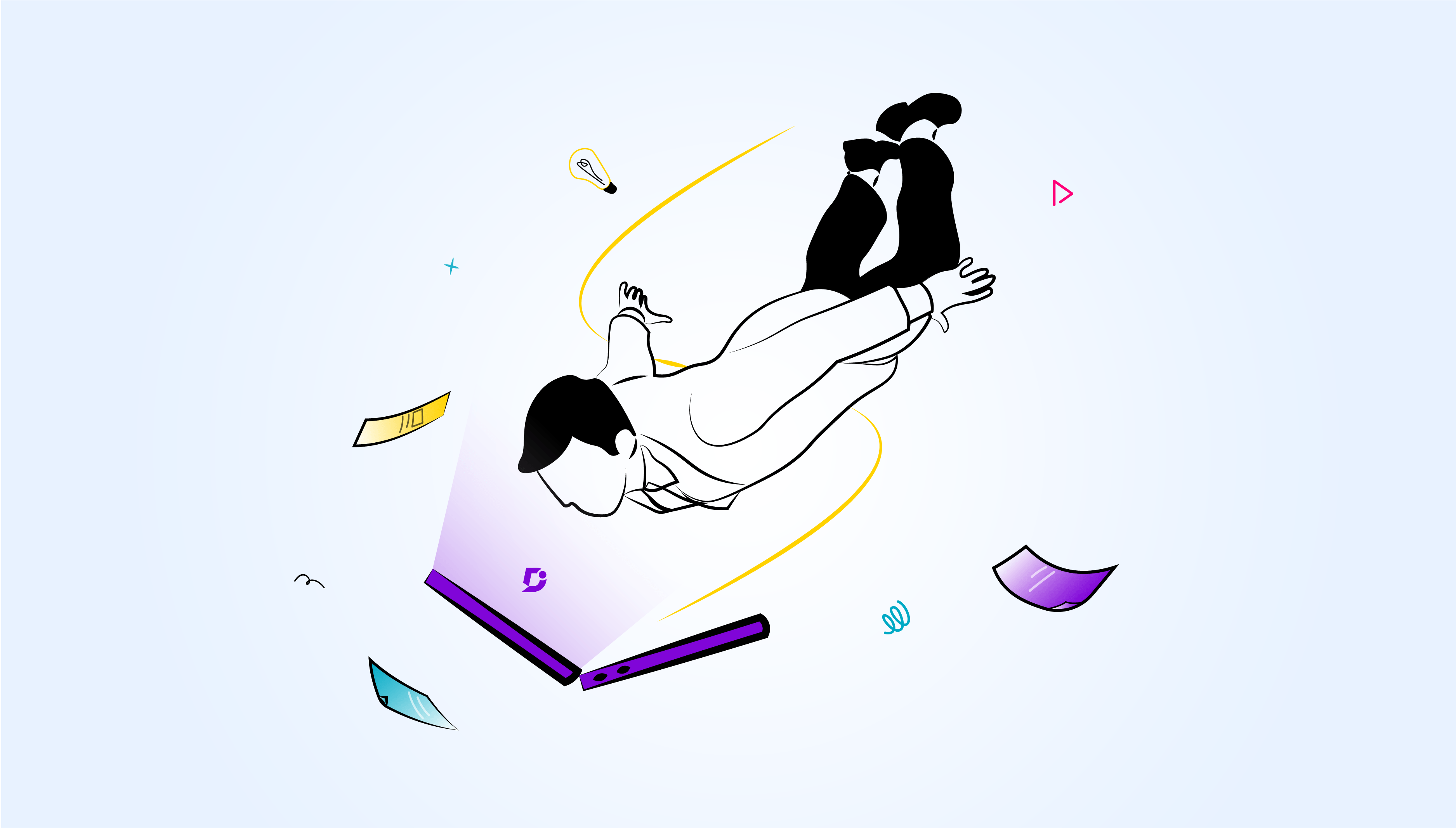
Exploring the Significance of Knowledge Base Dashboard Insights
Oct 30, 2023 • Thiruthani Ravichandran
In the ever-evolving landscape of knowledge sharing and information management, contributors play a …
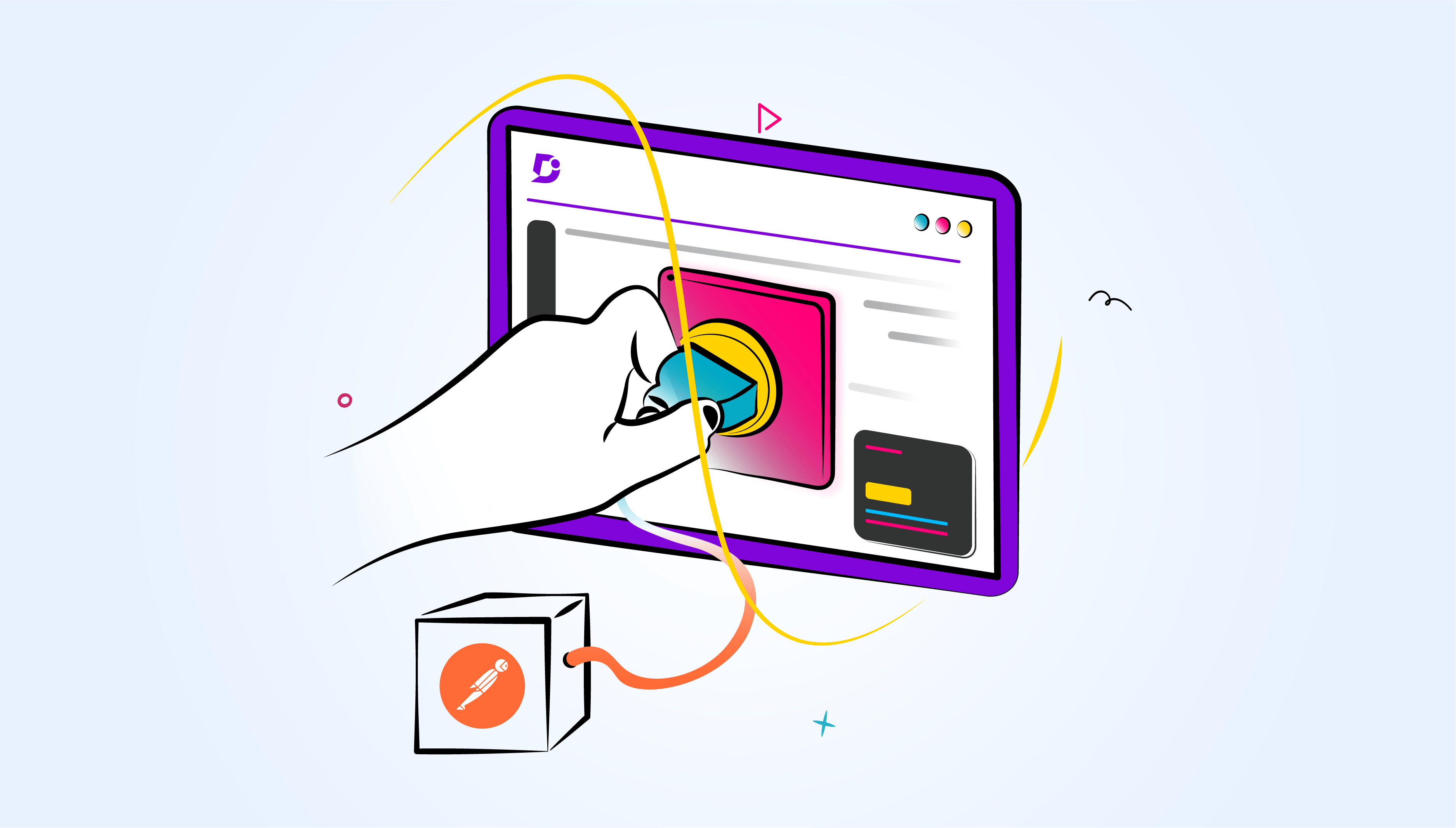
Introducing Postman Collection Support in Document360’...
Sep 29, 2023 • Shakeer Hussain
In the obscure world of API development and documentation, simplicity, accuracy, and ease …
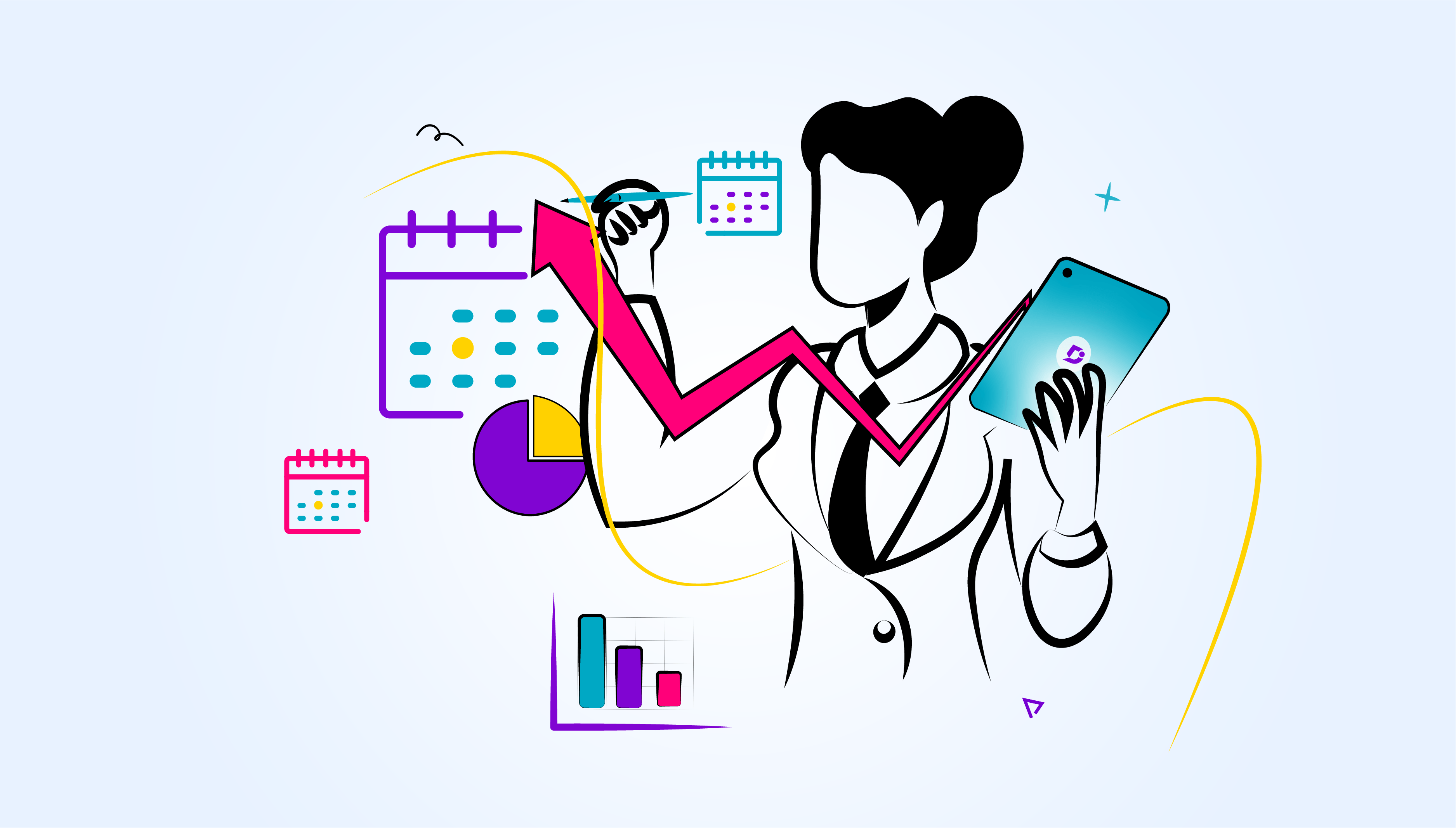
Document360’s Q2 2023 Feature Round-up
Jul 18, 2023 • Shakeer Hussain
As we venture into the third quarter of 2023, we are excited to …
#1 rated for knowledge base software among leading platforms

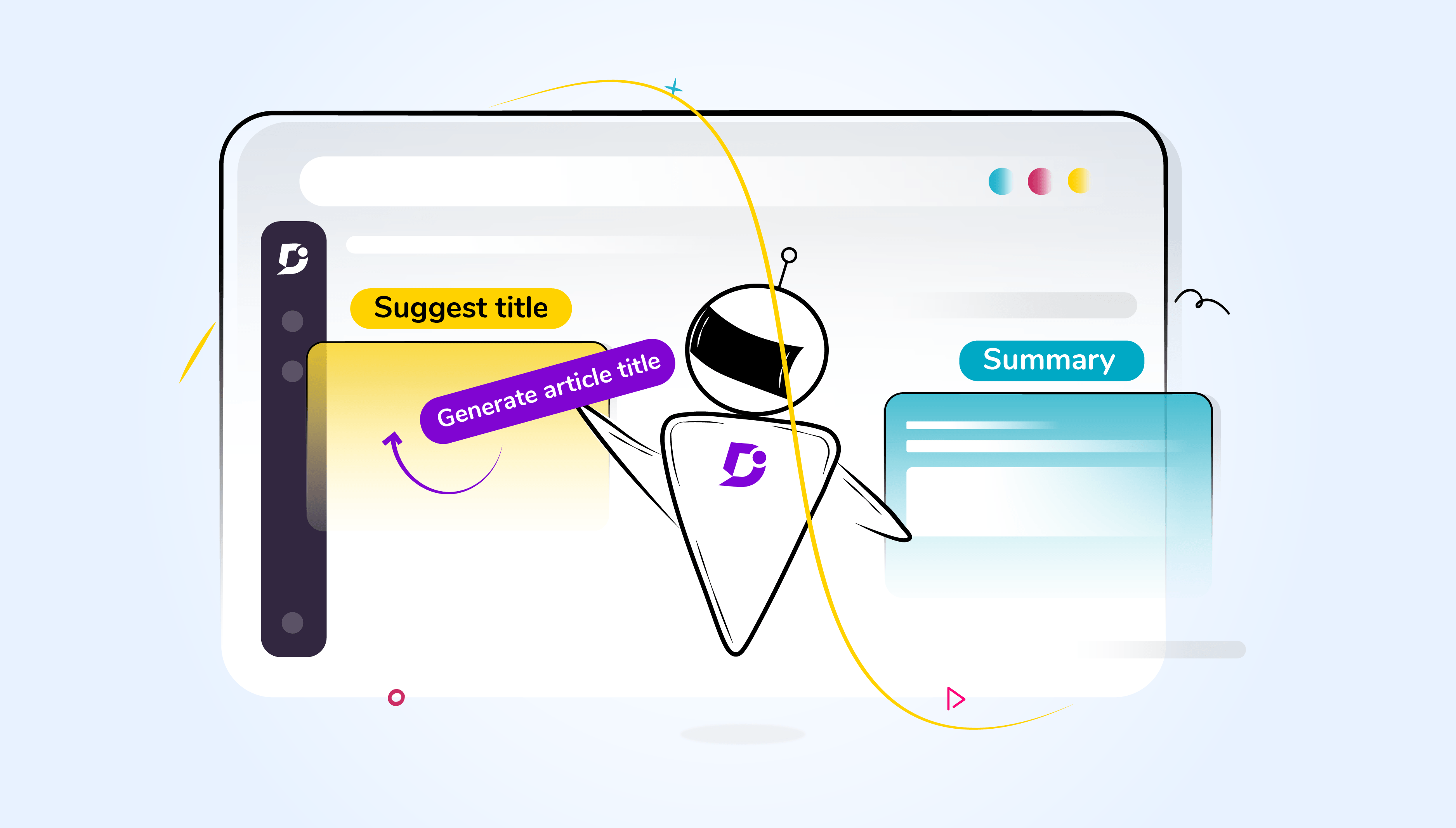
Streamlining Content Journey: Effortless Title Recommendatio...
Jun 26, 2023 • Thiruthani Ravichandran
We all know the surge of Artificial Intelligence since the 2010s and its …
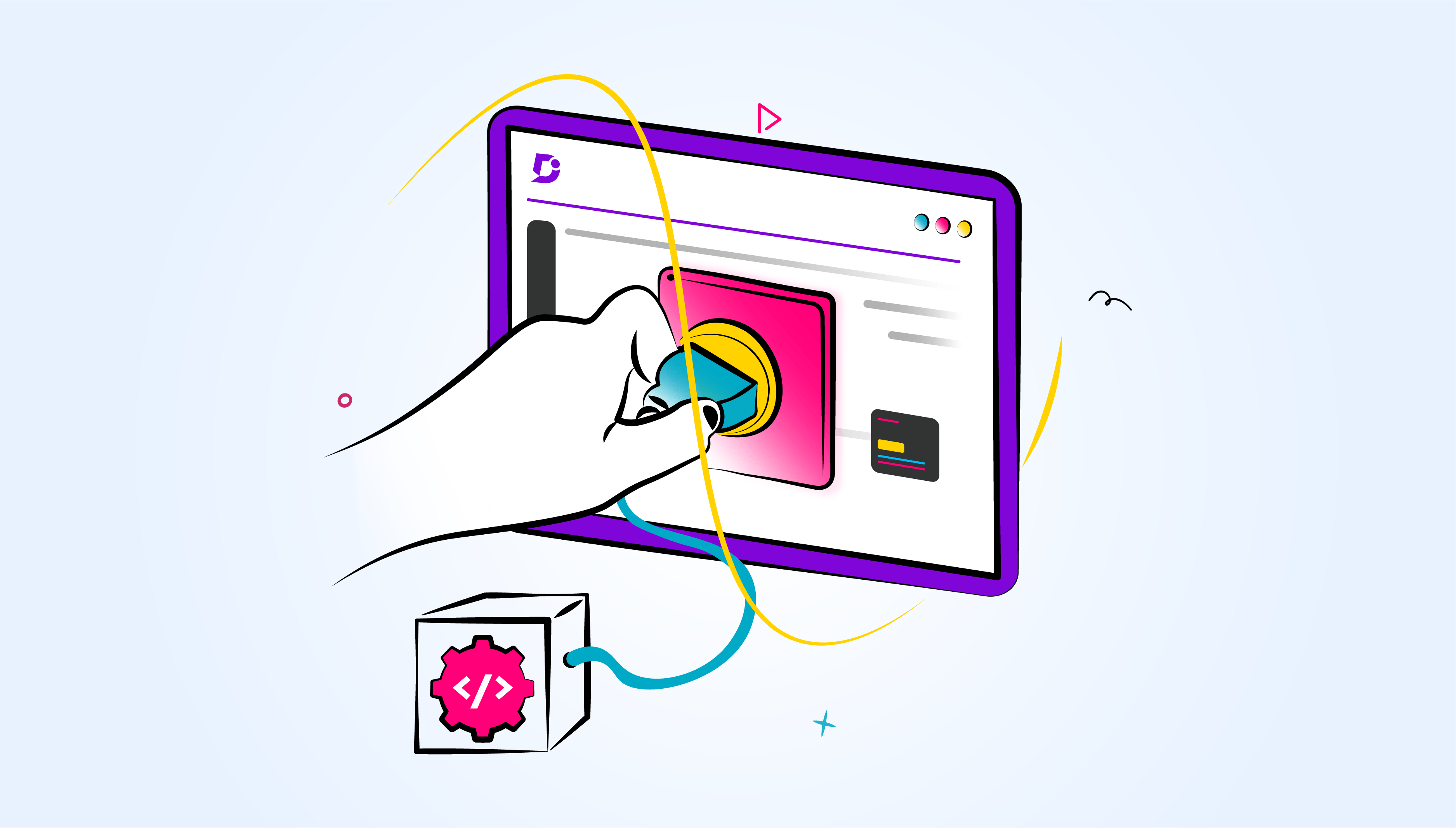
Seamlessly Maintain API Documentation integrity with the new...
Jun 23, 2023 • Shakeer Hussain
In the world of API documentation, maintaining accuracy, consistency, and efficiency is paramount. …
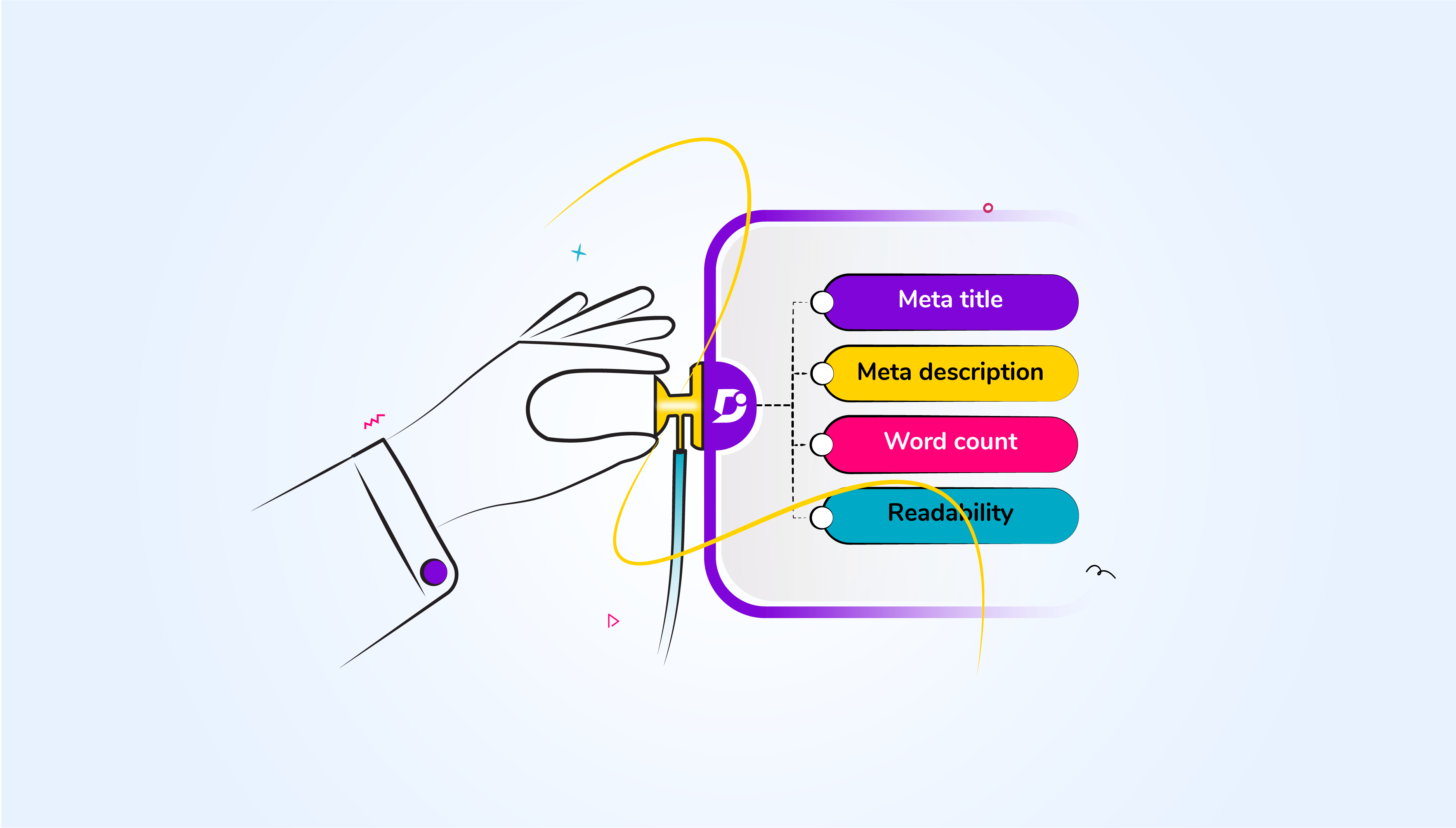
Revolutionize your Knowledge Base with Article Health-Check ...
Apr 27, 2023 • Mohamed Shakheen
In today’s fast-paced digital world, providing accurate and up-to-date information to your customers …




