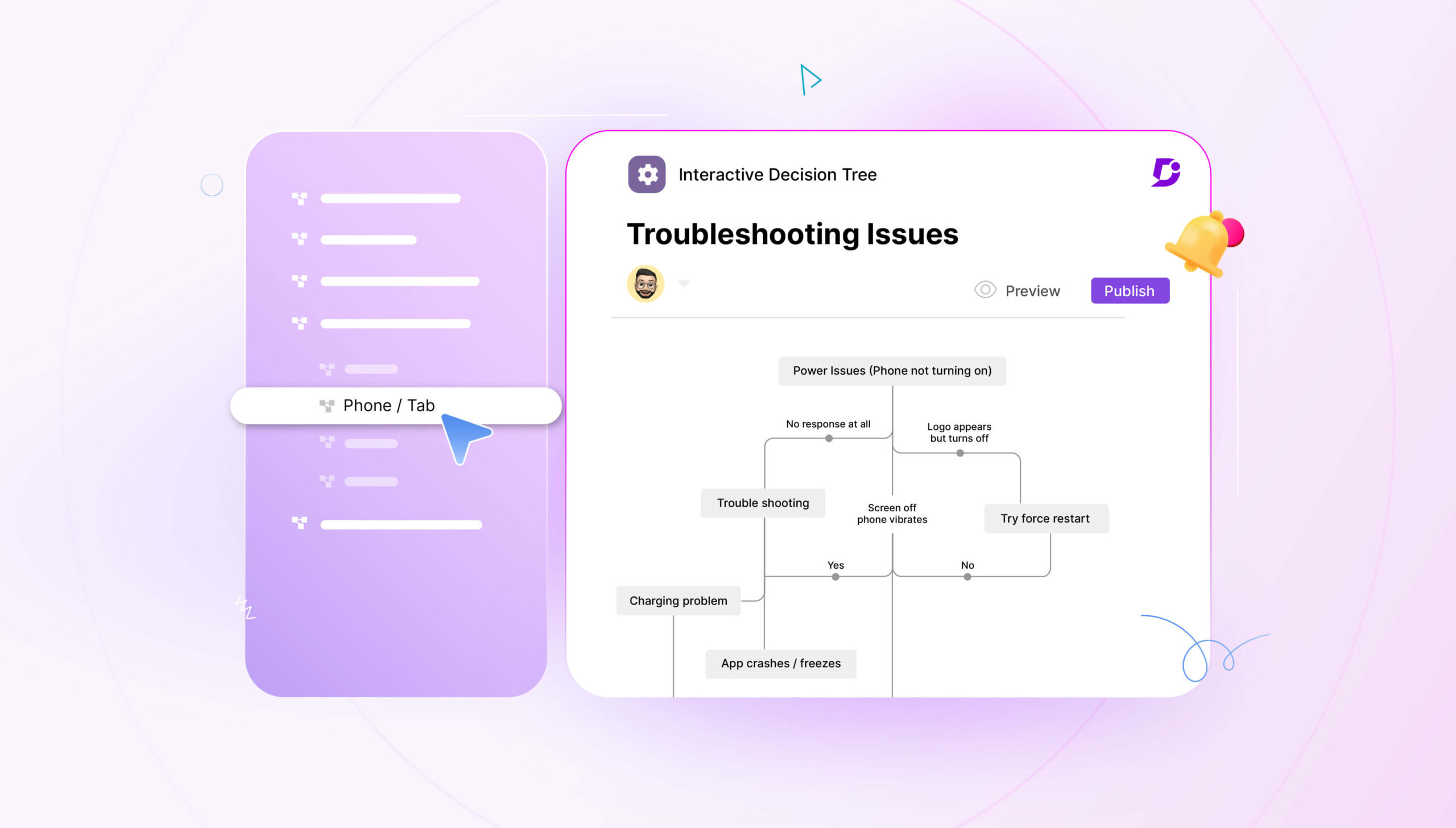Having a knowledge base has become essential for almost every SaaS company nowadays. Since the SaaS pricing model relies heavily on retaining existing customers and not just getting new ones, it’s important to keep all of your customers happy. Otherwise, you might end up with a high customer churn rate.
Once your customer base starts growing, it becomes difficult to provide qualitative support to all of them. And if you are a startup, you probably can’t afford to hire many support agents.
That’s why companies have started relying on their knowledge base to help customers with things like onboarding on the essential features of the product, troubleshooting problems, or even guiding them through advanced practices.
Unfortunately, simply having a well-built knowledge base is not enough. You could have amazing how-to guides, simple step-by-step tutorials, and all the other useful resources that a customer needs, but if they don’t know where to find them, that will all go to naught.
Or worse, imagine if they are not even aware that such resources exist in the first place.
That would truly be a waste!
Many companies have figured out how to build a comprehensive knowledge base for their product, but they are still having trouble driving traffic to it.
That’s what this guide is for. Keep reading if you want to learn more about:
- Benefits of educating your customers on the existence of your knowledge base
- 5 easy steps for driving traffic to your knowledge base
So, before we dive deep into the actionable tips, let’s outline the different advantages that your company can benefit from by using the knowledge base as a marketing tool.
What is a Knowledge Base?
A knowledge base is a central place for information. Businesses use it to store essential resources like product guides, FAQs, and tutorials. It helps users find answers fast, improving customer support. Beyond this, a knowledge base is also a robust marketing tool. When optimized for SEO and content marketing, a knowledge base attracts new customers.
A knowledge base drives organic traffic and builds brand authority. Companies attract customers by solving problems with targeted content. For example, Document360 lets businesses customize their knowledge base to fit their brand. It also supports SEO optimization to help content rank higher in search results. This combination of helpful content and good SEO makes the knowledge base valuable. It serves both existing customers and helps attract new leads.
Why is it Important to Market Your Knowledge Base?
There are several reasons why you should use your knowledge base as a marketing tool to promote. To discuss the advantages of using knowledge base as a marketing tool, we are going to assume that you have already created a good knowledge base for your product.
As such, the first advantage becomes quite obvious. You have already invested resources and time into crafting your knowledge base. By marketing it, you are simply increasing the return on your initial investment.
Other less obvious (but still important) benefits using your knowledge base as a marketing tool to your customers include:
Reduced Employee Overhead
If your customers know of the existence of your knowledge base, they will be able to use it as a self-service support tool.
The number of support tickets is bound to decrease. Especially in this age, where users would prefer to solve their issues with minimal social contact.
As a result, you can afford to maintain a smaller team of support people. For a startup or a mid-sized business, it is important to focus your resources on development and research.
Reduce Customer Churn
Almost 70% of the identifiable reasons why customers left typical companies had nothing to do with the product. The prevailing reason for switching was the poor quality of service.
A lower number of tickets also means that customers are happier. Essentially, they can take advantage of the self-service support to find a solution to their problem or question much faster than if they called or emailed support.
The days in which customers would call customer support and wait in line for 10 or more minutes for them to answer are long gone. Nowadays, people expect instant support to be offered to them. They have questions and they demand answers, now.
Additionally, customers now prefer self-service over the human touch. So, if they can find what they are looking for in an instant, without it involving any social interaction, that’s just perfect.
Enabling your users to get instantaneous self-service will keep them happy. By doing so, you can greatly reduce customer churn while still being able to focus on attracting new customers.
Keeping your customers happy is a promise, we help you to keep it up with the help of a smart knowledge base.
Signup Now!
Which brings us to the next advantage:
Ability to Scale Your Business
Let’s consider the two advantages mentioned above. By driving traffic to your knowledge base, you can automate your self-service support and keep your existing customers happy at the same time.
In turn, that means you can keep your customer support costs as low as possible (small customer support team). Additionally, the retained customers generate a steady stream of revenue which you can re-invest in to improve products under development.
24/7 Support
“24/7 Support” means your knowledge base is accessible at any time. Customers can find answers to their questions whenever they need help. Hence, it reduces the need for live support, saving customers and your team time. It also ensures customers feel supported, even outside business hours.
A 24/7 knowledge base shows your company is reliable and customer-focused. This boosts customer satisfaction and loyalty. It also helps attract new users by demonstrating your commitment to constant support.
A 24/7 knowledge base showcases your brand’s commitment to customer care and is a valuable marketing tool.
Promote Customer Loyalty
A well-structured knowledge base gives customers easy access to helpful information, making their experience smoother and more satisfying. Customers feel supported and valued when they find quick answers to their questions.
A knowledge base that offers consistent content encourages them to trust your brand. Over time, this trust leads to loyalty. Loyal customers are likely to stay with your brand and recommend it to others.
Providing support and guidance through your knowledge base shows commitment to customer satisfaction. This strengthens relationships and boosts customer retention.
5 Steps to Use Your Knowledge Base as Marketing Tool
There are several ways to educate your customers about the existence of your knowledge base. However, it can be confusing where to start from.
In most cases, your knowledge base should be treated with the same care you would treat the Blog of your website. Each separate documentation component should be treated as a stand-alone potential landing page. Of course, the content itself and the structure would be different.
If you ask most copywriters, content creators, people who document software, and so on, they will probably tell you to start by providing quality content.
Step #1 – Provide Quality Content
This is not a direct way of using knowledge base as a marketing tool. However, if you don’t fulfill this step, using your knowledge base as a marketing tool will become an almost impossible task.
Providing good content is what you should be focusing on most of the time. Make sure that your knowledge base has the most valuable and optimized content there is.
After all, good content promotes itself, it’s that simple.
If a troubleshooting guide proves to be useful to several people, they will start sharing it within the community, include it in the comment section of several posts, and maybe even link to it on some Quora questions.
Once content from your knowledge base helps customers and answers their questions, concerns, or problems, the customers themselves will start cross-sharing links on multiple platforms.
A great example of this would be Stripe’s developer knowledge base.
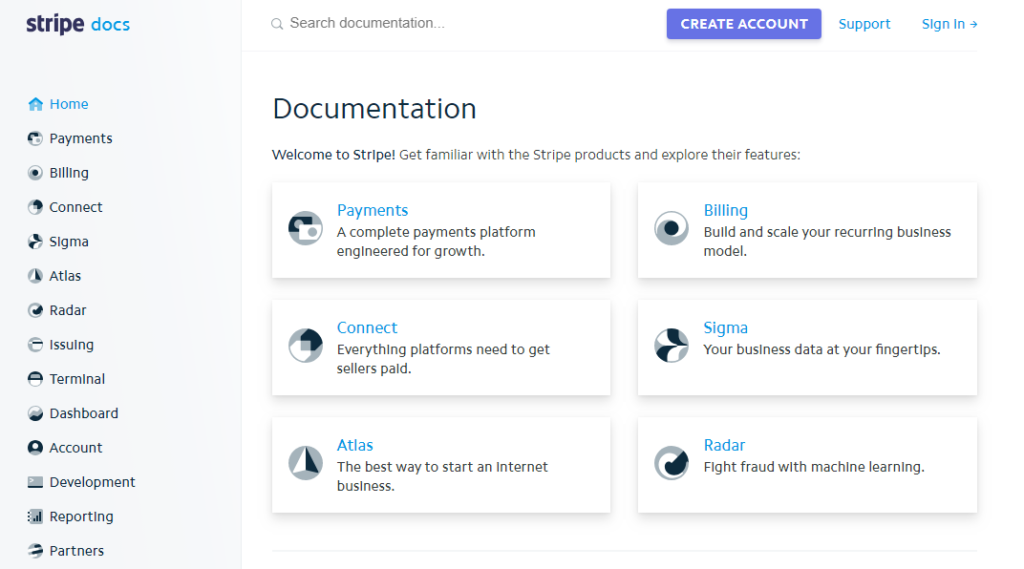
Stripe has crafted a knowledge base that is easy to follow and navigate by both users and developers. Instead of using keywords, buzzwords, and technical jargon, they explain every concept clearly and in a simplified manner.
What’s the result?
Developers love their knowledge base content so much, that they share links to it or even tweet about how awesome their documentation is.
Some even go the extra mile and post pictures of their Stripe merchandise.

Well, it’s probably clear by now. You need good content that users would love to share.
So, what does providing good content means? While there are plenty of comprehensive guides out there on writing kickass knowledge-base articles, we have put together a concise and clear list of points to keep in mind
Key Points for Writing Good Content
- Keep in mind your target audience at all times. Don’t write in a highly technical manner if the article is going to be mainly read by new users. Try to make it as easy to follow and as clear as possible for them.
- Use a descriptive title. The reader/user should know what to expect from the post just by reading the title.
- Be straight to the point. Knowledge-based content doesn’t need long and artistic introductions. Instead, be concise, provide enough information for them to understand the concepts you will explain, and get straight to the point from paragraph one.
- Maintain a logical flow. Nobody likes to read a step-by-step guide that jumps from one thing to the other. That’s just going to confuse your readers more.
Instead, keep your sentences simple and make sure to include good transitions when jumping from one section to another. - Include supporting media. Images, screenshots, and walk-through videos are great additions to any knowledge base content. They improve the overall knowledge base quality.
After all, would you prefer a tutorial guide that includes screenshots for every important step? Or one that vaguely explains how to complete a series of steps?
Having a good knowledge base content will also improve your overall SEO efforts.
Once you have set up quality content, you need to step up your game. Surely, great content will start getting recognition, users will start sharing it, and so on, but that’s not enough.
You need to also optimize the content so it becomes more visible. Which brings us to the next step.
Step #2 – SEO Optimization
SEO optimization is not limited to blogs and websites; it is crucial for Knowledge bases as well. It enhances visibility and usability, supporting marketing efforts by increasing traffic, customer satisfaction, and brand credibility.
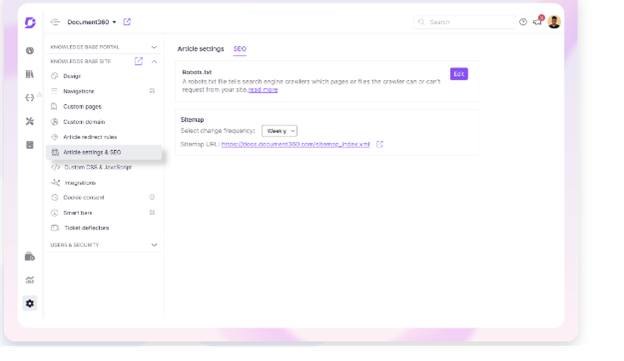
For example, Document360 offers a range of AI features for search engine optimization (SEO) that can boost the visibility of your knowledge base. Using the right SEO approach helps your content rank higher on popular search engines like Google and Bing, making it easier to find. Document360 supports both on-page and technical SEO.
On-Page SEO
On-page SEO focuses on optimizing individual articles. You can start by providing a relevant title, slug, and description in the article settings. Use the same keyword for the title, slug, and description for best practice. The title will be used by default, but you can edit it for clarity.
Search engines rely heavily on descriptions to index your page and display snippets of your content. If you prefer to exclude an article from search engine indexing, you can enable the “Exclude from external search engine” option. A good description should be between 50 and 160 characters. Document360’s AI SEO description generator automatically generates a quick description based on the content and keywords in the article.
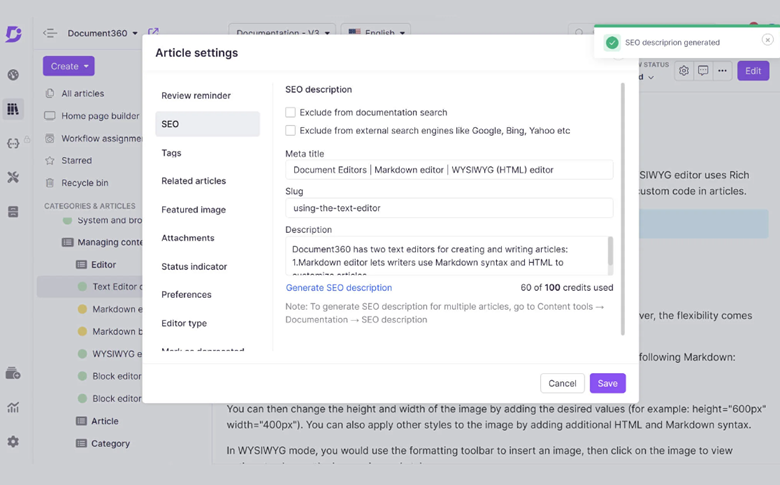
Internal linking is an integral part of on-page SEO. It helps users navigate by adding hyperlinks to other relevant articles in your documentation. You should also regularly check for broken links using link status tools. This is even simplified with Document360’s analytics, which shows the status of broken links, and your team can quickly fix them.
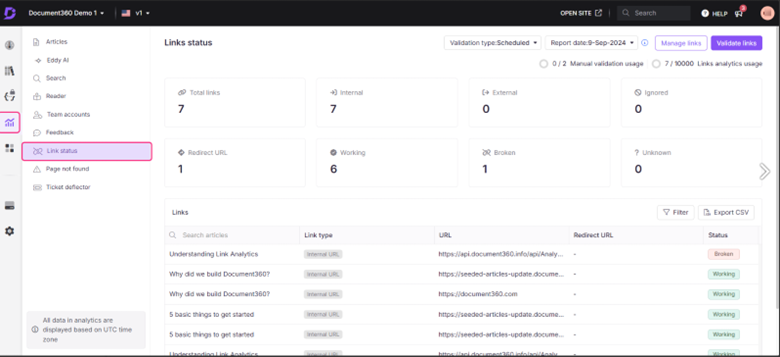
Search engines may penalize sites with broken or invalid links. Fixing these broken links is crucial to keep your site credible. Regular monitoring ensures your content stays accessible and well-ranked. Fixing them also enhances the user experience. You can also manage SEO titles and descriptions within the homepage builder for additional optimization.
Technical SEO
Technical SEO works at the project level and can be accessed under the knowledge base site settings. The robots.txt file controls how search engine crawlers index your site. You can set rules to allow or block search engines from indexing certain pages. For example, if you want to keep a specific page private, add it to the robots.txt file and update the settings.
Sitemap
Document360 automatically generates a sitemap that is submitted to search engines to index your site efficiently. Based on the frequency of content changes, you can control how often this data is updated.
Article Redirect Rules
Another important feature under the site settings is configuring article redirect rules. These rules allow you to update existing URLs. Keeping URLs organized and keyword-optimized is essential for both user experience and SEO rankings. If you move an already indexed article, setting up redirects is important to avoid losing search traffic.
Note: learn more about Document360’s article redirect rule feature
In summary, Document360 provides various SEO tools to improve the visibility of your knowledge base. Using these features effectively can drive more organic traffic to your site and ensure your content ranks well in search engine results.
Step #3-#4 – Linking to Your Knowledge Base Content
You could regard this step as an extended version of what’s known as “internal linking” in SEO.
Once you have a great knowledge base of content that is optimized through SEO practices, it’s time for you to link to it everywhere.
Everywhere?
Yes. Essentially, you want your customers and employees to be able to get to your knowledge base content from different sources.
This requires a two-step process.
Educating Your Support Agents
Your knowledge base is still fresh. That’s why you are trying to drive more and more traffic to it. In turn, that means you still have to rely on your support agents to cover some customer issues.
Your support agents are the ones who interact directly with your users. As such, they are your most powerful method for using your knowledge base as a marketing tool:
- Onboard new support agents on existing content. If your new agents get acquainted with existing knowledge base content, they can send a link to a customer issue instead of having to write down the answer.
- Notify agents on new knowledge base content updates. Every time new content is released or existing content is updated or deleted, your agents should know about it.
If you are using knowledge base software for maintaining your knowledge base, you can easily do this by creating a separate category for your support agents.
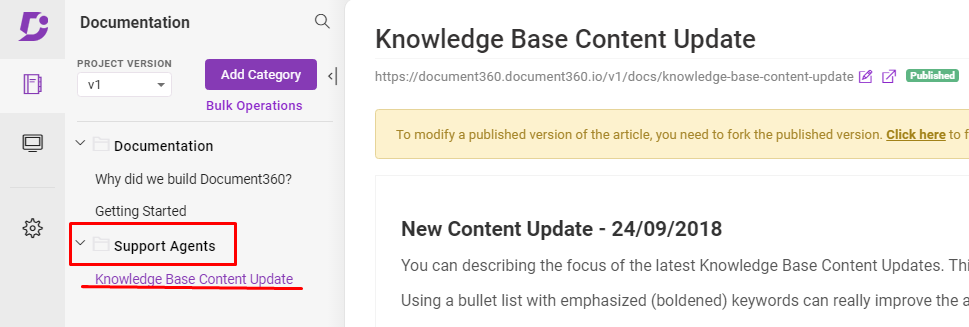
And then, you can create periodical (weekly or bi-weekly) knowledge-base content update articles.
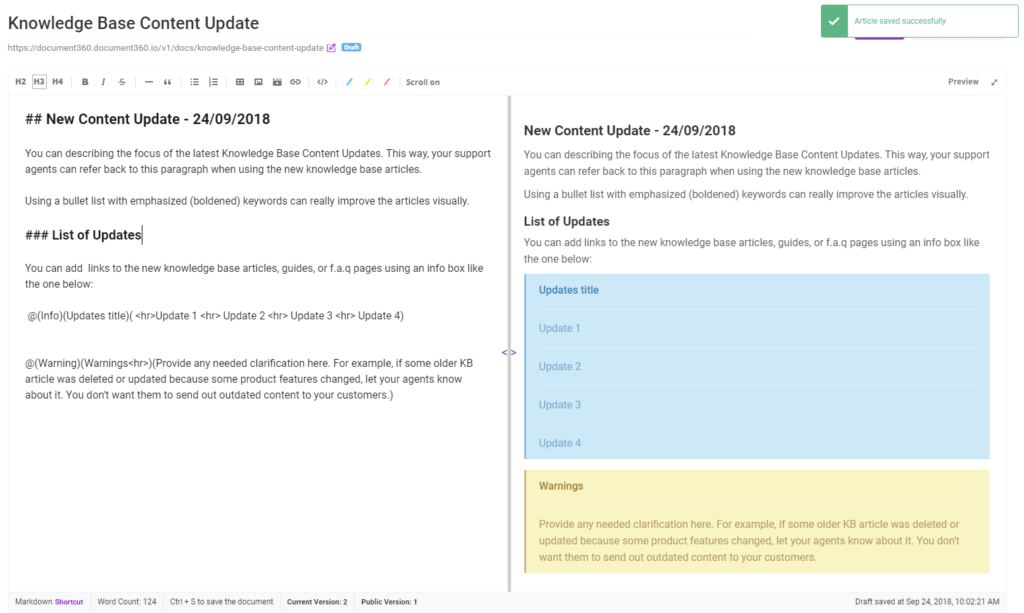
This way, your agents will always know which content is most up-to-date.
- Train your agents to link your knowledge base content. You can establish a process guideline. Every time your agents receive an inquiry, have them provide a link to a knowledge base article in combination with the answer to the issue.
This way, their response will be more complete. And if your user needs a more thorough answer, he can read the full post.
- Provide an internal search option. This is a necessity for any knowledge base. You don’t want your agents to waste their time searching for a knowledge-based article.
Linking Content
Once you have all the above set up you can move on to actually linking to the content. There are several places that you can focus on.
We have put together a list of places to focus your linking efforts:
| Automated received ticket response |
|
| Support Agent Ticket comments |
|
|
Top articles on a support page |
|
| Resolved ticket automated response |
|
| Weekly Newsletter |
|
| Social Media |
|
| Quora |
|
Step #5 – Don’t forget to promote it!
Rule: Here’s the 80/20 rule by Derek Halpern from Social Triggers:
Spend 80% of your time marketing the content and 20% in creating it.
You created amazing content and optimized it using the finest SEO techniques. Heck, you even trained your agents on its content and implemented a major linking scheme…
But that could all go to naught if you don’t actively use your knowledge base as a marketing tool to promote the content.
Your marketing department should put as much effort into using your company’s knowledge base as a marketing tool to promote your product, your landing pages, and so on…
- Get your social media team involved. Train them to include posts from your knowledge base just as much as they do with other content. Promote it on Facebook, Instagram, LinkedIn, and just about any other social media platform in which your business is active.
- Ask an influencer for a quote. Before promoting a guide on how to install X and Y on your platform, ask for a quote from an influencer. Or by someone who created X and Y features of the product. This will increase credibility when marketing the content.
And lastly, simply share, share, and share..
Wrapping Up
There you have it—five simple steps to turn your knowledge base into a marketing tool.
Start by providing quality content and optimizing for SEO to drive traffic. Train support agents to link to helpful resources. Promote your knowledge base across social media, newsletters, and support channels. This will reduce customer churn, lower support costs, and build a strong community. With the right strategy, your knowledge base becomes a key asset for customer satisfaction and growth.
Turn your knowledge base into a marketing powerhouse. Sign up for Document360!
GET STARTED

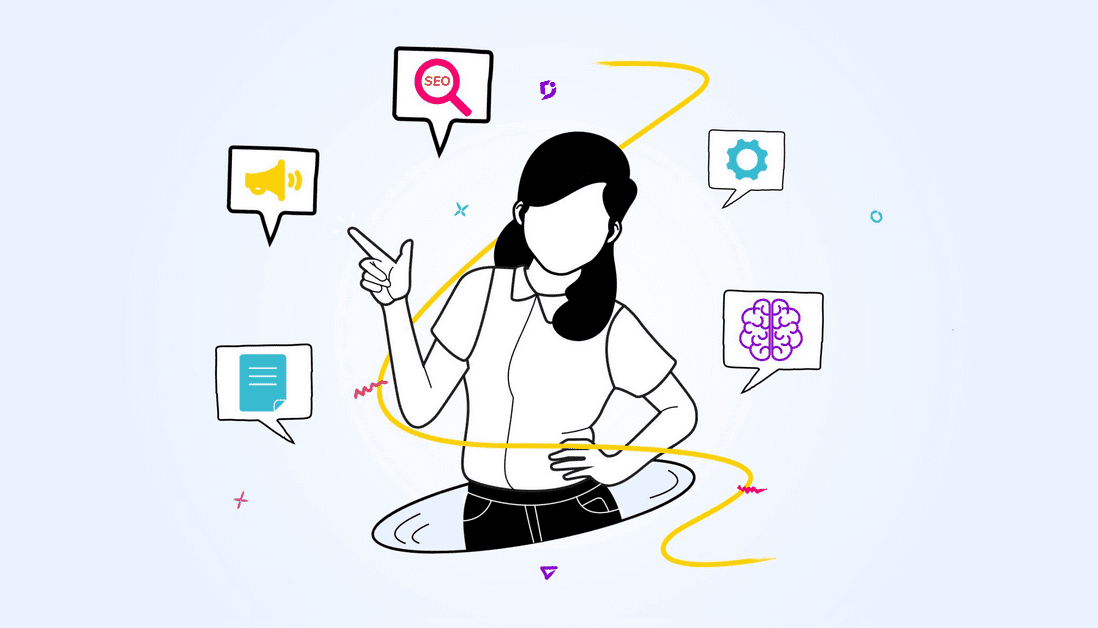


 –
–