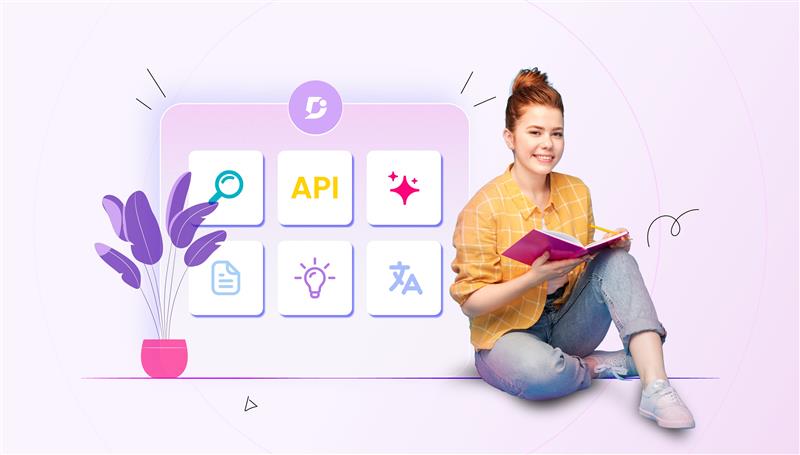A glossary is a valuable resource for sharing knowledge, as it provides a concise and easy-to-use reference tool for readers. A glossary can help ensure that readers have a collective understanding of the language and concepts used in a document by providing clear and accurate definitions for key terms. This can be particularly helpful in fields that use specialized or technical language, such as science, medicine, or engineering. A glossary can also help make a document more accessible to a wider audience, by providing definitions for words or phrases that may be unfamiliar to some readers.
What is Glossary?
A glossary is a list of terms and their definitions, often found at the end of a book or other document. The purpose of a glossary is to provide definitions for words or phrases that may be unfamiliar to the reader, or that have a specialized or technical meaning within the context of the document. A glossary can help clarify the meaning of complex or difficult concepts and can be a useful reference tool for readers who want to quickly look up the definition of a term.
How does Glossary work in the Document360 knowledge base?
A glossary in a knowledge base is a list of terms and their definitions. This can be a useful tool for users who are new to a particular topic or subject, as it allows them to quickly look up and understand the meanings of specific terms.
With Document360, the user can configure the glossary terms in between the sentences and those terms are visible to the readers when they hover over the terms. In our Document360, there is an option to create a glossary term and add a definition.
The options which are available under the glossary feature in the Document360 knowledge base –
- Create term and definition
- Insert glossary terms in the article
- Bulk import – terms & definitions
- Export glossary terms & definitions
The glossary feature is typically located in a separate section of the knowledge base portal, site and is organized alphabetically for easy access. When a user looks up a term in the glossary, they are presented with its definition and may also be provided with additional information, such as examples or related terms.
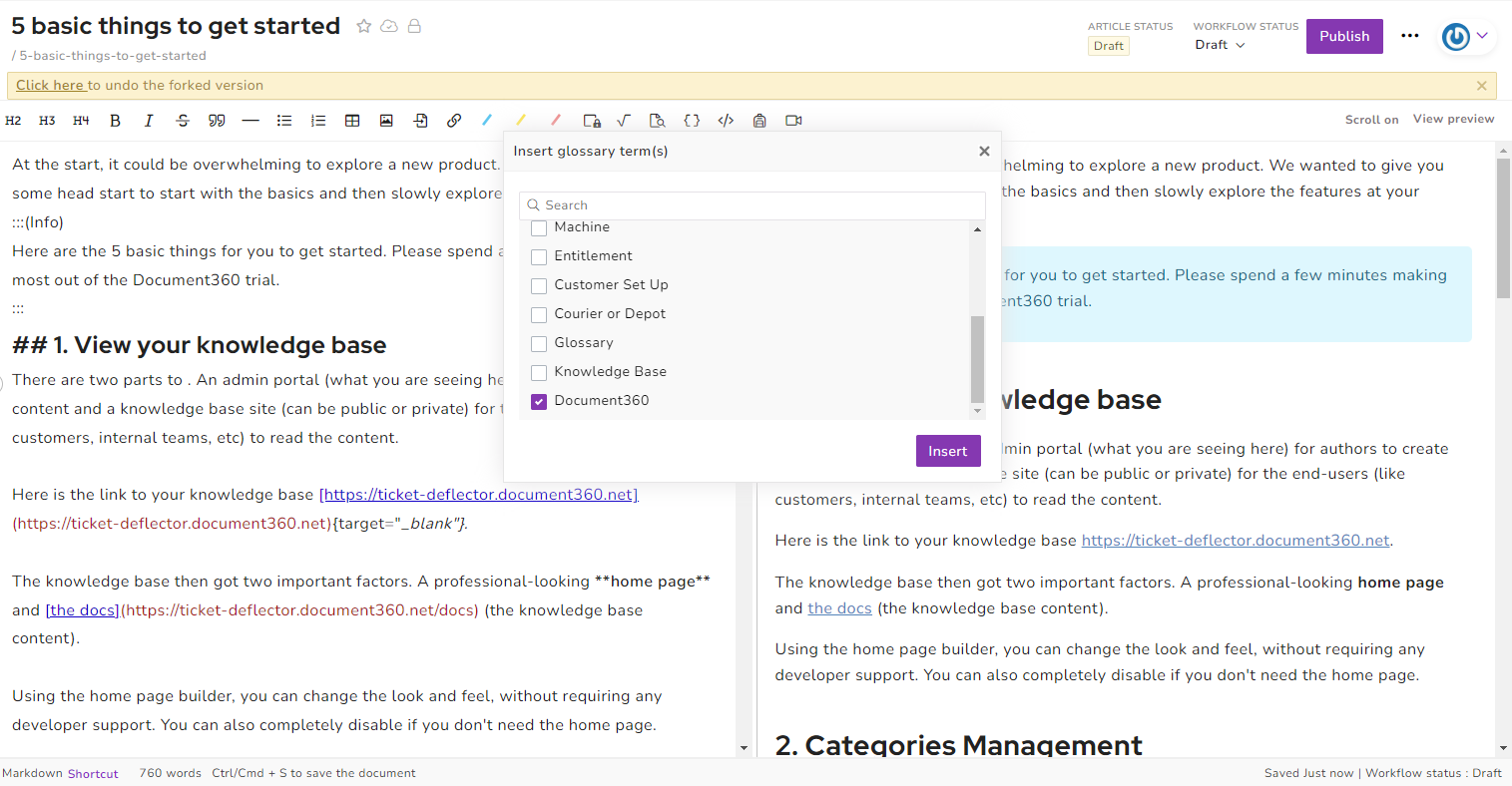
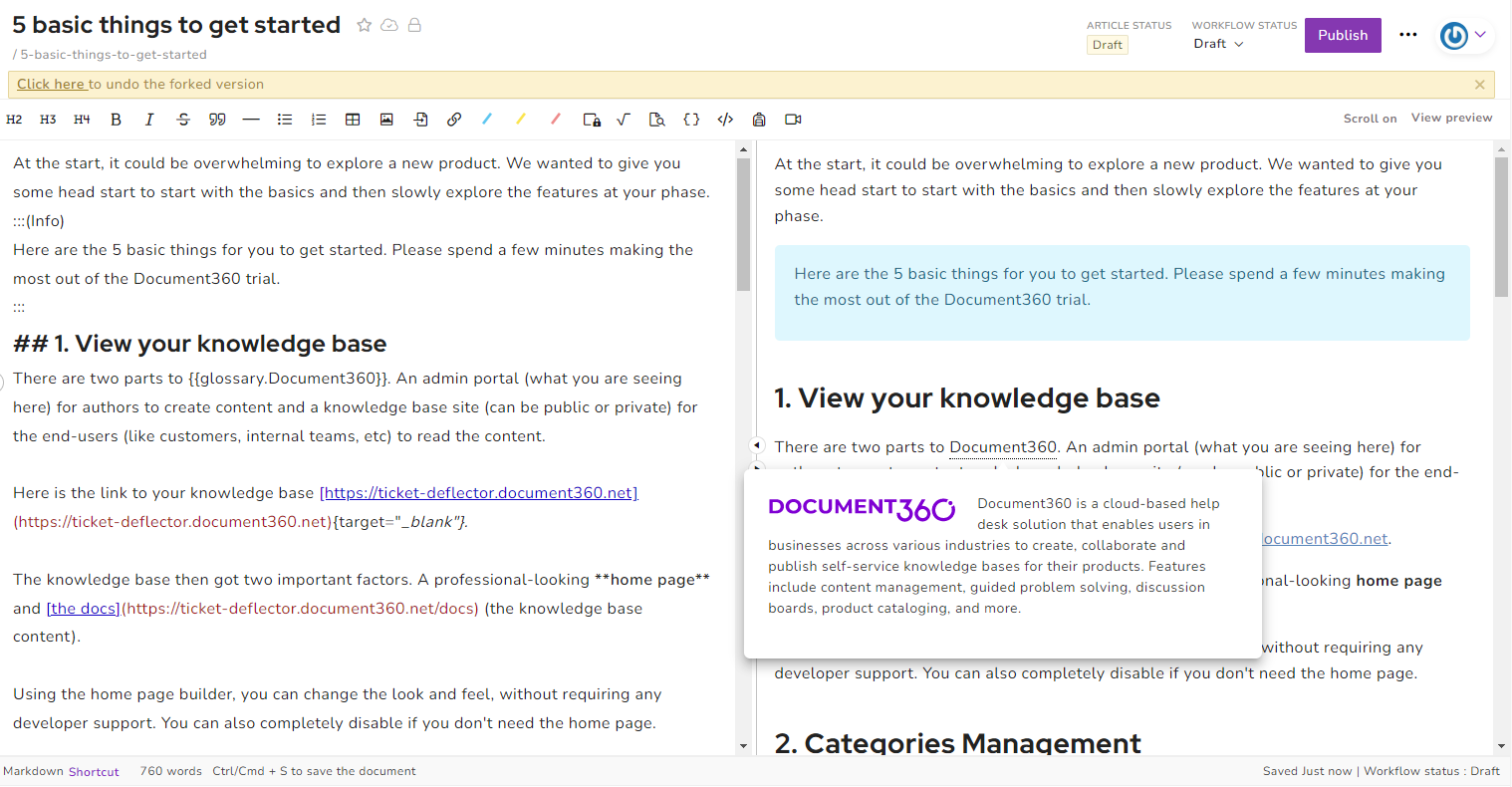
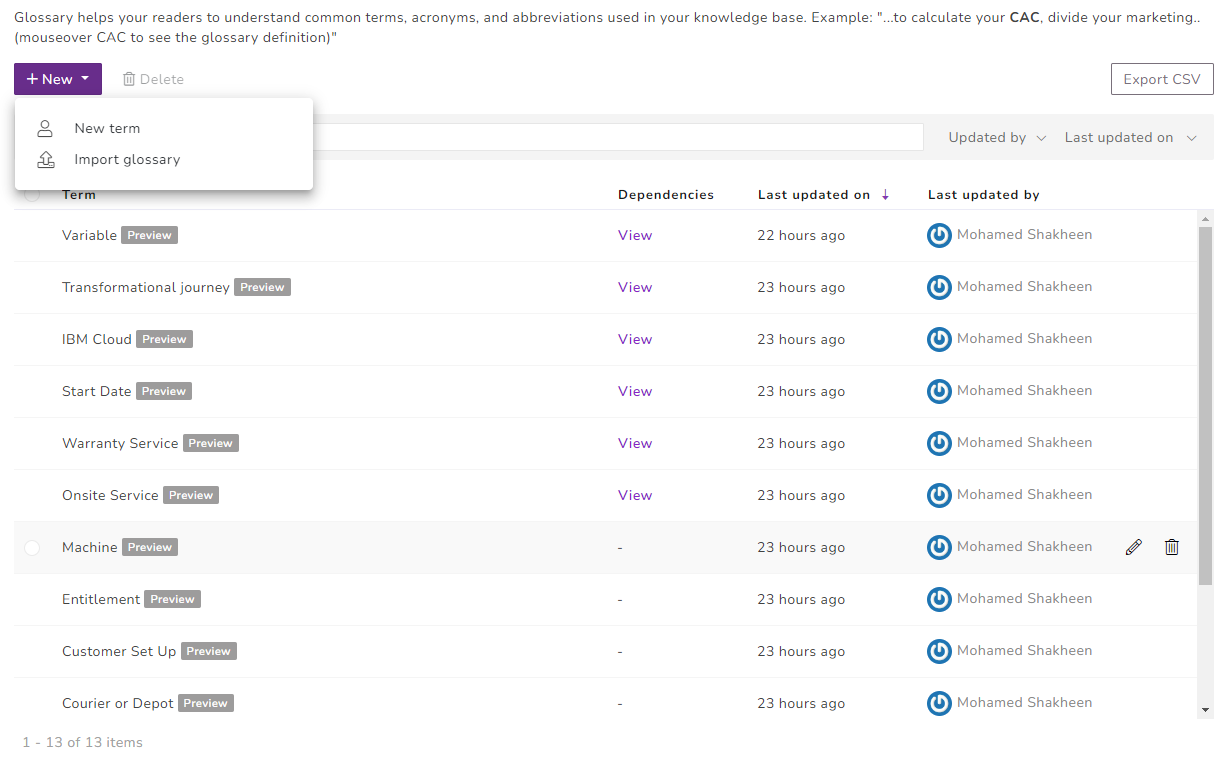
Why use a glossary in the Document360 knowledge base?
A glossary can be a useful addition to a Document360 knowledge base, as it provides a reference tool that can help users quickly and easily look up the definitions of key terms and concepts. By providing clear and concise definitions for important terms, a glossary can help ensure that users have a mutual understanding of the language and concepts used in the knowledge base. This can be particularly helpful in fields that use specialized or technical language, or in knowledgebases that cover complex topics.
Also Read: The Definitive Guide to Knowledge Sharing
An intuitive knowledge base software to easily add your content and integrate it with any application. Give Document360 a try!
GET STARTED
How to use a glossary effectively Document360 knowledge base?
- Identify the key terms and concepts in your knowledge base and consider which ones may be unfamiliar to your readers or may have a specialized or technical meaning.
- Create a list of these terms and provide clear, concise definitions for each one. Make sure to use language that is easy to understand and avoid using technical or jargon-heavy language in your definitions.
- Organize your glossary entries in alphabetical order to make them easy to find and reference. You may also want to include cross-references to related terms or provide additional information or examples to help illustrate the meaning of a term.
- Make your glossary easily accessible to readers. If you are using a physical document, consider placing the glossary at the end of the document or providing a table of contents that includes a link to the glossary. If you are using a digital platform, consider including a search function or other navigation tools to help users access the glossary quickly and easily.
- Keep your glossary up to date. As you add the latest content to your knowledge base, make sure to update your glossary to include any unfamiliar terms or concepts that may be unfamiliar to readers. This will help ensure that your glossary remains a useful and relevant resource for your readers.
Benefits of Glossary
- Promoting clarity and understanding: A glossary provides clear and concise definitions for key terms and concepts, which can help ensure that readers understand the language and concepts used in a knowledge base. This can be particularly helpful in fields that use specialized or technical language.
- Improving accessibility: A glossary can make a knowledge base more accessible to a wider audience, by providing definitions for words or phrases that may be unfamiliar to some readers. This can help ensure that all readers can access and understand the content.
- Providing a convenient reference tool: A glossary provides an easy-to-use reference tool that allows readers to quickly look up the definitions of unfamiliar terms. This can save readers time and effort and help them make the most of the available information and resources.
- Enhancing the user experience: A well-designed and well-organized glossary can make a The knowledge base is more user-friendly and intuitive to navigate.
How does Glossary help readers?
- It makes the knowledge base more accessible to a wider audience, by providing definitions for words or phrases that may be unfamiliar to some readers. This can help ensure that all readers can access and understand the content.
- It provides a convenient reference tool that allows the reader to quickly look up the definitions of unfamiliar terms. This can save the reader time and effort and help them make the most of the available information and resources.
Also Read: 7 Best Knowledge-Sharing Tools in 2023
Watch our video to see how AI Glossary Generator automates glossary management
Final Thoughts
In conclusion, a glossary is useful for providing definitions for key terms and concepts in a knowledge base. By promoting clarity and understanding, a glossary can help ensure that readers have a mutual understanding of the language and concepts used in the knowledge base. It can also make the knowledge base more accessible to a wider audience and can provide a convenient reference tool for readers. A well-designed and well-organized glossary can enhance the user experience and make a knowledge base more user-friendly and intuitive to navigate. Overall, a glossary can be a valuable resource for promoting clarity and understanding and can help make a knowledge base more accessible and user-friendly. To try it out, sign up for a trial version here




 –
–