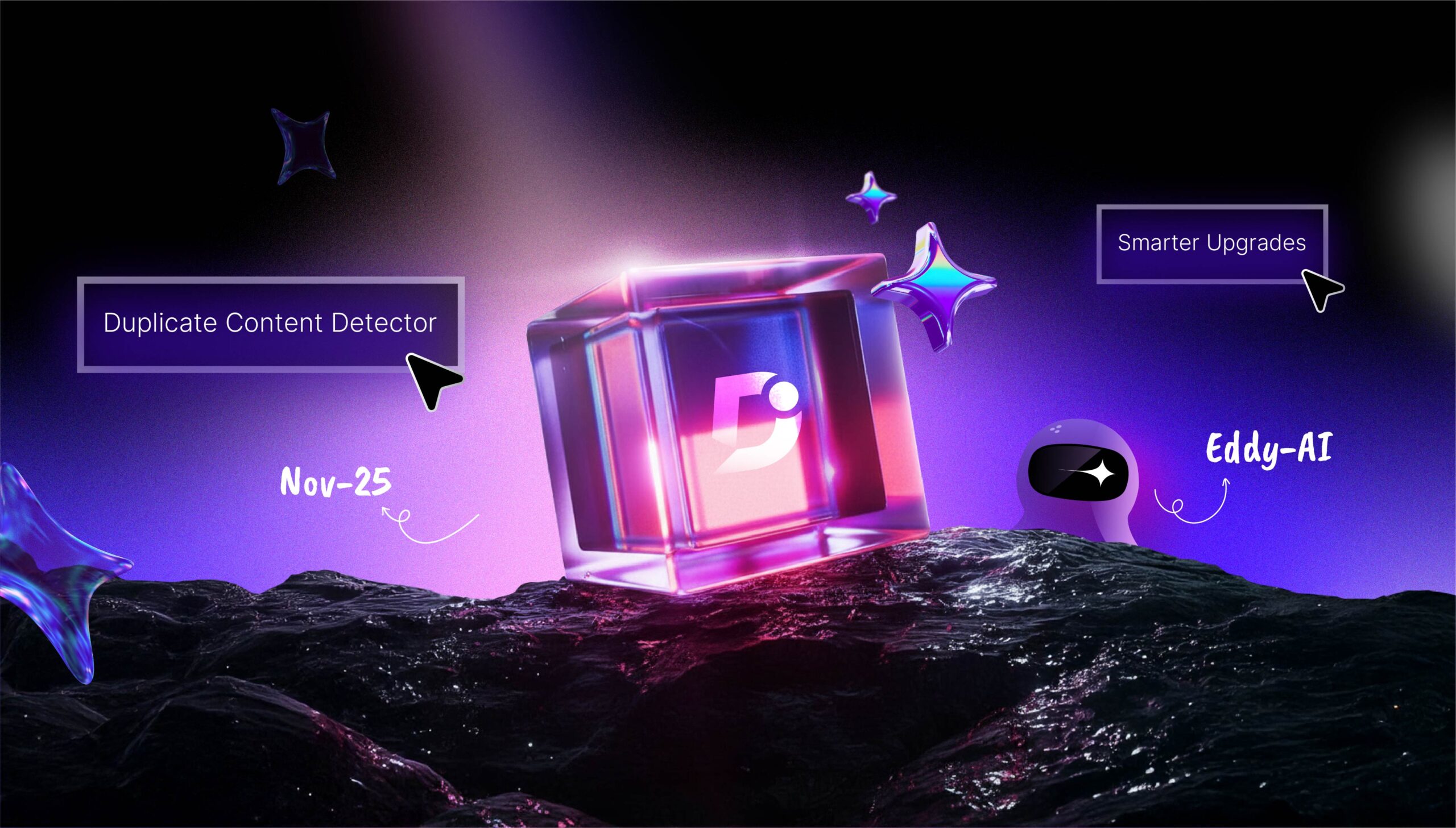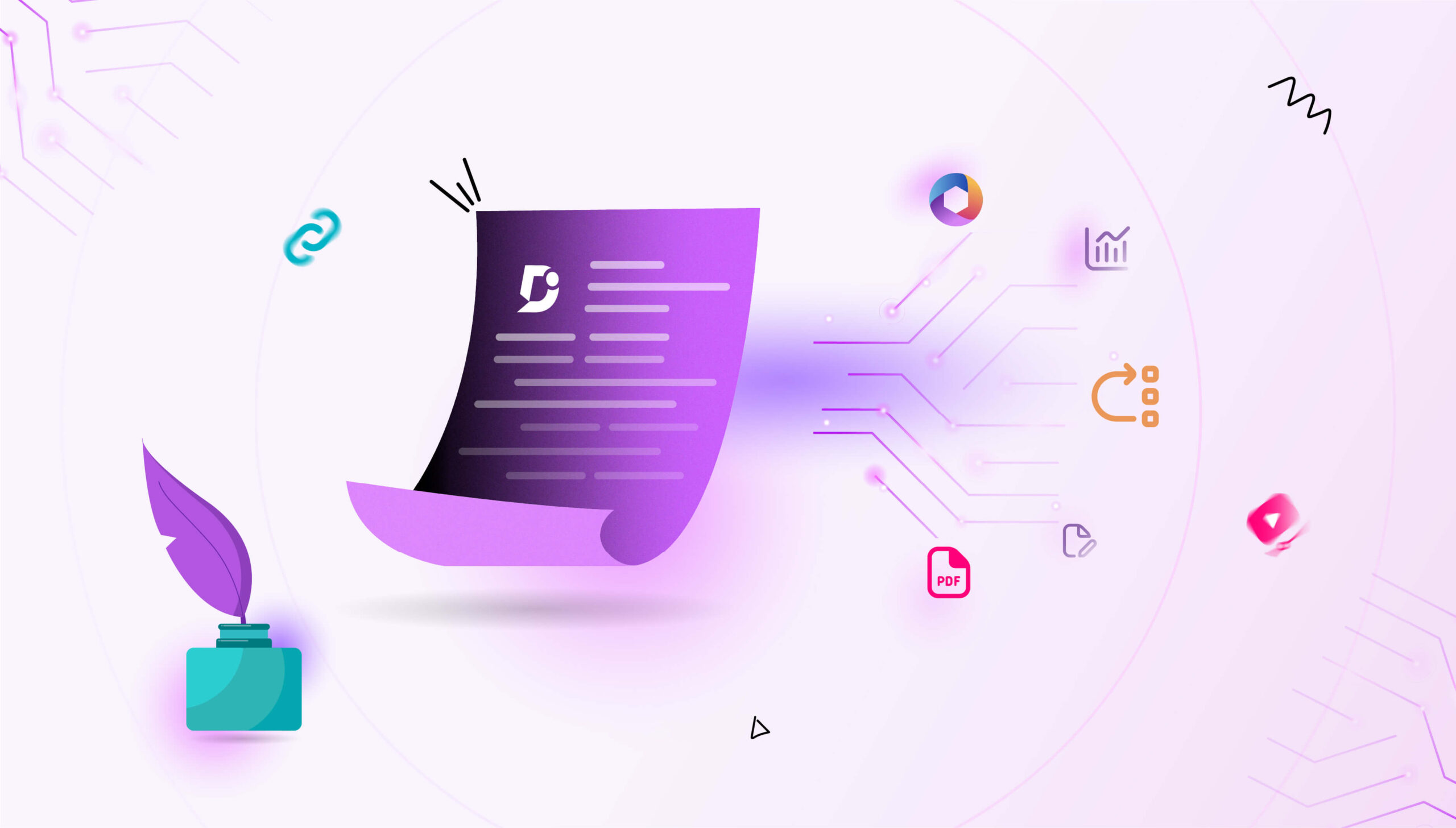Hello, Document360 community! The Document360 team is back again with yet another round of major product updates. Bringing new features to you always excites us, and making your life as a technical writer easy has always been our top priority. As we continue to bring innovation into the tool, we present to you several new mind-blowing features: the ability to follow articles and categories in the public knowledge base, download API files, and enlarge and download images in the knowledge base site. Not just that, we now have a new quick-action menu, better table management, and much more!
Let’s explore these features further and try to understand how they can help take your documentation to the next level.
Quick Action Menu Giving A Smooth Start For Your Writing
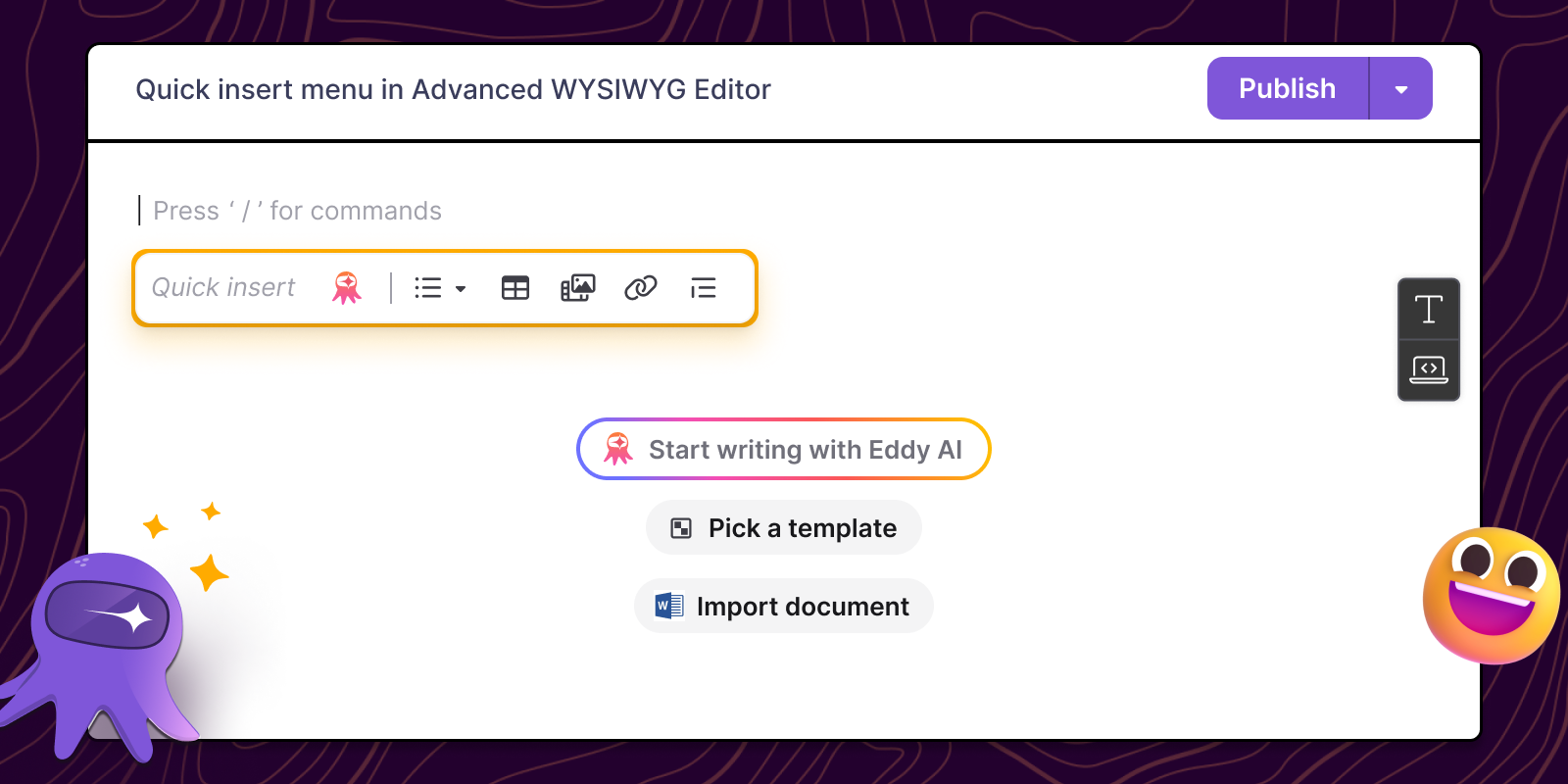
We have also power-packed our product with more AI features, templates, and quick actions that can skyrocket your productivity. Be it using Eddy AI to generate initial drafts for your article, using pre-built templates for creating articles, or using the quick insert menu, we have made the entire experience more seamless and user-friendly. With the quick insert menu, you can add tables, bulleted lists, images, hyperlinks, and more.
Get a head start for your documentation with Eddy AI, pick a pre-built template, or import a Word document.
Better Table Management For Effortless Editing
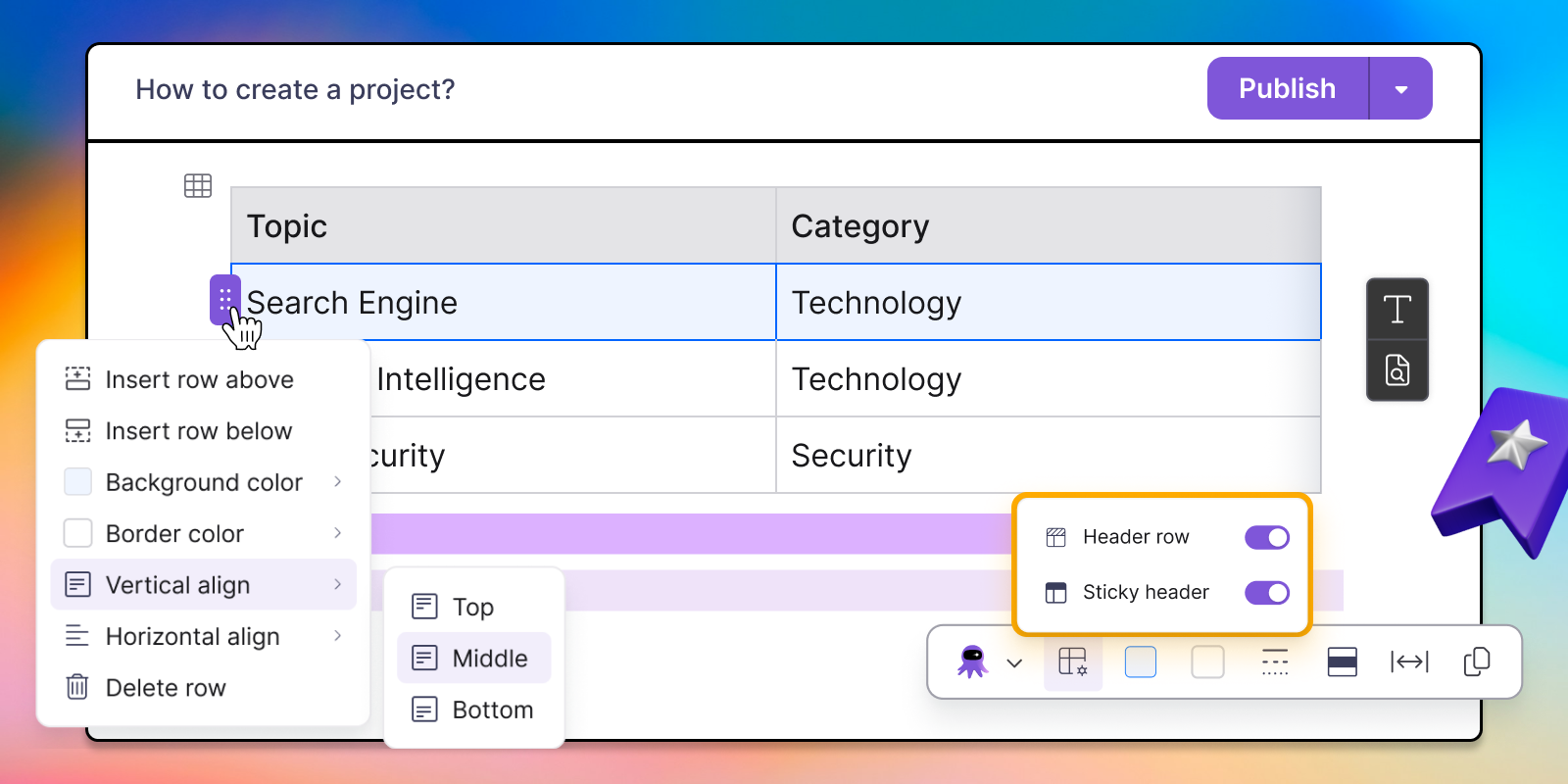
We understand how important tables are in the documentation. However, the struggle with endless scrolling and formatting is real! While we already built the table feature, we have further improved the tables, adding more flexibility and ease. You can format and merge cells with the improved bubble menu and do much more!
Follow Articles And Categories Even On The Public Knowledge Base

When we first introduced this feature to the private knowledge base, we were overwhelmed by the responses. We knew we had to build this feature for the public and mixed knowledge bases. So many of you reached out, asking, “When will this be available for the public knowledge base?” And now, here it is! Your team and readers can now follow or subscribe to articles and categories even on the public knowledge base with just their email ID. No login is required. With this, they will receive notifications and never miss any updates you make to those articles or categories.
Enhanced Image Viewer For Improved Reading Experience
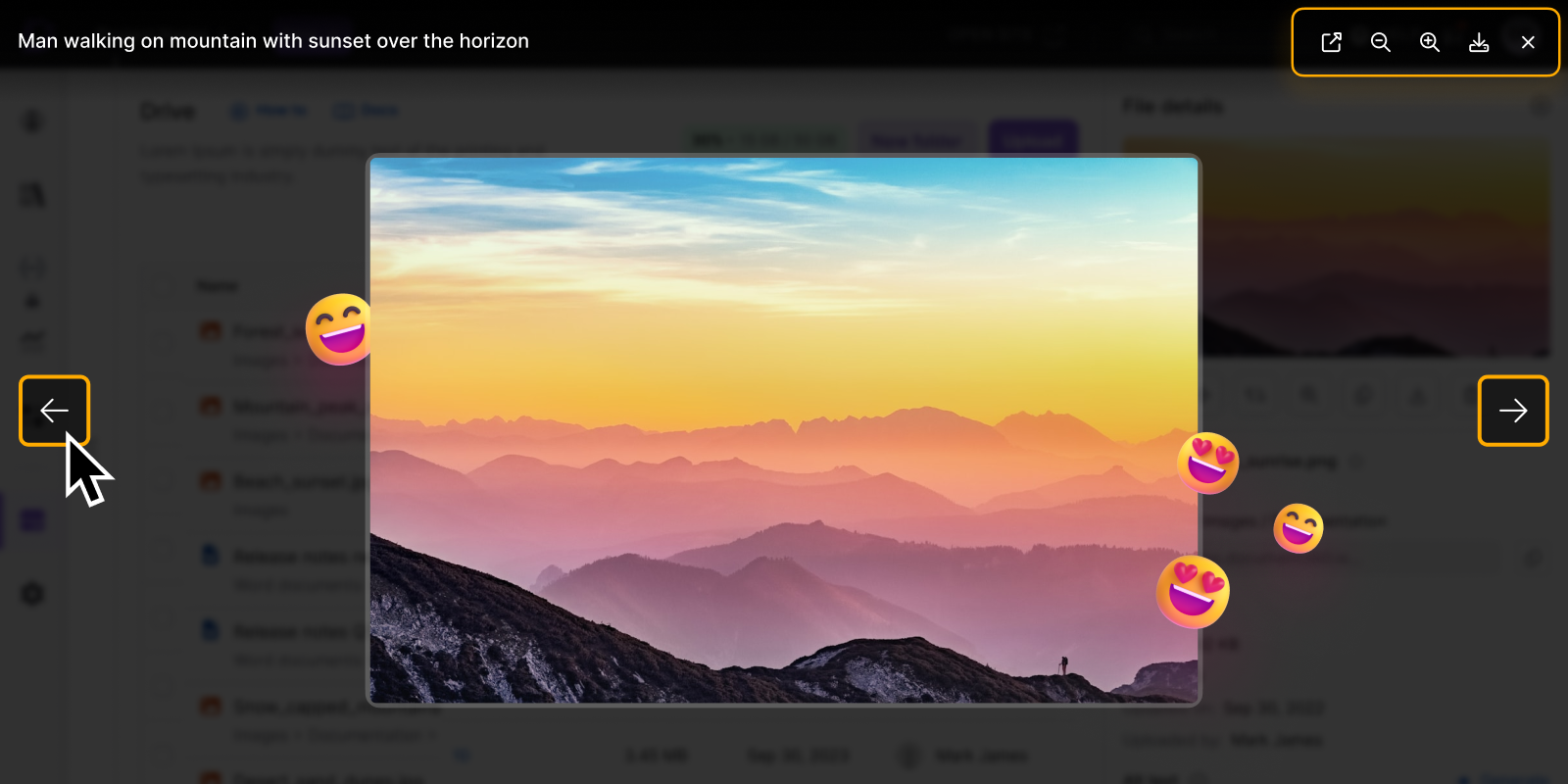
To give you an intuitive experience, we have improved the image viewer in the knowledge base site. Your readers can now click the images and zoom them in/out. You can also use the pan functionality to get a better view. This helps you retain those large images without losing clarity or the need to split them into smaller segments.
Download The API Spec File For Testing And Integration
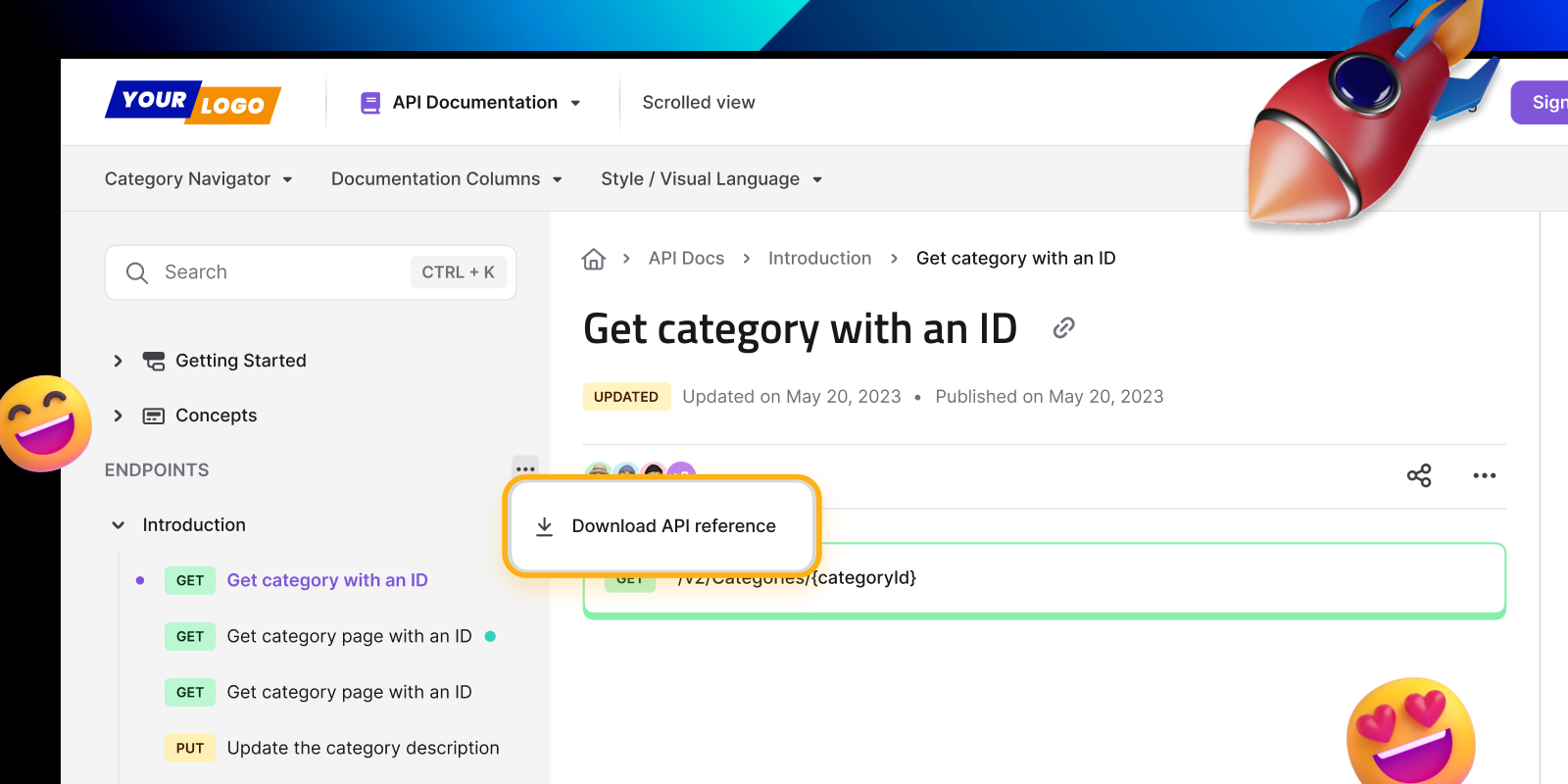
You can also download the API spec file and the documentation from the knowledge base site and the portal. This saves you from manually recreating API structures or copying information from the documentation. You can then import the downloaded API spec files directly into tools like Postman, Swagger, and other API testing or development platforms and instantly start testing and integrating without any extra setup.
Other Updates
Your readers can copy links to H2 and H3 headings directly from articles on the knowledge base site to reference a particular section. Your internal teams will also greatly benefit from this. With this feature, your support team can directly point customers to the information they seek.
Creating and managing content should be effortless, but small friction points can slow you down. That’s why Document360 is making content creation smoother than ever. Set a default font for articles and categories, eliminating the need for manual tweaks. The font you set in the editor will be the font you see on your KB site. Another helpful update we have is that you can now include article titles for machine translation, giving you a more complete output.
In addition to this, we have done minor security updates, bug fixes, and performance improvements in the knowledge base portal as well as the site.
Note: KB Site 1.0 support ends in December 2025—upgrade to KB Site 2.0 to access new features, enhanced security, and full compliance with WCAG 2.1 AA. Our team will take care of the entire migration for you, requiring no effort on your part. Learn more
Check out our video on the new AI features to simplify content creation in your knowledge base!
Wrapping Up
We know you are excited to try these new features! We are equally excited to know what you think about these features. Please don’t forget to try them out and give us your most valuable feedback. Let me now go back to the team and check what’s cooking! Until you hear back from me regarding our next release, ciao, and happy documenting!





 –
–